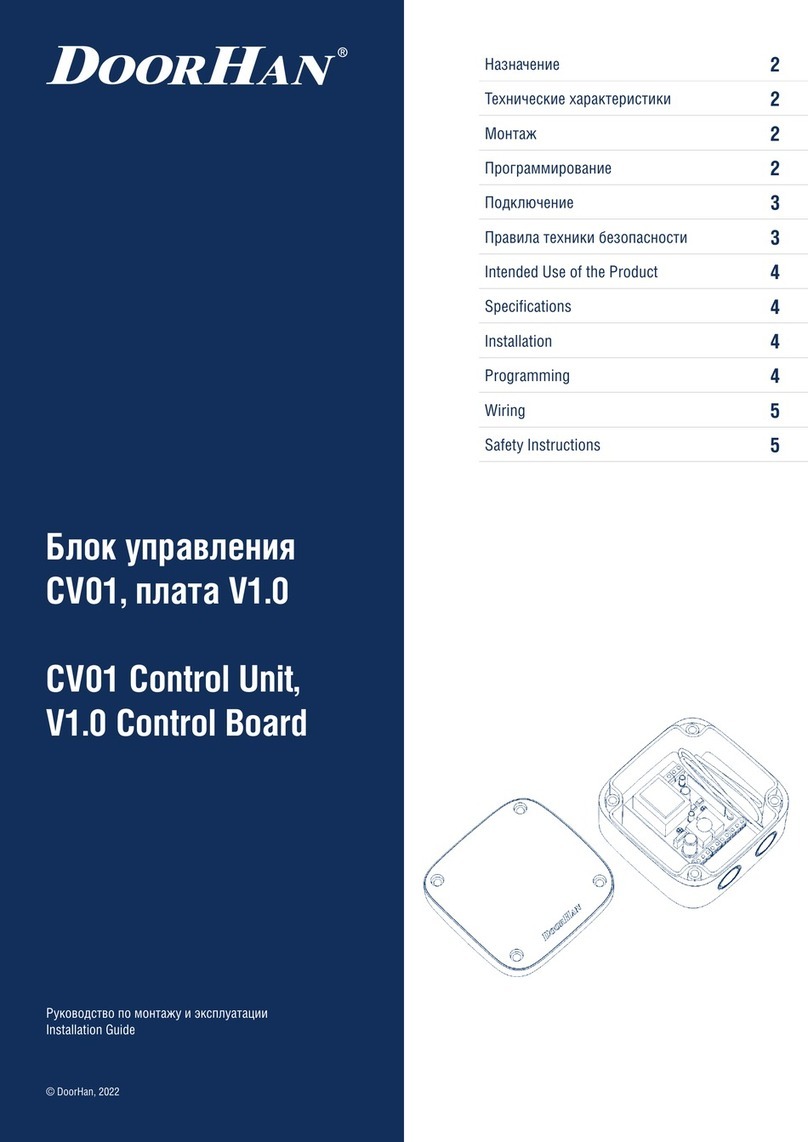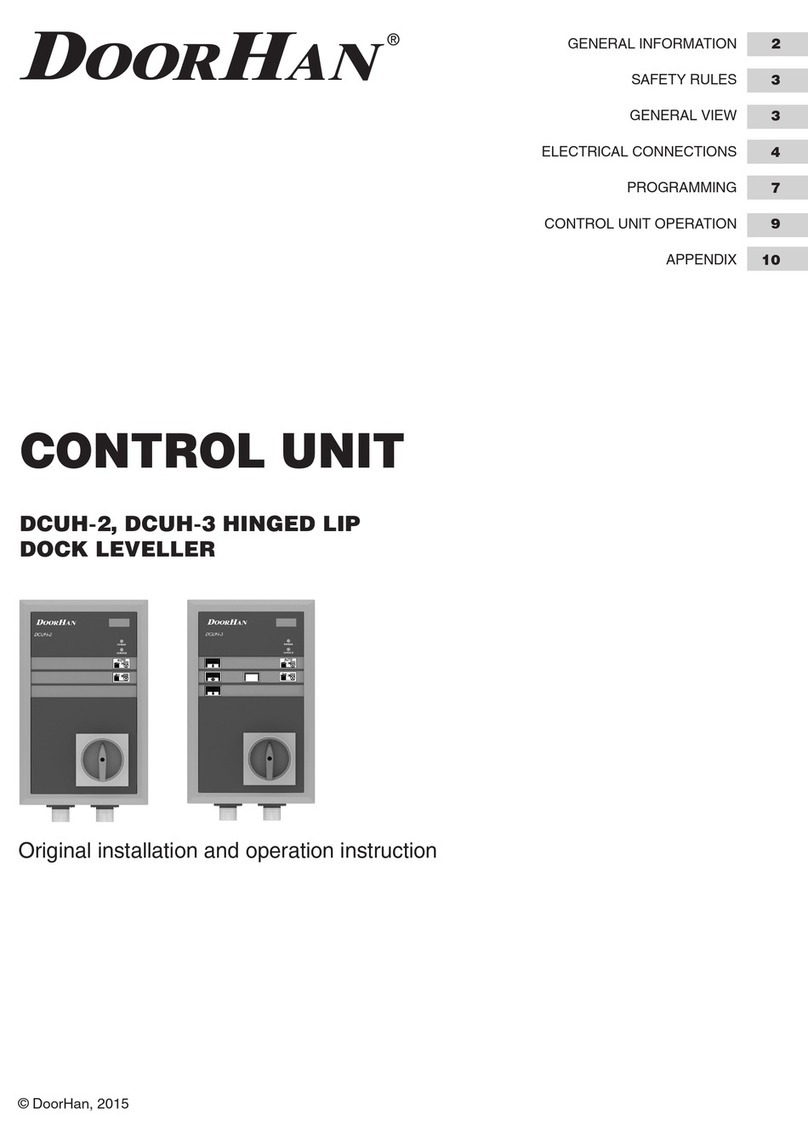Item 1 is available until the service mode is reset.
Items 1–6 refer to main programming menu while items
7–13 — to advanced programming menu.
Navigation through the menu is carried out by the RAISE and
P buttons. RAISE button is used to switch between the pa-
rameters, and P button changes the value of the parameter.
The device automatically exits the programming mode and
saves the changed values after setting the parameter of
the last menu item and pressing the RAISE button.
There are three variants of operation of dock leveler and
sectional door.
Variant 1. Dock leveler auto parking is OFF, door auto clos-
ing is OFF.
Set the following values for parameters 5 and 6 in pro-
gramming menu (see table 6.2.2):
choose n value for parameter 5;
choose n value for parameter 6.
Variant 2. Dock leveler auto parking is ON, door auto clos-
ing is OFF.
Set the following values for parameters 5 and 6 in pro-
gramming menu (see table 6.2.2):
choose n value for parameter 5;
choose Y value for parameter 6.
Variant 3. Dock leveler auto parking is ON, door auto clos-
ing is ON.
Set the following values for parameters 5 and 6 in pro-
gramming menu (see table 6.2.2):
choose Y value for parameter 5;
choose Y value for parameter 6.
6.3. TO EXIT THE PROGRAMMING MODE
6.4. PROGRAMMING OF DOCK LEVELER AND SECTIONAL DOOR OPERATION
PROGRAMMING
Table 6.2.2. Parameters of the DCUH-3 programming menu
Message Setting option Description
1. UH
Parameter value 1–9 — 3–11 sec.
Default value — 7 sec.
Change of value by 1 equals 1 sec.
Time period in which hydro station motor stops during leveler
raising
2. UC
Parameter value 1–9 — 5–21 sec.
Default value — 13 sec.
Change of value by 1 equals 2 sec.
Maximum leveler lowering time in auto parking mode
3. Hd
Parameter value 1–9 — 2,5–6,5 sec.
Default value — 4,5 sec.
Change of value by 1 equals 0,5 sec.
Leveler raising time at the last stage of parking
4. AF Parameter value 1–9 Operating threshold of the leveler stop function during leveler
raising mode only
5. dL (Y/n), default value — n Automatic closing of the door after the leveler is parked
6. Ar (Y/n), default value — Y Activation of auto parking function
7. CXX (0–99) Cycles counter / 1000
8. SXX (0–99) Service counter
9. EXX 0–99
Indication of the last equipment failure:
E00 — no equipment failures during the whole period of operation;
E01 — usage error;
E03 — short circuit in hydraulic station motor winding;
E04 — short circuit on control and display board
10. SL (Y/n), default value — Y Inflatable dock shelter operation
11.Sb
Parameter value 1–9 — 17–35 sec.
Default value — 25 sec.
Change of value by 1 equals 2 sec.
Deflating time of the dock shelter
12. Gd
Parameter value 1–9 — 2–18 sec.
Default value — 10 sec.
Change of value by 1 equals 2 sec.
Time of automatic closing of the door after the leveler is parked
13. rS (1) (Y/n), default value — n Reset of service mode