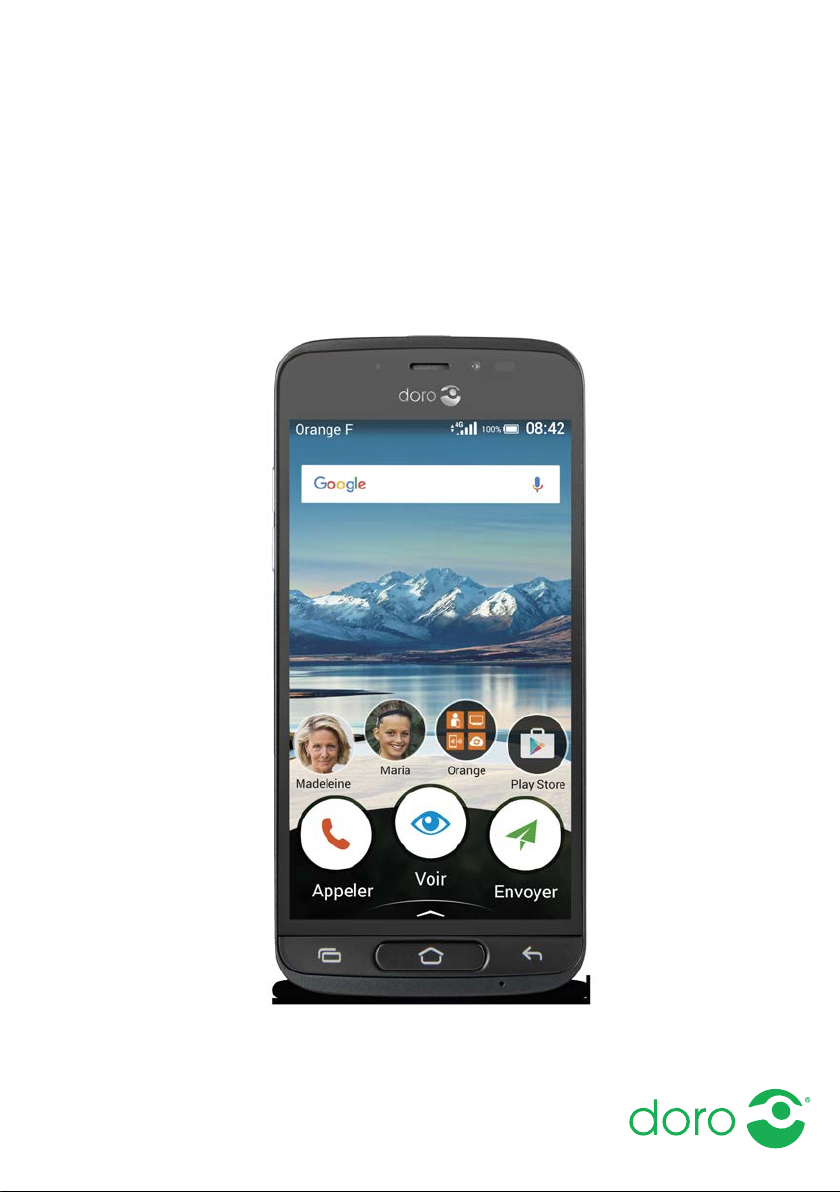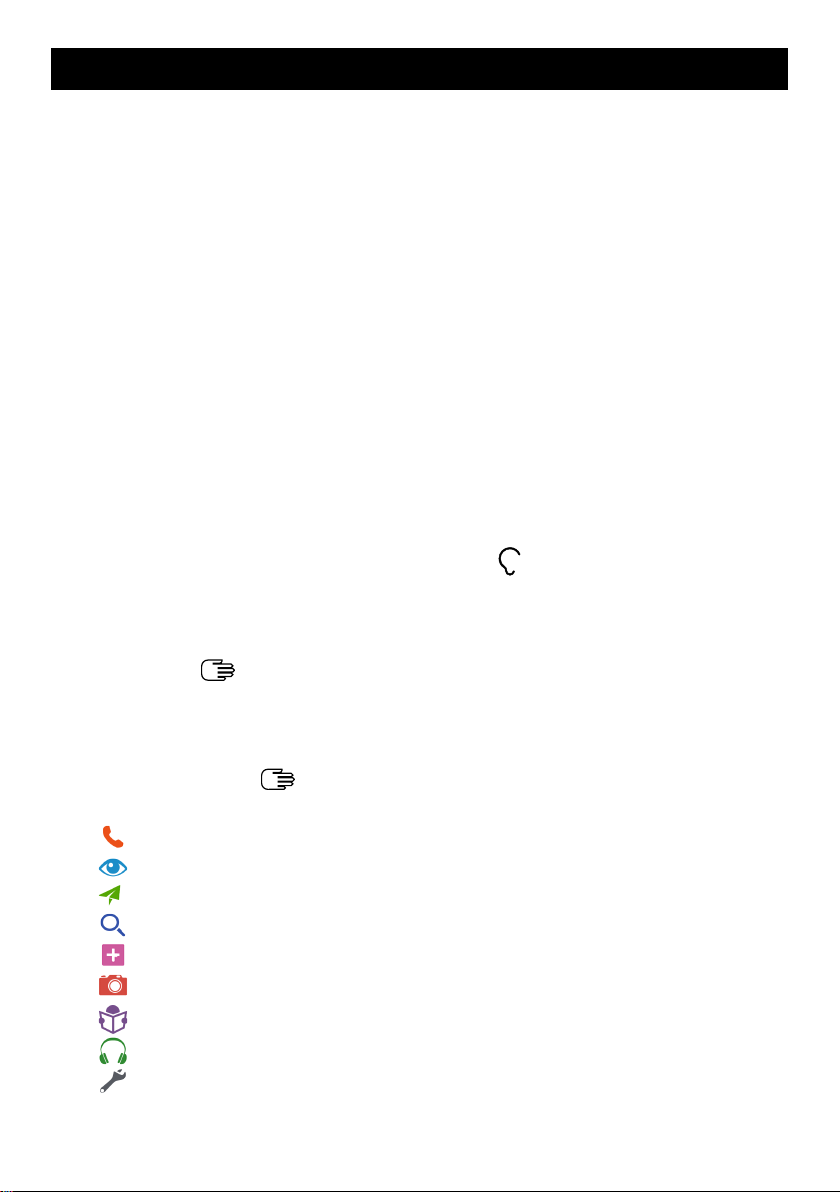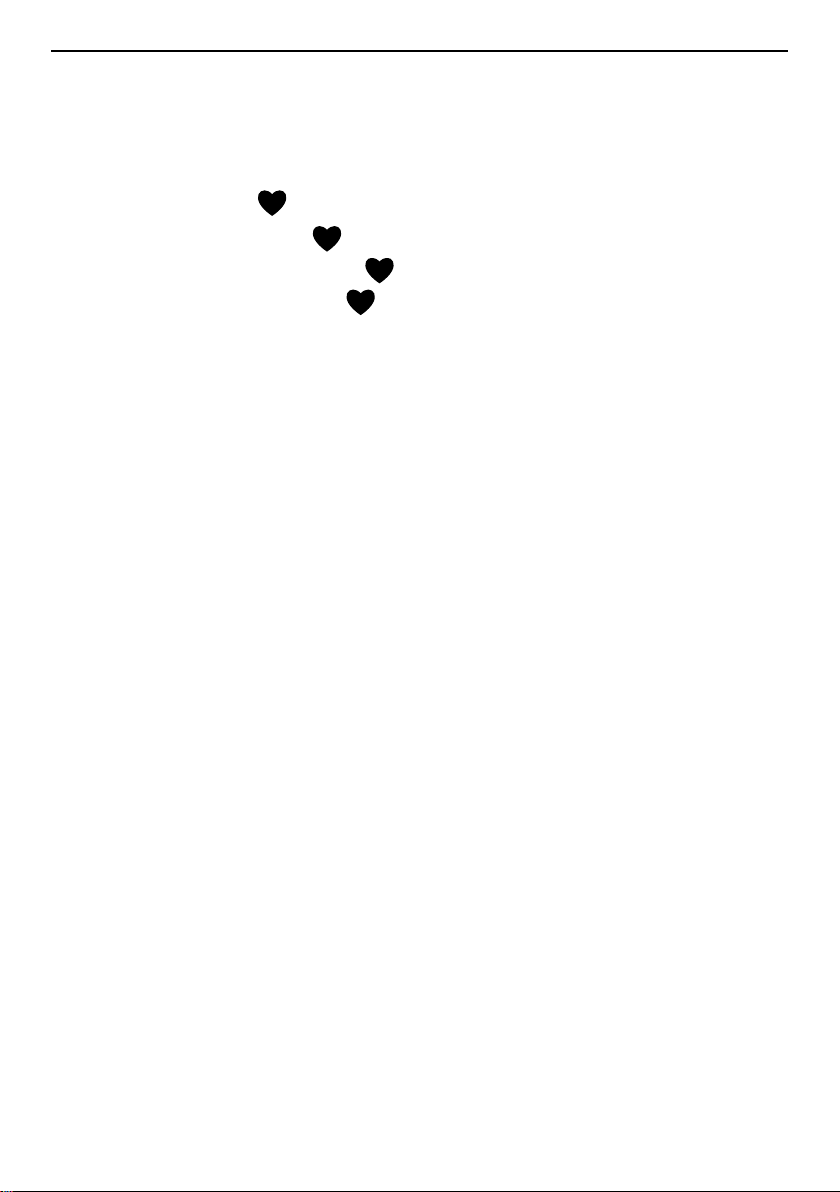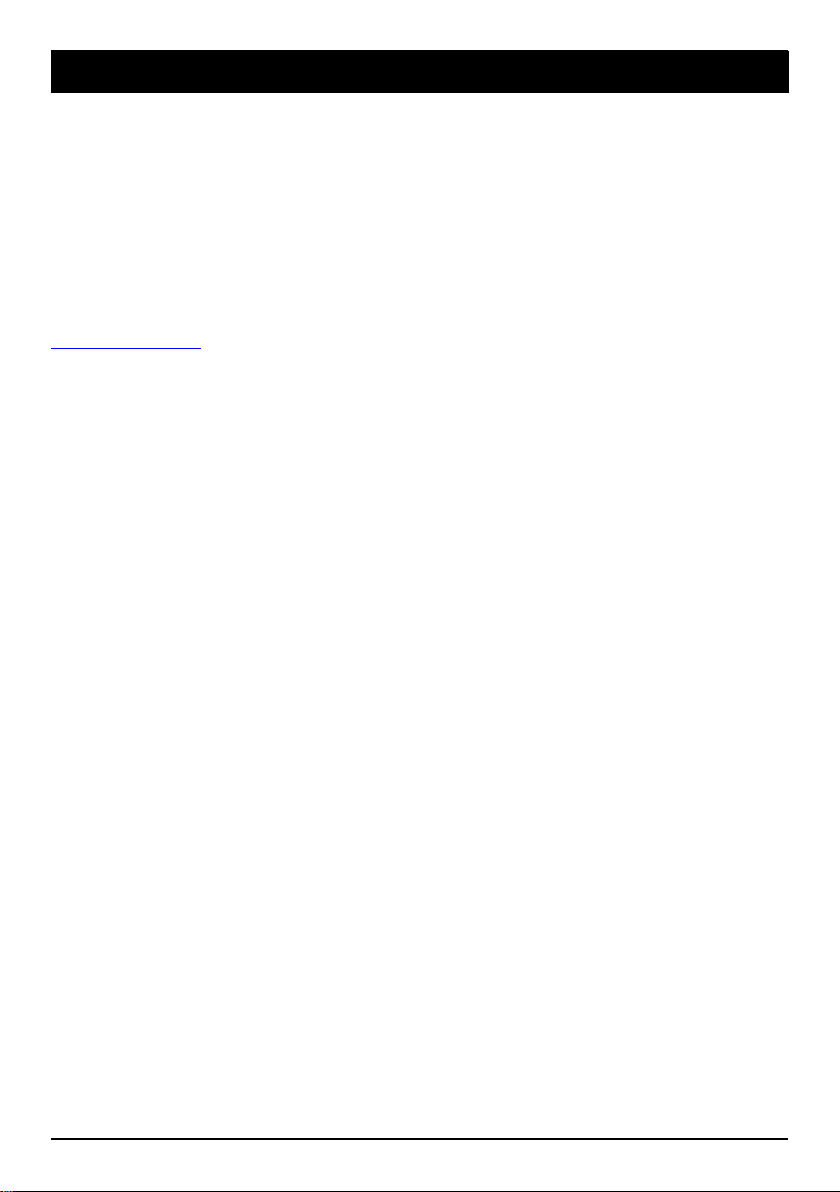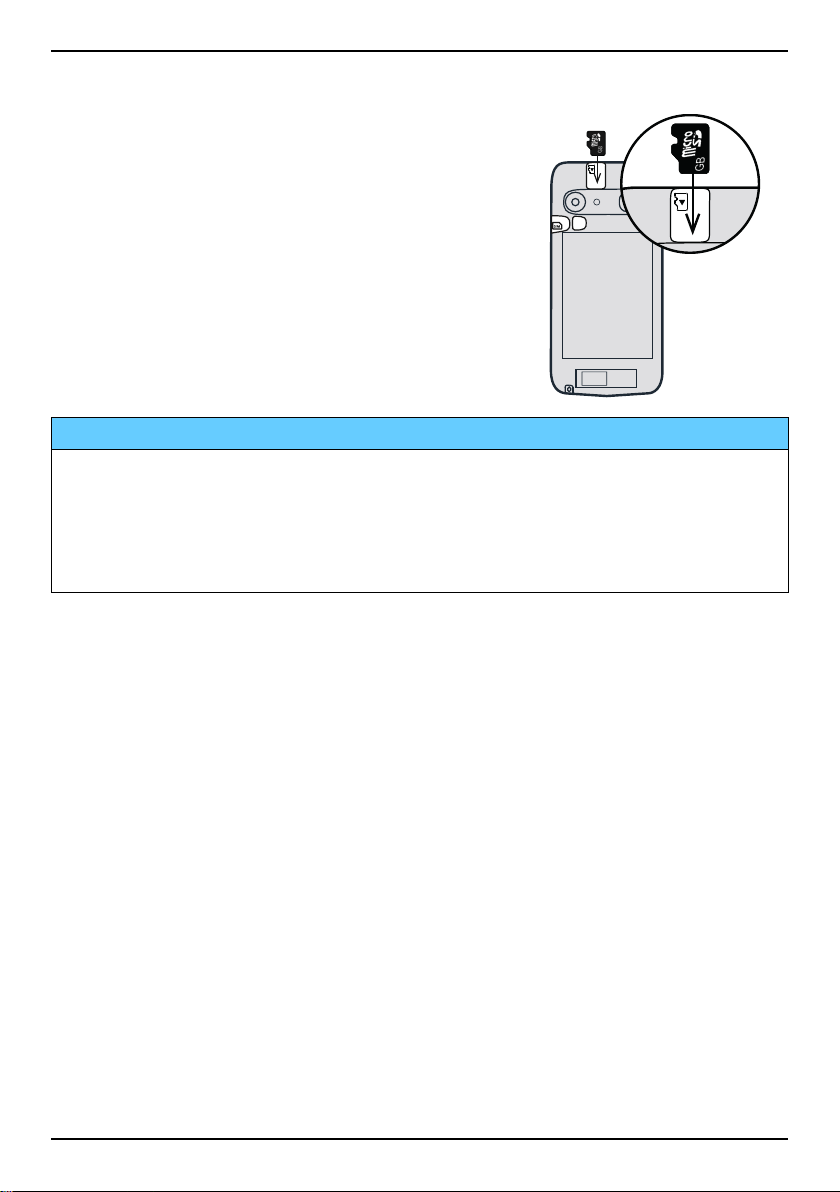English
Contacts........................................................................................................ 48
Add new contact .................................................................................. 48
Manage your contacts ......................................................................... 49
Import and export contacts ................................................................. 49
How to find the ICE contacts ............................................................... 49
An assistance option .............................................................................. 50
My assistance button ..................................................................... 50
ICE (In Case of Emergency) ............................................................ 52
How to use Remote help ................................................................ 53
Applications.................................................................................................. 53
Beginners guide - Discover your phone............................................... 54
Doro Selection...................................................................................... 54
Messages.............................................................................................. 54
Email..................................................................................................... 55
Camera ................................................................................................. 57
Handle pictures in the Gallery ............................................................. 58
My Doro Manager................................................................................ 59
Google search....................................................................................... 60
Internet (Web browser) ....................................................................... 61
Dock mode ........................................................................................... 61
Magnifier .............................................................................................. 63
Music .................................................................................................... 63
Listen to the radio ................................................................................ 64
Calendar ............................................................................................... 64
Alarm .................................................................................................... 65
The weather forecast........................................................................... 65
My notes .............................................................................................. 65
Torch..................................................................................................... 66
Timer .................................................................................................... 66
Calculator ............................................................................................. 66
Recorded sounds.................................................................................. 66
Code safe.............................................................................................. 67
Google Apps ......................................................................................... 68
The cloud.............................................................................................. 69
Location based services ....................................................................... 69
Status icons .................................................................................................. 70
Safety instructions........................................................................................ 71
Network services and costs ................................................................. 71