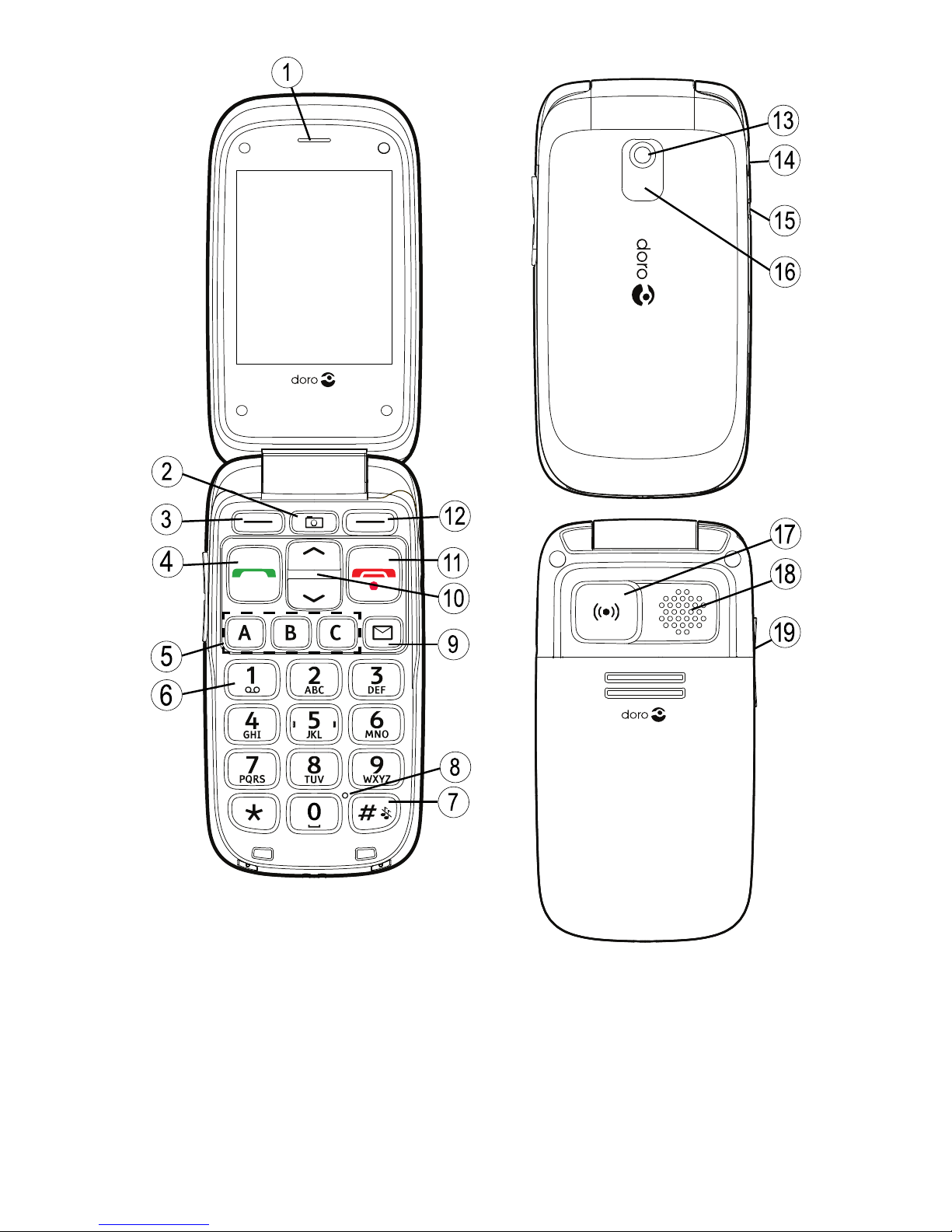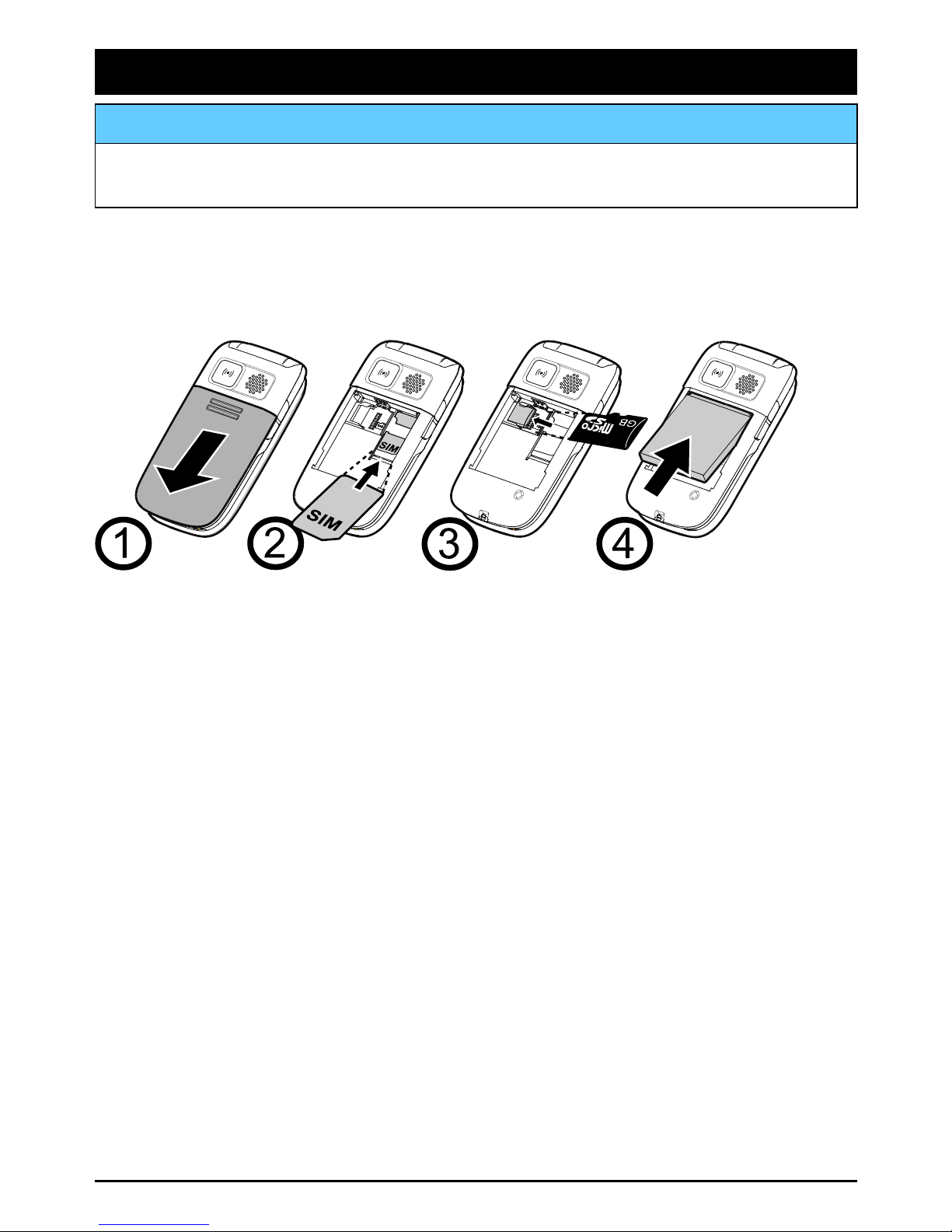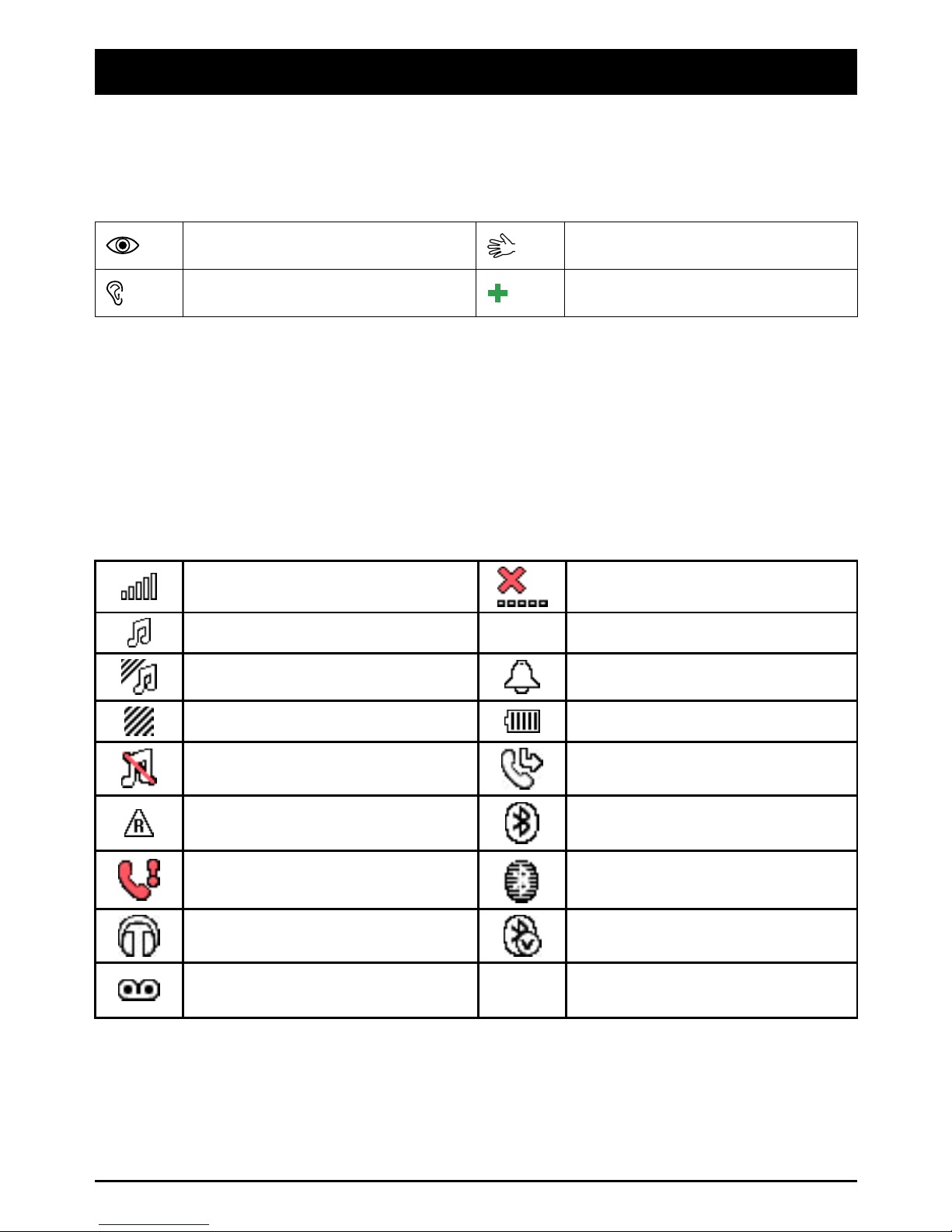English
Camera,options...................................................................21
Cameraadjustments.............................................................21
Imageviewer..............................................................................22
Imageviewer,options...........................................................22
Connectingthephonetoacomputer............................................23
Draganddropcontentbetweenphoneandacomputer...........24
DisconnecttheUSBcablesafely...........................................24
Settings.....................................................................................24
General...............................................................................24
Sound.................................................................................28
Display................................................................................30
Calls...................................................................................31
Messages............................................................................35
Camera...............................................................................39
Emergency
......................................................................39
Bluetooth®...........................................................................41
Security..............................................................................43
Filemanager.......................................................................45
Additionalfunctions....................................................................47
Alarm..................................................................................47
Organizer............................................................................47
Calculator............................................................................48
FMradio.............................................................................49
Games................................................................................50
InstructionsfortheREMOTEUSER.......................................51
Troubleshooting..........................................................................55
Safetyinstructions......................................................................57
Networkservicesandcosts...................................................57
Operatingenvironment.........................................................57
Medicalunits......................................................................57
Areaswithexplosionrisk......................................................58
Protectyourhearing.............................................................58
Emergencycalls...................................................................58
Vehicles..............................................................................59
Careandmaintenance................................................................59
Warranty....................................................................................60
Specications............................................................................60
Hearingaid.........................................................................60