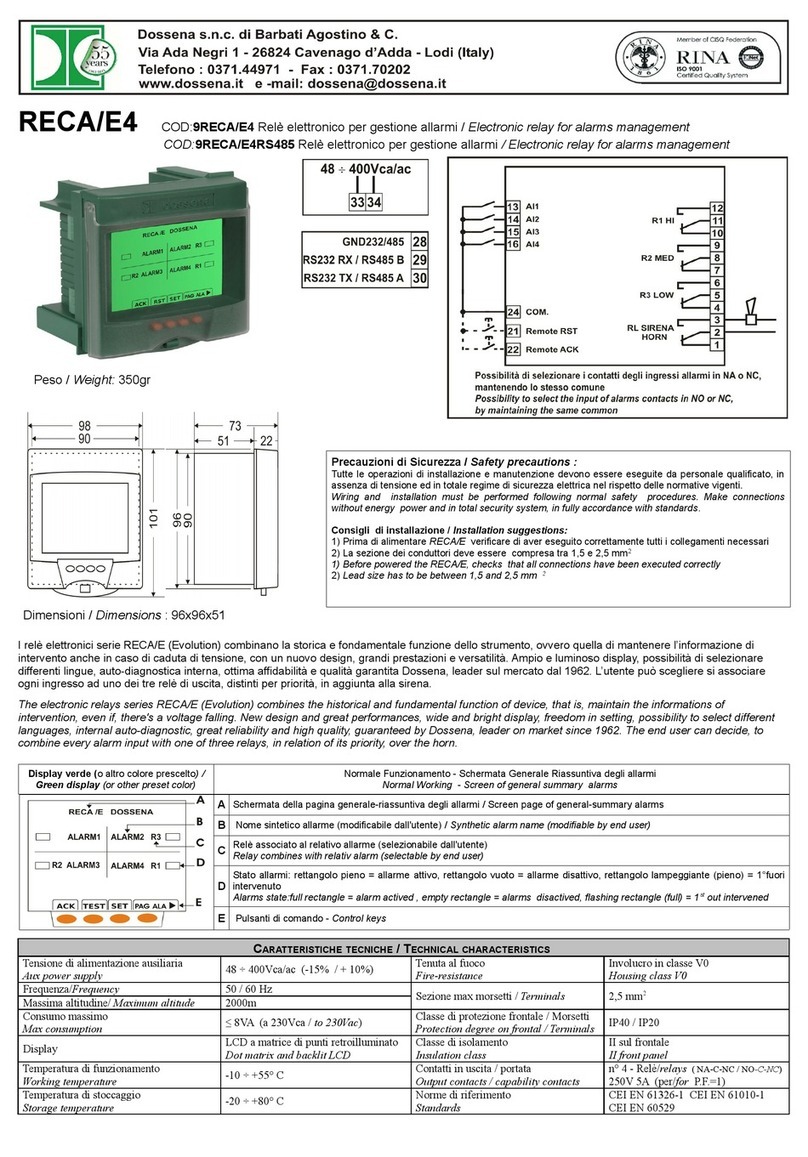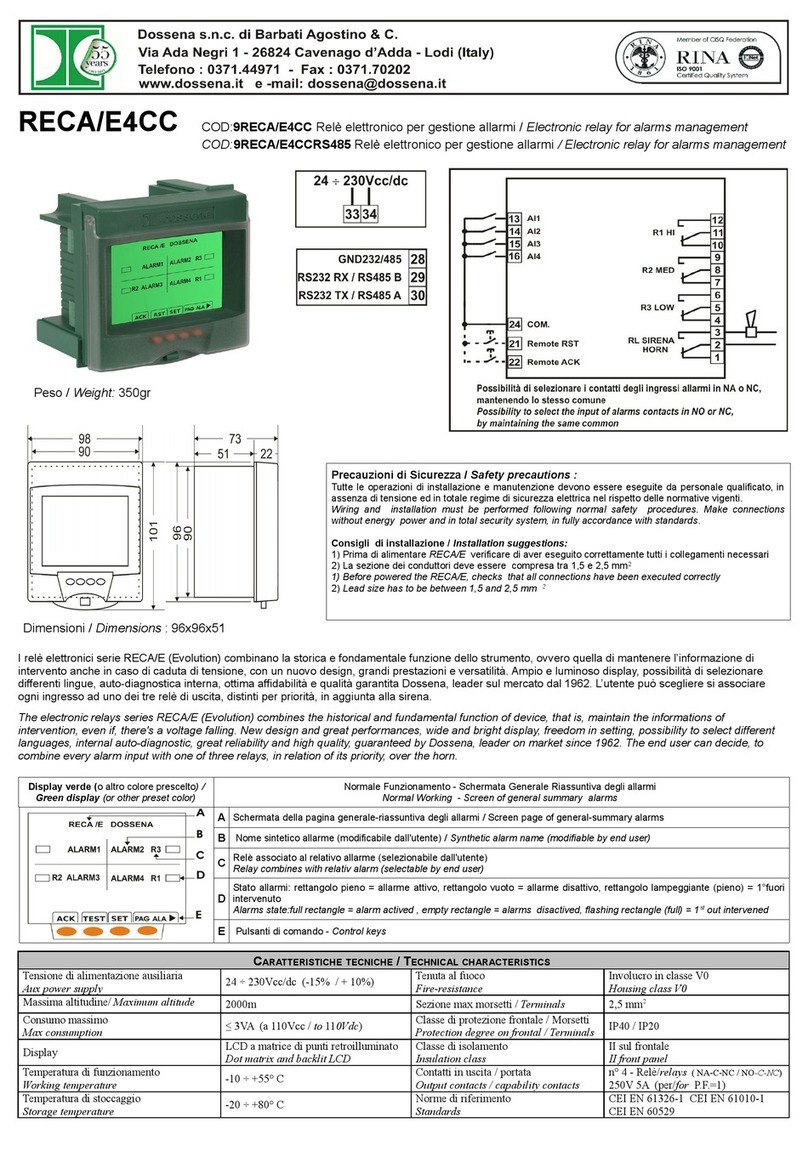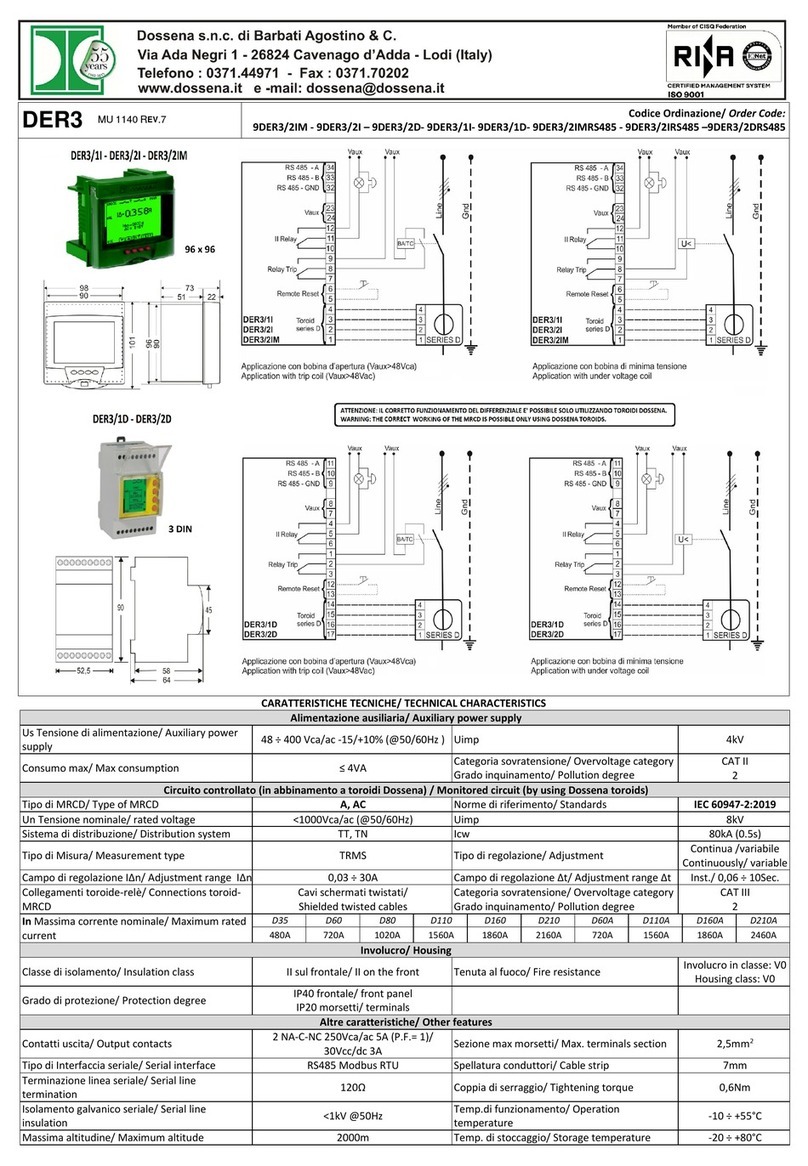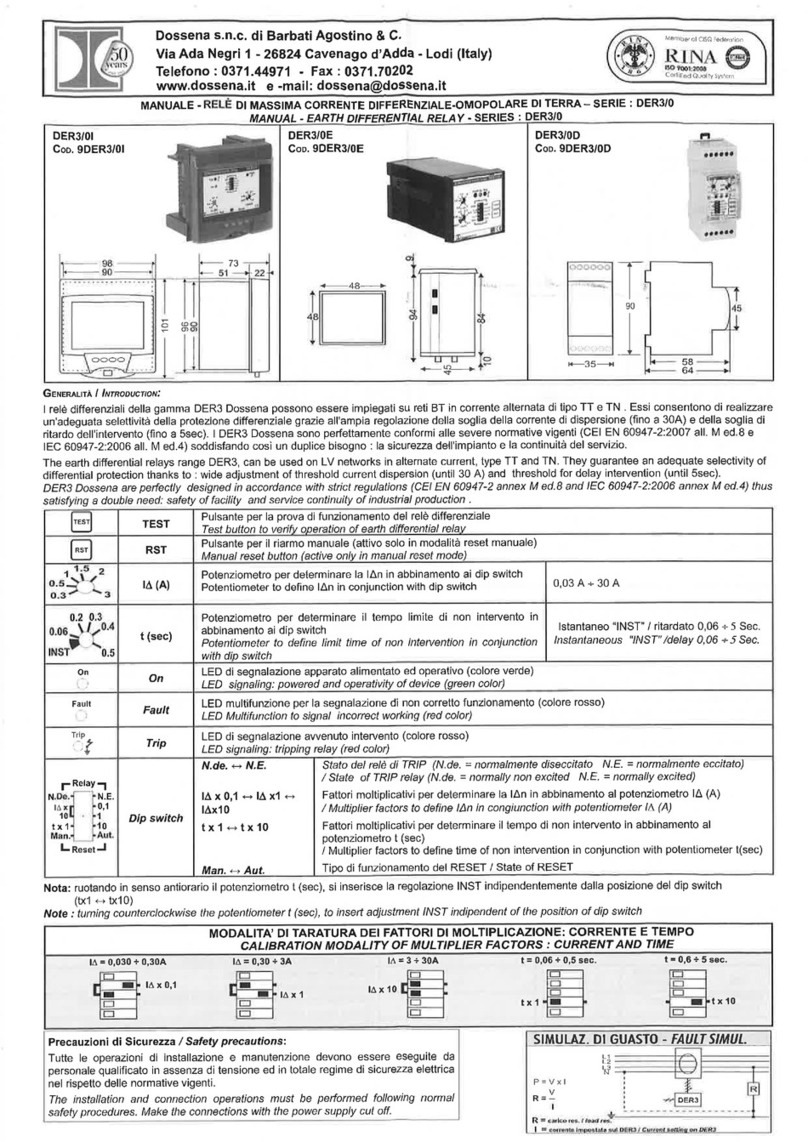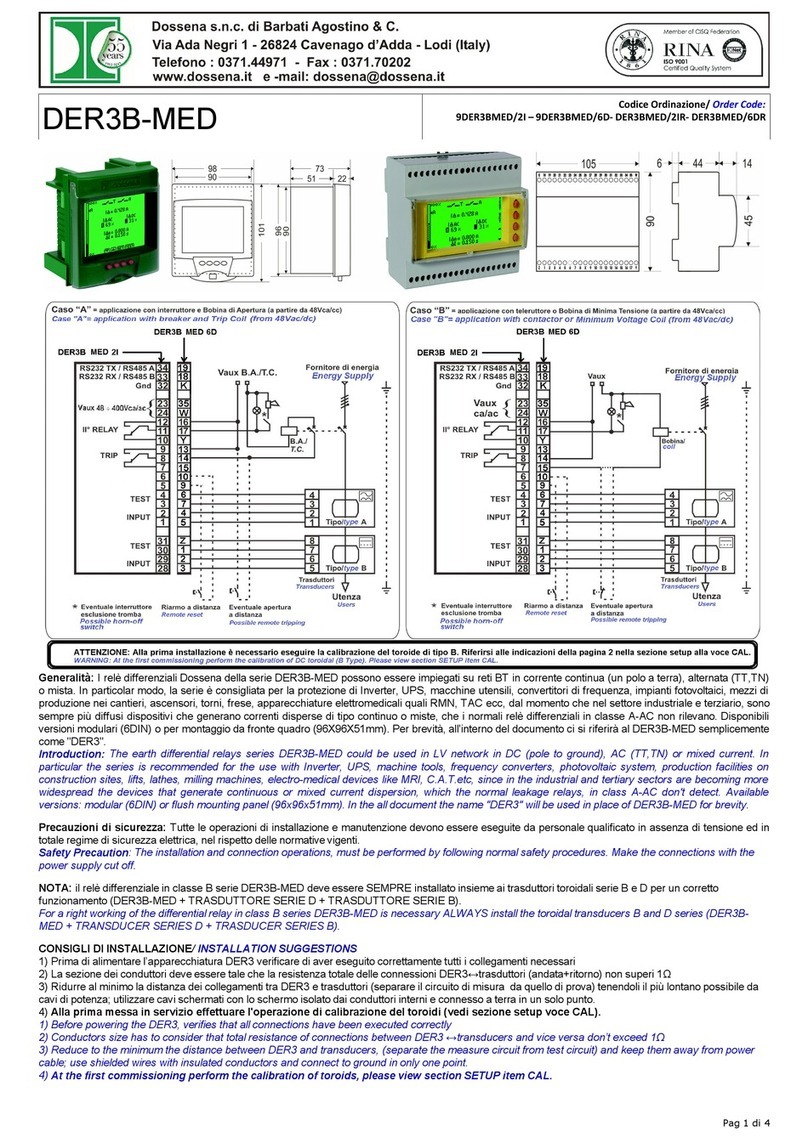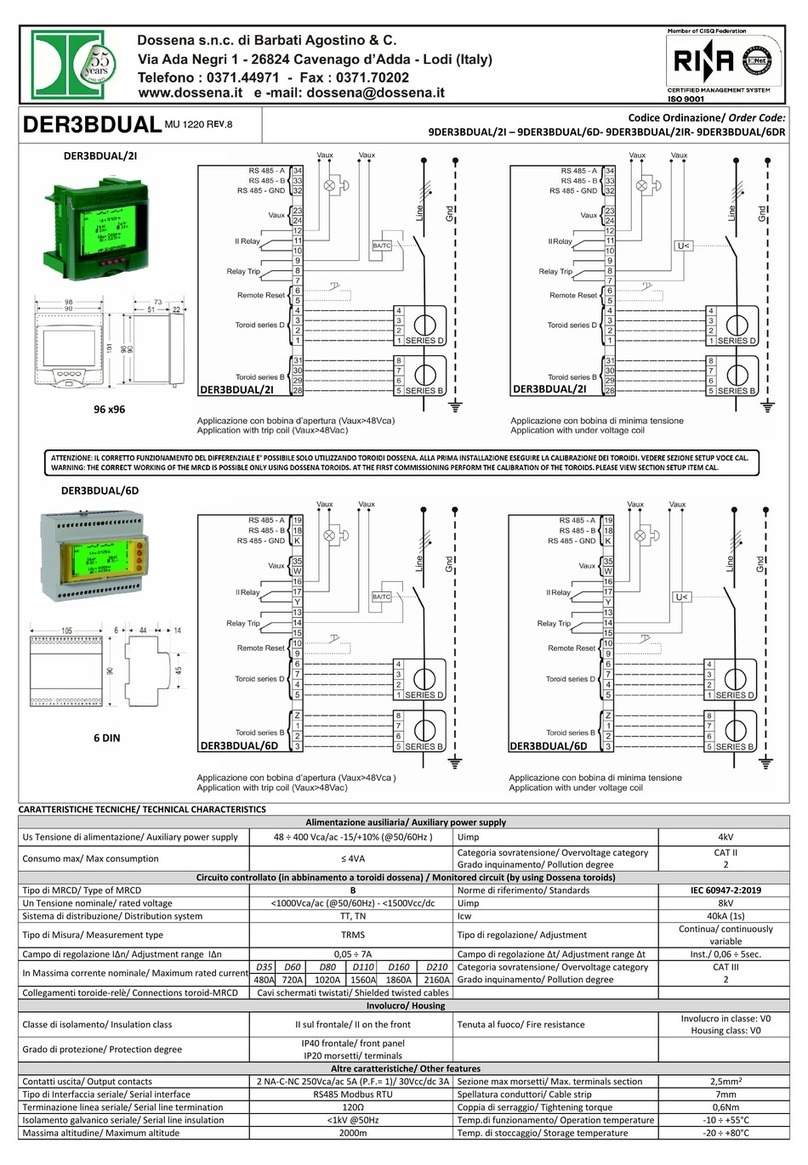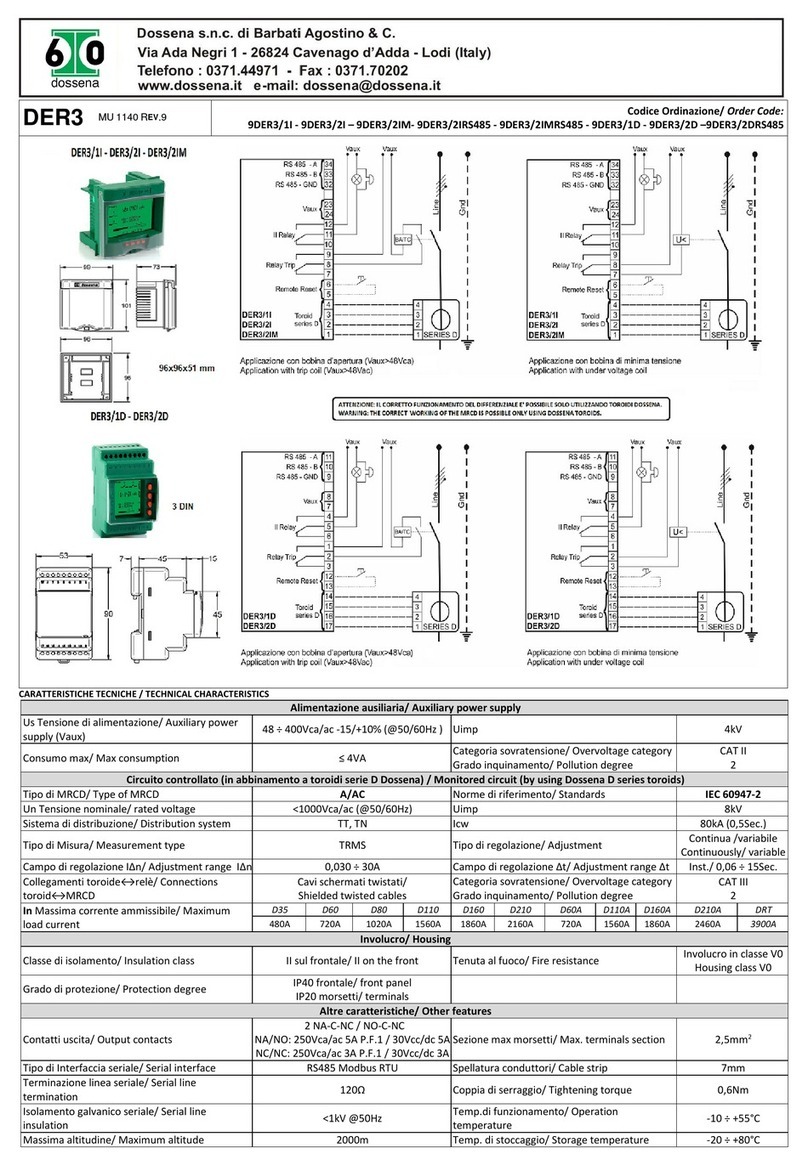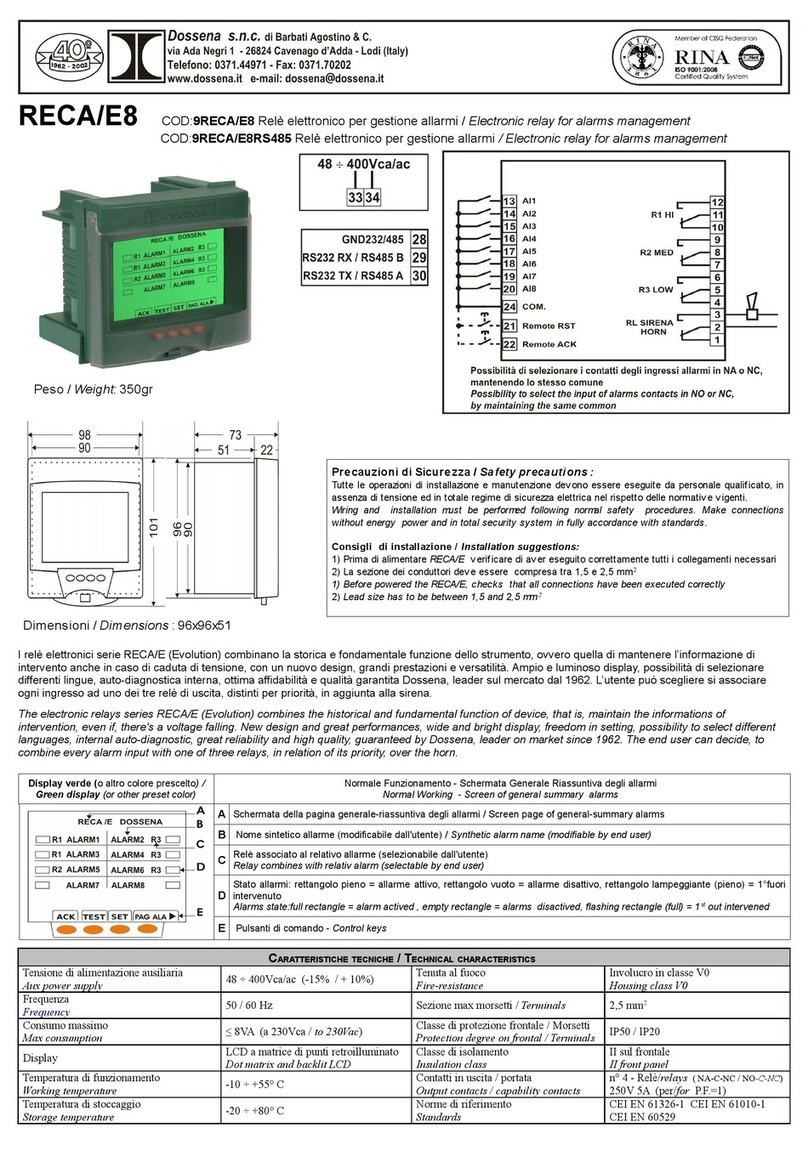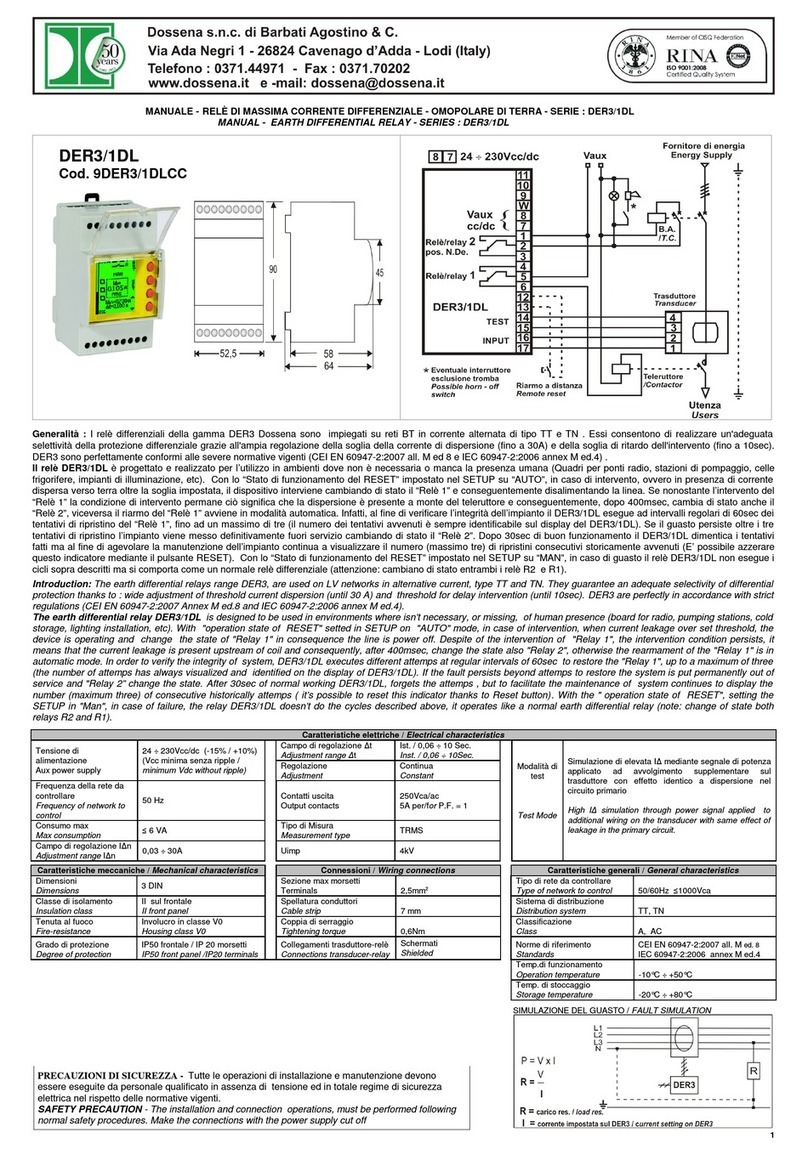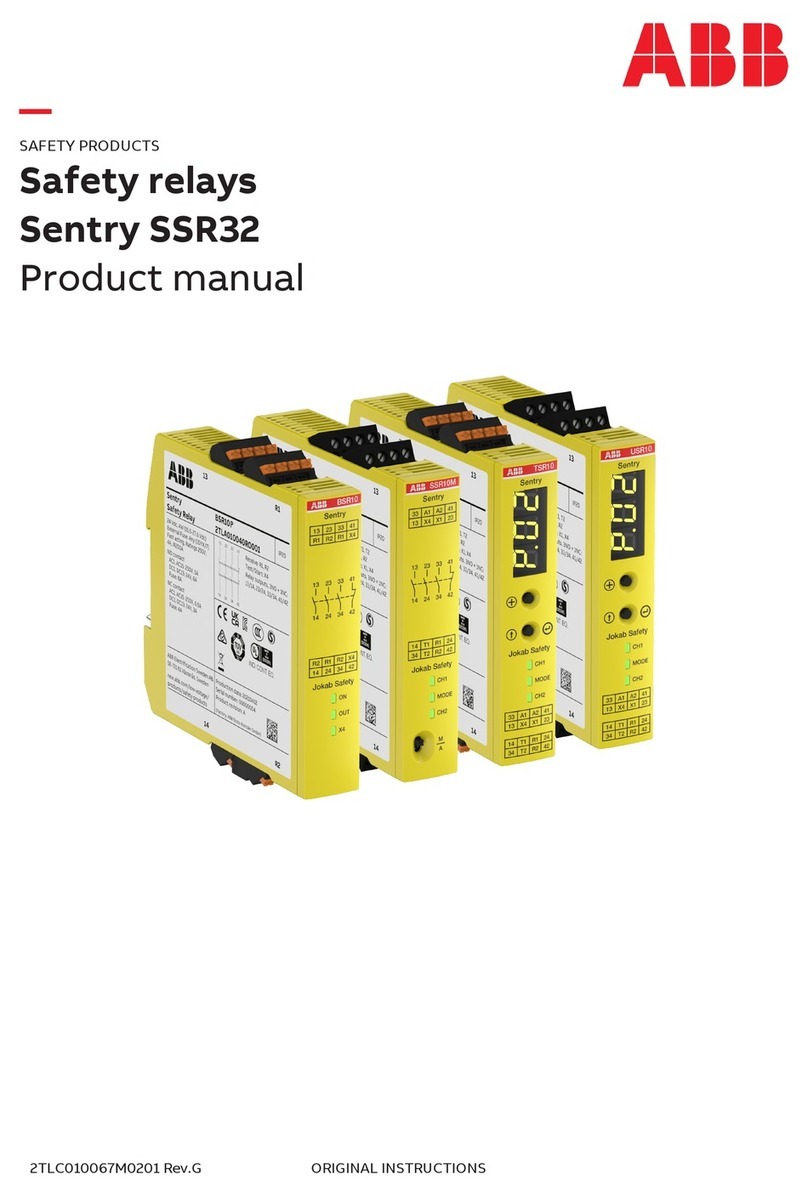RECA/E8CC COD:9RECA/E8CC Relè elettronico per gestione allarmi / Electronic relay for alarms management
COD:9RECA/E8CCRS485 Relè elettronico per gestione allarmi / Electronic relay for alarms management
LETTURA DISPLAY / DISPLAY READING
Display verde (o altro colore prescelto)
Green display (or other preset color)
Descri ione parametro
Description of Parameter
Fun ioni pulsanti
Keys function
(pag. generale degli allarmi)
(general alarms pag. )
A - Identifica la pagina generale degli allarmi
It identifies the generale alarms page.
B - Breve nome associato all'allarme (modificabile
dall'utente in ogni singola pagina allarme).
Short message associated with alarm (modifiable by
end user in every single alarm page)
C - Relè associato al relativo allarme (sele ionabile
dall'utente). Se non compaiono sul display le scritte
R1-R2 o R3 significa che nessun relè è stato
associato a quel particolare allarme.
Relay associated to relative alarm (selectable by end
user). If not appear on display the writing R1-R2 or R3
it signifies that no relay is associated to this particular
alarm
D - Stato allarmi: rettangolo pieno = allarme attivo,
rettangolo vuoto= allarme disattivo, rettangolo (pieno)
lampeggiante = 1°fuori intervenuto.
Alarms state: full rectangle = alarm actived empty
rectangle = alarms disactived
full flashing rectangle = 1st out intervened
ACK premendo brevemente il tasto è possibile tacitare
la sirena intervenuta in campo.
By pushing briefly the button it's possible silence the
sirene intervened in field.
TEST premendo il tasto è possibile provocare l'intervento
in campo di tutti gli allarmi disponibili verificando cosi' il
buon fun ionamento dello strumento
By pushing the button it's possible cause the intervention
in field of all alarms available by checking the right
working of device.
SET premere per almeno 3 sec per entrare/uscire dalla
fun ione SETUP.
Push for at least 3 sec to enter/exit from SETUP function.
PAG ALA ► premendo brevemente il tasto, si scorrono
ciclicamente le pagine allarme
By pushing briefly the button it cyclic scrolls alarms page
(pag.singolo allarme)
(single alarm pag.)
A - Indica ione del numero progressivo della pagina
allarme (a disposi ione 8 pagine allarme).
Indication of progressive number of alarm page
(available 8 alarm pages).
B - Breve nome associato dell'allarme ( max 6 caratteri).
Short message associated with alarm (max 6 characters)
C - Descri ione estesa dell'allarme ( fino a 42
caratteri)
Alarm description (up to 42 characters)
D - Logica ingressi :normalmente aperti o chiusi (NO/NC)
Logic inputs :normal opened or closed (NO/NC)
E - Relè associato all'allarme in rela ione alle priorità
desiderate dell'utente. Relay associates to alarm in
relation of priority desired to end user
ACK premendo brevemente il tasto è possibile tacitare
la sirena intervenuta in campo .
By pushing briefly the button it's possible put in silence
the sirene intervened in field.
RST reset dell’allarme intervenuto in campo. II reset è
possibile solo dopo la tacita ione della sirena.
Reset of alarm intervened in field.The reset is possible
only after silencing the sirene relay.
TEST premendo il tasto (nella pagina di ogni singolo
allarme ) si testa e verifica il singolo allarme
provocandone l'intervento.
By pushing the button (on page of each single alarm) it
can test and verify the single alarm by causing the
intervention
► premendo brevemente il tasto, si scorrono
ciclicamente le pagine allarmi
By pushing briefly the button it cyclic scrolls alarms page.
(pag. info)
(info page)
A - Pagina delle informa ioni / informations page
B - Nome del prodotto, versione del software di bordo,
lingua scelta.
Product name software version language preset.
C - Codice prodotto / product code
D - Solo nelle versioni 9RECA/8ERS485-
9RECA/8ERS485CC (identifica parametri BAUD-
NODO)
Only for versions 9RECA/8ERS485 -
9RECA/8ERS485CC (it identifies BAUD and NODE
parameters)
LANG è possibile sele ionare la lingua dello strumento.
Italiano (IT), Inglese (GB), Spagnolo (SP) e Francese
(FR).
By pushing the button it's possible select the language of
device. The languages available are: italian (IT) english
(GB) Spanish ( SP) and French ( FR).
COLOR premendo il tasto è possibile sele ionare il
colore di sfondo dello strumento in assen a allarmi.
Push the button it's possible select the background color
device in absence of alarm.
regola il contrasto.
Adjust the contrast
► premendo brevemente il tasto, si scorrono
ciclicamente le pagine allarmi
By pushing briefly the button it cyclic scrolls alarms page.
F nzionamento in mancanza di alimentazione / Working without power supply
Se allo spegnimento non erano in corso allarmi, premendo "PAG ALA ►"(ultimo tasto a destra), il display si colorerà di verde (per circa 3 secondi) e mostrerà la pagina generale
riassuntiva degli allarmi. Se allo spegnimento era in corso anche un solo allarme (rettangolo annerito), premendo "PAG ALA ►" (ultimo tasto a destra), il display si colorerà (per
circa 3 secondi) di rosso e mostrerà la pagina generale riassuntiva degli allarmi dove saranno indicati gli allarmi in corso allo spegnimento. Se il tasto di “ PAG ALA ►” (ultimo
tasto a destra) viene mantenuto premuto per oltre 3 secondi, la retroillumina ione si spegnerà, ma sarà possibile comunque consultare la pagina generale riassuntiva degli
allarmi. Non appena tornerà l'alimenta ione lo strumento si comporterà nel seguente modo in base all'imposta ione del reset :
con impostato reset a tomatico: perderà memoria degli allarmi in corso allo spegnimento (se non più attivi).
con impostato reset man ale: visuali erà gli allarmi che erano in corso allo spegnimento, sen a attivare i relativi relè. In assen a di reset manuale dell'operatore ed alla
comparsa di un nuovo allarme, il sistema piloterà i relè coerentemente alle imposta ioni di SETUP e sulla pagina riassuntiva degli allarmi sommerà il nuovo allarme a quelli
preesistenti (visuali andoli secondo la priorità impostata).
In presence of power failed if there aren't alarms by pushing “PAG ALA ►”(last right button) the display will color to green (for sec) and show the general alarmas page. If
there're alarms presence when power supply off (rectangle dark) by pushing “PAG ALA ►” (last right button) the display will color in red (for 3 sec )and it's possible see on the
general alarm page the alams intervened when power faled. If button “PAG ALA ►” (last right button) is maintaining pushed for almost sec the backlit will off but it's
however possible consult the general alarm page.
With automatic reset: no memory of alarms during the energy off (if alarms will be no longer active).
With manual reset: it displays only alarms prensent before energy failure without active the relative relays. In absence of manual reset of operator and in presence of new
alarm the device pilots the relays in relation of what decided in the setup and on general alarm page. The new alarm will add to other intervenened.
ATTENZIONE: Lo strumento necessita di almeno 10 minuti di alimenta ione ausiliaria per attivare la fun ione di mantenere le informa ioni degli allarmi intervenuti anche in
assen a di alimenta ione. La riserva di energia è in grado di garantire circa 4 giorni di autonomia sen a consulta ioni. L'autonomia si riduce a 3gg effettuando 3 consulta ioni al
giorno della durata di circa 3 sec ognuna.
ATTENTION: The device needs at least 10min of auxiliary power supply to active the function of maintaining the informations even in absence of power supply. The energy
reserve is able to guarantee about 4 days of autonomy without consultation.The autonomy is reduce to 3 days by performing 3 daily consultations with the duration of about 3 sec.