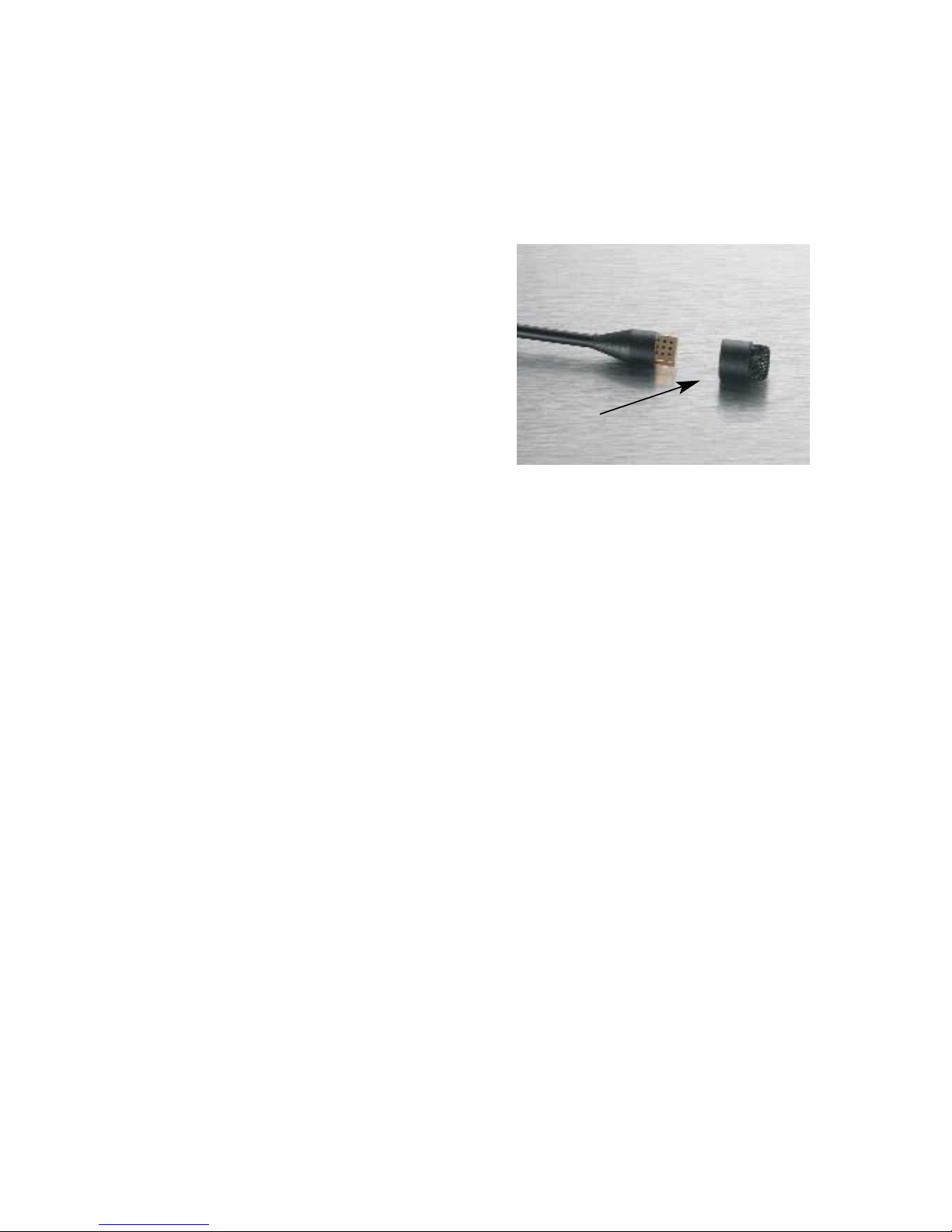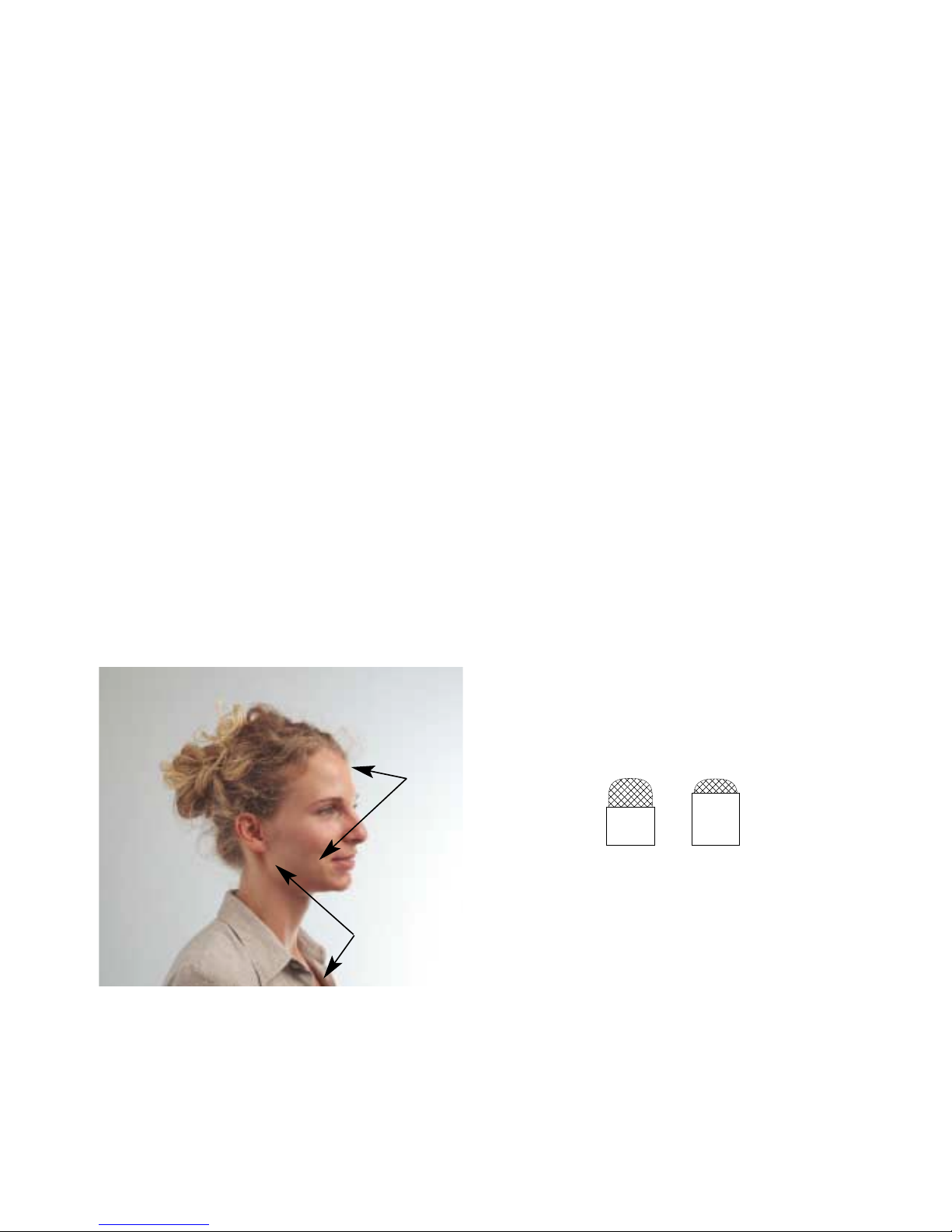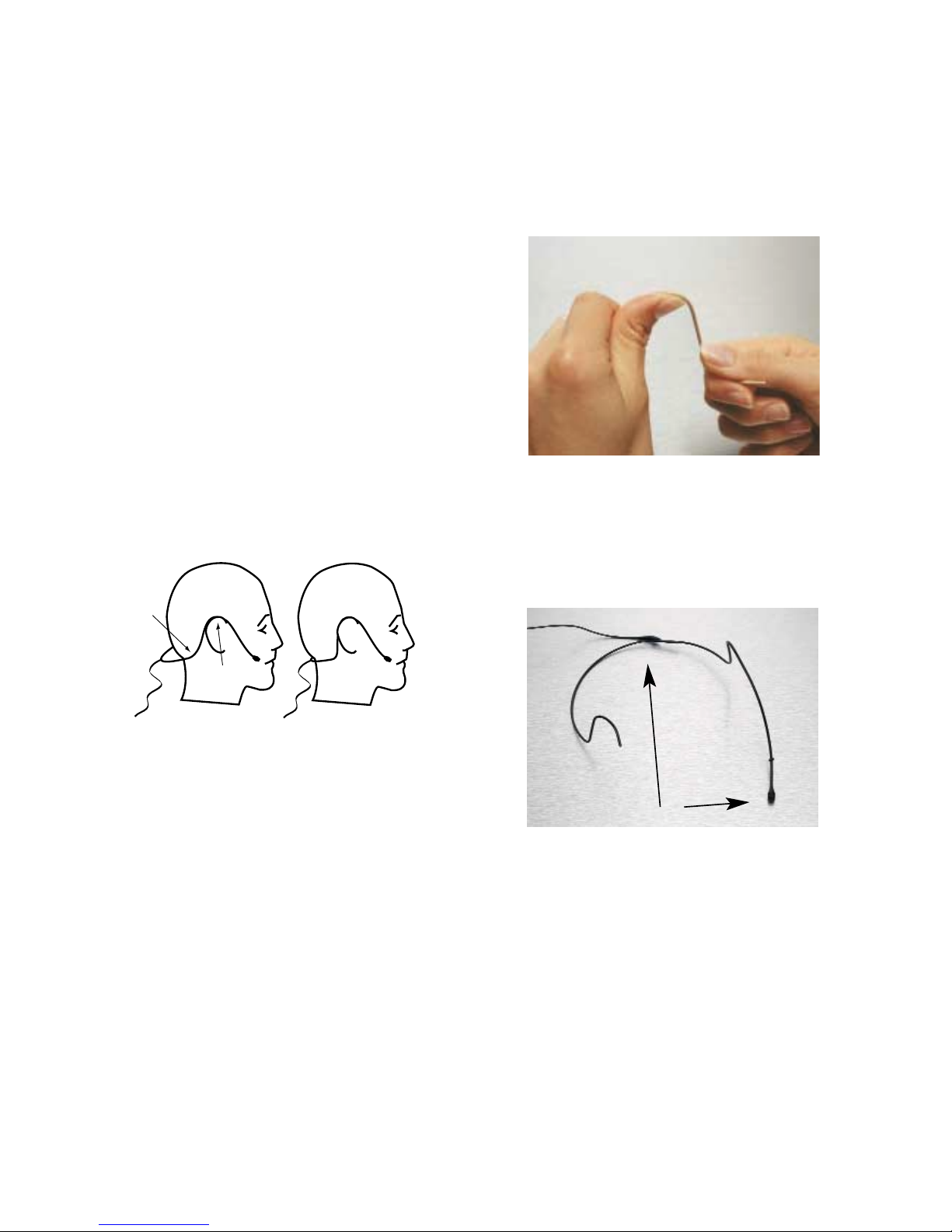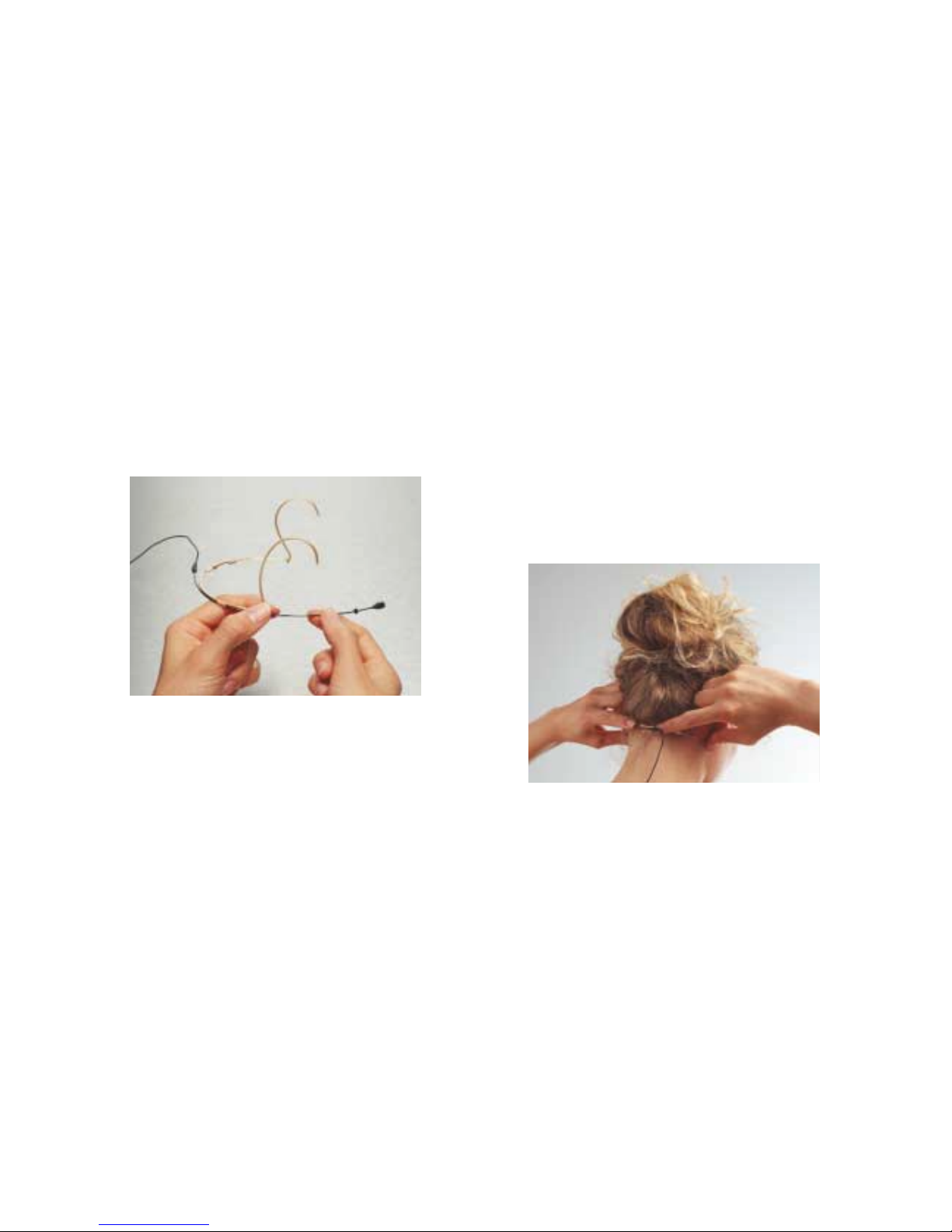Correct treatment of the microphone
cable
The cable is usually longer than required for
its actual purpose. Ensure that superfluous
cable is wound up in soft loops (preferably
6-8 cm in diameter). Avoid ’kinks’ in the cable.
Exposing the cable to stretching beyond its
specifications or stressing it by winding it
tightly over sharp edges will reduce the
microphone’s operational life.
Tip: Handling noise from the cable can
be decreased by up to 30dB by making
a loose loop in the cable, as close to the
microphone element as possible. The
DMM0008 Miniature Clip, double lock,
is designed for this mounting tech-
nique. See picture on page 5.
Tip: The place where the cable enters
the MicroDot connector will sometimes
be exposed to excessive stress and
after long term heavy-duty use, the
cable might show signs of wear at this
point. As a preventive maintenance pro-
cedure, it may be advisable to replace
the connector in this instance. Contact
the nearest DPA Microphones repre-
sentative for maintenance advice or
assistance.
Correct use of adapters and MicroDot
connectors
To provide users with safe and compact
mounting of connectors, all Miniature
Microphones from DPA are fitted with the
MicroDot connector as standard. A broad
range of connection adapters is offered
as optional accessories for most VHF and
UHF systems for professional use. The
adapters are ultra-compact and will in most
cases take up no more space than the orig-
inal connectors.
A connector-tightening tool is supplied with
each adapter and should be employed
whenever the MicroDot connector needs to
be tightened safely onto the adapter for
long periods of time. Never attempt to
6
Correct way to wind up the cable of the
Miniature Microphone. Please note the
slack after the connector.