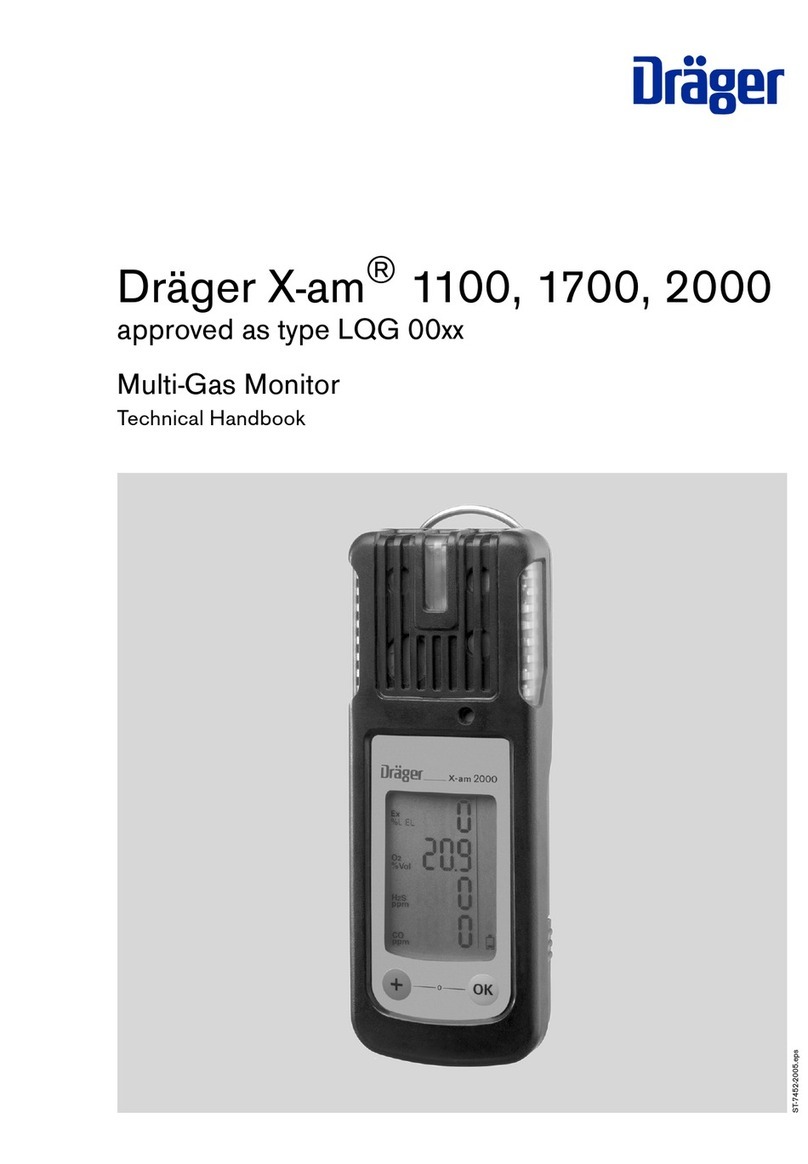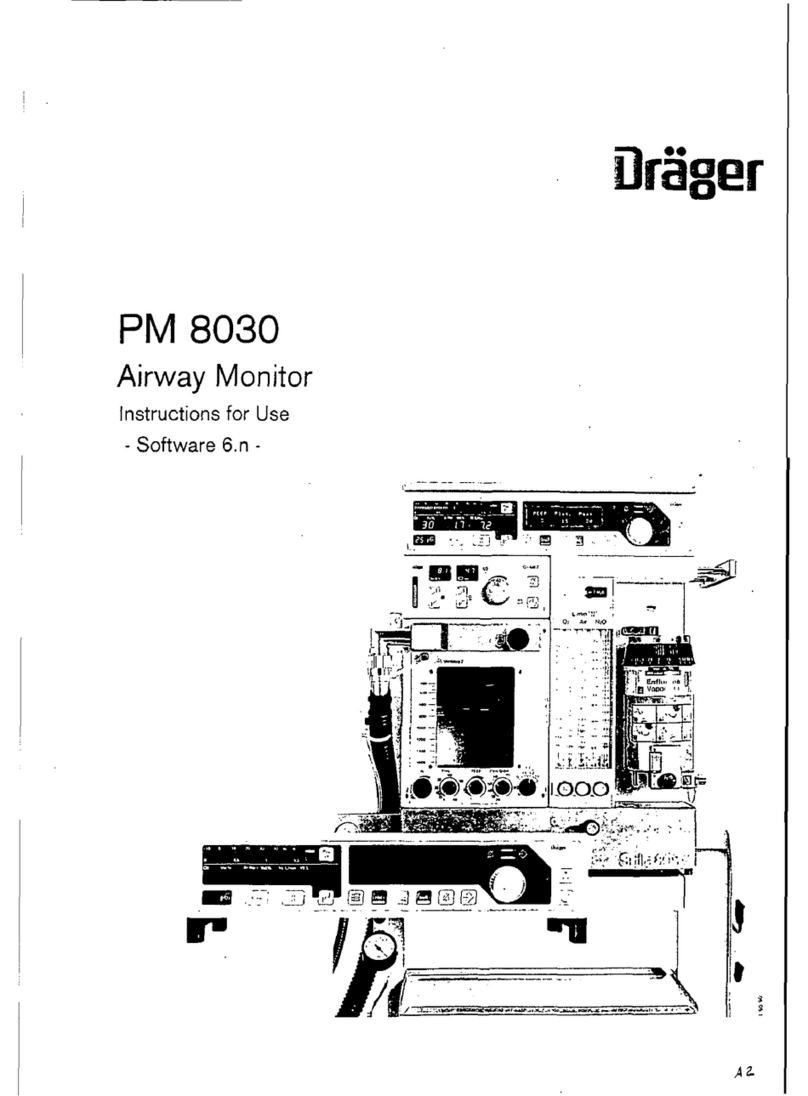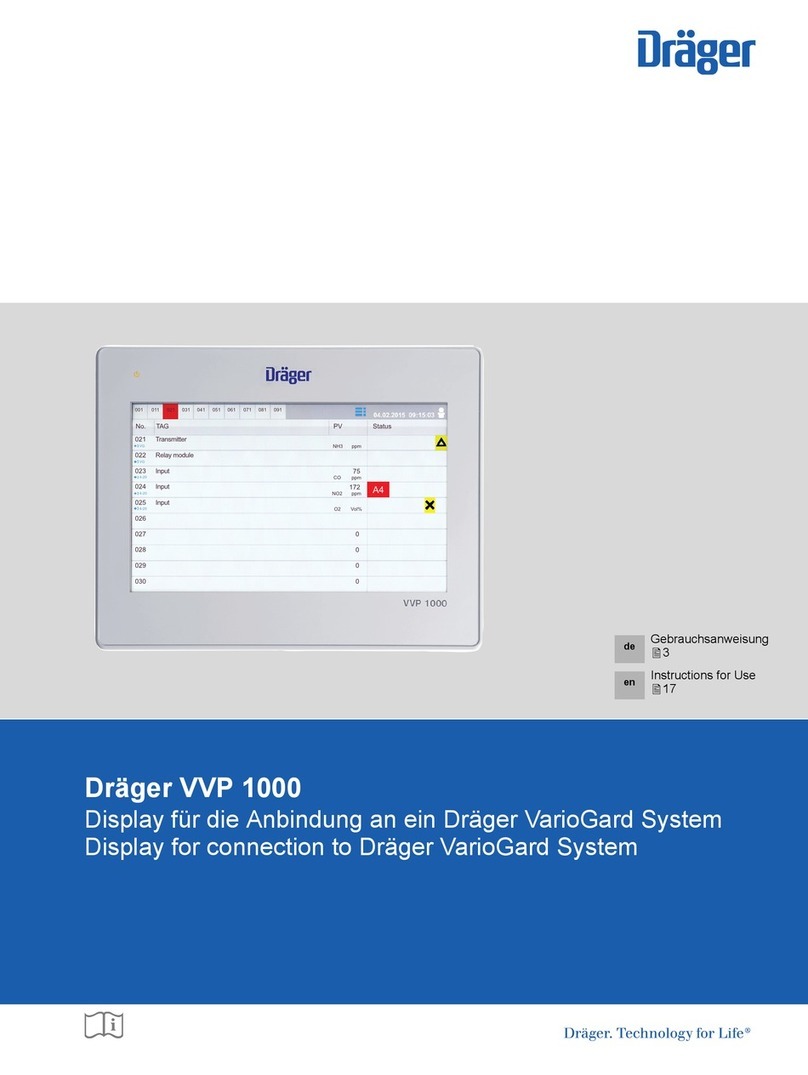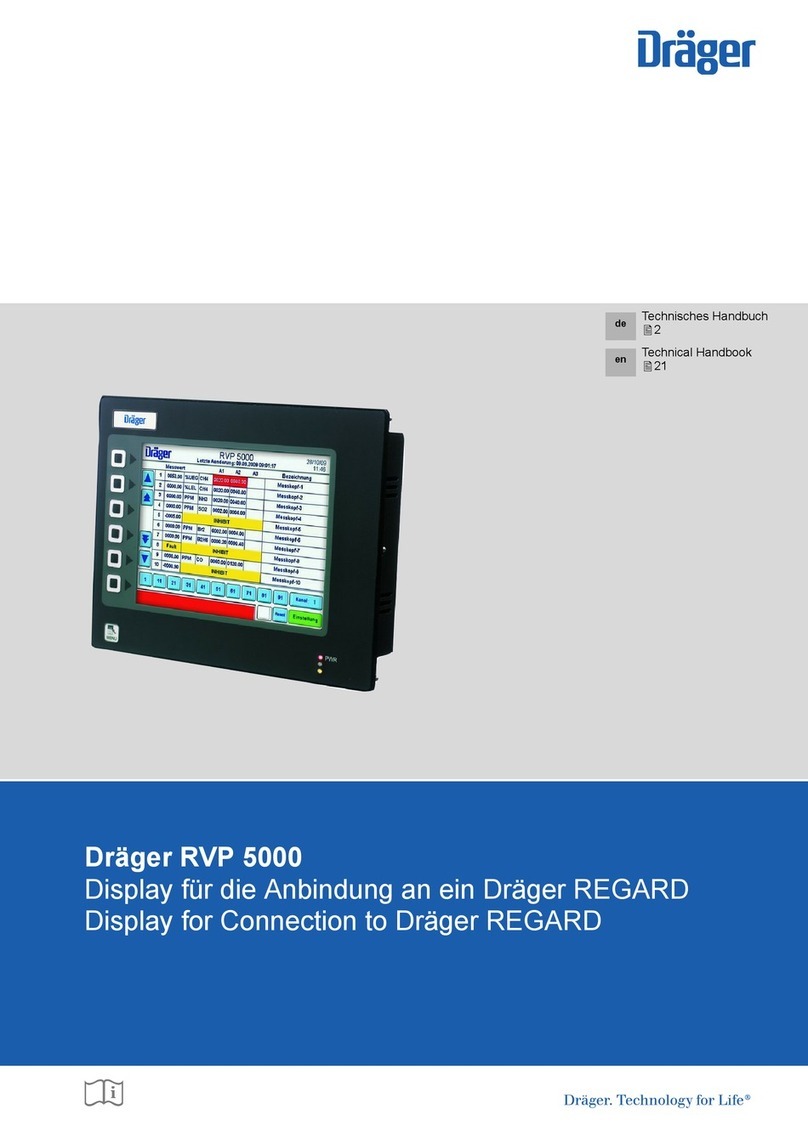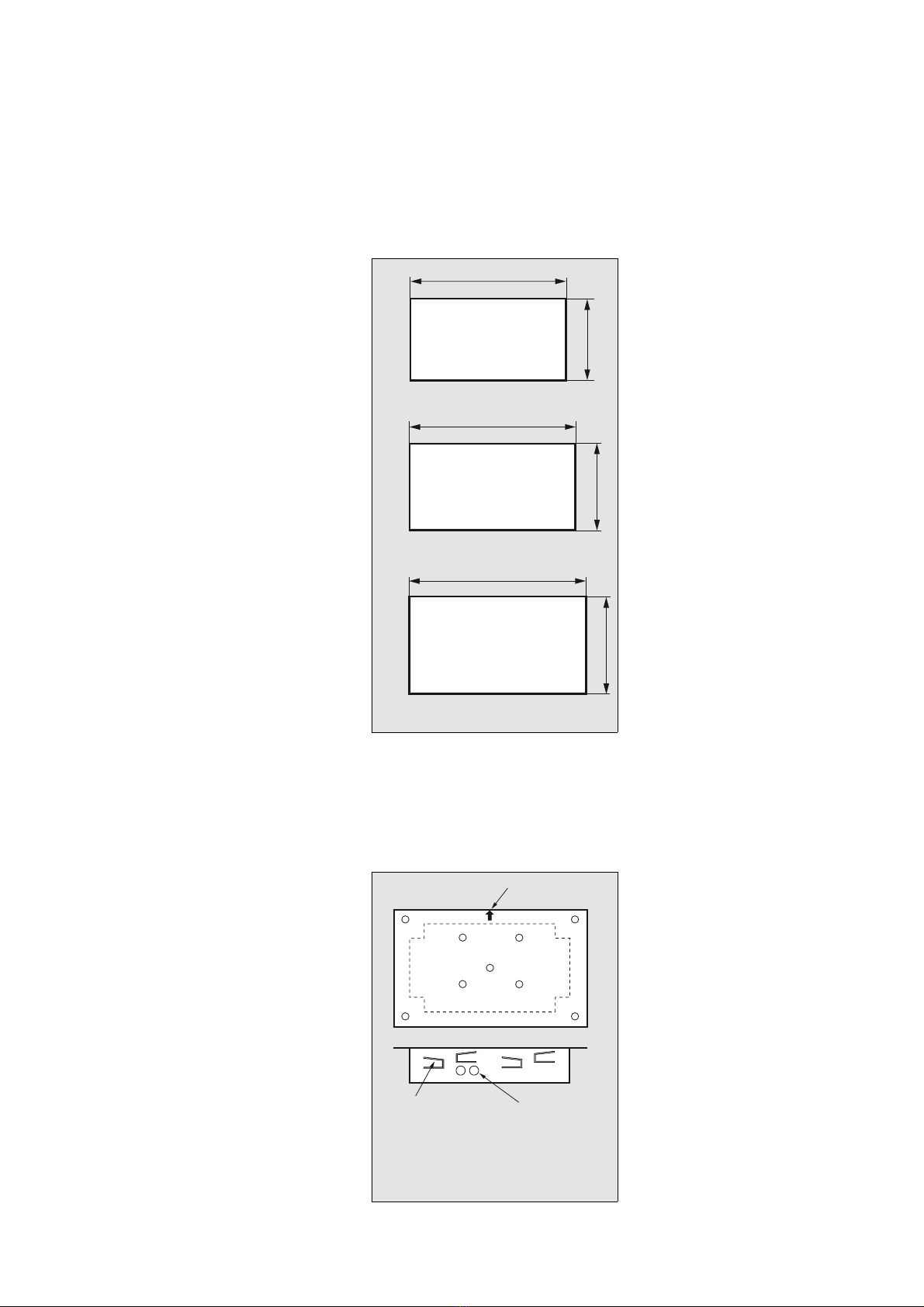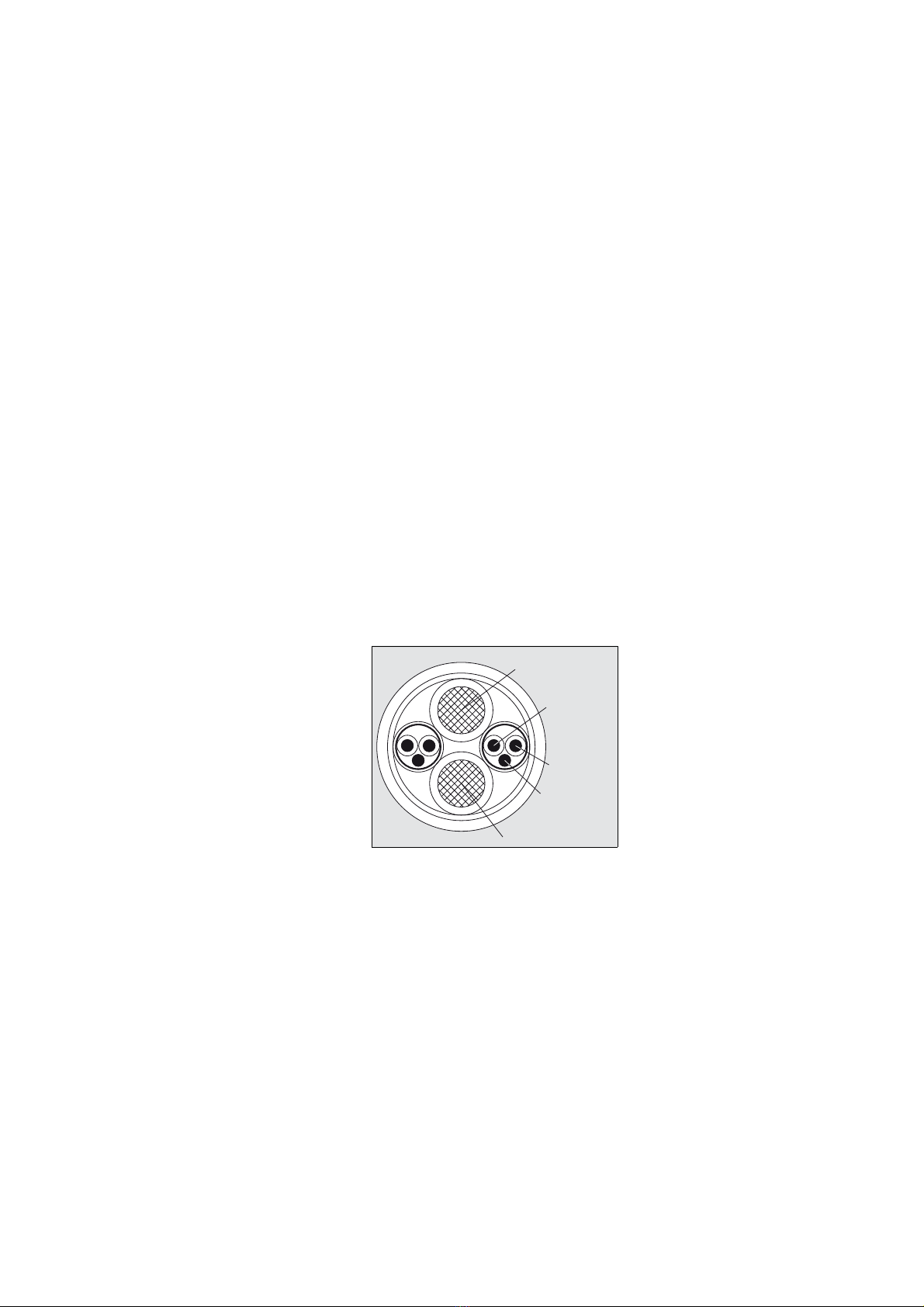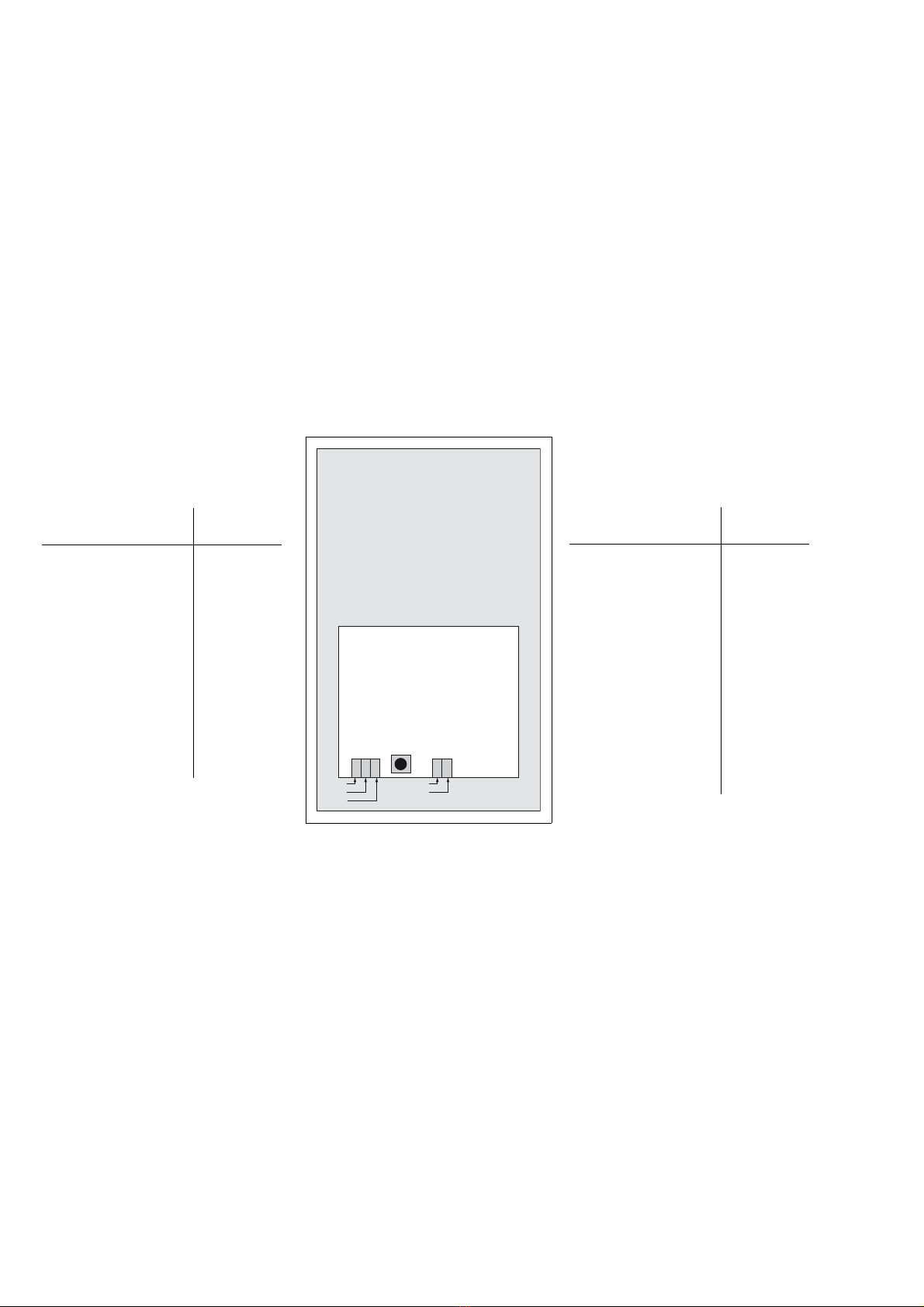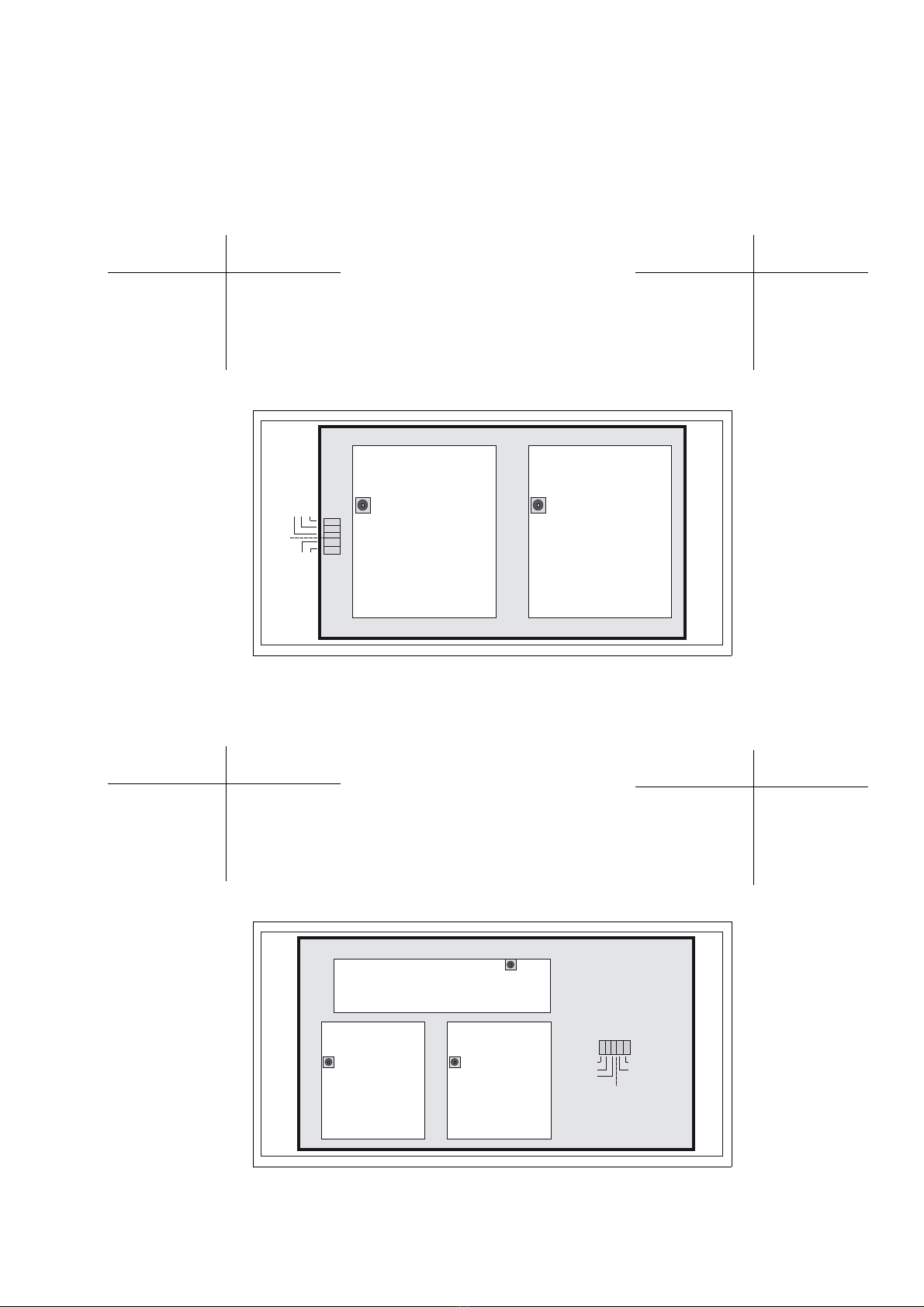3
Zu Ihrer Sicherheit For Your Safety
Zu Ihrer Sicherheit
Montageanweisung beachten
Jede Handhabung bei der Montage setzt die genaue Kenntnis
und Beachtung dieser Montageanweisung voraus. Für den
Betrieb ist die entsprechende Gebrauchsanweisung zu beach-
ten.
Installationsvorschriften beachten
Die Installation darf nur von VDE-qualifizierten Fachleuten
durchgeführt werden.
Der Einbau muß unter Einhaltung der relevanten
DIN/VDE-Richtlinien oder den jeweilig geltenden Richtlinien
erfolgen. Insbesondere sind z.B. in Deutschland VDE 0100
und VDE 0160 zu beachten.
EGB1)-Vorschriften beachten
Bei diesem Produkt handelt es sich um ein elektronisches Pro-
dukt. Bei Arbeiten an der Elektronik sind die EGB-Vorschriften
zu beachten.
Spannungsversorgung abschalten
Vor und während der Arbeiten ist das Produkt spannungsfrei
zu halten.
Nicht in explosionsgefährdeten Bereichen aufstellen
Das Produkt nicht in explosionsgefährdeten Bereichen
aufstellen. Es ist nicht für den Betrieb in explosionsgefährde-
ten Bereichen zugelassen.
Haftung für Funktion bzw. Schäden
Die Haftung für die Funktion des Produktes geht in jedem Fall
auf den Eigentümer oder Betreiber über, soweit das Produkt
von Personen, die nicht Dräger angehören, unsachgemäß
montiert worden ist. Für Schäden, die durch die Nichtbeach-
tung der vorstehenden Hinweise eintreten, haftet Dräger nicht.
Gewährleistungs- und Haftungsbedingungen der Verkaufs-
und Lieferbedingungen von Dräger werden durch vorste-
hende Hinweise nicht erweitert.
Dräger Medical GmbH
1) EGB: Elektrostatisch gefährdete Bauelemente
For Your Safety
Strictly follow the installation instructions
Any use of the apparatus during installation requires full
understanding and strict observation of these instructions.
For operation, the appropriate instructions for use should be
followed.
Follow the installation regulations
Installation should only be carried out by VDE qualified
experts.
Installation must be in accordance with the relevant DIN/VDE
standards or other relevant standards. In Germany, for
example, VDE 0100 and VDE 0160 apply.
Follow the static regulations
This is an electronic product. The general regulations on
static-sensitive components should be followed when working
on the electronics.
Switch off power supply
The product must be voltage-free before and during work.
Not for installation in areas of explosion hazard
Do not install the product in areas of explosion hazard.
This product is neither approved nor certified for use in areas
where combustible or explosive gas mixtures are likely to
occur.
Liability for proper function or damage
Liability for the proper function of the product is irrevocably
transferred to the owner or operator to the extent that the
product is incorrectly installed by personnel not employed or
authorized by Dräger. Dräger cannot be held liable for
damage caused by non-compliance with the recommendations
given above. The warranty and liability provisions of Dräger’s
terms of sale and delivery are likewise not modified by the
recommendations given above.
Dräger Medical GmbH