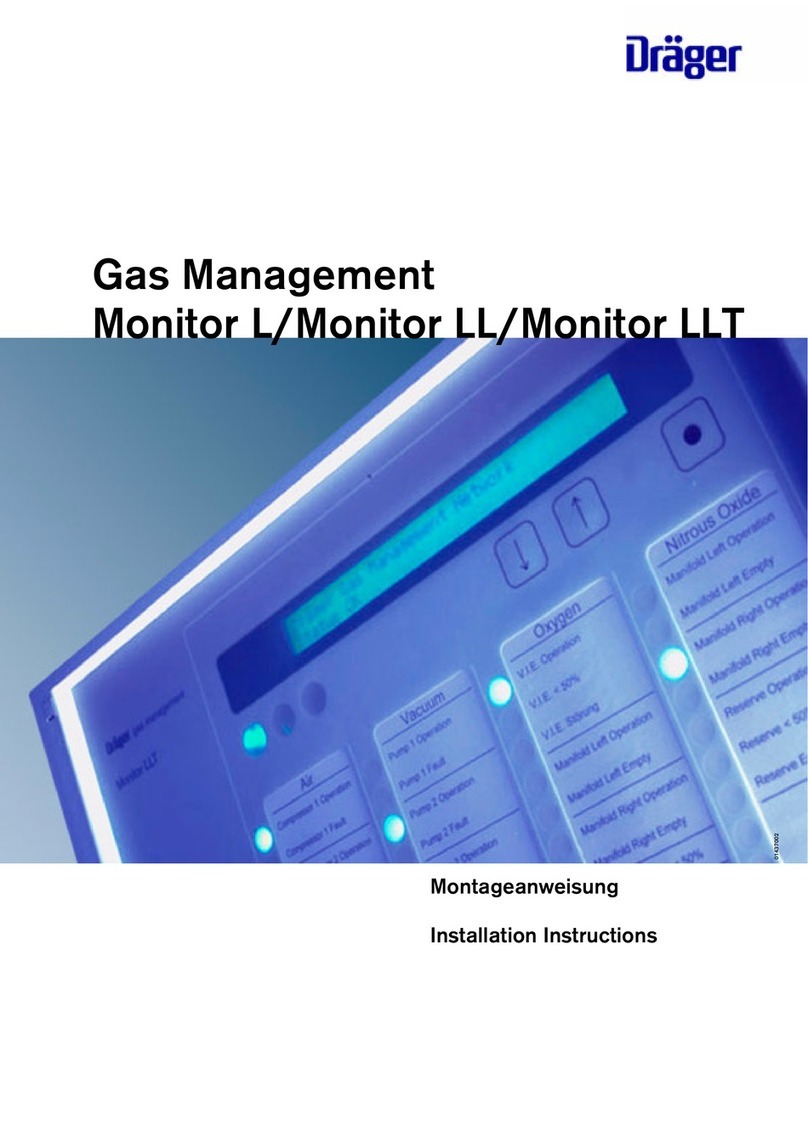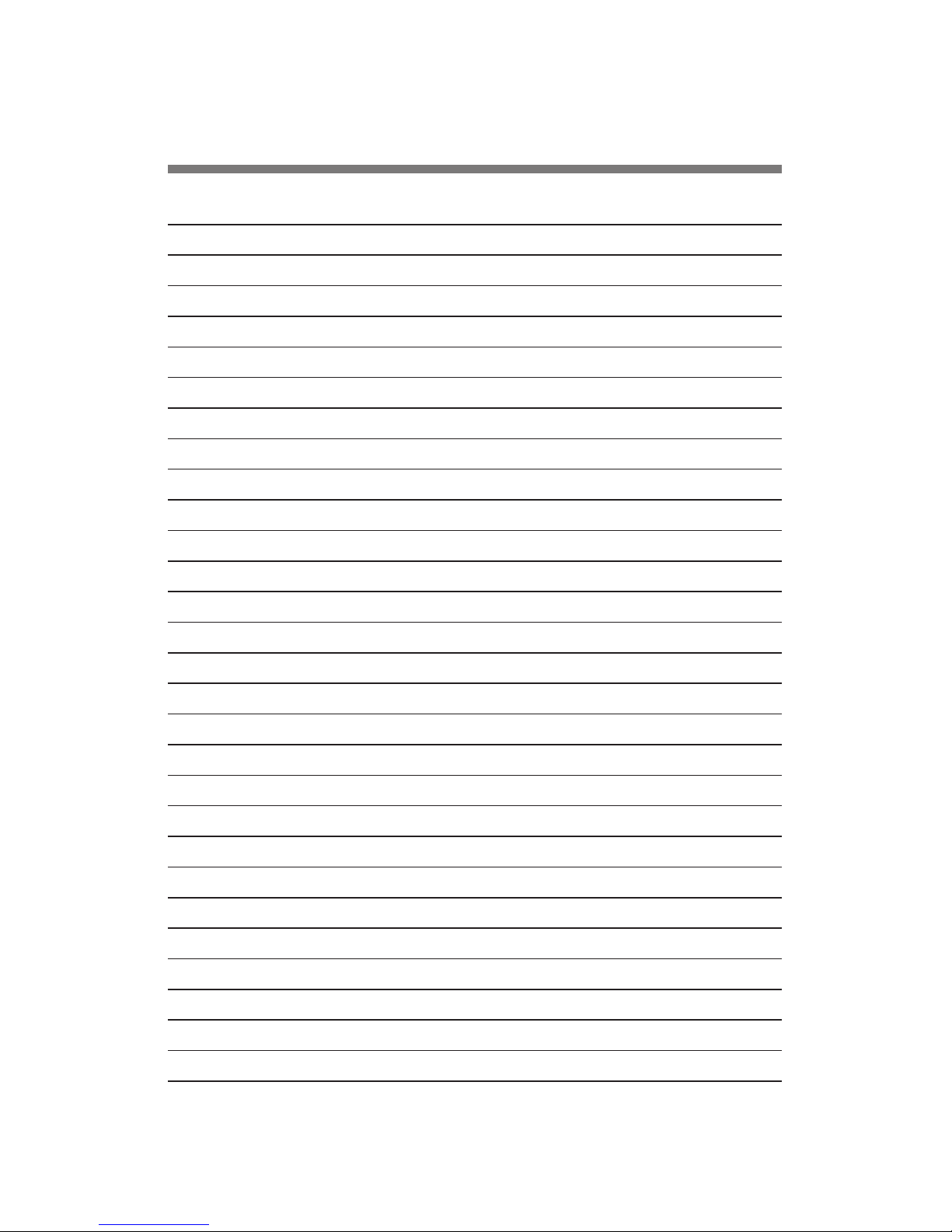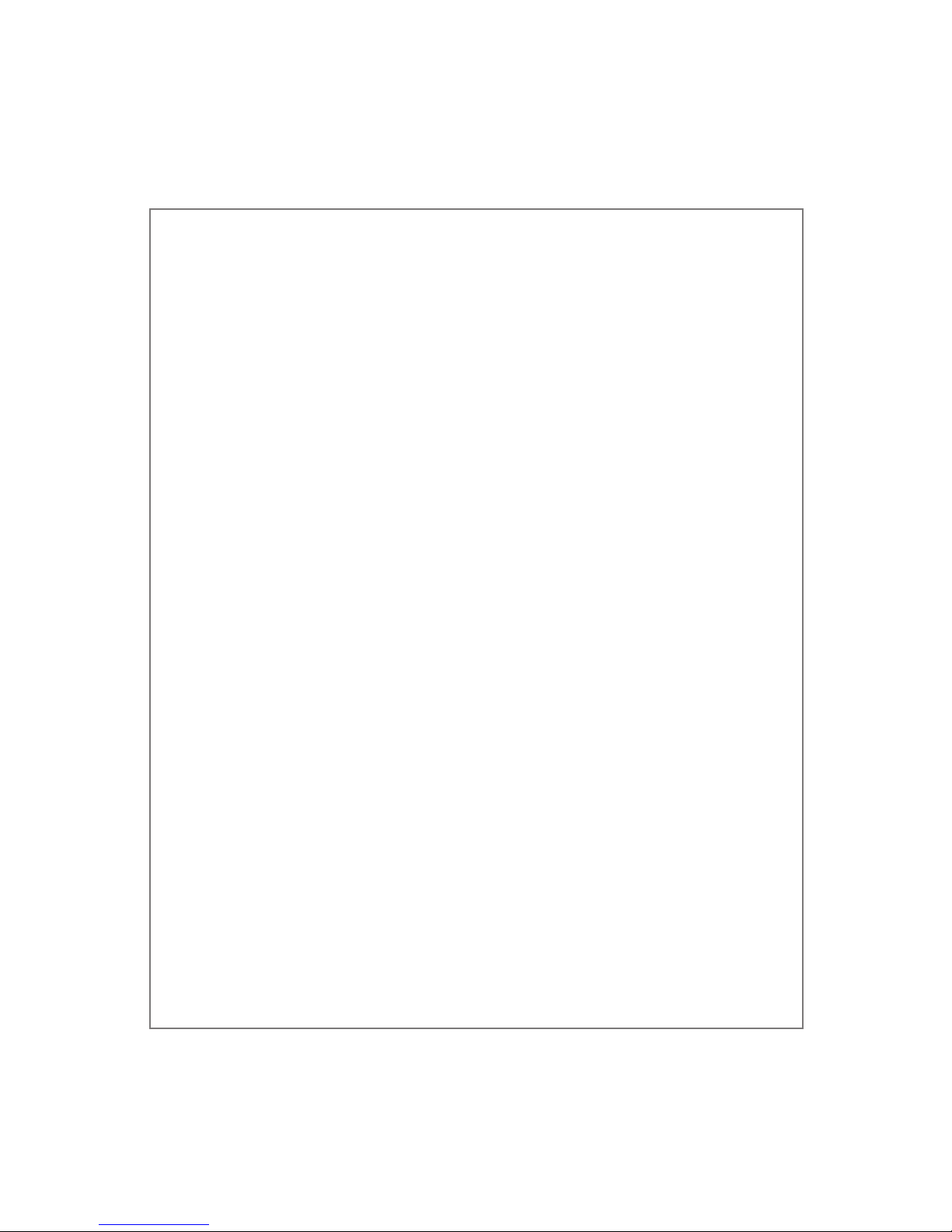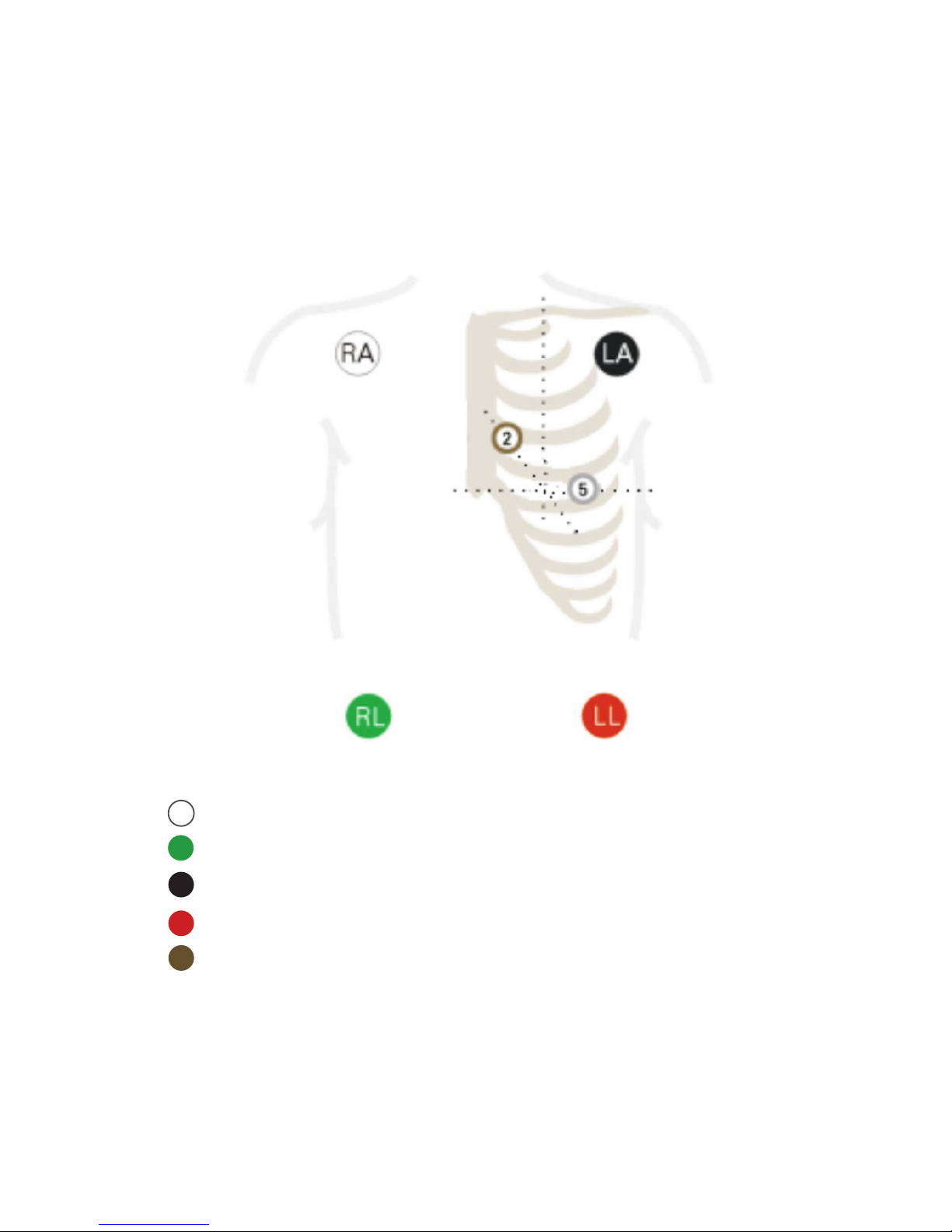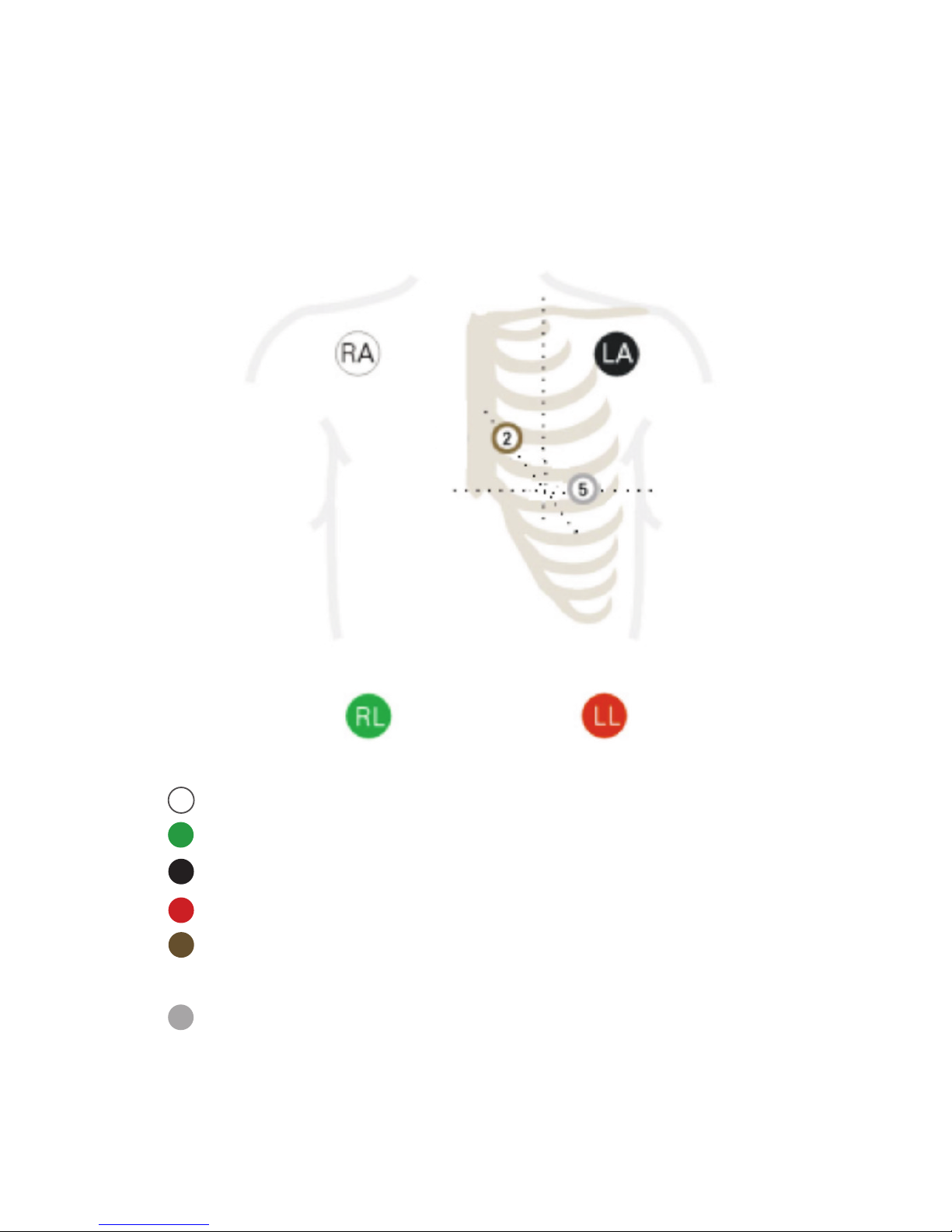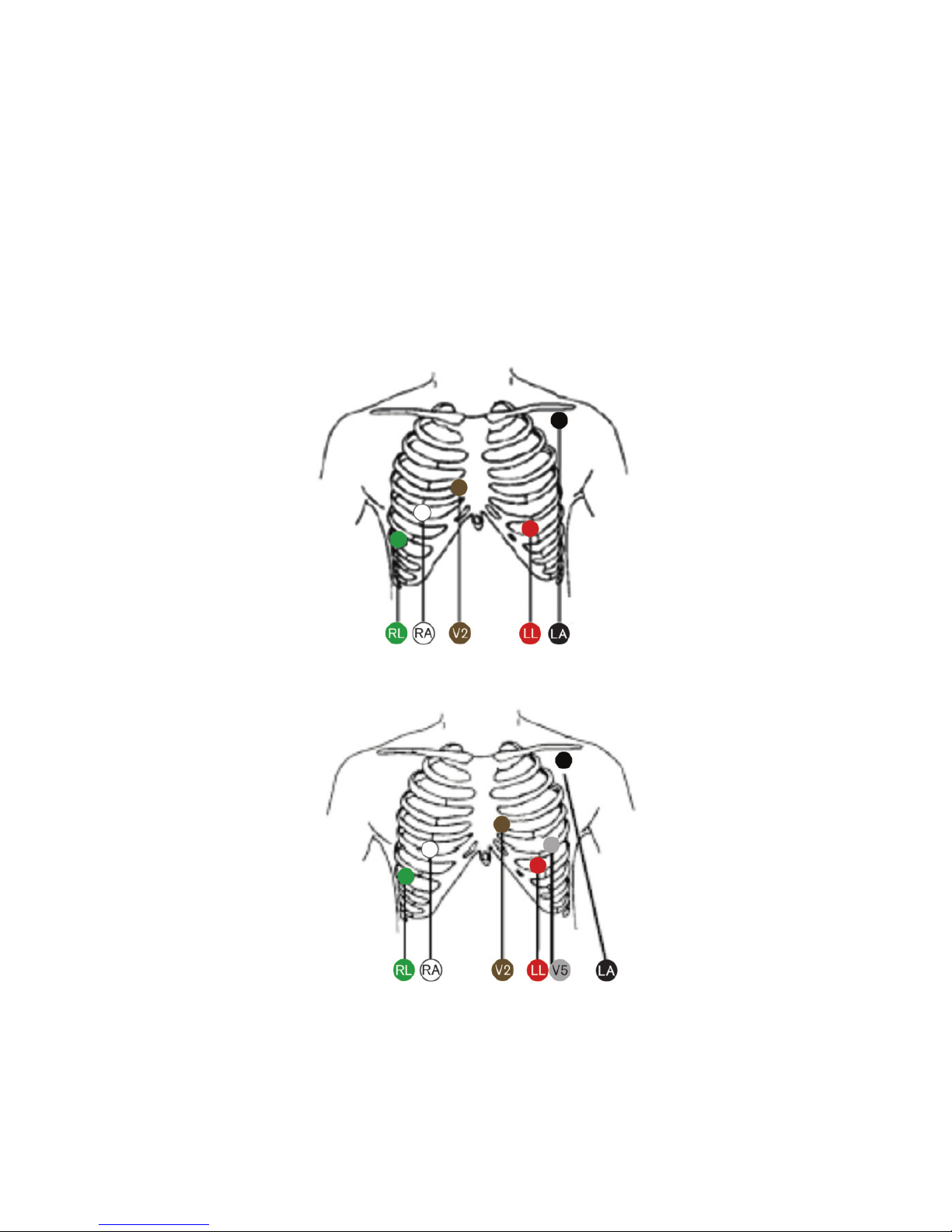Dräger Infinity Series User manual
Other Dräger Monitor manuals
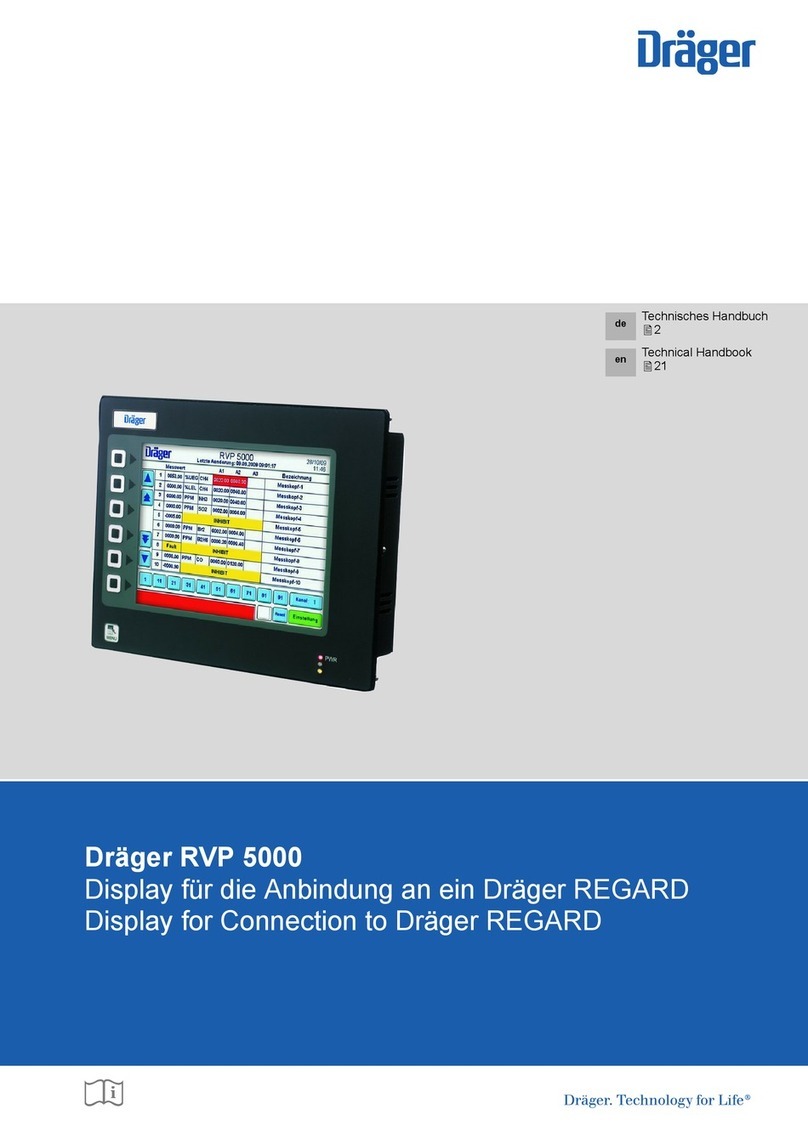
Dräger
Dräger RVP 5000 Release Note

Dräger
Dräger Infinity M300 series Owner's manual

Dräger
Dräger RVP 3900 User manual

Dräger
Dräger Vamos User manual

Dräger
Dräger Infinity Acute Care System M540 User manual
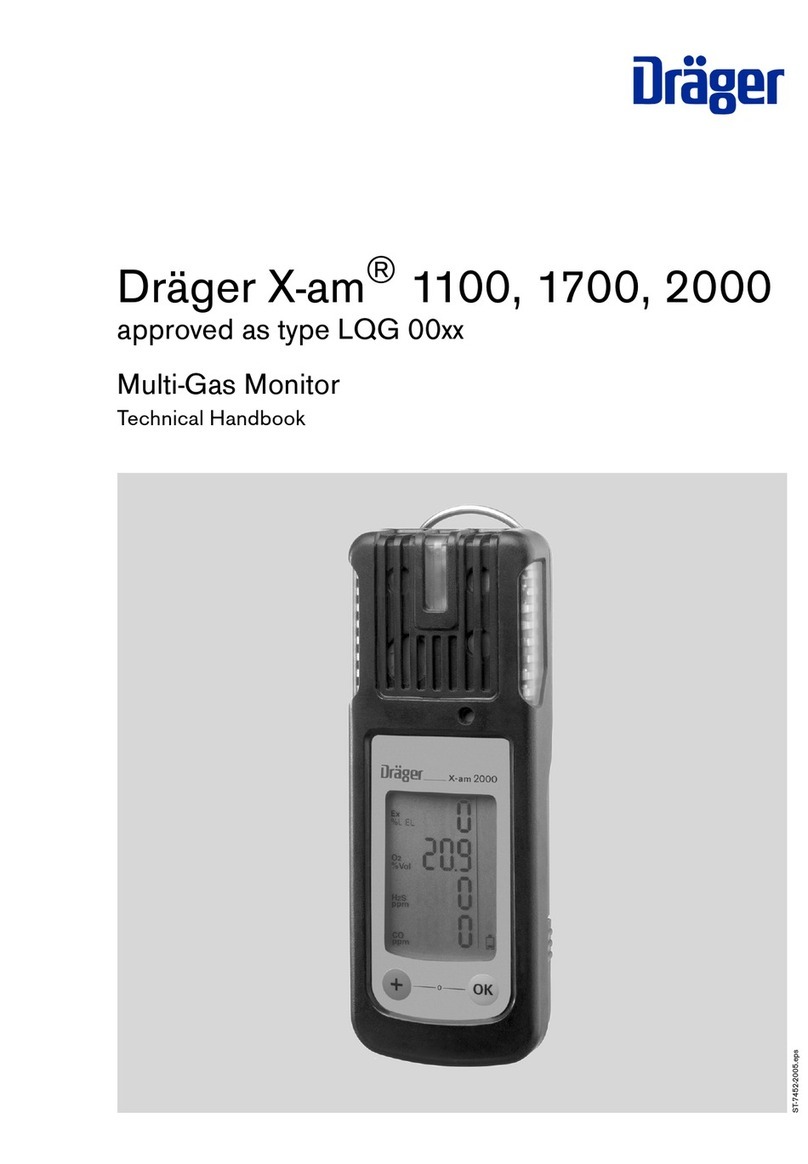
Dräger
Dräger X-am 1100 Release Note

Dräger
Dräger Infinity Delta Series Owner's manual
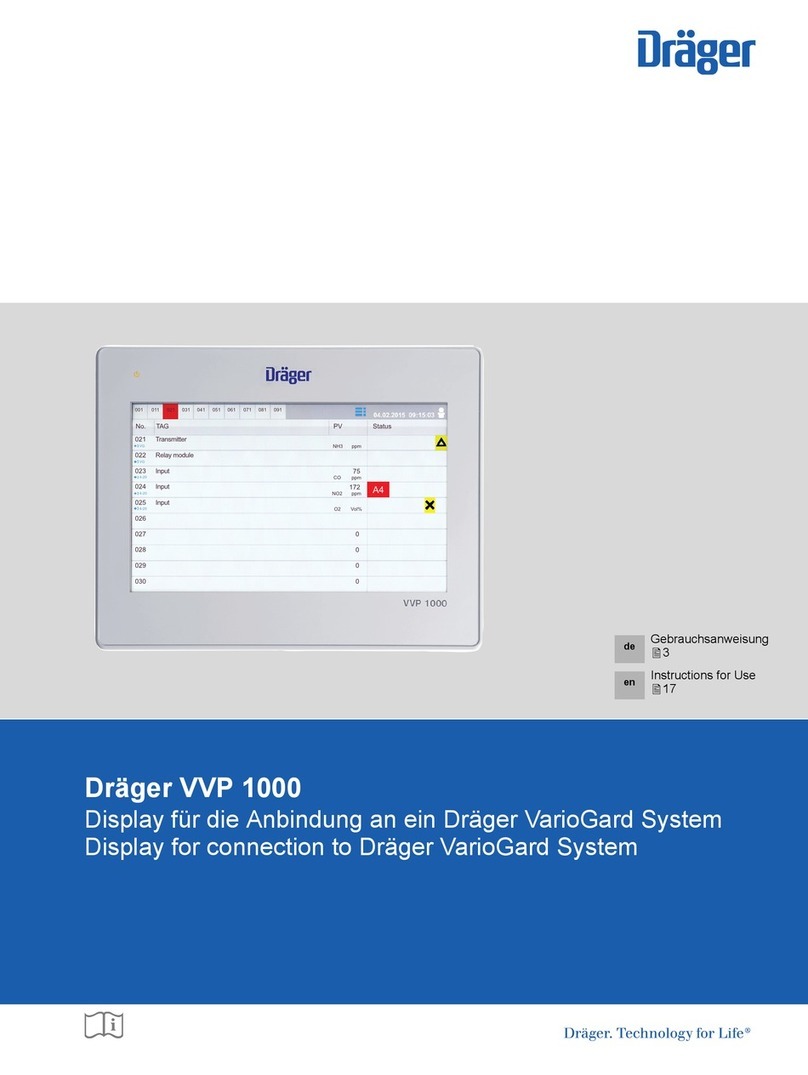
Dräger
Dräger VVP 1000 User manual

Dräger
Dräger Infinity Acute Care System M540 User manual
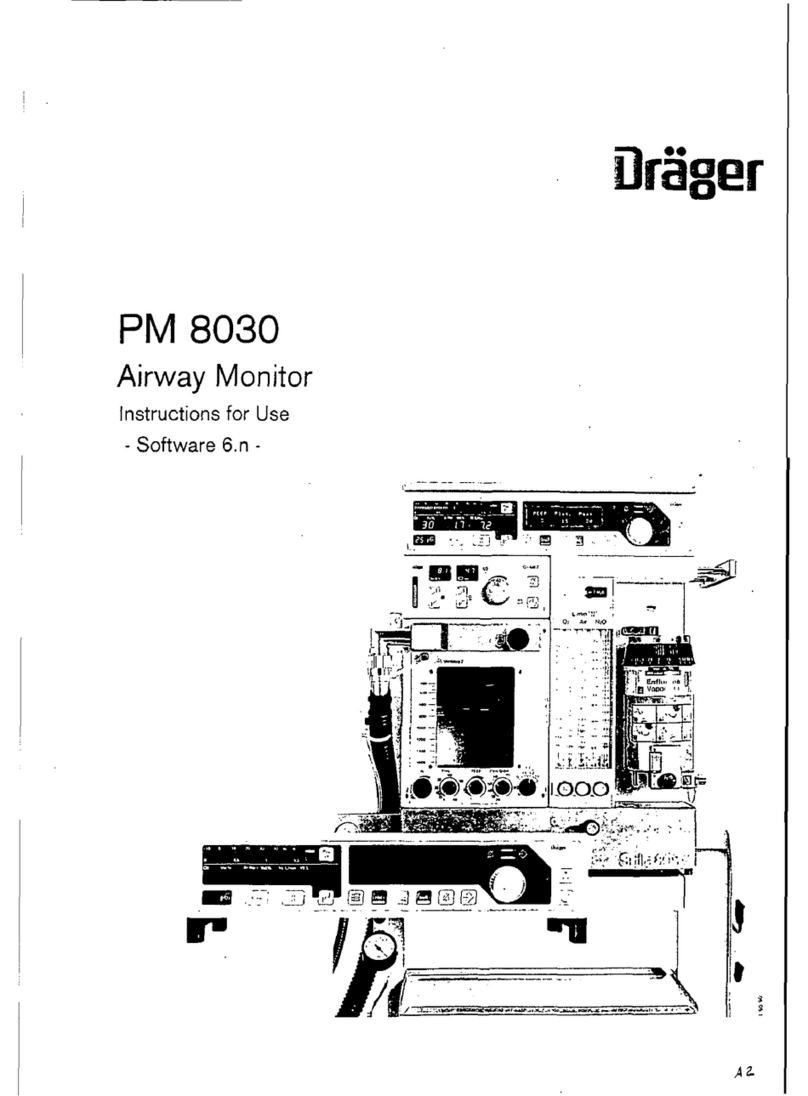
Dräger
Dräger PM 8030 User manual