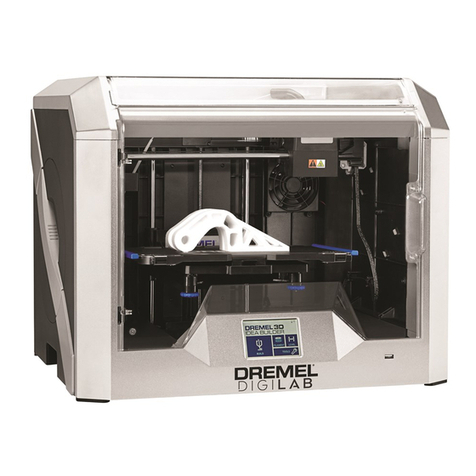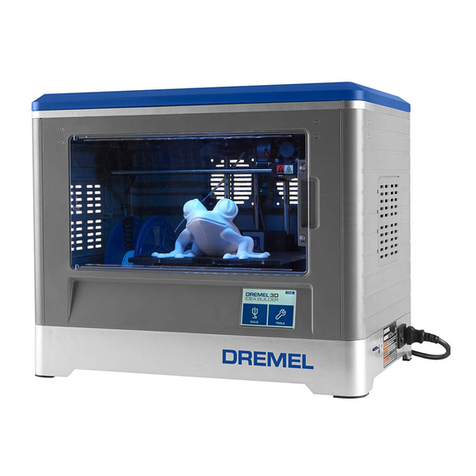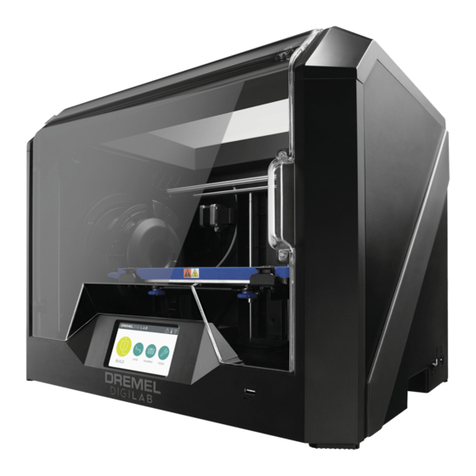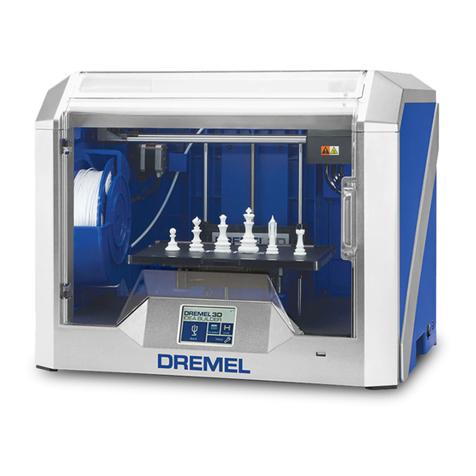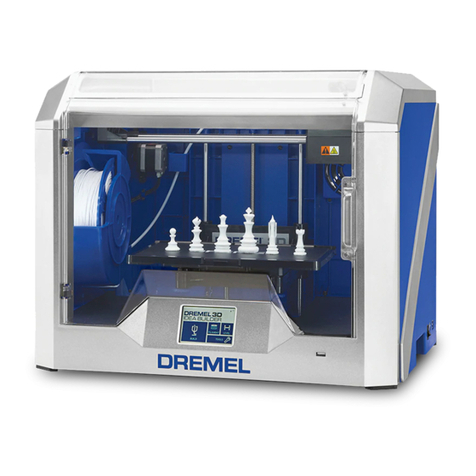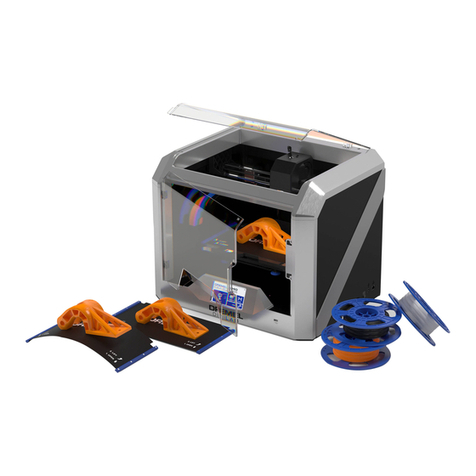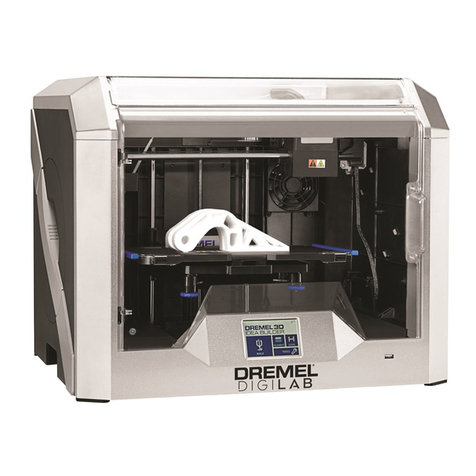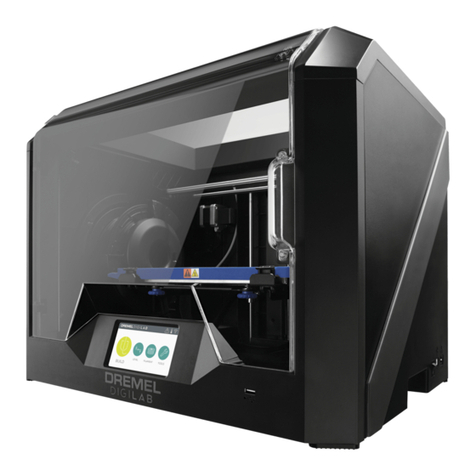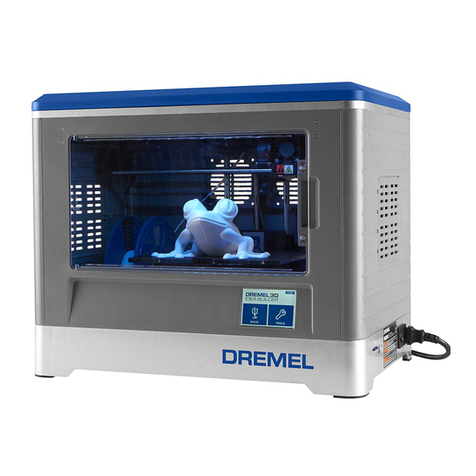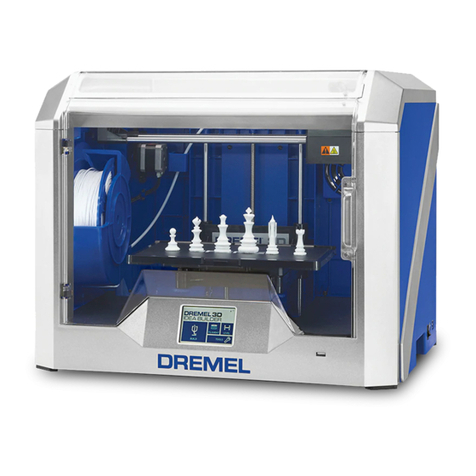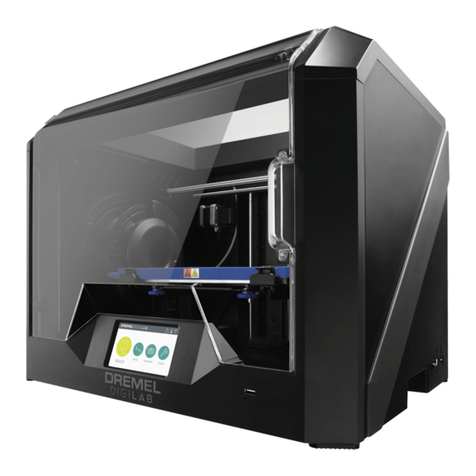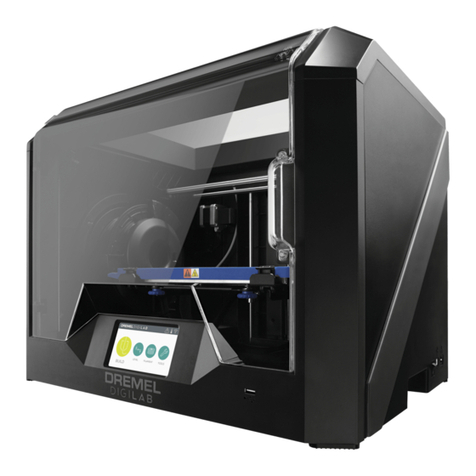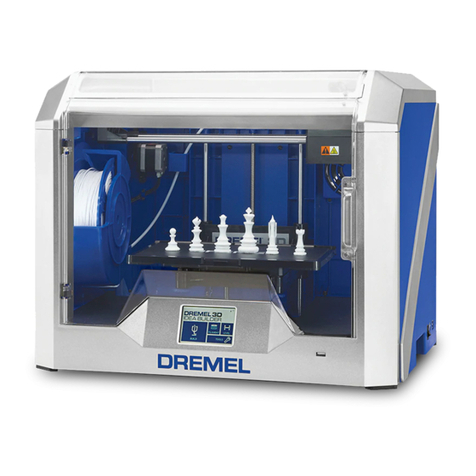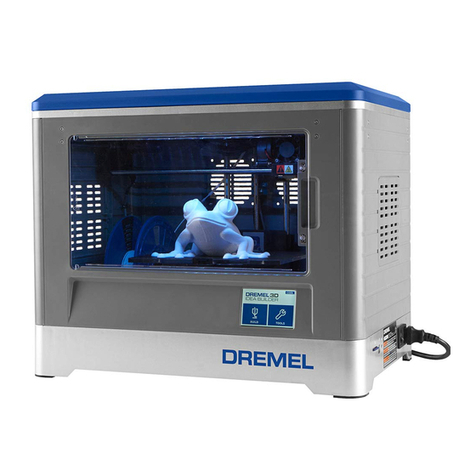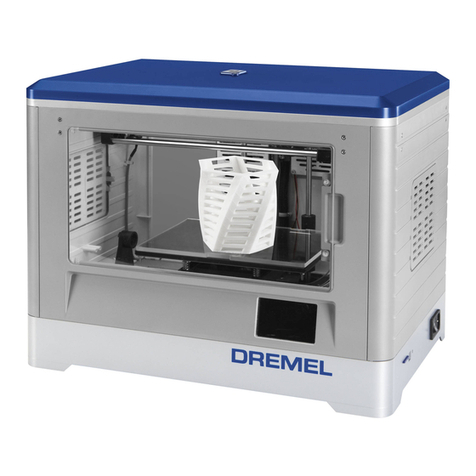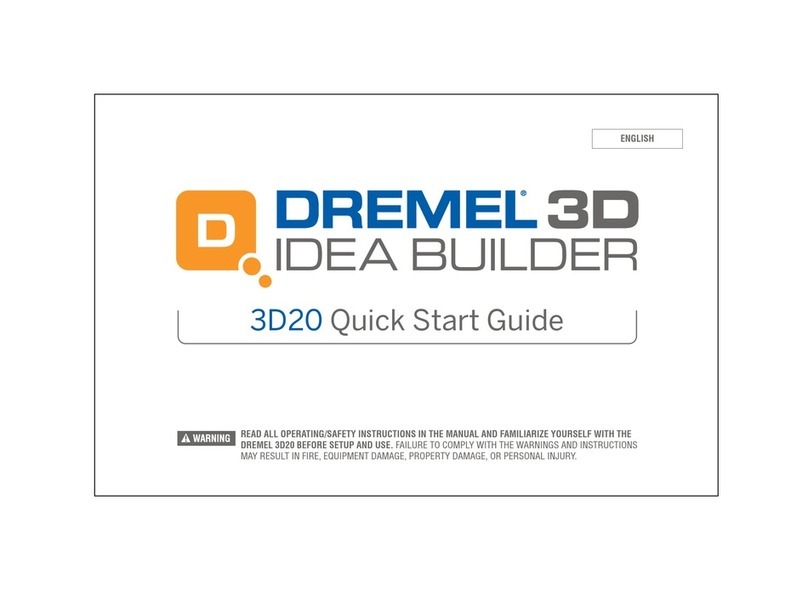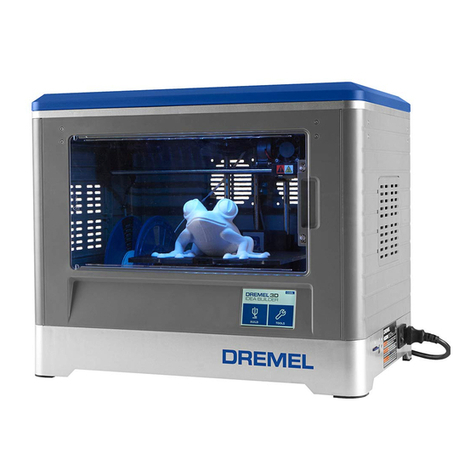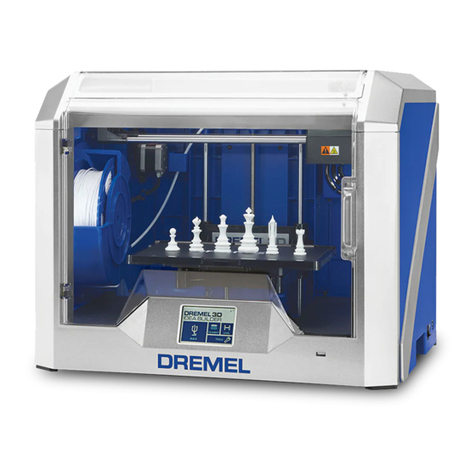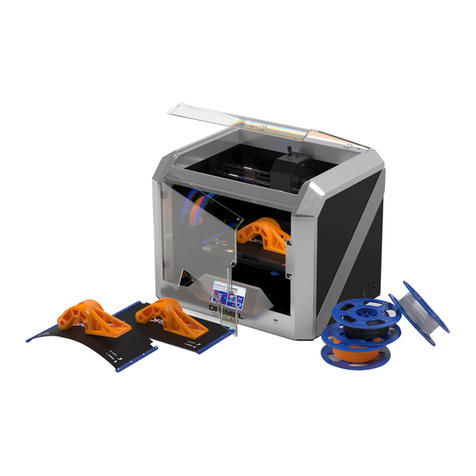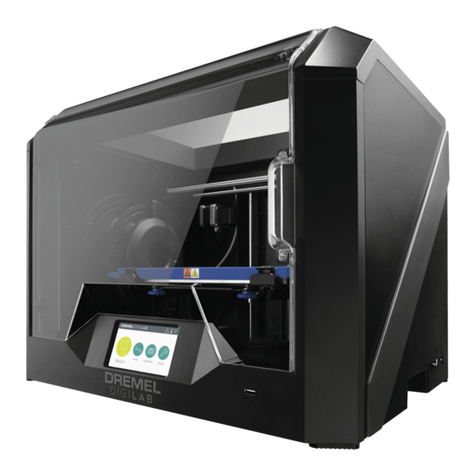. 1
WARNINGWARNING
READALLOPERATING/SAFETYINSTRUCTIONS IN THE MANUAL AND FAMILIARIZE YOURSELF WITH THE
DREMEL3D40BEFORESETUP AND USE. FAILURE TO COMPLY WITH THE WARNINGS AND INSTRUCTIONS MAY
RESULTINFIRE,EQUIPMENT DAMAGE, PROPERTY DAMAGE,OR PERSONAL INJURY.
1-844-4DRML3D(1-844-437-6533) www.dremel.com
P.O.Box081126Racine , WI 53408-1126
3D40
IdeaBuilder
Operating/SafetyInstructions
Consignesd’utilisation/desécurité
Instruccionesdefuncionamientoy seguridad
ForEnglishVersion
Seepage2
Versionfrançaise
Voirpage16
Versiónenespañol
Verlapágina 30
IMPORTANT
ReadBeforeUsing
IMPORTANT
Lireavantusage
IMPORTANTE
Leerantesdeusar
CallTollFreeforConsumerInformation& Service Locations
Pourobtenirdesinformationsetlesadressesdenoscentresdeserviceaprès-vente,appelezcenumérogratuit
Llamegratisparaobtenerinformaciónpara elconsumidor y ubicacionesde servicio
22 23 24
Model3D40F0133D4000
100V–240V~
47–63Hz1.5A Ø
1.75m
m(0.069")
Dremel•M
ountProspect,IL•MadeinChina
LISTED
3DPRINTER
E469311
1U1
SN
AVERTISSEMENT
ADVERTENCIA
WARNING
Toreduce riskof inj ury read the Operating / Safe ty Instructionsfor
Dremel3D4 0. Set up the Dre mel 3D40 in a well-ventilated area.
Provideatleast 8 incheso f unobstructed spacing aroundDremel 3D40.
Parareducir el riesgo de lesiones, leal as Instrucciones de
Utilización/Seguridad dela D remel 3D40. Instal e la
Dremel3D4 0 en un área bien ventilada.P roporcionepor lo meno s 8 pulgadasde espacio
sinobstrucciones alrededo r de la 3D40.
Pourréduire le risque de blessure, l isez le m ode
d’emploietle s consignes de sécurité pour l’équipem ent
Dremel3D4 0. Installez l’équi pement Dreme l 3D40 dansun endroit bien venti lé.Prévoyez
aumoins8 po (20 cm) d’espace sa ns obstructionsautour de l’équipement Dre mel 3D40.
2625
Open
Close Filament Filament
Guide Tube
Guide Tube Filament Filament
Guide Extruder
Intake
FILAMENT LEVEL
!
!
PRESS DONE WHEN
NEW COLOR APPEARS
BACK
DONE
HOME
QuickStart Guide
BACK
!
FEED FILAMENT
NEXT HOME
1
4
96
12
10
2
11
5
3
Quick Start Guide
Unboxing
1
Getting to Know Your Dremel 3D40
3
Getting Ready to Build
4
1. Lid
2. Extruder
3. Z-Axis Guide Rail
4. Door
5. Gripping Handles
6. USB A Port
7. Leveling Knobs
8. Build Platform Clip
9. Touch Screen
10. Build Platform
11. Filament Spool Holder
12. Filament Spool
13. Y-Axis Guide Rail
14. Stepper motor
15. Filament Guide Tube
16. Extruder Lever
17. Filament Guide Clip
18. Extruder Intake
19. Extruder Fan
20. Ribbon Cable
21. X-Axis Guide Rail
22. Leveling Sensor
23. Extruder Tip
24. Power Switch
25. USB B Port
26. Ethernet Port
27. Nameplate
28. Power Input
FILAMENT INSTALLATION
1. Ensure the power switch is in the o position.
2. Twist spool door counter-clockwise and remove.
3. Place filament spool onto spool holder with spool being fed
from the bottom towards the back of the Dremel 3D40.
4. Thread filament through filament guide tube and replace
spool door.
5. Insert the filament coming from the filament guide tube into
the extruder intake.
6. Plug power cord into outlet and turn on power switch.
7. Tap “Filament” on your Dremel 3D40’s touch screen and wait
for extruder to heat.
8. When Feed Filament screen appears, tap “Next” and thread
filament into extruder intake until extruder feeds through on
its own.
9. When new filament appears from extruder tip, tap “Done” to
complete filament load process.
Kit Contents
2
WARNING: In case your printer needs to be sent to a service
center, please contact customer service for packaging instructions
before shipping your printer. Please use the provided inlay and
package as per instructions or the warranty will be void.
Dremel 3D40 Instruction Manual Quick Start Guide
1 Filament Spool Power Cable USB Cable
Build Tape Object Removal Tool USB Flash Drive
WARNINGWARNING
READ ALL OPERATING/SAFETY INSTRUCTIONS IN THE MANUAL AND FAMILIARIZE YOURSELF WITH THE
DREMEL 3D40 BEFORE SETUP AND USE. FAILURE TO COMPLY WITH THE WARNINGS AND INSTRUCTIONS MAY
RESULT IN FIRE, EQUIPMENT DAMAGE, PROPERTY DAMAGE, OR PERSONAL INJURY.
1 2
3
4
5
6
78
9
10
11
12
13
14 15 16 17 18 19
22
20
21
23
24 25 26 27 28
WARNINGWARNING
OBSERVE ALL PROVIDED WARNINGS AND SAFETY
INSTRUCTIONS WHEN USING THE DREMEL 3D40. FAILURE
TO DO SO MAY RESULT IN FIRE, EQUIPMENT DAMAGE, PROPERTY DAMAGE OR
PERSONAL INJURY.
5
7
9
3
8
12
34
5
ENGLISH
Unclog Tool
SIDE 1
English
PRESS COLORS
2199621996 Dremel 3D40 Quick Start_ENGLISH.ai
SMW 1.11.16
PMS 8402 PMS286 PMS 151 BLACK