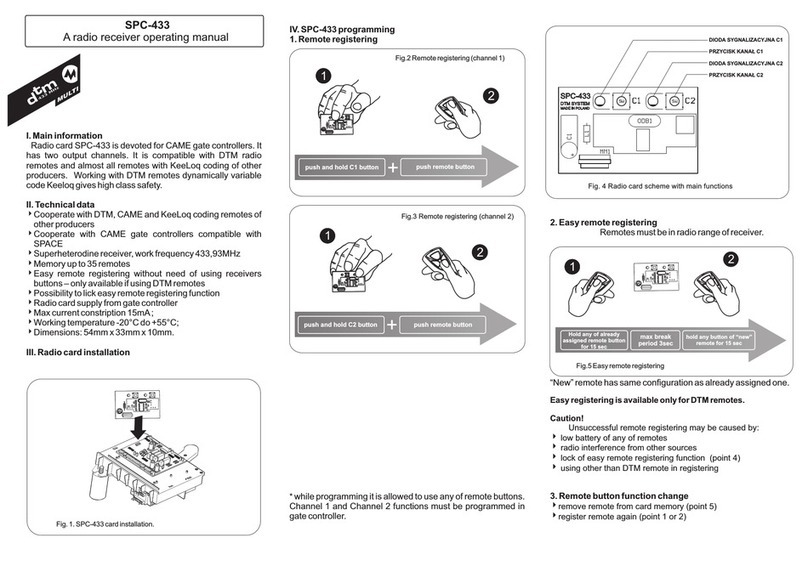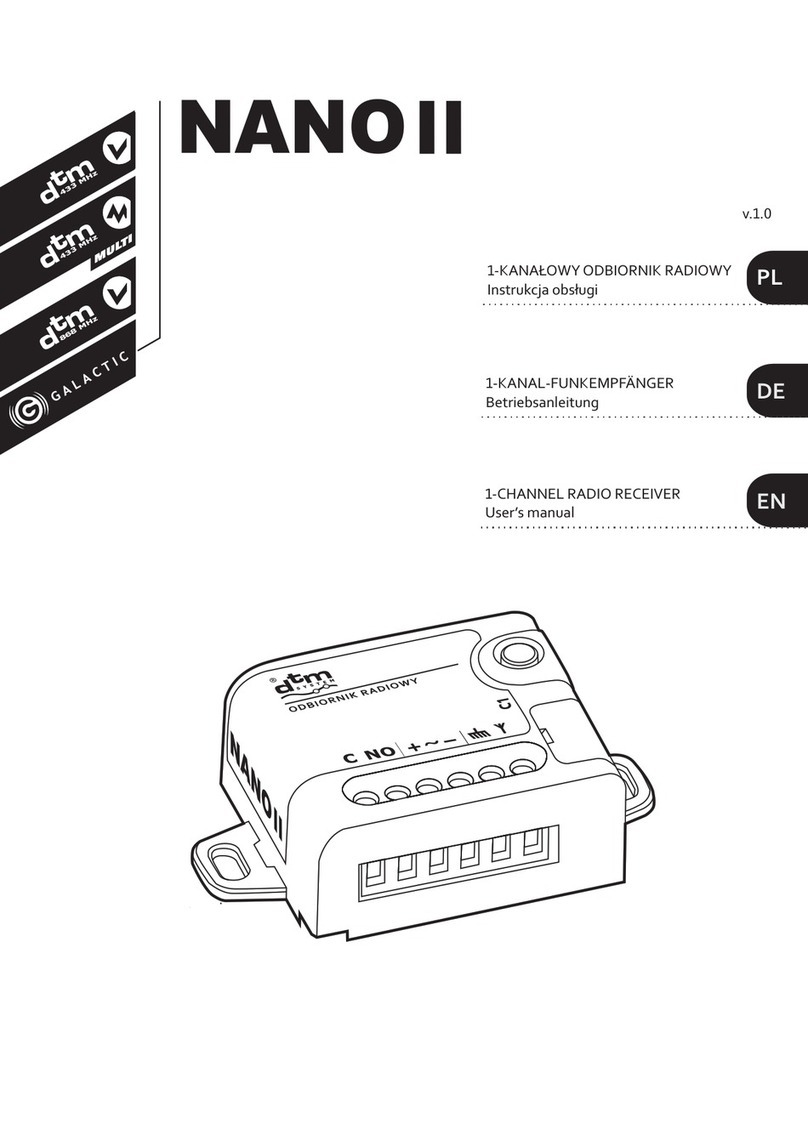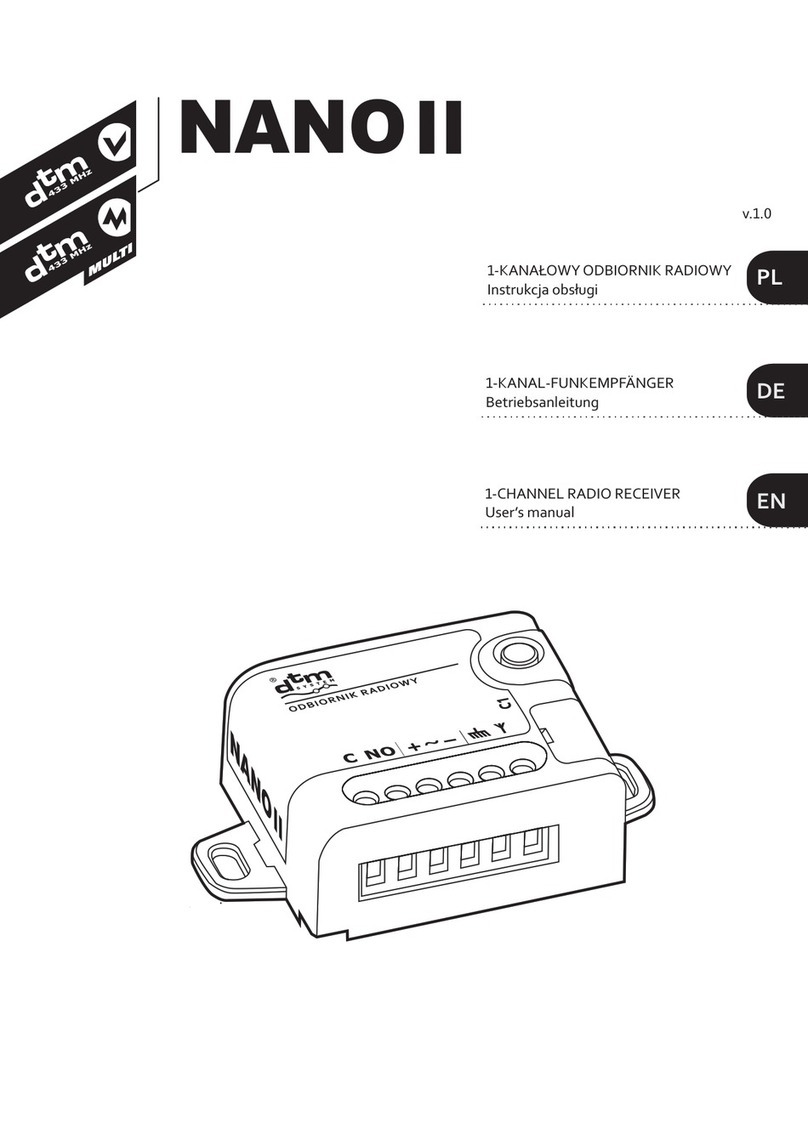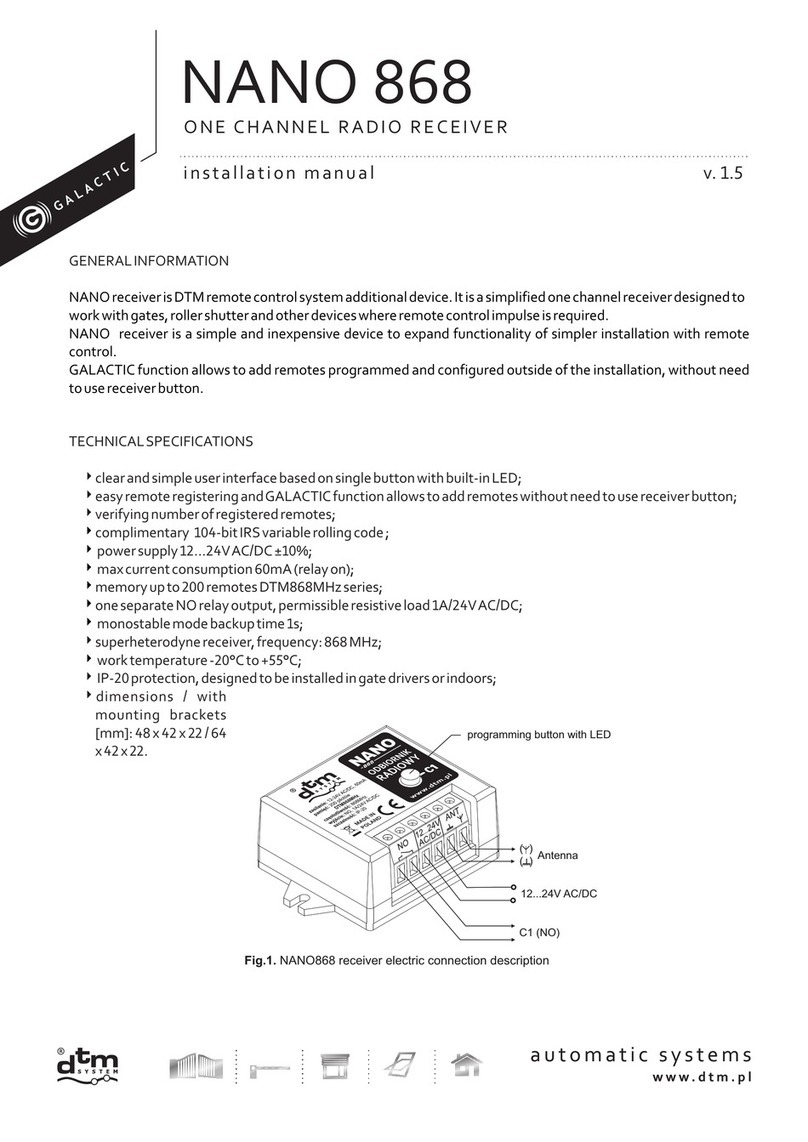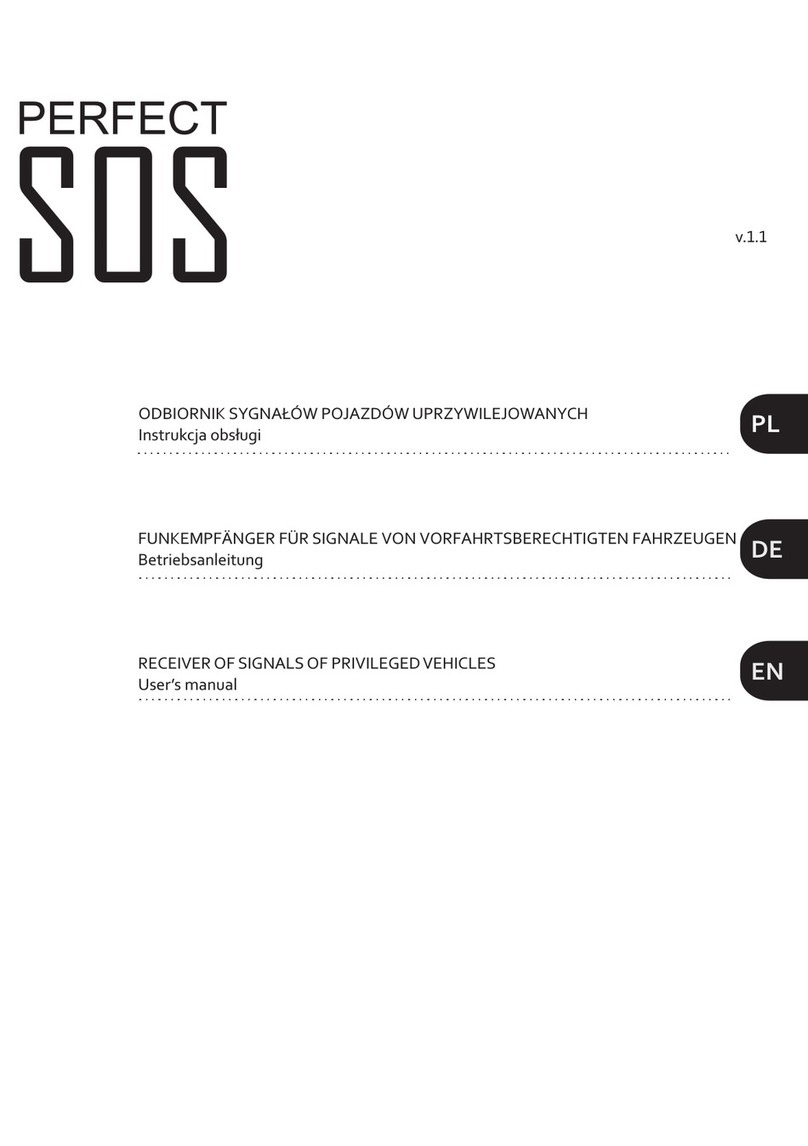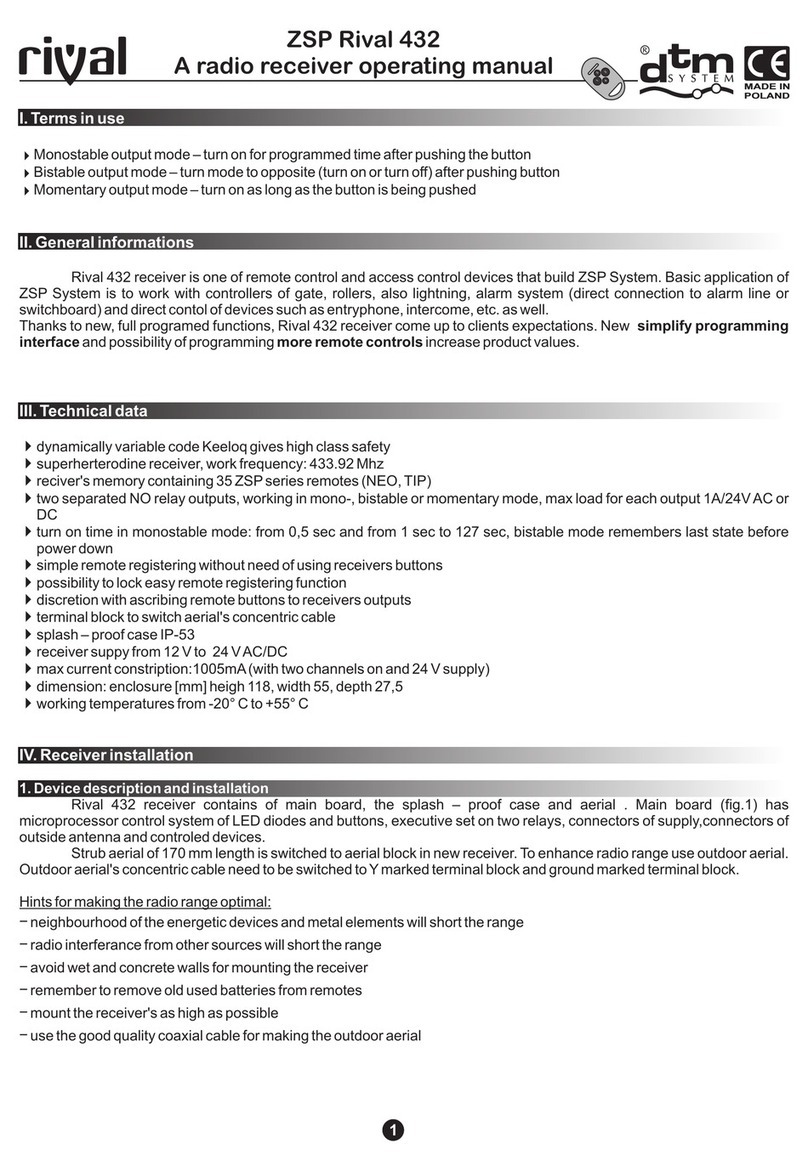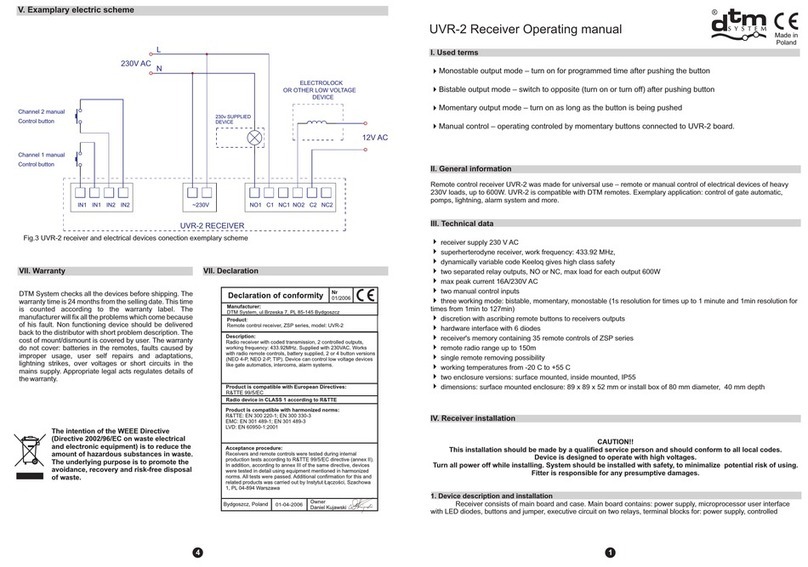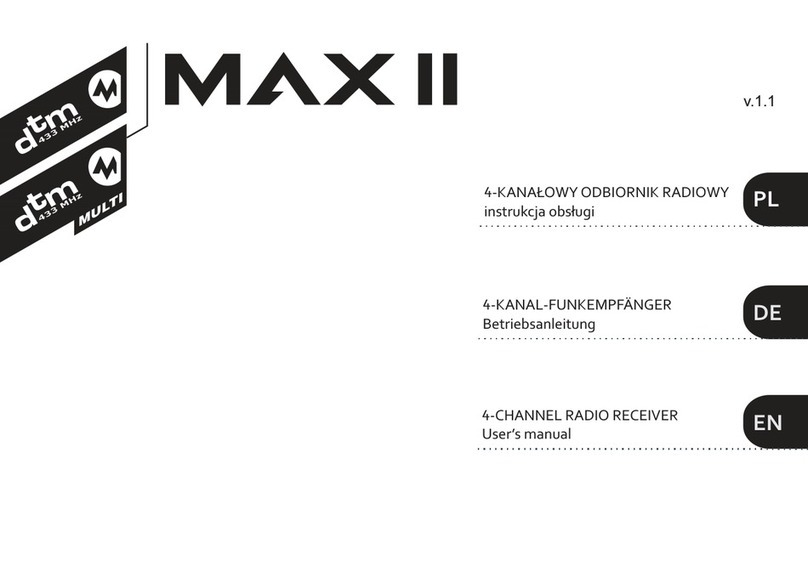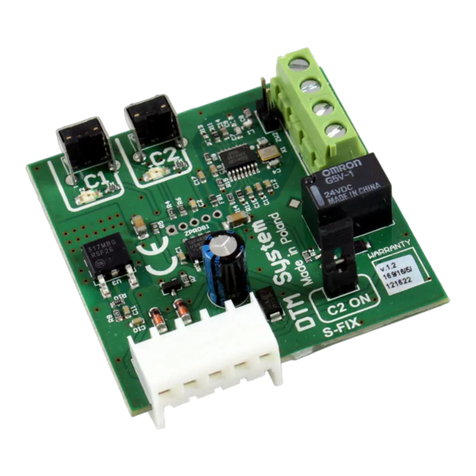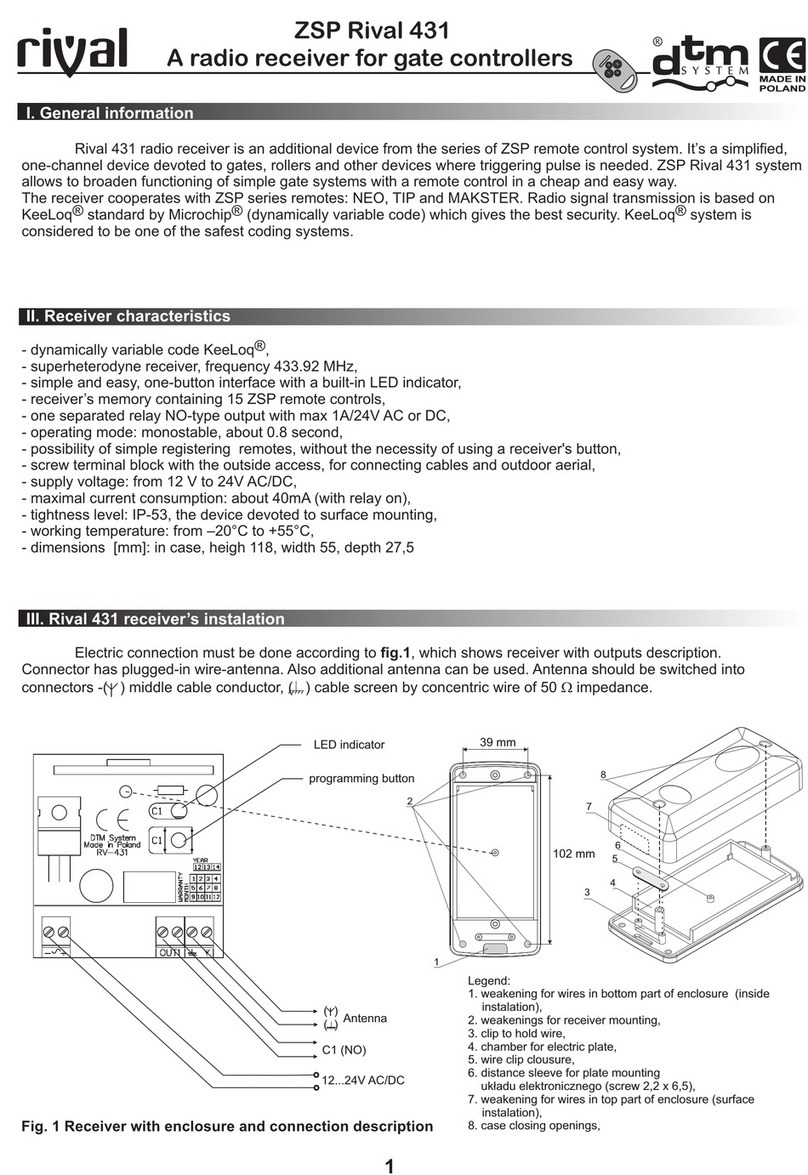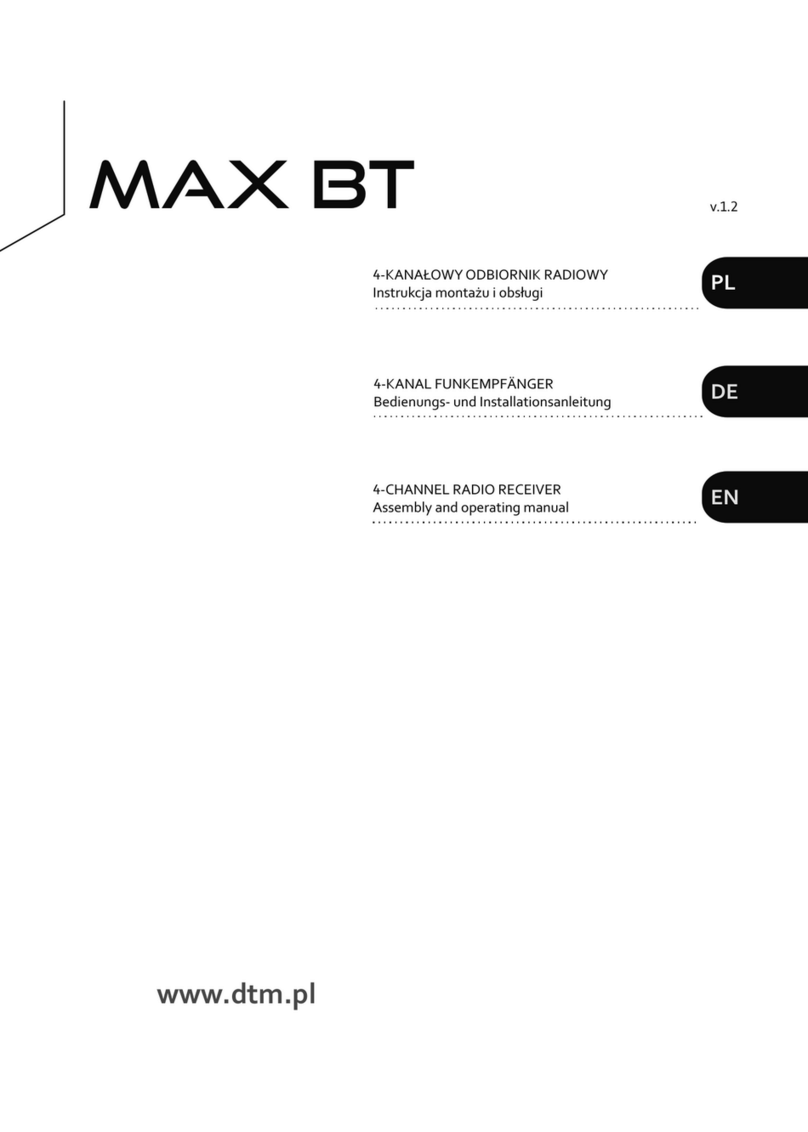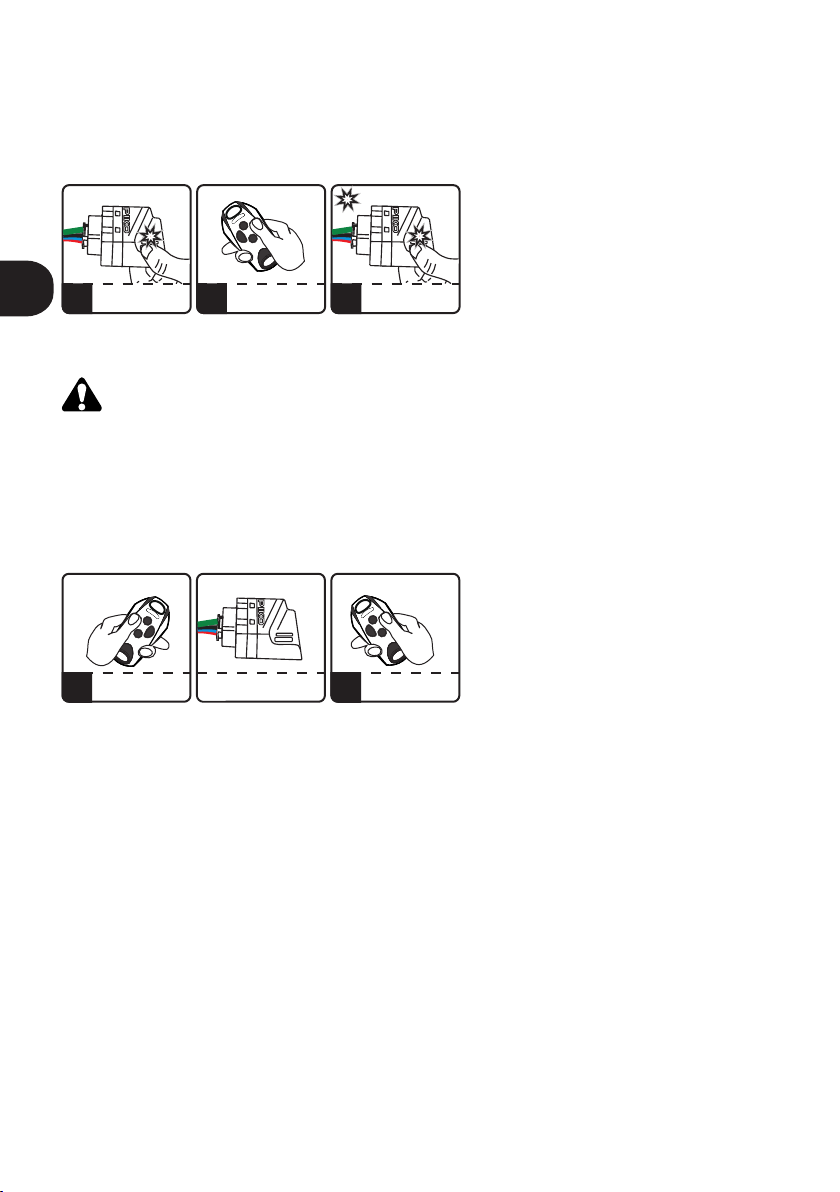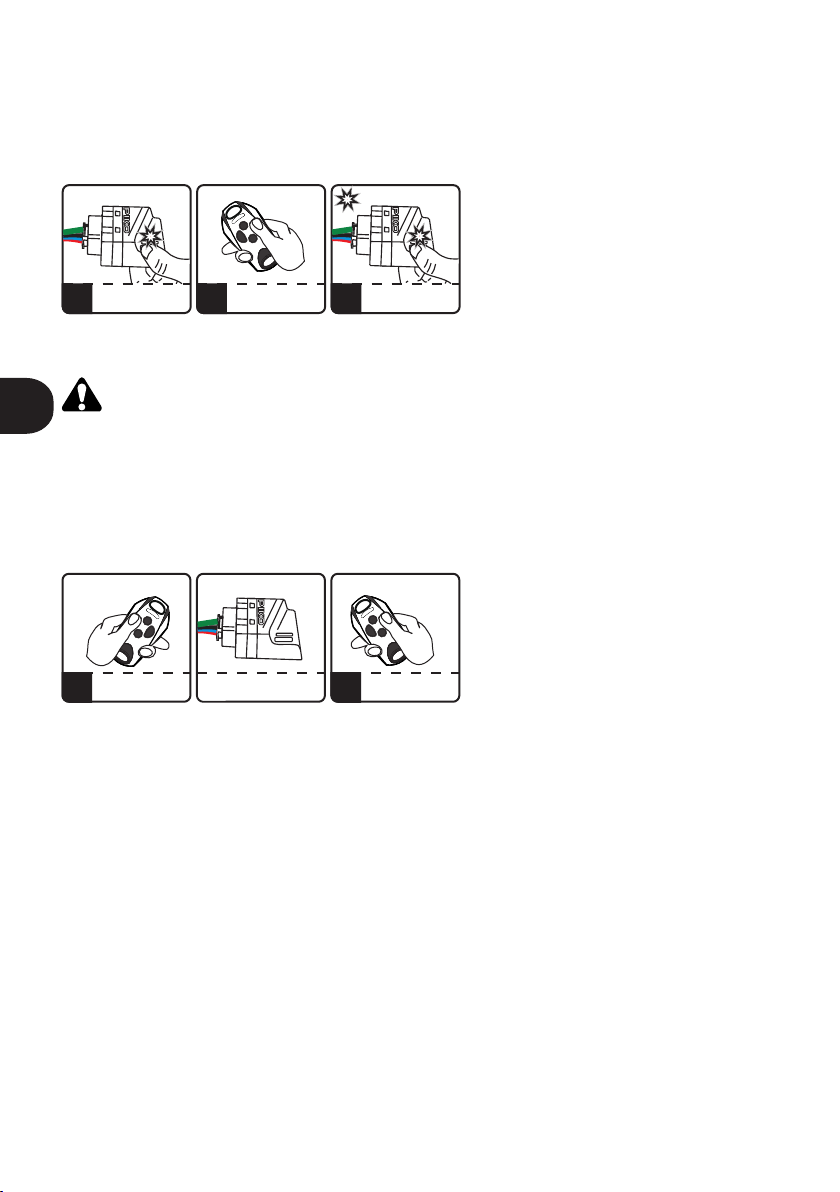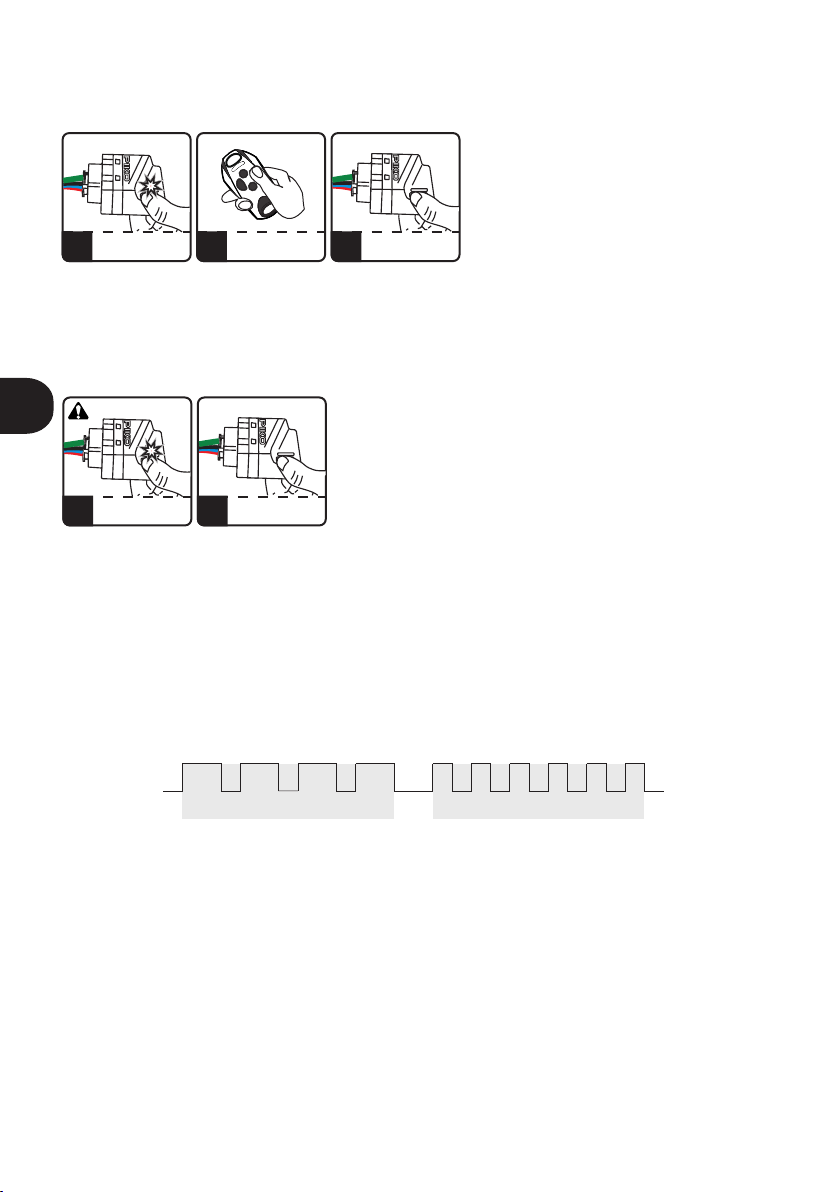2. Programmieren des Funkempfängers
2.1. Speichern des Handsenders im Funkempfänger
Zum Speichern des Handsenders im Funkempfänger ist die Taste des Empfängers gedrückt zu halten, dabei ist gleichzeitig die
gewählte Taste des zu speichernden Handsenders zu drücken. Nachdem die blinkende Diode ein erfolgreiches Speichern
signalisiert, ist die Taste des Funkempfängers loszulassen. Die gewählte Handsendertaste steuert mit dem Ausgangskanal des
Funkempfängers. Im Speicher des Funkempfängers können beliebige Tasten des jeweiligen Handsenders eingegeben werden.
Indem die Taste des Funkempfängers länger als 15 Sekunden gedrückt gehalten wird, werden alle Handsender aus dem
Speicher des Funkempfängers gelöscht. Der Versuch, einen weiteren Handsender im bereits vollen Speicher des
Funkempfängers hinzufügen, misslingt.
2.2. Ferngesteuertes Speichern des Handsenders im Funkempfänger
Die Funktion der ferngesteuerten Speicherung des Handsenders macht es möglich, den Handsender ohne physischen Zugang
zum Funkempfänger hinzufügen.
Eine Voraussetzung für die erfolgreiche Speicherung ist es, sich in der Funkreichweite des Funkempfängers aufzuhalten, sowie
über einen vorher gespeicherten Handsender zu verfügen.
Um einen Handsender ferngesteuert hinzufügen, halten Sie in der Reichweite des Funkempfängers die Taste des bereits
zugefügten Handsenders 15 Sekunden lang gedrückt. Anschließend drücken Sie nach max. 3 Sekunden und halten 15 Sekunden
lang die Taste des zu speichernden Handsenders gedrückt. Der neue Handsender wird mit einer identischen Tastenkonfiguration
wie bei dem bereits gespeicherten, bei diesem Verfahren eingesetzten Handsender, gespeichert.
Die Funktion für ferngesteuertes Speichern ist nicht zugänglich, wenn:
źdas ferngesteuerte Einlernen von Handsendern blockiert ist,
źbei dem Verfahren die Handsender mit verschiedener Frequenz verwendet werden,
źbei dem Verfahren die Handsender anderer Hersteller verwendet werden.
Mögliche Ursachen eines erfolglosen Hinzufügens des Handsenders:
źBatterie eines der Handsender ist schwach,
źBeim Speicherverfahren treten die Funkstörungen auf,
źSpeicher des Funkempfängers ist voll.
2.3. Blockieren/Freigabe ferngesteuerter Speicherfunktion (Zugänglich nur für die PIKO 868--Version)
Zum Schutz des Gerätes vor unbefugtem Einlernen eines zusätzlichen Handsenders (insbesondere in zugriffsgeschützten
Bereichen), ist die Funktion für ferngesteuertes Speichern der Handsender zu blockieren. Zu diesem Zweck muss man:
źEmpfängerversorgung abschalten;
źTaste C1 gedrückt halten;
źBei gedrückter Taste die Versorgung wieder einschalten;
źDie C1-Diode fängt an abwechselnd aufzuleuchten und zu erlöschen (alle 5 Sek.). Wird die Taste losgelassen, wenn:
die C1-LED leuchtet – wird die Blockade aktiviert;
die C1-LED erlischt – wird die Blockade deaktiviert.
1EINE BELIEBIGE TASTE DES
‚ALTEN’ HANDSENDERS 15 SEK.
LANG GEDRÜCKT HALTEN
DIE PAUSENZEIT DAZWISCHEN
3 SEKUNDEN
DER SENDER IM
FUNKBEREICH
2EINE BELIEBIGE TASTE DES
‚NEUEN’ HANDSENDERS 15 SEK.
LANG GEDRÜCKT HALTEN
DER SENDER IM
FUNKBEREICH
Abb. 3. Ferngesteuertes Speichern des Handsenders.
2 31 DIE C1-TASTE DRÜCKEN
DIE DIODE BLINKT
DIE AUSGEWAHLTE
HANDSENDERTASTE
GLEICHZEITIG DRÜCKEN
DIE DIODE BLINKT DREI MAL
SPEICHERN ERFOLGREICH
DIE C-TASTE LOSLASSEN
x3
Abb. 2. Speichern des Handsenders.
PL
DE