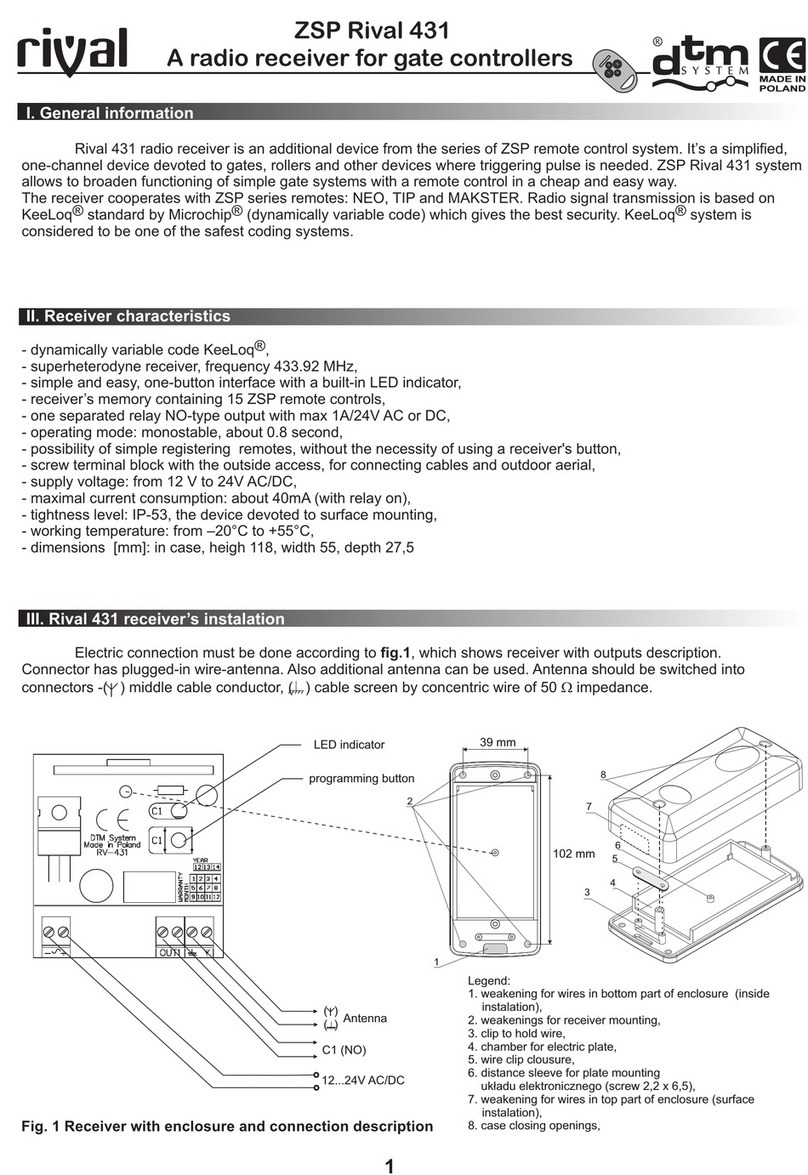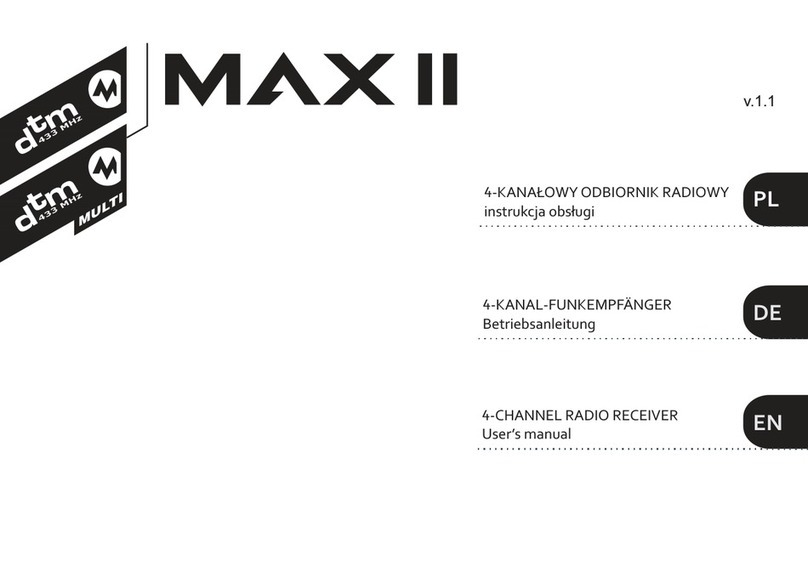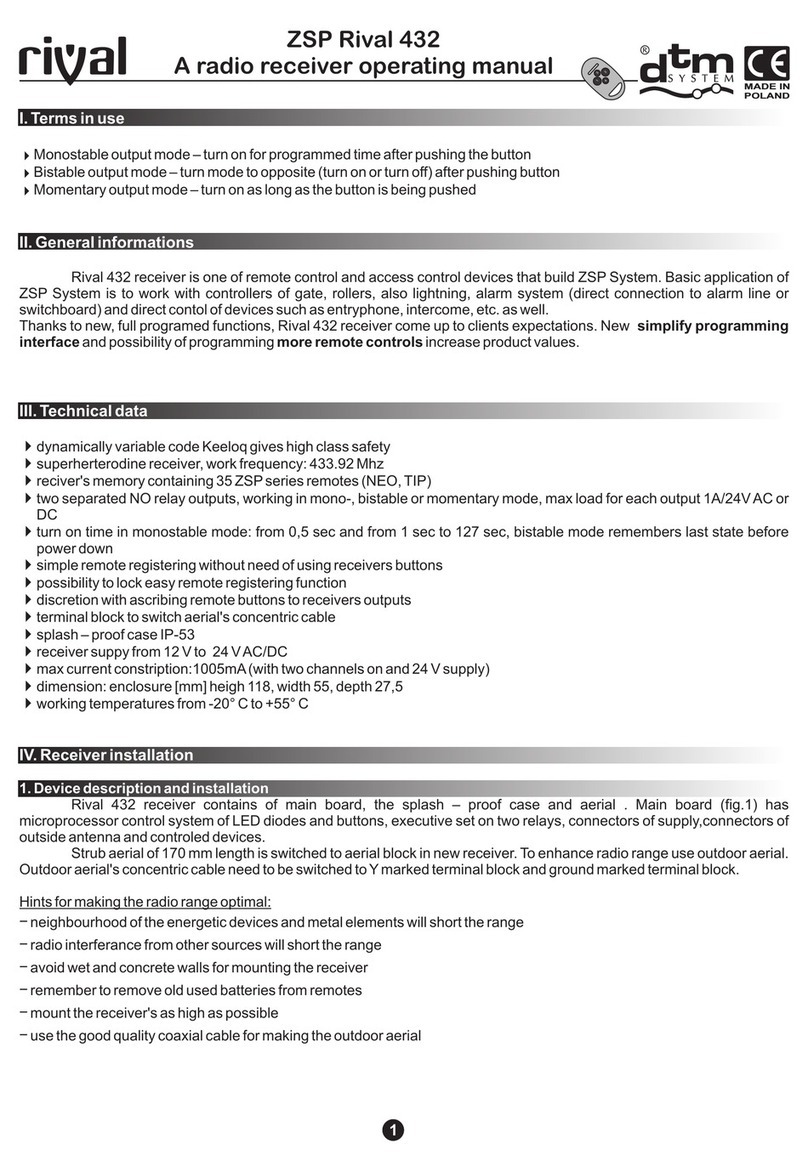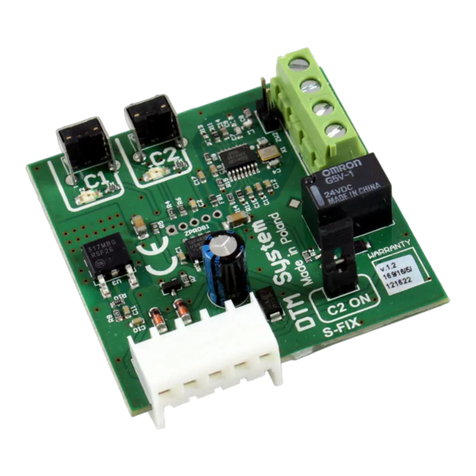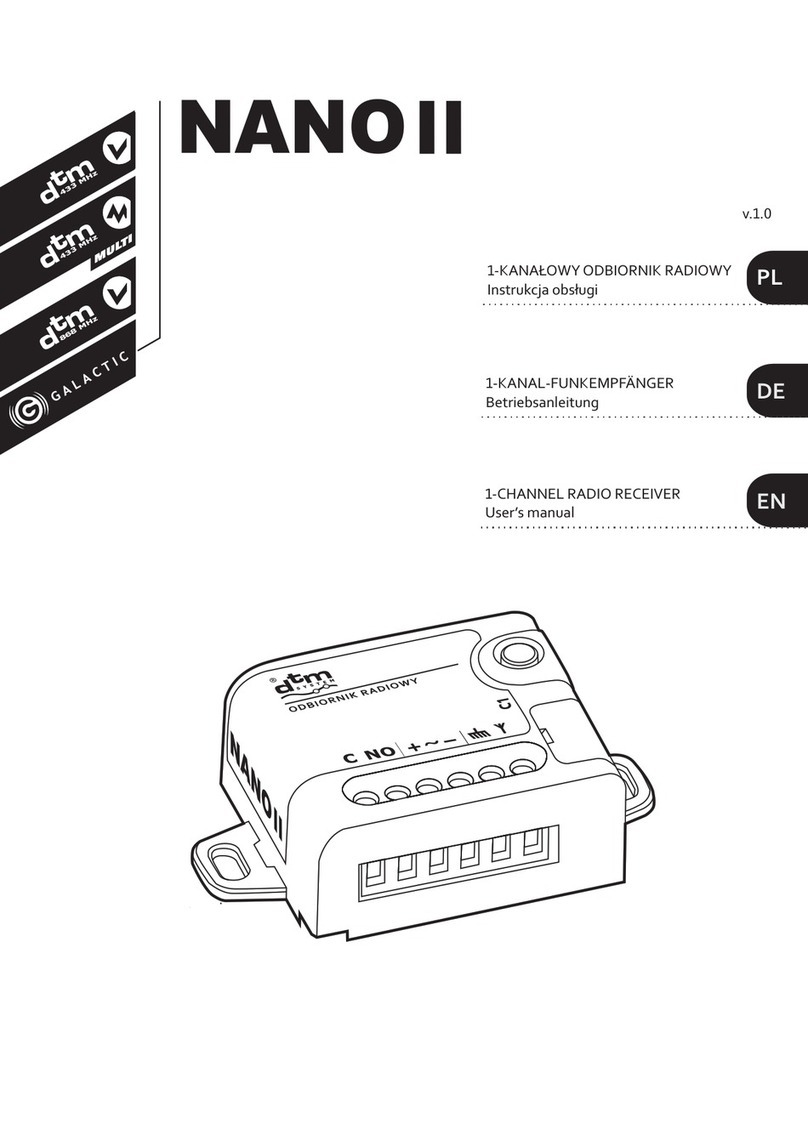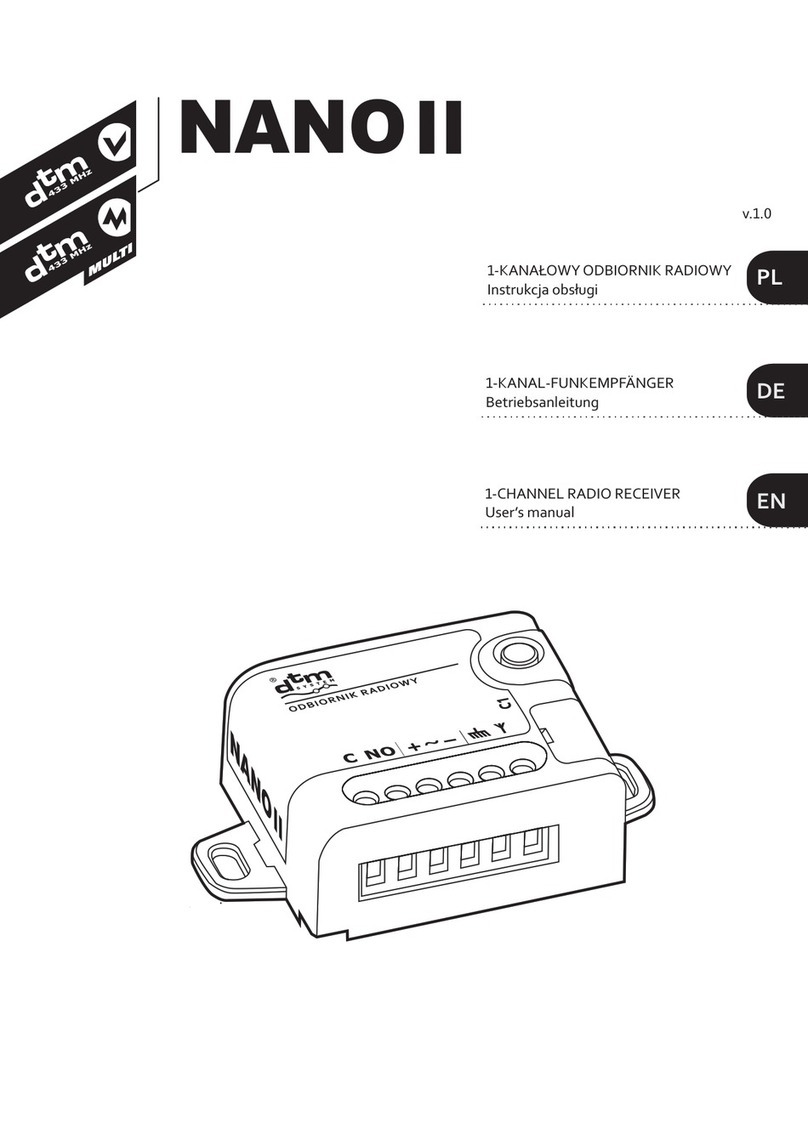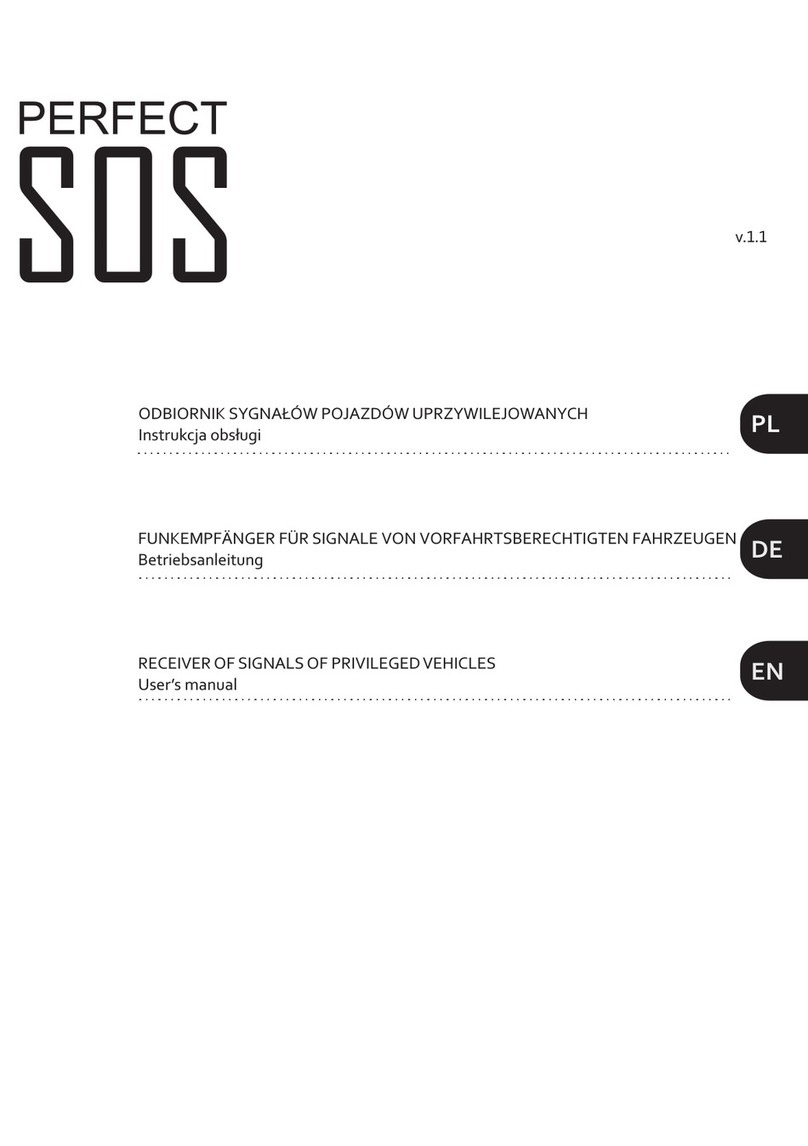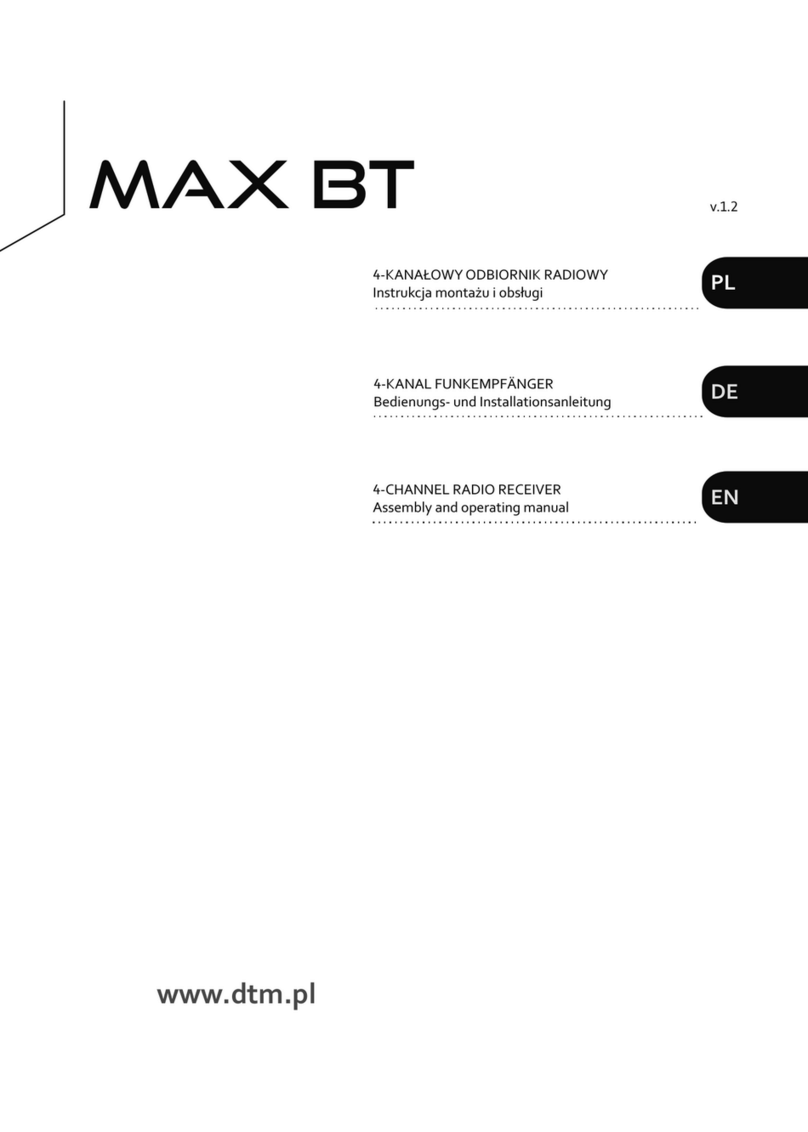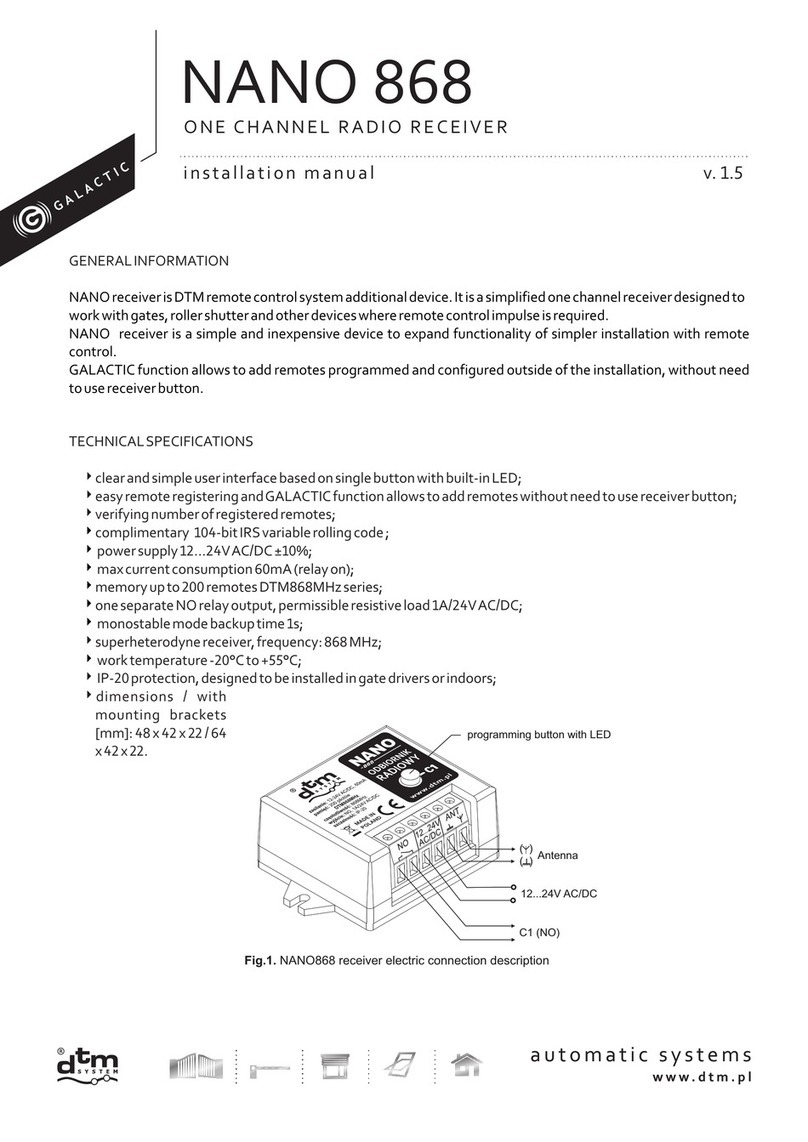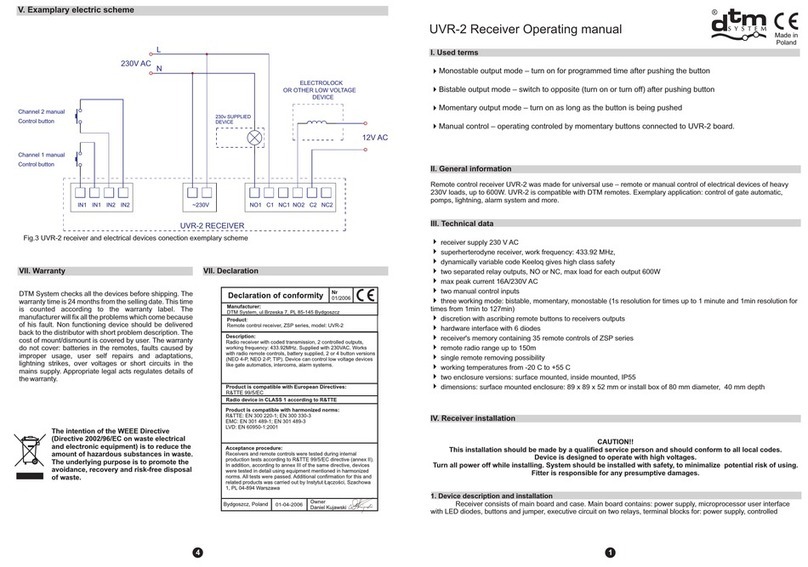The intention of the WEEE Directive (Directive 2002/96/EC on
waste electrical and electronic equipment) is to reduce the
amount of hazardous substances in waste. The underlying
purpose is to promote the avoidance, recovery and risk-free
disposal of waste.
5.Remote removing
6. All remotes removing
V. DTM433MHz remote parameters
Fig.8 Single remote removing
Fig.9 Remotes removing
four (two) buttons that can control any channel or the group channels
signal transmission is based on Microchips® KeeLoq® dynamically
variable code,
remote frequency 433,92 Mhz
up to 150m radio range NEO, 50m TIP
battery: L1028 23A 12V,
ERP TIP: 1 mW, NEO: 3 mW;
working temperature from 0°C to +55°C.
four (two) buttons that can control any channel or the group channels
signal transmission is based on Microchips® KeeLoq® dynamically
variable code,
remote frequency 433,92 Mhz
Caution!
If you hold receivers button for more than 10 sec it may cause
receiver’s memory format and removing all the remotes
Caution!
While formatting receiver memory all remotes will be removed
and easy remote registering function will be unlocked.
4
4
4
4
4
4
4
4
4
4
VI. Warranty
DTM System checks all the devices before shipping. The warranty
time is 24 months from the selling date. This time is counted
according to the warranty label. The manufacturer will fix all the
problems which come because of his fault. Non functioning device
should be delivered back to the distributor with short problem
description. The cost of mount/dismount is covered by user. The
warranty do not cover: batteries in the remotes, faults caused by
improper usage, user self repairs and adaptations, lightning strikes,
over voltages or short circuits in the mains supply. Appropriate legal
acts regulates details of the warranty.
1
2
min.15 sec
DTM System, ul. Brzeska 7, 85-145 Bydgoszcz
tel./fax. (52) 340-15-83, 340-15-84
www.dtm.pl
4. Easy remote registering function lock/unlock
To secure device from unwanted remote registering (aspecial
protected customers areas) it is recommended to lock easy
r e m o t e r e g i s t e r i n g f u n c t i o n .
To lock easy remote registering function push and hold
simultaneously both of buttons. Than release one of the
buttons (any of two buttons, the other one must be pushed till
the procedure is finished). After 4 seconds C1 diode will light
(means that easy remote registering function is unlocked). Still
hold the button, after another 4 seconds C2 diode will light
(means that easy remote registering function is locked). After
releasing the button card will remember the settings and easy
r e m o t e r e g i s t e r i n g f u n c t i o n w i l l b e l o c k e d .
Same procedure is to unlock easy remote registering, just
release the button when C1 diode light. By default – factory
settings, easy remote registering function is locked.
Declaration of conformity Nr
03/2011
Product:
Remote control receiver,
model: SPC-433
Description:
Radio receiver works with DTM433MHz (ZSP) radio remote
controls.
Bydgoszcz, Poland 10-03-2011 Owner
Daniel Kujawski
...push the remote button
While holding...
Fig.7 Easy remote registering function on/off
Unlocked
Locked
Locked
Unlocked
Product is compatible with European Directives:
R&TTE 99/5/EC
4a
4b
13
113
MIN. 5 SEK.
MAX. 3 SEK.
2
1
1