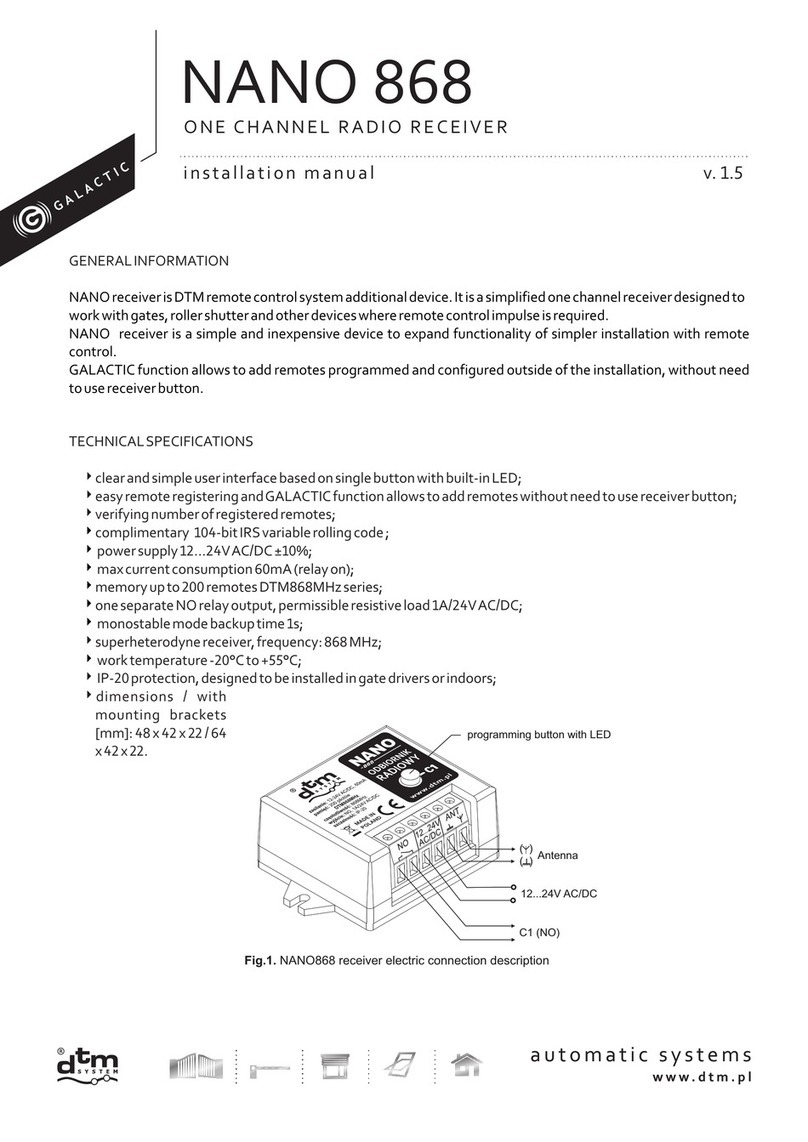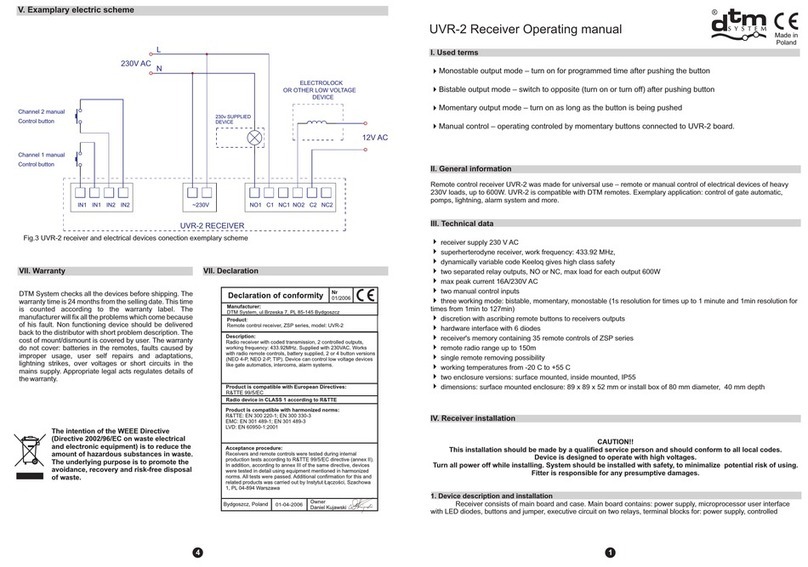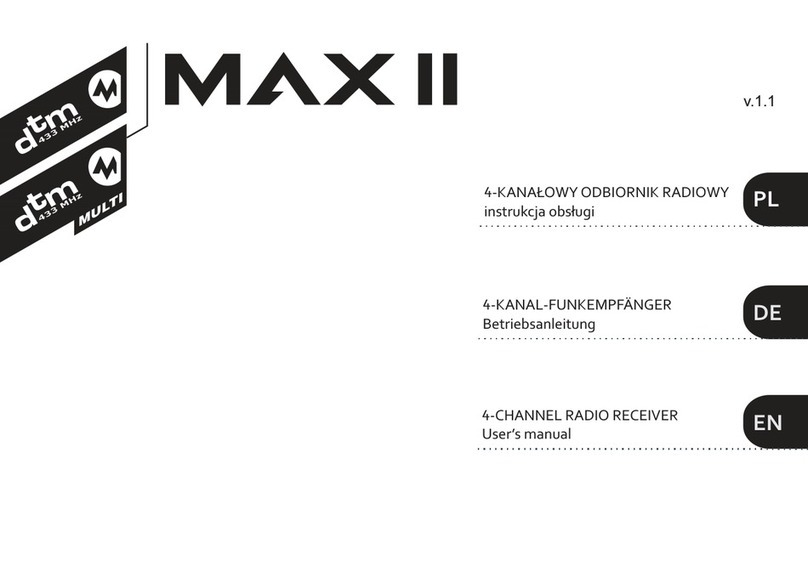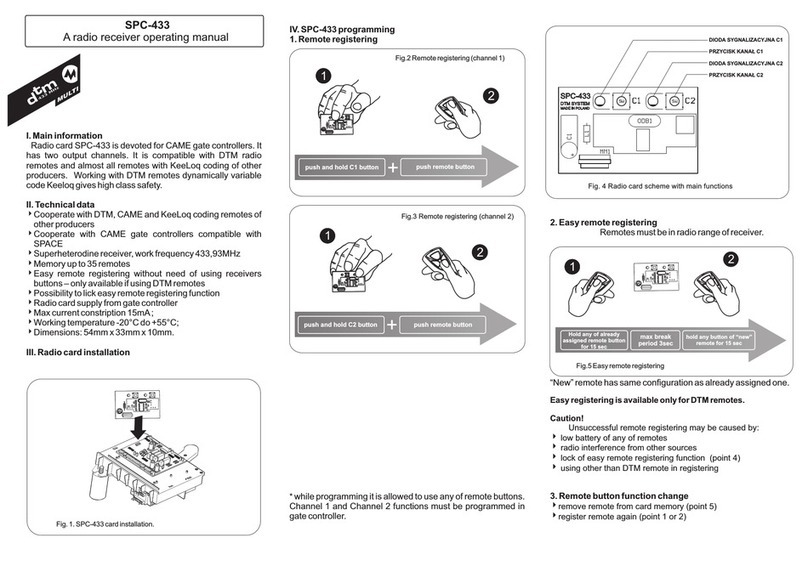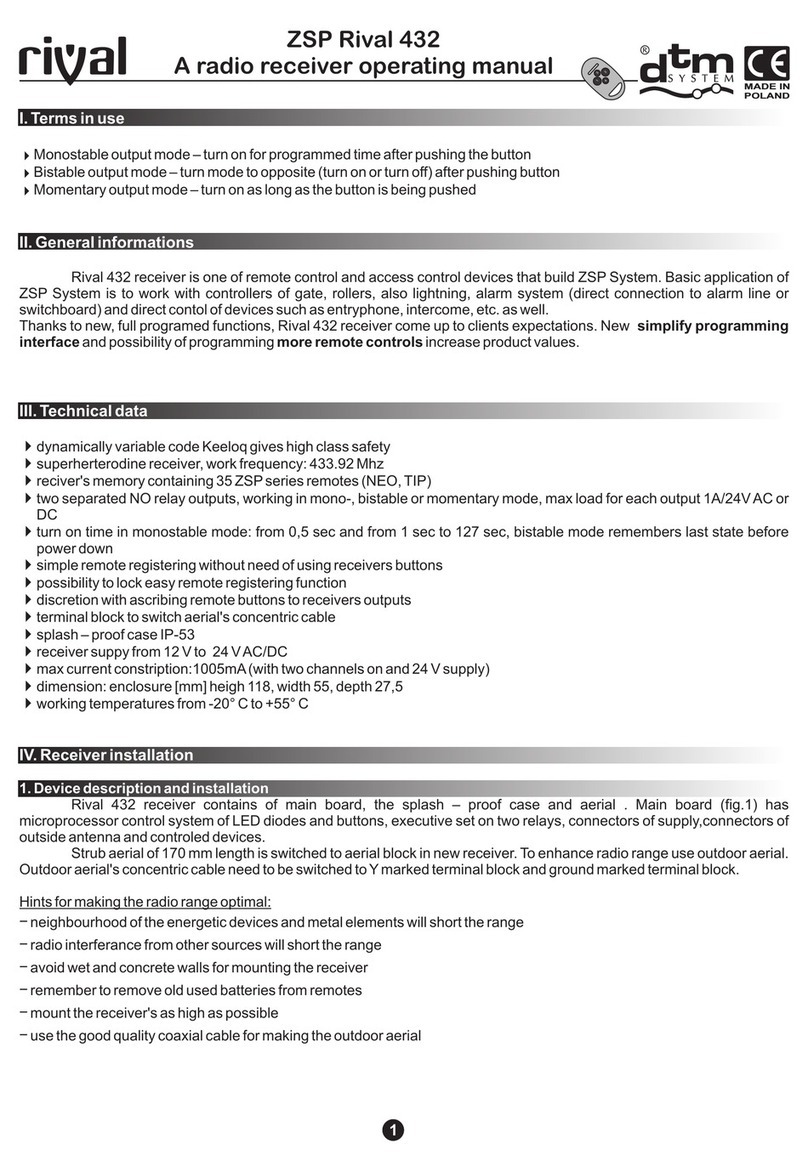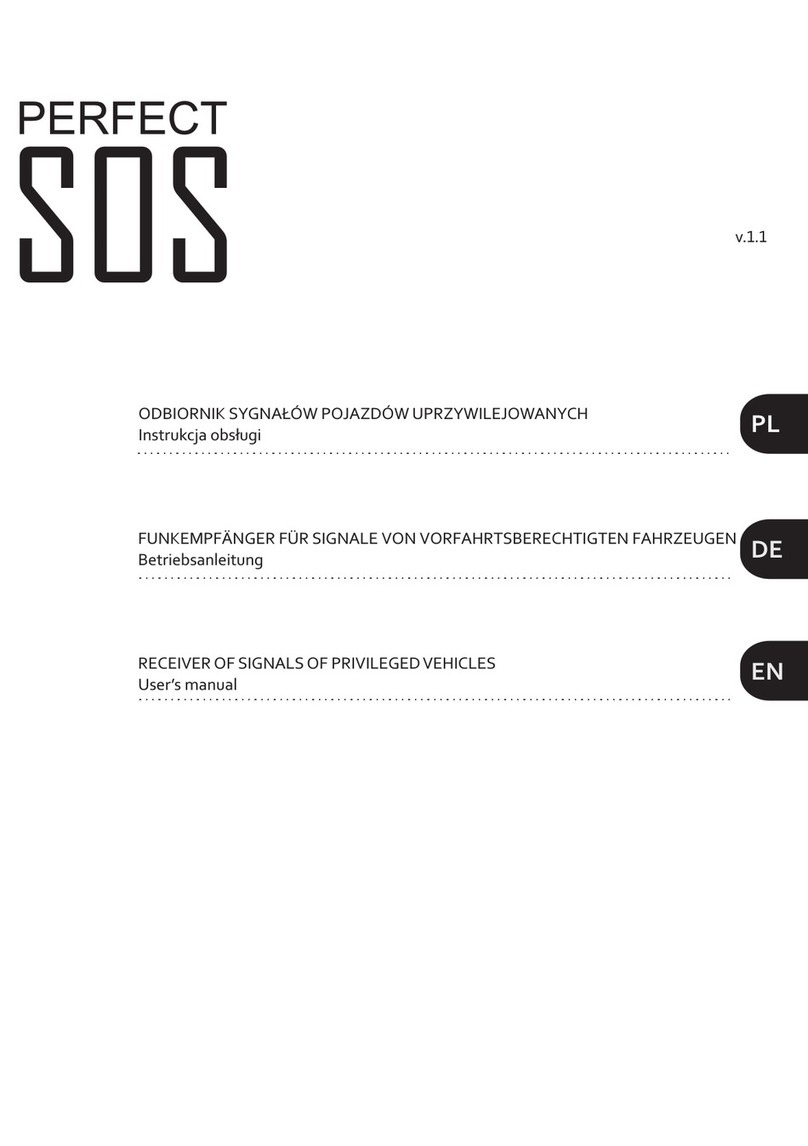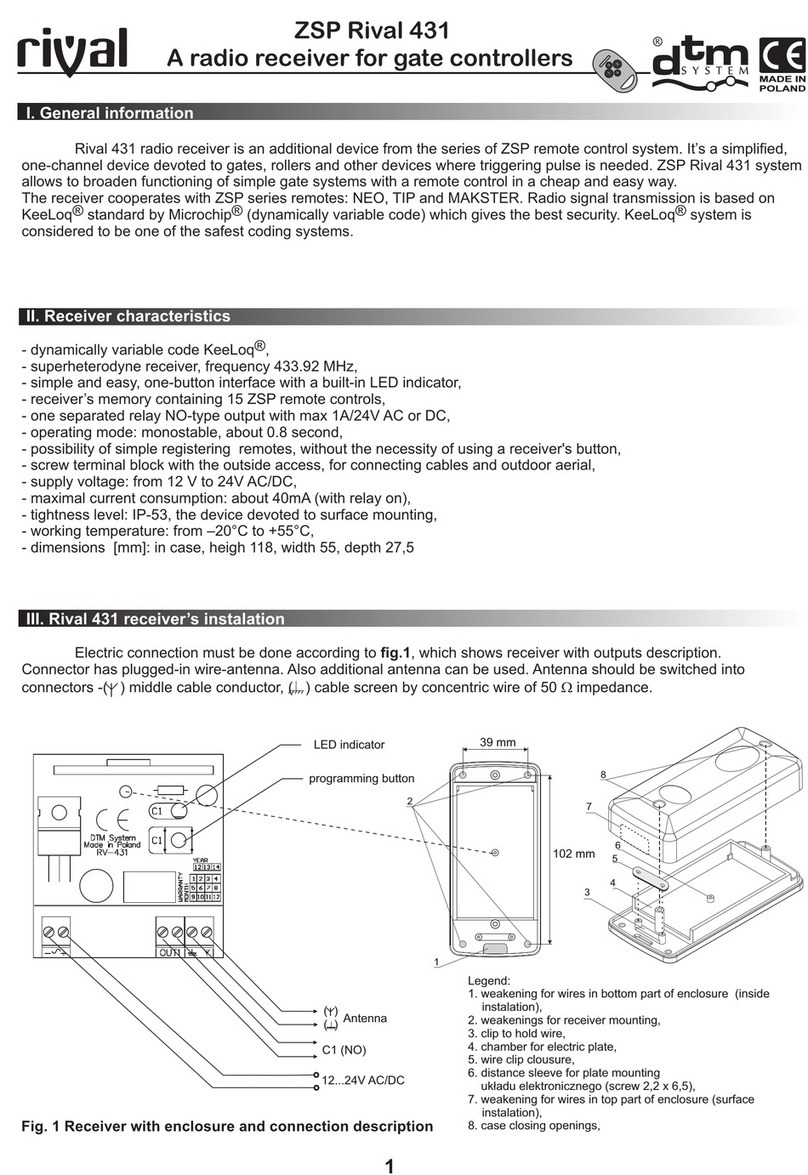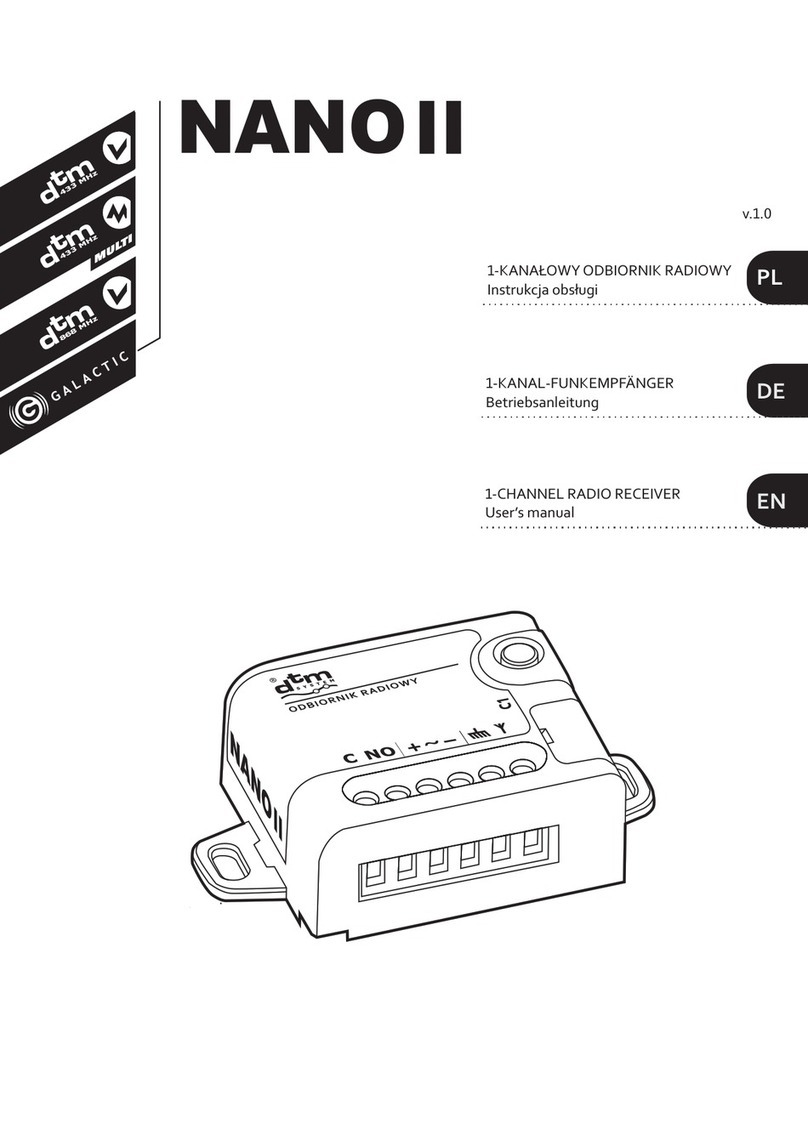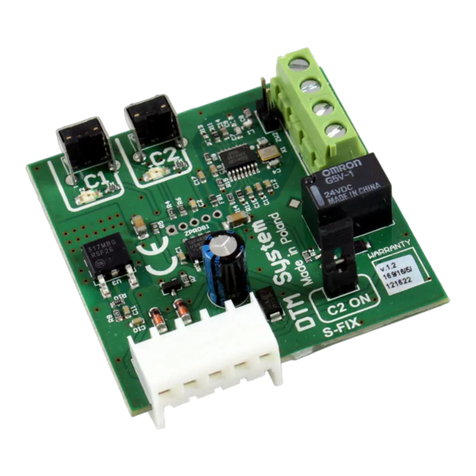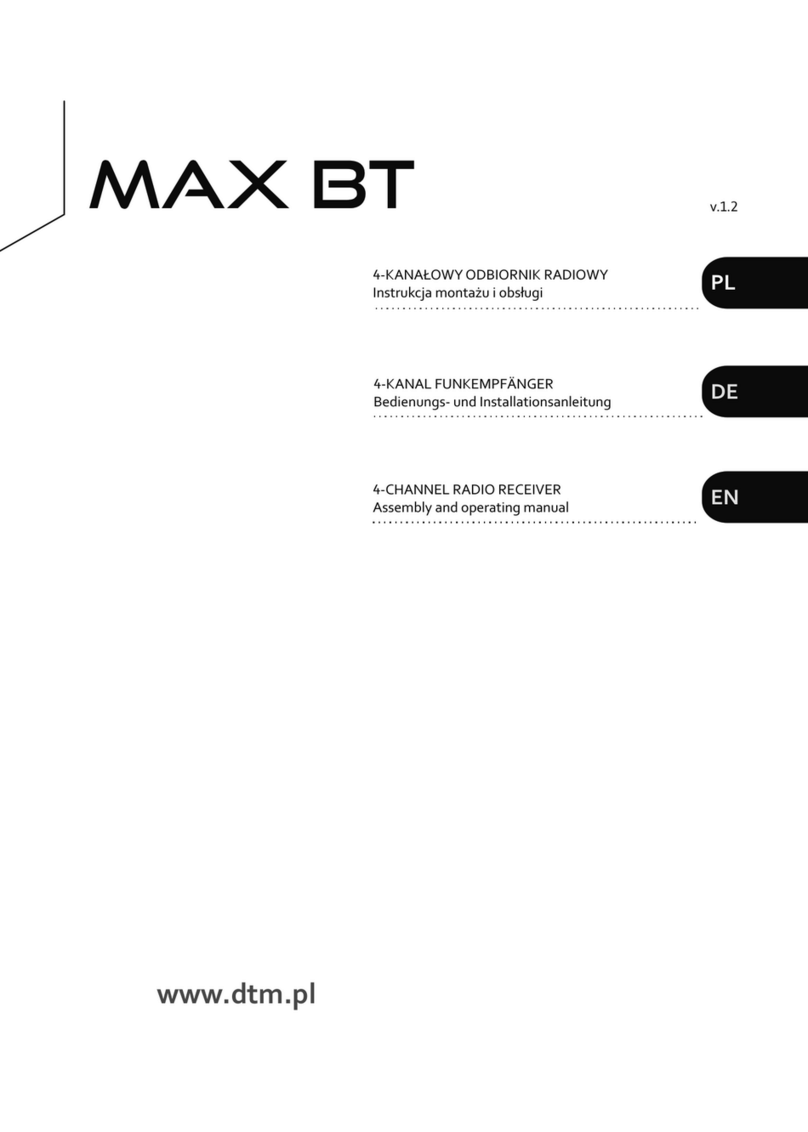DISPOSAL
Electrical or electronic devices cannot be
removed with everyday waste. The correct
recycling of devices gives the possibility of
keeping natural resources of the Earth for a
longer time and prevents the degradation
of natural environment.
WARRANTY
DTM System provides operational and
ready to use devices and gives 24 months
warranty from the selling date to the end
customer. This time is counted according
to the producer warranty labels or serial
numbers placed on every product. DTM
System obliges itself to repair the device
for free if during the warranty period there
are problems which come because of its
fault. Broken device should be supplied on
customer’s expense to the place of
purchase and enclose clear and brief
description of the breakage. The cost of
mount/dismount is covered by the user.
The warranty does not cover any faults
caused by improper usage, user self
repairs, regulations and adaptations,
lightning strikes, voltages or short circuits
in the electrical grid. Appropriate legal acts
regulate details of the warranty.
ENTSORGUNG
Entsorgung der Elektrogeräte bzw.
Elektronik darf nicht in Rahmen der
Hau sh a l tsa bf ä l le erf ol g e n. E ine
sachgerechte Entsorgung des Gerätes
m a c h t e s m ö g l i c h , n a t ü r l i c h e
Erdressourcen länger aufrecht zu erhalten
s o w i e d e r U m w e l t z e r s t ö r u n g
vorzubeugen.
GARANTIEBEDINGUNGEN
Der Hersteller DTM System übergibt
funktionsfähige und nutzungsbereite
Geräte. Der Hersteller erteilt eine Garantie
von 24 Monaten nach Einkaufsdatum vom
Endkunden gerechnet. Die Garantiezeit
wird auf Basis von Garantieblomben des
Herstellers, die an jedem Erzeugnis
angebracht werden, festgelegt. Der
Hersteller verpflichtet sich dazu, das Gerät
kostenfrei zu reparieren, wenn in der
Garantiezeit Mängel durch Verschulden
de s He rs te l le rs a uf tre te n. N ich t
funktionsfähiges Gerät ist auf eigene
Rechnung an die Einkaufsstelle zu liefern.
D e r L i e f e r u n g i s t e i n e k u r z e ,
nachvollziehbare Beschreibung des
Schadens beizufügen. Die Demontage-
und Montagekosten gehen zu Lasten des
Betreibers. Die Garantie gilt nicht für
Batterien in den Handsendern, sämtliche
Schäden, die durch unsachgemäße
Verwendung, selbsttätige Regelungen,
Modifikationen und Reparaturen sowie
Schäden infolge von atmosphärischen
Entladungen, Überspannungen bzw.
K u r z s chlüssen d e s Stromn et z e s
entstanden sind. Detaillierte Bedingungen
für Garantieerteilung werden in den
einschlägigen Rechtsnormen geregelt.
UTYLIZACJA
U r z ą d z e ń e l e k t r y c z n y c h l u b
elektronicznych nie można wyrzucać
razem z odpadami gospodarczymi.
Prawidłowa utylizacja urządzenia daje
możliwość zachowania naturalnych
zasobów Ziemi na dłużej i zapobiega
degradacji środowiska naturalnego.
WARUNKI GWARANCJI
Producent DTM System, przekazuje
urządzenia sprawne i gotowe do użytku.
Producent udziela gwarancji na okres 24
miesięcy od daty zakupu przez klienta
końcowego. Okres gwarancji określany
jest na podstawie plomb gwarancyjnych
producenta, umieszczanych na każdym
wyrobie. Producent zobowiązuje się do
bezpłatnej naprawy urządzenia, jeżeli w
okresie gwarancji wystąpiły wady z winy
producenta. Niesprawne urządzenie
należy dostarczyć na własny koszt do
miejsca zakupu, załączając kopie dowodu
zakupu i krótki, jednoznaczny opis
uszkodzenia. Koszt demontażu i montażu
urządzenia ponosi użytkownik. Gwarancja
nie obejmuje baterii w pilotach, wszelkich
uszko dzeń po ws tałych w w yn ik u
n i ep r a wi d ł ow e g o u ż yt ko w a n ia ,
samowolnych regulacji, przeróbek i
napraw oraz uszkodzeń powstałych w
wyniku wyładowania atmosferycznego,
przepięcia lub zwarcia sieci zasilającej.
Sz cze gó ł ow e war un k i ud zie la n ia
gwarancji regulują stosowne akty prawne.
D T M S y s t e m
niniejszym oświadcza,
że odbiornik radiowy
j e s t z g o d n y z d y r e k t y w ą
2014/53/UE. Pełny tekst deklaracji
zgodności UE jest dostępny pod
adresem internetowym.
DTM System erklärt
h i er m i t , d a ss d e r
Funkempfänger mit
der Richtlinie 2014/53/EU konform
i s t . D e r V o l l t e x t d e r E U -
Konformitätsbestätigung ist unter
unser Website zugänglich.
DTM System hereby
declares that the radio
receiver complies with
Directive 2014/53 / EU. The full text
of the EU Declaration of Conformity
is available at the Internet address.
DTM System spółka z ograniczoną odpowiedzialnością spółka komandytowa
ul. Brzeska 7, 85-145 Bydgoszcz, Polska, tel. +48 52 340 15 83, www.dtm.pl