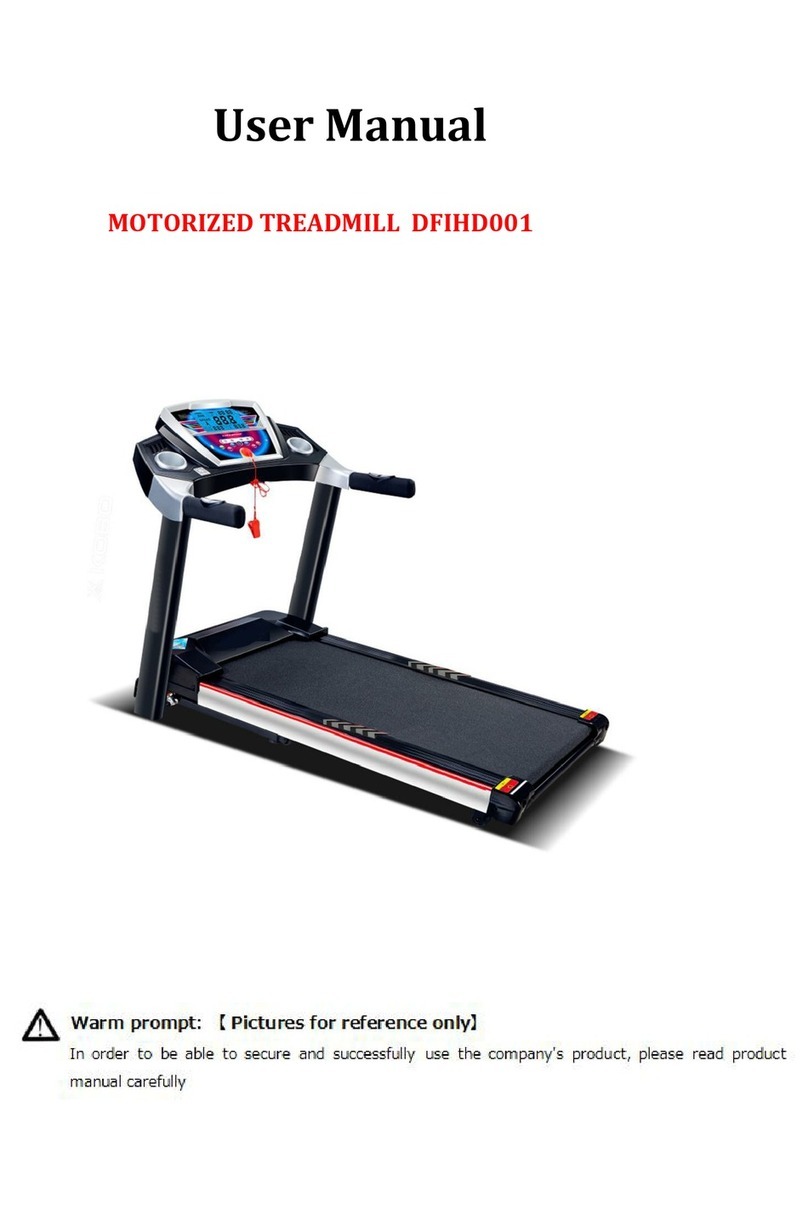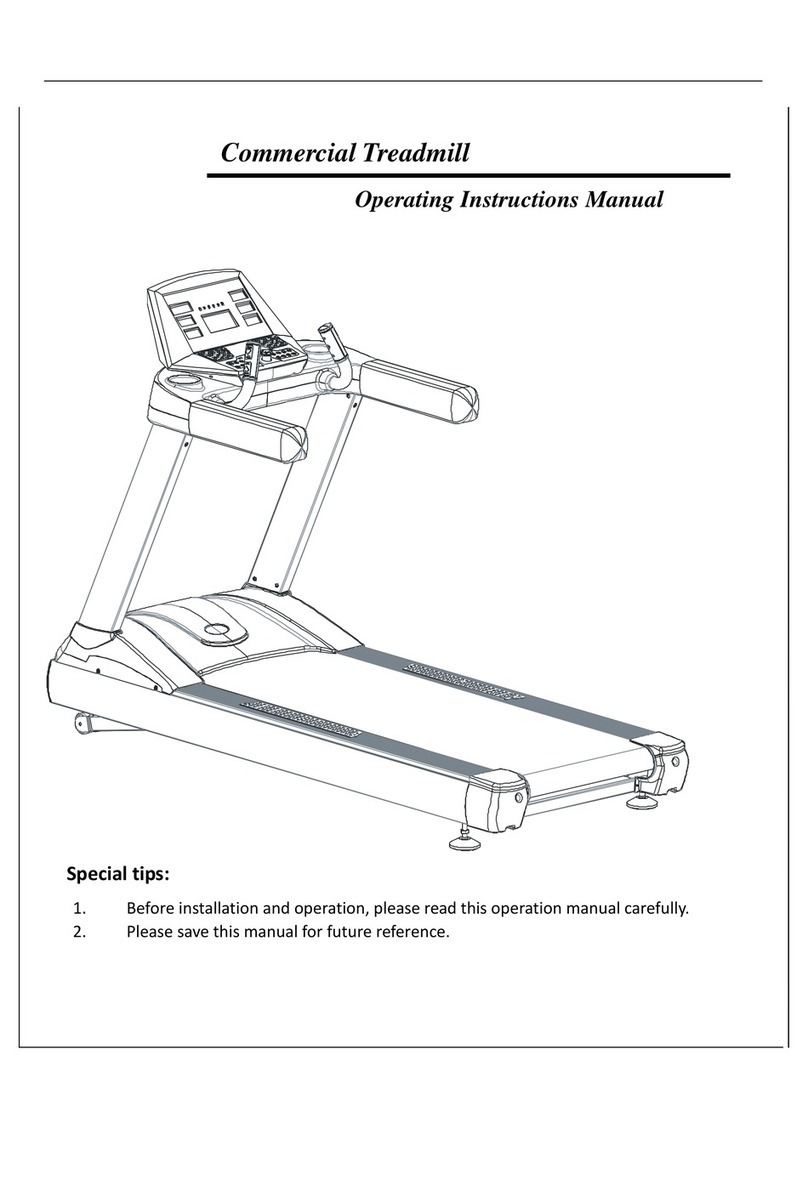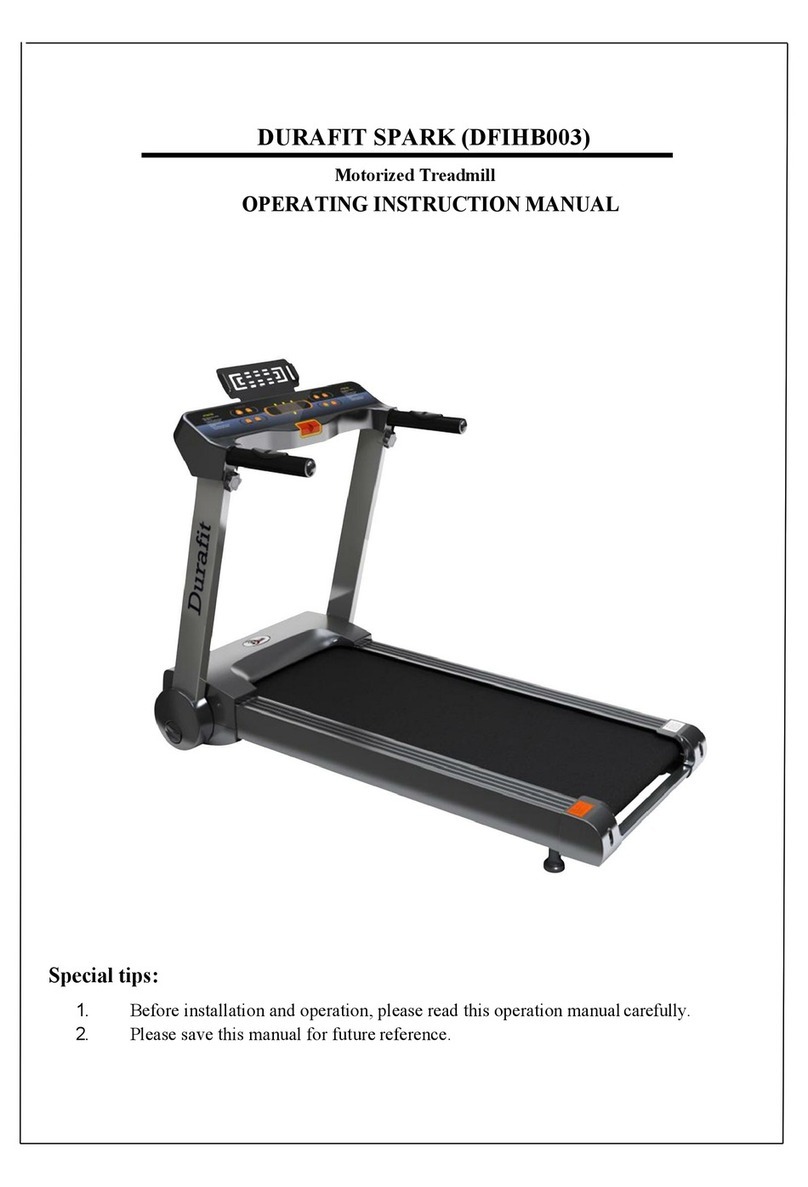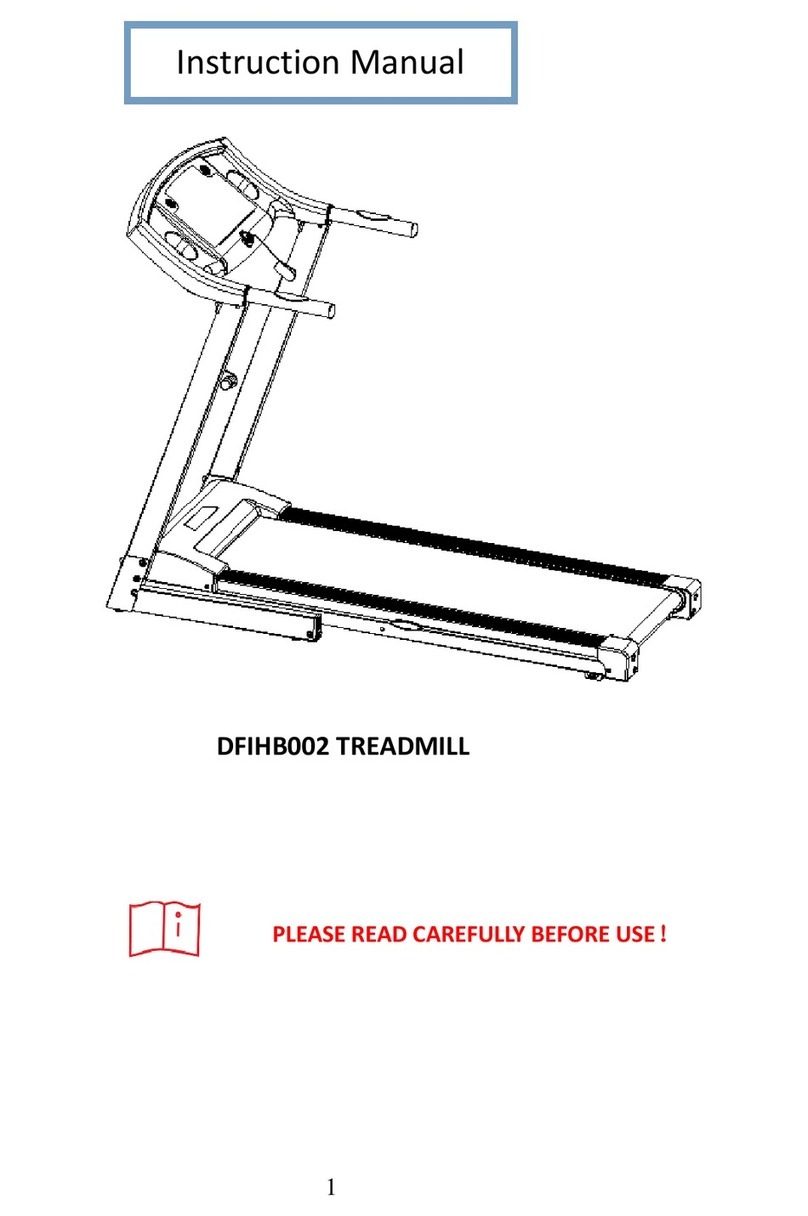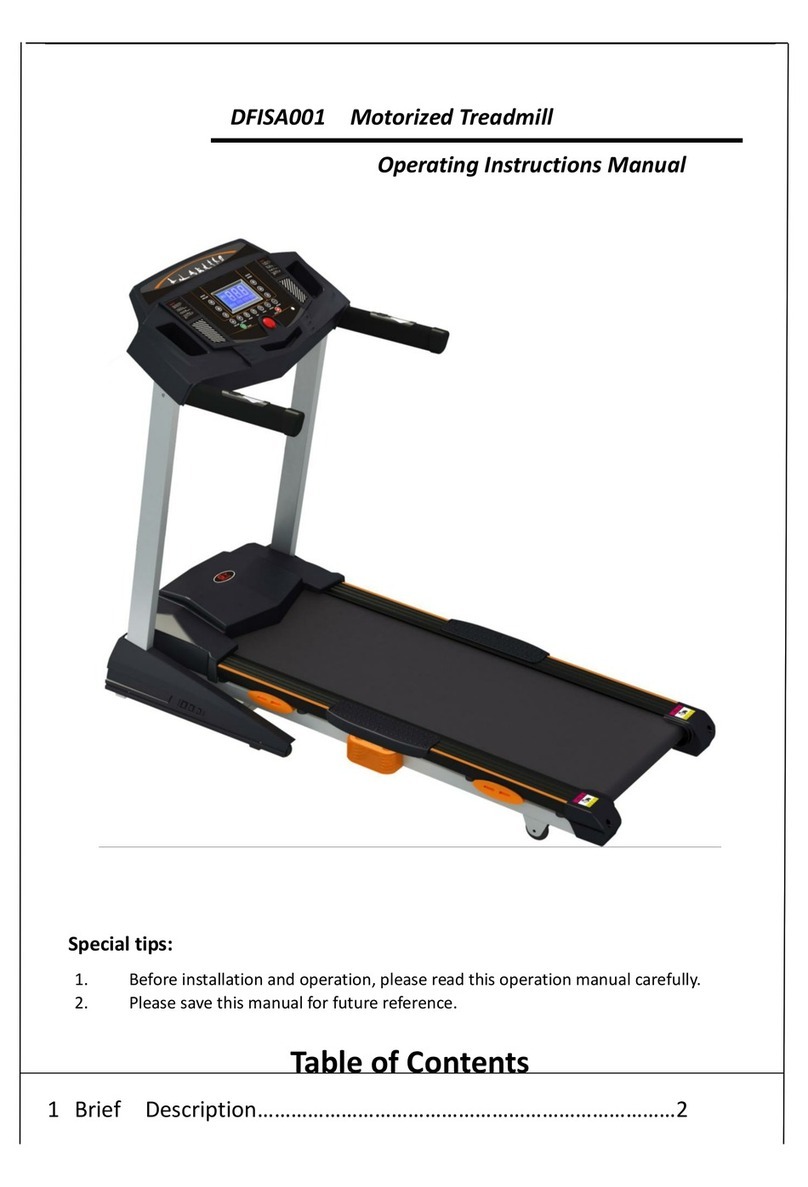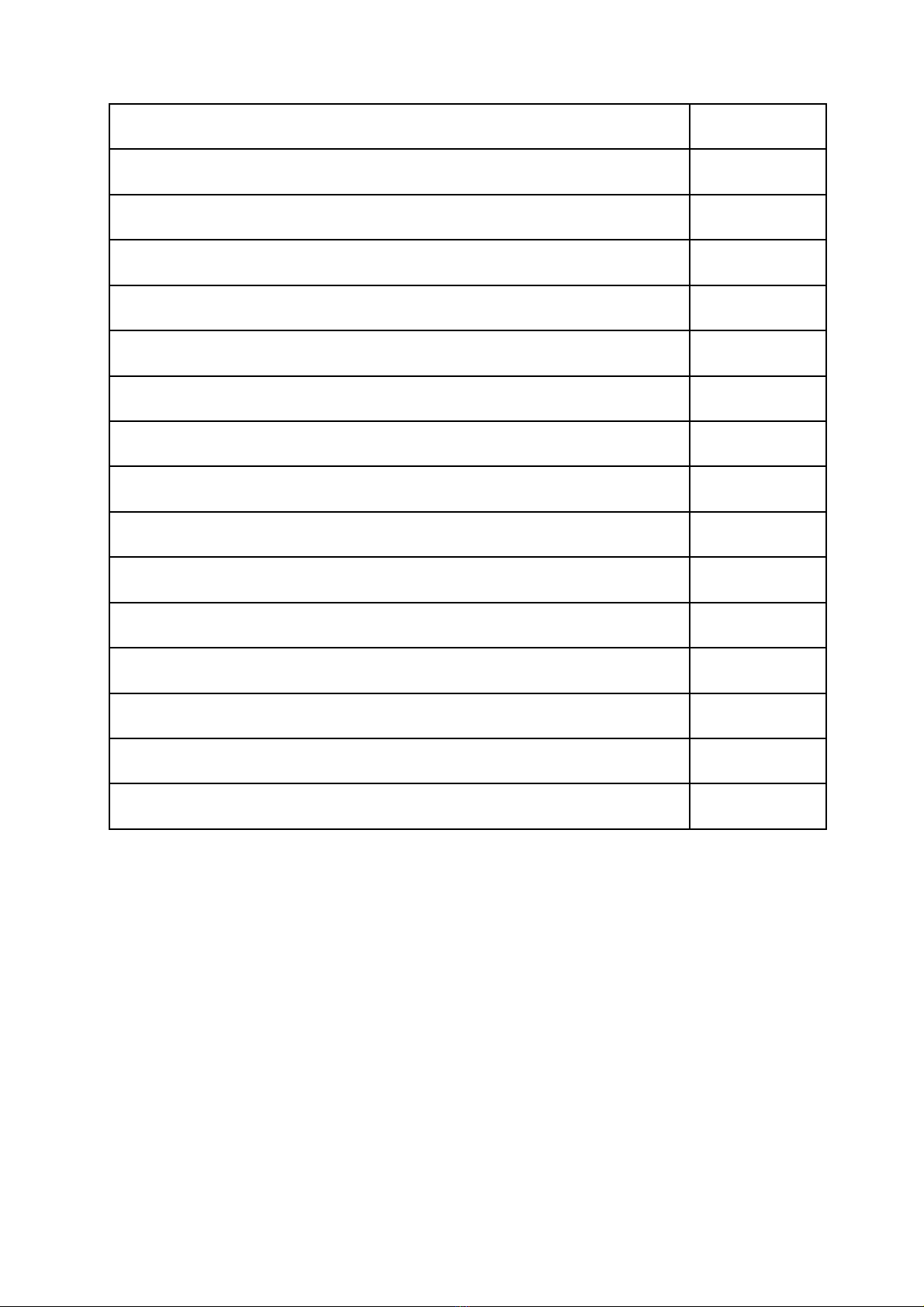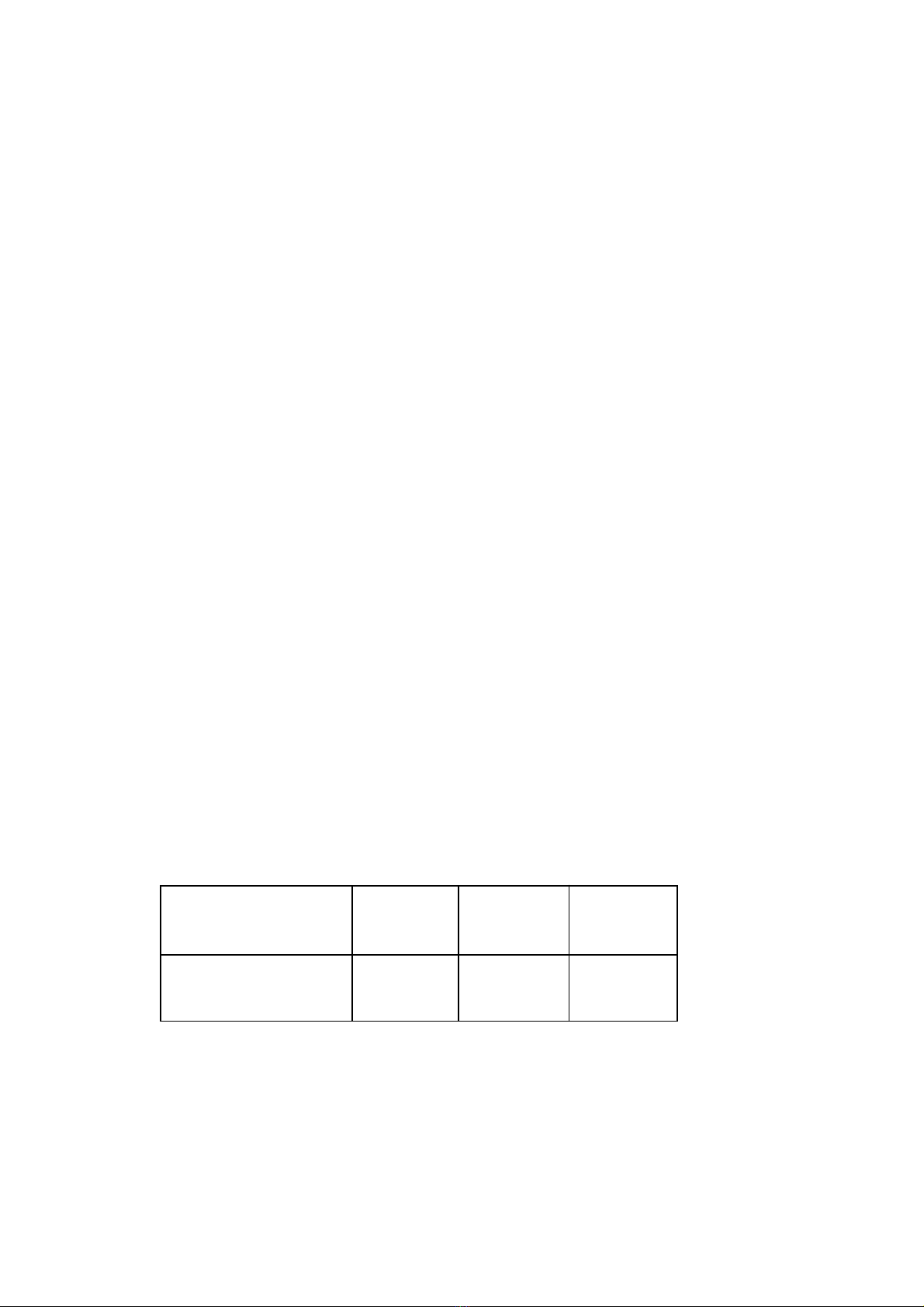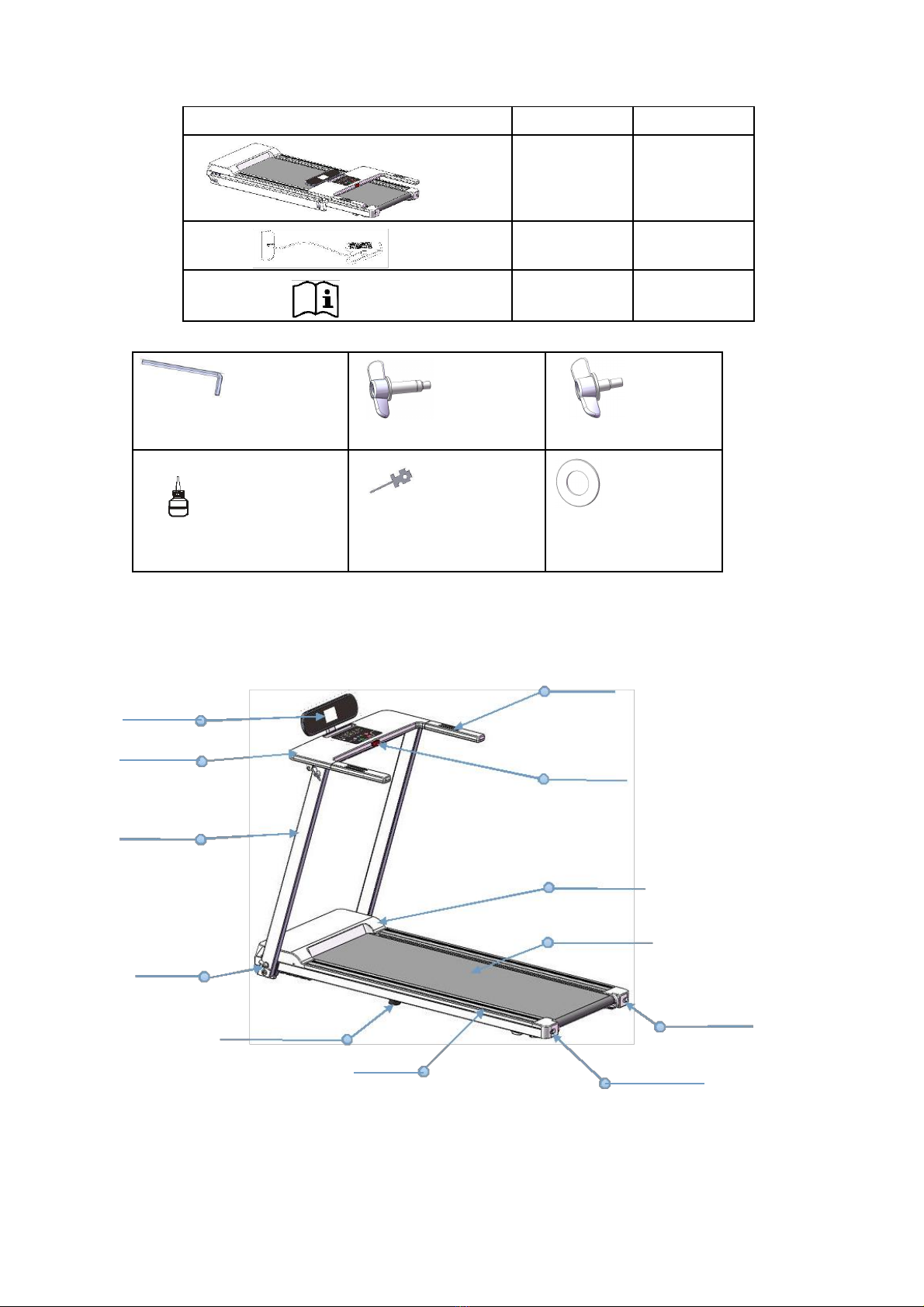state, the button will increase the speed.
f: Speed reduction: In the setting state, the button will decrease the set value. When the motor is
running, the button will decrease the speed.
4-1: Attach the safety lock to the safety lock position on the panel, turn on the main power switch,
all LCD segments will be displayed for 2 seconds, then the software version number will be
displayed. Then enter the manual normal mode.
4-2: Press the start key, the display window will display: 333-222-111, and each time the buzzer is
sounded, the motor will start.
5. Program Description
5-1: A manual program, including: normal mode, manual mode, time countdown, distance
countdown, calorie countdown mode.
5-2: 18 speed programs: P1, P2, P3, P4, P5, P6...P11, P12.
5-3: How to enter manual mode:
a: Turn on the power switch and go directly to the normal mode in manual mode.
b: In the stop state, press the program key to enter the normal mode in the manual mode.
B: Three setting functions in manual mode: time setting, distance setting, calorie setting.
a: When entering the manual mode, it is in the normal mode first, and all parameters are initial
values.
b: In the manual normal mode, press the mode button, then enter the time countdown mode, the
time bar displays 30:00 and flashes, press the speed plus or minus button to set the countdown
time. Time setting range: 5:00-99:00.
c: In the time countdown mode, press the mode button to enter the distance countdown mode. The
distance bar displays: 1.0 and flashes. Press the speed plus or minus button to set the distance. The
setting range is 1.0-999.9 km.
d: In the distance countdown mode: press the mode button to enter the calorie countdown mode,
the calorie bar displays 50 and flashes, press the speed plus or minus button to set the calorie
setting range: 20-999 kcal.
5-4: Manual mode operation:
a. Press the start button and the motor will start running. b.
Press the speed plus or minus button to adjust the speed.
c. Press the stop button again; the speed will slowly decrease until it stops;
d. When the set time is decremented to zero, the speed slowly decreases until it stops.
e. When the set distance is decremented to zero, the speed slowly decreases until it stops. f.
When the calorie setting is decremented to zero, the speed slowly decreases until it stops.
6. Program
6-1. The initial time is set to 30 minutes. Only the time can be set. The time setting range is 5:00-
99:00. Press the speed plus or minus button to adjust the set value. 6-2 Press START motor to start
running, the speed is according to the programmed speed.
6-3 Press the speed plus or minus button to adjust the speed.
6-4 Each program is divided into 16 segments, each of which runs at 1/16 of the set time.
6-5 will beep when switching between segments and segments.
- 8 -