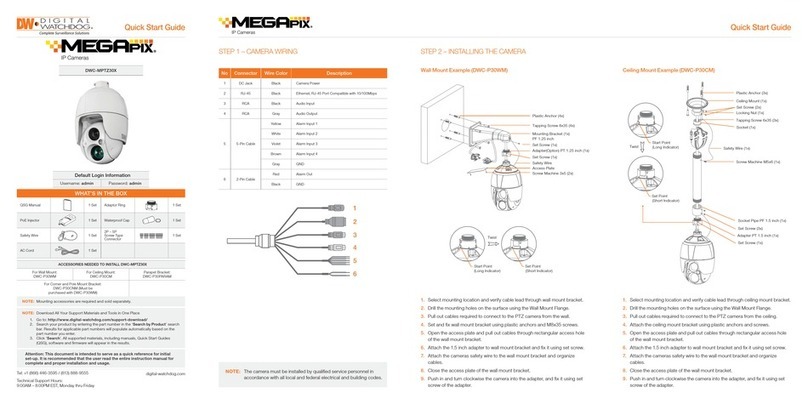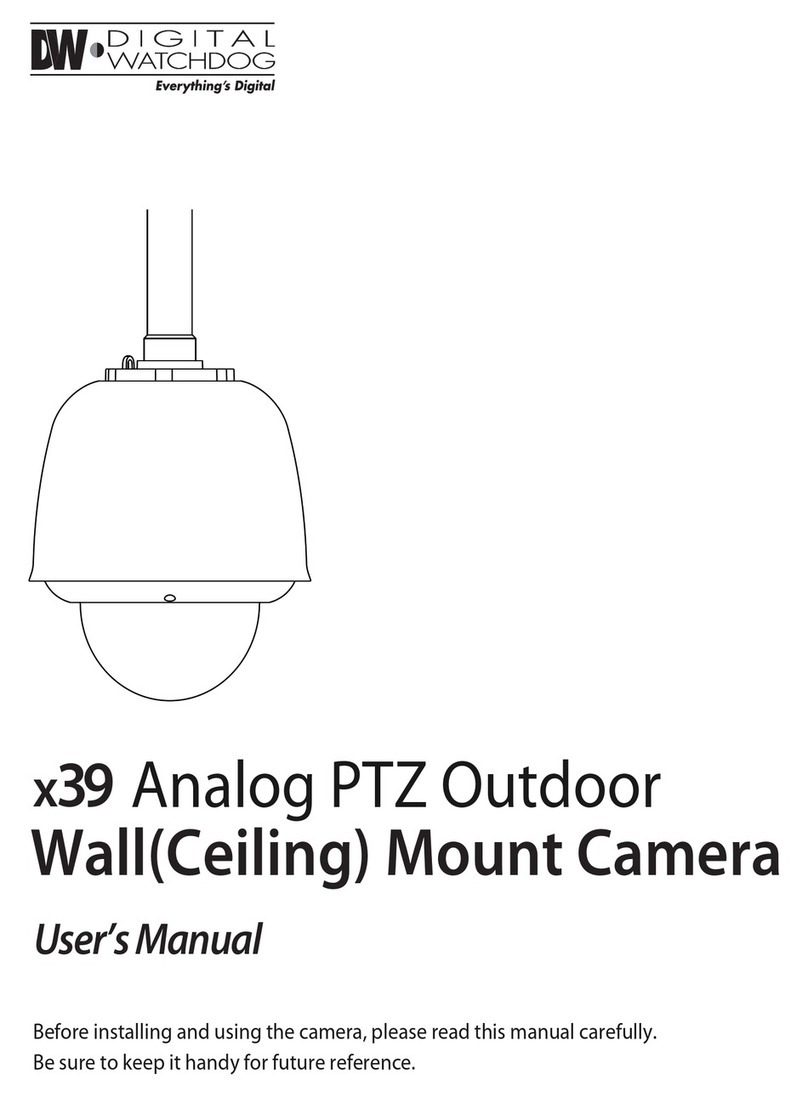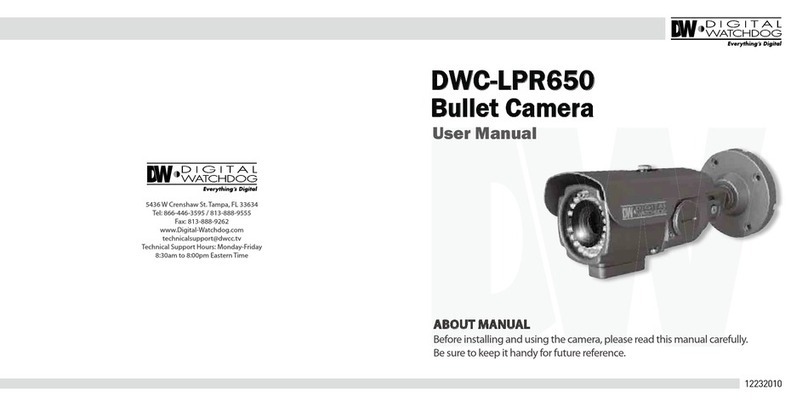Quick Start Guide Quick Start Guide
WHAT’S IN THE BOX
Hex Allen
wrench 1Mounting
template 1
DC plug
cable 1
Screws
and plastic
anchors -
4pcs
1 Set
Test video
cable 1
Moisture
absorber
and absorber
guide
1
Sunshield
cover and
adjusting
screws
1 Set Quick setup
guide 1
1. The mounting surface must withstand five times the camera weight.
2. Do not let the cables get caught in improper places or the electric line cover can be damaged. This may cause a
short or fire.
3. Install the moisture packet in the base of the camera’s lens.
a. Remove the moisture absorber from the packaging.
b. Cut the card and folder along the dotted line.
c. Place the moisture absorber behind the camera’s lens module. See drawing for more information.
4. Using the mounting template sheet or the camera itself, mark and drill
the necessary holes in the wall or ceiling.
Pass the wires through the mount bracket and make all necessary connections. Connect the BNC cable and power cables to the camera.
STEP 1 – PREPARING TO MOUNT THE CAMERA
STEP 2 – CABLING THE CAMERA TO EXTERNAL DEVICES
Power Requirements Power Consumption
DC12V/AC24V dual voltage
DC12V (LED o): 3.0W
DC12V (LED on): 4.44W
AC24V (LED o): 2.7W
AC24V (LED on): 4.3W
Tel: +1 (866) 446-3595 / (813) 888-9555
Technical Support Hours:
9:00AM – 8:00PM EST, Monday through Friday
digital-watchdog.com
DWC-B6263WTIR
Torx Wrench DC Plug Cable Test Video Cable
ManualTemplate Sheet Screw & Moisture absorber &
Absorber Guide
Sunshield cover &
Torx Wrench DC Plug Cable Test Video Cable
ManualTemplate Sheet Screw & Moisture absorber &
Absorber Guide
Sunshield cover &
Torx Wrench DC Plug Cable Test Video Cable
ManualTemplate Sheet Screw & Moisture absorber &
Absorber Guide
Sunshield cover &
Torx Wrench DC Plug Cable Test Video Cable
ManualTemplate Sheet Screw & Moisture absorber &
Absorber Guide
Sunshield cover &
Torx Wrench DC Plug Cable Test Video Cable
ManualTemplate Sheet Screw & Moisture absorber &
Absorber Guide
Sunshield cover &
Torx Wrench DC Plug Cable Test Video Cable
ManualTemplate Sheet Screw & Moisture absorber &
Absorber Guide
Sunshield cover &
Torx Wrench DC Plug Cable Test Video Cable
ManualTemplate Sheet Screw & Moisture absorber &
Absorber Guide
Sunshield cover &
Torx Wrench DC Plug Cable Test Video Cable
ManualTemplate Sheet Screw & Moisture absorber &
Absorber Guide
Sunshield cover &
Please cut the card type absorber along
a dotted line, overlap and attach them
according to the direction of the arrow.
Please cut the card type absorber along
a dotted line, overlap and attach them
according to the direction of the arrow.
Attention: This document is intended to serve as a quick reference for
initial set up. It is recommended that the user read the entire instruction
manual for complete and proper installation and usage.
NOTE: Download all your support materials and tools in one place.
1. Go to: http://www.digital-watchdog.com/resources.
2. Search your product by entering the part number in
the ‘Search by Product’ search bar. Results for
applicable part numbers will populate automatically
based on the part number you enter.
3. Click ‘Search’. All supported materials, including manuals
and quick start guide (QSGs) will appear in the results.
DW® Universal HD over Coax® bullet cameras