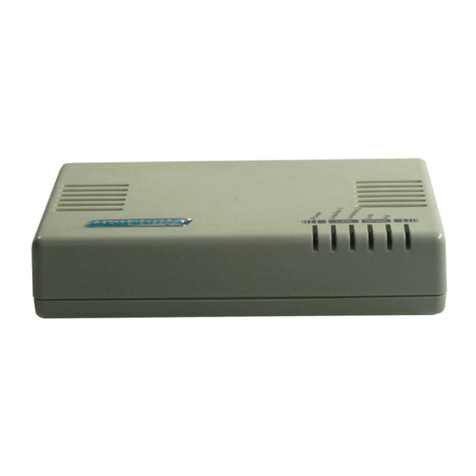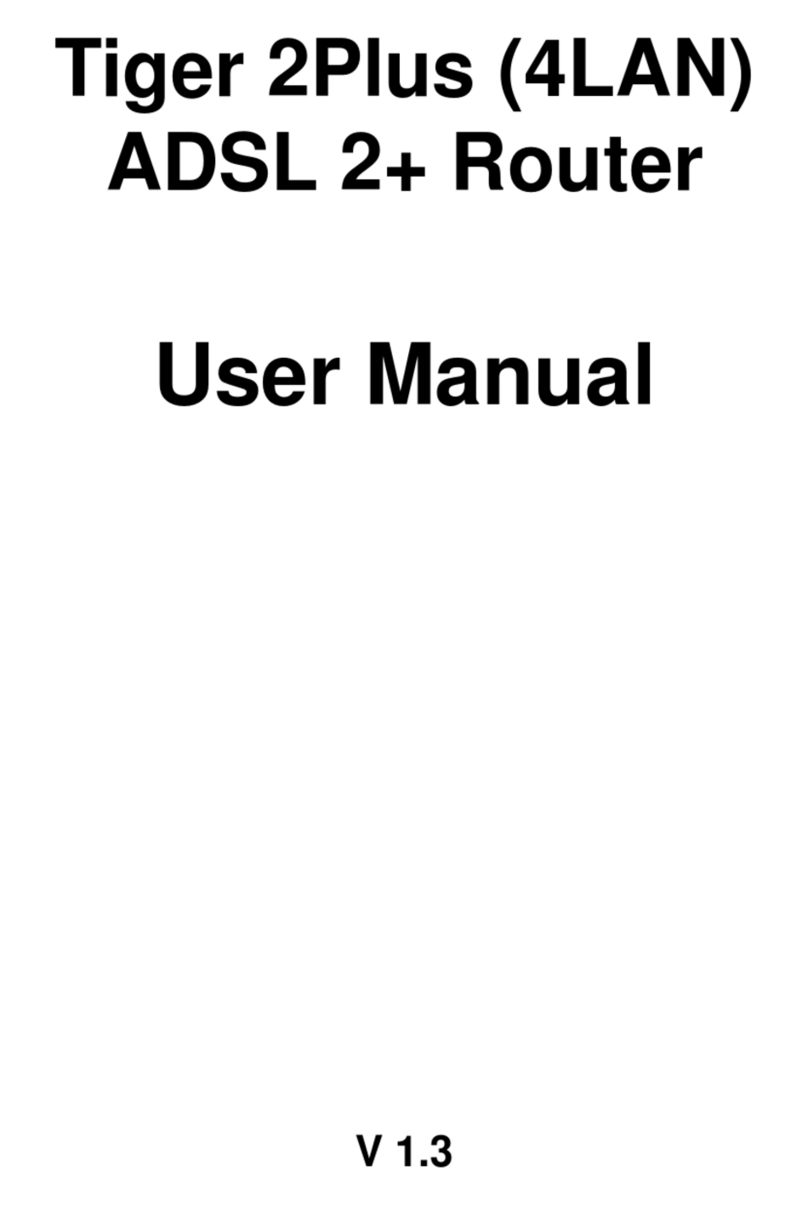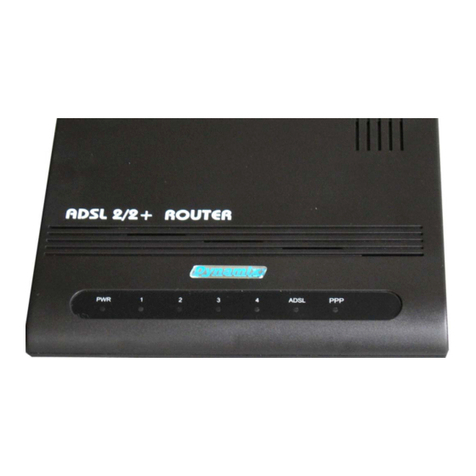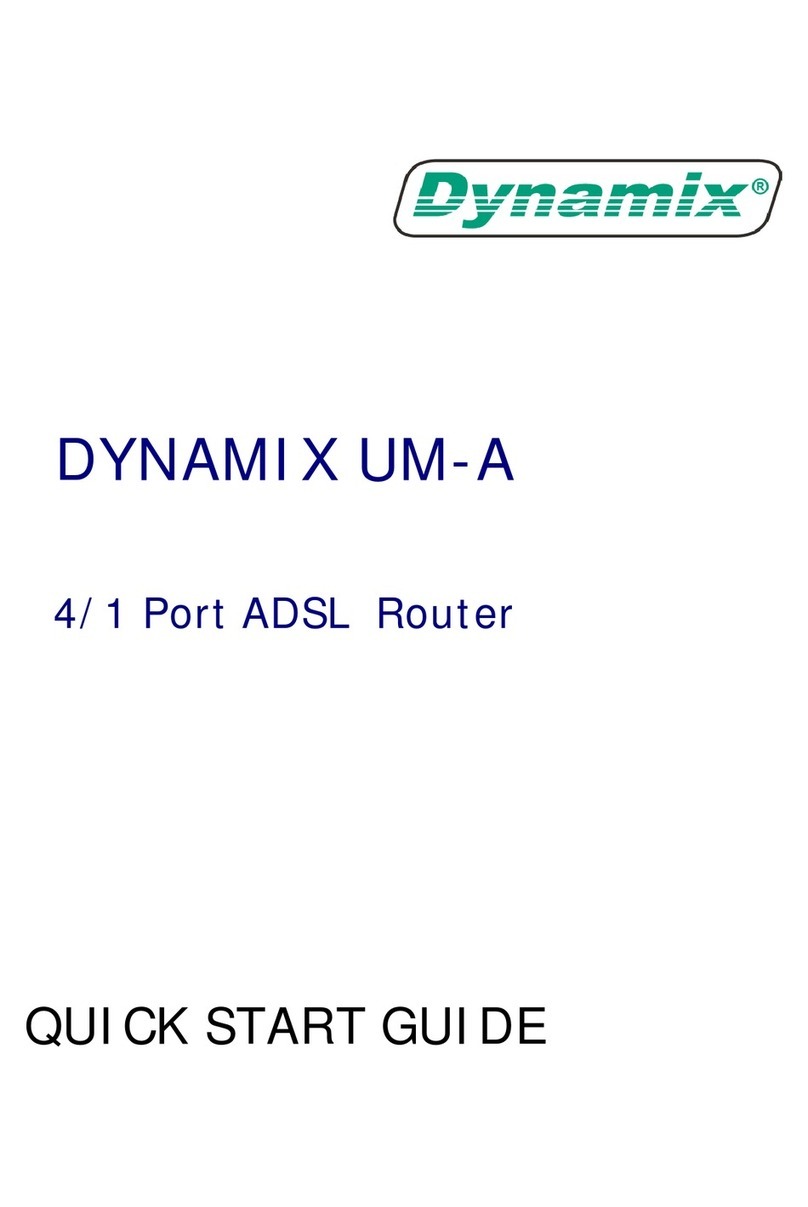4.3 Advanced Mode .....................................................................................40
4.3.1 Advanced Setup—Status........................................................................................ 41
4.3.1.1 Status – Main Status......................................................................................... 42
4.3.1.2 Status – PPP......................................................................................................... 44
4.3.1.3 Status –ADSL..................................................................................................... 46
4.3.2 Advanced Setup — Configuration.................................................................... 48
4.3.2.1 Configuration—WAN..................................................................................... 49
4.3.2.2 Configuration—LAN...................................................................................... 57
4.3.2.3 Configuration—PPP........................................................................................ 60
4.3.2.4 Configuration—NAT....................................................................................... 67
4.3.2.5 Configuration – Virtual Server................................................................... 69
4.3.2.6 Configuration – Bridge Filtering............................................................... 71
4.3.2.7 Configuration—DNS....................................................................................... 73
4.3.2.8 Configuration – User Password Configuration.................................. 75
4.3.2.9 Configuration – Save Setting/Reboot...................................................... 76
4.3.3 Advanced Setup – Admin Privilege................................................................. 77
4.3.3.1 Admin Privilege – WAN Status.................................................................. 78
4.3.3.2 Admin Privilege – ATM Status................................................................... 79
4.3.3.3 Admin Privilege – ADSL Configuration............................................... 80
4.3.3.4 Admin Privilege – Route Table.................................................................. 81
4.3.3.5Admin Privilege – Learned MAC Table................................................ 83
4.3.3.6 Admin Privilege – RIP Configuration..................................................... 84
4.3.3.7 Admin Privilege – Misc Configuration.................................................. 87
4.3.3.8 Admin Privilege – TCP Status.................................................................... 91
4.3.3.9 Admin Privilege – Admin Password Configuration......................... 92
4.3.3.10Admin Privilege – Reset To Factory Default.................................... 93
4.3.3.11 Admin Privilege – Diagnostic Test......................................................... 94
4.3.3.12Admin Privilege – System Log................................................................ 98
4.3.3.13 Admin Privilege – Local Code Image Update................................. 99
4.3.3.14Admin Privilege – Network Firmware Image Update............... 100
4.3.3.15Admin Privilege – Boot Code Image Update................................. 101
4.3.3.16Admin Privilege – Firewall...................................................................... 102
4.3.3.16.1.1Advanced Options – Protection Policy.......................................................... 103
4.3.3.16.1.2Advanced Options – Hacker Log................................................................... 105
4.3.3.16.1.3Advanced Options – Service Filtering........................................................... 106
4.3.3.16.2.1 Firewall Databases – IP Group...................................................................... 107
4.3.3.16.2.2 Firewall Databases – Service Group ............................................................. 108
4.3.3.16.2.3 Firewall Databases – Time Window.............................................................. 109
4.3.3.16.3.1 Inbound/Outbound Policies – Inbound Policy..............................................110
4/1PortADSLRouter P4