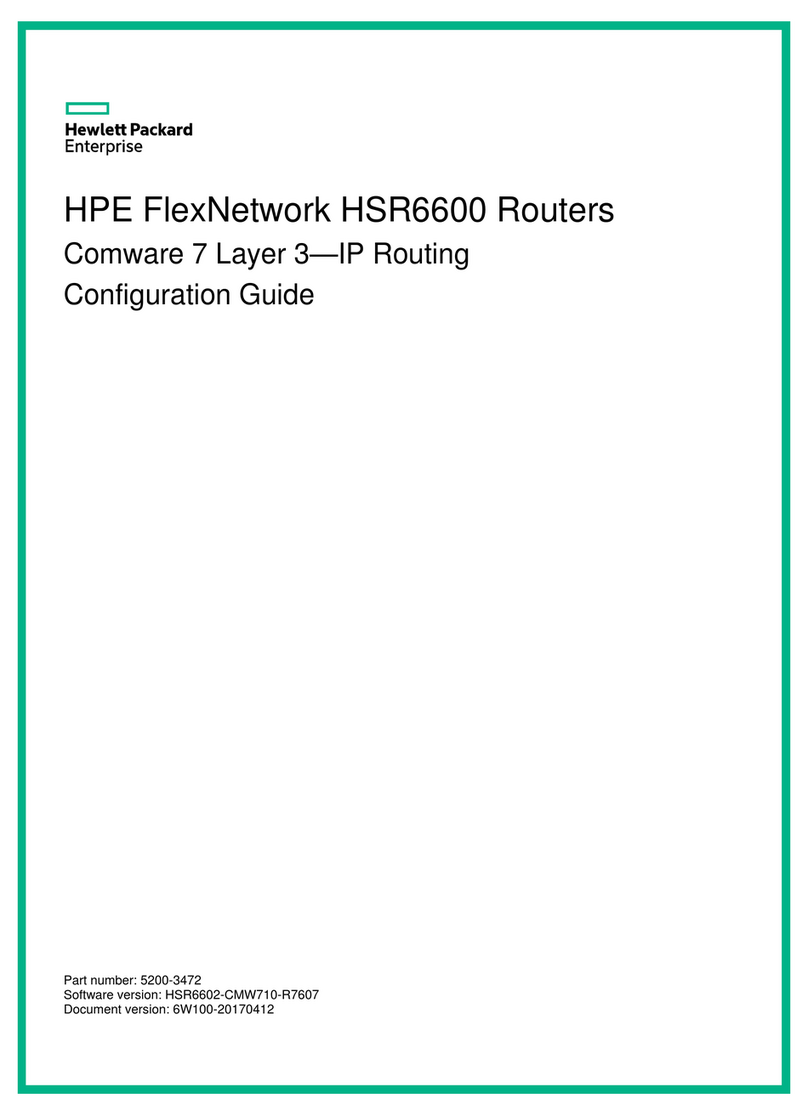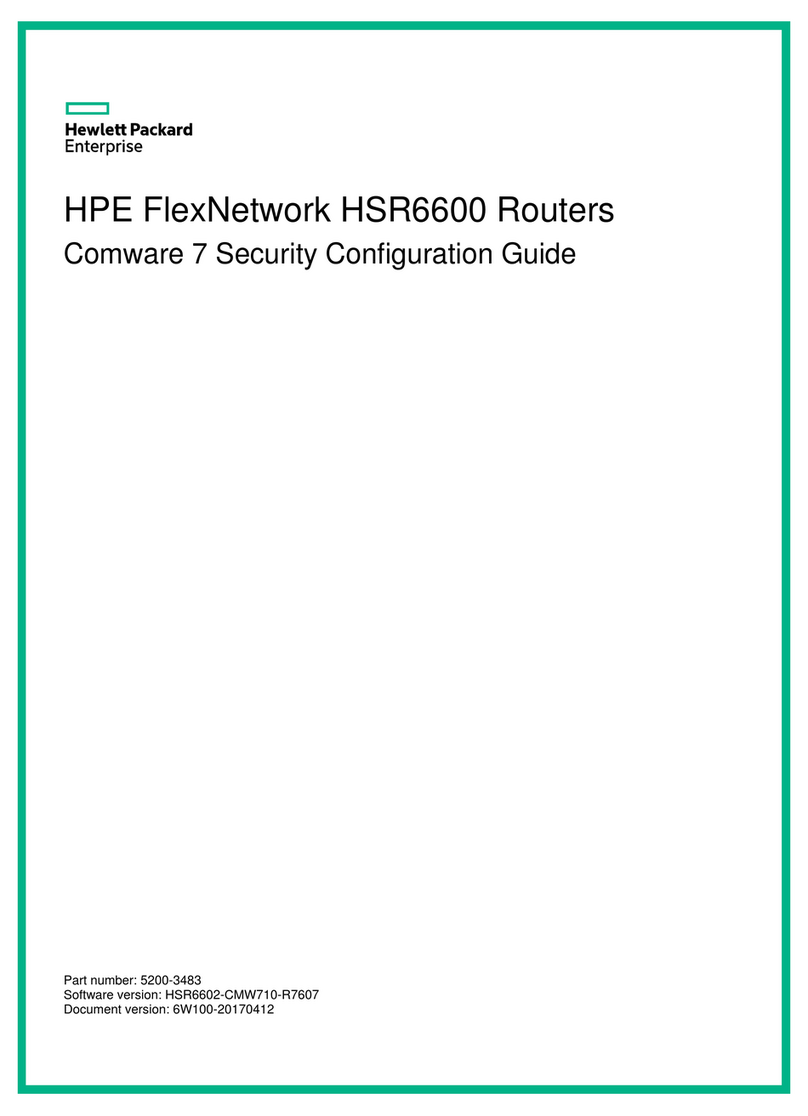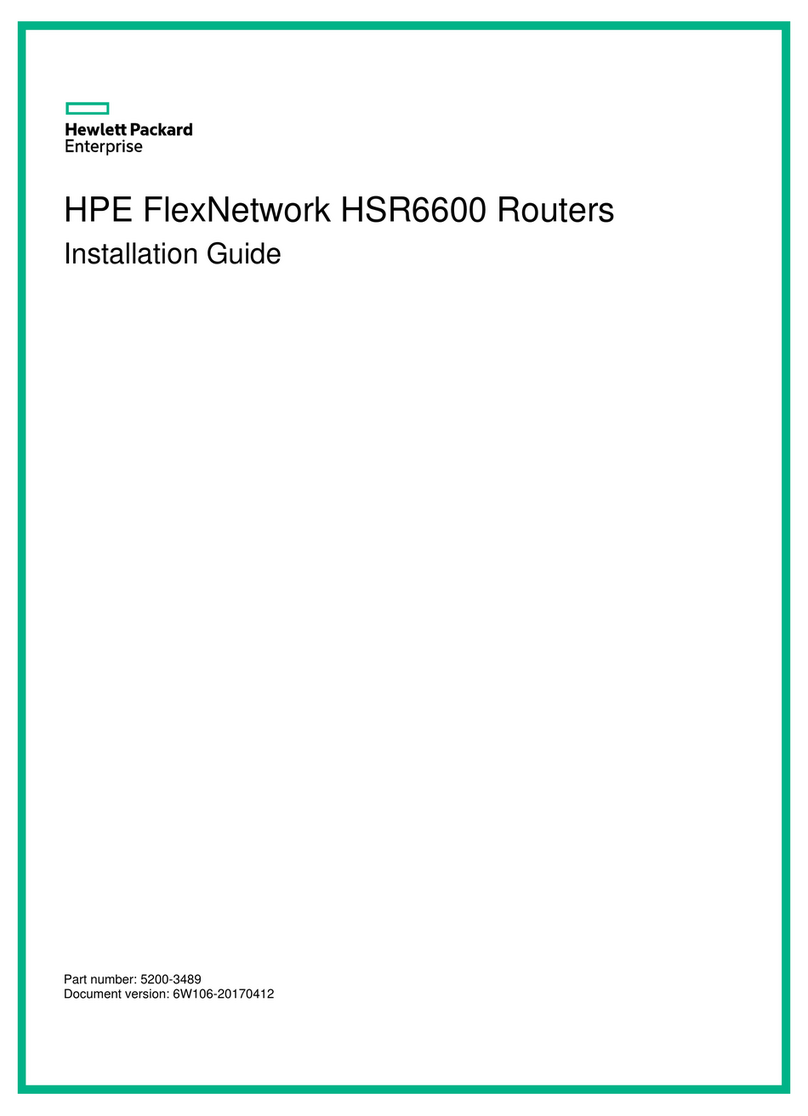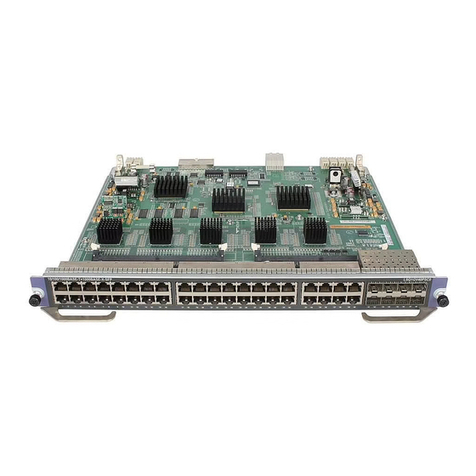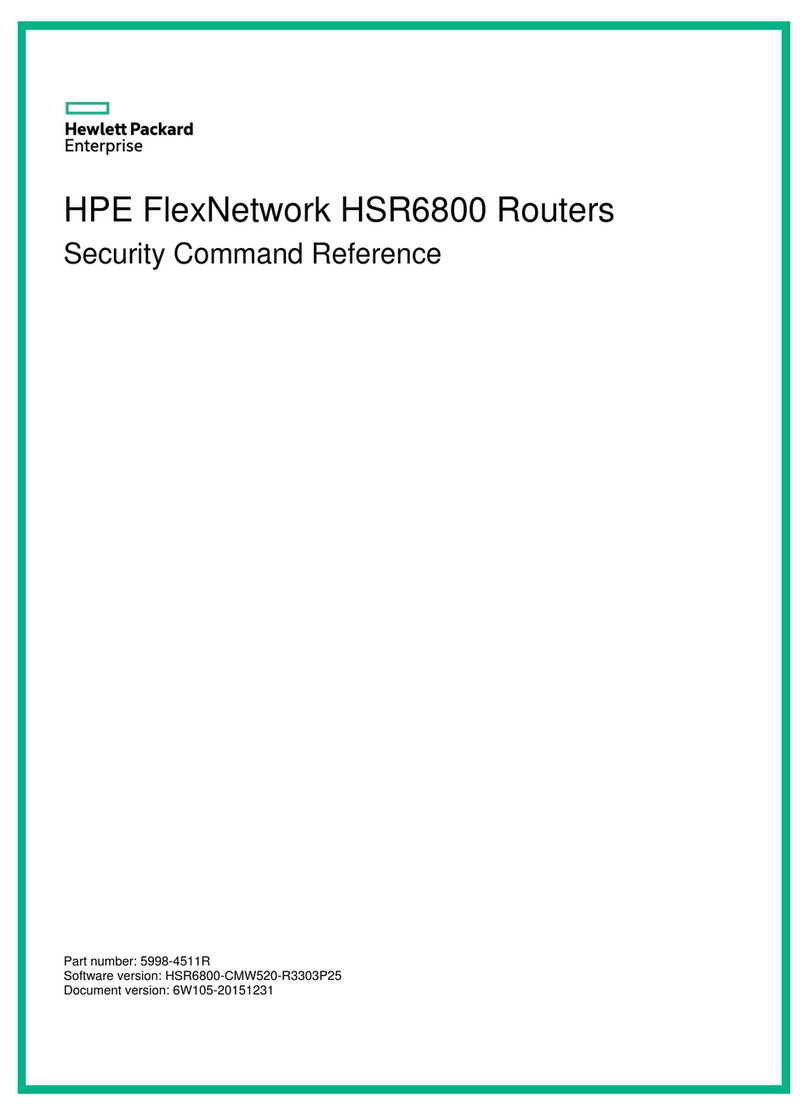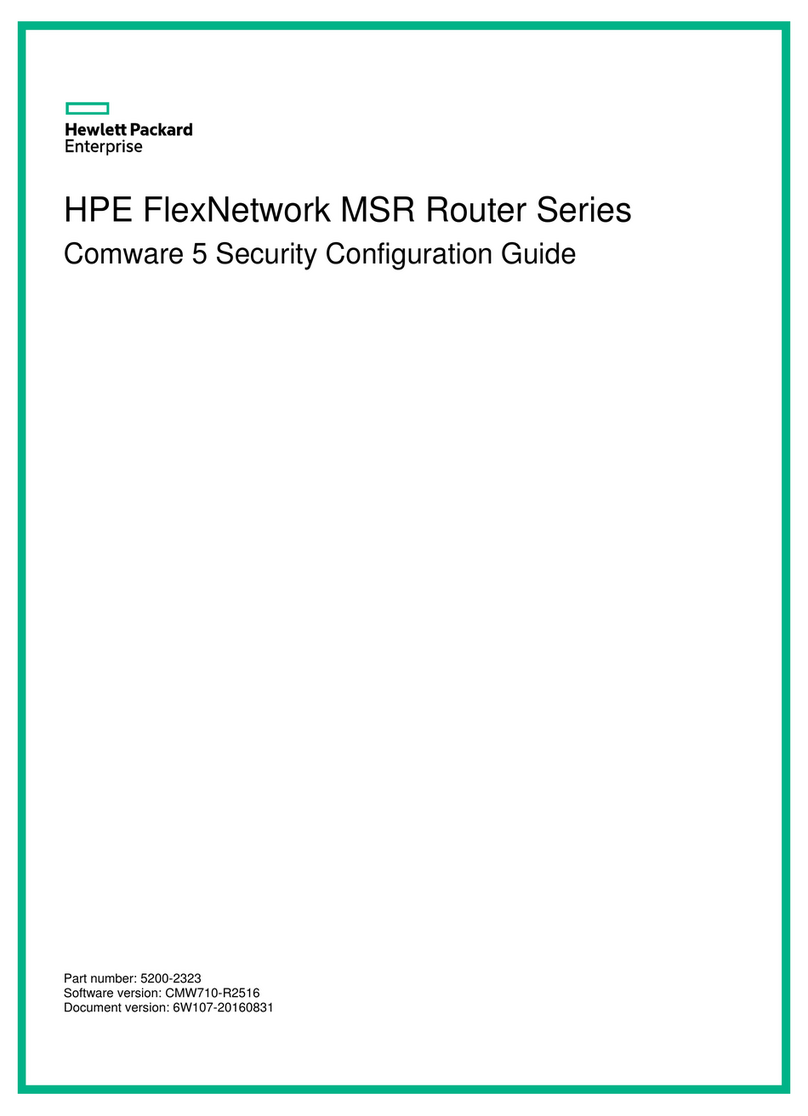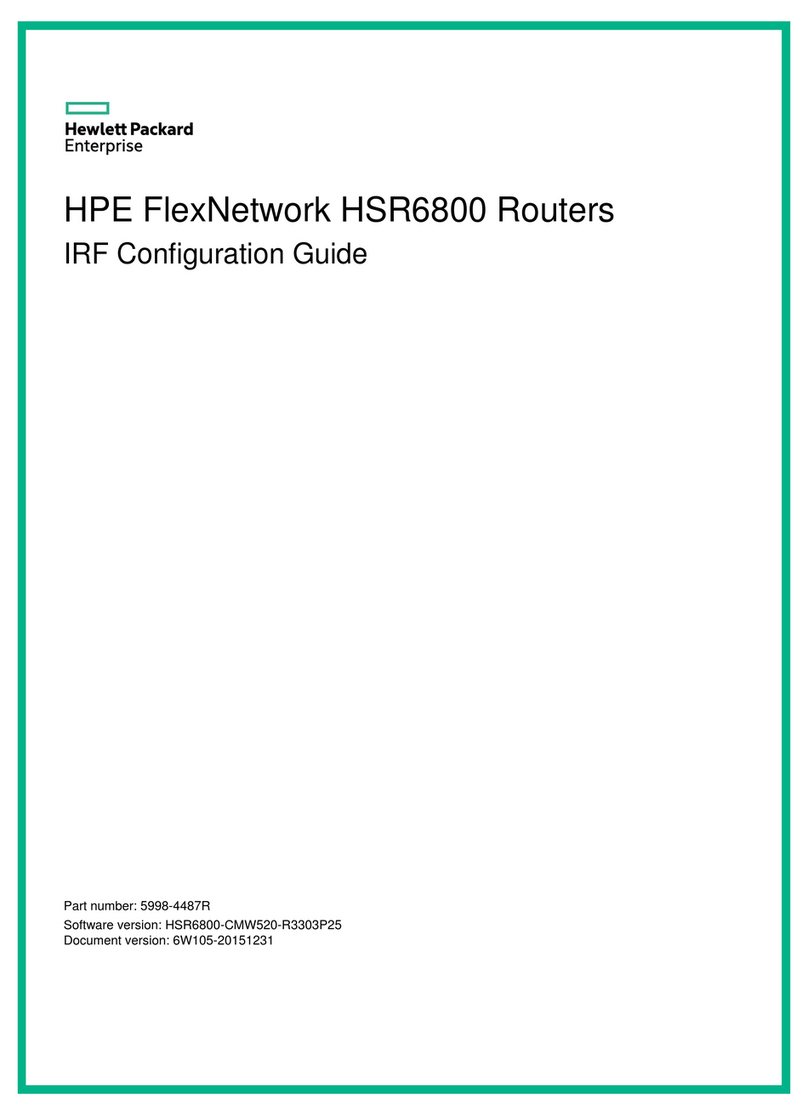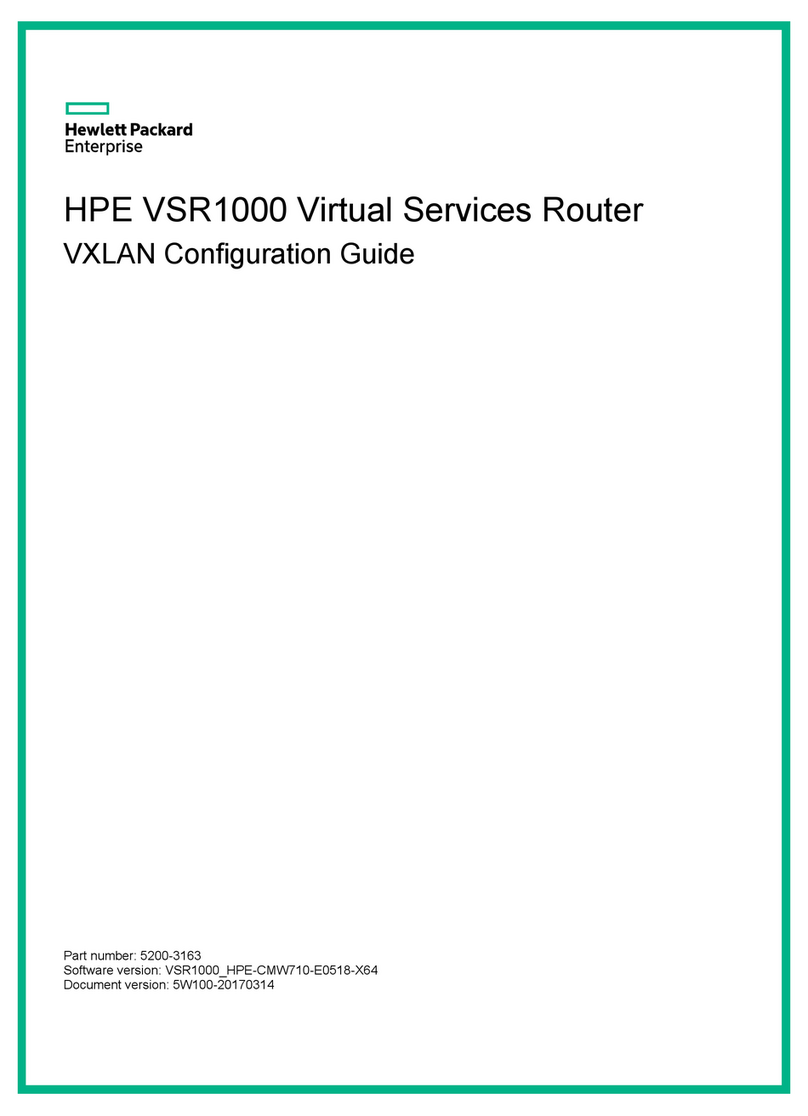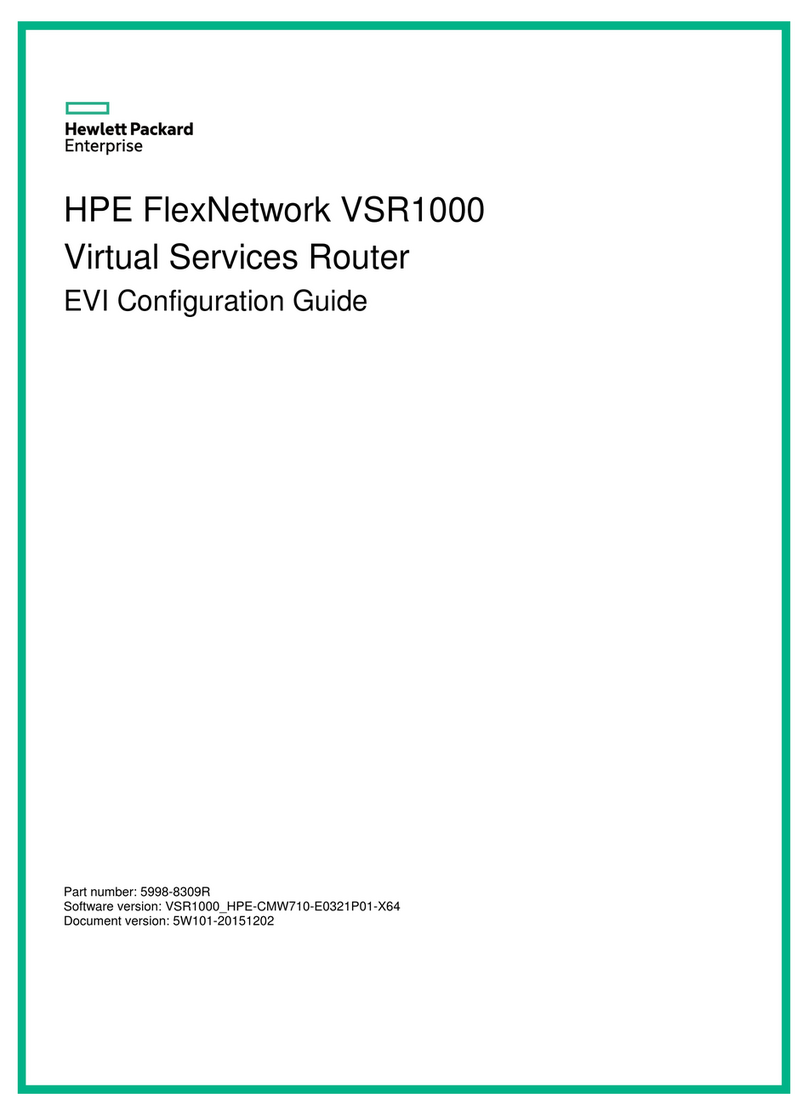CAUTION:
•Ensure the power source circuits are properly grounded, then use the power cord supplied with
the switch to connect to the AC power source.
•If your installation requires a different power cord than the one supplied with the switch and/or
power supply, be sure the cord is adequately sized for the switch’s current requirements. In
addition, be sure to use a power cord displaying the mark of the safety agency that defines the
regulations for power cords in your country/region. The mark is your assurance that the power
cord can be used safely with the switch and power supply.
•When installing the switch, the AC outlet should be near the switch and should be easily
accessible in case the switch must be powered off.
•Ensure the switch does not overload the power circuits, wiring, and over-current protection. To
determine the possibility of overloading the supply circuits, add together the ampere ratings of
all devices installed on the same circuit as the switch and compare the total with the rating limit
for the circuit. The maximum ampere ratings are usually printed on the devices near the AC
power connectors.
•Do not install the switch in an environment where the operating ambient temperature exceeds
its specification.
•Ensure the air flow around the switch is not restricted. Leave at least 7.6 cm (3 inches) for
cooling. For the air flow direction, see the Installation and Getting Started Guide for your product,
located on the HPE Networking web site at http://www.hpe.com/networking/support.
For additional safety and regulatory information, and switch recycling information, refer to the safety and
regulatory documentation on the Hewlett Packard Enterprise website at http://www.hpe.com/support/
Safety-Compliance-EnterpriseProducts, and to the HPE 2530 Switch Installation and Getting Started
Guide that can be found on the Hewlett Packard Enterprise Networking website: http://www.hpe.com/
networking/support.
For important safety, environmental, and regulatory information, see Safety and Compliance Information
for Server, Storage, Power, Networking, and Rack Products, available at http://www.hpe.com/support/
Safety-Compliance-EnterpriseProducts.
Product Specifications
2530-48G-PoE+ Switch
(J9772A)
2530-24G-PoE+ Switch
(J9773A)
2530-48G Switch
(J9775A)
2530-24G Switch
(J9776A)
Electrical:1
100-127 V /100-127 V /100-127 V /100-127 V /AC voltage:
200-240 V200-240 V200-240 V200-240 V
5.80-4.50 A / 2.90-2.40
A
3.20 A / 1.60 A1.20 A / 0.68 A0.60 A / 0.37 AMaximum current:
50 / 60 Hz50 / 60 Hz50 / 60 Hz50 / 60 HzFrequency range:
Geraeusch emission
LpA=43.6 dB am fiktiven
Geraeusch emission
LpA=43.9 dB am
Geraeusch emission
LpA=34.5 dB am fiktive
Geraeusch emission
LpA=34.0 dB am
Acoustics:
Arbeitsplatz nach DIN
45635 T.19
fiktiven Arbeitsplatz
nach DIN 45635 T.19
Arbeitsplatz nach DIN
45635 T.19
fiktiven Arbeitsplatz
nach DIN 45635 T.19
Noise Emission
LpA=43.6 dB at virtual
Noise Emission
LpA=43.9 dB at virtual
Noise Emission
LpA=4.5 dB at virtual
Noise Emission
LpA=34.0 dB at virtual
workspace according to
DIN 45635 T.19
workspace according to
DIN 45635 T.19
workspace according to
DIN 45635 T.19
workspace according to
DIN 45635 T.19