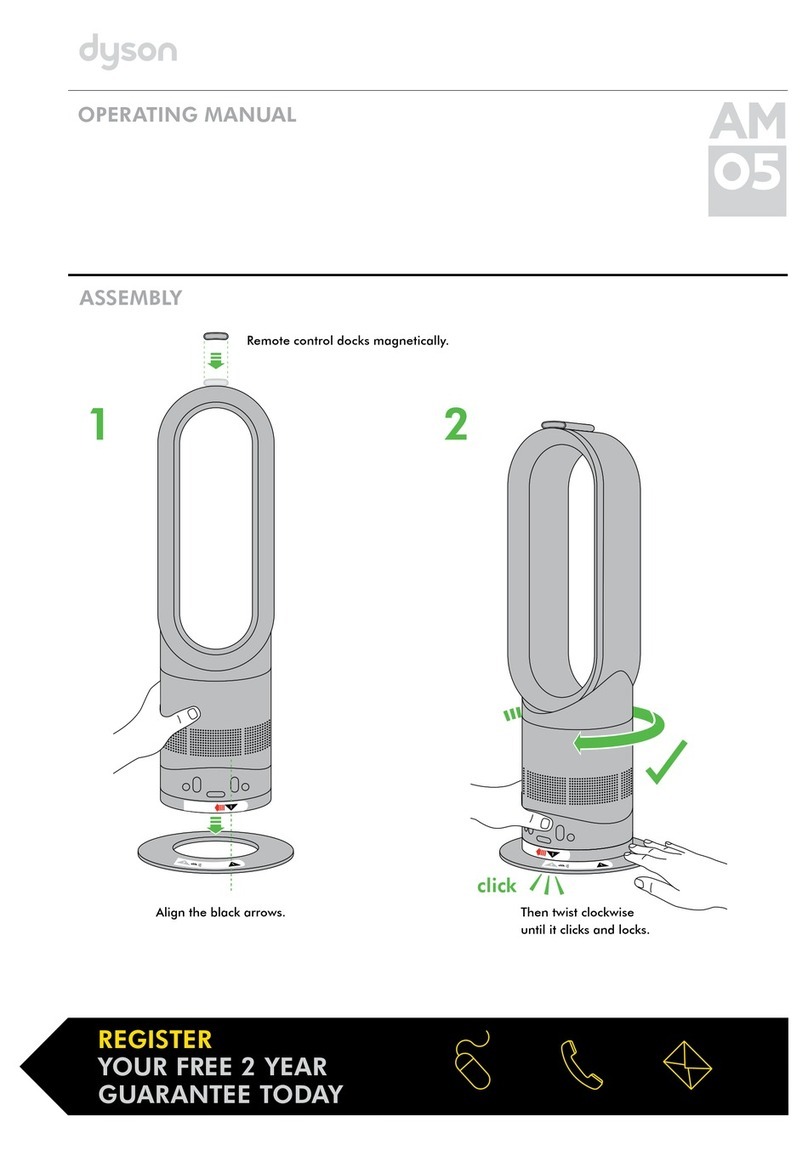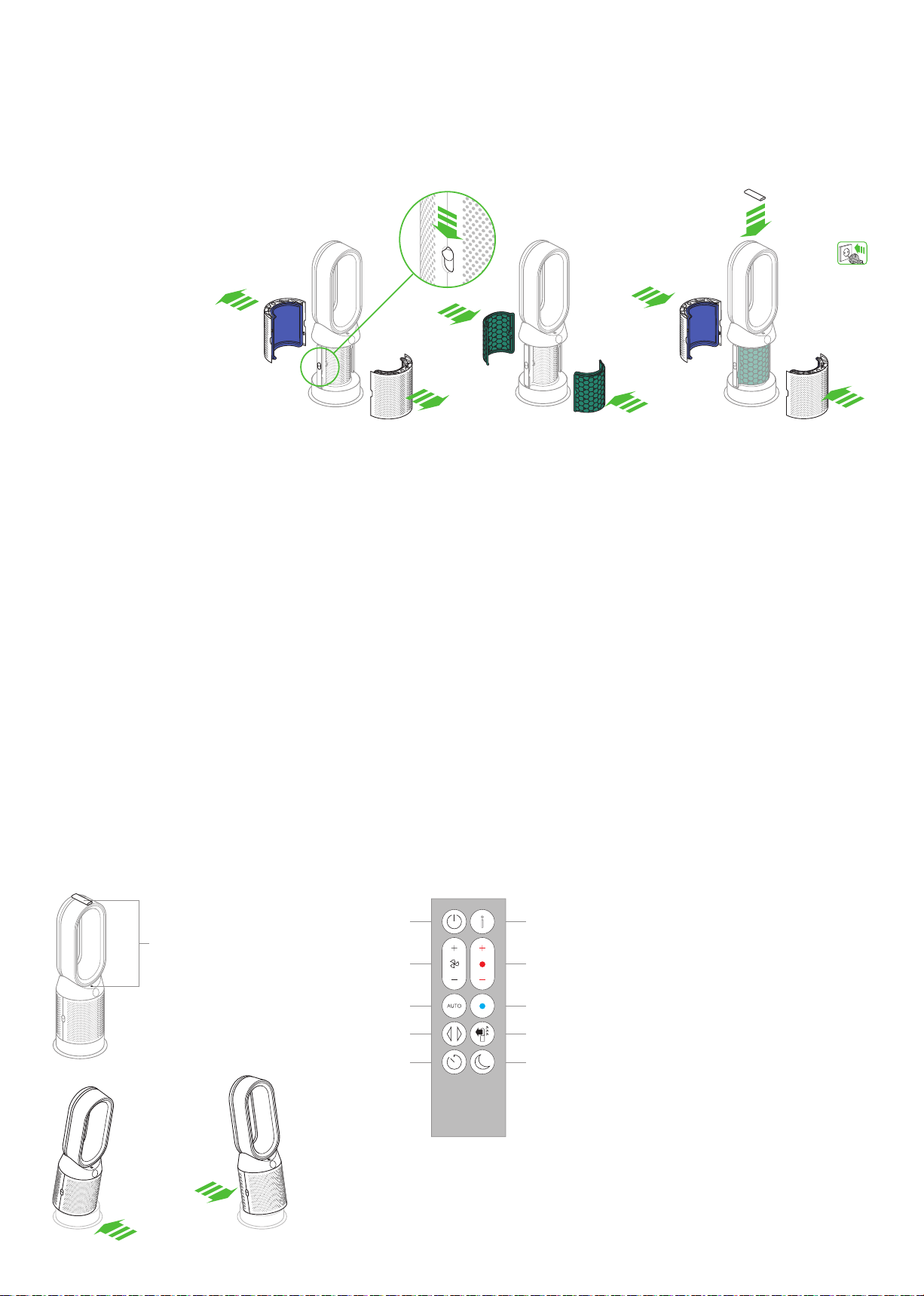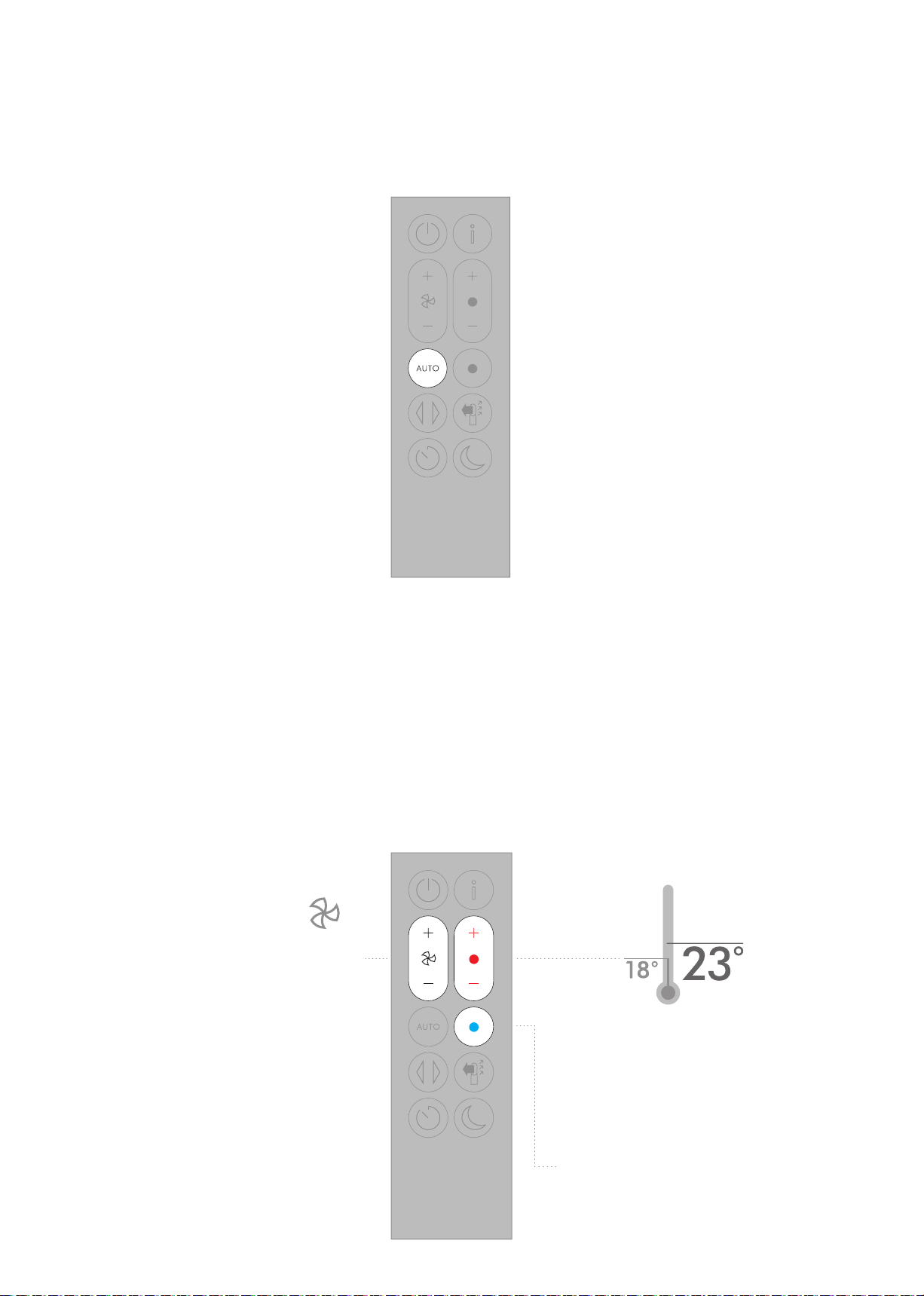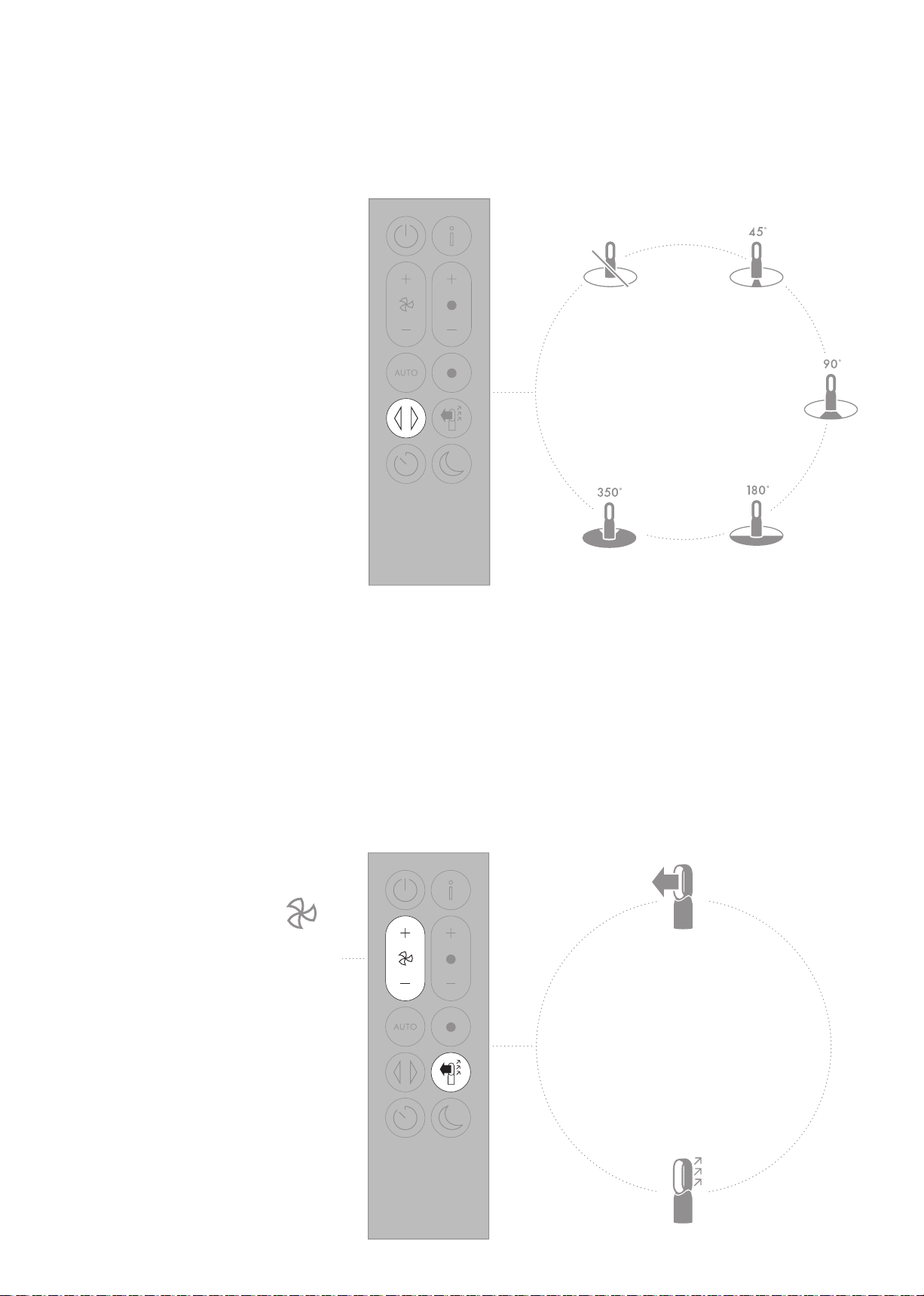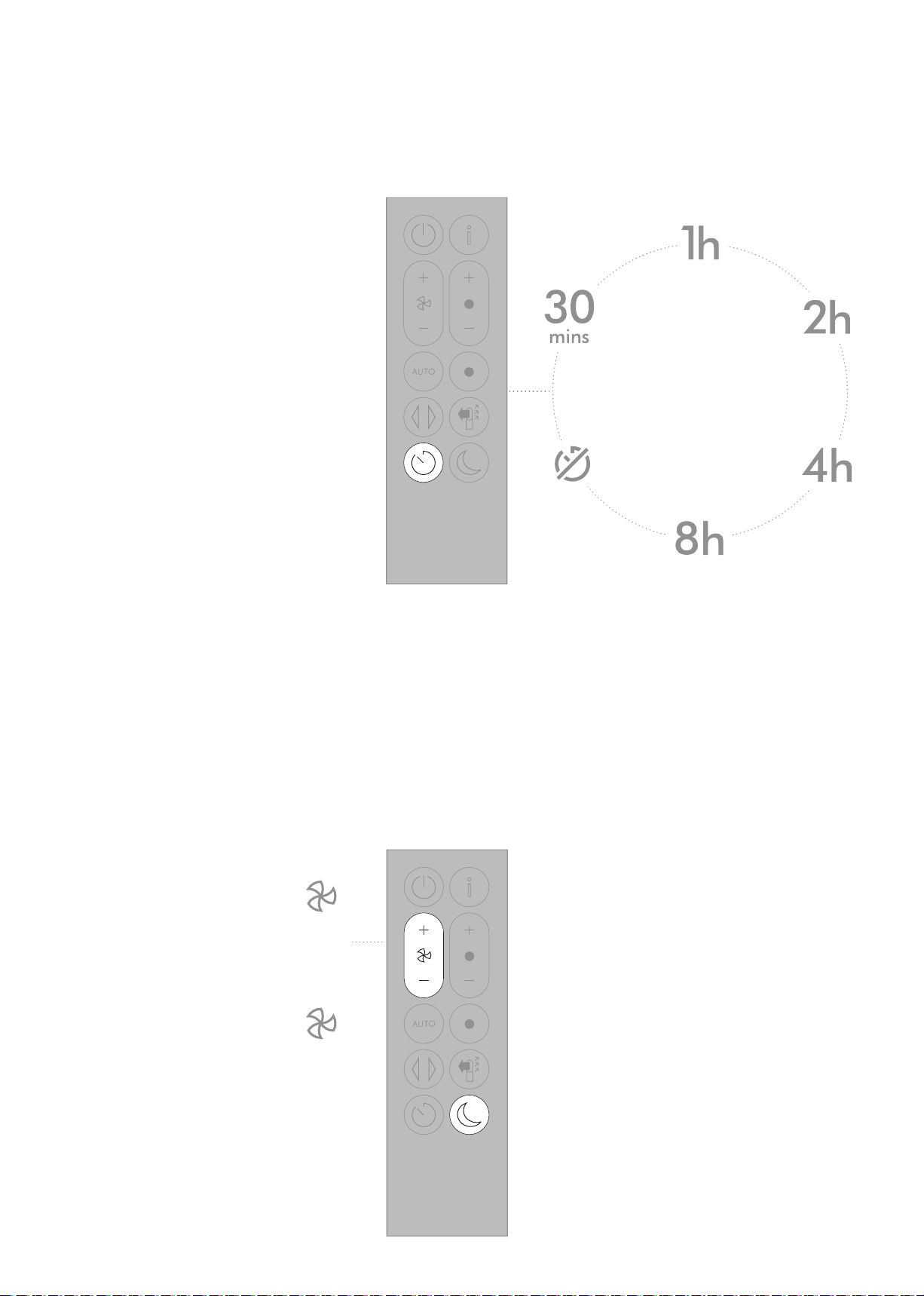5
WARNING
THE APPLIANCE AND THE REMOTE CONTROL
BOTH CONTAIN MAGNETS.
1. Pacemakers and defibrillators may be affected
by strong magnetic fields. If you or someone
in your household has a pacemaker or
defibrillator, avoid placing the remote control in
a pocket or near to the device.
2. Credit cards and electronic storage media may
also be affected by magnets and should be kept
away from the remote control and the top of
the appliance.
TO REDUCE THE RISK OF FIRE, ELECTRIC
SHOCK, OR INJURY:
3. Some parts of this appliance can become very
hot and cause burns. Particular attention has to
be given where children and vulnerable people
are present.
4. This Dyson appliance can be used by
children aged from 8 years and above and
persons with reduced physical, sensory or
reasoning capabilities, or lack of experience
and knowledge, only if they have been given
supervision or instruction by a responsible
person concerning use of the appliance in a
safe way and understand the hazards involved.
Children shall not play with the appliance.
Cleaning and user maintenance shall not be
made by children without supervision.
5. Children aged from 3 years and less than
8 years shall only switch ‘ON/OFF’ the
appliance provided that it has been placed
or installed in its intended normal operating
position and they have been given supervision
or instruction concerning the use of the
appliance in a safe way and understand
the hazards involved. Children aged from
3 years and less than 8 years shall not plug in,
regulate and clean the appliance or perform
user maintenance.
6. Children of less than 3 years should be kept
away unless continuously supervised.
7. This appliance must not be located immediately
below a socket outlet.
8. Do not use this appliance in the immediate
surroundings of a bath, a shower or a
swimming pool.
9. To avoid overheating,
do not cover the appliance.
10. If the supply cable is damaged, it must be
replaced or repaired by the manufacturer, its
service agent or similarly qualified persons in
order to avoid a hazard.
11. Do not use this appliance in small rooms when
they are occupied by persons not capable of
leaving the room on their own, unless constant
supervision is provided.
12. To reduce the risk of fire, keep textiles, curtains,
or any other flammable material a minimum
distance of 1 metre from the air outlet.
13. Do not use outdoors or on wet surfaces and do
not handle any part of the appliance or plug
with wet hands.
14. Keep the appliance away from flammable
liquids, vapours, air fresheners and
essential oils.
15. Always plug directly into a wall socket. Never
use with an extension cable as overloading may
result in the cable overheating and catching fire.
16. Do not use this appliance if it has been
damaged or submerged in water.
17. Do not use this appliance if it has been dropped
or if it has visible signs of damage.
18. Keep this appliance and cable away from
heated surfaces. Do not position the cable
under furniture or appliances.
19. Do not put any objects into the air amplifier
opening as this may cause an electric shock.
20. Always carry this appliance by the base and not
by the loop amplifier.
21. Always use this appliance on a horizontal and
stable surface.
22. If there is a loose fit between the plug and
the socket or the plug becomes very hot, the
socket may need to be replaced. Check with a
qualified electrician to replace the socket.
23. Chemical Burn and Choking Hazard. Keep
batteries away from children. This product
contains a lithium button/coin cell battery. If
a new or used lithium button/coin cell battery
is swallowed or enters the body, it can cause
severe internal burns and can lead to death
in as little as 2 hours. Always completely
secure the battery compartment. If the battery
compartment does not close securely, stop using
the product, remove the batteries, and keep it
away from children. If you think batteries might
have been swallowed or placed inside any part
of the body, seek immediate medical attention.
IMPORTANT
INSTRUCTIONS