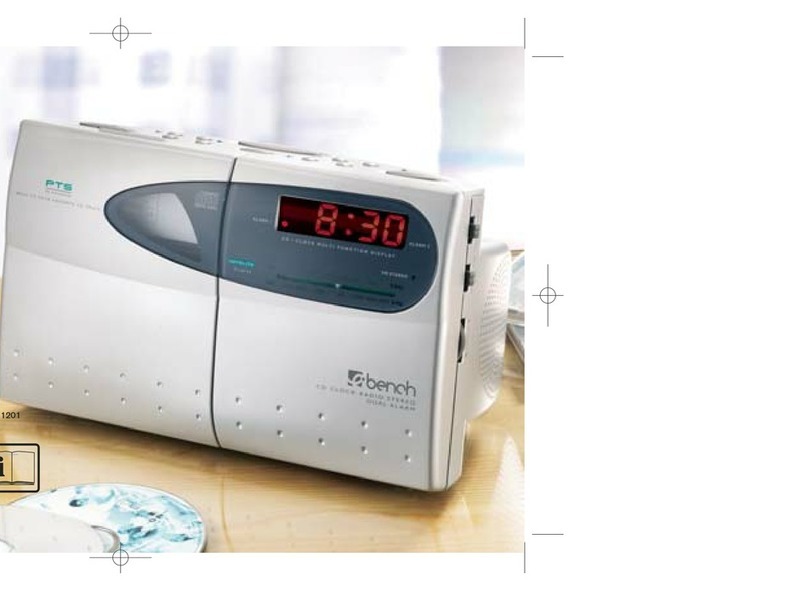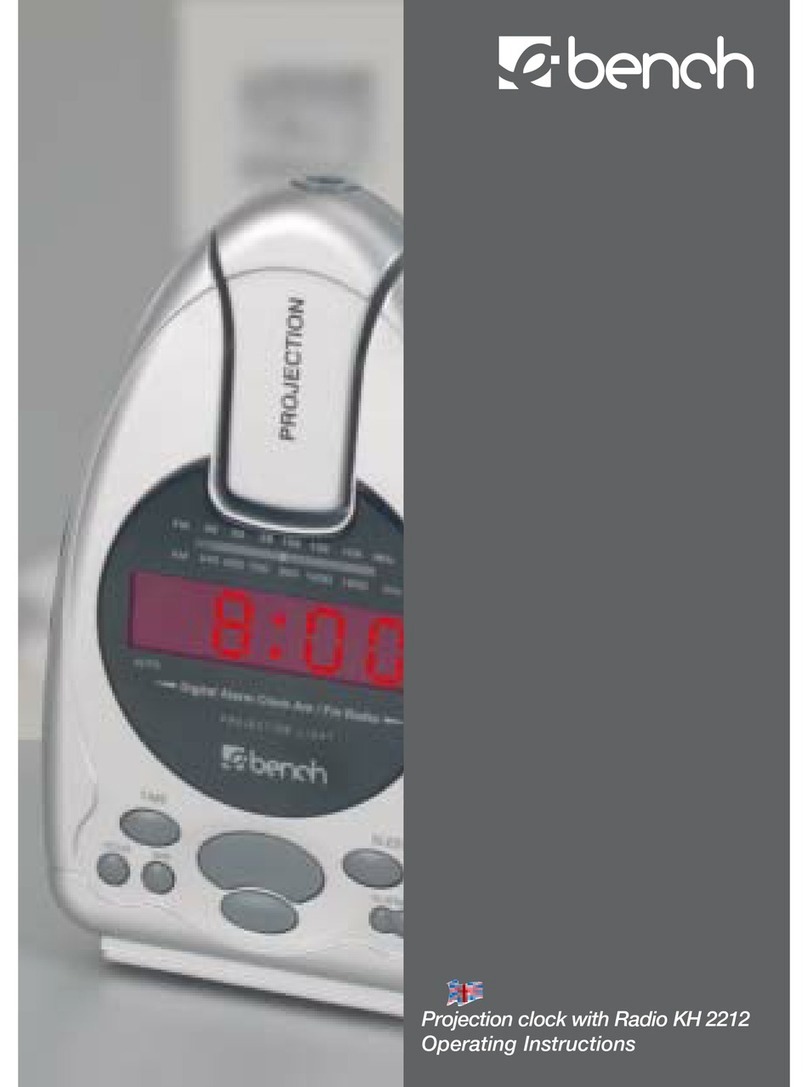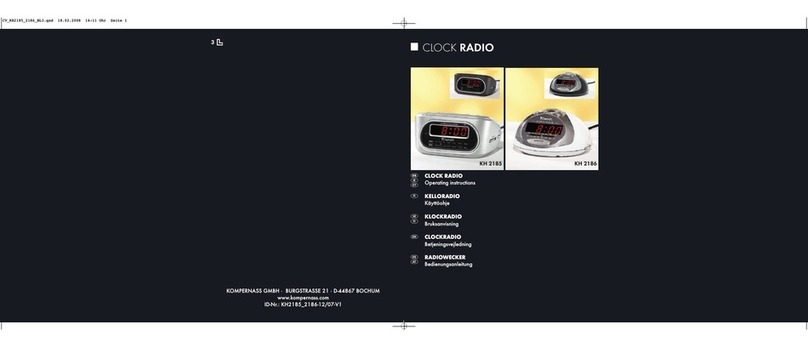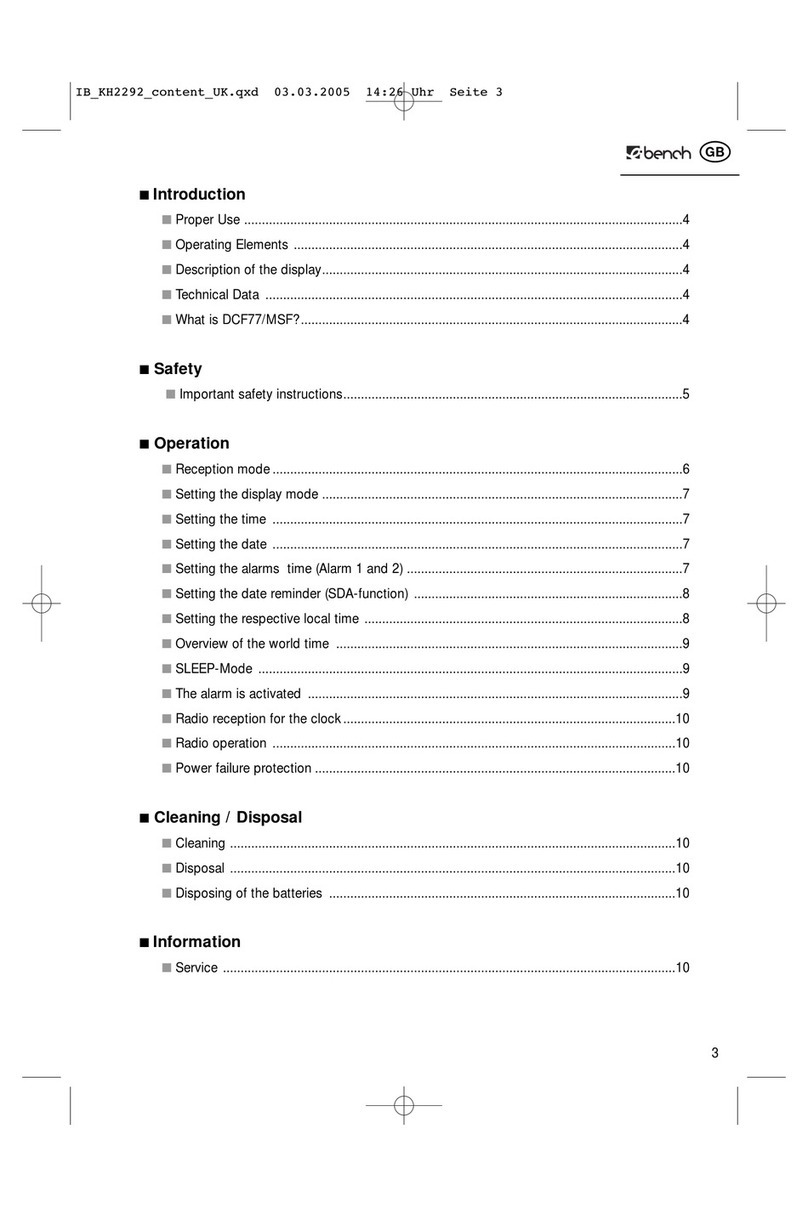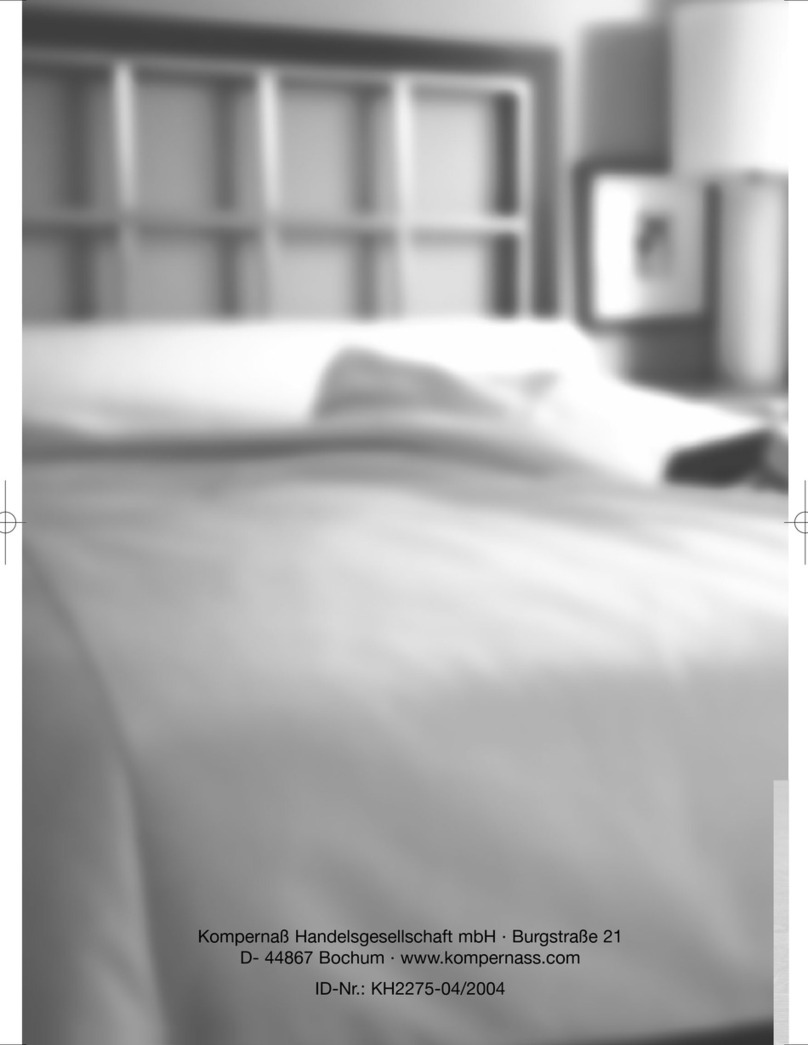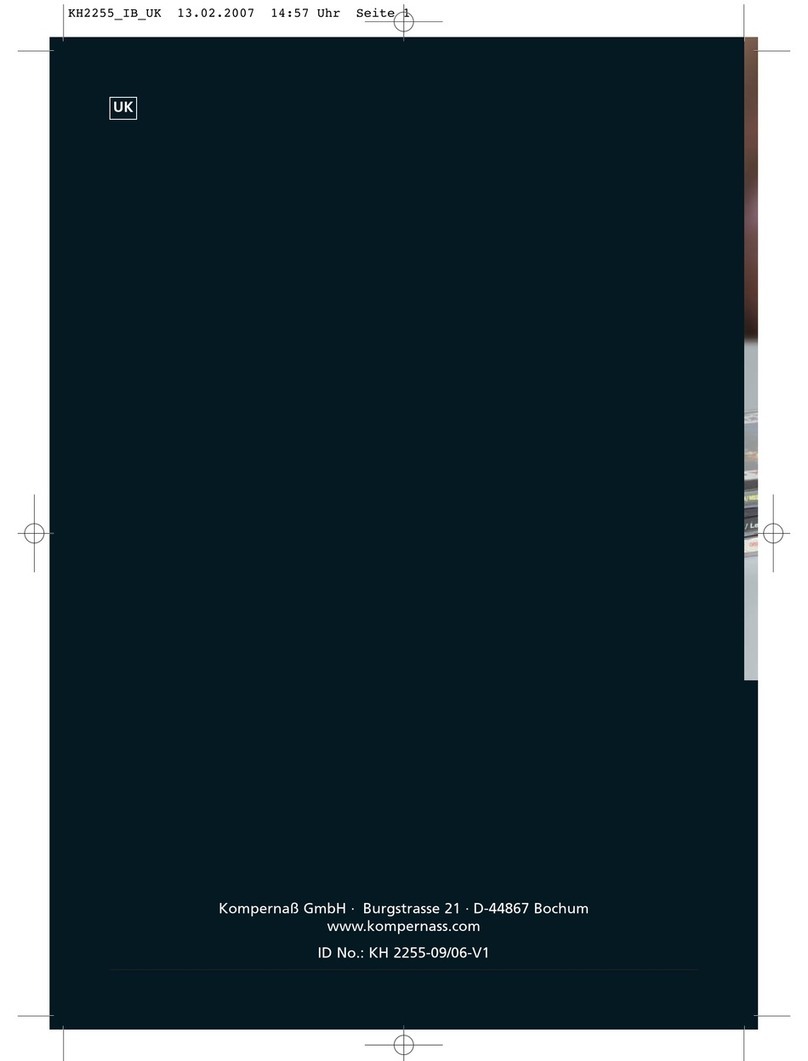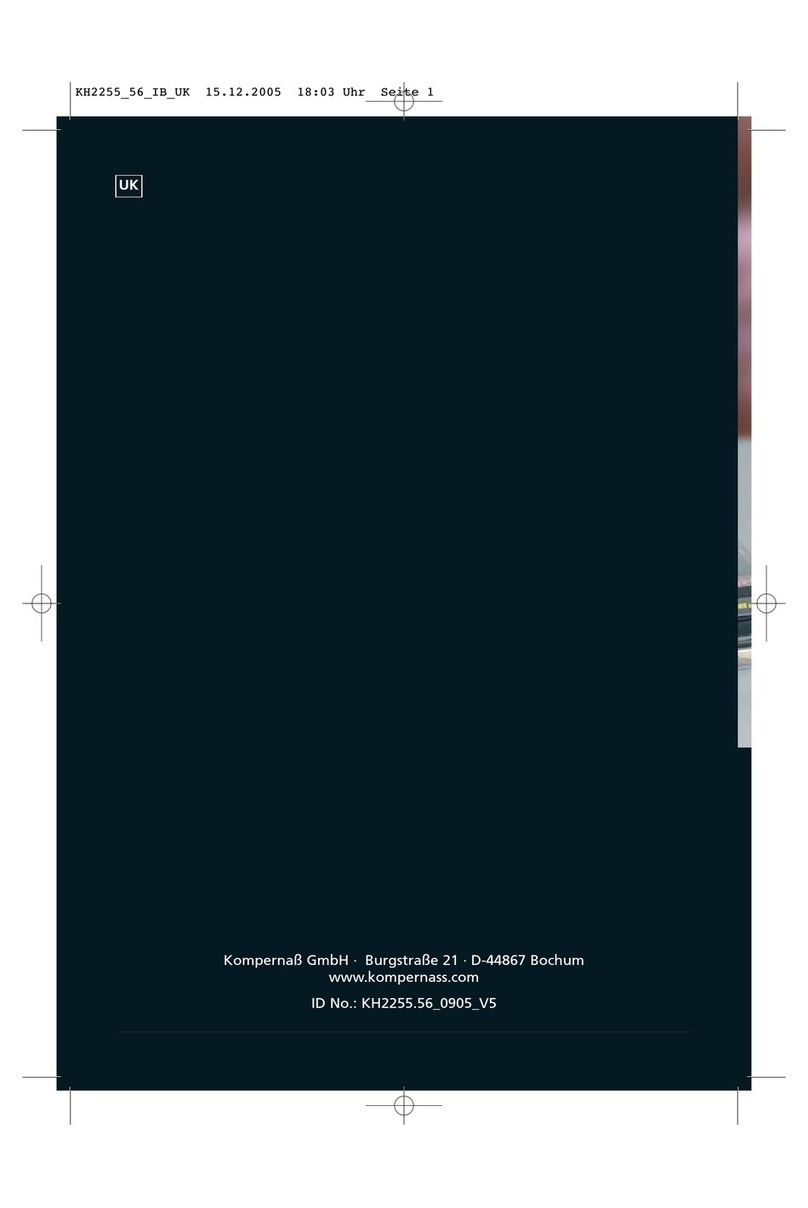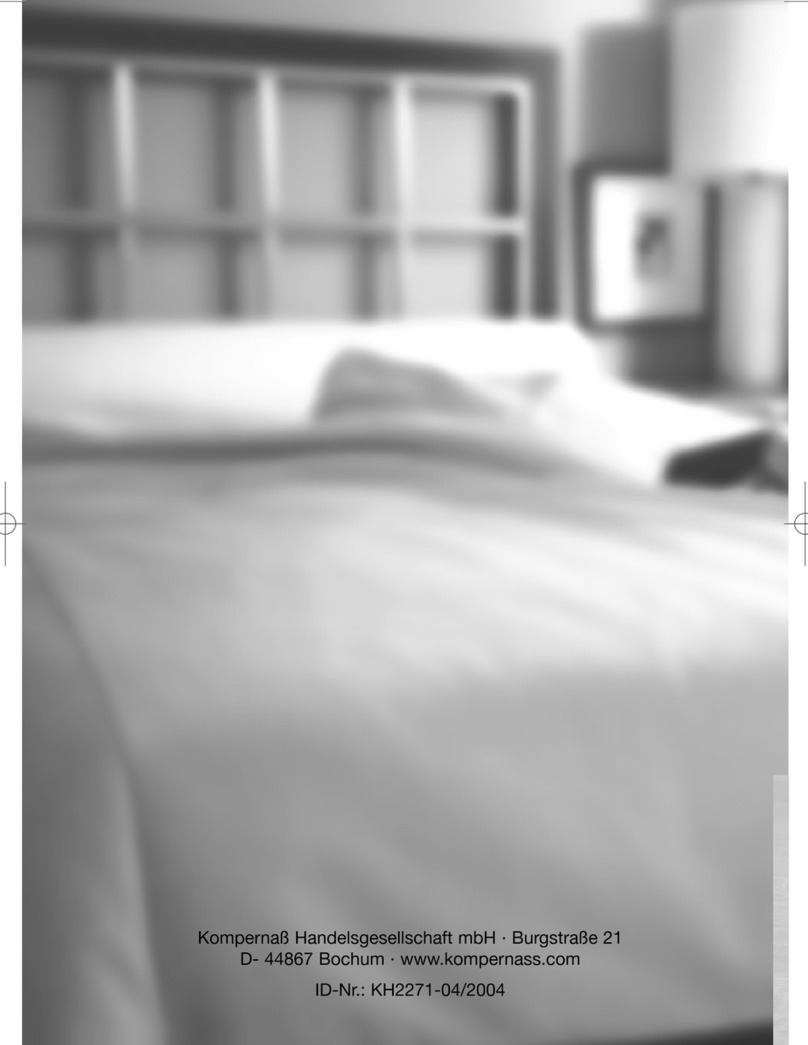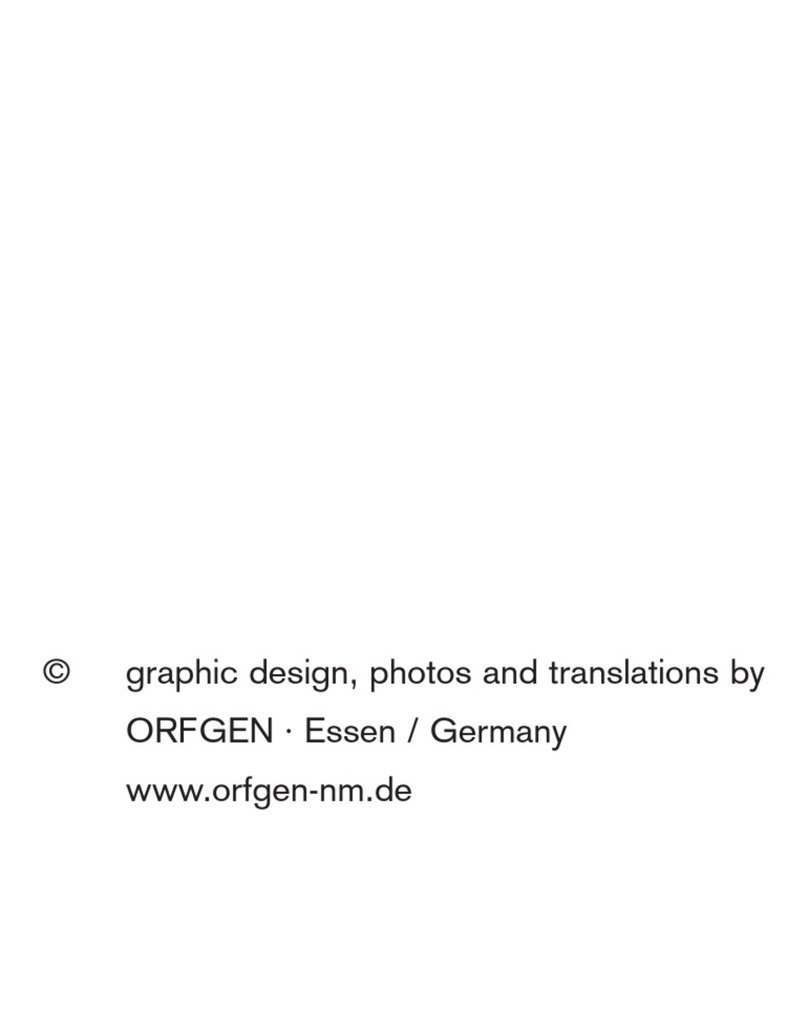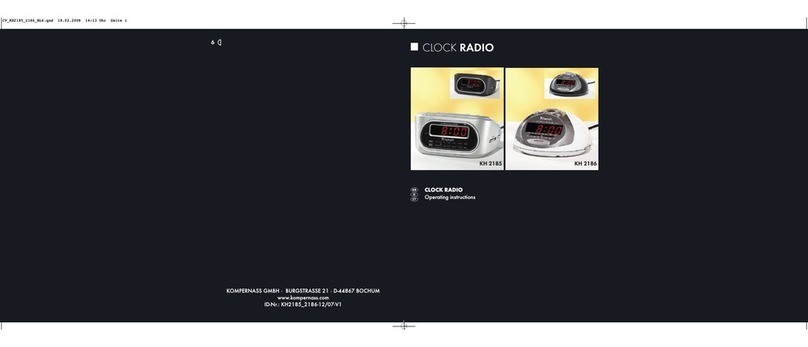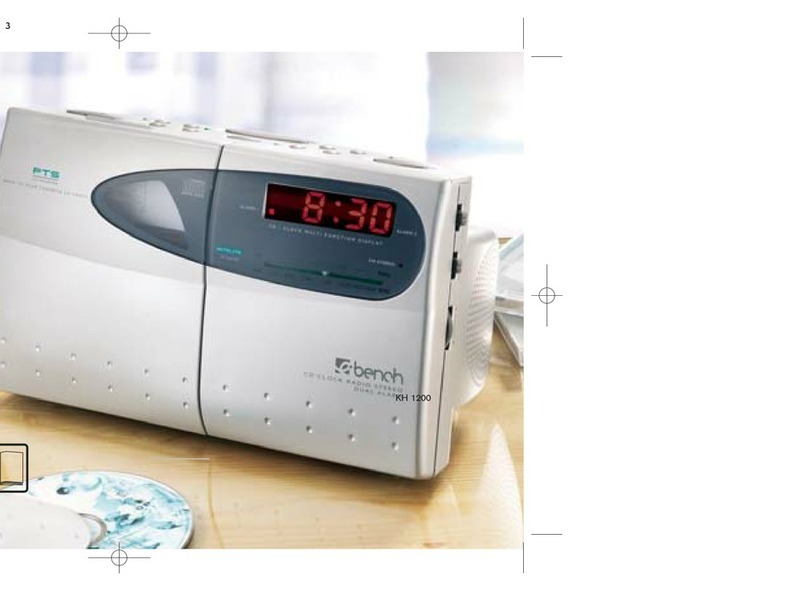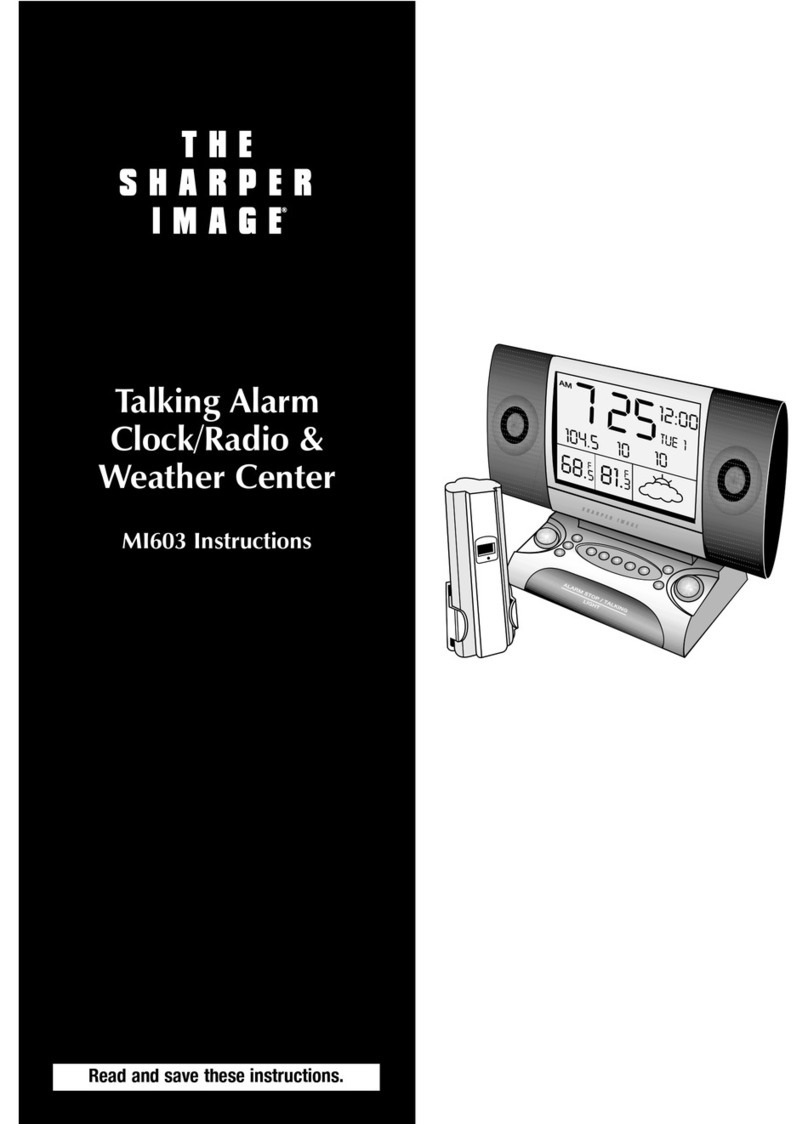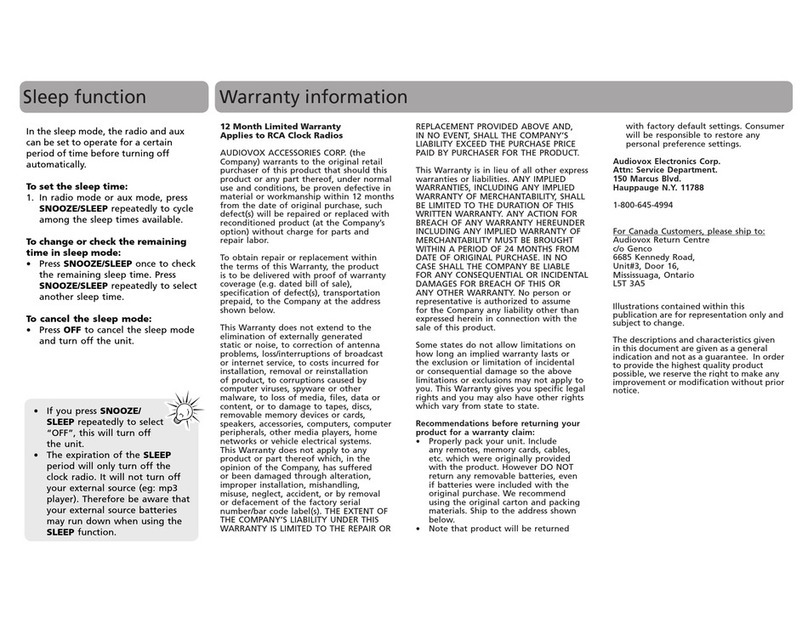- 8 -
Switching the dimmer on and off
The dimmer function darkens the
display, when no actions are being taken.
1 In automatic mode, press the Mode
button wfive times. "DIM OFF"
appears on the display.
2 Press the button Up e, to activate
the dimmer function. "DIM ON"
appears on the display.
3 Press the button Down i, to deactivate
the dimmer function. "DIM OFF"
appears on the display.
Kitchen timer
1 Press the button Timer t.
2 Press the buttons Up eand Down i
to set the desired time (a time bet-
ween 1 minute and 23:59 h is possible).
3 Press the button Timer tagain to
start the kitchen timer. A clock symbol
running in anti-clockwise direction
appears on the display.
30 seconds before the time runs out, an
acoustic signal is issued every 5 seconds,
which sounds at shorter intervals the
closer the function approaches the set
time. When the time has expired a
permanent signal is issued.
Press the button Timer t, to terminate
the acoustic signal.
Interrupting the kitchen timer.
You can interrupt the kitchen timer by
briefly pressing the button Timer t.
The time is stopped. The clock symbol
no longer appears. Press the timer but-
ton tagain. The time continues to run.
Terminating the kitchen timer
To terminate the kitchen timer, keep the
button Timer tpressed. The kitchen
radio displays the time.
Programming the kitchen timer
By means of the memory buttons
MEM.1/6 kto MEM.5/10 fyou can
memorise kitchen timer times.
1 Press the button Timer t.
2 Using the button Up eand
Down i, set the desired time.
3 Press the button MEM.SET d.
"T" flashes on the display.
4 Press the button for the desired
memory location. There are 5 memory
locations at your disposal. MEM. 1/6
kto MEM. 5/10 f. The number of
the memory location selected by you
appears on the display.
5 Press the button MEM. SET dagain.
The time is now programmed.
6 To call up the programmed kitchen
timer times, press the button Timer t
and the button of the corresponding
memory location (MEM.1/6 kto
MEM.5/10 f) in automatic mode.
7 Press the button Timer tagain to
start the kitchen timer. A clock symbol
running in anti-clockwise direction
appears on the display.
8 To return to automatic mode, press
and hold the button Timer tfor two
seconds.
KH2288