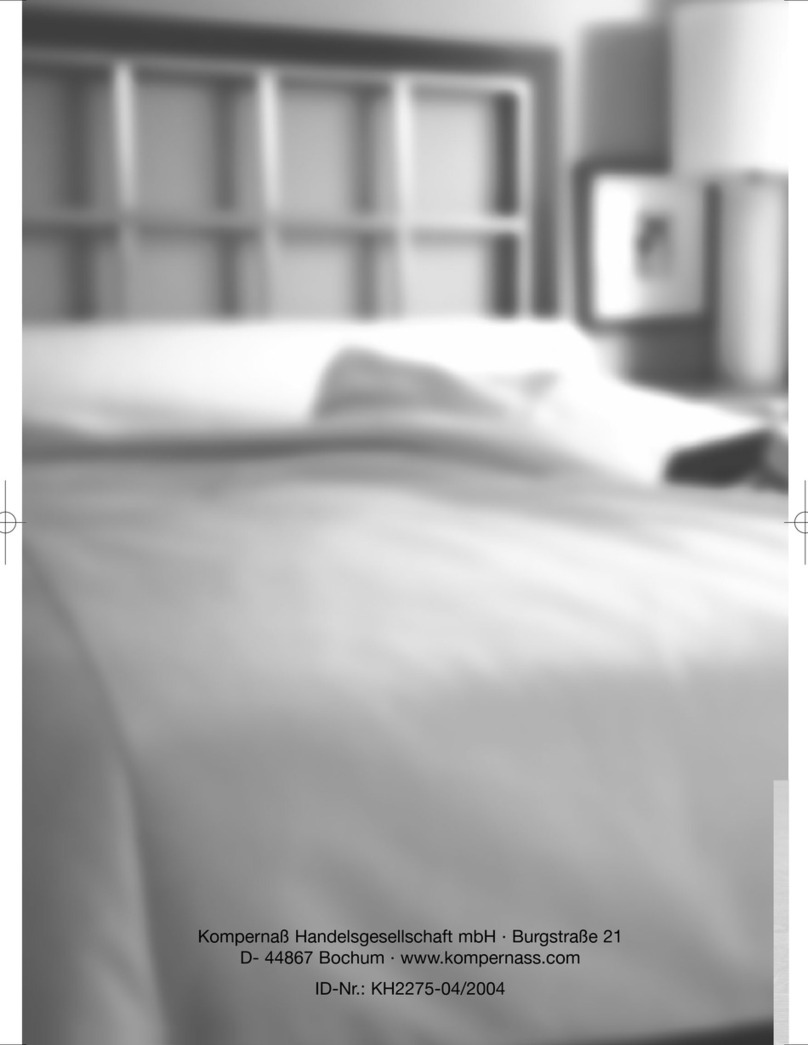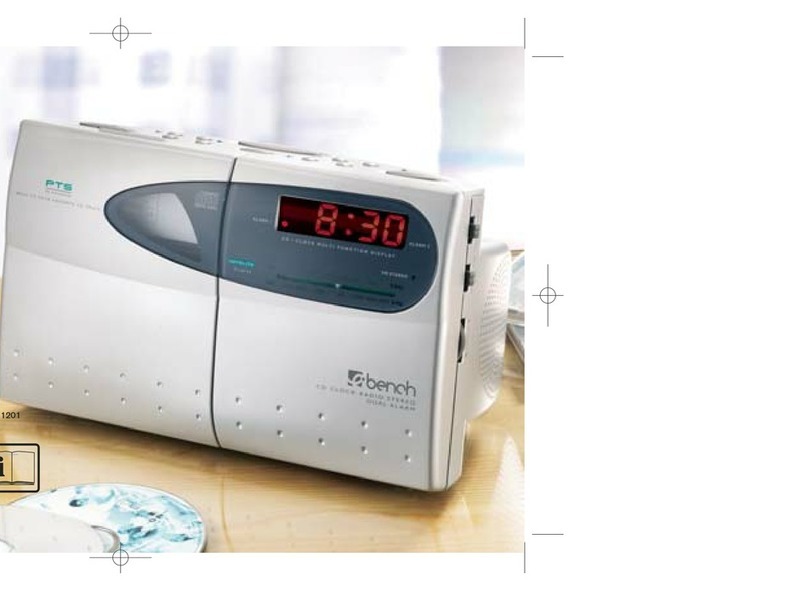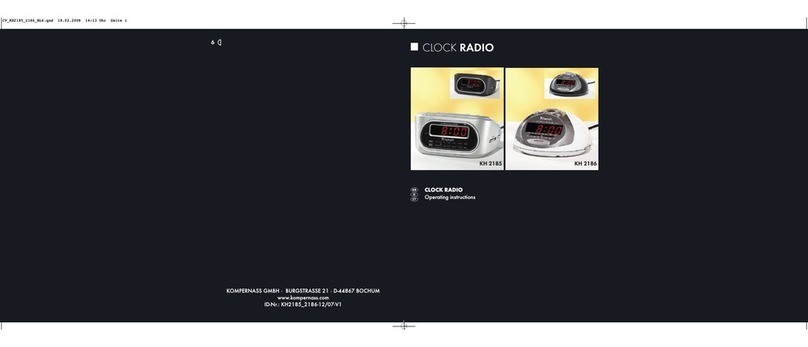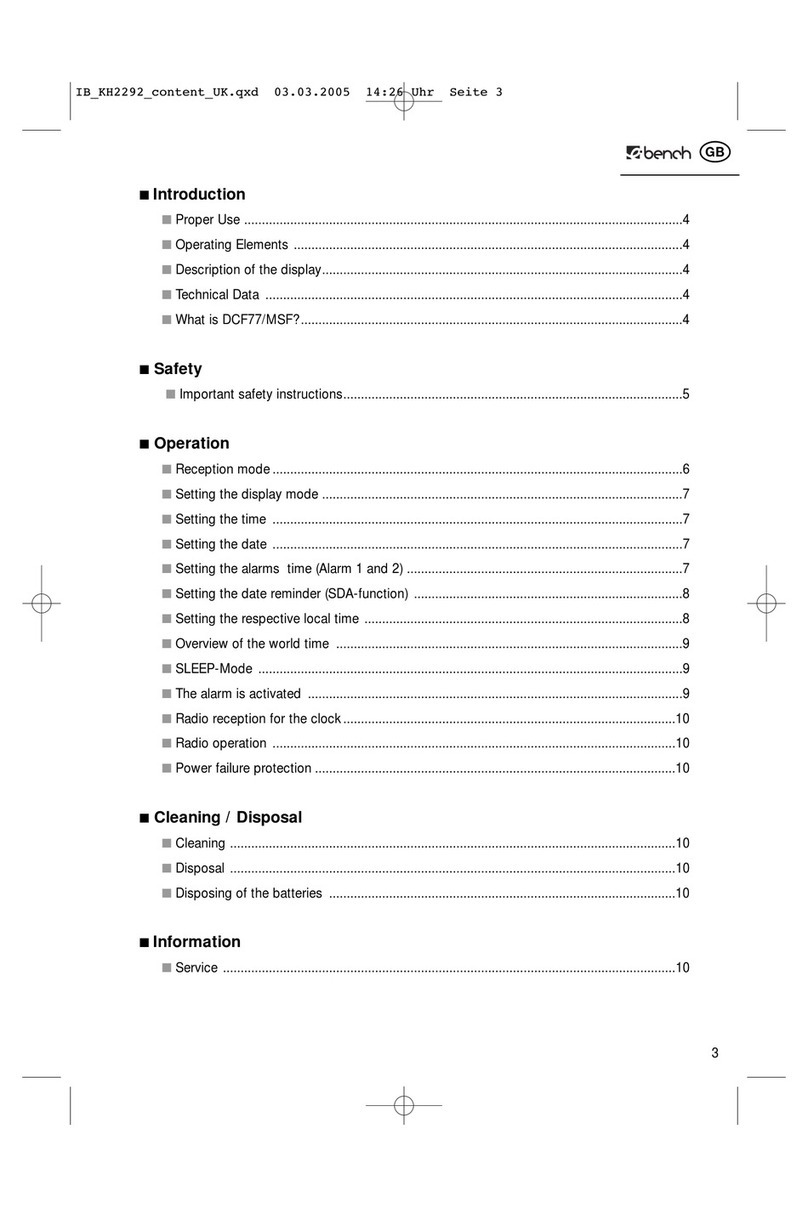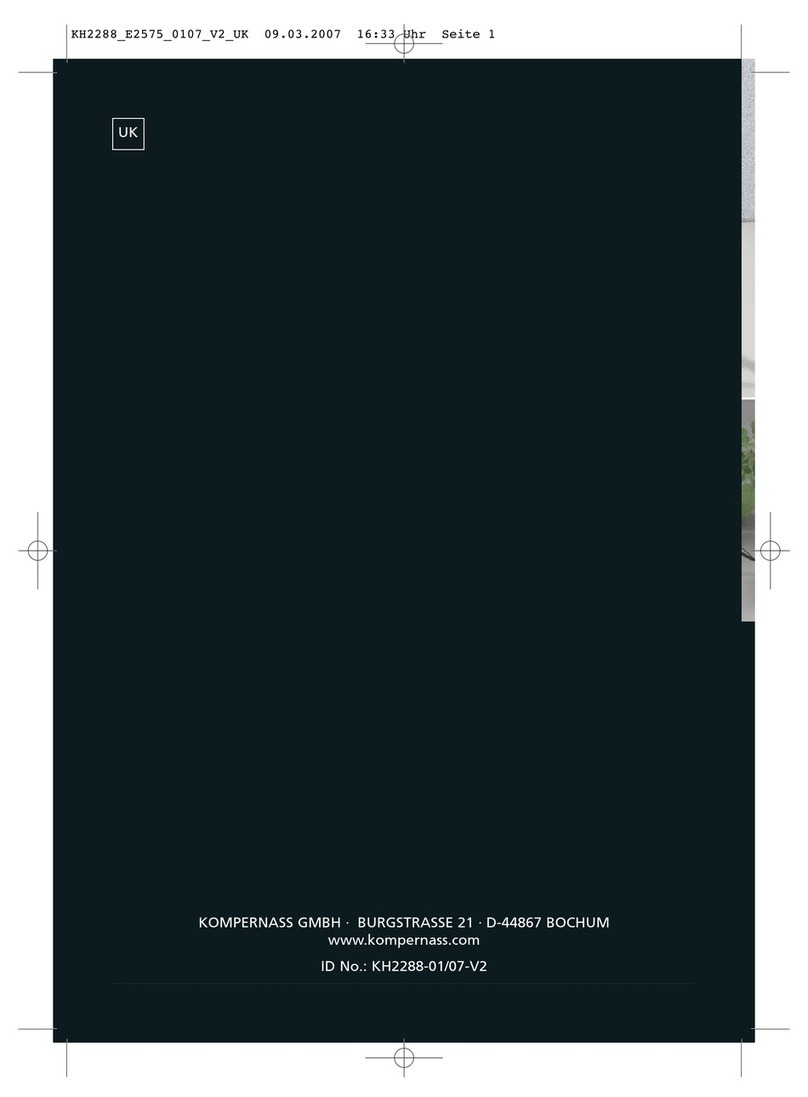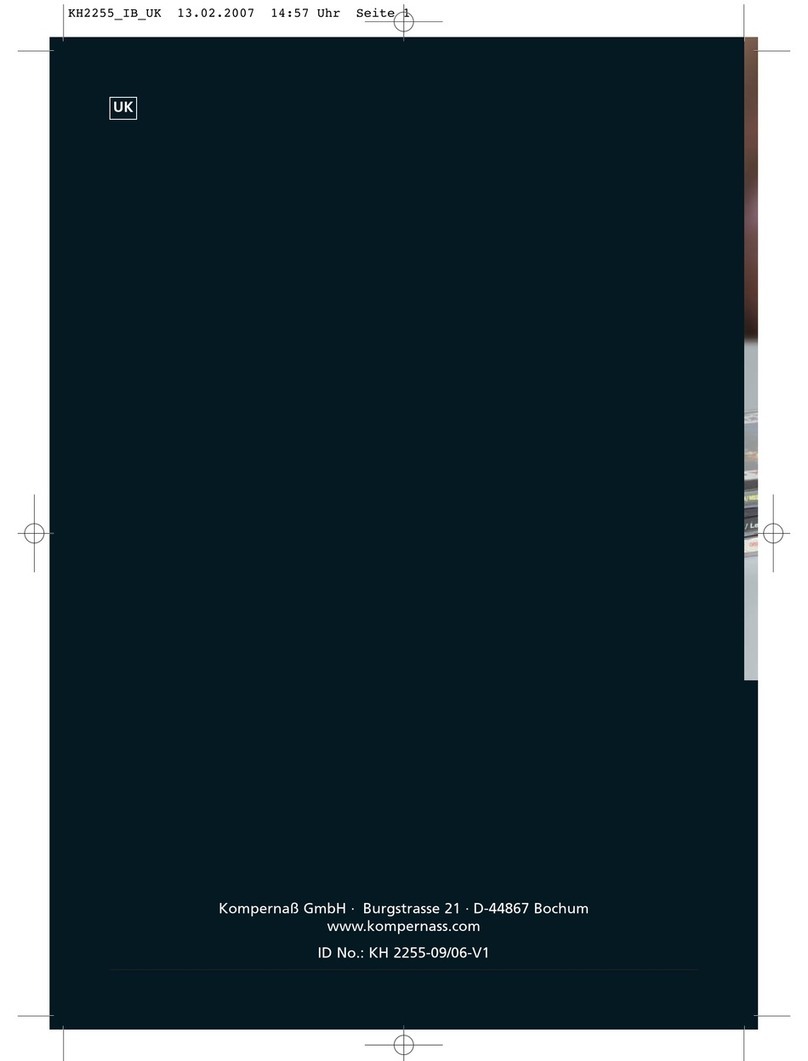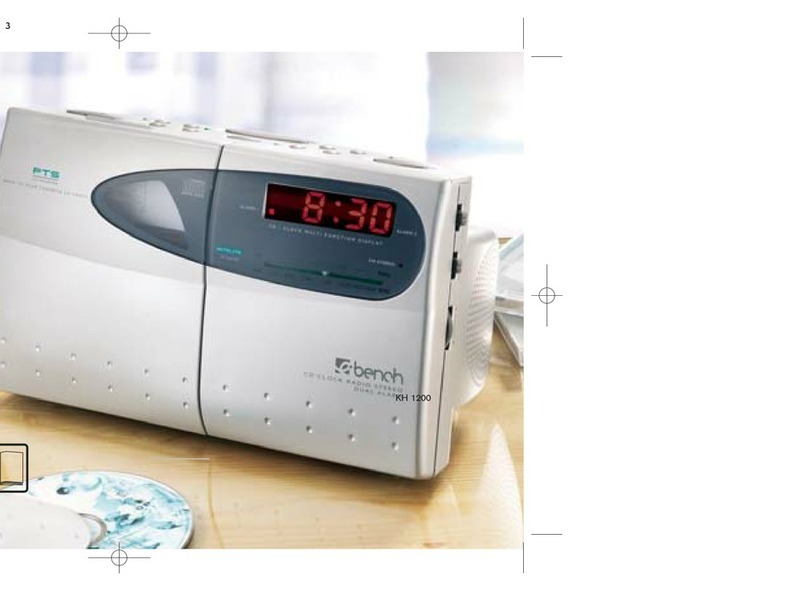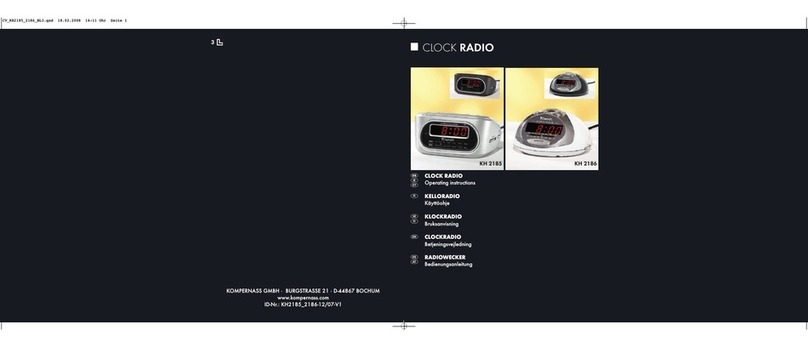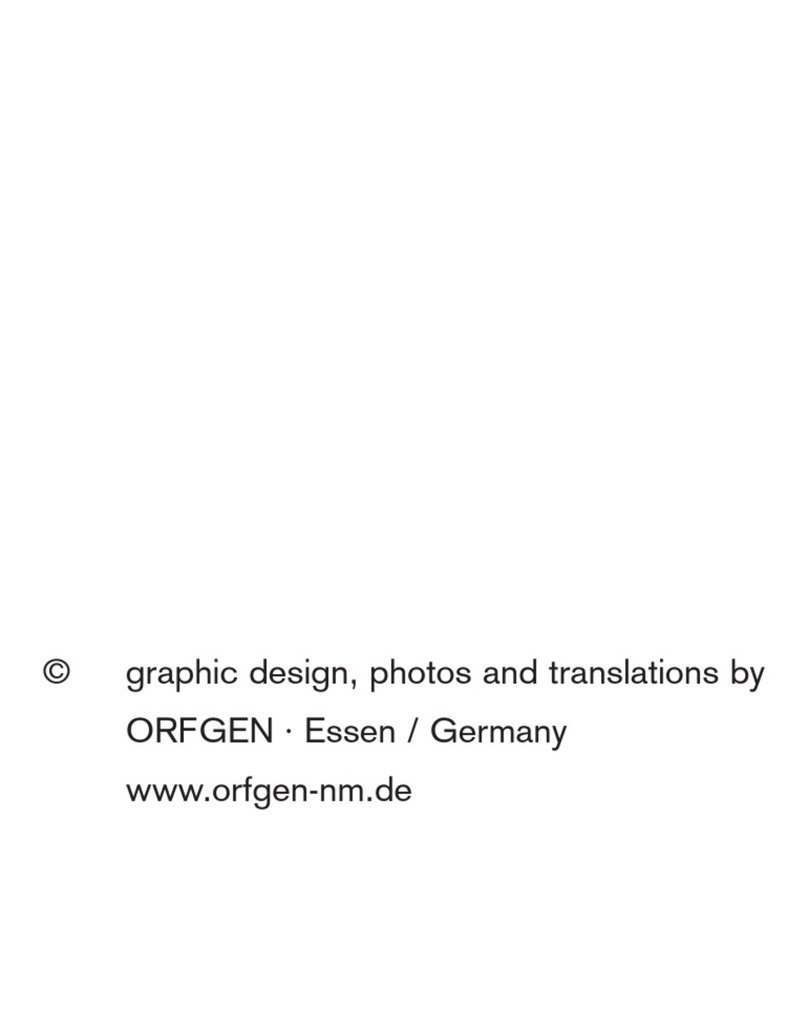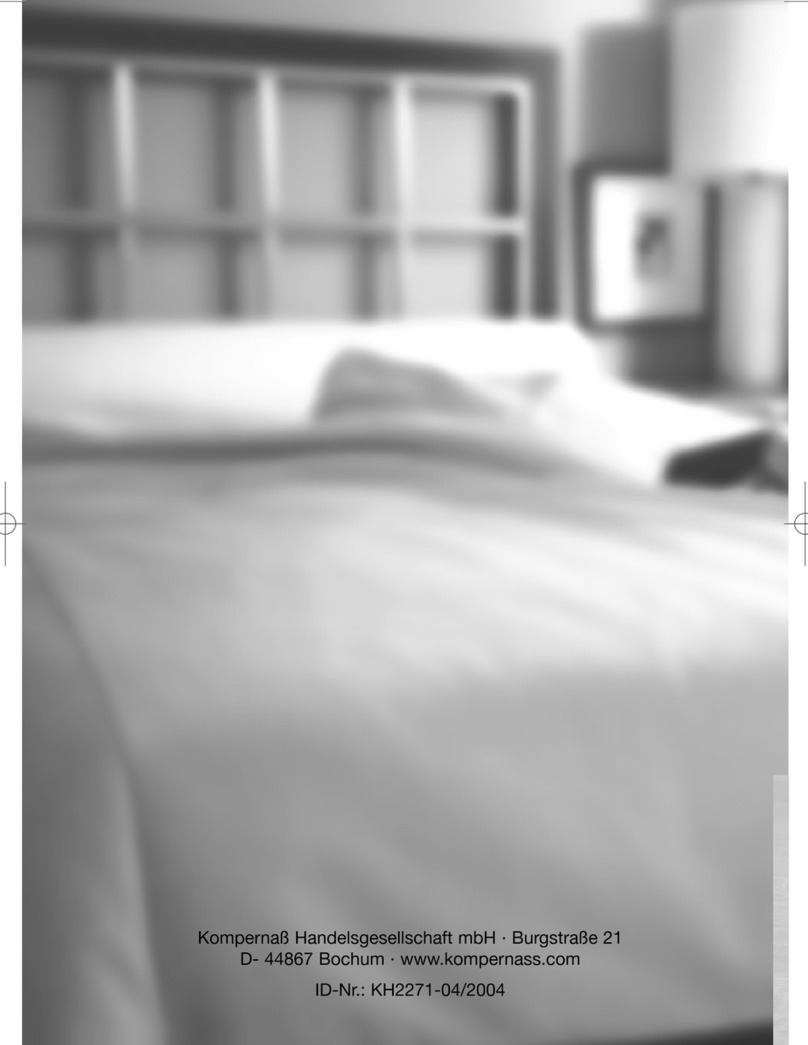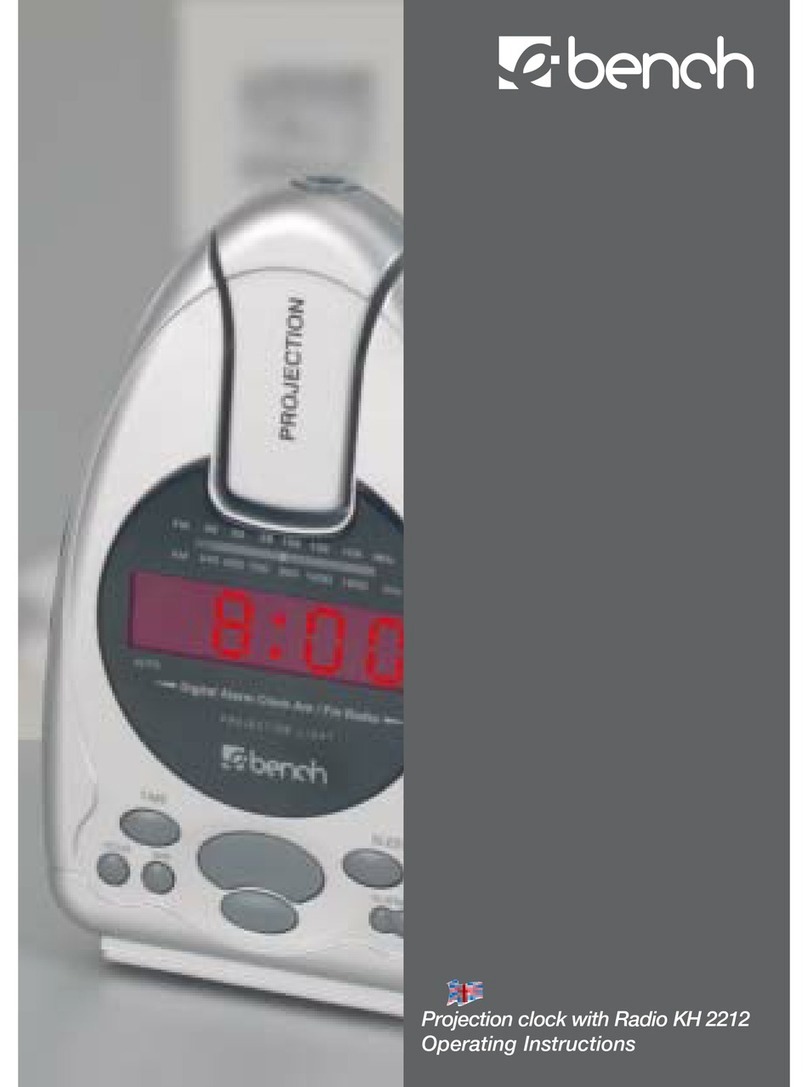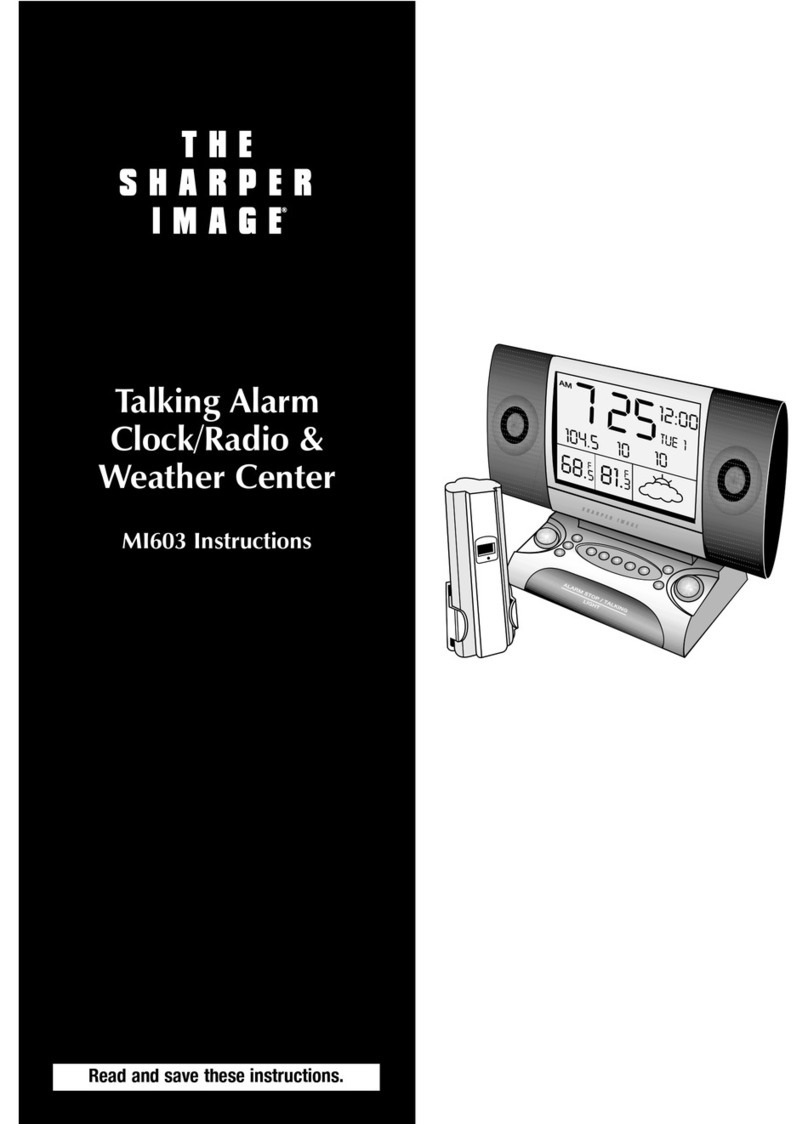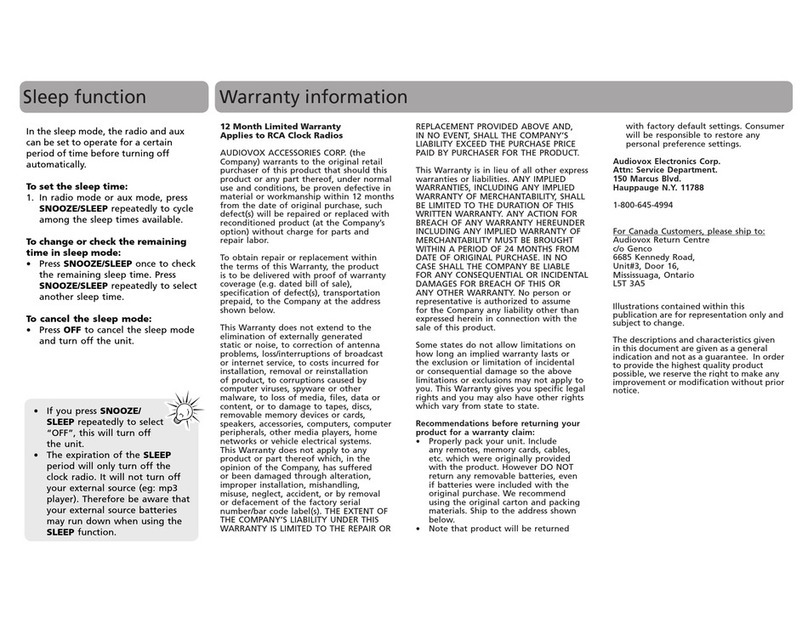- 7 -
4. Switch on the appliance with the
ON/OFF button 1#. The indicator light
gcomes on when the appliance is
switched on. The volume display d
and frequency display 1! light up
(KH2255).
5. Set the desired volume with the
volume controller 1(.
6. Select the desired radio station using
the TUNING knob 2). If a radio
programme is being transmitted in
stereo and Stereo is selected, the indi-
cator light FM STEREO 2% lights up.
(KH2256)
7. To switch off the radio, press the
button ON/OFF 1#. The indicator light
ON/OFF ggoes out.
Use of the CD Player
1. Open the CD compartment wby
hand and insert the CD (with the
label facing to the rear) into the CD
compartment and close the CD
compartment.
2. Push the function selector switch 2@
to position CD.
3. When the ON/OFF button 1# is pres-
sed, the total number of CD tracks
appears on the display. After a few
seconds, the time is displayed again.
4. Press the button PLAY/PAUSE lto
start the playback of the first track.
appears first on the display,
followed shortly thereafter by the
time again.
01
Use the button PLAY/PAUSE
lalso to briefly interrupt the
playing of a track.
The playback can be resumed by
pressing button PLAY/PAUSE l
again.
5. Set the desired volume with the
volume controller 1(.
6. The playback can be stopped by
pressing button STOP q.
Further Functions of the CD Player
SKIP/FAST SEARCH
➩ Press e,to skip to the next track,
or press button eseveral times to
skip several tracks. Press
1& to jump to the start of a track, or
press button 1& several times to
go back several tracks. If 1& or
eare held depressed, certain points
of a track can be found quickly.
REPEAT t– Repeat playback /
RANDOM o – Random playback
➩Press the button Play Mode ronce
to repeat the playback of a particular
track. The REPEAT display tflashes.
➩Press the button Play Mode ronce
again to repeat the playback of the
whole CD. The REPEAT display t
lights up.
➩Pressing button Play Mode ragain
cancels this function. The REPEAT
display tgoes out.
➩The indicator light RANDOM olights
up. The CD tracks are played in ran-
dom order.
e-bench KH 2255/2256