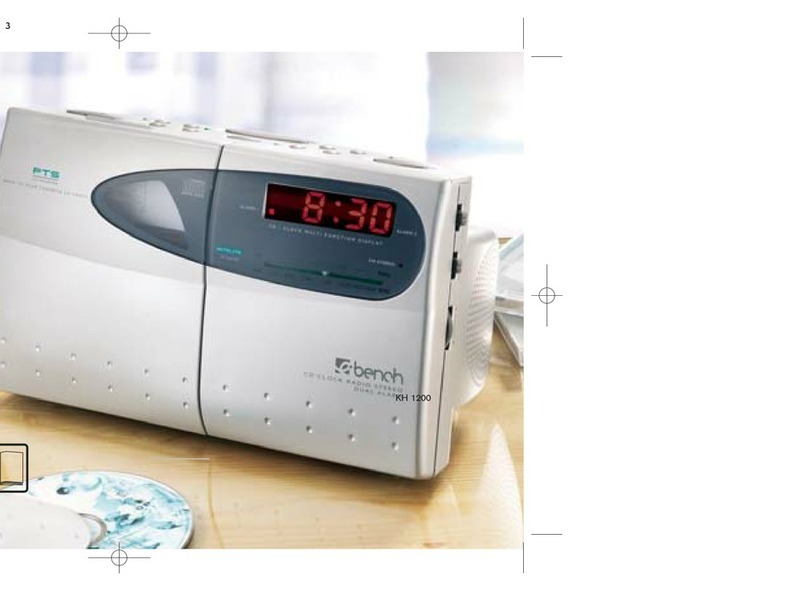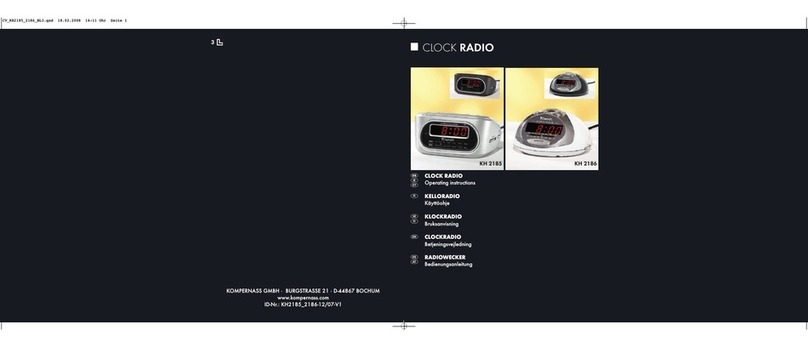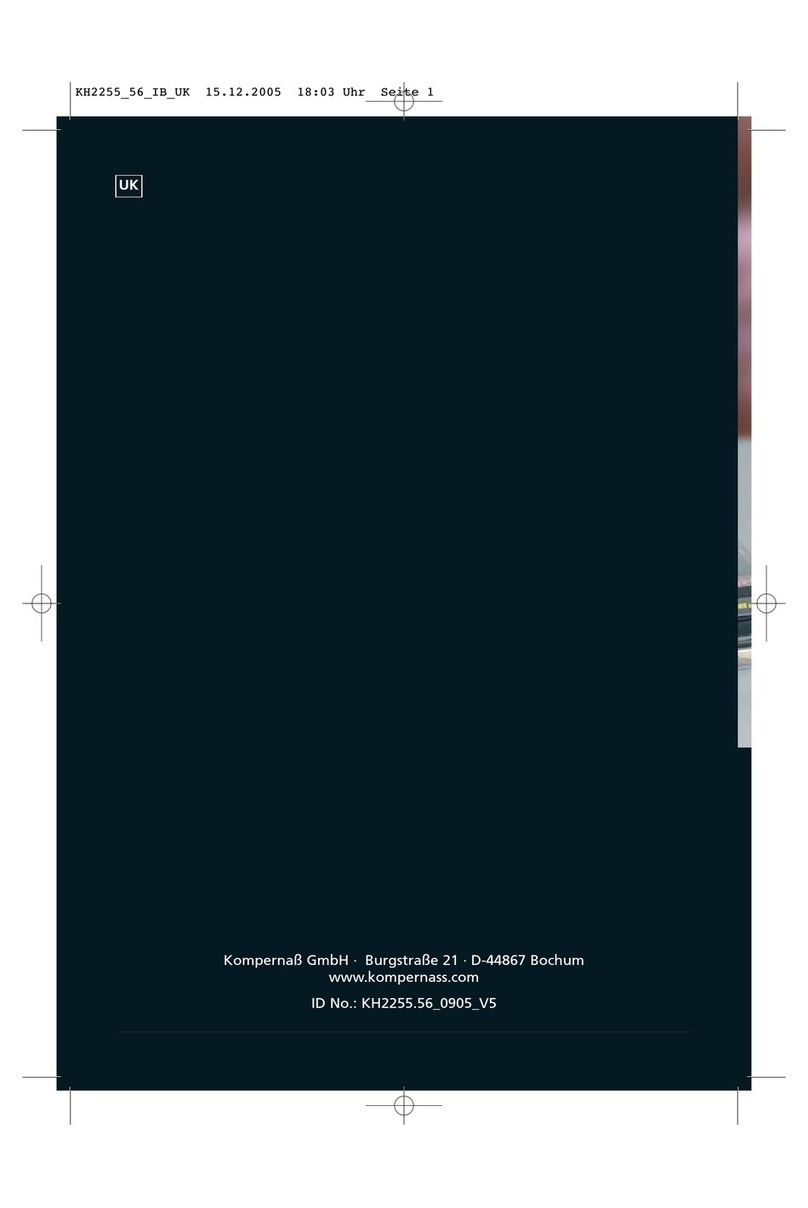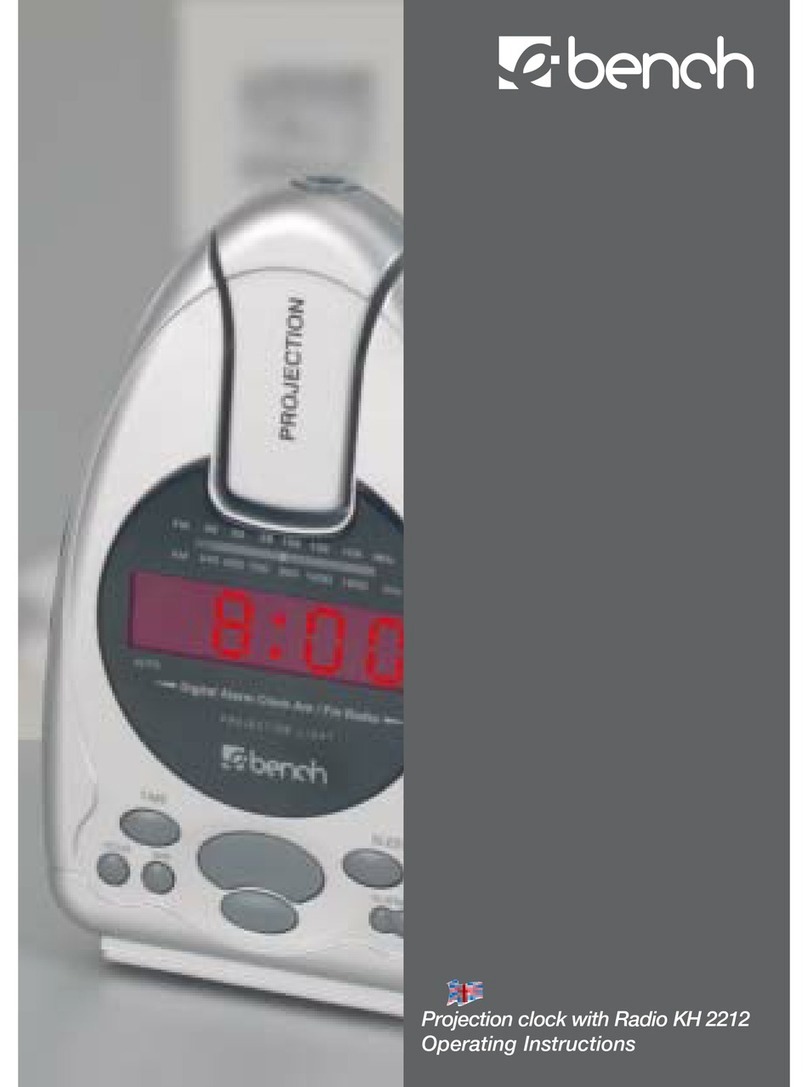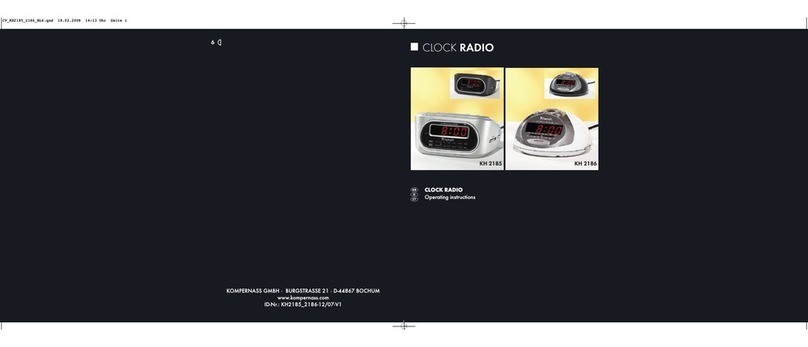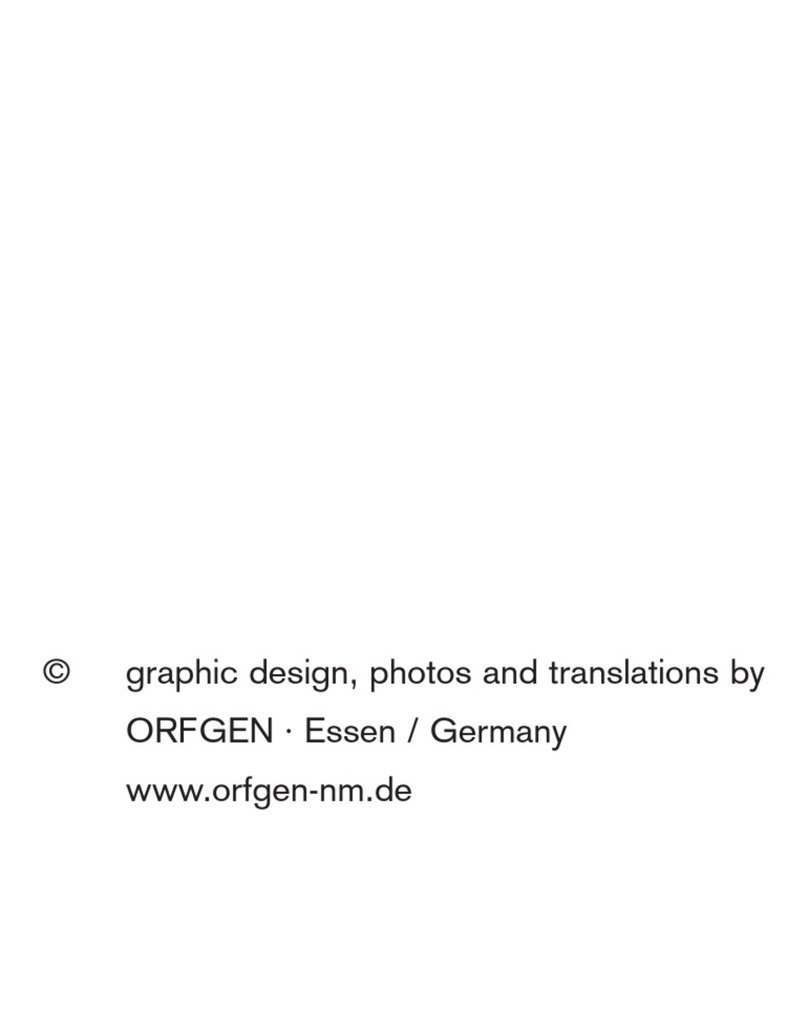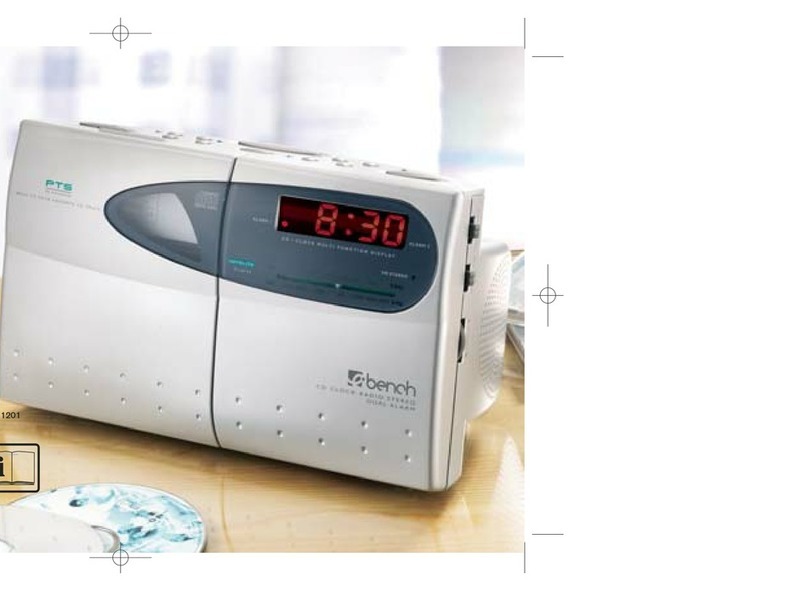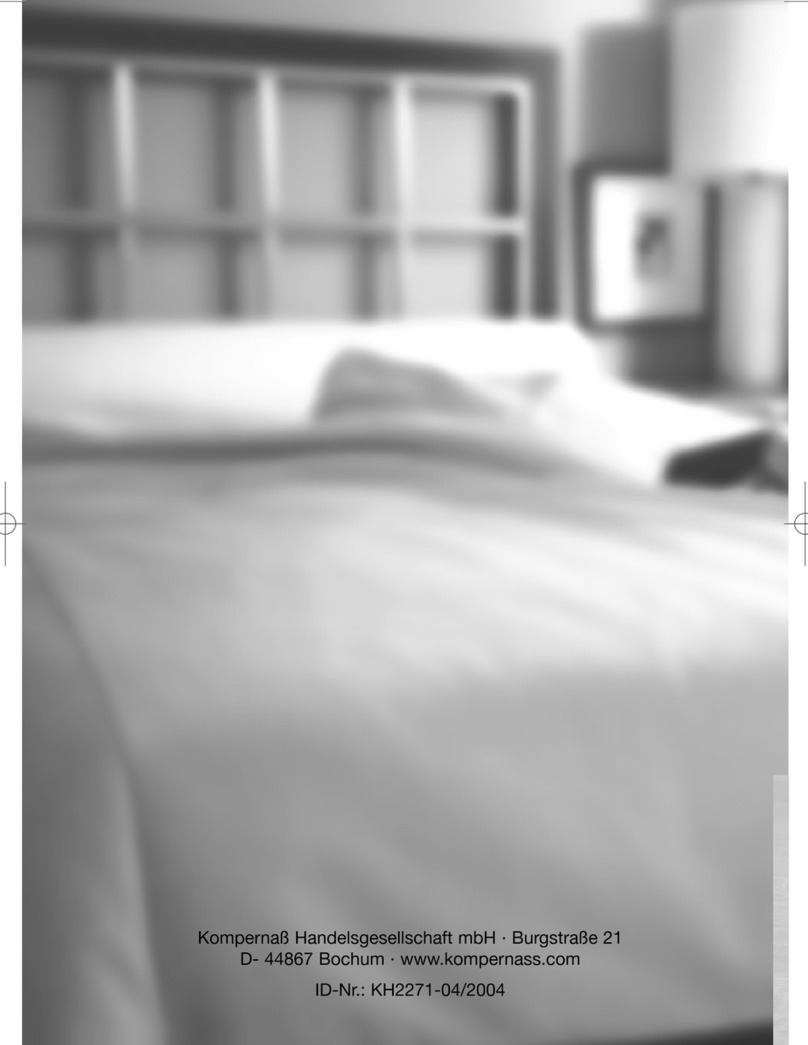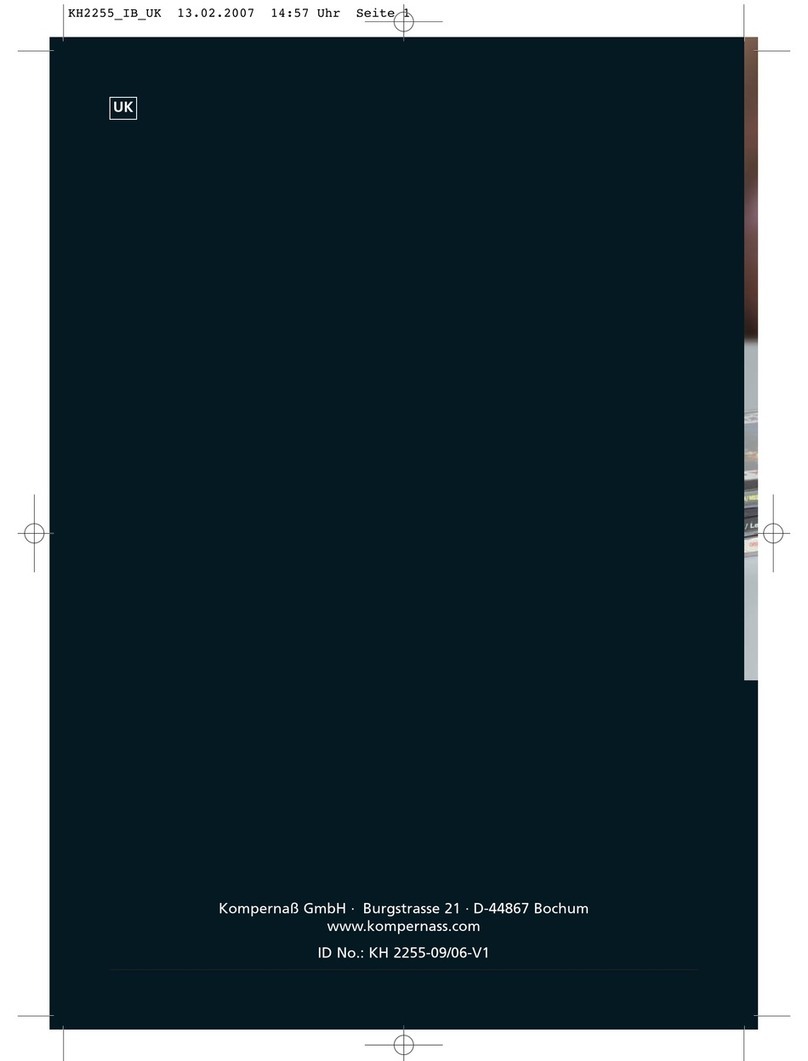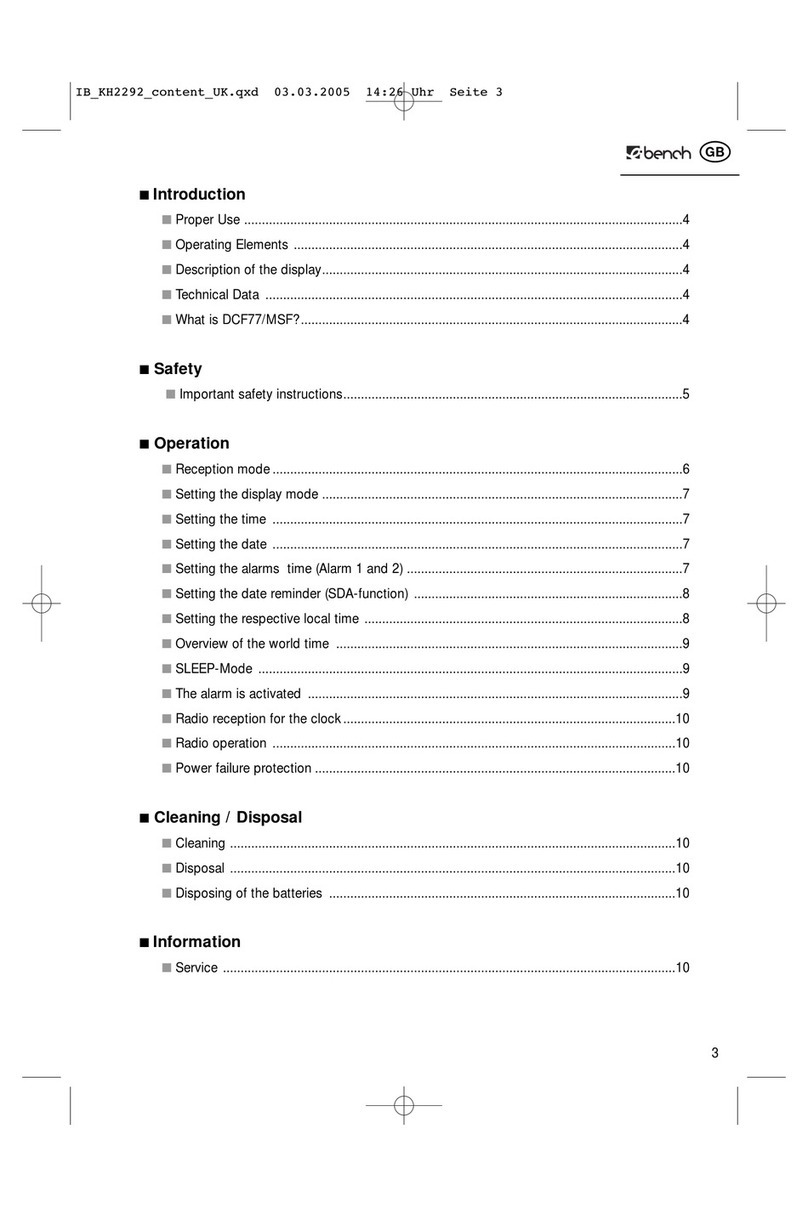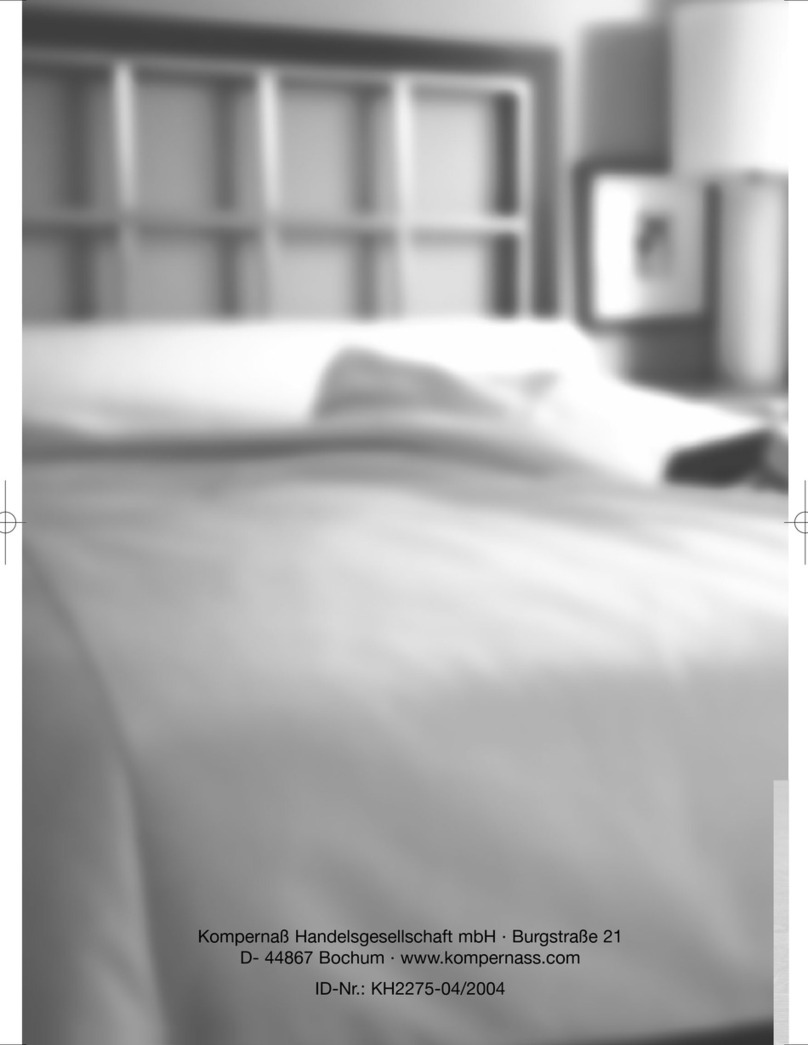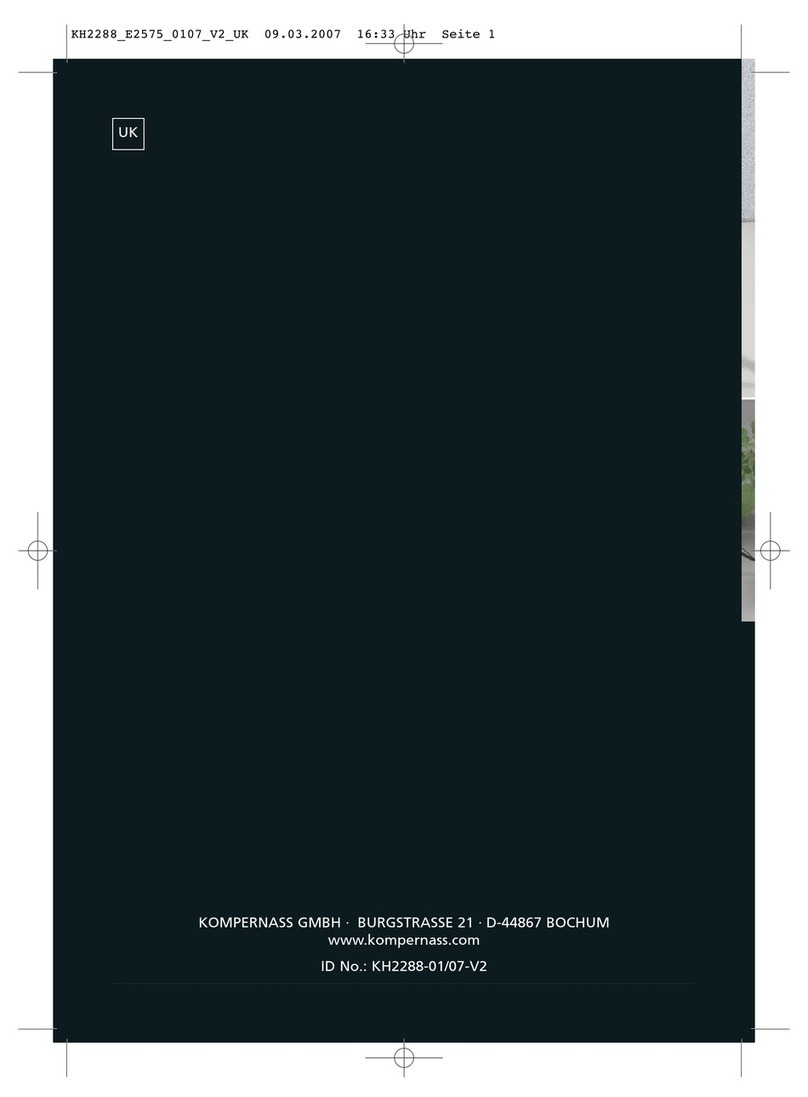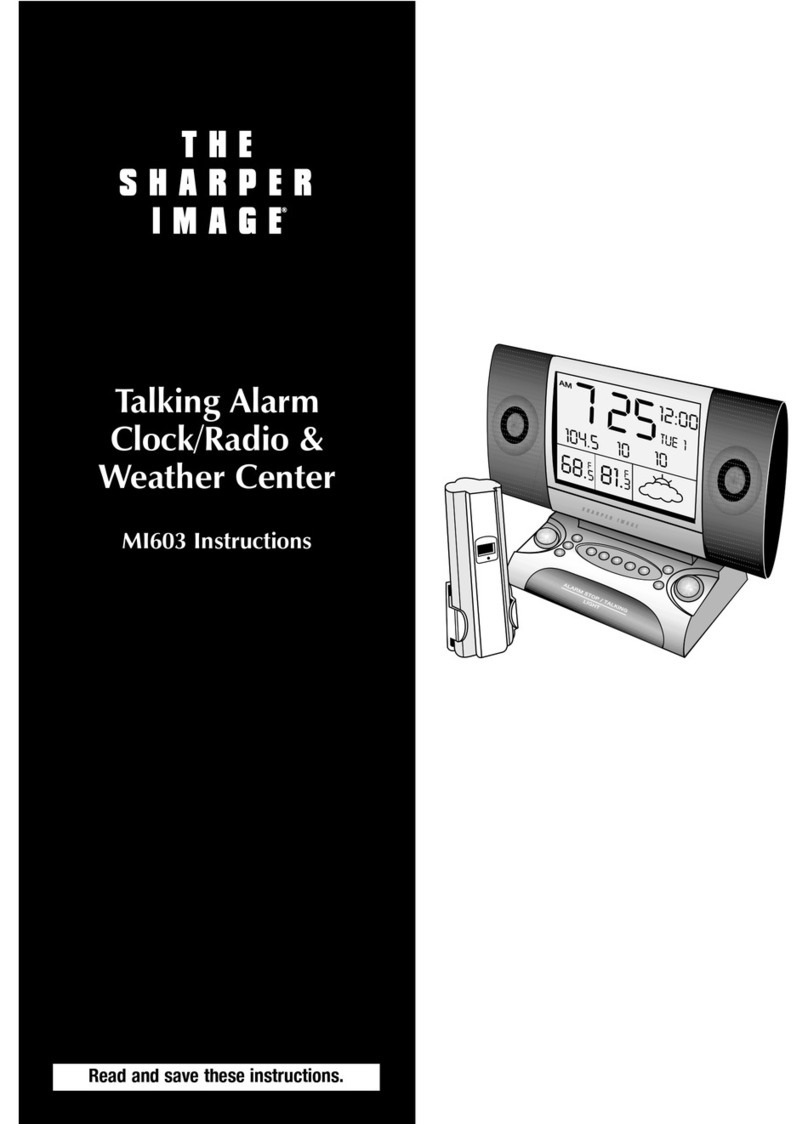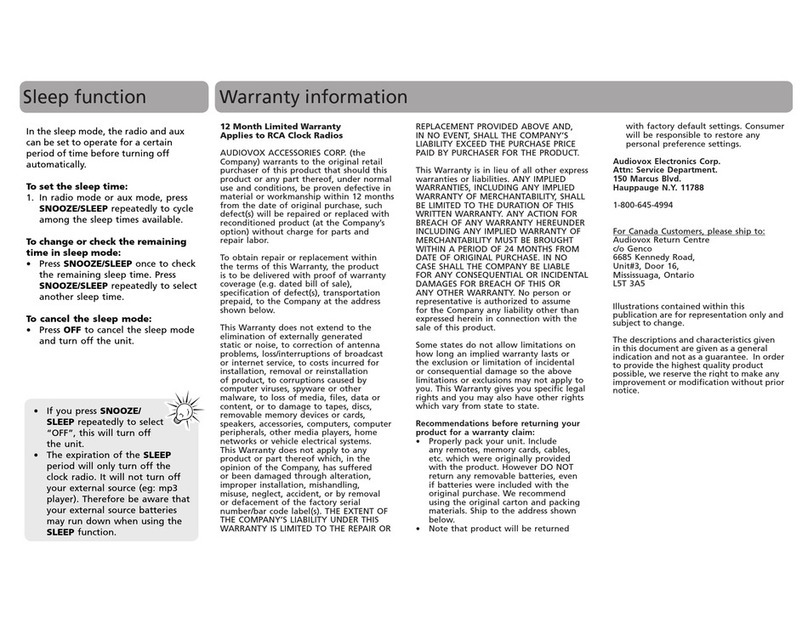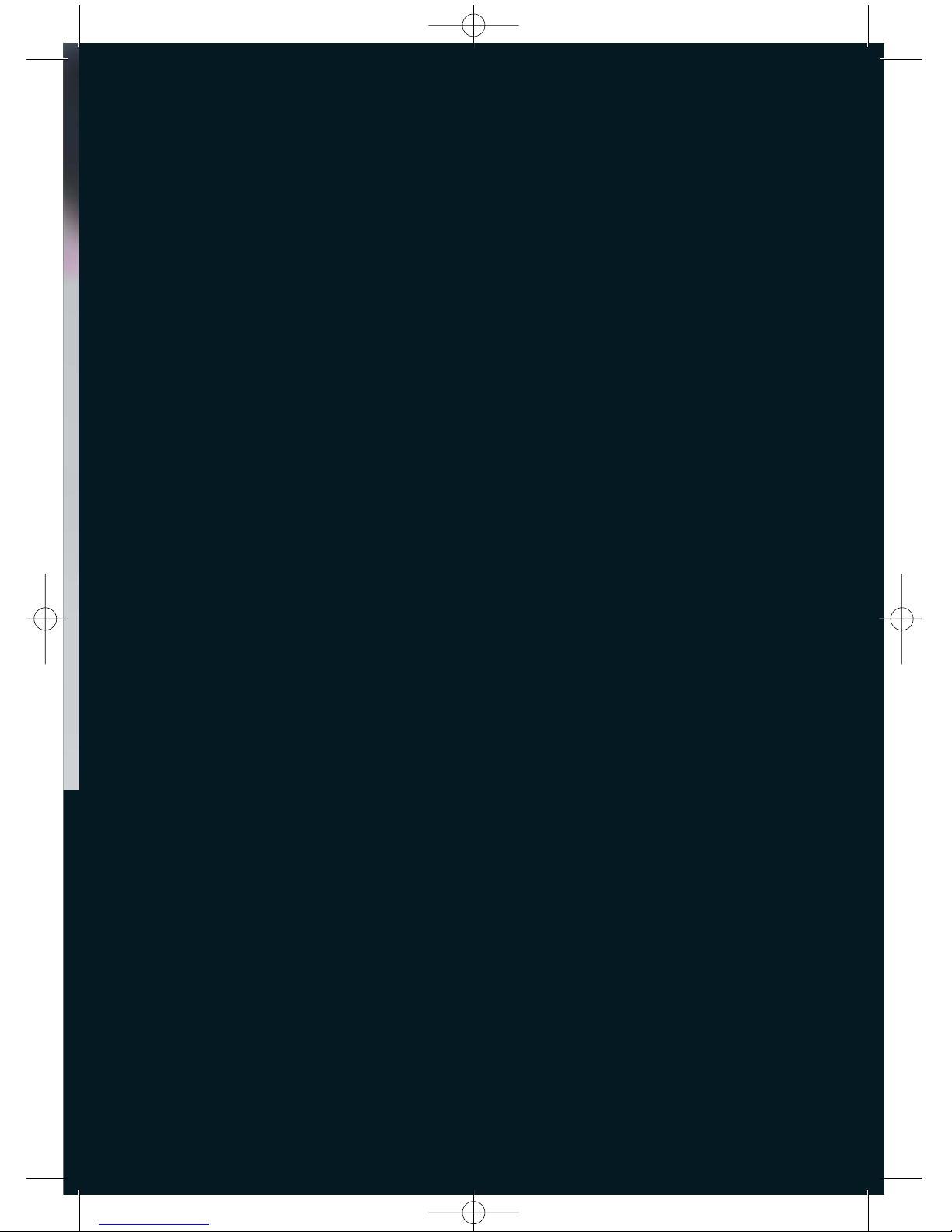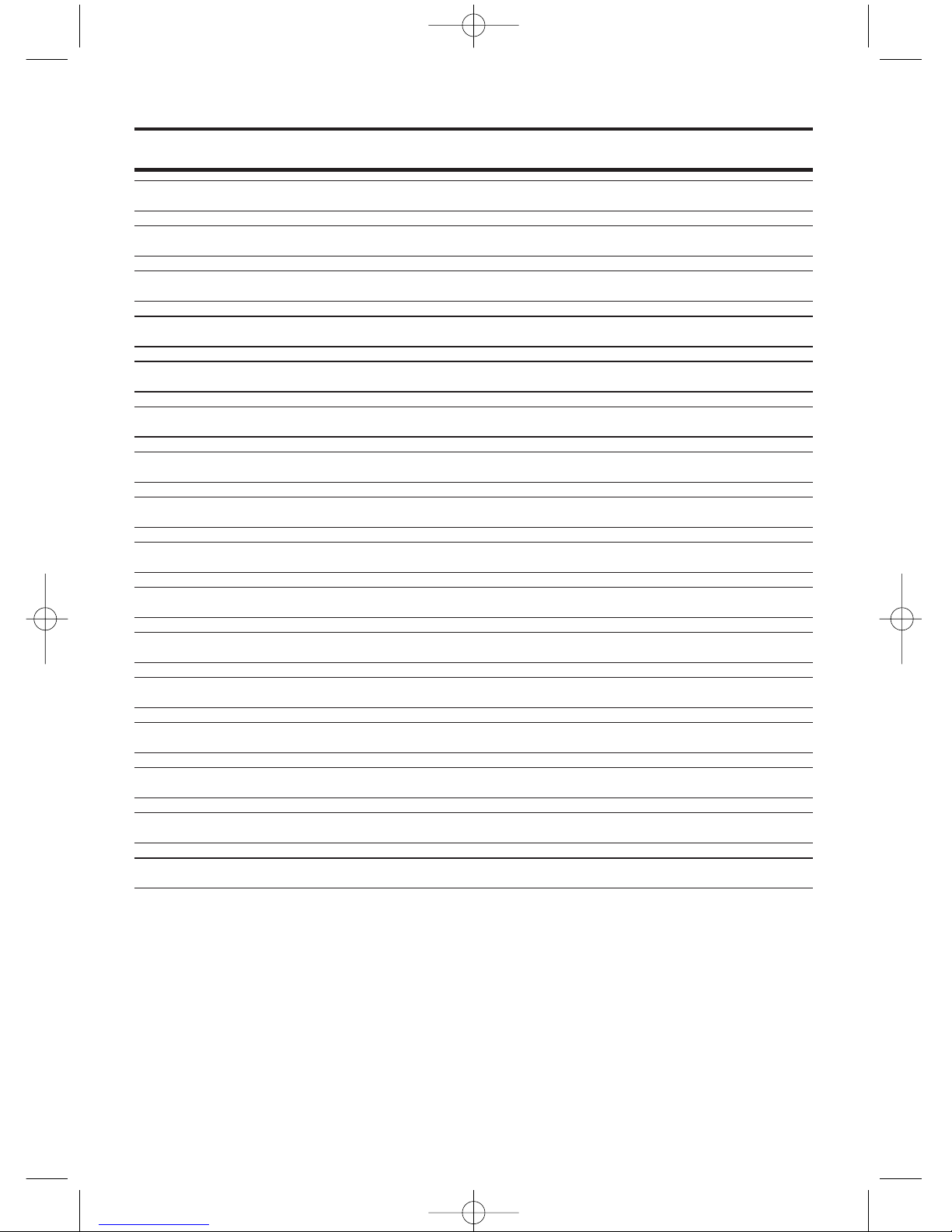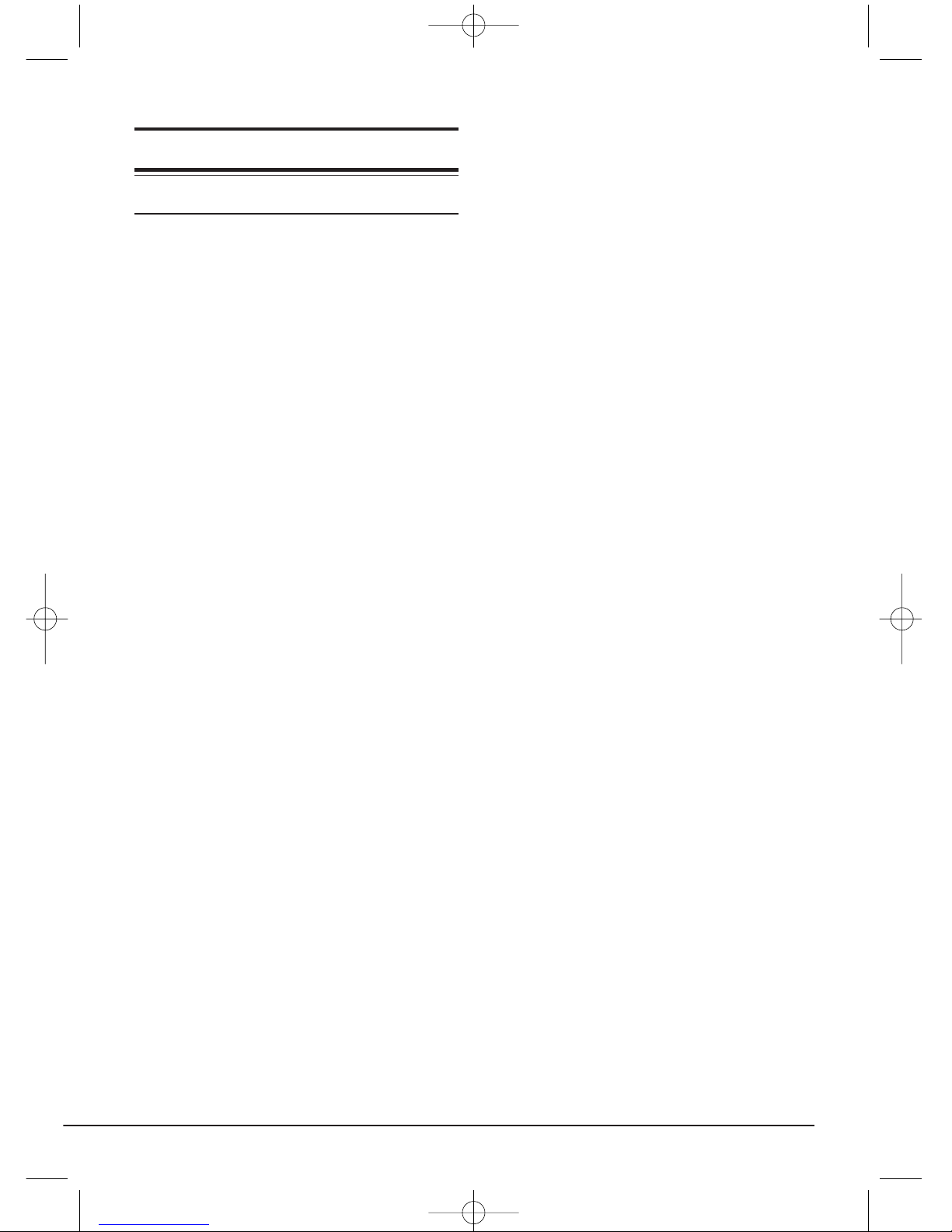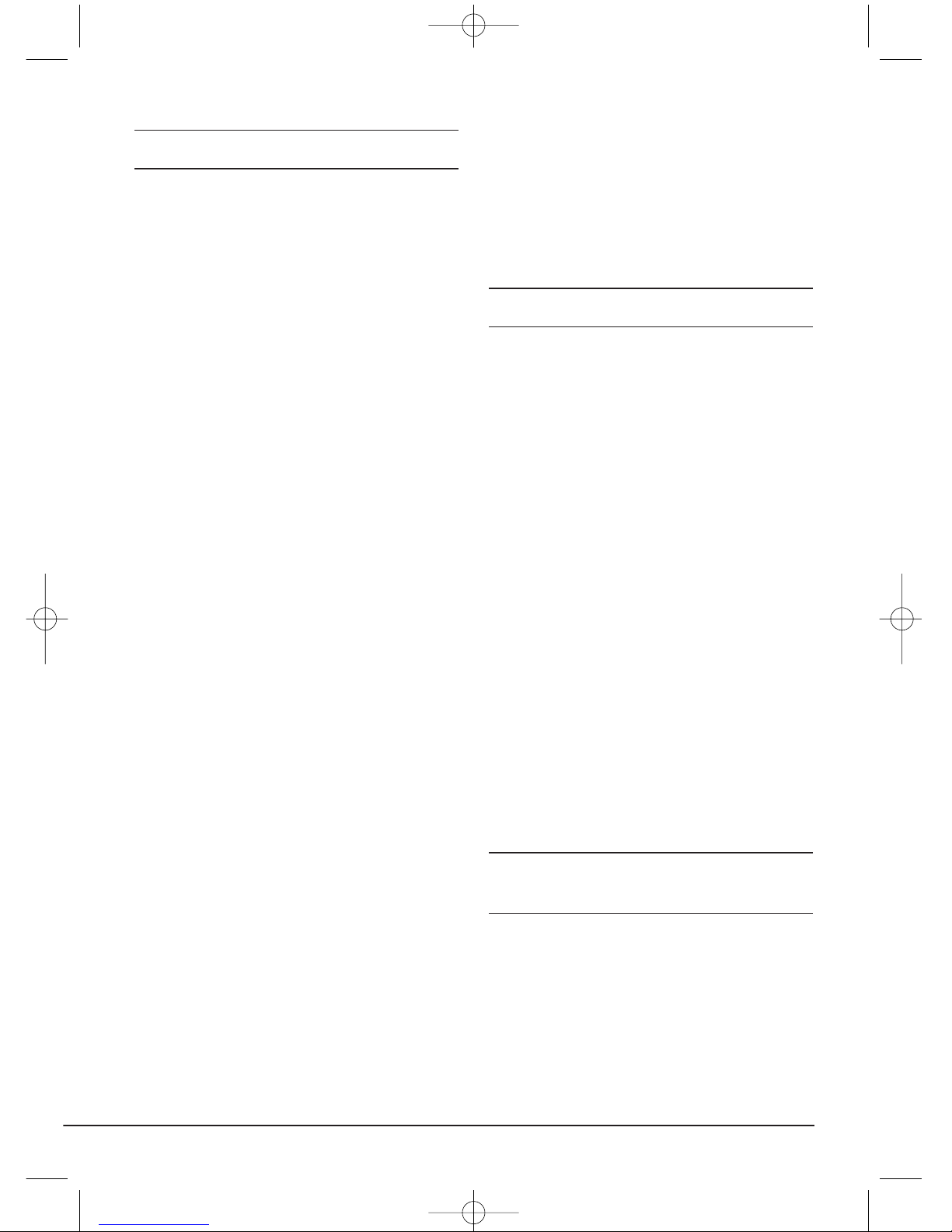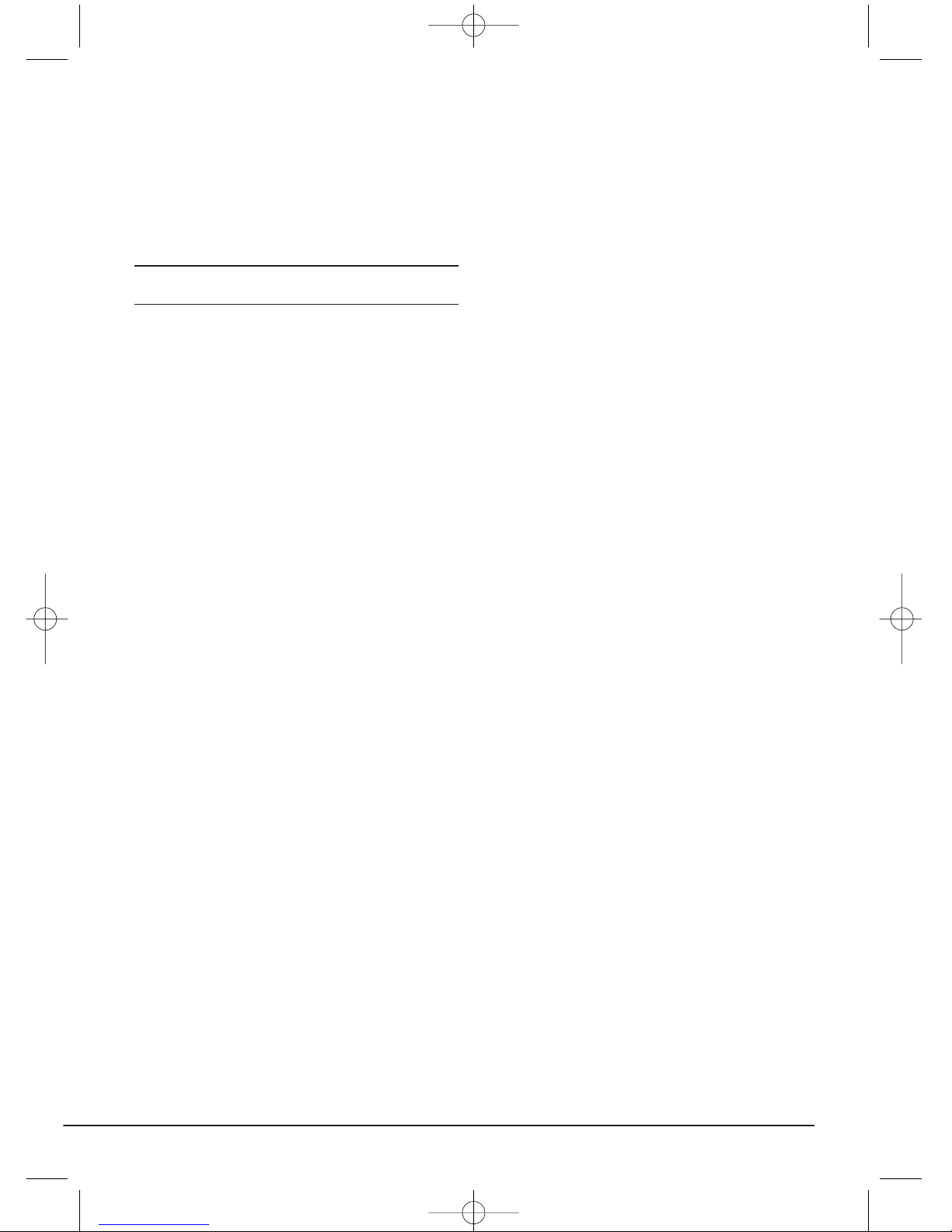- 7 -
Setting the Time
Setting the time when switching on
for the first time:
➩Keep the button TIME rpressed
down to change into the 12h or 24h
modus.
➩The time display flashes. Using the
buttons MINUTE and HOUR wenter
in the correct time.
➩When you re-press the TIME r, the
adjustment is saved. The time display
no longer flashes.
Setting the time at some later point:
➩Keep the button TIME rpressed
down to change into the 12h or 24h
modus.
➩Press the button TIME r.The time
display flashes. Using the buttons
MINUTE and HOUR wenter in the
time setting required.
➩When you re-press the button TIME
r, the adjustment is saved. The time
display no longer flashes.
Radio operation
1. Adjust the function selector switch
2& to the position TUNER.
2. Adjust the function selector switch 2#
to the position FM (VHF) or AM (MW).
3. To optimise reception, extend the FM
Antenna 2% to its full length. For the
AM waveband, the appliance needs
to be fine-tuned to achieve optimum
reception.
4. Switch the appliance on with the
power button (ON/OFF) u. The LED
display fglows when the appliance
is switched on.
5. Adjust the desired sound volume
level with the volume controller 2$.
6. Tune in to the desired radio station
with the TUNING controller 2@.
Should a programme be transmitted
in stereo and the appliance is set for
stereo reception, the LED display FM
STEREO oglows. For this, the button
FM Stereo/Mono 2^ must be set to
the position FM Stereo.
7. To switch the radio off, press the
power button ON/OFF u. The LED
power display extinguishes.
Use of the CD Player
1. Open the CD compartment qin that
you press the button OPEN e, then
place a CD (label upwards) into the
CD compartment.
2. Adjust the function selector switch
2& to the CD-Position.
3. After pressing the power button
ON/OFF uthe total number of titles
on the CD is shown in the display i.
After a brief moment, the time is
displayed again.
4. Press the button PLAY/PAUSE 2), to
start playback of the first title. In the
Display ifirst appears , shortly
thereafter the time is however once
again displayed.
You can also use the button PLAY/
PAUSE 2) to temporarily interrupt
the playback of a title. Playback is
continued by once again pressing
the button PLAY/PAUSE 2).
01