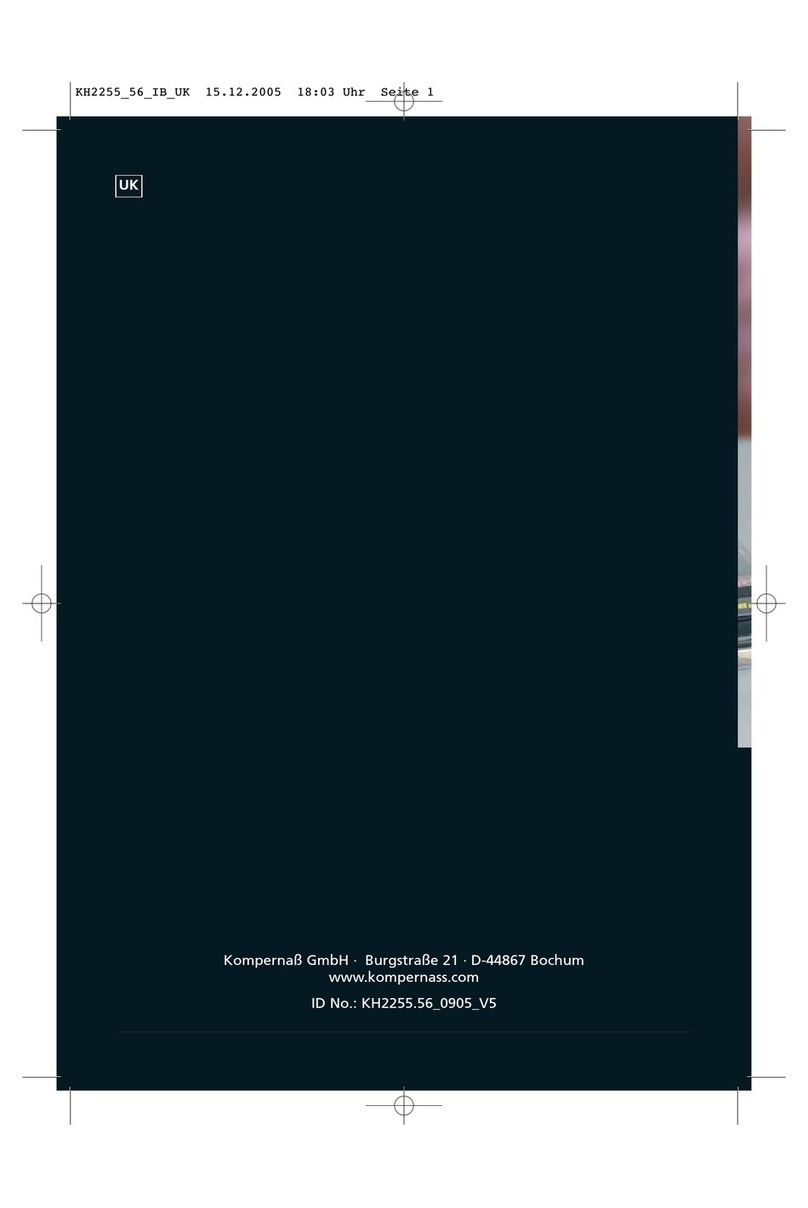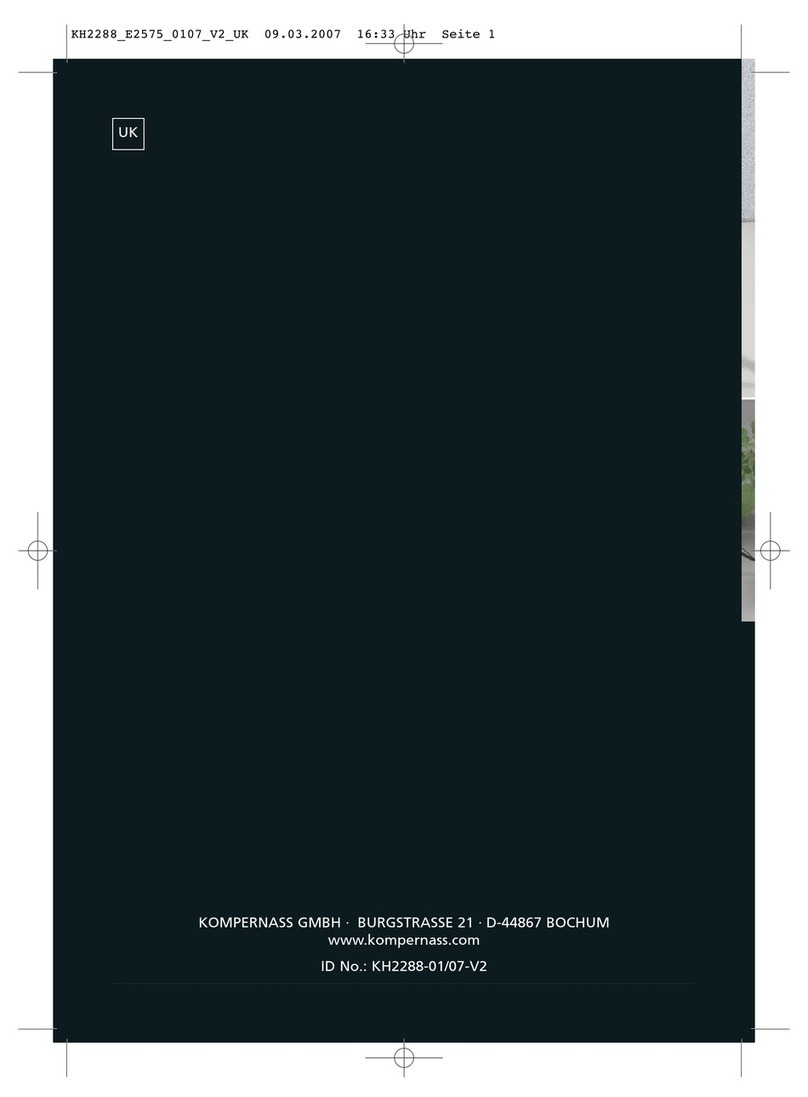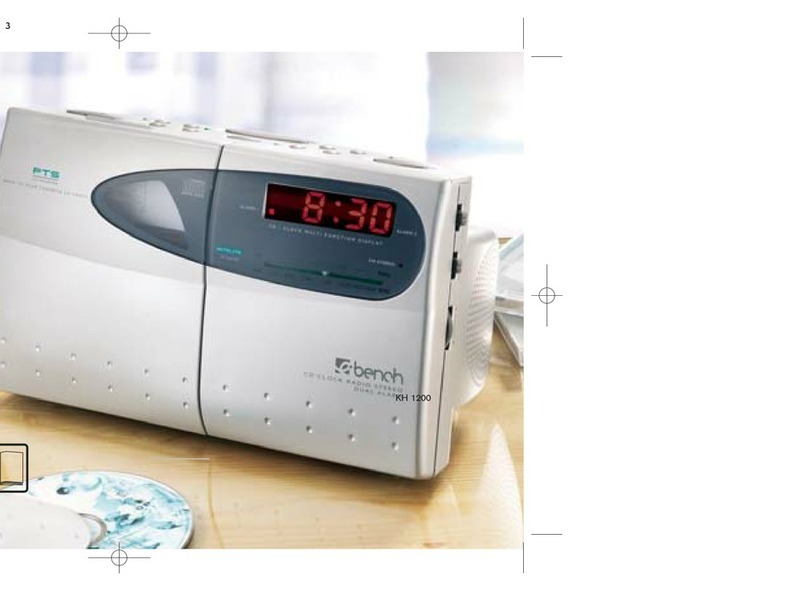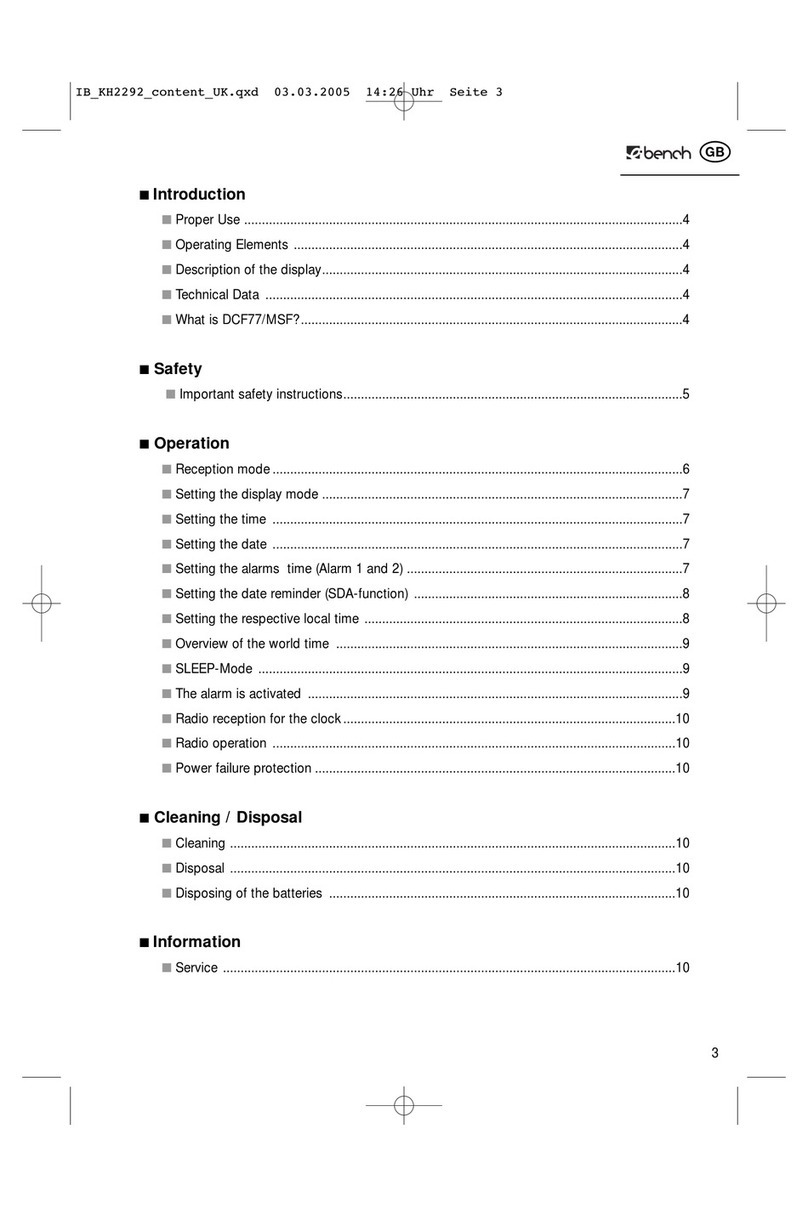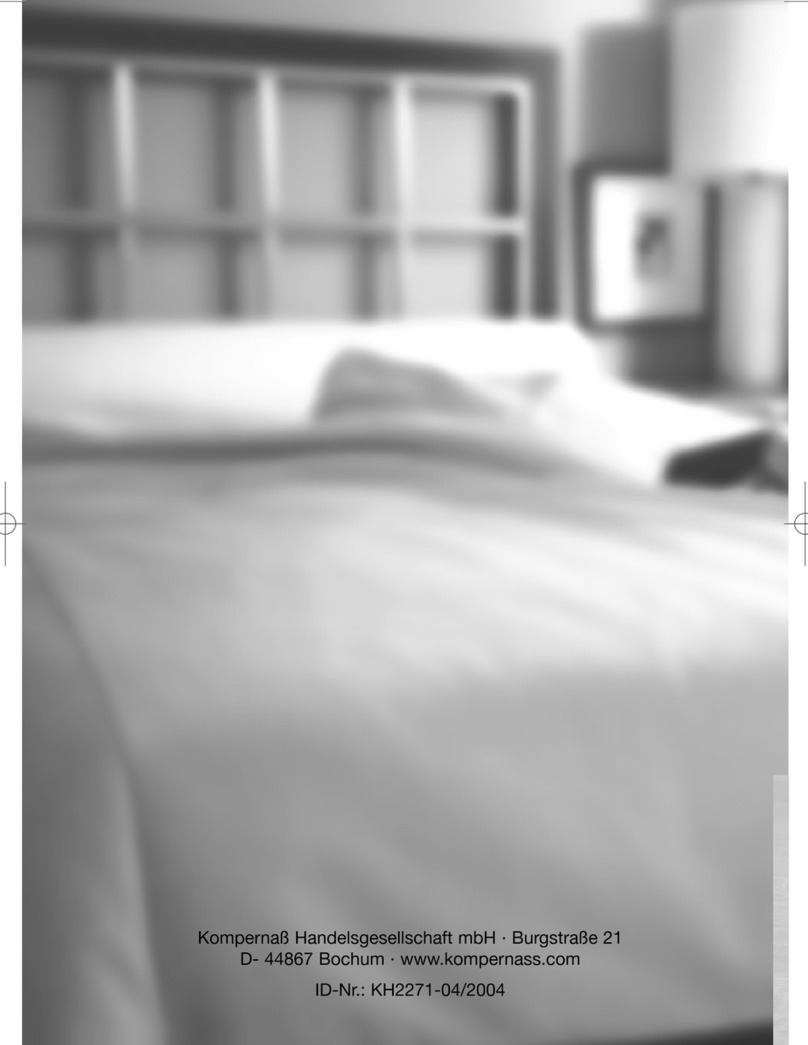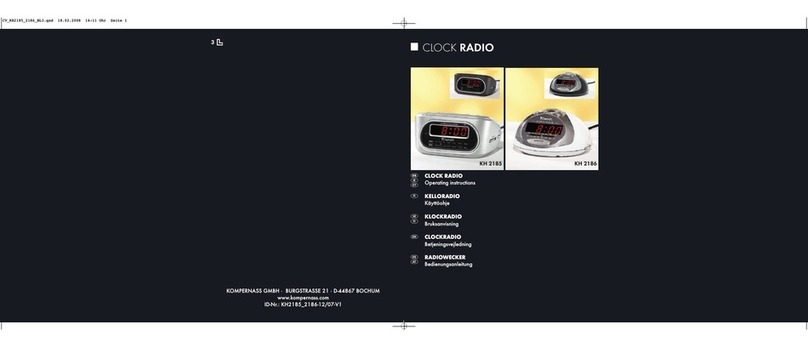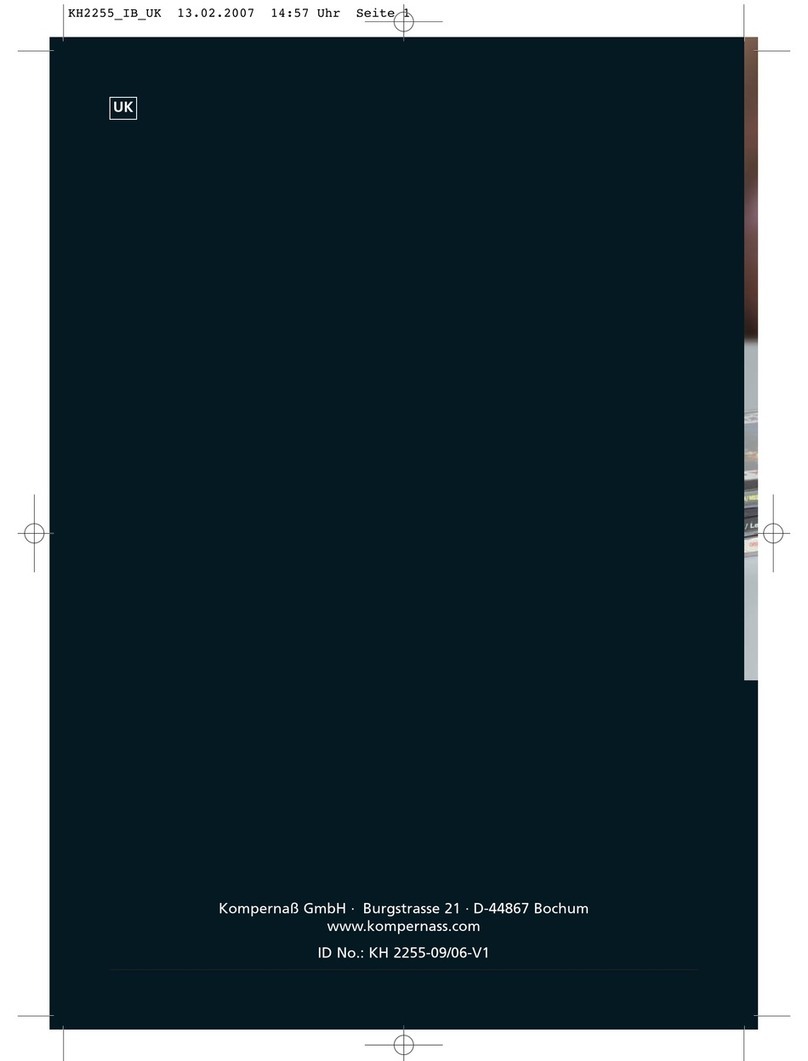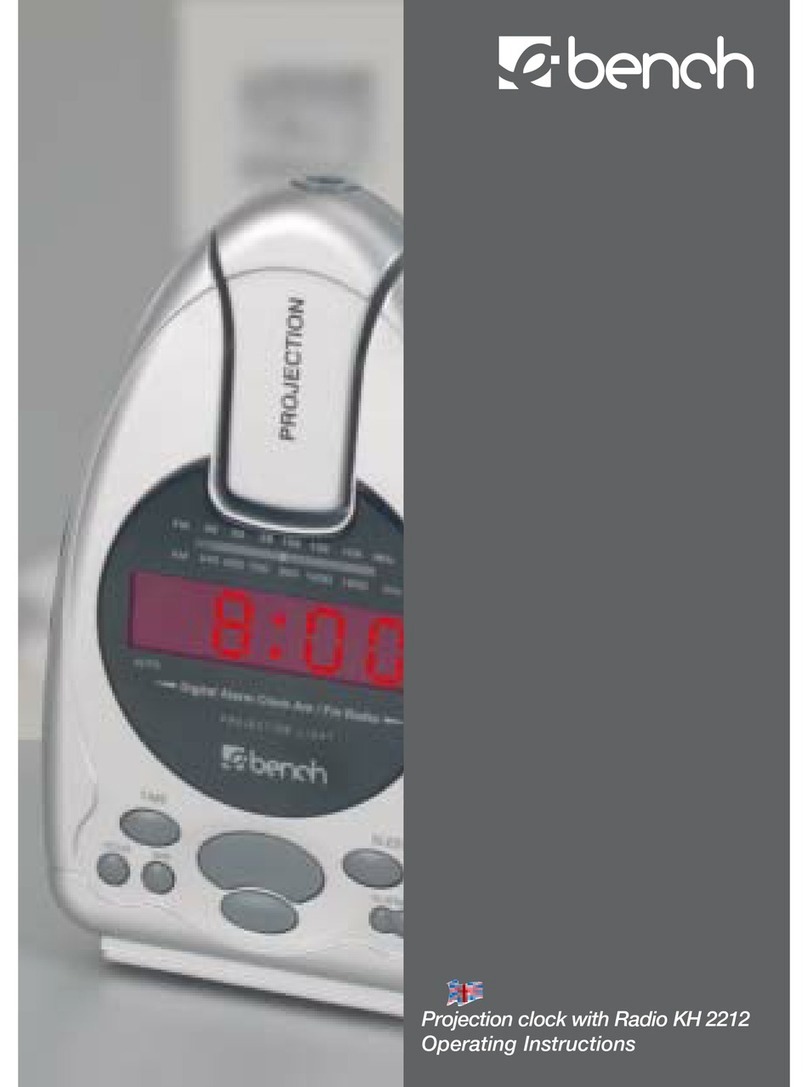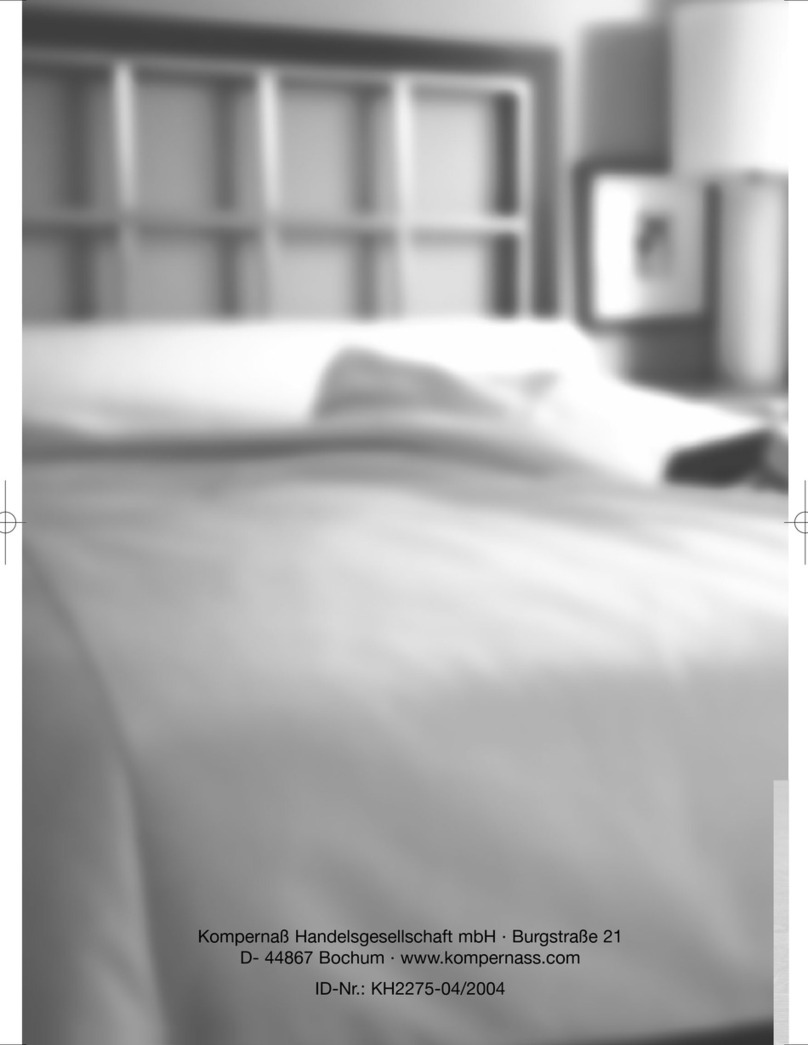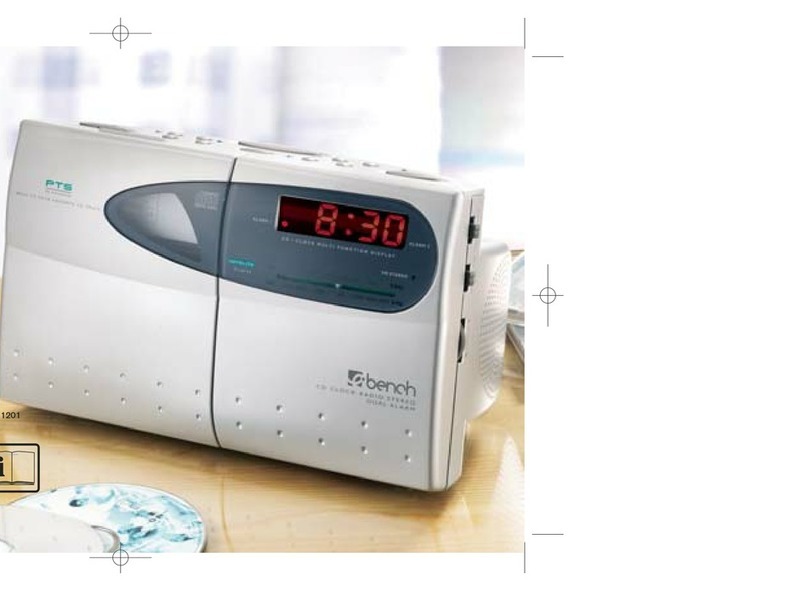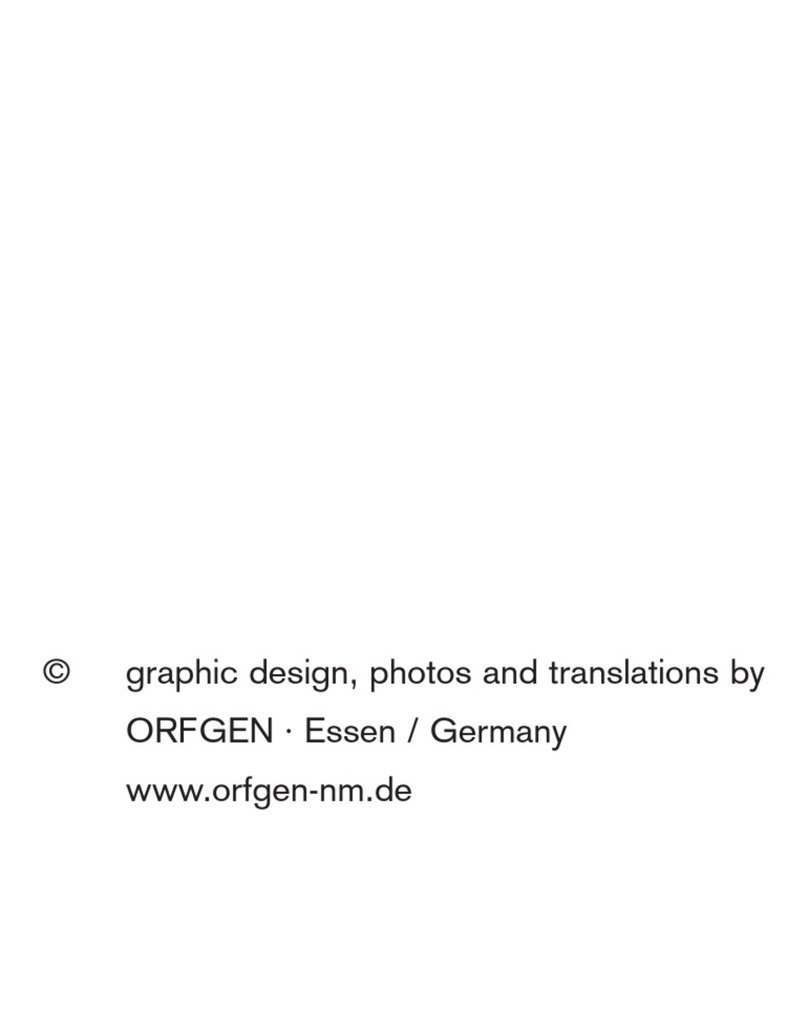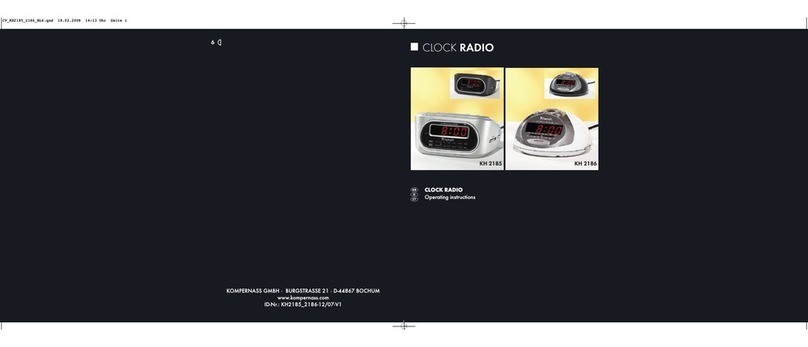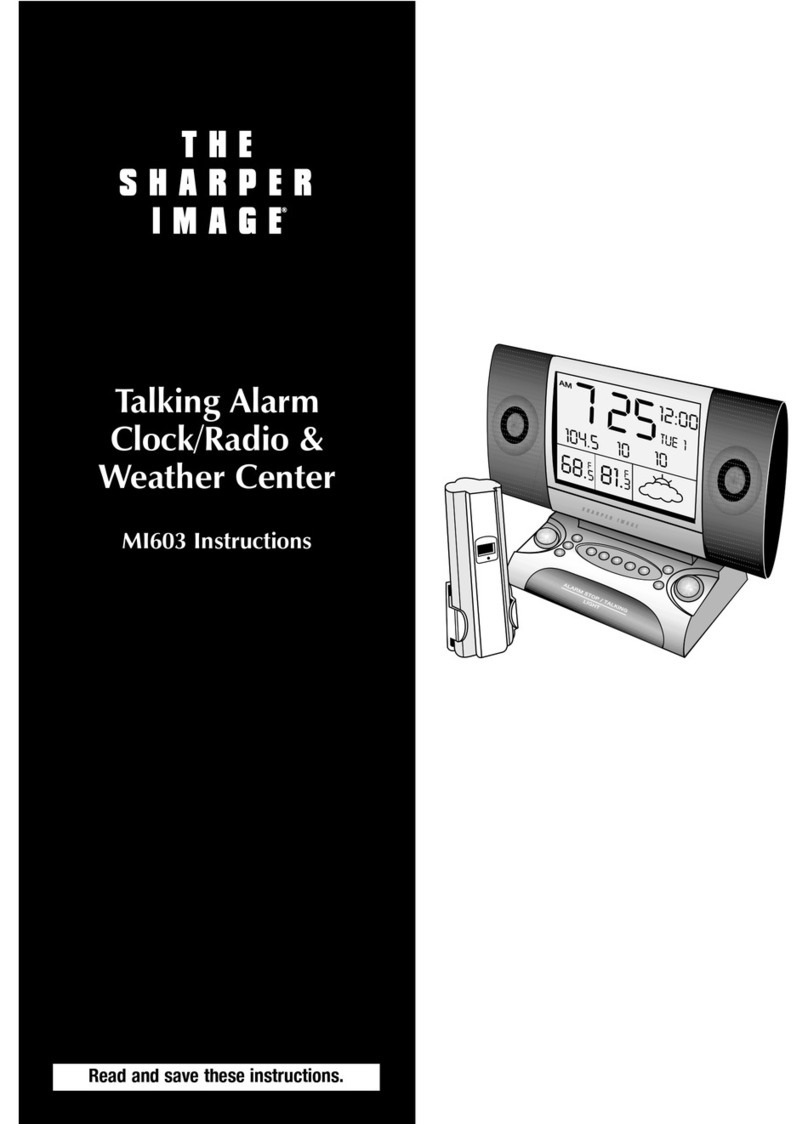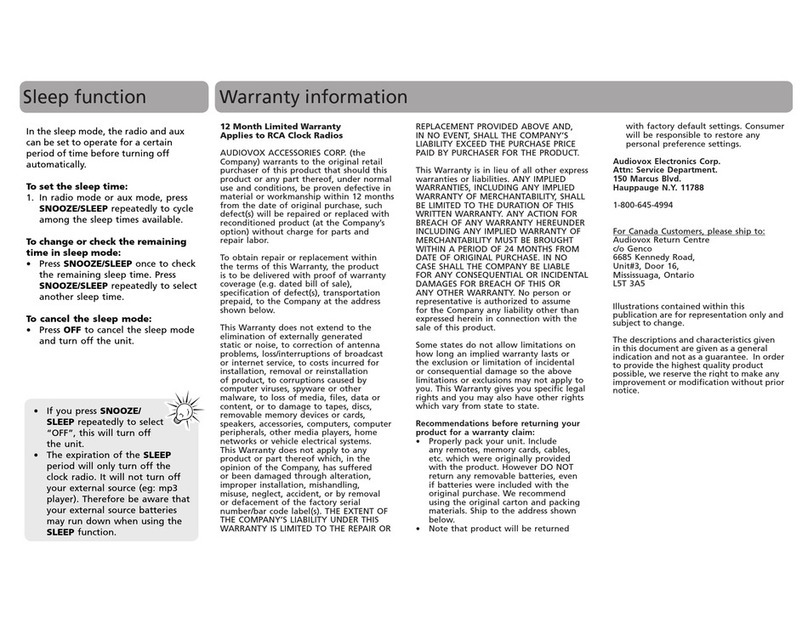- 4 -
Projection Clock
with Radio KH 2217
Safety instructions
To avoid fatal injury
through electric shock:
• Only use the appliance in
dry rooms.
• Ensure that fluids or for-
eign objects can never
enter into the appliance.
• Do not place objects con-
taining fluids, e.g. flower
vases, on the appliance.
To avoid burns and ot-
her injuries:
• Place the appliance at a
location where it will not
overheat itself. Never
cover the ventilation
slits!
• Do not place unprotec-
ted fire sources, such as
candles, on the device.
• Avoid additional heat
sources, e.g. solar radia-
tion, heaters, other ap-
pliances etc.!
• Do not allow children or
persons in need of con-
stant attention to use
the appliance unsuper-
vised. They are not always
able to correctly assess the
potential risks.
• When connecting the
appliance to a mains
power source use only
the power adapter sup-
plied with it.
• Ensure that the power
adapter is easily and
quickly accessible in the
event of an emergency
and place the cable so
that it cannot be stum-
bled over.