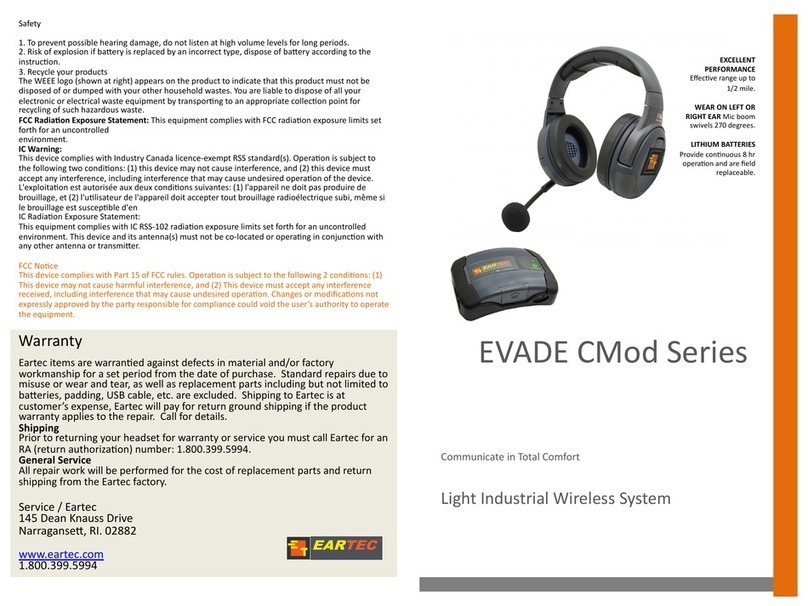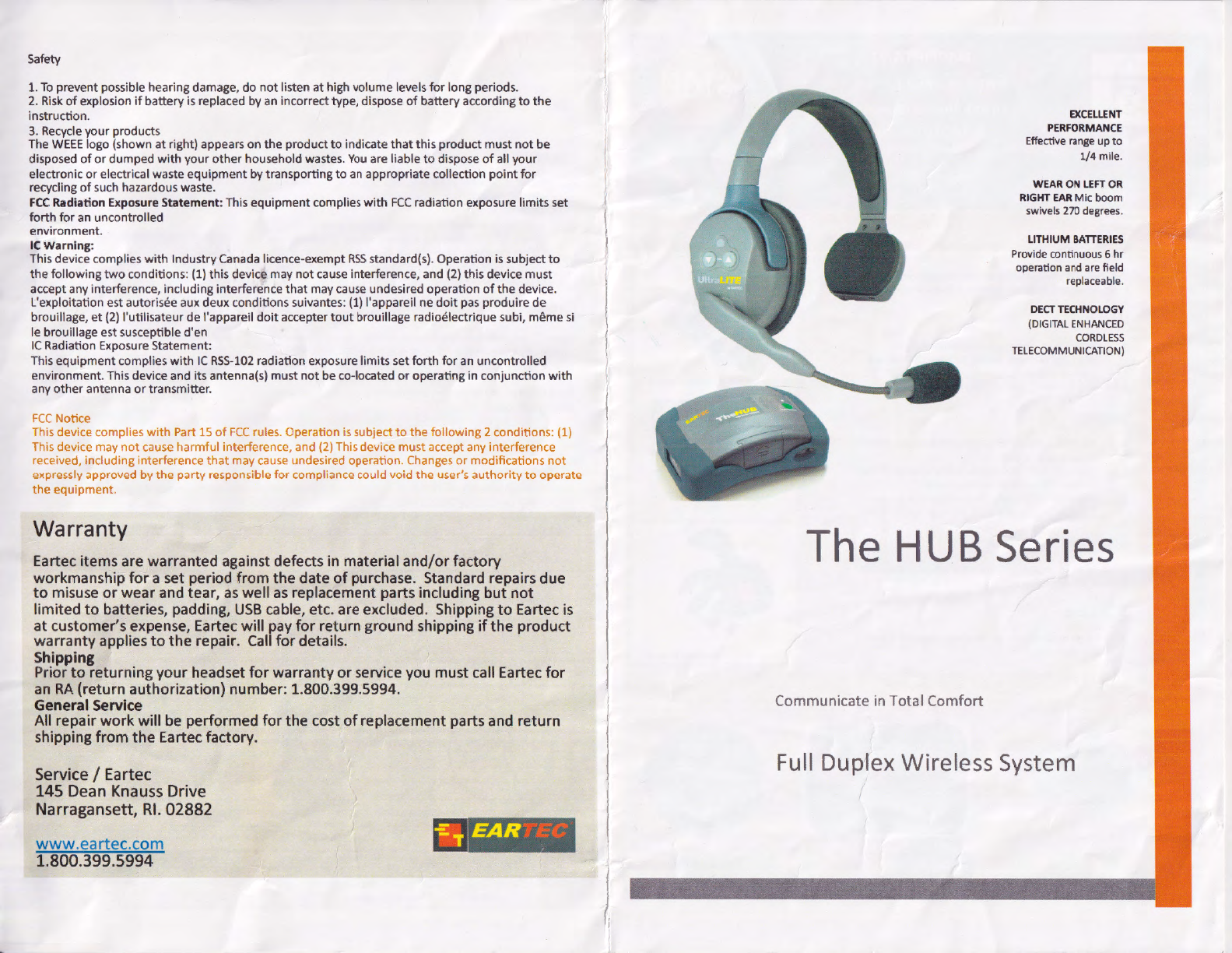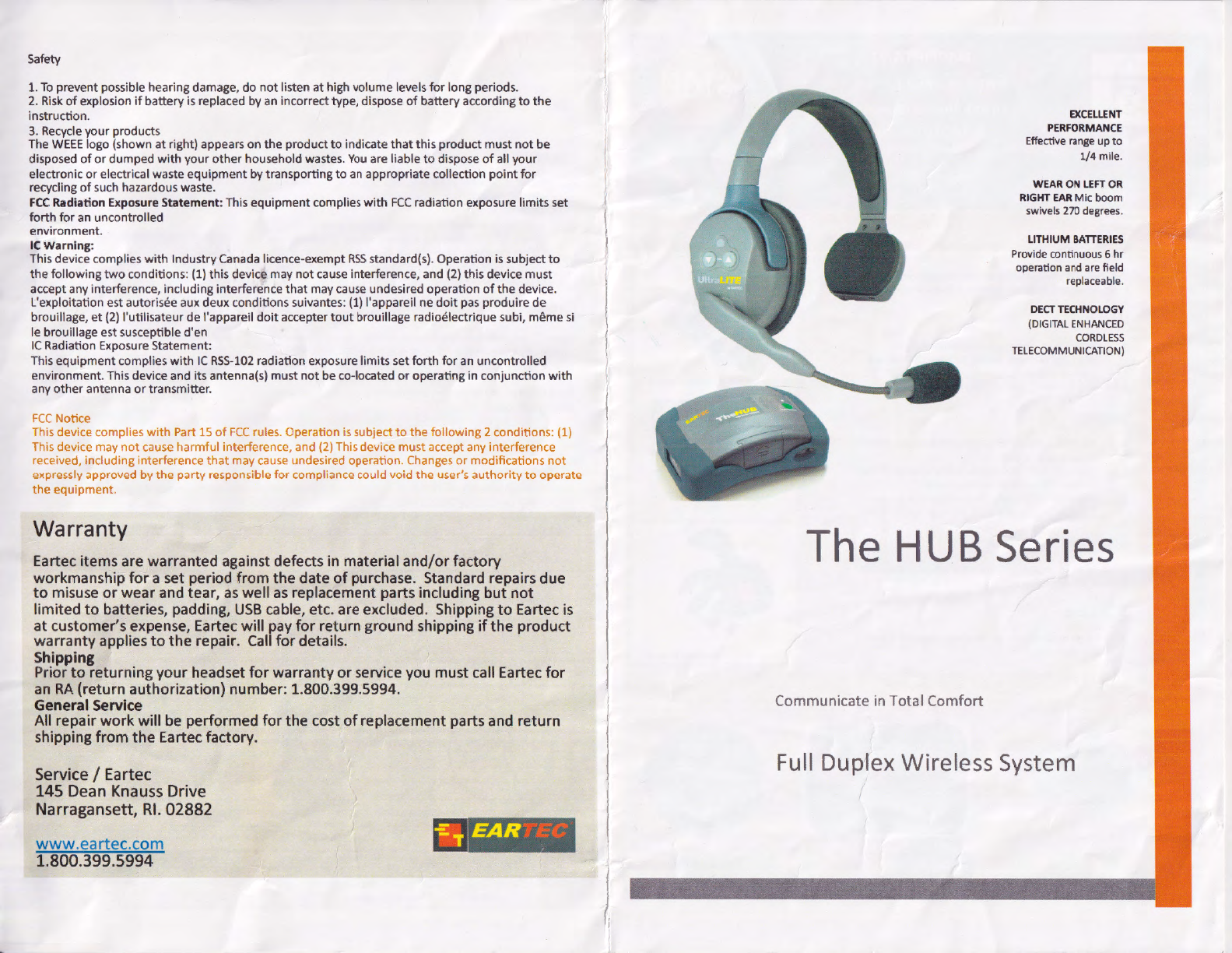
Safety
1. To prevent possible hearing damage,
do
not
listen
at
high
vo
lume levels
for
longperiods.
2.
Risk
of
ex
plosion
if
batteryis replaced by an incorrecttype, dispose
of
battery according
to
the
instruction.
3. Recycle your products
TheWE
EE
logo (shown
at
righ
t)
appears on the produ
ct
to indicate
tha
t this p
ro
d
uct
must not be
disposed of
or
dumped
wit
h your
other
household wastes.
You
are liab
le
to
dispose
of
a
ll
yo
ur
electronic
or
electrical waste equipme
nt
by transporting
to
an appropriate collection
point
for
recycling
of
such hazardous waste.
FCC
Radi
ation
Exposure
Statement
: This equipment complies
wi
th
FCC
radia
ti
on
ex
posure
lim
its
se
t
fo
rt
h
fo
r
an
uncontrolled
environment.
IC
Warn
ing:
Th
isdevice complieswith Industry
Cana
dalicence-exempt
RSS
standard(s). Operation is subject
to
th
e following
two
conditions: (1)
th
is device may not
ca
u
se
interference, and (2) this device
mu
st
accept any interference, including i
nt
erference
that
maycause undesired operation
of
the
device.
L'expl
oitation
est autorisee aux deux conditionssuivantes: (1) l'appareil ne
doit
p
as
produire
de
brouillage,
et
(2) l'
uti
lisateur de l'appareil
doit
accept
er
t
out
brouillage radioelectrique su
bi
,
meme
si
le
br
ouillage est susceptible d'en
ICRadia
ti
on Exposure Statement:
This e
qu
ipment
compli
es
with
IC
RSS-102
radia
ti
onexposure limits set
forth
for
an uncontrolled
environment. This device and its
ant
enna(s) must
not
be co-located
or
opera
ti
ng
in
conjunction wi
th
any
other
antenna
or
transmitter.
h.'-Noti..:e
Thisdevice complies
with
Part
15
of
FCC
rules. Operation is subject
to
the
following 2 conditions: (1)
This device may
not
cause harmful interference, and (2)This device mustaccept any interference
received, includinginterference
that
may cause undesired operation.Changes
or
modifications
not
expresslyapproved by
the
partyresponsible
for
compliancecould void
the
user's
authority
to
operate
the
equipment.
Warranty
Eartec
items are warranted
against
defects in material and/or factory
workmanship
for a
set
period
from the date of
purchase
.
Standard
repairs
due
to
misuse
or
wear
and
tear,
as
well
as
replacement
parts
including
but
not
limit
ed
to
batteries,
padding
,
USB
cable,
etc
. are
excluded
.
Shipping
to
Eartec
is
at customer's
expense,
Eartec
will
pay
for return
ground
shipping
ifthe product
warranty
applies
tothe repair.
Call
for details.
Shipping
Prior
to
returning
your
headset
for
warranty
or
service you mustcall Eartec
for
an
RA
(return authorization) number: 1.800.399.5994.
General
Service
All repair
work
will be performed
for
the
cost
of
replacement partsand return
shipping from
the
Eartecfactory.
Service/
Eartec
145 Dean Knauss Drive
Narragansett,
RI.
02882
www.eartec.com
1.800.399.5994
~T
'.
EAR
!
EXCELLENT
PERFORMANCE
Effective range
up
to
1/4
mil
e.
WEAR
ON
LEFT
OR
RIGHT
EAR
Mi
c b
oo
m
swivels 270 degree
s.
LITHIUM
BATTER
I
ES
Provide con
tin
uous 6
hr
oper
a
tion
and are field
replaceable.
DE
CT
TECHN
O
LOG
Y
(DI
GIT
ALEN
HA
NC
ED
C
ORDLE
SS
TE
LECO
MMUN
ICATIO
N)
The
HUB
Series
Communicate
in
Total Comfort
Full Duplex Wireless System