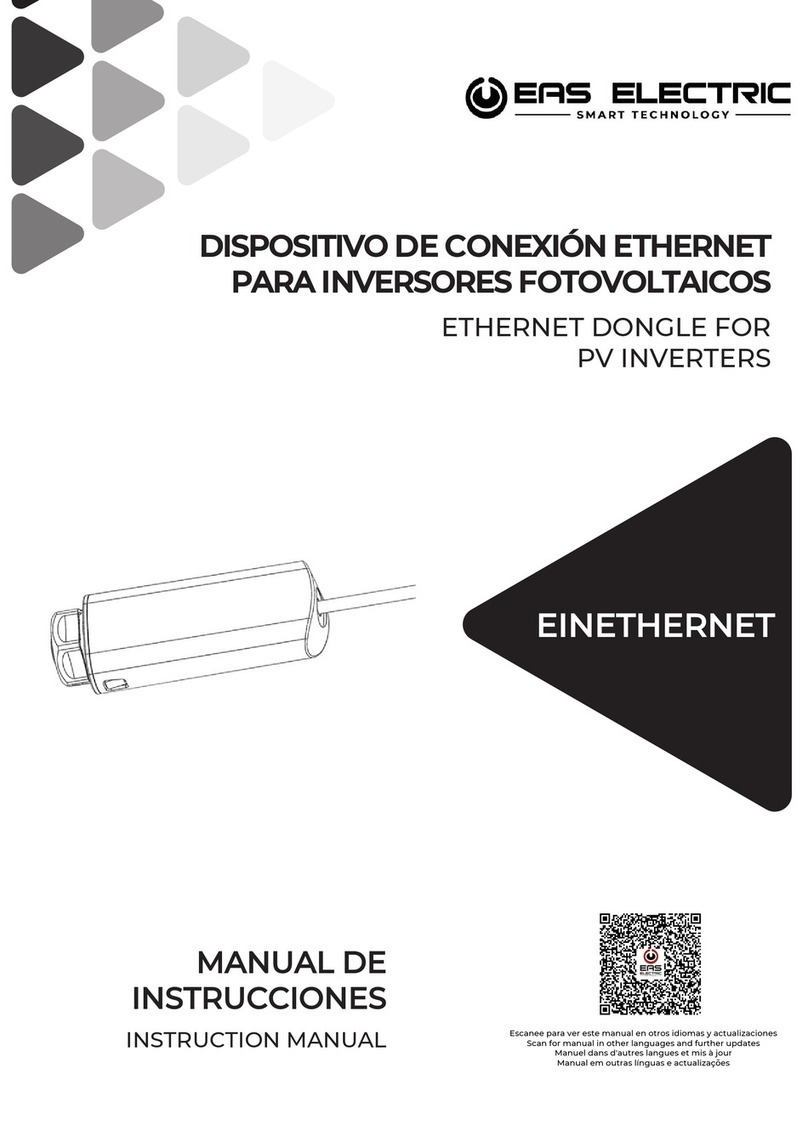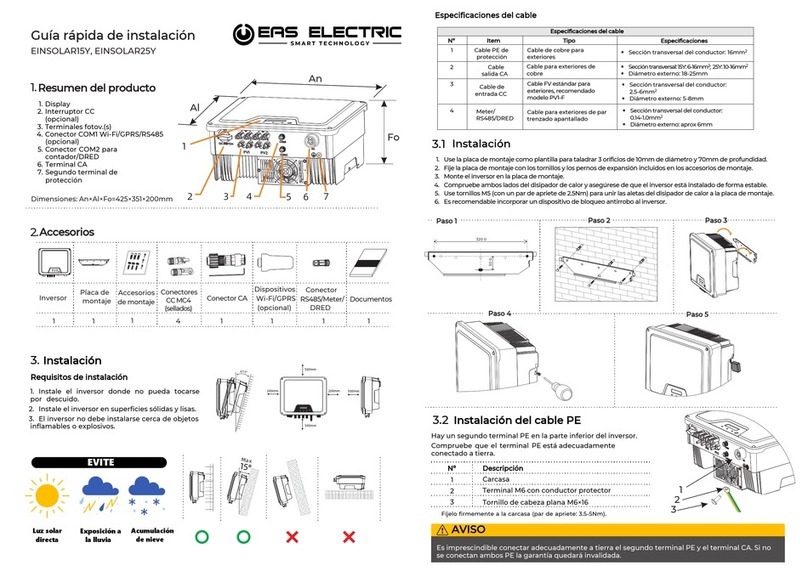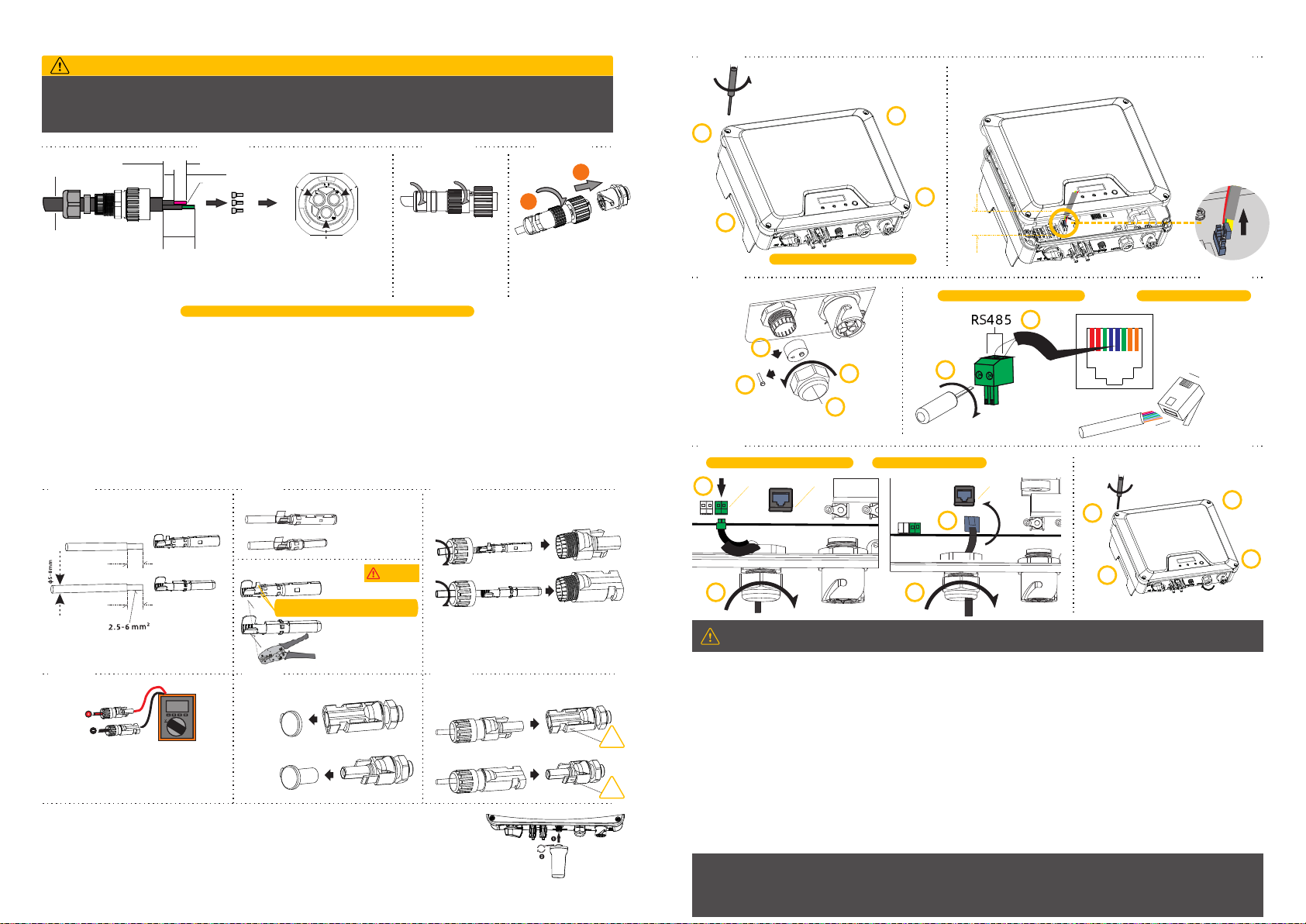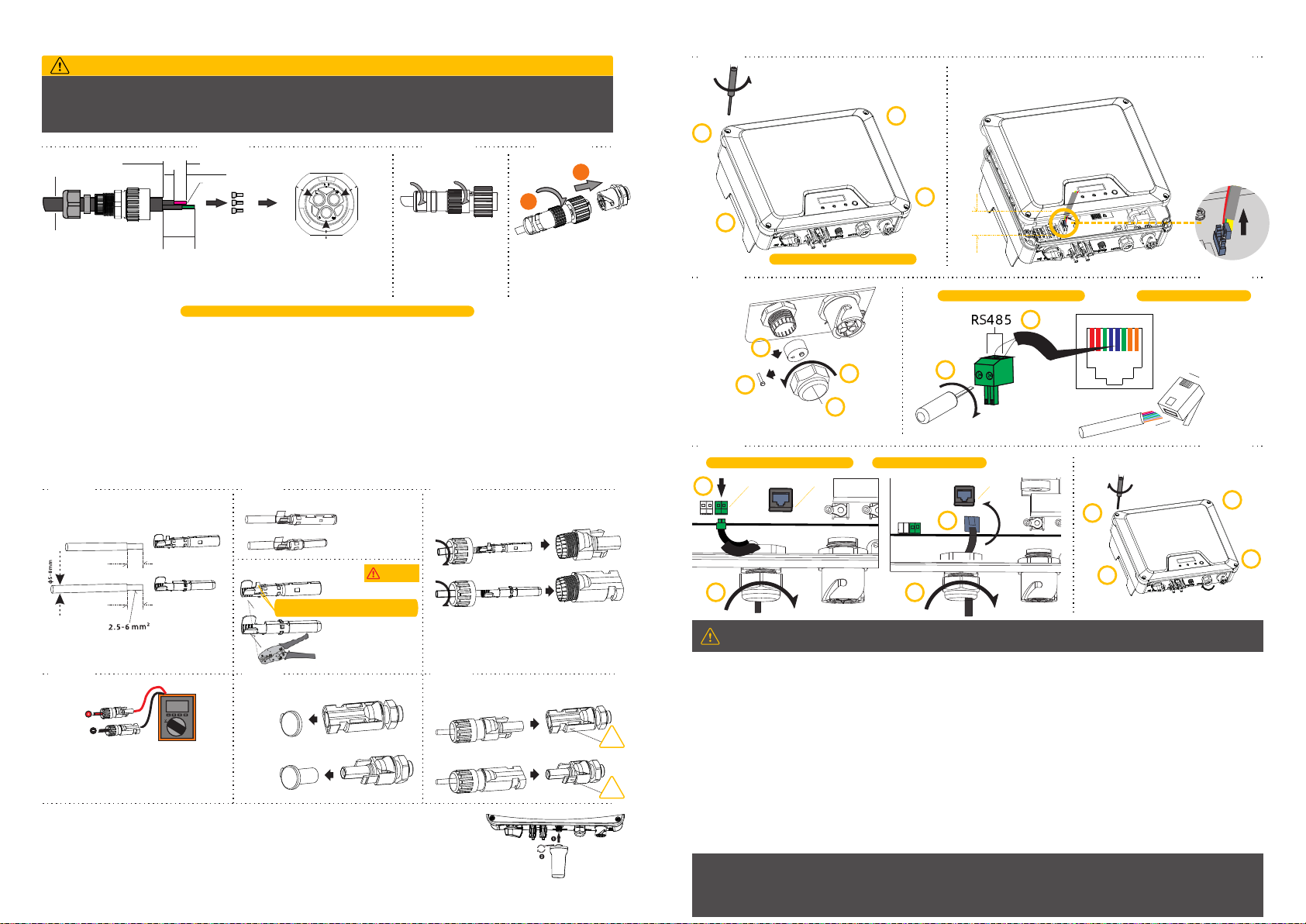
3.2 Montaje y conexión de los cables de CA
Peligro mortal debido a la alta tensión en el inversor
Antes de conectar ningún cable o componente eléctrico, compruebe que el interruptor CC y el
disyuntor de CA están APAGADOS y no pueden reactivarse por accidente.
PELIGRO
Conexión y montaje de los cables de CC
Es obligatorio cumplir los siguientes requisitos o la garantía quedará invalidada.
3.3.1 La tensión abierta máxima de cada string es inferior a 600V.
3.3.2 La corriente máxima de cortocircuito de cada entrada fotovoltaica es inferior al límite permitido
del inversor.
3.3.3 Cada string tiene buen aislamiento a tierra en todos los casos.
3.3.4 Compruebe que los conectores de CC tienen la polaridad correcta.
3.3.5 Si los conectores fotovoltaicos no están bien montados y asegurados, puede darse un arco o
sobrecalentamiento.
3.3
Conexión Wi-Fi/GPRS (Opcional)
El dispositivo WiFi puede incluirse con el aparato de forma opcional.
3.4.1 Conecte adecuadamente el dispositivo en el terminal COM1.
3.4.2 Consulte las instrucciones para la conexión y configuración del Wi-Fi en su manual
correspondiente.
3.4
Nota: Asegúrese de que el conector está correctamente instalado.
Introduzca el conductor en un
casquillo adecuado según DIN
46228-4 y crimpe
Conecte los conductores crimpados L, N
y PE en los terminales correspondientes
y apriete los tornillos (par de apriete
1.4N·m)
Ensamble la tapa de
cierre, el casquillo
roscado y la tuerca
giratoria
Enrosque el conector
CA con firmeza en la
toma
Paso 1 Paso 2 Paso 3
4. Puesta en marcha
Compruebe que:
1. El inversor y la placa de montaje se han instalado correctamente.
2. Las partes metálicas expuestas del inversor están conectadas a tierra.
3. La resistencia entre los sistemas fotovoltaicos y la tierra es superior a 1Mohm.
4. En los terminales CC que no se usen, hay conectores CC sellados con tapones resistentes al agua.
5. La tensión de red en el punto de conexión del inversor está dentro del rango permitido.
6. El disyuntor de CA debe ser adecuado y estar correctamente conectado.
7. Los conectores de los cables de comunicación deben estar correctamente conectados y apretados.
Encendido
Encienda el interruptor de CC tras realizar las comprobaciones arriba indicadas, y encienda el
disyuntor de CA. Cuando haya suficiente potencia de CC aplicada y se cumplan las condiciones de
la red, el inversor se pondrá en marcha automáticamente.
3.5 Contador Inteligente y Conexión DRED
AVISO
DRED
Pin1: DRM1/5
Pin2: DRM2/6
Pin3: DRM3/7
Pin4: DRM4/8
Pin5: RefGen
Pin6: Com/DRM0
Pin7: N/A
Pin8: N/A
1 2345678
Conector Rj45
1 8
Conector Rj45
B
A
Paso 1 Paso 2
Paso 3 Paso 4
Paso 5 Paso 6
Use un destornillador (Tx25, par de
apriete: 2.5 N·m) para aflojar los tornillos
de la carcasa siguiendo el orden
indicado (1~4)
1
2
3
4
Deje los tornillos en los agujeros
Levante la carcasa con cuidado unos 80mm y desconéctela
de la placa.
Aprox.
80mm
1
2
3
4
Desenros-
que la
tuerca
Retire los
tapones
Retire uno de los tapones y
deje el resto en su sitio para
evitar que entre humedad
Pase el
cable
Tipo destornillador: Plano 0.4 x 2.5
1
2
Para conexión del Smart Meter
METER DRED
o Conexión del terminal DRED
1
2
1
2
Apriete los tornillos de la carcasa siguiendo
el orden indicado (1~4).
Fije el prensaestopas con firmeza, con un par
de apriete de 2.5 a 3N·m para apretar la tuerca.
(Tx25, par de apriete:
2.5 N·m)
1
2
3
4
φ9-14 mm
Aprox. 45 mm
Aprox. 10 mm
Para “L” y “N”
Para “PE”
Aprox. 50mm
4....6mm²
PE
LN
Comunicación Smart Meter Cableado DRED
o
1
2
Paso 4Paso 5 Paso 6
clic
clic
7mm
7mm
PV1-F/UL-ZKLA/USE2
PV1-F/UL-ZKLA/USE2
Monte los conectores
2.6-2.9 N·m
Positivo
Negativo
Monte los extremos del cable D4
Terminal positivo
Terminal negativo
Alicates de crimpar
Nota: No crimpe esta parte
Paso 2
Monte los extremos del cable MC4
Terminal positivo
Terminal negativo
Paso 1 Paso 3
Retire el aislamiento
AVISO
Compruebe si los cables están bien
instalados tirando hacia fuera
Compruebe la polaridad de los strings
FV
Compruebe que la tensión de circuito
abierto es inferior al límite de entrada
del inversor 600V
Retire los tapones sellantes
de los terminales FV
Si hay un terminal que no se
vaya a usar, séllelo con un
tapón.
Introduzca los conectores en el
terminal hasta que oiga un clic.
Para AS/NZS 4777, son válidos: DRM0, DRM5, DRM6, DRM7 y DRM8. Asegúrese de volver a
montar la carcasa y los casquillos correctamente.
Para más información, consulte el manual de usuario y otros documentos en www.easelectric.es
EAS ELECTRIC SMART TECHNOLOGY, S.L.
P.I. Codonyers, C/Principal, 4 46220 Picassent (Valencia, SPAIN)