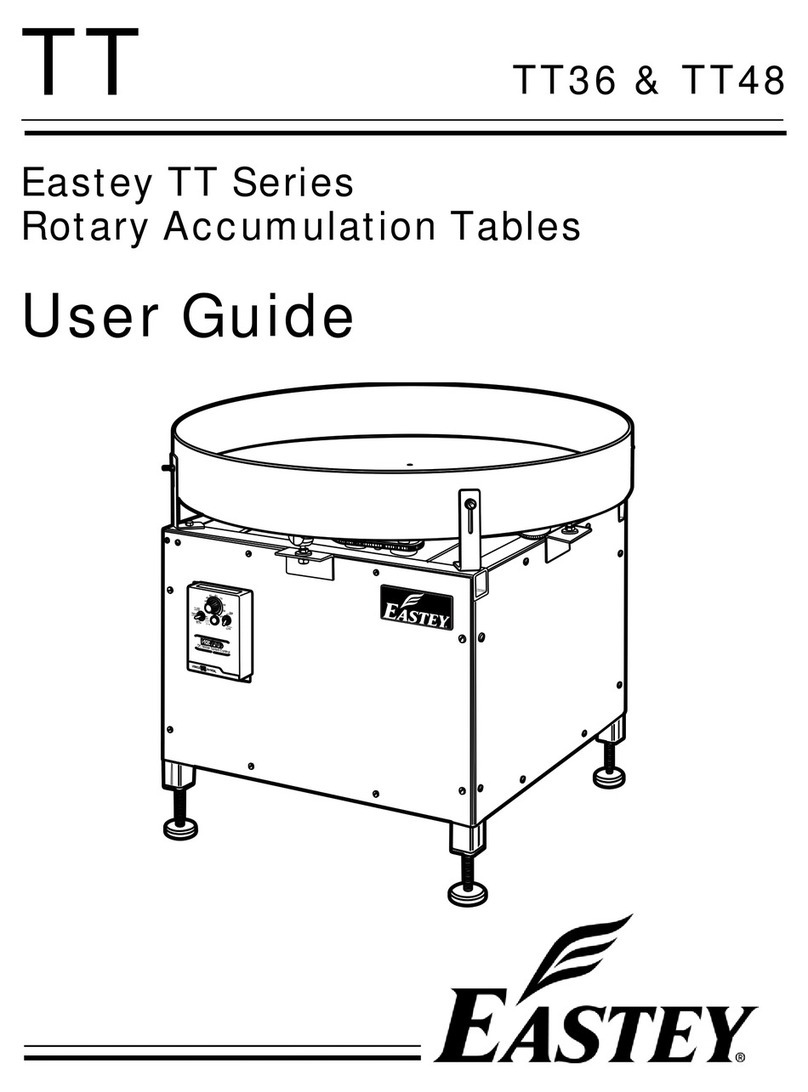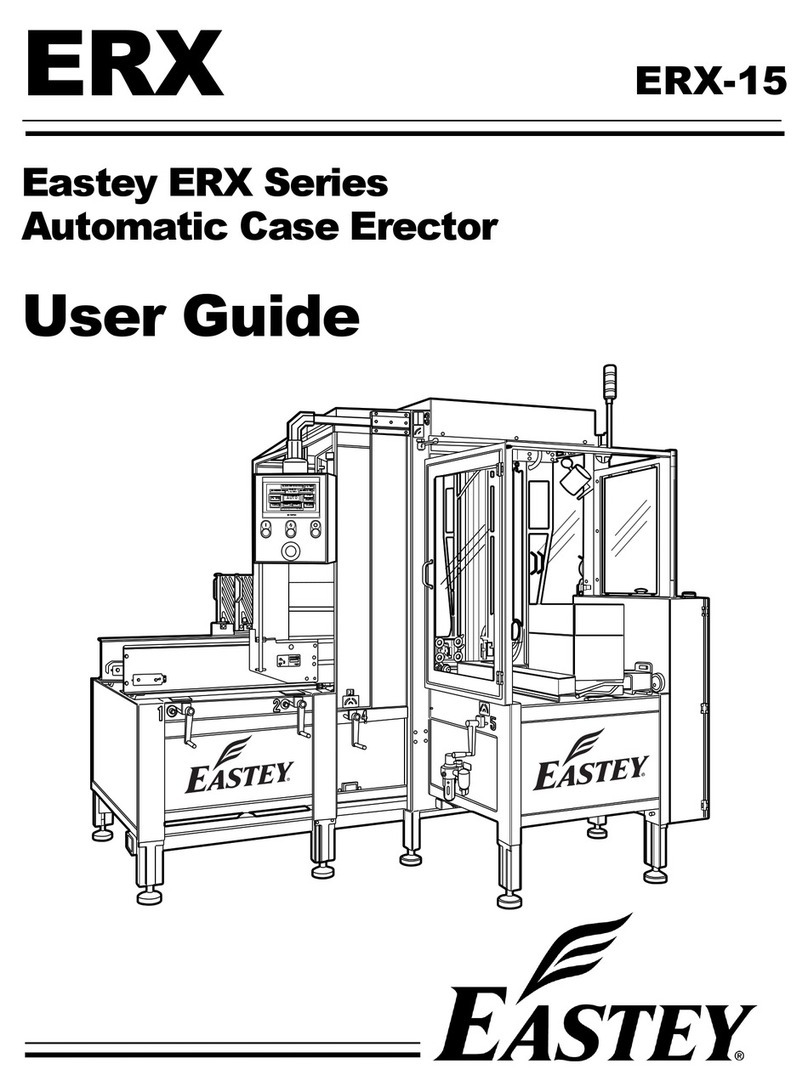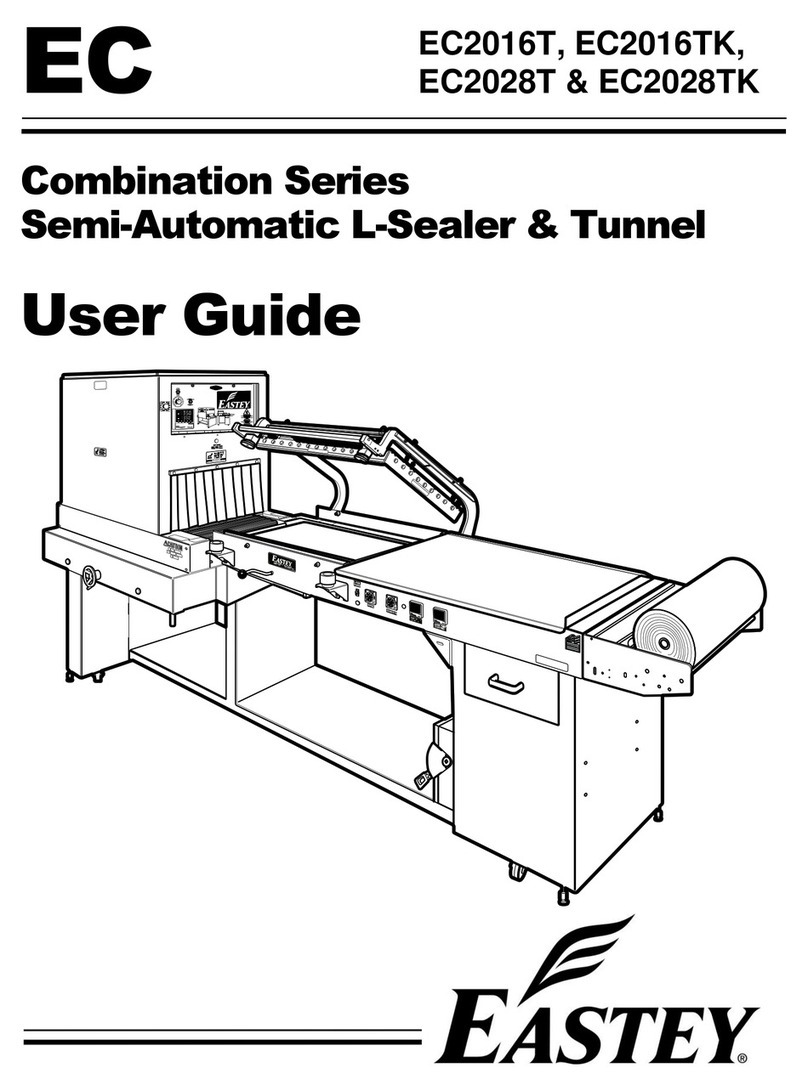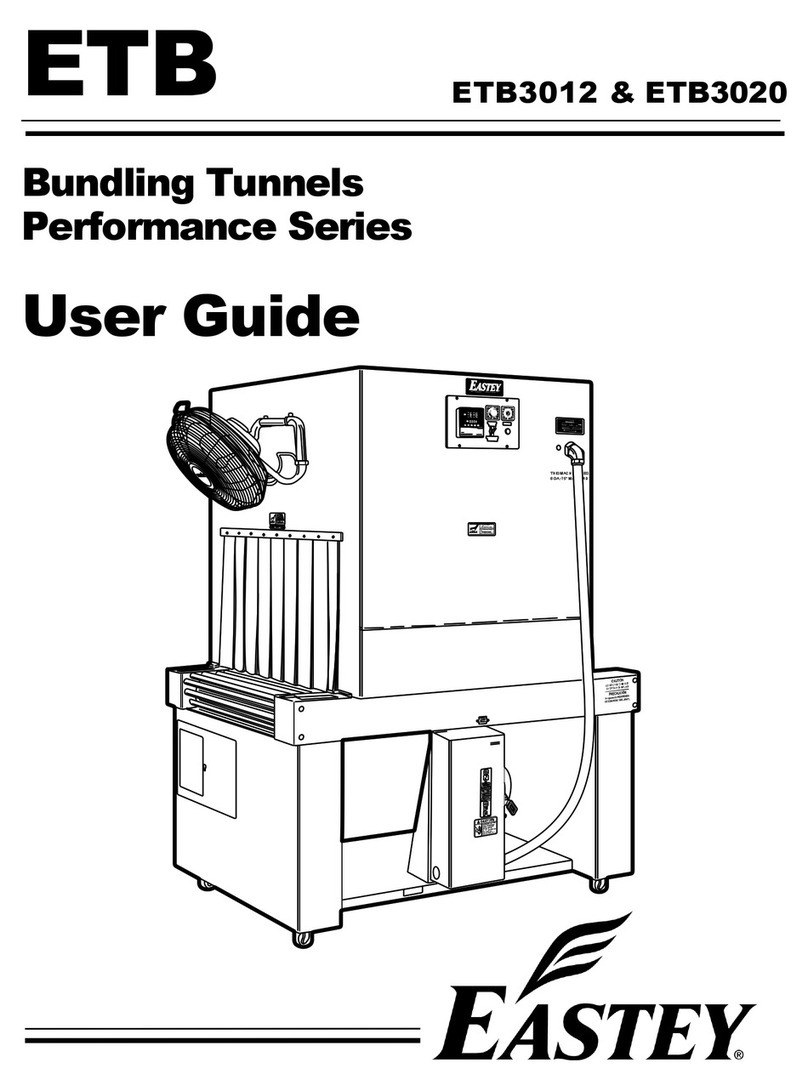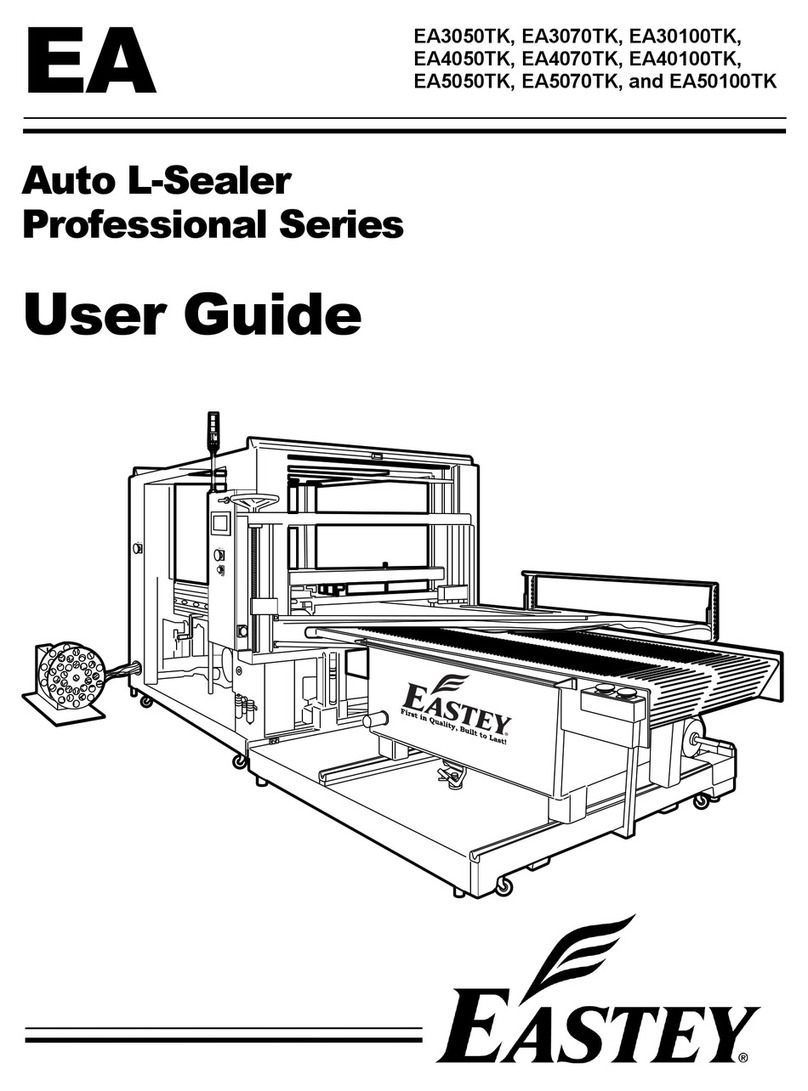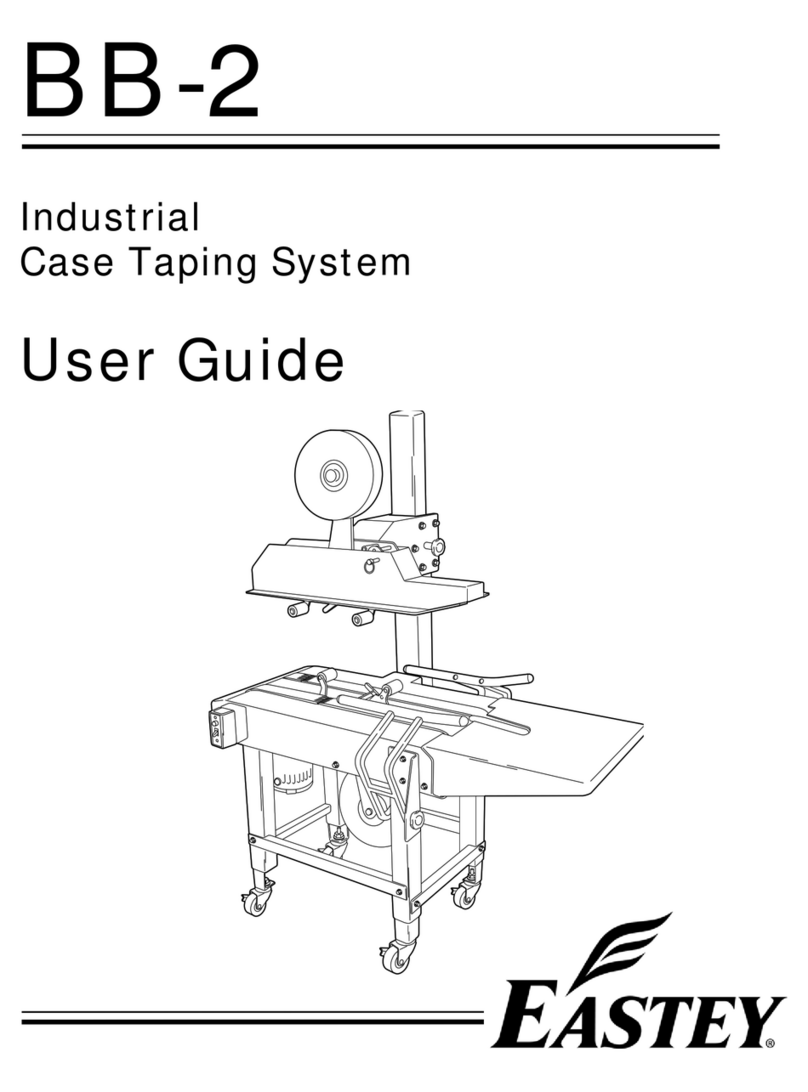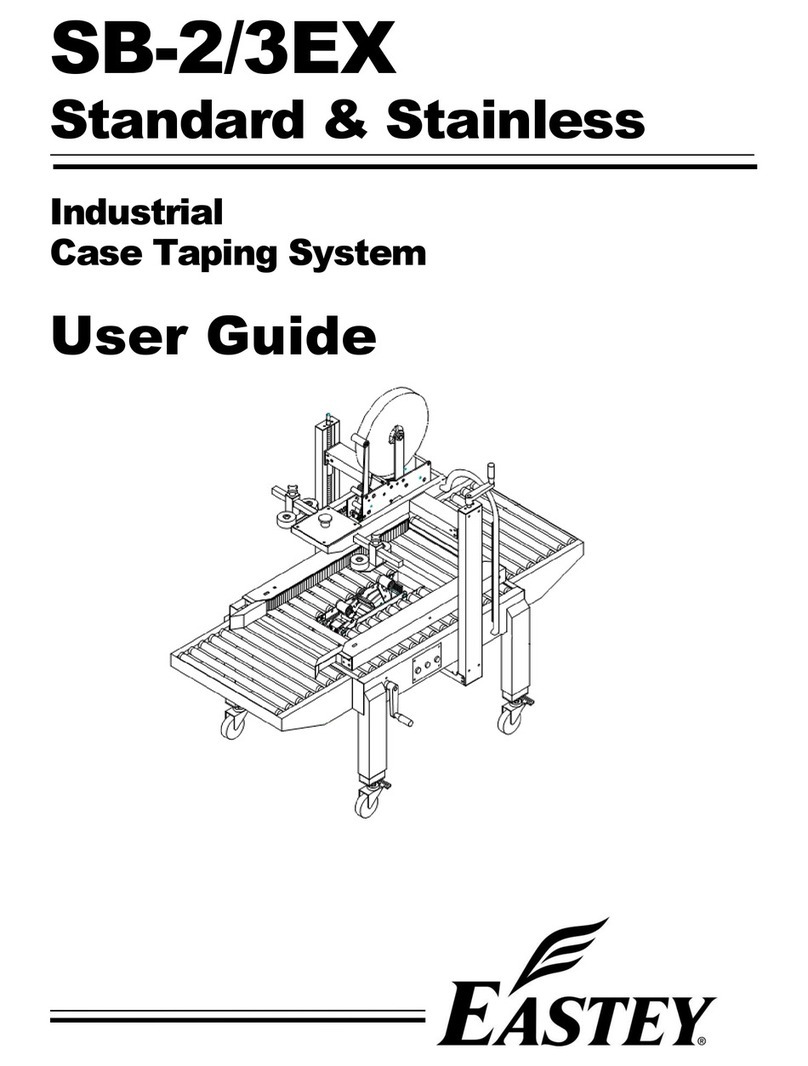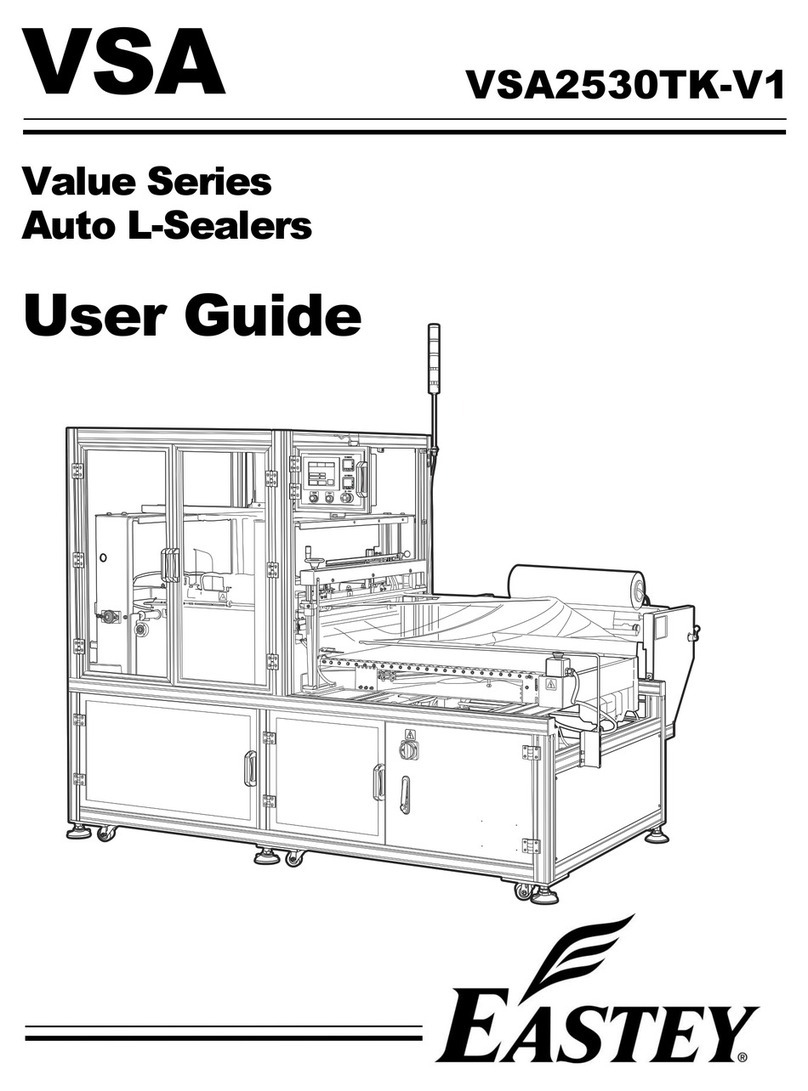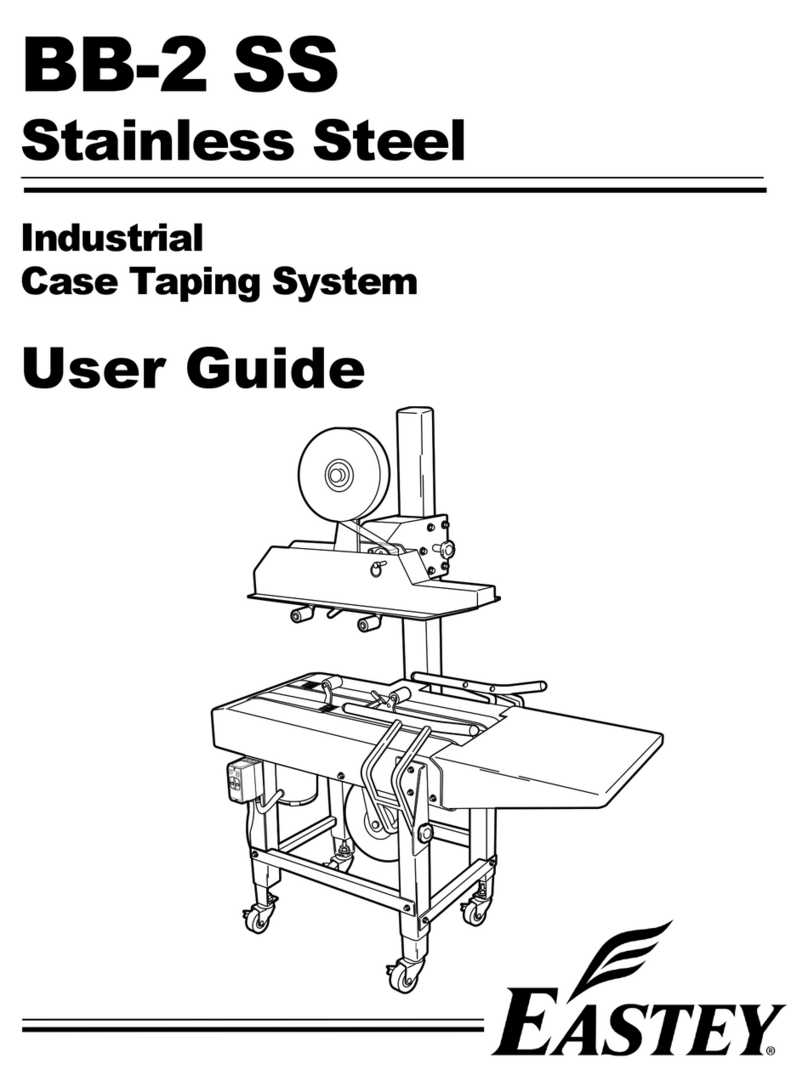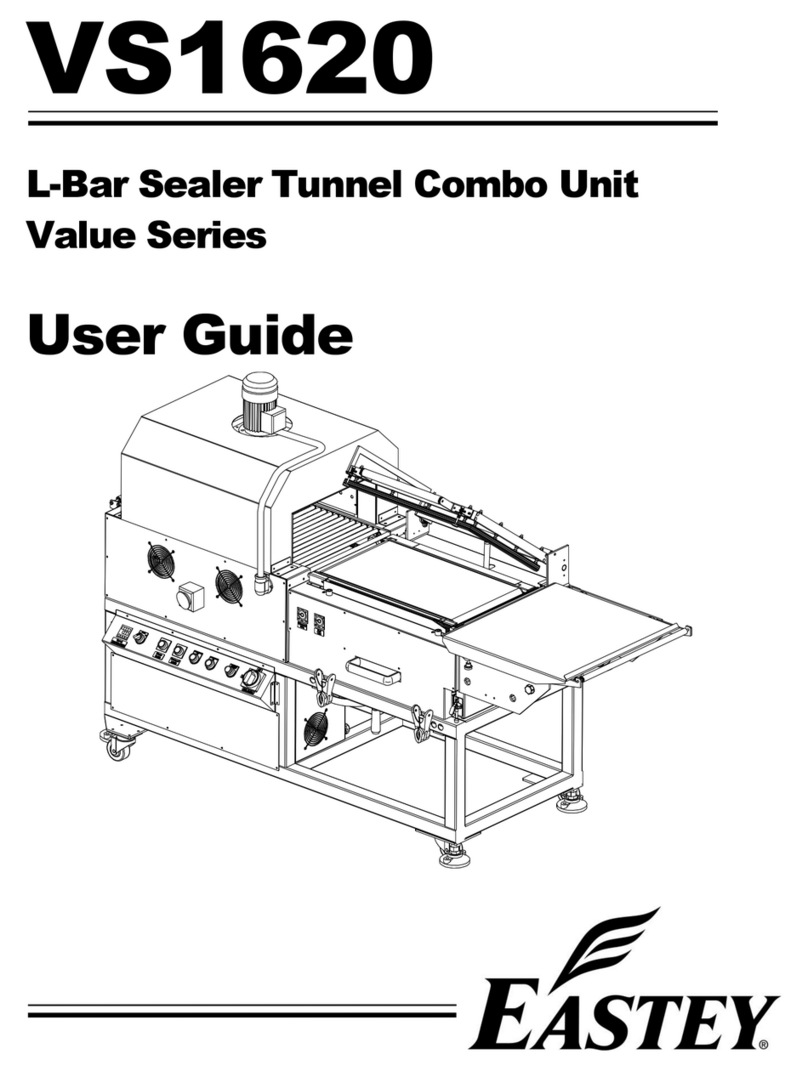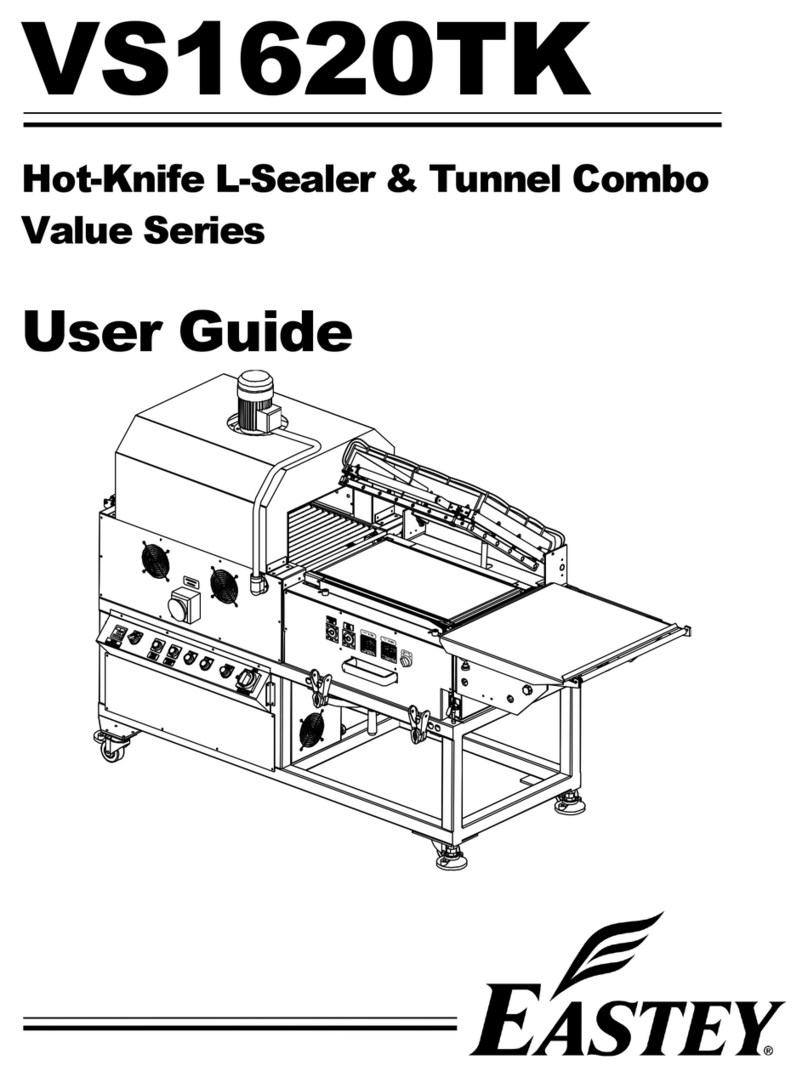Contents
Safety .............................................................................................................................7
General Safety Precautions ..........................................................................................7
Explanation of Symbols.................................................................................................9
Introduction .................................................................................................................10
General System Description........................................................................................10
Specifications..............................................................................................................10
Dimensions .................................................................................................................12
Unpacking....................................................................................................................13
Installation ...................................................................................................................14
Location Requirements ...............................................................................................14
Operation.....................................................................................................................16
Control Panel ..............................................................................................................16
Other Control Features ...............................................................................................17
Operator’s Panel .........................................................................................................18
Using the Touch Panel Interface.................................................................................18
Film Setup...................................................................................................................27
Setup for Scrap Winding .............................................................................................35
Adjusting Conveyor Width for Size of Product.............................................................36
Adjusting Film Inverter Height and Guide Roller Height..............................................39
Manual Seal Test ........................................................................................................41
Adjustments ................................................................................................................43
Adjusting Film Inverter Height and Guide Roller Height..............................................43
Adjusting Conveyor Width for Size of Product.............................................................45
Maintenance ................................................................................................................48
Cleaning......................................................................................................................48
Rollers.........................................................................................................................48
Troubleshooting..........................................................................................................49
Parts List......................................................................................................................52
VSA1721-TK-V1 Base Panels and L-Sealer Cover.....................................................52
VSA1721-TK-V1 Base Chassis Frame and Sealer Lift ...............................................54
VSA1721-TK-V1 Intake Conveyor and Film Inverter...................................................57
VSA1721-TK-V1 Scrap Take-Up Spool and Tensioner...............................................60
VSA1721-TK-V1 Conveyor, Take-Away .....................................................................62
VSA1721-TK-V1 L-Sealer...........................................................................................64
VSA1721-TK-V1 Film Roll Unwinder with Perforator ..................................................68
Appendix A: Electrical Schematics ...........................................................................71
Electrical Schematics..................................................................................................71
Appendix B: Air Diagram............................................................................................80
Pneumatic Schematic .................................................................................................80