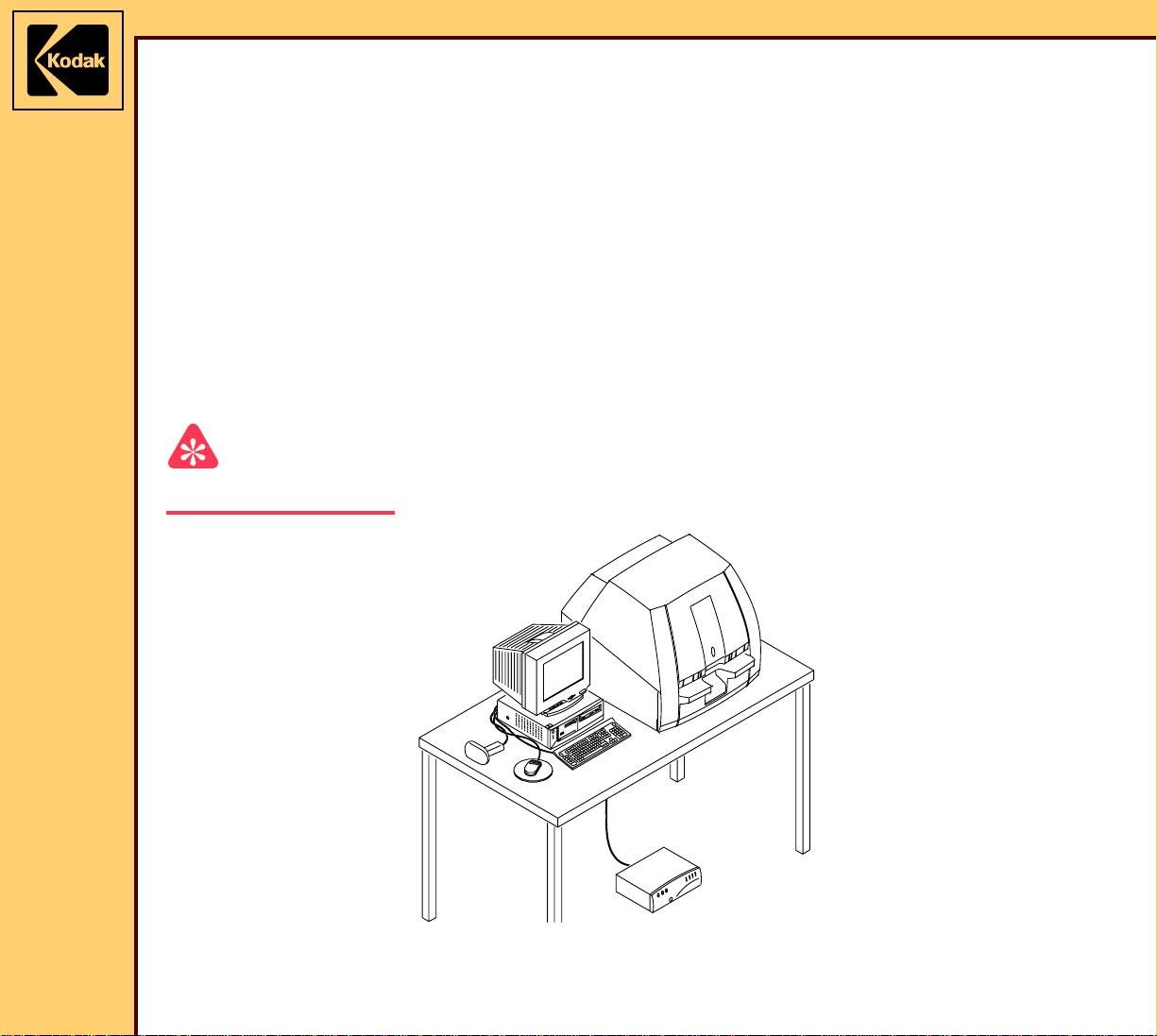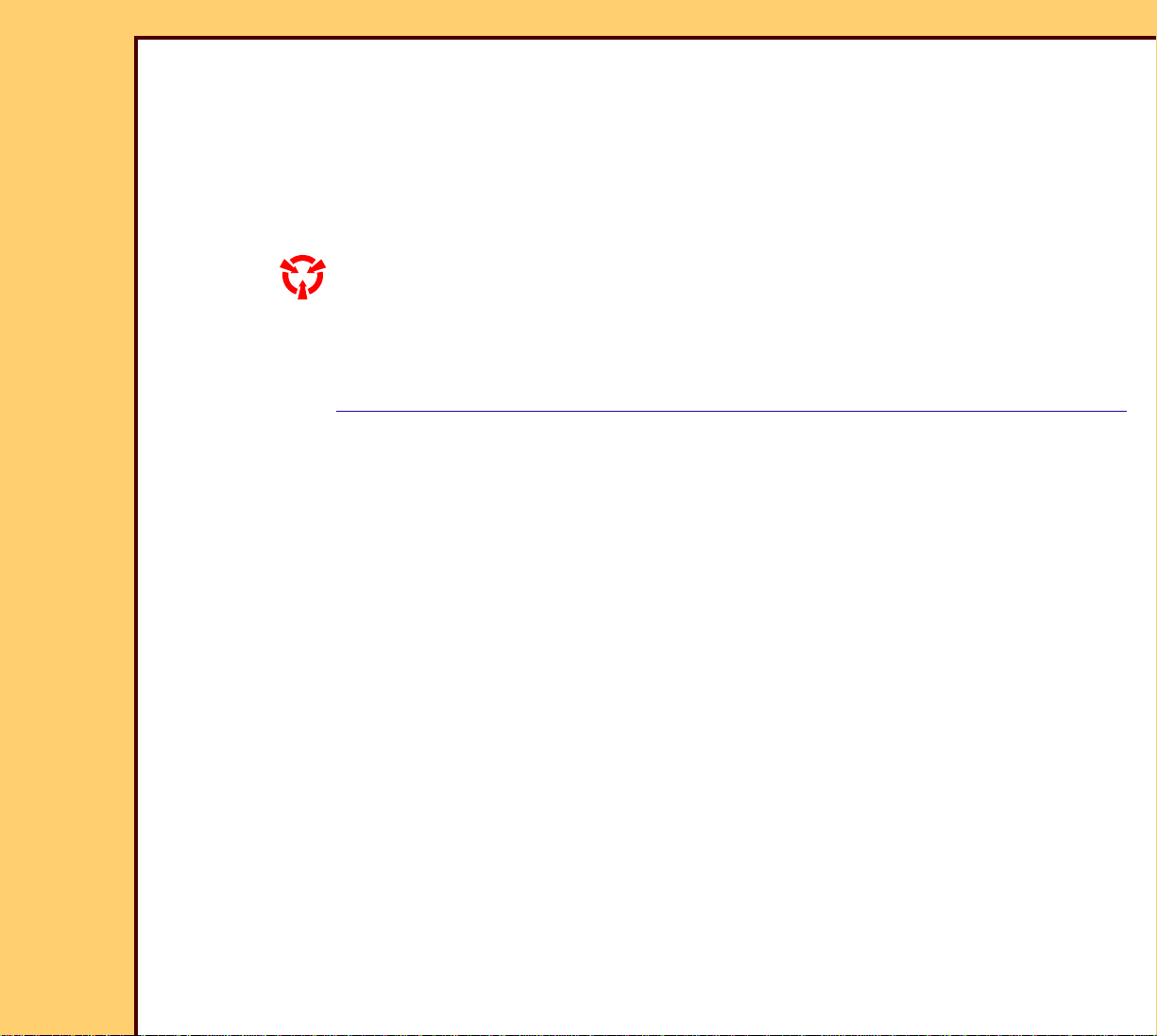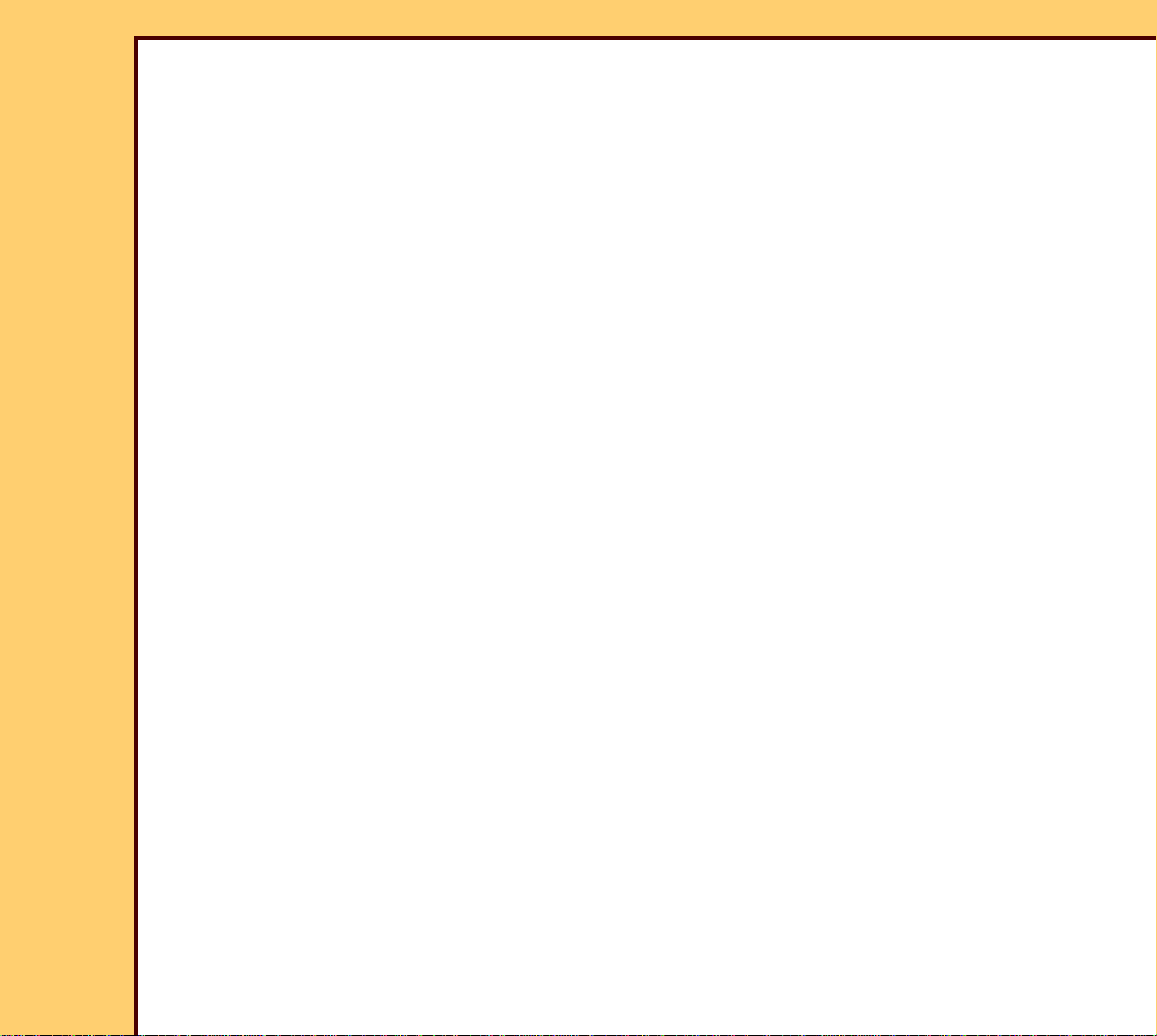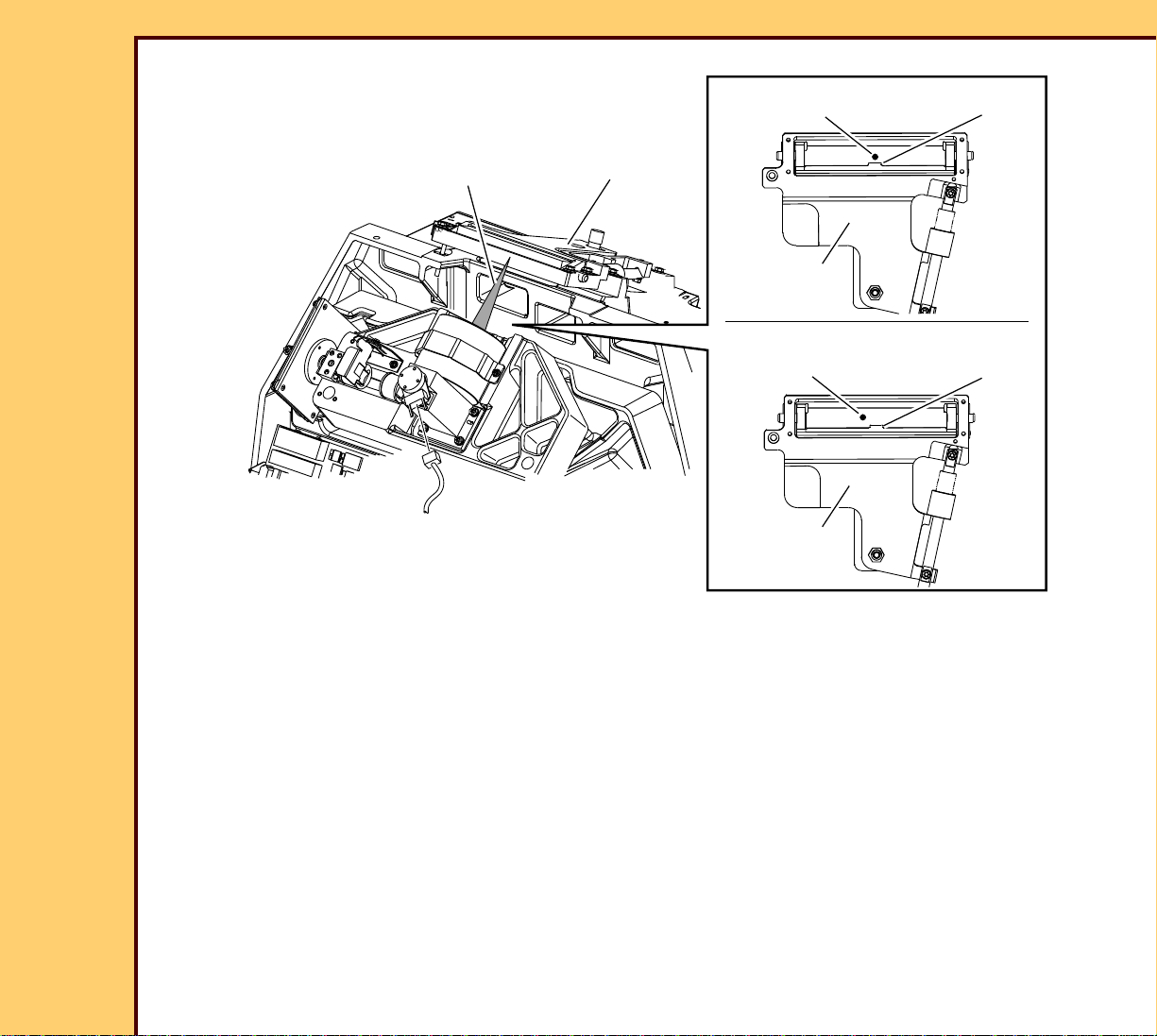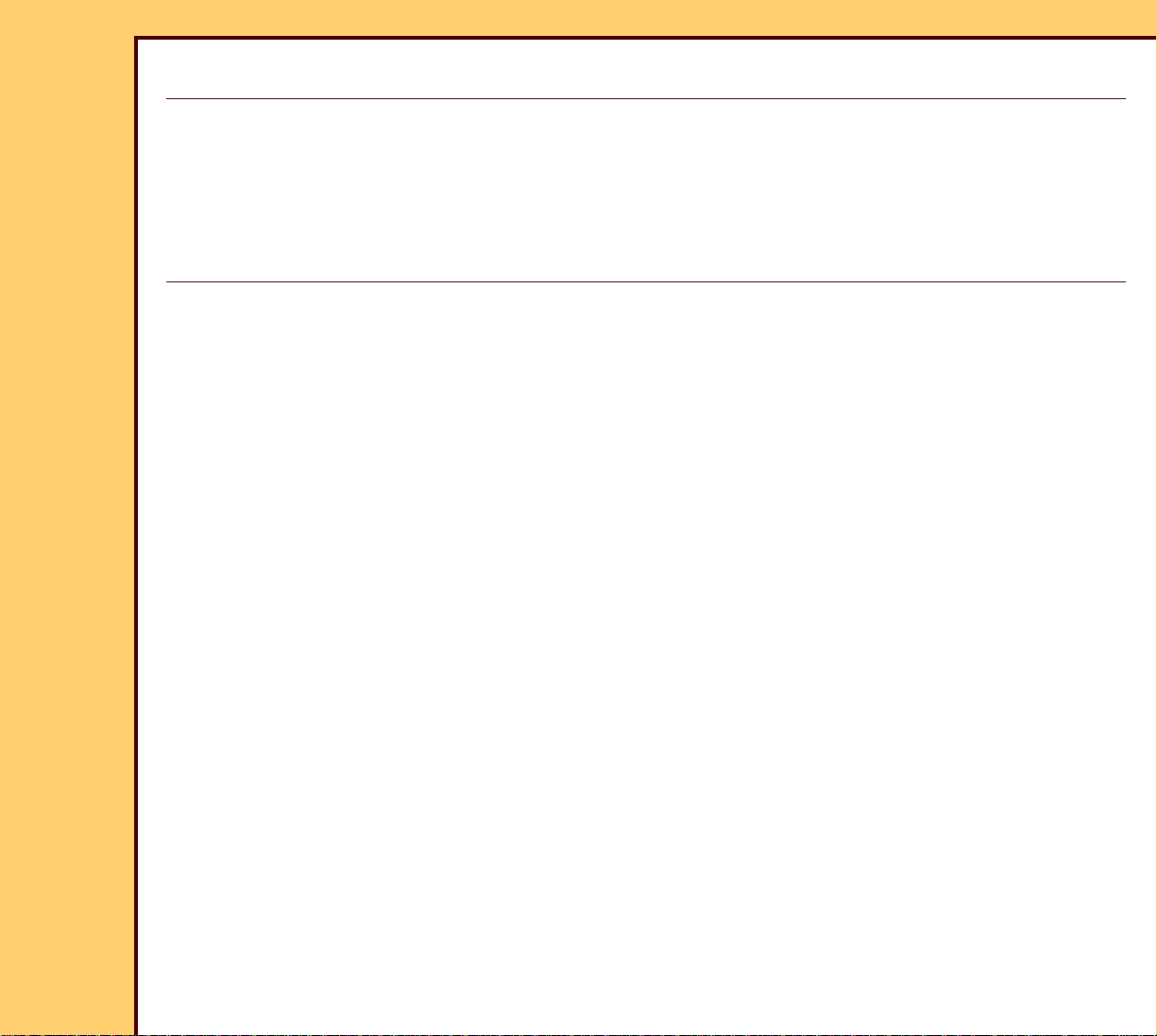ADJUSTMENTS AND REPLACEMENTS
06DEC05
AR4366-1
Page
3 of 219
S14 PIN EXTRACTION SENSOR . . . . . . . . . . . . . . . . . . . . . . . . . . . . . . . . . . . . . . 95
RP 1 PRESSURE ROLLER. . . . . . . . . . . . . . . . . . . . . . . . . . . . . . . . . . . . . . . . . . . 98
RP 1 DRIVE ROLLER . . . . . . . . . . . . . . . . . . . . . . . . . . . . . . . . . . . . . . . . . . . . . . . 100
RP 2 PRESSURE ROLLER. . . . . . . . . . . . . . . . . . . . . . . . . . . . . . . . . . . . . . . . . . . 104
RP 2 DRIVE ROLLER . . . . . . . . . . . . . . . . . . . . . . . . . . . . . . . . . . . . . . . . . . . . . . . 110
RP 1 ARM. . . . . . . . . . . . . . . . . . . . . . . . . . . . . . . . . . . . . . . . . . . . . . . . . . . . . . . . . 119
RP 2 ARM. . . . . . . . . . . . . . . . . . . . . . . . . . . . . . . . . . . . . . . . . . . . . . . . . . . . . . . . . 121
RP 1 and RP 2 DRIVE BELTS . . . . . . . . . . . . . . . . . . . . . . . . . . . . . . . . . . . . . . . . 123
DRIVE BELT TENSIONER. . . . . . . . . . . . . . . . . . . . . . . . . . . . . . . . . . . . . . . . . . . . 125
RP 1 and RP 2 CAM MOTOR. . . . . . . . . . . . . . . . . . . . . . . . . . . . . . . . . . . . . . . . . 127
SENSORS S10 and S11 . . . . . . . . . . . . . . . . . . . . . . . . . . . . . . . . . . . . . . . . . . . . . 129
RP 1 and RP 2 CAM POSITION SENSORS . . . . . . . . . . . . . . . . . . . . . . . . . . . . . 131
SLOW SCAN DRIVER BOARD. . . . . . . . . . . . . . . . . . . . . . . . . . . . . . . . . . . . . . . . 133
ERASE AY . . . . . . . . . . . . . . . . . . . . . . . . . . . . . . . . . . . . . . . . . . . . . . . . . . . . . . . . 136
ERASE LAMP HOUSING AY . . . . . . . . . . . . . . . . . . . . . . . . . . . . . . . . . . . . . . . . . 139
RP 3 DRIVE MOTOR BELT. . . . . . . . . . . . . . . . . . . . . . . . . . . . . . . . . . . . . . . . . . . 141
RP 3 CAM DRIVE BELT . . . . . . . . . . . . . . . . . . . . . . . . . . . . . . . . . . . . . . . . . . . . . 142
RP 3 CAM DRIVE MOTOR . . . . . . . . . . . . . . . . . . . . . . . . . . . . . . . . . . . . . . . . . . . 144
AC POWER MODULE . . . . . . . . . . . . . . . . . . . . . . . . . . . . . . . . . . . . . . . . . . . . . . . 146
POWER SUPPLY 1 and POWER SUPPLY 2 . . . . . . . . . . . . . . . . . . . . . . . . . . . . 148
S8 SCREEN ERASE SENSOR . . . . . . . . . . . . . . . . . . . . . . . . . . . . . . . . . . . . . . . . 151
S9 ERASE CAM SENSOR. . . . . . . . . . . . . . . . . . . . . . . . . . . . . . . . . . . . . . . . . . . . 153
M6 ERASE DRIVE MOTOR. . . . . . . . . . . . . . . . . . . . . . . . . . . . . . . . . . . . . . . . . . . 155
ERASE LAMP RELAY . . . . . . . . . . . . . . . . . . . . . . . . . . . . . . . . . . . . . . . . . . . . . . . 157
RP 3 DRIVE ROLLER . . . . . . . . . . . . . . . . . . . . . . . . . . . . . . . . . . . . . . . . . . . . . . . 160
RP 3 PRESSURE ROLLER. . . . . . . . . . . . . . . . . . . . . . . . . . . . . . . . . . . . . . . . . . . 162
ERASE LAMPS . . . . . . . . . . . . . . . . . . . . . . . . . . . . . . . . . . . . . . . . . . . . . . . . . . . . 164
SCREEN GUIDE ROLLER. . . . . . . . . . . . . . . . . . . . . . . . . . . . . . . . . . . . . . . . . . . . 167
PMT BOARD . . . . . . . . . . . . . . . . . . . . . . . . . . . . . . . . . . . . . . . . . . . . . . . . . . . . . . 169
SLOW SCAN AY . . . . . . . . . . . . . . . . . . . . . . . . . . . . . . . . . . . . . . . . . . . . . . . . . . . 172
SLOW SCAN MOTOR . . . . . . . . . . . . . . . . . . . . . . . . . . . . . . . . . . . . . . . . . . . . . . . 175
MECHANISM SYSTEM CONTROLLER (MSC) BOARD . . . . . . . . . . . . . . . . . . . . 177
COLLECTOR AY . . . . . . . . . . . . . . . . . . . . . . . . . . . . . . . . . . . . . . . . . . . . . . . . . . . 179
FOLD MIRROR. . . . . . . . . . . . . . . . . . . . . . . . . . . . . . . . . . . . . . . . . . . . . . . . . . . . . 182
GALVO BOARD . . . . . . . . . . . . . . . . . . . . . . . . . . . . . . . . . . . . . . . . . . . . . . . . . . . . 185
MASTER CENTRAL PROCESSING UNIT (MCPU)/DIGITIZER BOARD. . . . . . . . 189
LASER PREREGULATOR BOARD . . . . . . . . . . . . . . . . . . . . . . . . . . . . . . . . . . . . 192
MINI FAST SCAN AY. . . . . . . . . . . . . . . . . . . . . . . . . . . . . . . . . . . . . . . . . . . . . . . . 195
Additional Service Procedures . . . . . . . . . . . . . . . . . . . . . . . . . . . . . . . . . . . . . . . . . . . 198
Checking the PHOSPHOR SCREEN for “Curl” and “Flatness” . . . . . . . . . . . . 198
Doing a Calibration of the LASER . . . . . . . . . . . . . . . . . . . . . . . . . . . . . . . . . . . . 201
Setting the Laser Calibration Voltage. . . . . . . . . . . . . . . . . . . . . . . . . . . . . . . . . . 202