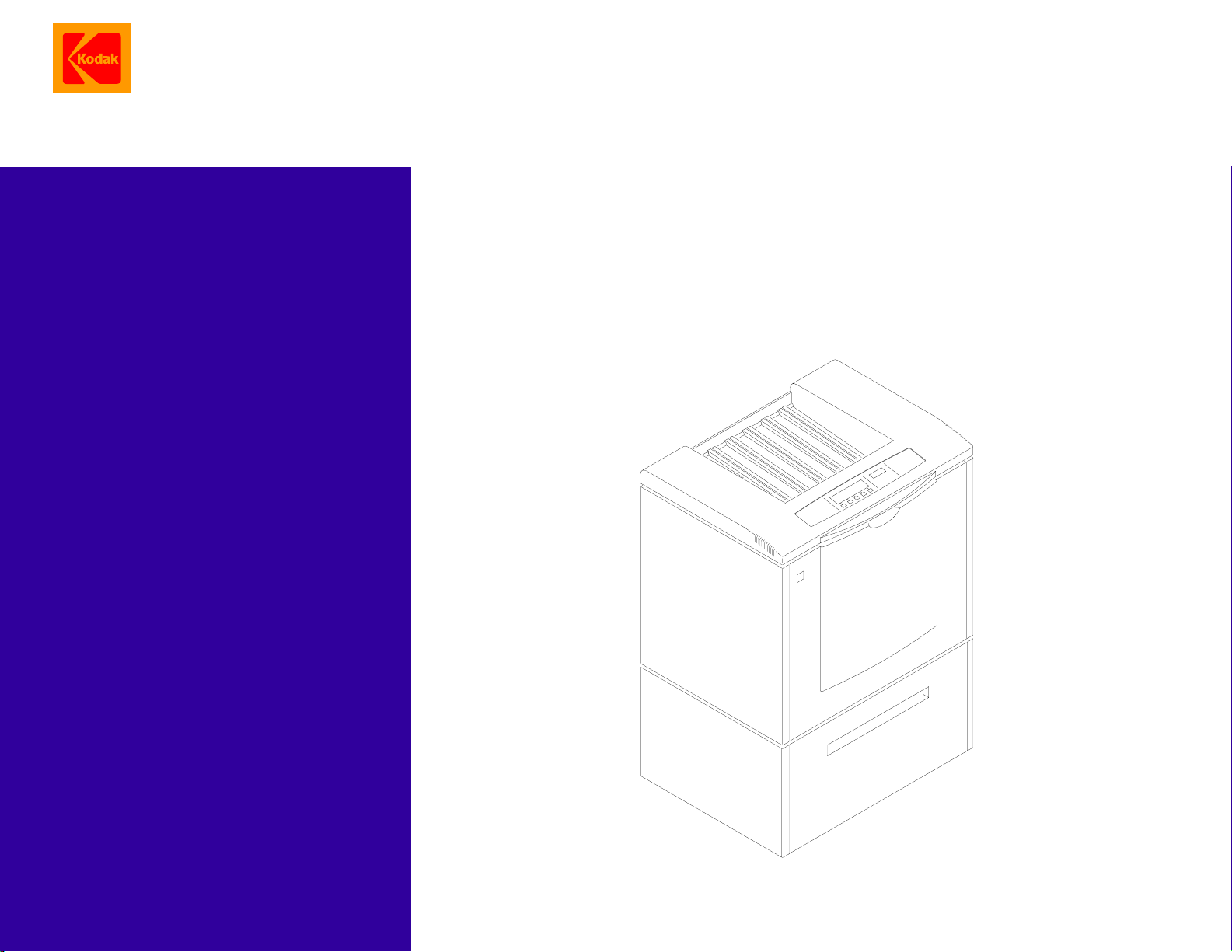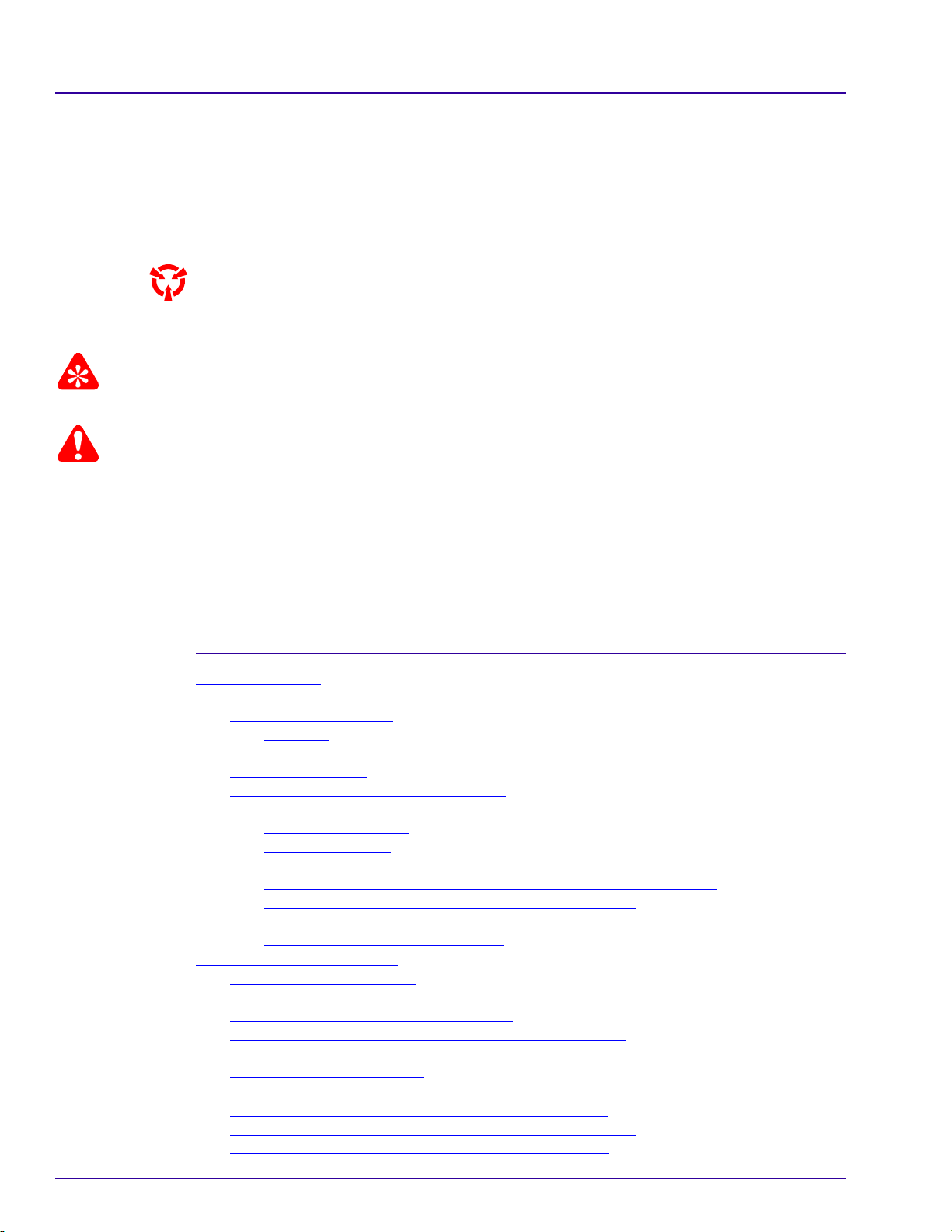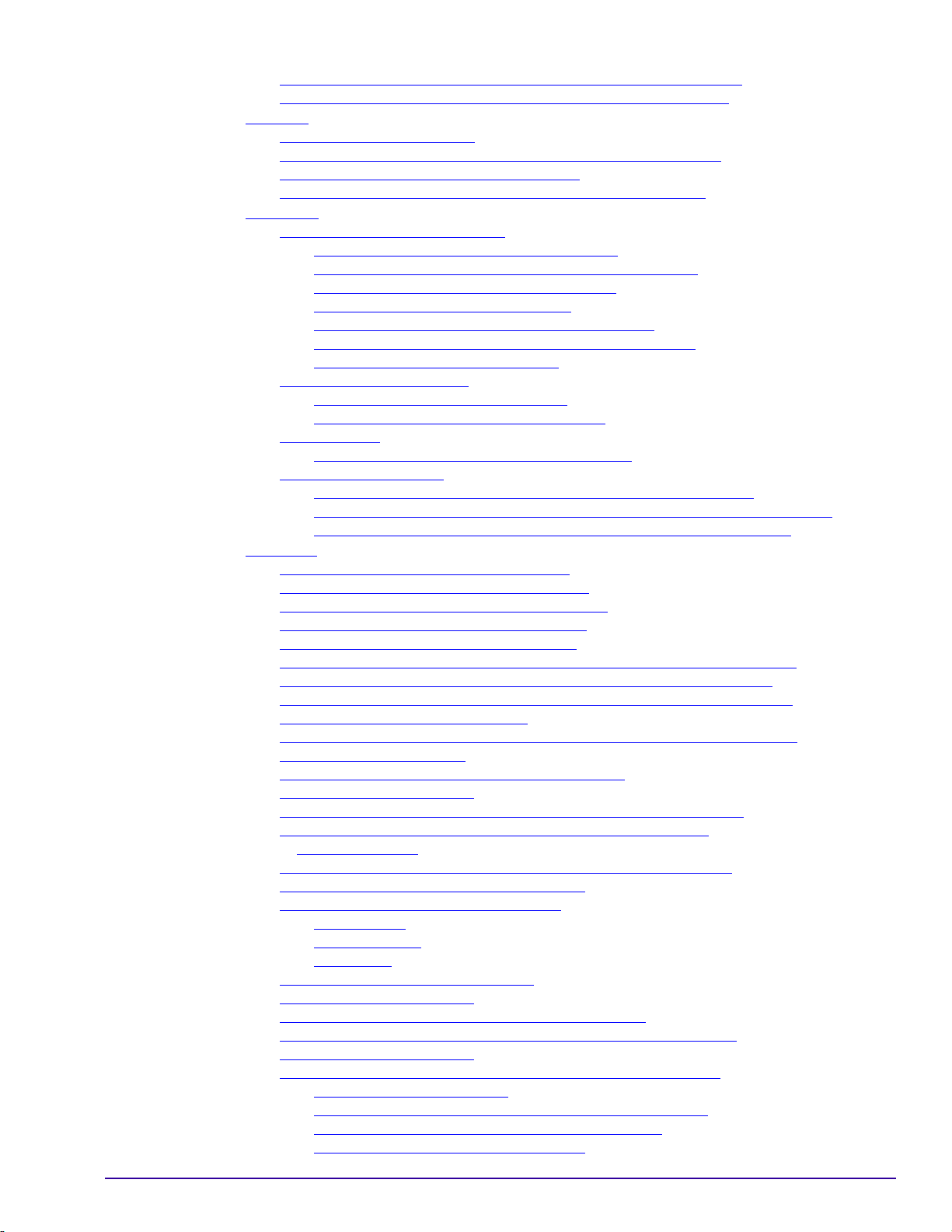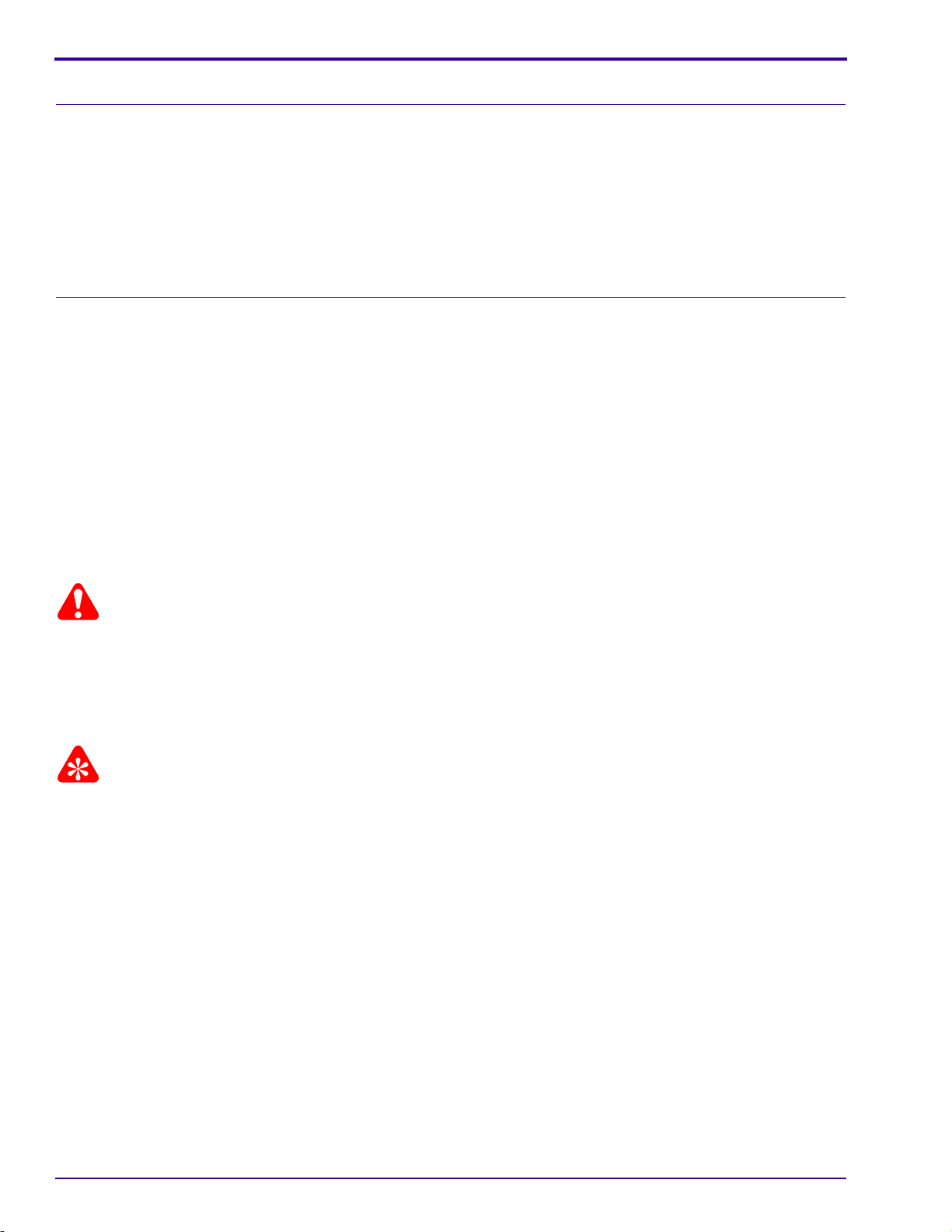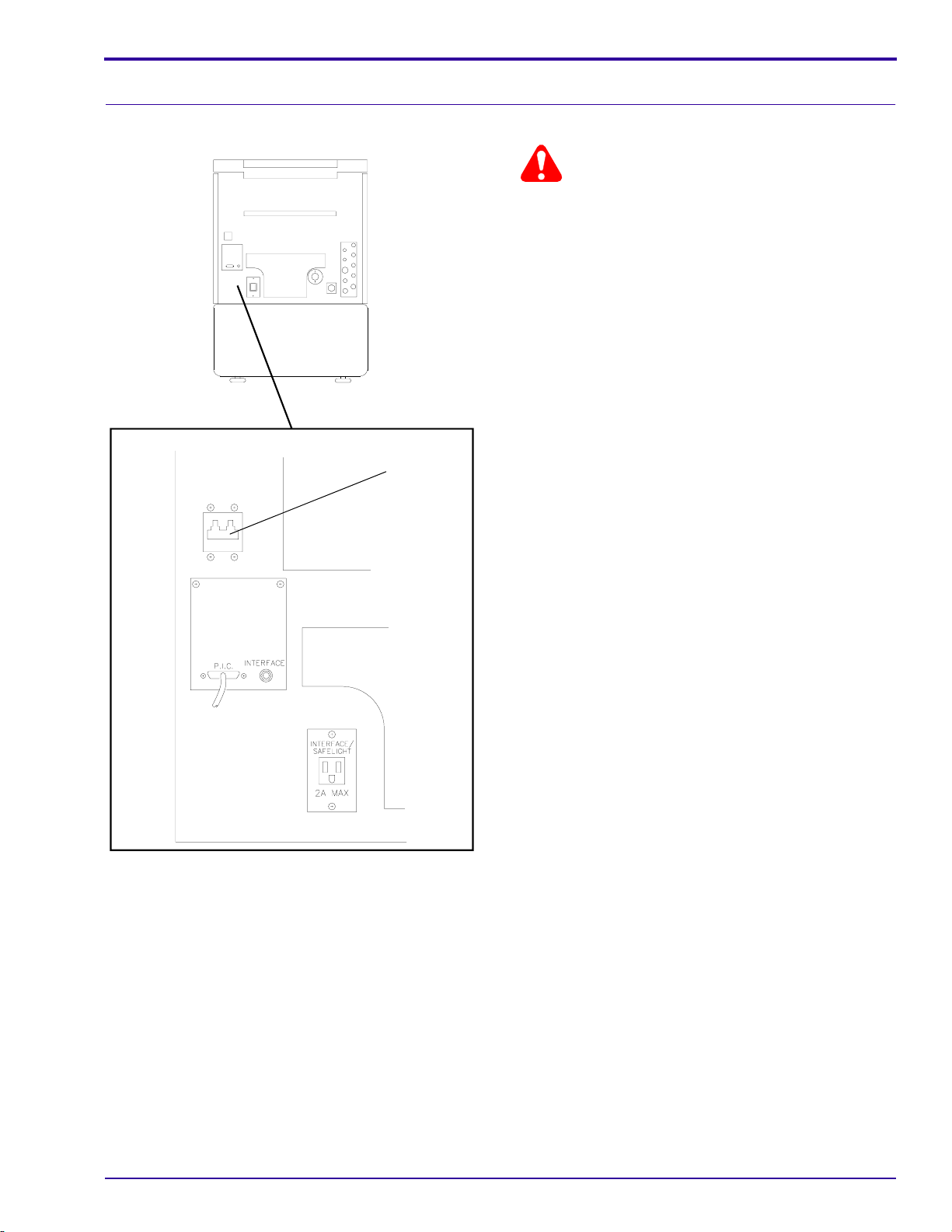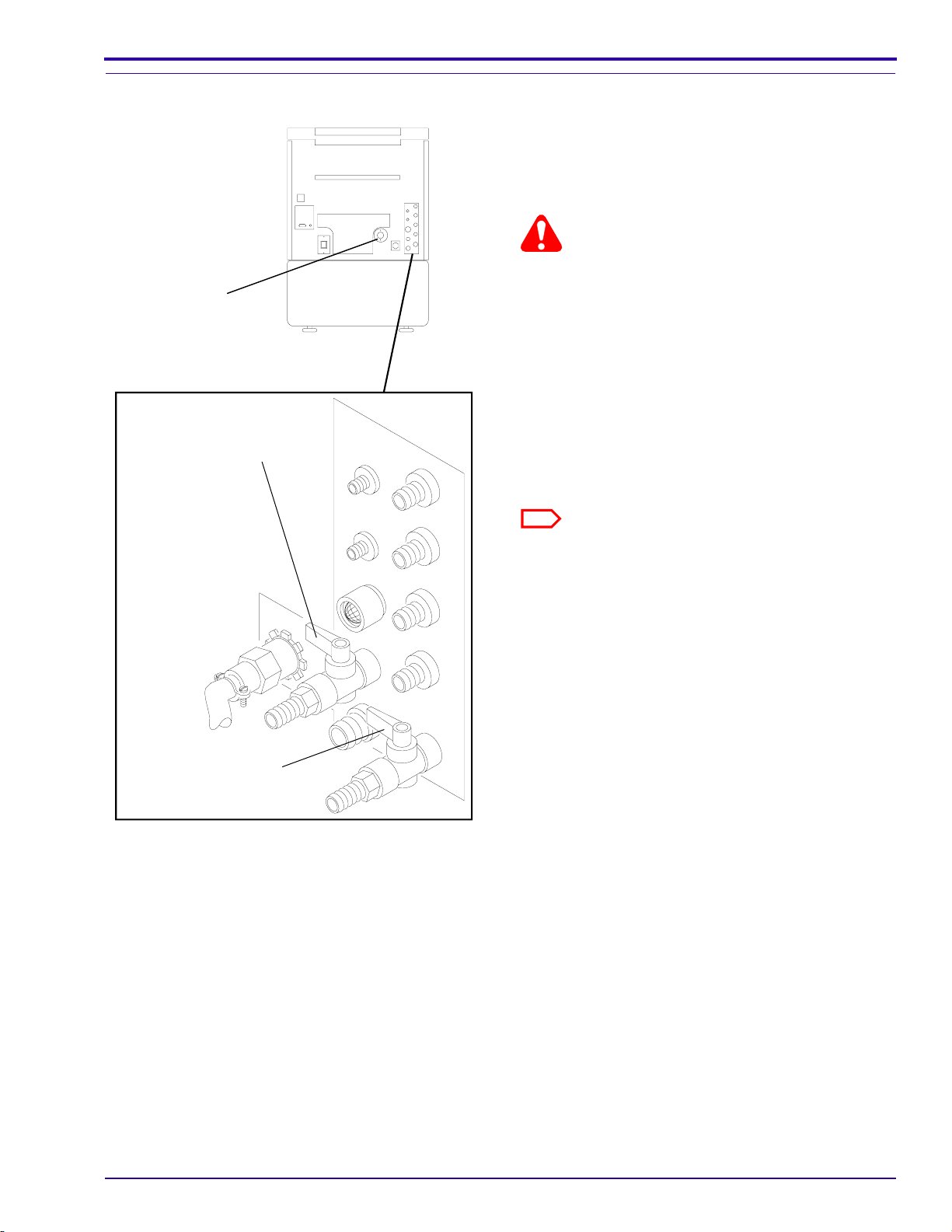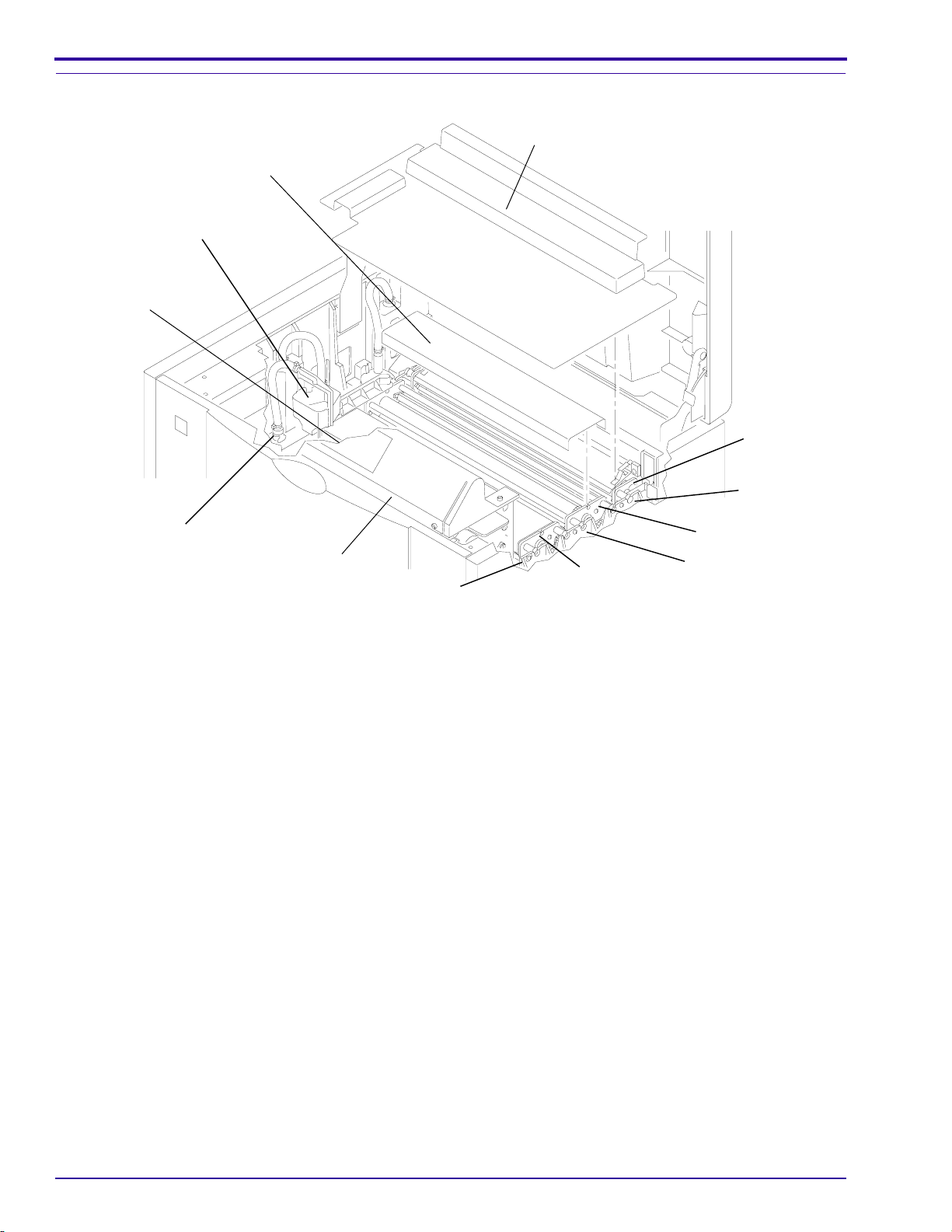5B6331 – 01JUN99 3
Removing the BEARING from the DRIVE SHAFT on the Feed End . . . . . . . . . . . . . 30
Removing the BEARING from the DRIVE SHAFT on the DRYER . . . . . . . . . . . . . . 31
DRYER . . . . . . . . . . . . . . . . . . . . . . . . . . . . . . . . . . . . . . . . . . . . . . . . . . . . . . . . . . . . . . . 33
Removing the BLOWER B1 . . . . . . . . . . . . . . . . . . . . . . . . . . . . . . . . . . . . . . . . . . . . 33
Removing the DRYER OVER-TEMPERATURE THERMOSTAT . . . . . . . . . . . . . . . 34
Removing the DRYER THERMISTOR RT3 . . . . . . . . . . . . . . . . . . . . . . . . . . . . . . . 35
Removing the DRYER HEATER HR3 or THERMAL CUTOFF . . . . . . . . . . . . . . . . . 36
Plumbing . . . . . . . . . . . . . . . . . . . . . . . . . . . . . . . . . . . . . . . . . . . . . . . . . . . . . . . . . . . . . . 38
Developer Recirculation System . . . . . . . . . . . . . . . . . . . . . . . . . . . . . . . . . . . . . . . . 38
Removing the RECIRCULATION PUMP B5 . . . . . . . . . . . . . . . . . . . . . . . . . . . 38
Removing the IMPELLER HOUSING or the IMPELLER . . . . . . . . . . . . . . . . . . 39
Removing the DEVELOPER HEATER HR1 . . . . . . . . . . . . . . . . . . . . . . . . . . . 40
Removing the DEVELOPER FILTER . . . . . . . . . . . . . . . . . . . . . . . . . . . . . . . . 42
Removing the DEVELOPER THERMISTOR RT1 . . . . . . . . . . . . . . . . . . . . . . . 43
Removing the DEVELOPER COOLING SOLENOID L2 . . . . . . . . . . . . . . . . . . 44
Removing the HEAT EXCHANGER . . . . . . . . . . . . . . . . . . . . . . . . . . . . . . . . . . 45
Fixer Recirculation System . . . . . . . . . . . . . . . . . . . . . . . . . . . . . . . . . . . . . . . . . . . . 47
Removing the FIXER HEATER HR2 . . . . . . . . . . . . . . . . . . . . . . . . . . . . . . . . . 47
Removing the FIXER THERMISTOR RT2 . . . . . . . . . . . . . . . . . . . . . . . . . . . . 49
Wash System . . . . . . . . . . . . . . . . . . . . . . . . . . . . . . . . . . . . . . . . . . . . . . . . . . . . . . . 50
Removing the WASH WATER SOLENOID L1 . . . . . . . . . . . . . . . . . . . . . . . . . 50
Replenishment System . . . . . . . . . . . . . . . . . . . . . . . . . . . . . . . . . . . . . . . . . . . . . . . 51
Removing the REPLENISHMENT STRAINERS and SCREENS . . . . . . . . . . . 51
Removing the DEVELOPER or FIXER REPLENISHMENT PUMP, B3 or B4 . . 52
Removing the POPPET VALVES for the REPLENISHMENT PUMPS . . . . . . . 53
Electrical . . . . . . . . . . . . . . . . . . . . . . . . . . . . . . . . . . . . . . . . . . . . . . . . . . . . . . . . . . . . . . 54
Removing the AUTOTRANSFORMER T1 . . . . . . . . . . . . . . . . . . . . . . . . . . . . . . . . . 54
Removing the EMI LINE FILTER FL1 or FL2 . . . . . . . . . . . . . . . . . . . . . . . . . . . . . . 55
Removing the SAFELIGHT RECEPTACLE J35 . . . . . . . . . . . . . . . . . . . . . . . . . . . . 56
Removing the AC CIRCUIT BREAKER CB1 . . . . . . . . . . . . . . . . . . . . . . . . . . . . . . . 57
Removing the QUAD POWER SUPPLY A1. . . . . . . . . . . . . . . . . . . . . . . . . . . . . . . . 59
Removing the 5 V DC POWER SUPPLY - for Serial No. 100500 and above . . . . . . 60
Removing the 5 V DC POWER SUPPLY - for Serial Nos. below 100500 . . . . . . . . . 61
Adjusting the 5 V DC POWER SUPPLY Voltage - Serial No. below 100500. . . . . . . 62
Removing a SOLID STATE RELAY . . . . . . . . . . . . . . . . . . . . . . . . . . . . . . . . . . . . . 63
Removing the LEVEL SENSOR HOUSING and LEVEL SENSOR PROBES . . . . . . 64
Removing the 600 BOARD. . . . . . . . . . . . . . . . . . . . . . . . . . . . . . . . . . . . . . . . . . . . . 65
Adjusting the LAMP Intensity on the 2000 BOARD . . . . . . . . . . . . . . . . . . . . . . . . . . 66
Removing the 2000 BOARD. . . . . . . . . . . . . . . . . . . . . . . . . . . . . . . . . . . . . . . . . . . . 67
Removing the 3000 BOARD, LCD DISPLAY, and DISPLAY PANEL . . . . . . . . . . . . 68
Enabling and Disabling the Automatic Dimming Feature on the
DISPLAY PANEL . . . . . . . . . . . . . . . . . . . . . . . . . . . . . . . . . . . . . . . . . . . . . . . . . . 69
Adjusting the Sensitivity of the DISPLAY PANEL LIGHT SENSOR. . . . . . . . . . . . . . 70
Removing the 5000 BOARD-Microprocessor. . . . . . . . . . . . . . . . . . . . . . . . . . . . . . . 71
Bypassing or Resetting the Access Code. . . . . . . . . . . . . . . . . . . . . . . . . . . . . . . . . . 73
Access Code. . . . . . . . . . . . . . . . . . . . . . . . . . . . . . . . . . . . . . . . . . . . . . . . . . . . 73
Service Bypass. . . . . . . . . . . . . . . . . . . . . . . . . . . . . . . . . . . . . . . . . . . . . . . . . . 73
User Reset . . . . . . . . . . . . . . . . . . . . . . . . . . . . . . . . . . . . . . . . . . . . . . . . . . . . . 73
Downloading the Operating Software. . . . . . . . . . . . . . . . . . . . . . . . . . . . . . . . . . . . . 74
Removing the 6000 BOARD. . . . . . . . . . . . . . . . . . . . . . . . . . . . . . . . . . . . . . . . . . . . 75
Maximizing the Accuracy of the Film Logging Feature. . . . . . . . . . . . . . . . . . . . . . . . 77
Removing the 7000 BOARD and MOTOR CONTROLLER BOARD . . . . . . . . . . . . . 78
Removing the 8000 BOARD. . . . . . . . . . . . . . . . . . . . . . . . . . . . . . . . . . . . . . . . . . . . 80
Adjusting the ACTUATORS and FILM DETECTOR SWITCHES . . . . . . . . . . . . . . . 81
Adjusting the ACTUATORS . . . . . . . . . . . . . . . . . . . . . . . . . . . . . . . . . . . . . . . . 81
Adjusting the DETECTOR SWITCHES from Side to Side . . . . . . . . . . . . . . . . . 82
Adjusting the DETECTOR SWITCH Up and Down . . . . . . . . . . . . . . . . . . . . . . 83
Checking the DETECTOR SWITCHES . . . . . . . . . . . . . . . . . . . . . . . . . . . . . . . 84