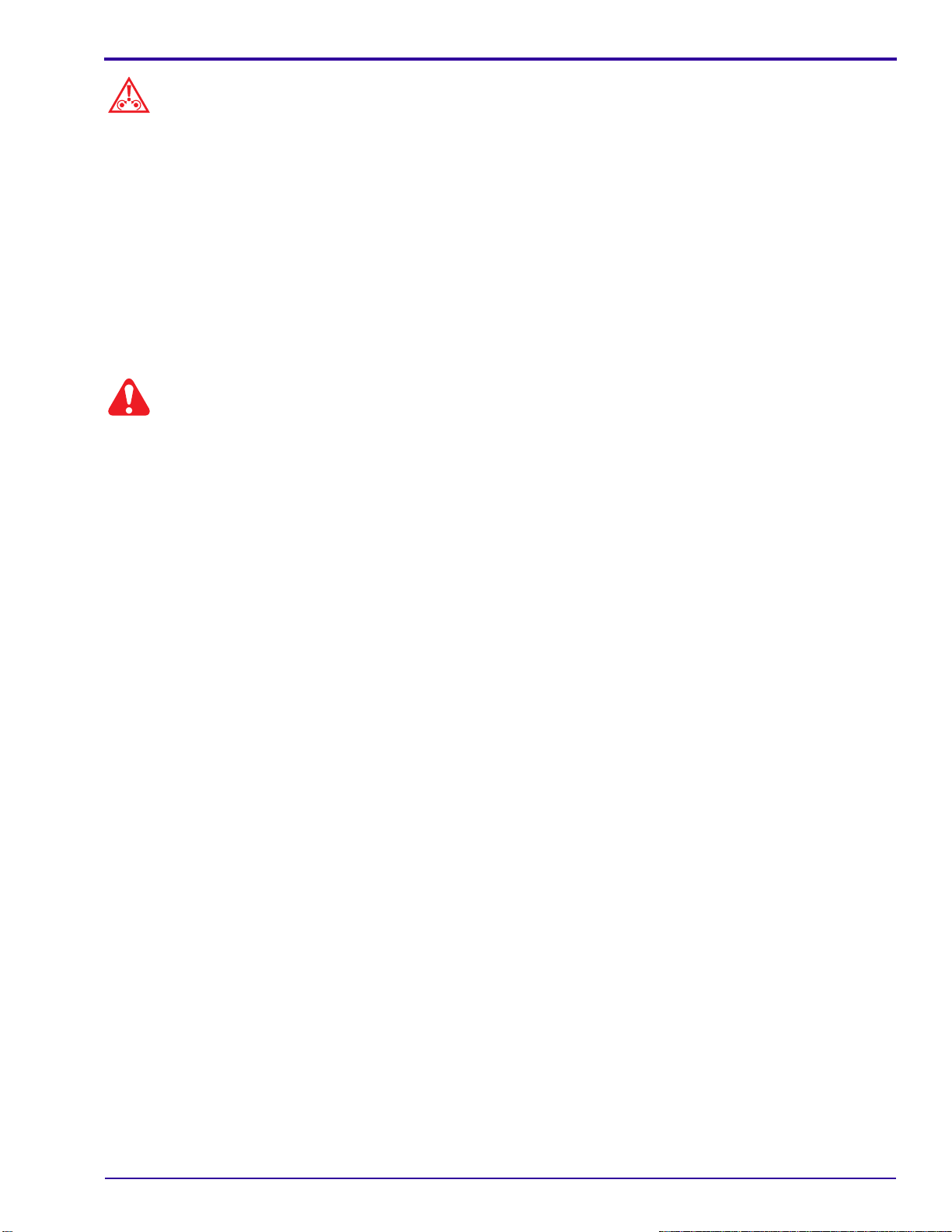PERIODIC/PREVENTIVE MAINTENANCE
8 November 1995 – 5B6746
[11] Rinse the following parts with warm water, 44 C (110 F) or less. Wipe the ROLLERS and the GUIDE SHOES
with a soft, synthetic sponge.
a. CROSSOVERS
b. EVAPORATION COVERS
c. WET SECTION COVER
Note
If necessary, you may use DEVELOPER SYSTEM CLEANER AND NEUTRALIZER on the DEVELOPER/FIXER
CROSSOVER and FIXER/WASH SYSTEM CLEANER on the FIXER/WASH CROSSOVER.
[12] Remove and clean the CROSSOVER TROUGHS. Check that the holes in the CROSSOVER TROUGHS are
free from biological growth or other obstructions.
[13] Install the CROSSOVER TROUGHS.
[14] On all RACKS, check that:
(a) all ROLLERS rotate freely
(b) the ROLLERS are clean and smooth
(c) the GEARS do not have excessive wear
(d) the BEARINGS do not have excessive wear
(e) the E-RINGS and SPRINGS are not broken, missing, or corroded
(f) the CHAIN is not worn or out of adjustment
[15] If necessary, install new parts.
[16] Check the RACKS for squareness. If necessary, see the procedure in the Adjustments and Replacements
Manual, Publication Number, 5B6331.
[17] Check that the SLOTS in the AIR TUBES are clean and in the correct positions. If necessary do the additional
steps below.
(a) Remove the BAFFLES from the AIR TUBES.
(b) Rinse the BAFFLES with water.
(c) Clean the AIR TUBES with a bottle brush and rinse with water.
[18] Wipe above and below the ENTRANCE SLOT on the 6000 UNIVERSAL FILM DETECTOR BOARD with a
damp, synthetic sponge.
[19] Wipe any chemical deposits from the processing section of the PROCESSOR.
[20] Install a new DEVELOPER FILTER. If necessary, see the procedure in the Adjustments and Replacements
Manual, Publication Number 5B6331.
[21] Allow the DETECTOR CROSSOVER to air dry before you install it in the PROCESSOR.
[22] Clean the WATER RESERVOIR. Check that the holes in the WATER RESERVOIR are free of biological
growth and other obstructions.
[23] Install the following parts. Check that each part seats firmly.
a. RACKS
b. CROSSOVERS
c. WATER RESERVOIR and WATER DISCONNECT
d. EVAPORATION COVERS
e. WET SECTION COVER
[24] Clean the REPLENISHMENT STRAINERS located between the REPLENISHMENT TANKS and the
REPLENISHMENT PUMPS.
[25] Check the water supply FILTER. If necessary, change the FILTER.