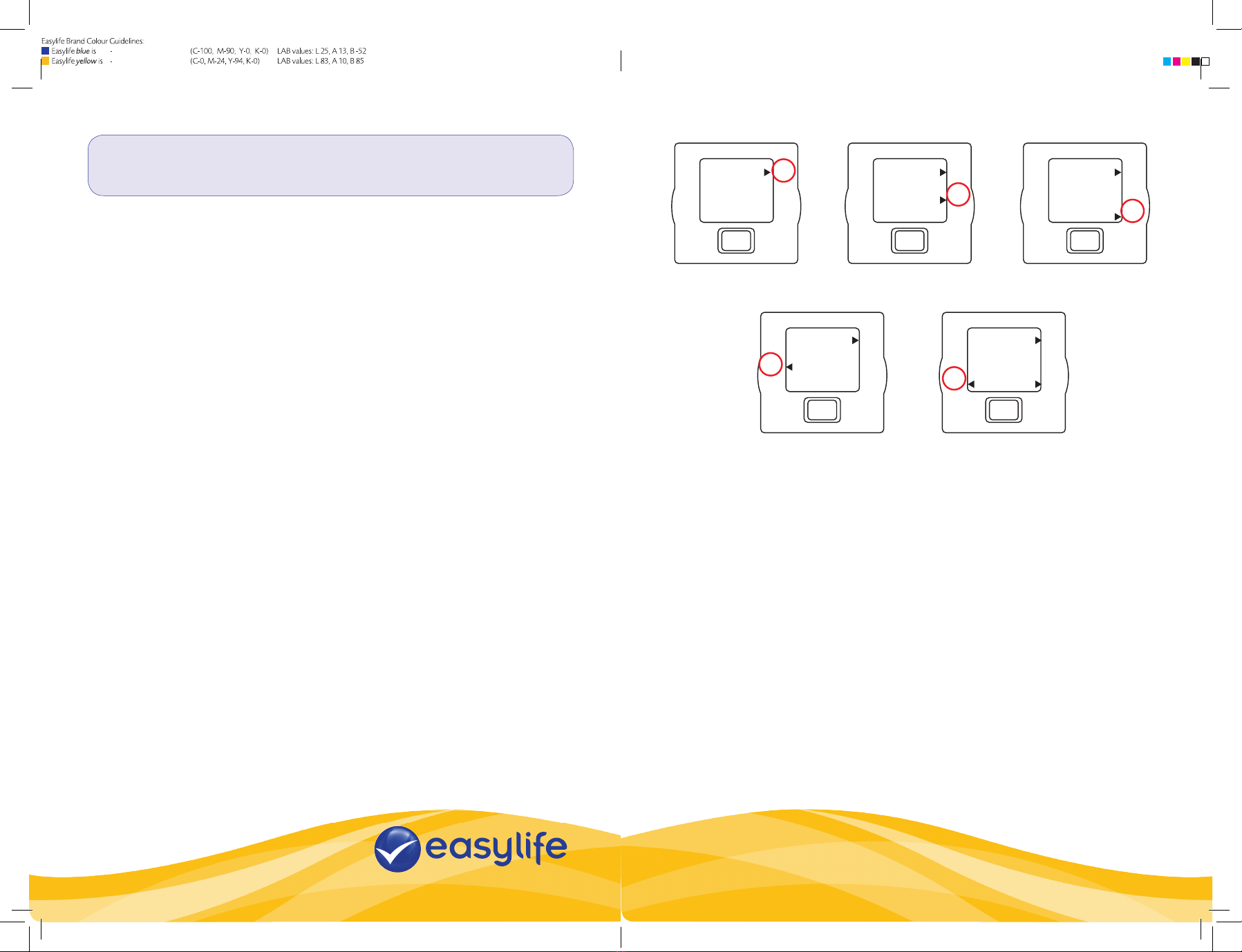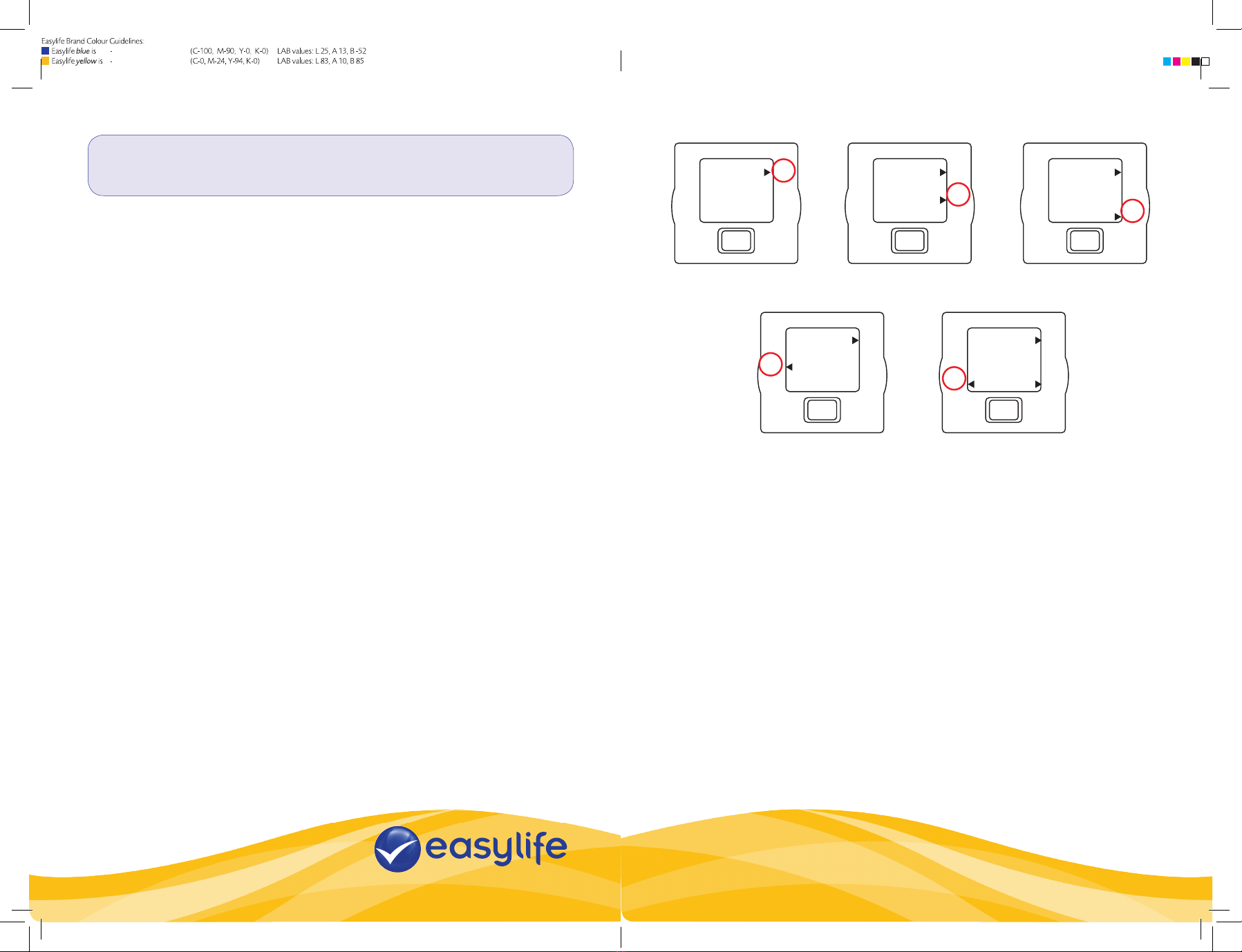
PANTONE 072 C
PANTONE 123 C
Dear Customer
ThankyouforpurchasingthePortablePedalExerciser.
ASSEMBLY
Carefullyremoveminiexercisebicyclefromthepackaging.
Fullyextendbothlegssothattheyclickinplaceandpositiontheminiexercisebicycleonaatsurface
Theminiexercisebicycleisnowreadytouse.
Whenyouhavenishedusingtheminiexercisebicyclesimplypullonthepinunderneatheachlegto
retractthelegintoitsclosedposition.
HOW TO USE
Makesureyouaresittinginacomfortablepositionthatenablesyoutofreelyrotateyourlegswithout
interference.Positionbothfeetonthepedalsandinthestirrupsforadditionalsupport.Begintocycle
asyouwoulddoifyouwereridingabike.
Inordertoincreaseordecreasetheresistancesimplyturntheblackknobclockwisetoincreasethe
resistanceandanti-clockwisetodecreasetheresistance.
Thedeviceisabletowithstandamaximumweightof70kg
PLEASE NOTE
Pleasechecktomakesuretheminiexercisebicycleisonaatsurface.Alwayssettheresistanceto
lowwhenstartingandthengraduallyincreasetheresistanceasyoucontinue.
Assoonasyoustartpedallingtheon-boardcomputerwillautomaticallybegin,pleasefollowthe
followinginstructionstosetyourtime,caloriesandrotations:
DISPLAY FUNCTIONS
Toturnonthedisplaypresstheredbuttononceorstartpedalling.Thedisplaywillautomaticallyturnoff
after4minutesofinactivity.Toscrollbetweenfunctionssimplypresstheredbuttonuntilthearrowpints
tothefunctionyourequire.
Paperweight60gsm
Genius blue is C90, M7, Y0, K0
Genius green is C90, M7, Y0, K0
SPECIFICATIONS
TIME–00:00–99:59mins,COUNT–0-9999rotations,REPS/MIN–0-999rotations/minute
CALORIES–0-9999Kcal
FUNCTIONS
TIME–PresstheredbuttonuntilthepointstoTIME.Whenyoustartpedallingthetimerwill
automaticallybegincounting.Inordertostopthetimersimplystoppedalling.
REPSPERMIN–PresstheredbuttonuntilthepointstoRPM.Whenyoustartpedallingtheon-
boardcomputerwillautomaticallybegincalculatinghowmanyrepsyouwilldoperminute.Inorderto
stopthetimersimplystoppedalling.
CALORIES–presstheredbuttonuntilthepointstoCAL.Whenyoustartpedallingtheon-board
computerwillautomaticallybegincalculatinghowmanycaloriesyouwillhaveburnt.Inordertostop
thetimersimplystoppedalling.
COUNT–ThebuttonwillalwaysshownexttoCNT.Dependingonwhichfunctionyouselectthe
on-boardcomputerwillalwayscounthowanyrotationsyouhaveachieved.
SCAN–PresstheredbuttonuntilthepointstoSCAN.Thearrowwillash,thisisperfectly
normal.Onceyoustartpedallingtheon-boardcomputerwillscanallfourfunctions
(TIME,CALORIES,COUNTandREPS).
Inordertoresettheon-boardcomputersimplyholdtheredbuttondownforaround4–5seconds
andthescreenwillgobacktozeroonallfunctions.Anypreviousdatarecordedwillbedeleted.
RPM
SCAN
TIME
CNT
CAL
RPM
SCAN
TIME
CNT
CAL
RPM
SCAN
TIME
CNT
CAL
RPM
SCAN
TIME
CNT
CAL
RPM
SCAN
TIME
CNT
CAL
0 16 16
018
16
75
18
2
2
:
t
t
t
t
t
CNT:
Number of rotations completed
RPM:
Rotationsperminute
SCAN:
Toggle(TIME>CNT>RPM>CAL)
TIME:
Workout duration
CAL:
Estimated calories burned
Support Line: 0303 031 0777
For more innovative products from Easylife please visit:
www.easylifegroup.com
everyday solutions
™
Est. 1992