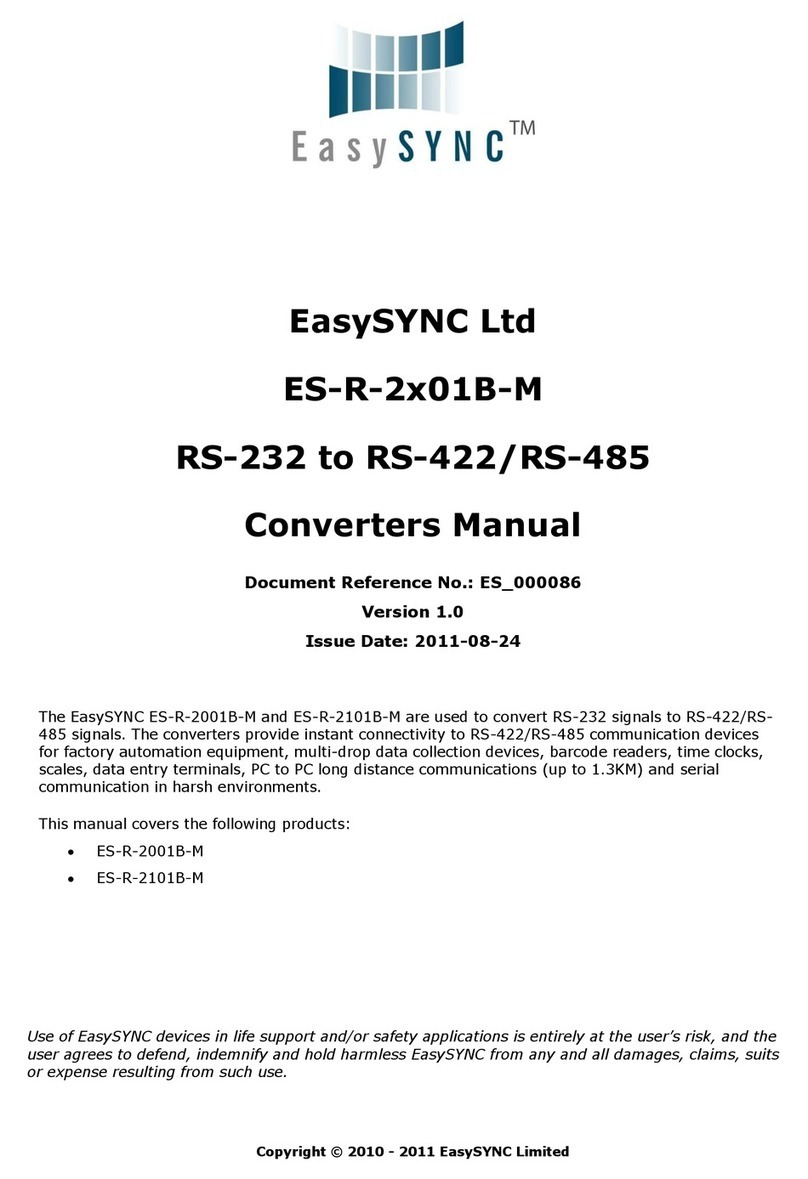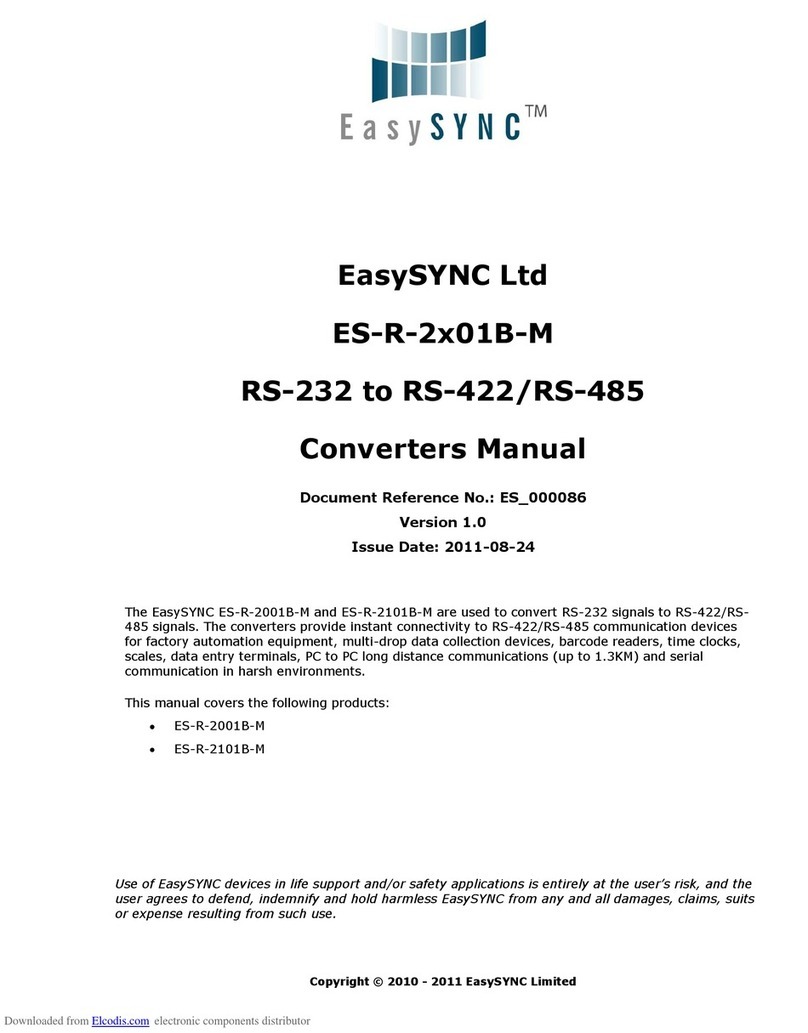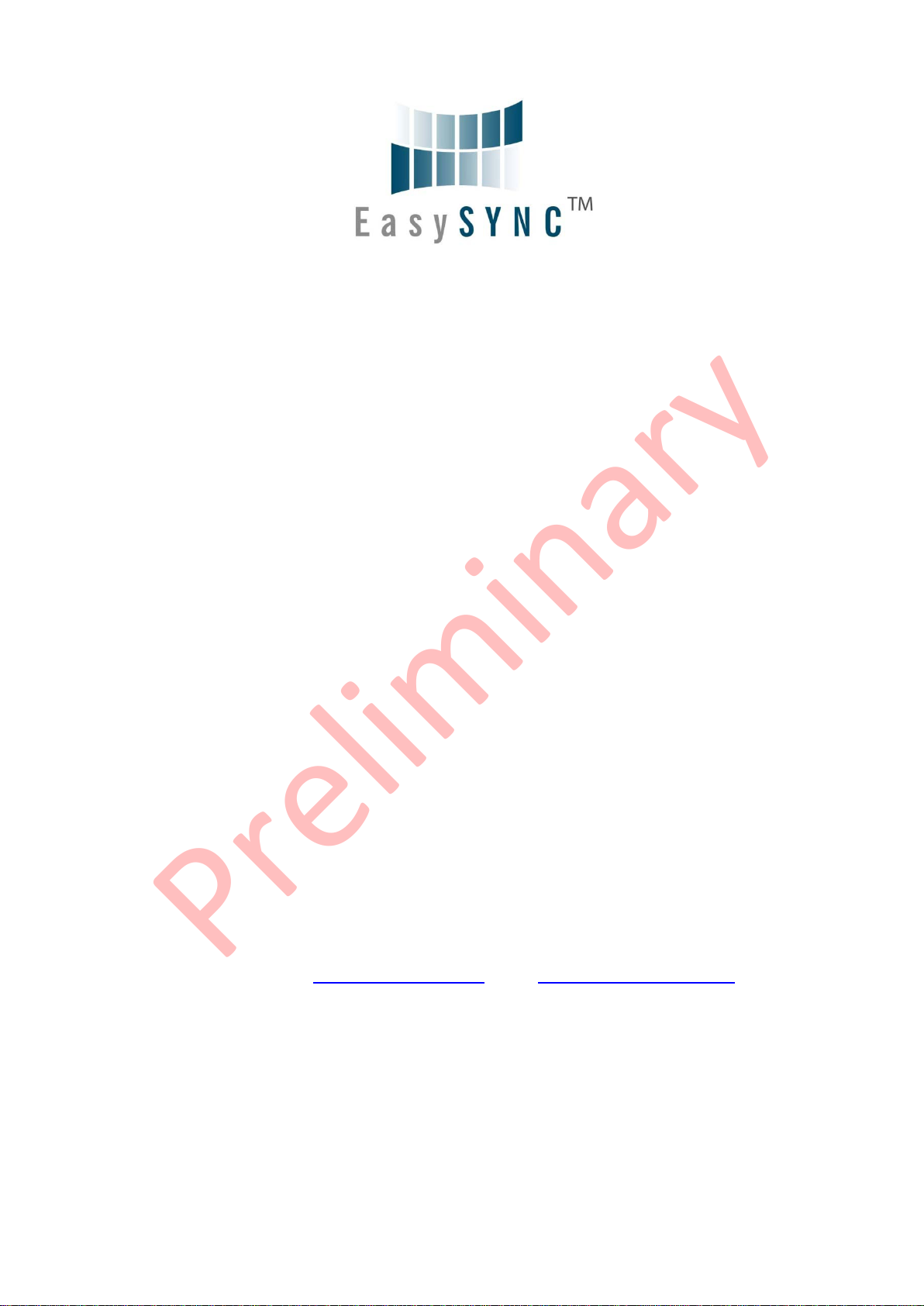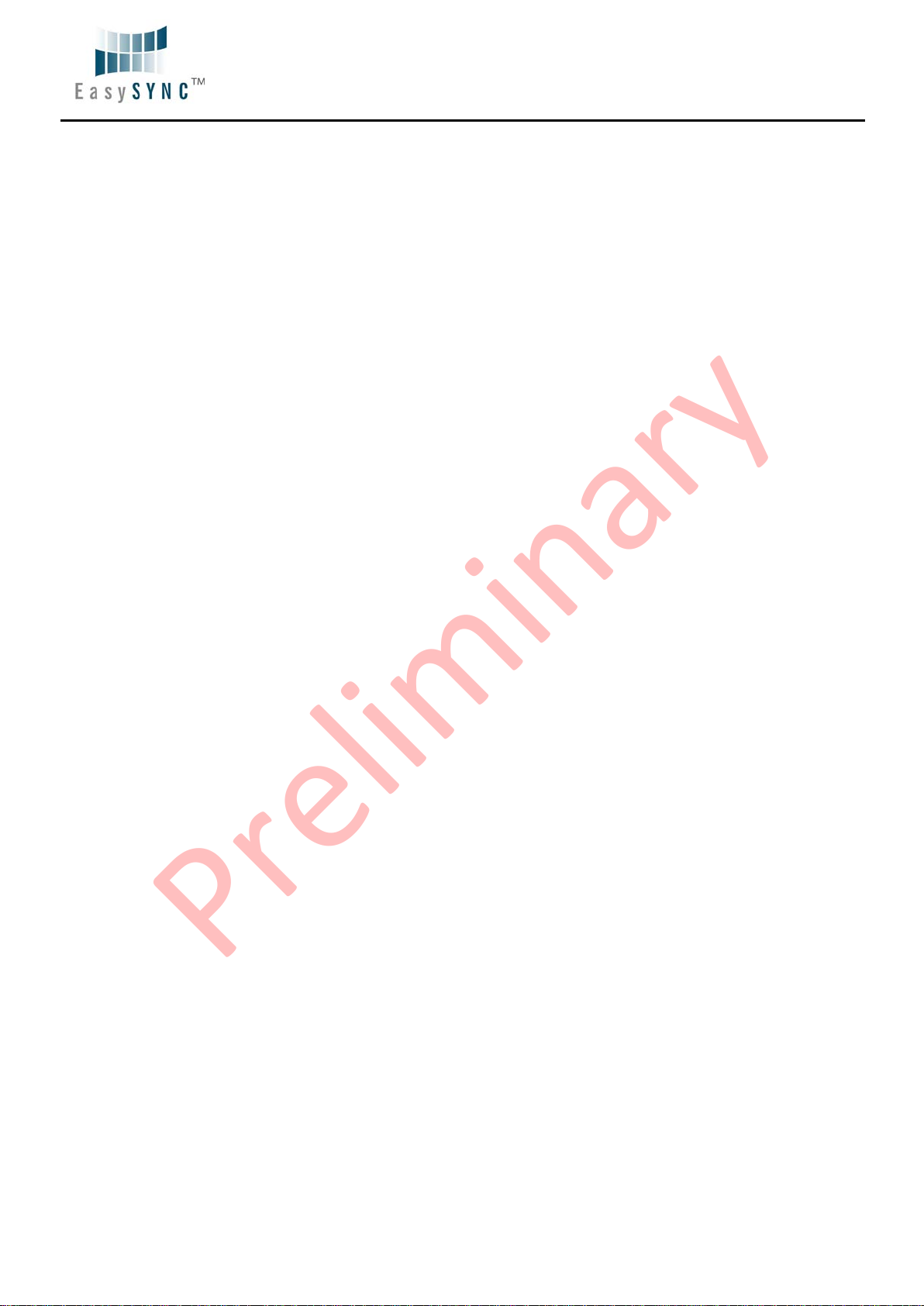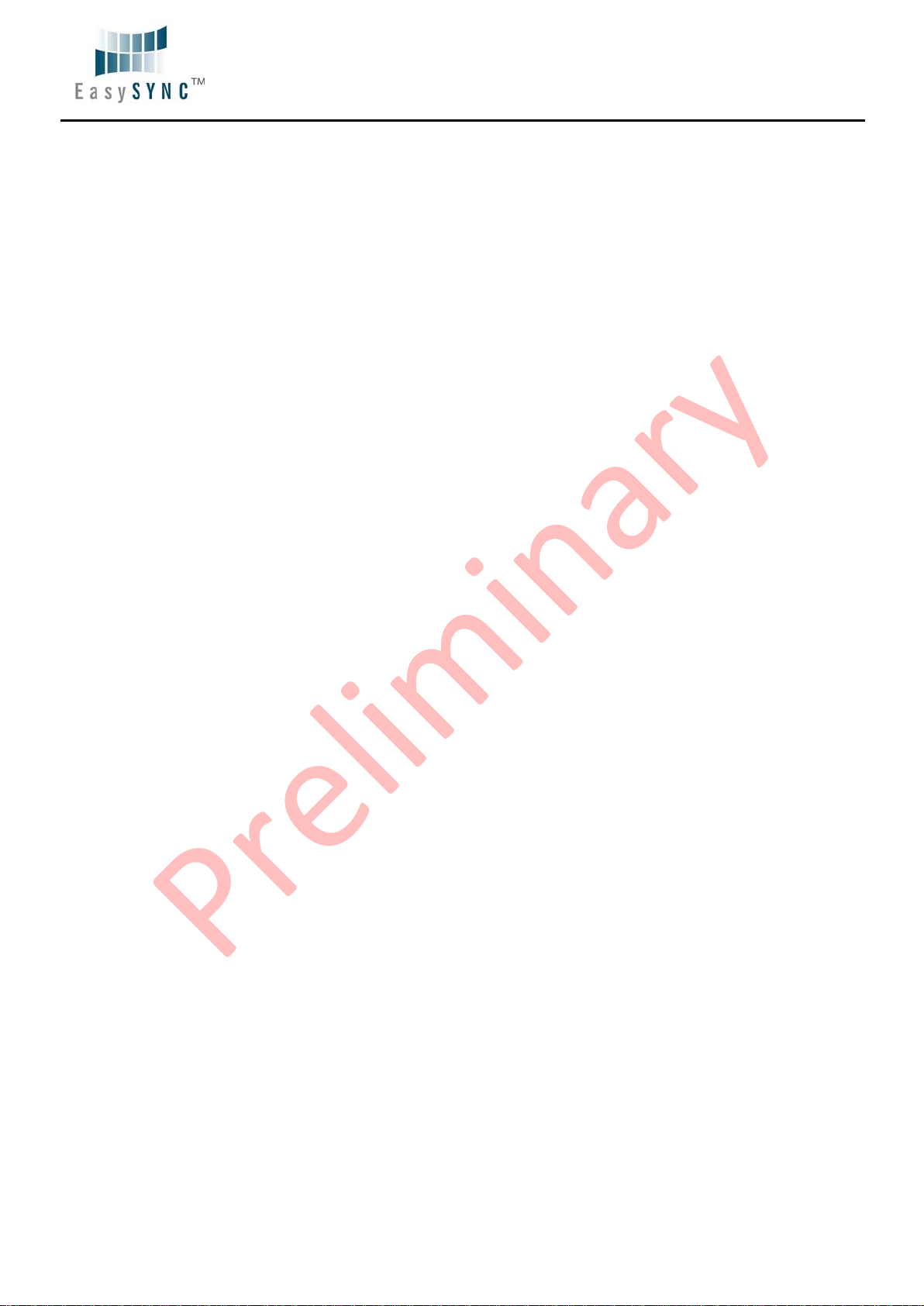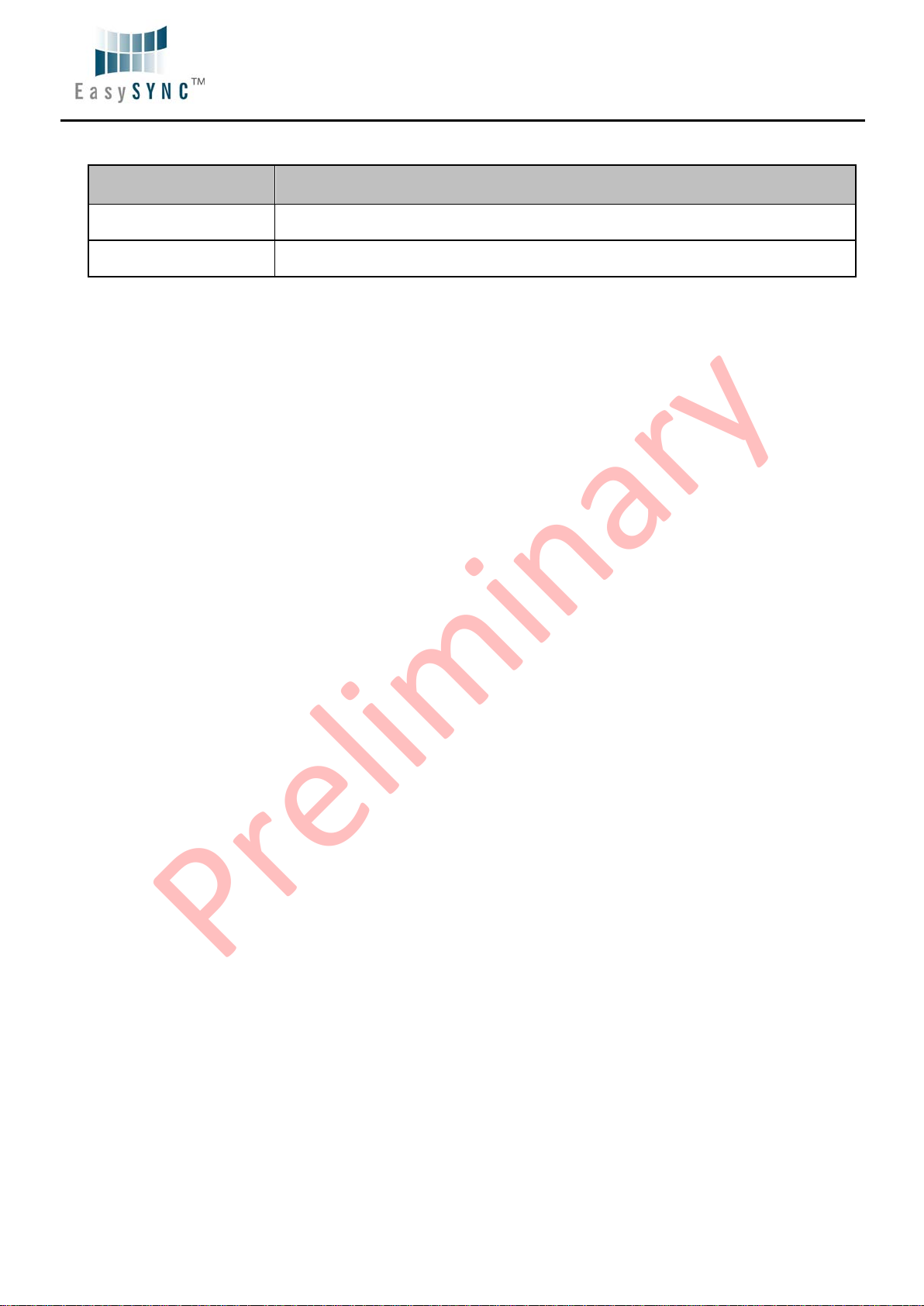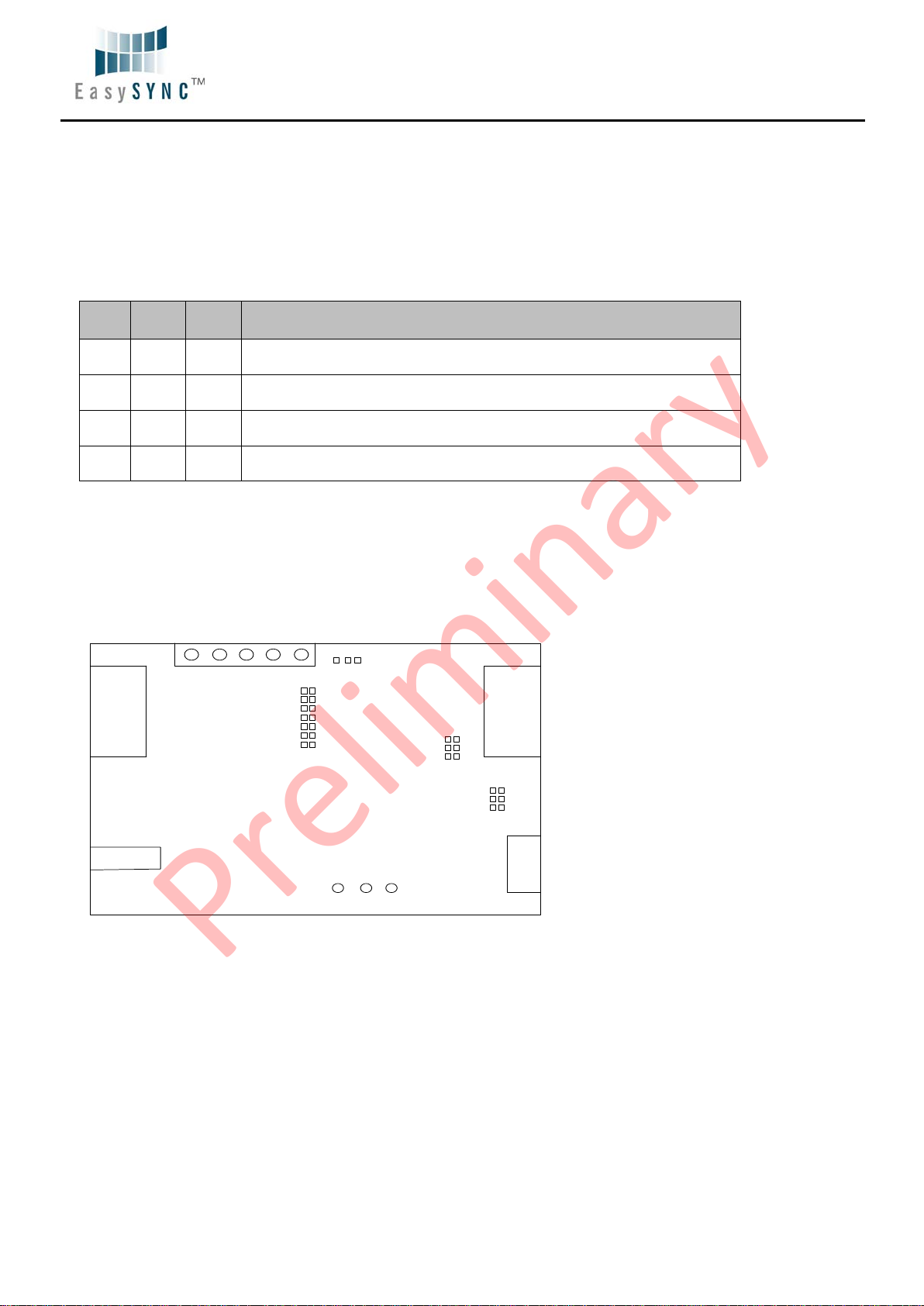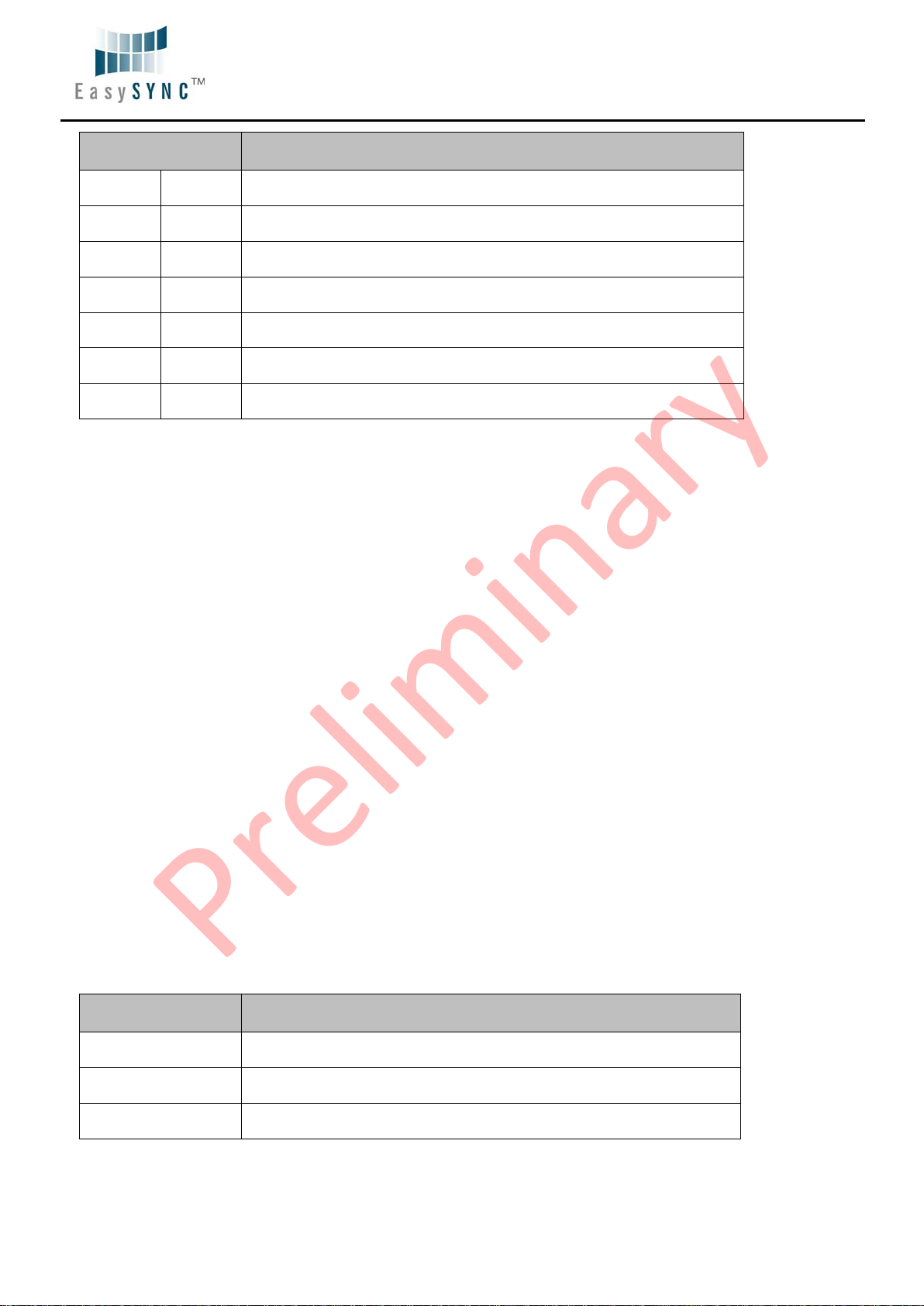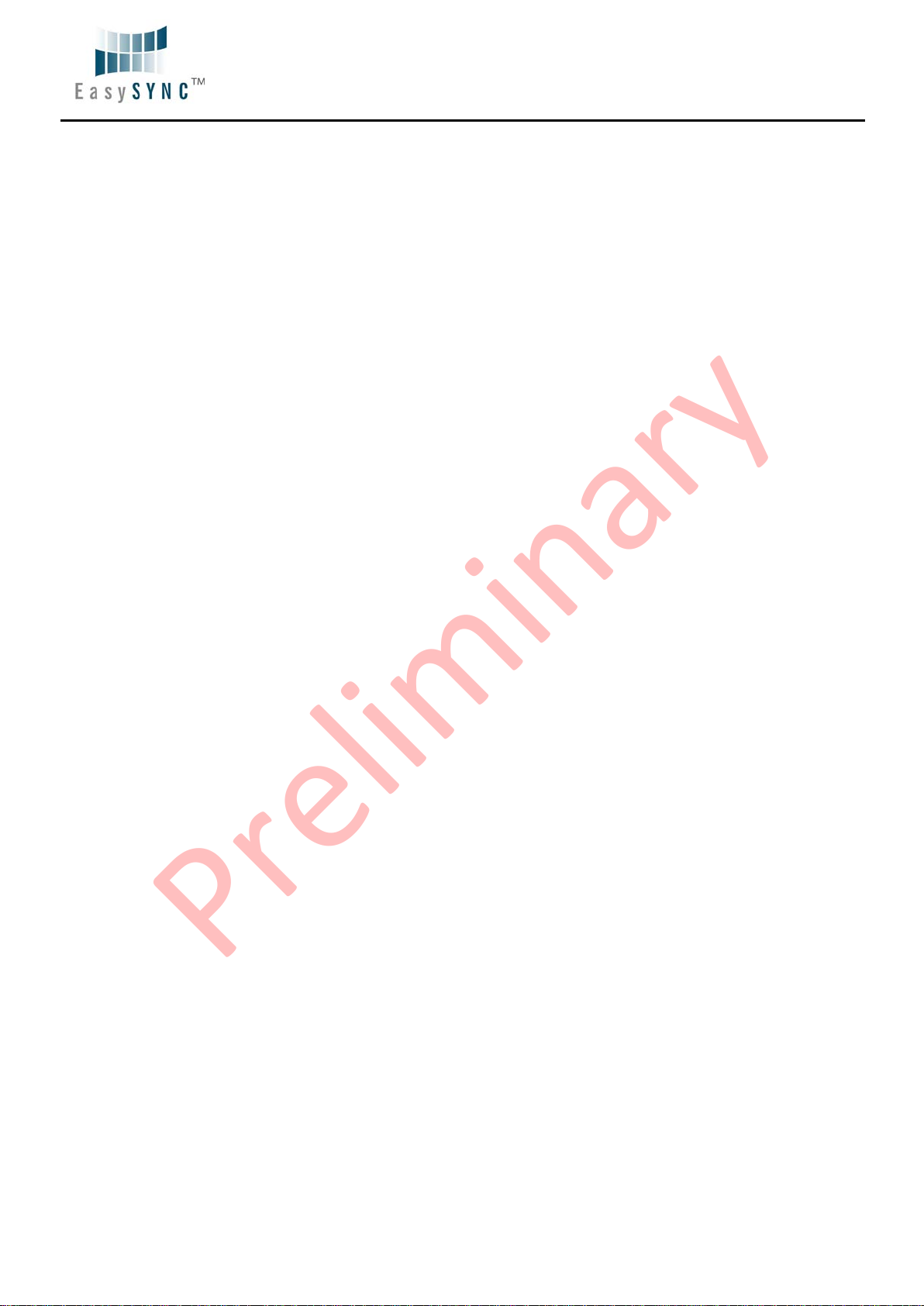
Document Reference No.: ES_000011
ES-R-2x01-M RS232 to RS422 / RS485 Converter User Guide
Version draft
Clearance No.: ES#******
©2009 EasySync Ltd. 2
1Introduction................................................................................... 4
1.1 Functional Description .................................................................................. 4
1.2 LED Description............................................................................................. 4
1.3 Features........................................................................................................ 4
1.4 Performance Figures..................................................................................... 4
1.5 Ordering Information.................................................................................... 5
2Installation..................................................................................... 6
2.1 Hardware Installation................................................................................... 6
2.1.1 Communications Mode ............................................................................... 6
2.1.2 Internal Jumpers....................................................................................... 6
2.1.3 RS422/RS485 Interface Configuration.......................................................... 7
2.1.4 Slew Rate Configuration............................................................................. 8
2.1.5 RS232 Interface Configuration .................................................................... 9
2.1.6 DC-IN Connector......................................................................................10
2.2 Mounting..................................................................................................... 11
3Connections.................................................................................. 12
3.1 RS422 Signal Wiring ................................................................................... 12
3.1.1 RS422 Four-wire full-duplex ......................................................................12
3.1.2 RS422 Four-wire full-duplex with handshaking.............................................12
3.2 RS485 Signal Wiring ................................................................................... 13
3.2.1 RS485 Two-wire half-duplex ......................................................................13
3.2.2 RS485 Four-wire full-duplex ......................................................................13
4Electrical details........................................................................... 14
4.1 Input Power................................................................................................ 14
5Mechanical Details........................................................................ 15
5.1 Module Mechanical Dimensions................................................................... 15
6Physical Environment Details ....................................................... 16
6.1 Storage ....................................................................................................... 16
6.2 Operating.................................................................................................... 16
7Environmental Approvals & Declarations...................................... 17
7.1 EMI Compatibility........................................................................................ 17
7.2 Safety ......................................................................................................... 17
7.3 Environmental............................................................................................. 17
7.4 Reliability.................................................................................................... 17
7.4.1 MTTF ......................................................................................................18
7.5 Import / Export Information....................................................................... 18