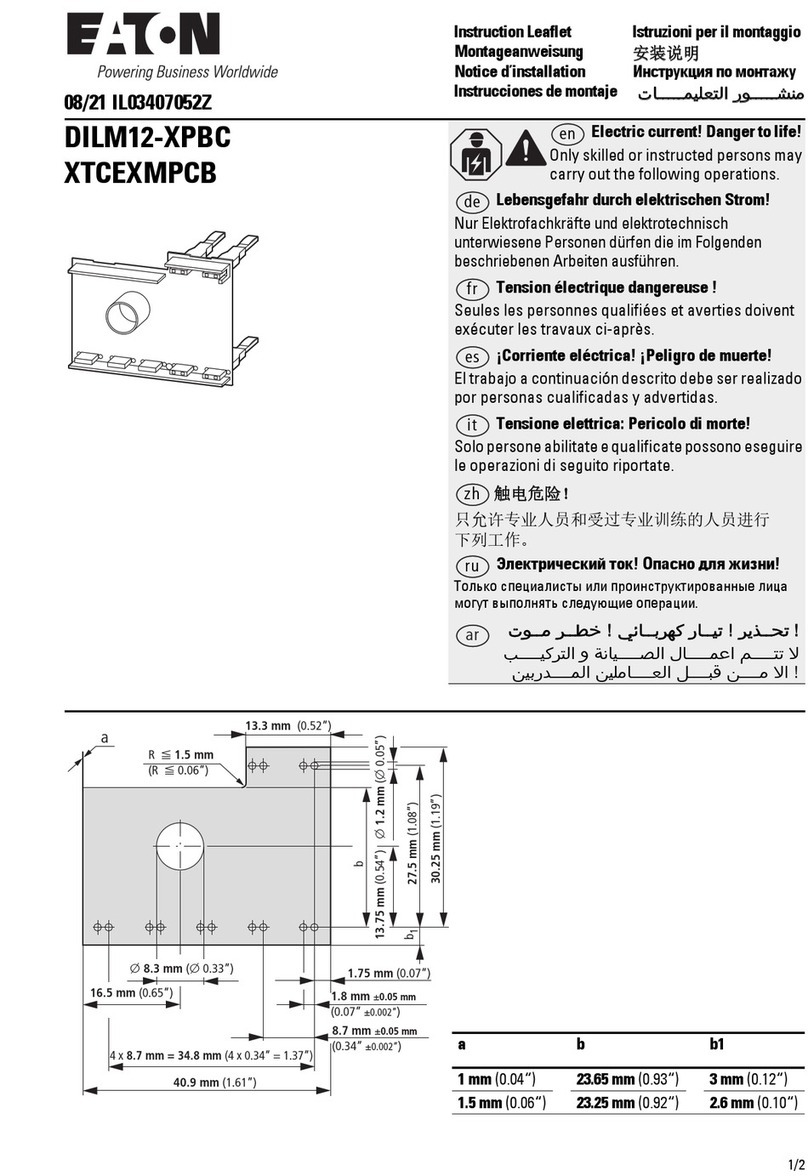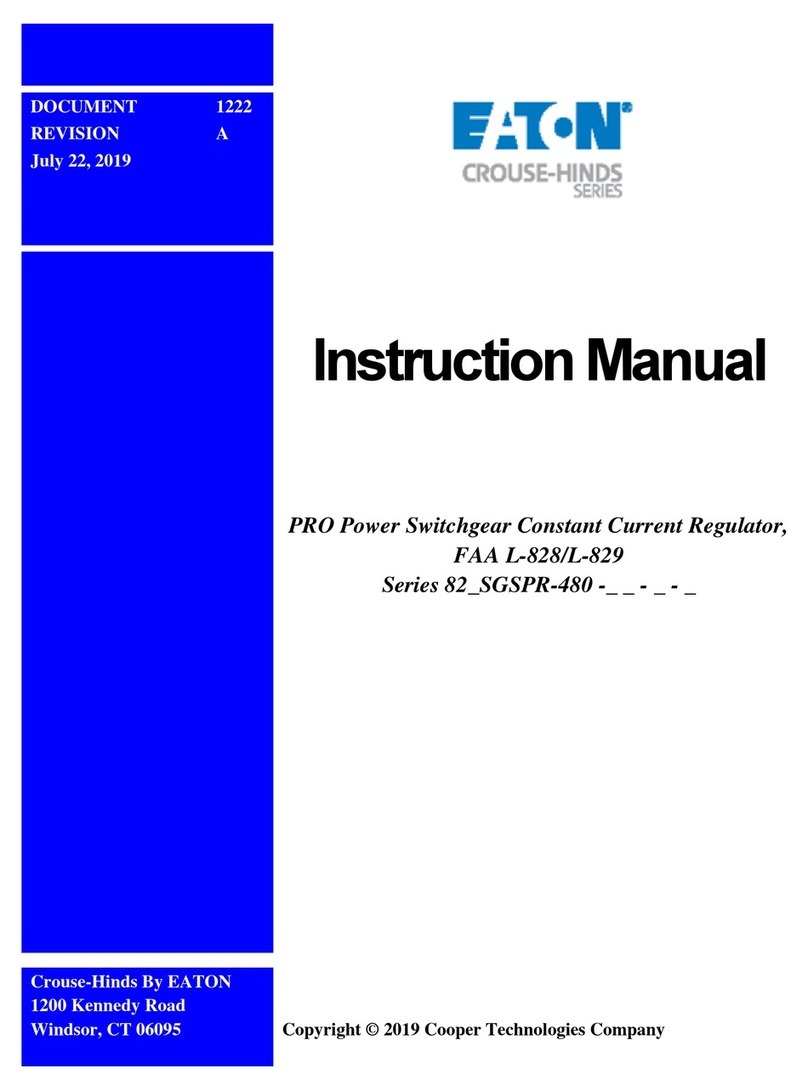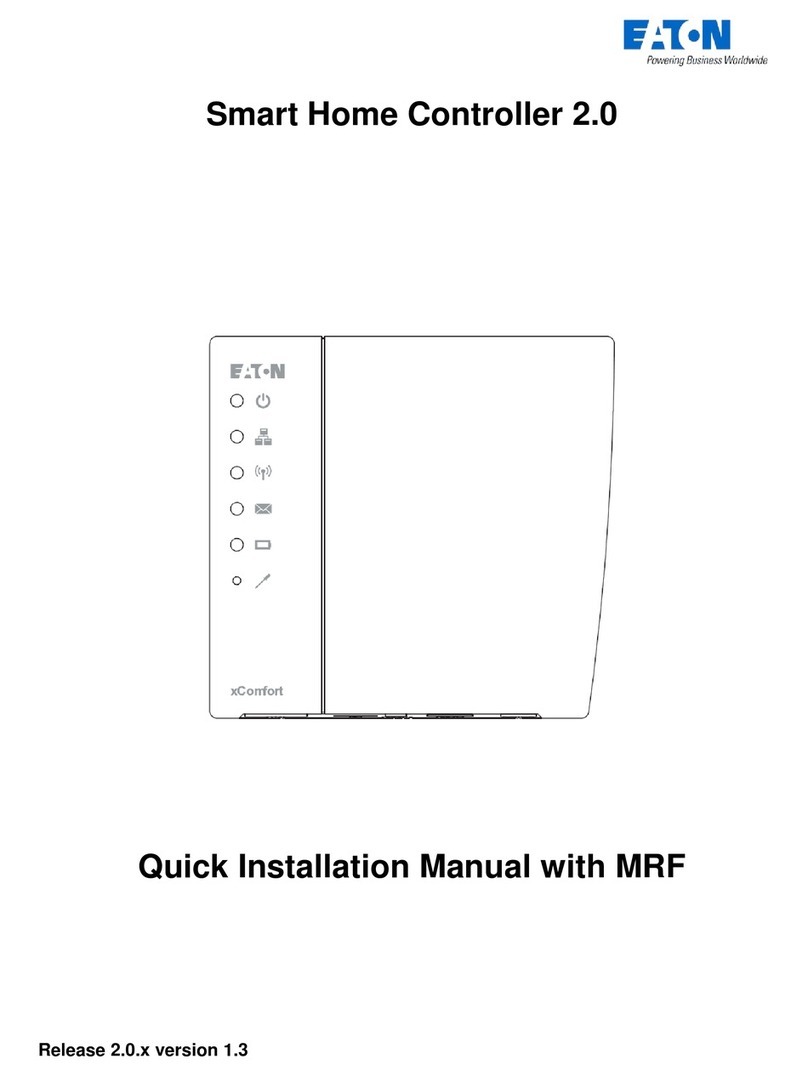Eaton A210 Manual
Other Eaton Controllers manuals
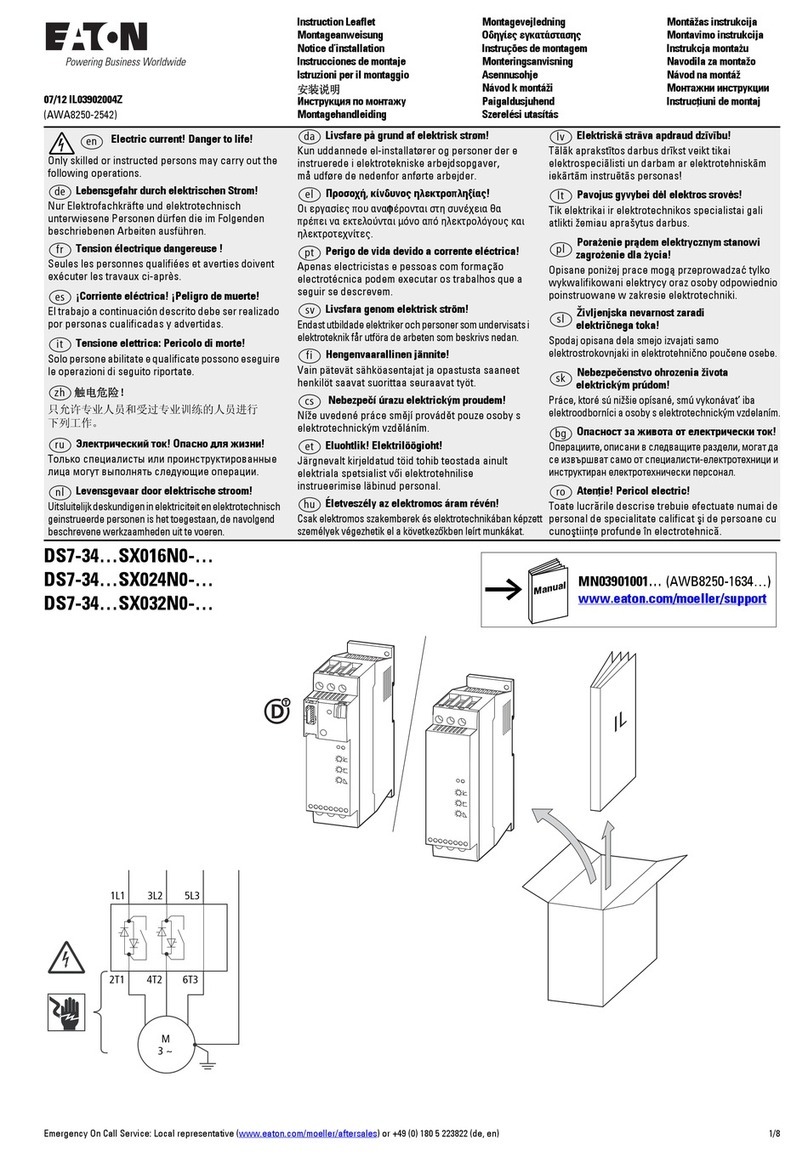
Eaton
Eaton DS7-34 SX016N0 Series Manual

Eaton
Eaton Jockey lite User manual

Eaton
Eaton Cutler-Hammer S701X25N3BP Manual
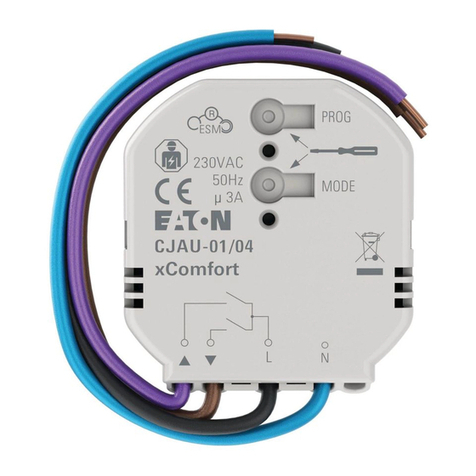
Eaton
Eaton CJAU-01/04 Series Manual

Eaton
Eaton ATC-600 Programming manual

Eaton
Eaton ELC-PH12NNDT User manual

Eaton
Eaton XV-102 Series User manual

Eaton
Eaton FD120 User manual

Eaton
Eaton OPTE9 User manual

Eaton
Eaton FDF120 Instruction manual
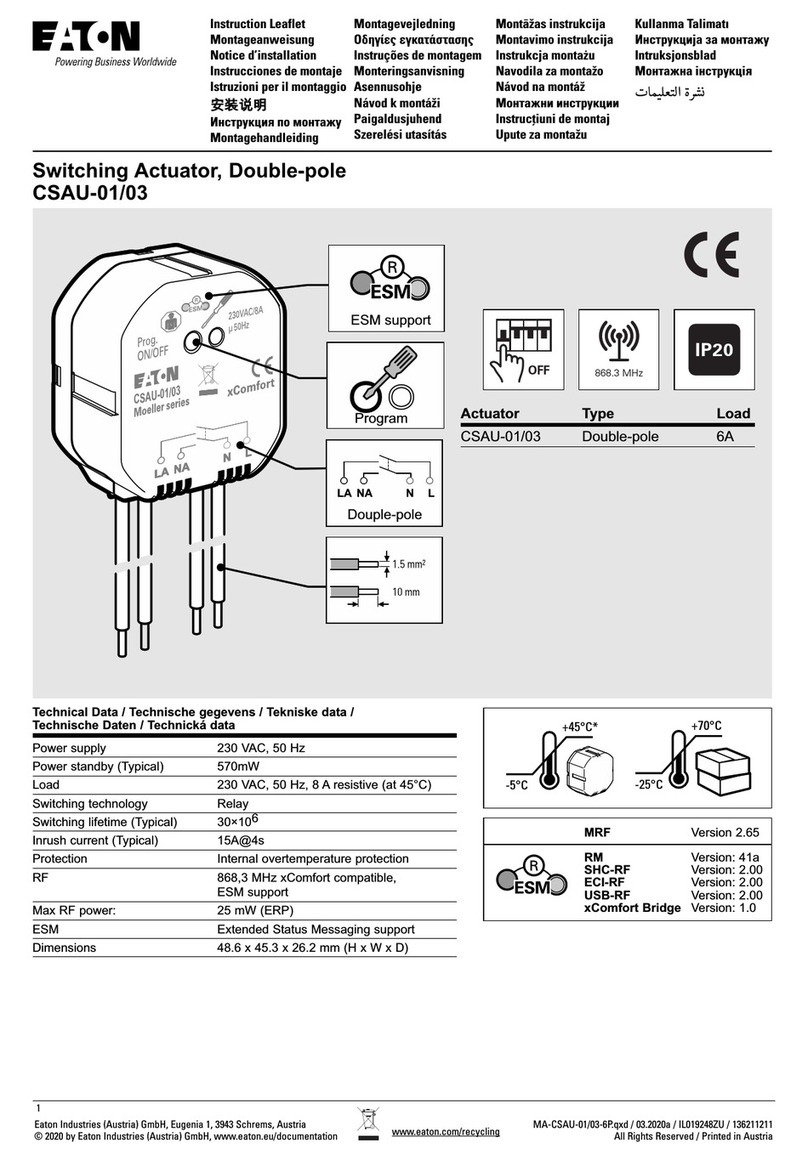
Eaton
Eaton CSAU-01 Manual
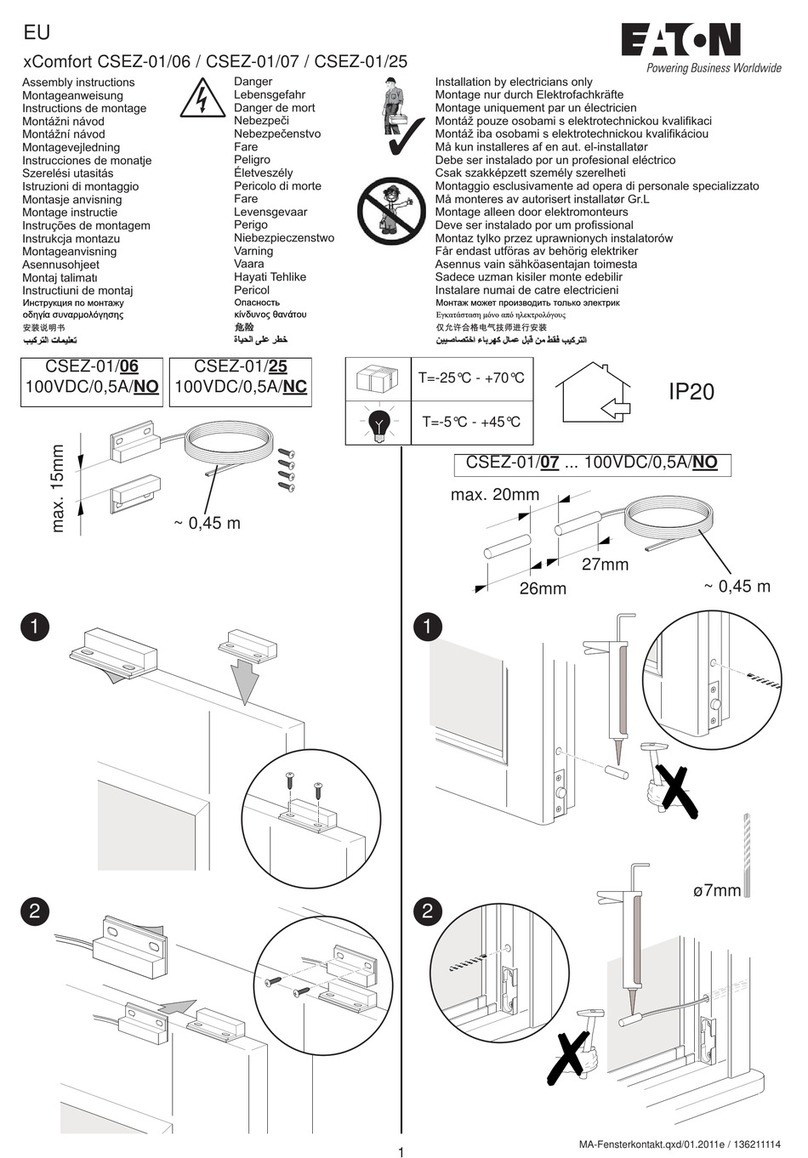
Eaton
Eaton xComfort CSEZ-01/07 User manual

Eaton
Eaton DS7 Series Manual

Eaton
Eaton S811+N37 series User manual
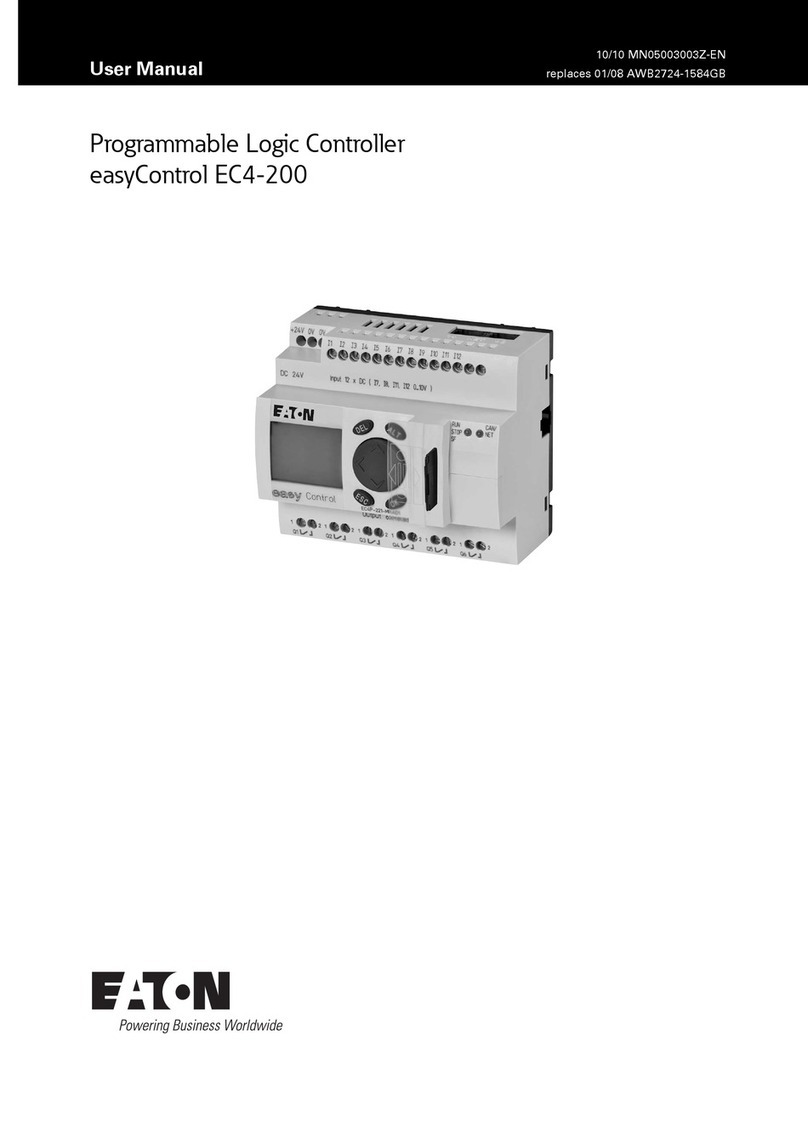
Eaton
Eaton easyControl EC4-200 User manual

Eaton
Eaton xComfort Bridge Parts list manual

Eaton
Eaton ELC Series User manual

Eaton
Eaton SFX Series User manual

Eaton
Eaton Freedom 2100 Manual

Eaton
Eaton ER9.3-10 User manual
Popular Controllers manuals by other brands

Digiplex
Digiplex DGP-848 Programming guide

YASKAWA
YASKAWA SGM series user manual

Sinope
Sinope Calypso RM3500ZB installation guide

Isimet
Isimet DLA Series Style 2 Installation, Operations, Start-up and Maintenance Instructions

LSIS
LSIS sv-ip5a user manual

Airflow
Airflow Uno hab Installation and operating instructions