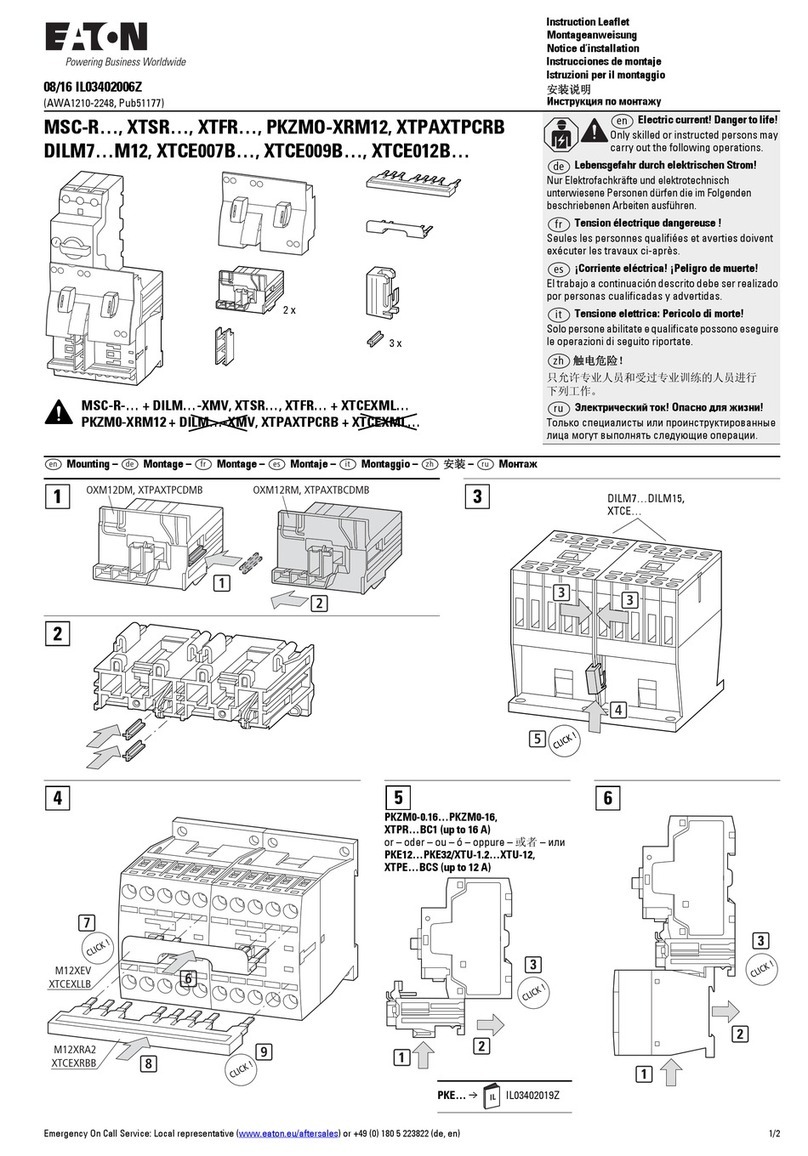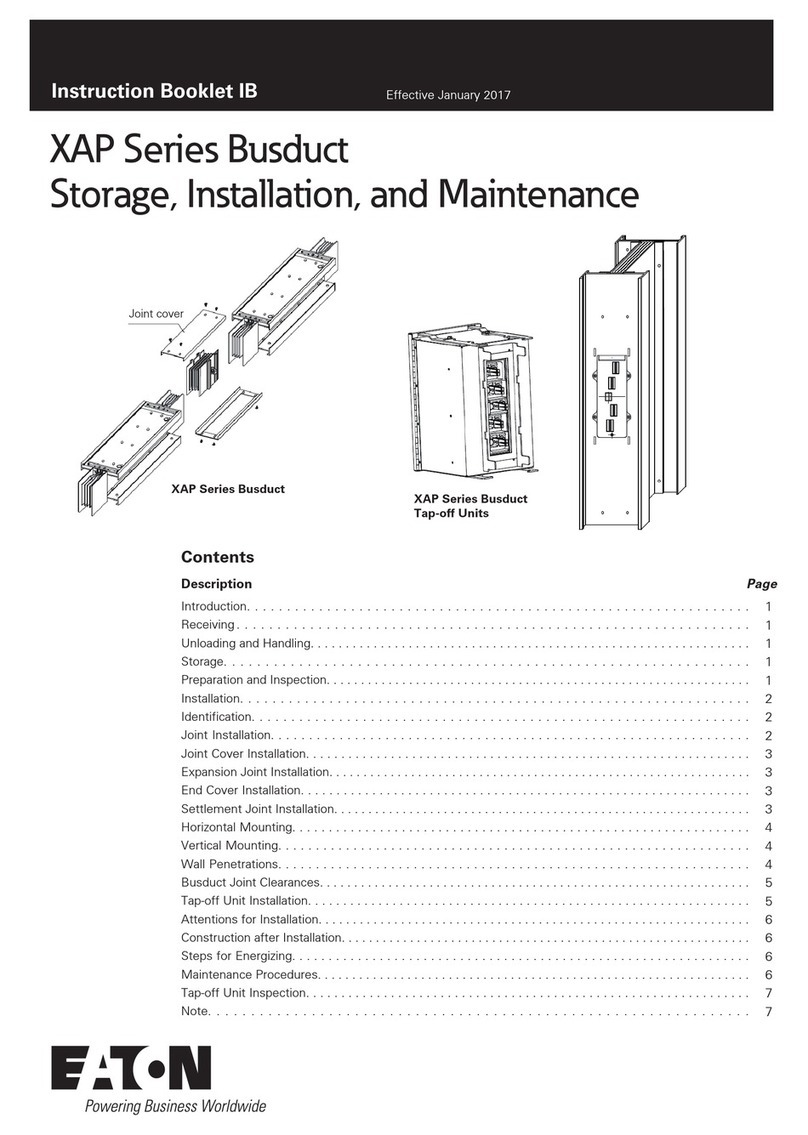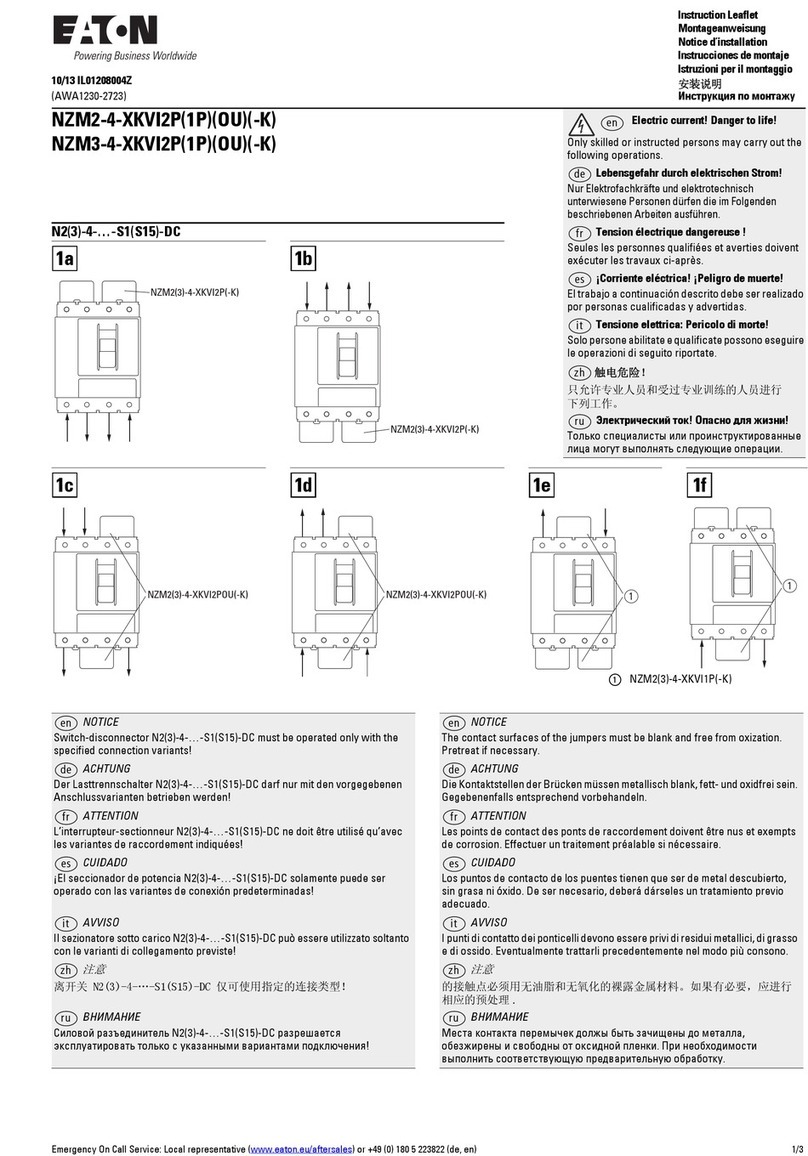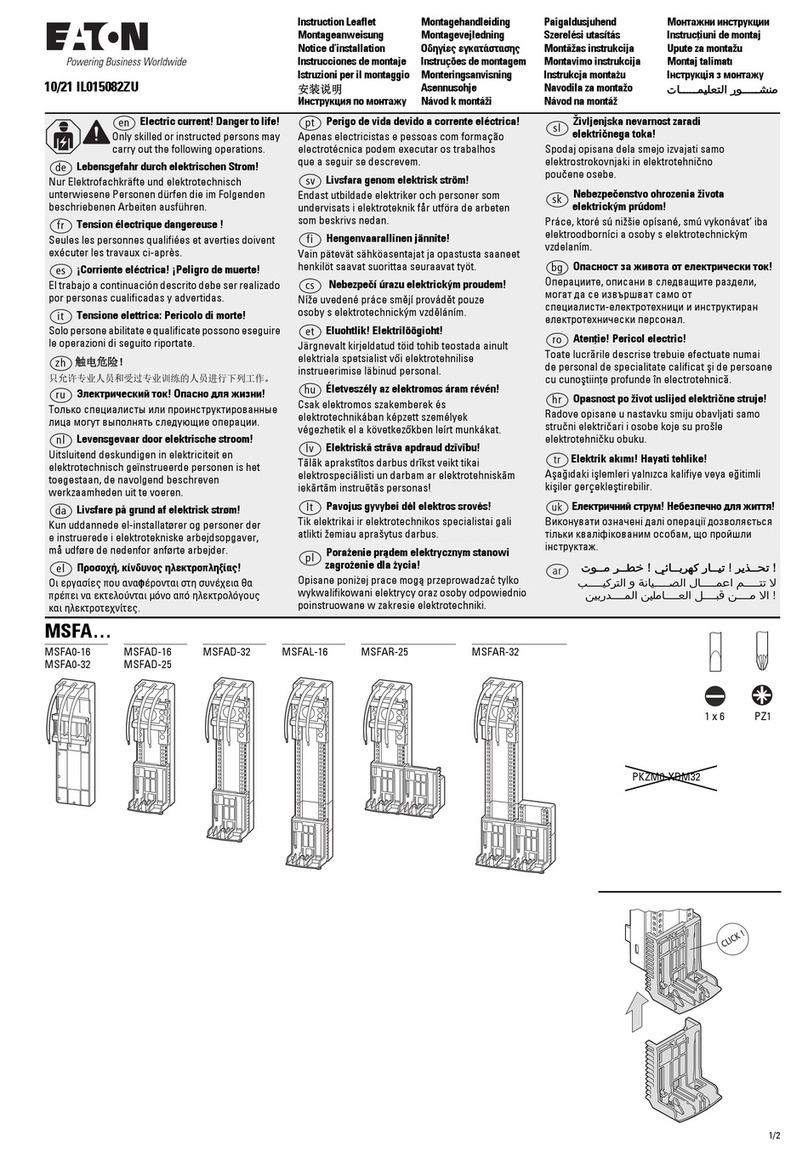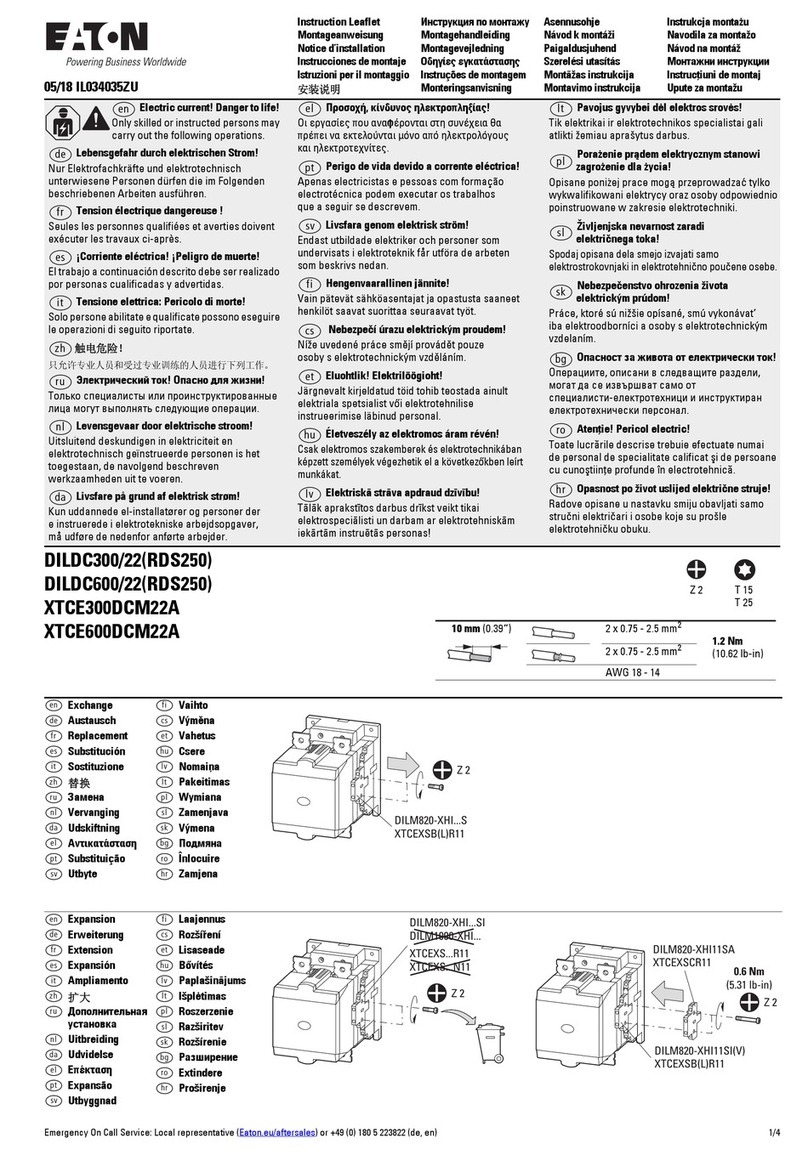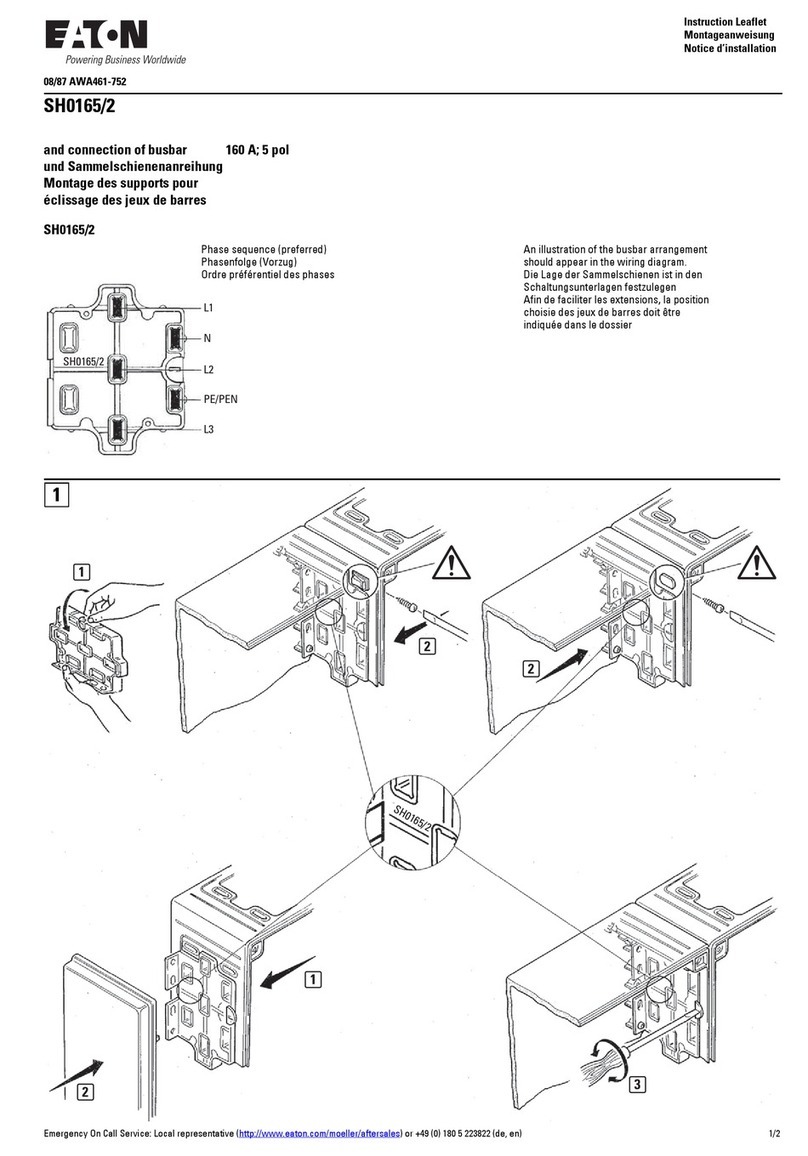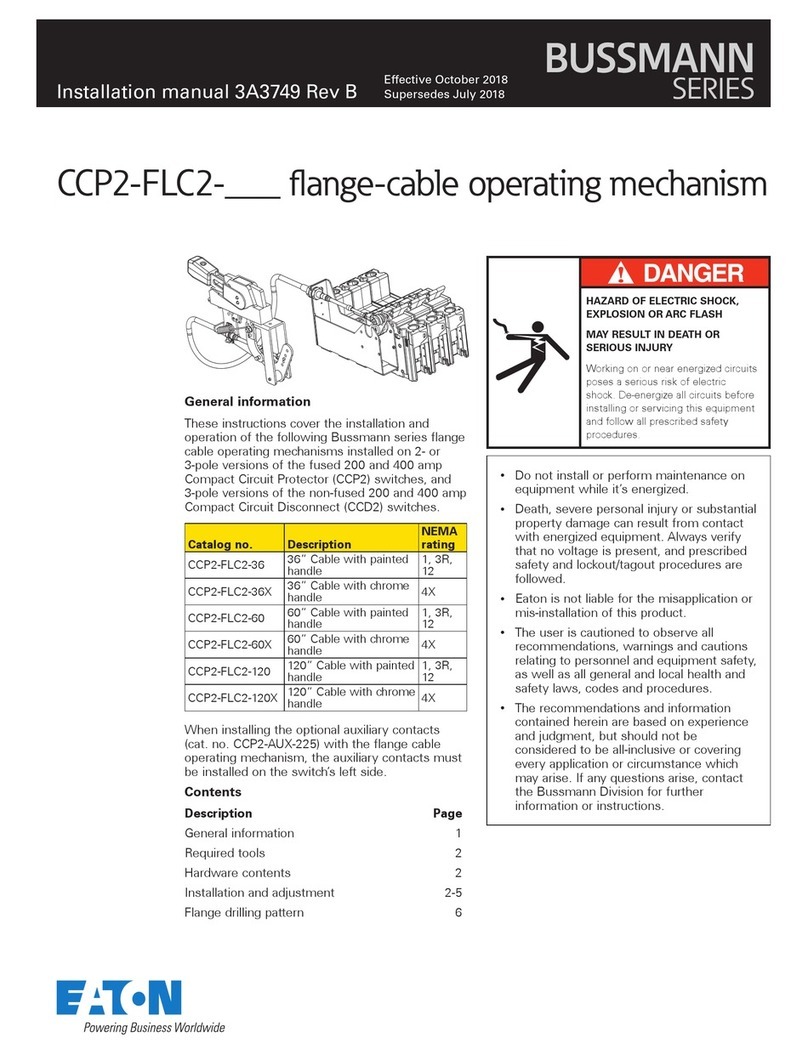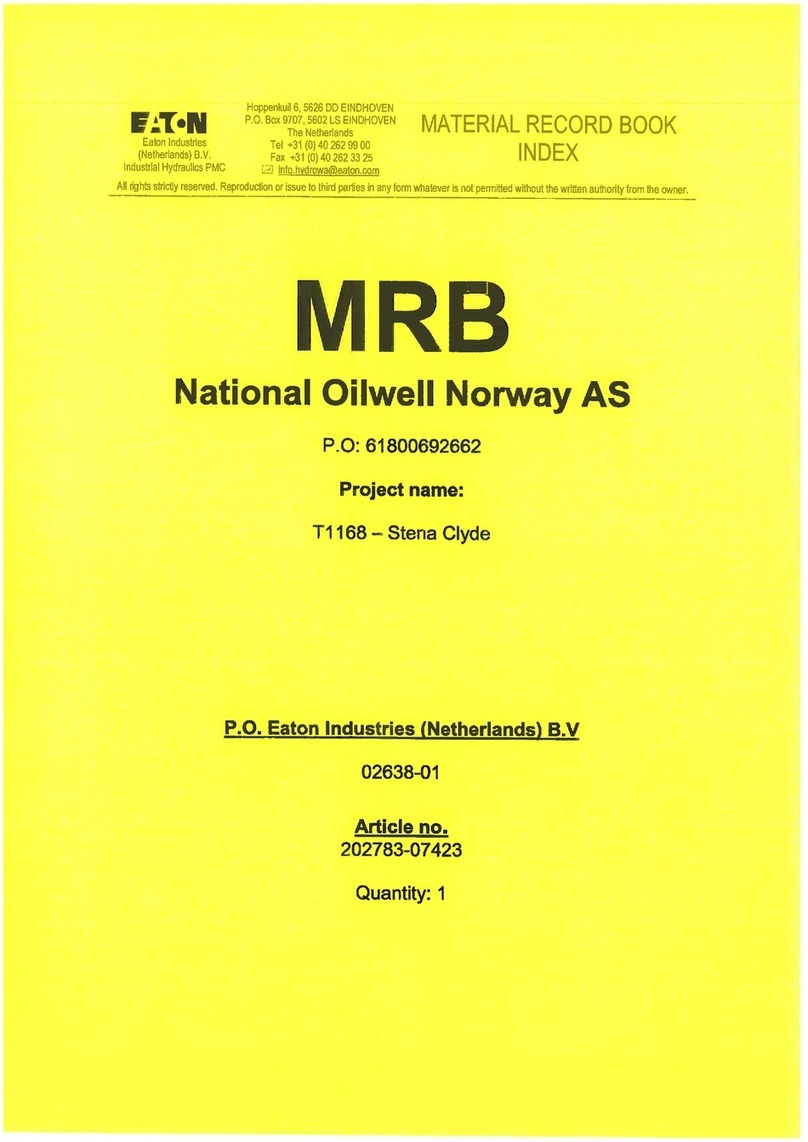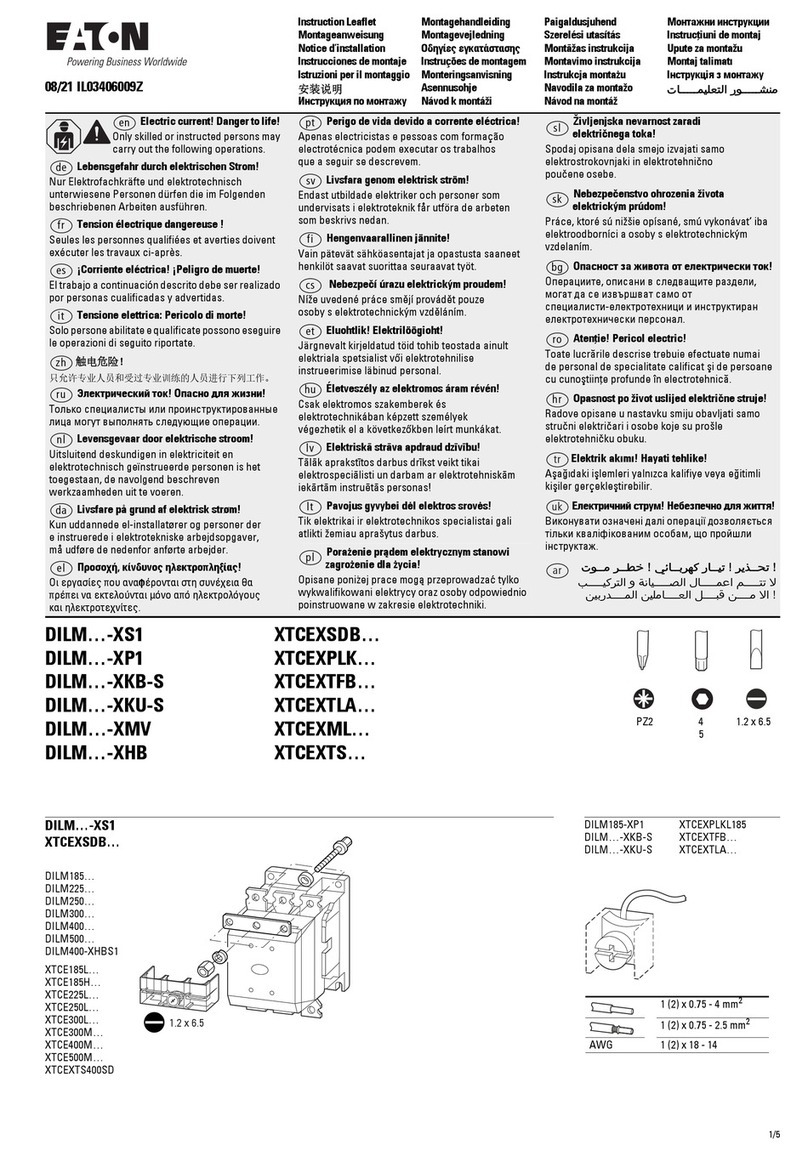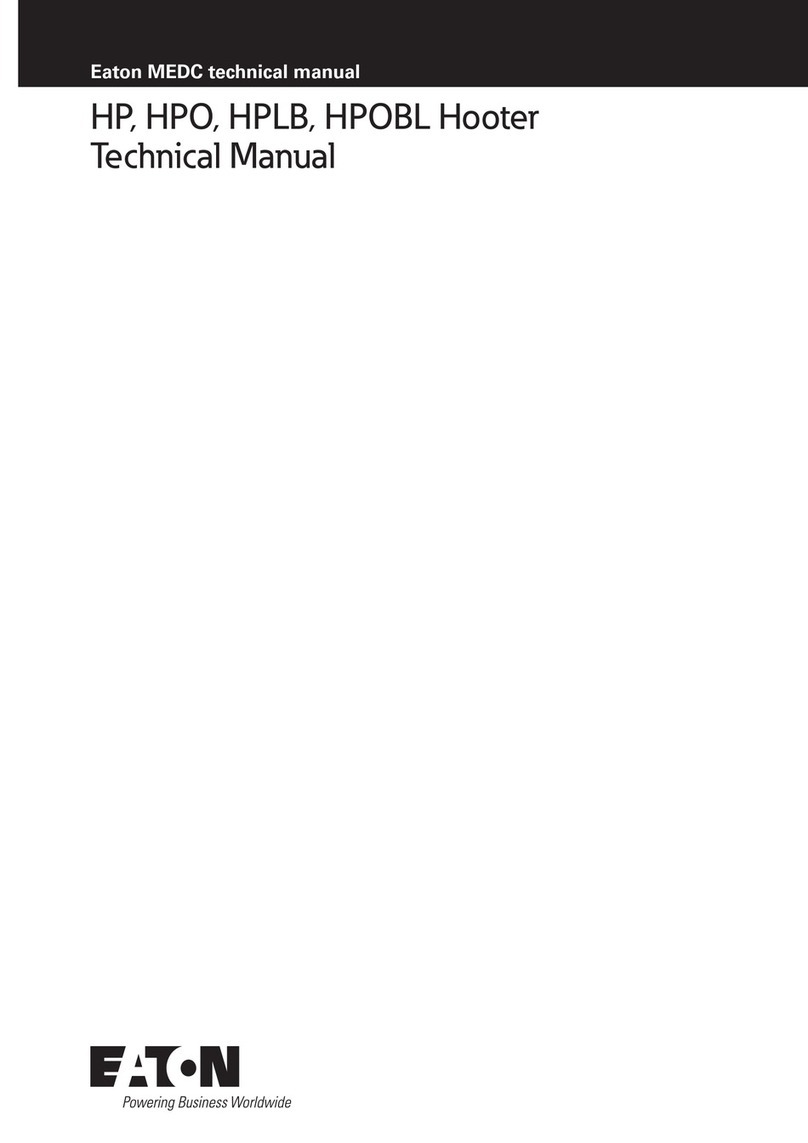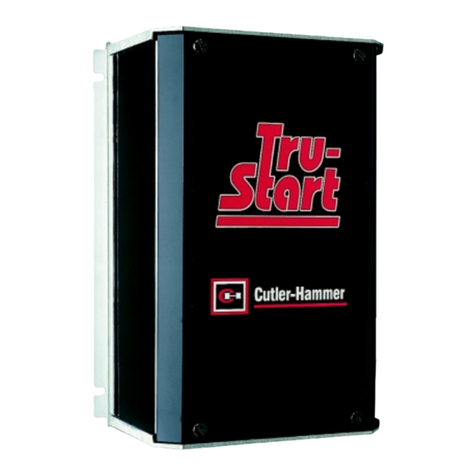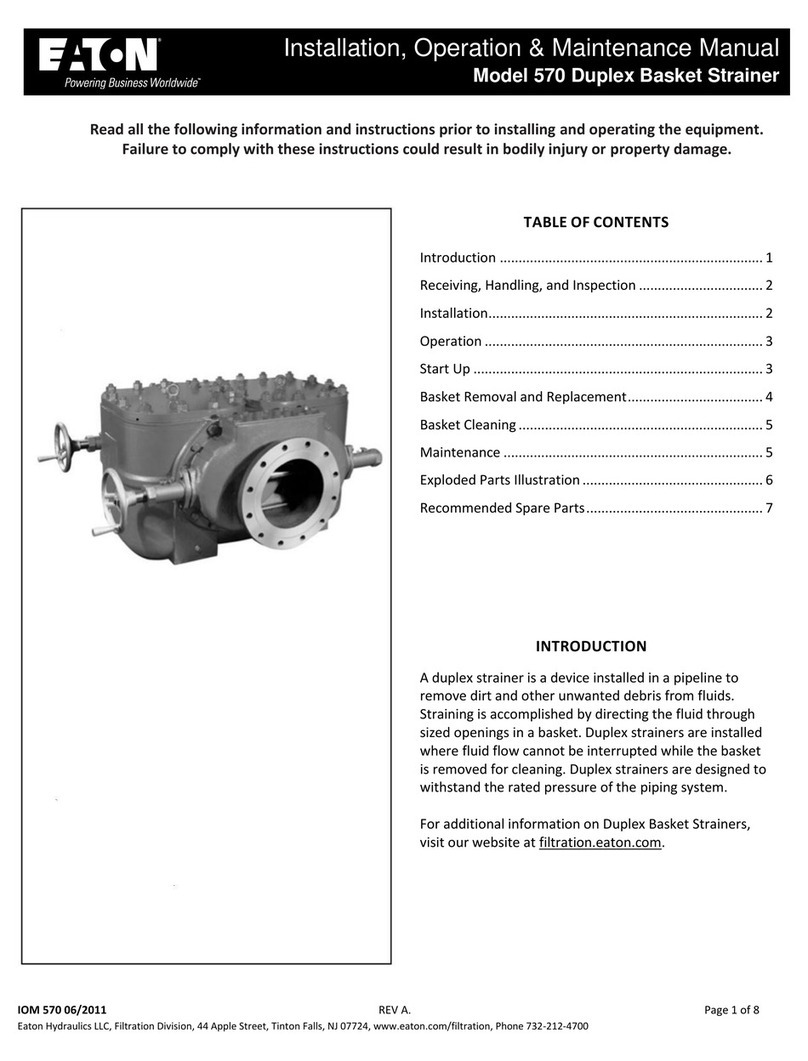MOUNTING INSTRUCTIONS
This product may not be used alone and should be installed in equipment with the
appropriate type of protection, and using the procedures described below to ensure its
degree of ingress protection.
To install the product correctly, follow the steps below:
PUSHBUTTONS (for reset pushbuttons, omit Steps 1 and 6):
1. Disconnect the contact block from the assembly by sliding the cage locking tab
clockwise.
2. Remove the nut and protective sleeve from the threaded body.
3. Place the legend plate under the knob, or attach to the enclosure.
4. Make sure the operator threads and surface being attached to are clean and free
of debris. Apply STL thread lubricant and screw the pushbutton assembly into the
enclosures 3/4” NPSM threaded entry and torque 27 in.-lbs. to 53 in.-lbs. (3 N-m to 6
N-m). Ensure legend plate is held in place to prevent rotation.
5. Install the nut onto the assembly threaded body and torque to 18 in.-lbs. (2 N-m) with
an appropriate tool.
6. Installing the contact block to the assembly:
a. With the cage locking tab held in the clockwise position, align the assembly
channel with the locking cage ID tabs on the contact block and slide the block
onto the assembly.
b. Finally move the cage tab counterclockwise to lock switch in place.
c. Verify orientation of block is such that control wires won’t be directed into ame
path of cover/body.
After performing the connections described above, the product can be safely used, and the
ingress of protection is assured.
PILOT LIGHTS AND ILLUMINATED PUSHBUTTONS:
1. Disconnect the contact/terminal block from the assembly by sliding the cage locking
tab clockwise.
2. Install LED into terminal block.
3. Remove the nut and protective sleeve from the threaded body.
4. Place the legend plate under the knob, or attach to the enclosure.
5. Make sure the operator threads and surface being attached to are clean and free
of debris. Apply STL thread lubricant and screw the pushbutton assembly into the
enclosures 3/4” NPSM threaded entry and torque to 27 in.-lbs. to 53 in.-lbs. (3 N-m to
6 N-m).
6. Install the nut onto the assembly threaded body and torque to 18 in.-lbs. (2 N-m) with
an appropriate tool.
7. Installing the contact block to the assembly:
a. With the cage locking tab oriented in the bottom, ensure it is slid to the left
position.
b. Align the assembly channel with the locking cage ID tabs on the contact block
and slide the block onto the assembly.
c. Finally move the cage tab counterclockwise to lock switch in place.
d. Verify orientation of block is such that control wires won’t be directed into ame
path of cover/body.
After performing the connections described above, the product can be safely used, and
the ingress protection is assured.
ROTARY SWITCHES:
1. Disconnect the rotary switch from the switch assembly by sliding the cage locking
tab clockwise.
2. Remove the nut and protective sleeve from the threaded body.
3. Place the legend plate under the rotary knob, or attach to the enclosure.
4. Make sure the operator threads and surface being attached to are clean and free of
debris. Apply STL thread lubricant and screw the rotary knob into the enclosures
3/4” NPSM threaded entry and torque to 27 in.-lbs. to 53 in.-lbs. (3 N-m to 6 N-m).
5. Align the rotary knob pointer to the legend plate.
6. Install the nut onto the switch assembly threaded body, but do not tighten yet.
7. Installing the rotary switch to the switch assembly:
a. With the cage locking tab held in the clockwise position, align the assembly
channel with the locking cage ID tabs on the rotary switch and slide onto the
assembly.
b. Apply pressure to the rotary switch while rotating the knob handle until the
splined shaft aligns and drops into place.
c. Move the cage tab counterclockwise to lock switch in place.
d. If the knob pointer is misaligned from the legend plate markings, the switch
assembly may need to be rotated by threading the assembly in or out while
maintaining the 27 in.-lbs. to 53 in.-lbs. (3 N-m to 6 N-m) torque requirement.
e. Torque nut to 18 in.-lbs. (2 N-m) with an appropriate tool.
NOTE: During the cables/wires installation, make sure that no mechanical tension is
applied to the rotary switch to avoid any damage.
After performing the connections described above, the product can be safely used, and
ingress protection is assured.
TYPICAL CONTACT POSITIONS
IF 1857 • 09/18 Copyright © 2018, Eaton’s Crouse-Hinds Division Page 2
WARNING
To avoid fire or explosion, operators must be used within their ratings, and installed by
a qualified technician.
CAUTION
To maintain environmental ratings, operators shall be installed in the horizontal position;
vertical position (facing up) is not permitted. Additionally, extra precaution shall be
taken if operators are stored outdoors in the vertical position.
ASSEMBLY
ASSEMBLY
NUT
KNOB
CONTACT
BLOCK CAGE
NUT KNOB
ASSEMBLY
PILOT LIGHT
HOUSING
CAGE
LED
NUT
PILOT
LIGHT
CONTACT
BLOCK
CAGE
LED
ASSEMBLY
NUT
KNOB
UNLOCKED LOCKED
ROTARY
SWITCH CAGE
NUT
KNOB
ASSEMBLY
!CAUTION
To avoid ingress, use of non-Crouse-Hinds legend plates must be verified by user.
Pushbutton and
two-position switches
1 NO & 1 NC
Three-position
switches
1 NO & 1 NC
Pushbutton and
two-position switches
2 NO & 2 NC
Three-position
switches
2 NO & 2 NC