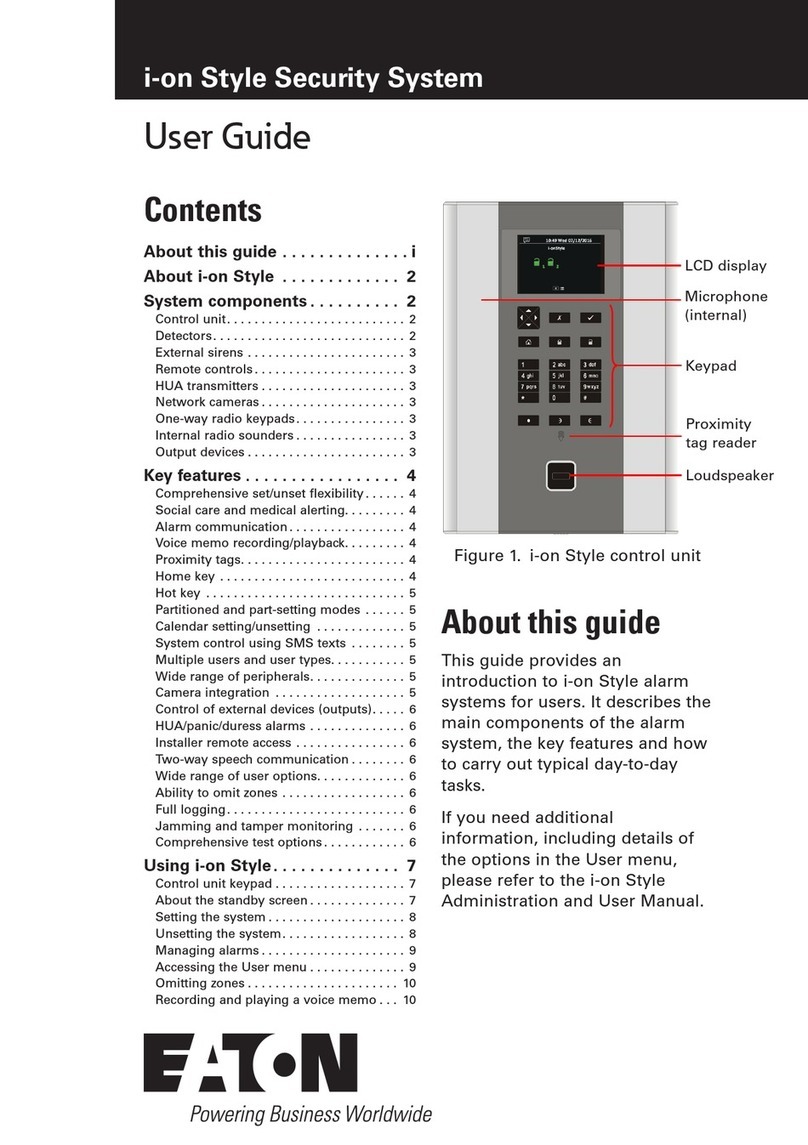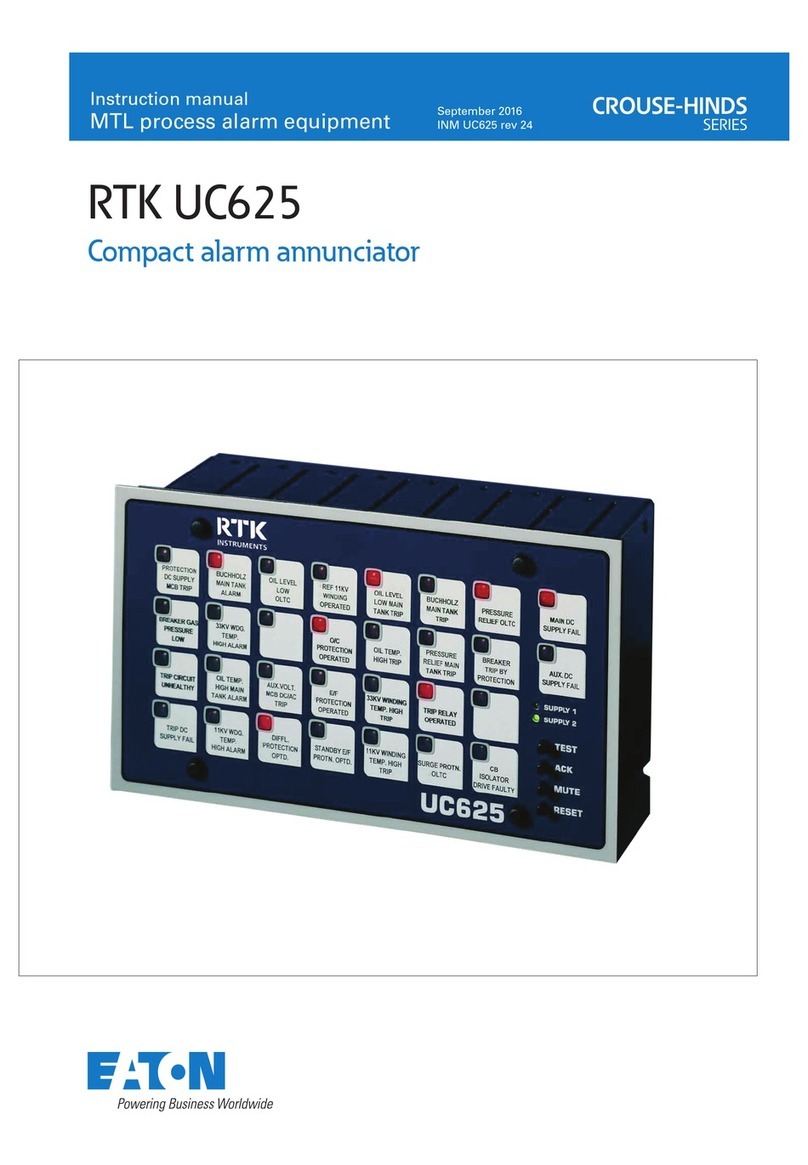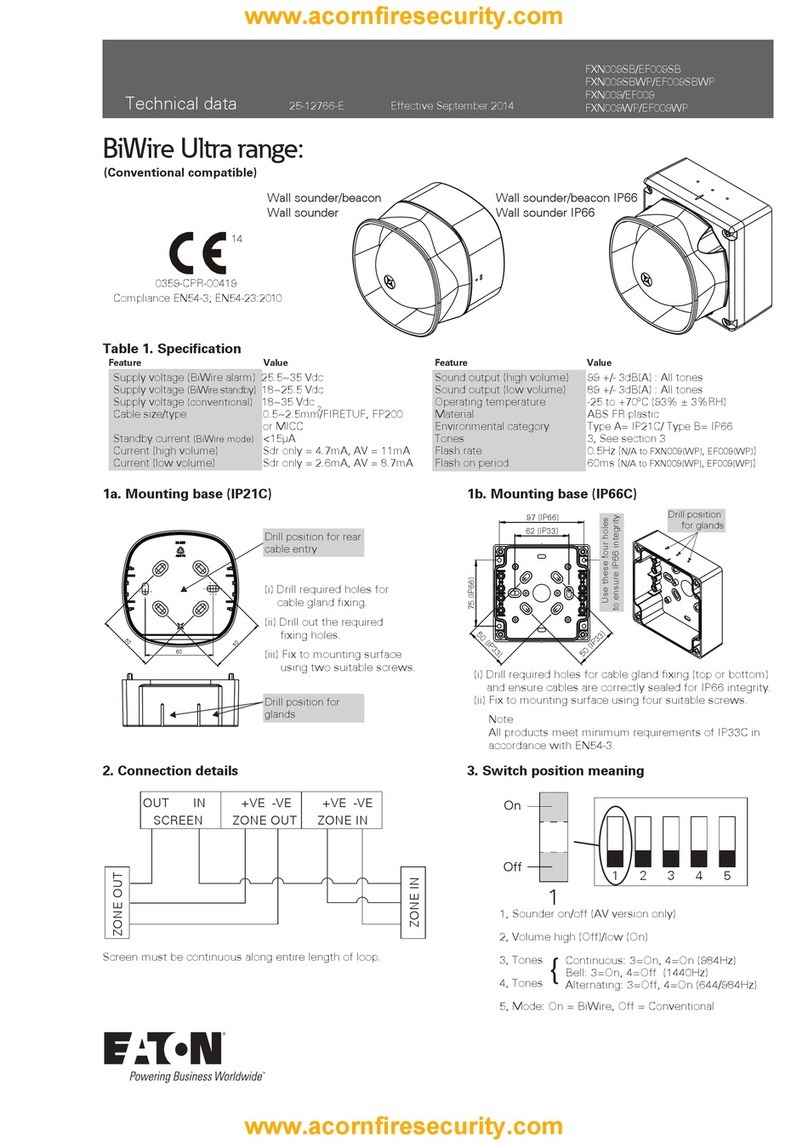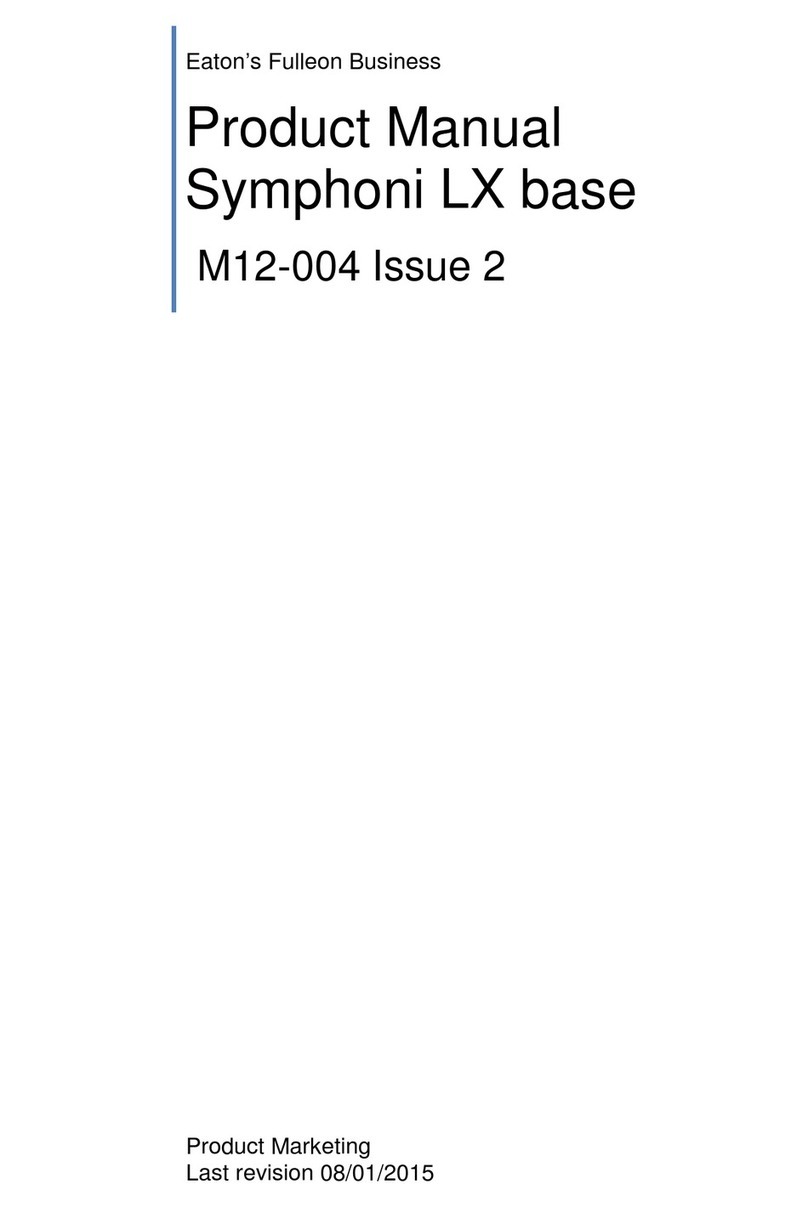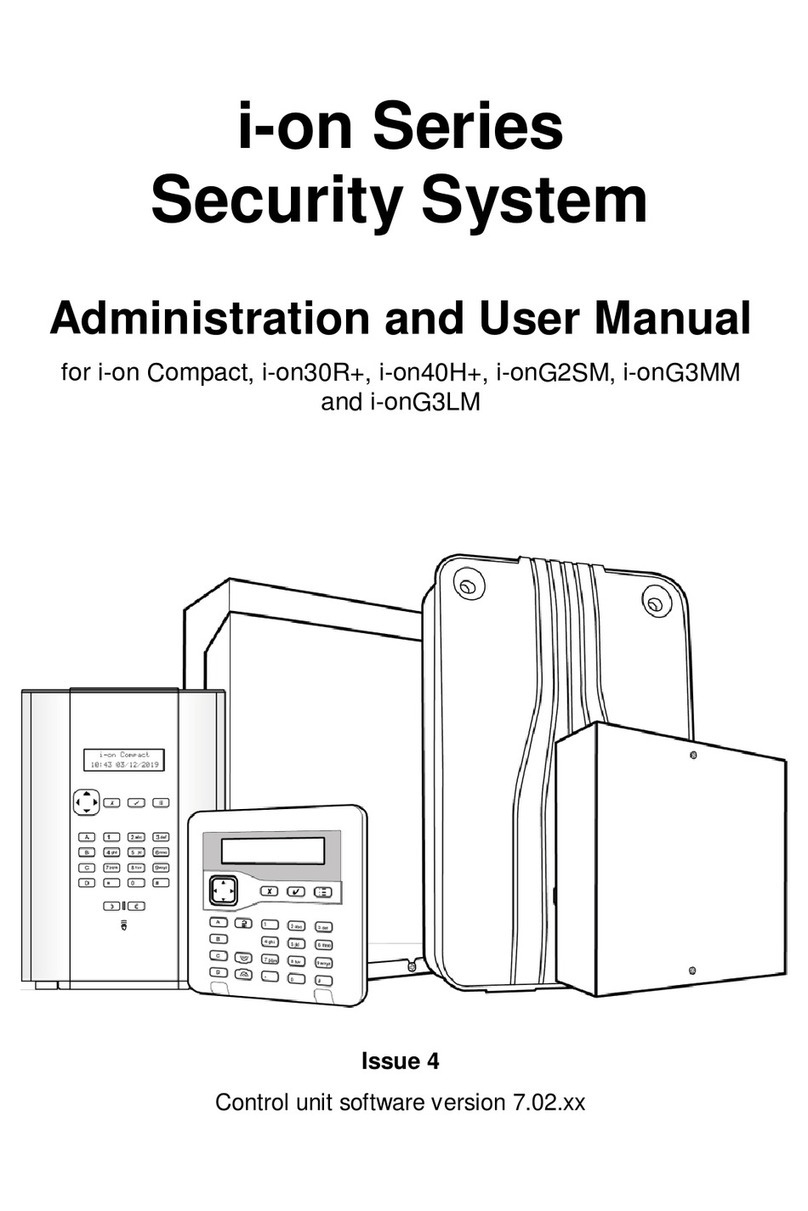2.4 Operation
2.4.1 Lamp Test Button
Each remote alarm panel is equipped with a Lamp Test
button that fully tests all LED’s when pressed. Operating
the lamp test button will not change the state of the
internal output relays
2.4.2 Normal and Supervisory (backup)
Supply Voltage
The remote alarm panels will accept both 120 volt
50/60Hz and 240 volt 50/60Hz power supply on either of
the normal and supervisory (backup) source inputs. If the
normal source of supply is lost, the panel will
automatically switch to the supervisory (backup) source.
Both the normal and supervisory (backup) sources must
be independent of each other.
2.4.3 Audible Alarm
When any alarm conditions are present, the audible
alarm will sound. It will continue to sound until either the
silence alarm button is pressed, or the alarm condition is
satisfied.
2.4.4 Silence Alarm Button
An audible alarm silencing button is provided that
silences all active alarms when pressed. Pressing the
button has no effect on the associated alarm LED(s).
Should a second alarm condition occur after the silence
button has been pressed, the audible alarm will re-sound
until the silence button is pressed again, or the alarm
condition has been satisfied.
2.4.5 Normal Power ON LED
The normal power ON LED indicates when normal power
is available and will turn off when the controller switches
to the supervisory (backup) power source. An audible
alarm will sound when normal power is not available and
will remain ON until normal power is restored, or the
silence pushbutton is pressed.
2.4.6 LED Visual Indicators
The FDAP-M electric remote alarm panel has four LED
visual indicators to indicate Pump Running, Phase
Failure, Common Alarm and Phase Reversal. The
DFDAP-M diesel remote alarm panel also has four LED
visual indicators that indicate Not in AUTO Mode, Engine
Running, Common Alarm and Low Fuel.
3
EATON Corporation www.chfire.com
O & M Manual IM05805008K
Remote Alarm Panels
EATON DFDAP-M / FDAP-M
2.4.7 Output Relays
The relays are printed circuit board style mounted on the
alarm panel main circuit board. They are rated for
8 amps / 250VAC. They are de-energized under normal
conditions regardless of input status selected.
2.4.8 Alarm Inputs
Each controller is equipped with eight user selectable
alarm inputs. Each can be selected as normally open
(N.O.) or normally closed (N.C.) by the use of jumpers on
the microprocessor board.
Two Form-C alarm output relays can be programmed to
indicate specific alarm conditions.
Effective: March 2011