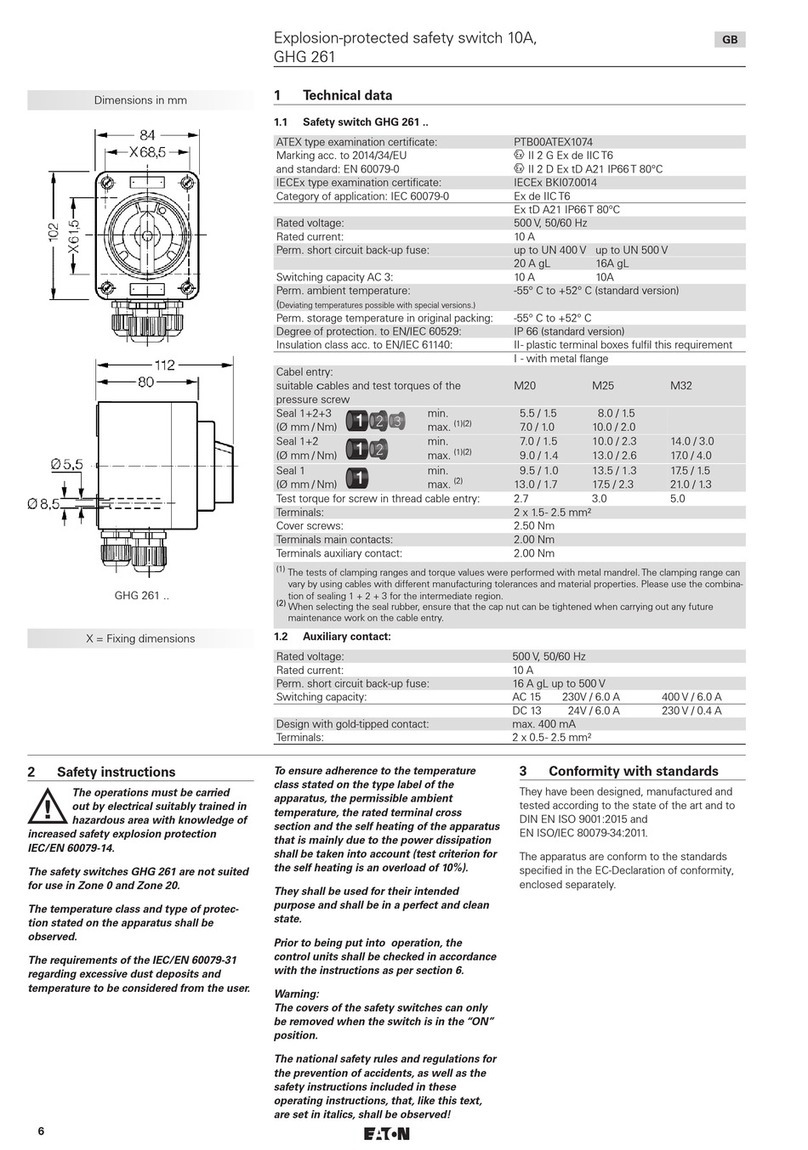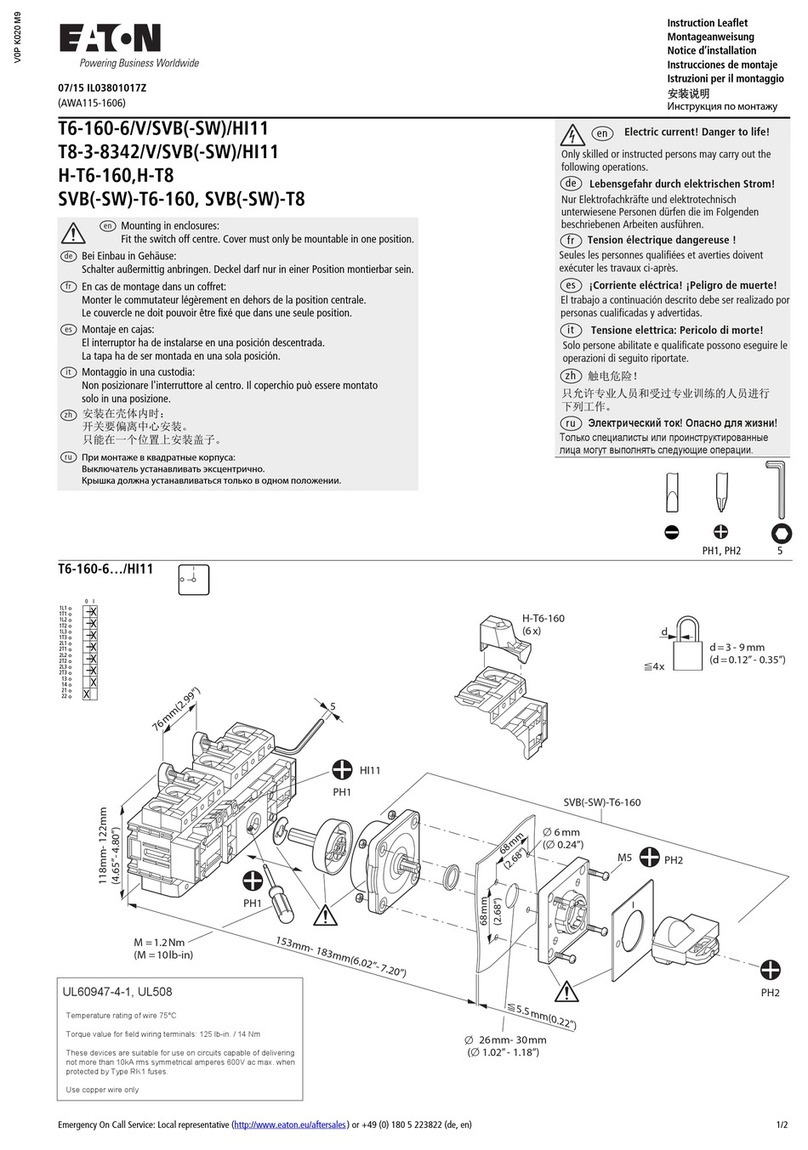Eaton ECN16A Guide
Other Eaton Switch manuals

Eaton
Eaton Cutler-Hammer AMPGARD User manual

Eaton
Eaton Magnum Transfer Switch User manual
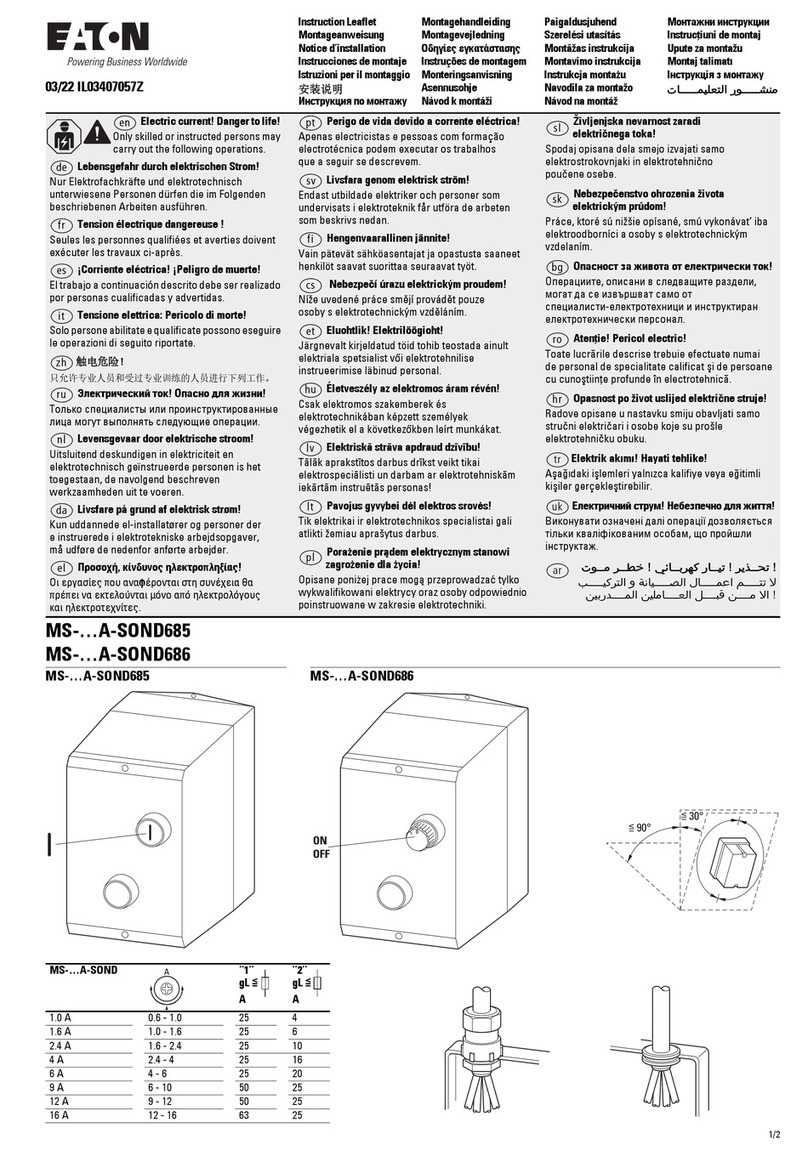
Eaton
Eaton MS A-SOND685 Series Manual

Eaton
Eaton NTCEC2X20400WRU User manual
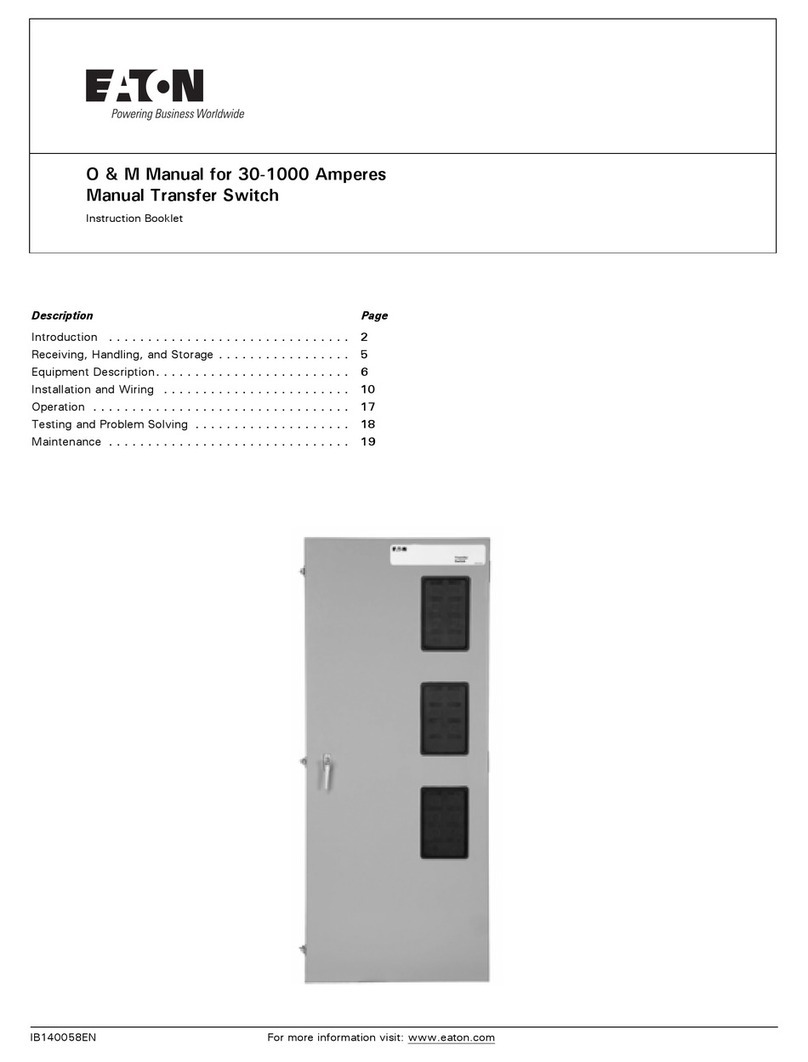
Eaton
Eaton MTVXKDA20225WRU User manual

Eaton
Eaton NZM3-XKR Manual
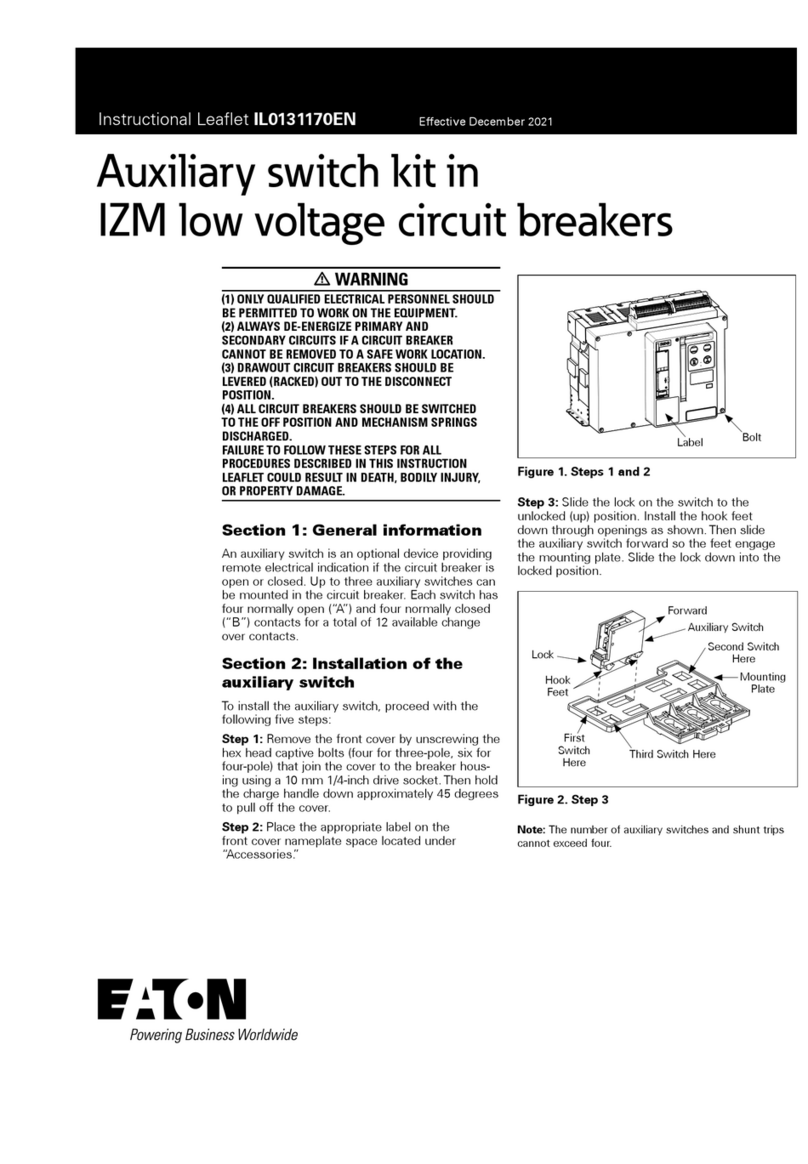
Eaton
Eaton IZM Manual
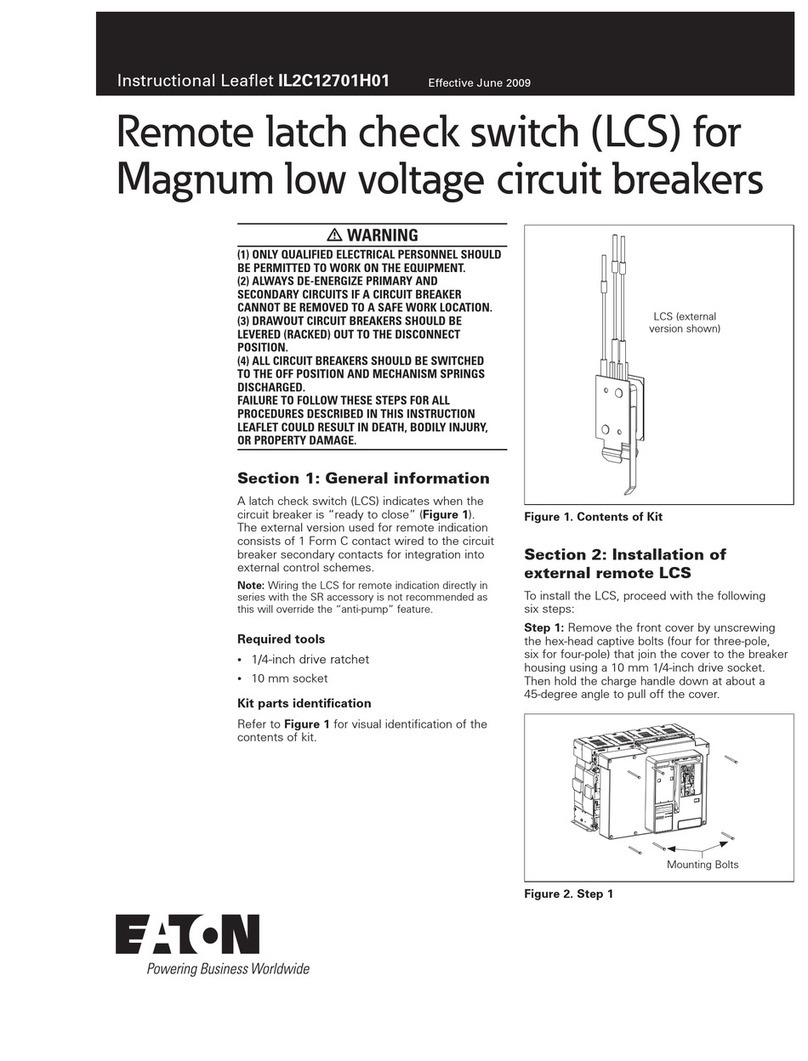
Eaton
Eaton PowerChain Management LCS Manual
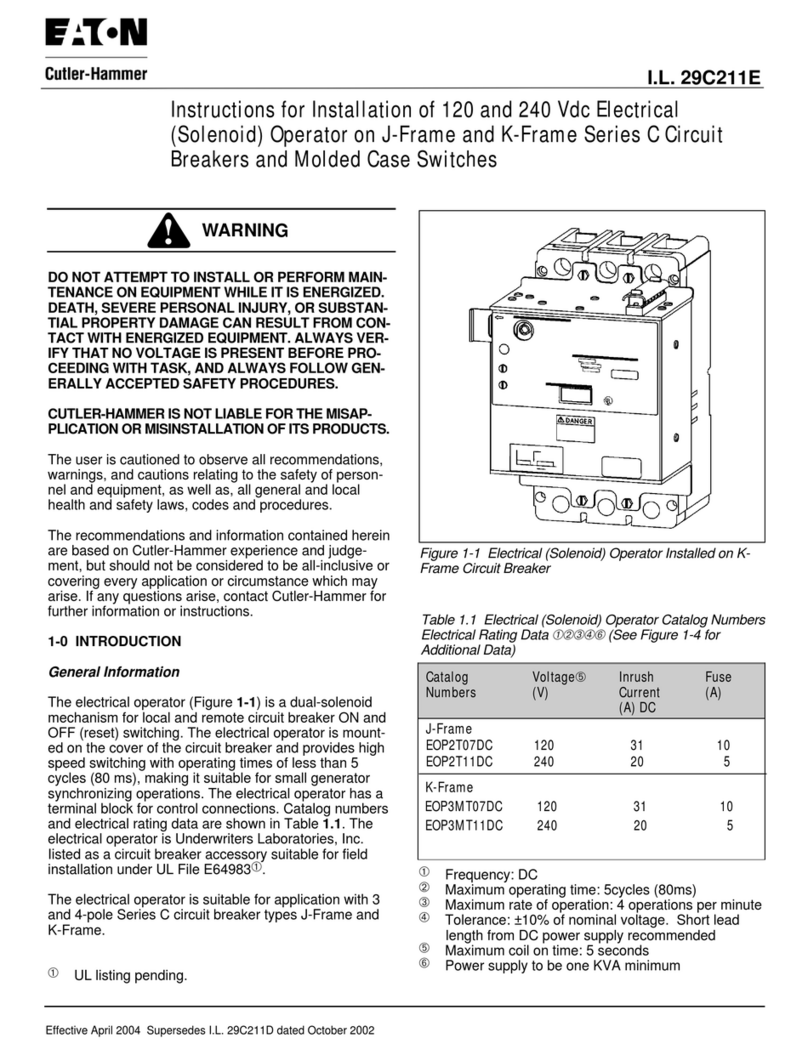
Eaton
Eaton Cutler-Hammer J-Frame Series Guide

Eaton
Eaton AT4 Series Manual
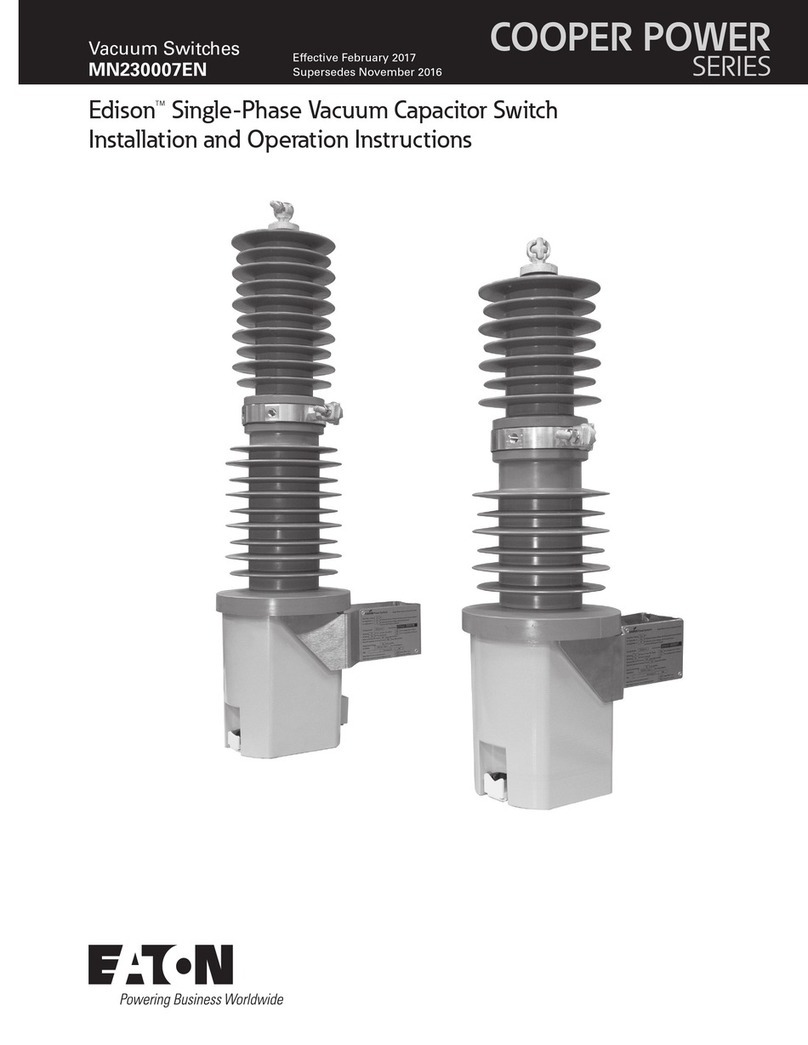
Eaton
Eaton Edison Cooper Power Series User manual

Eaton
Eaton P3-63/I4 Manual
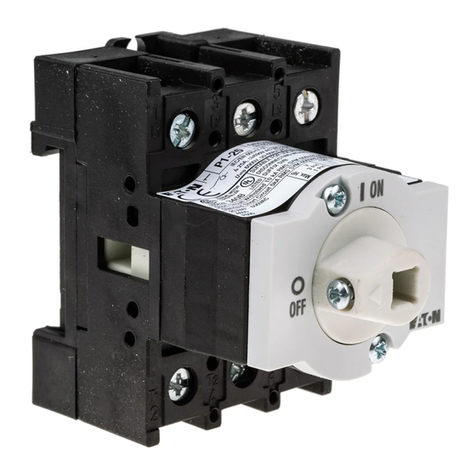
Eaton
Eaton P1 XM Series Manual

Eaton
Eaton ES Series User manual

Eaton
Eaton TM-1-8290/E/SVB Manual
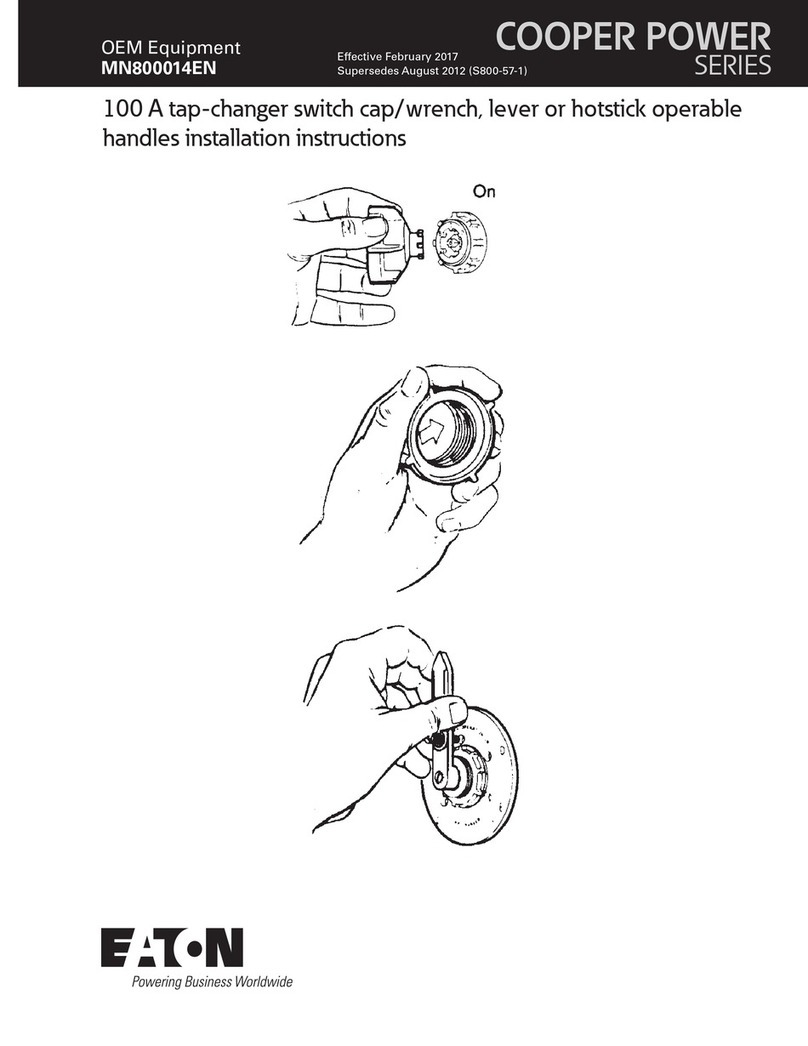
Eaton
Eaton COOPER POWER SERIES User manual
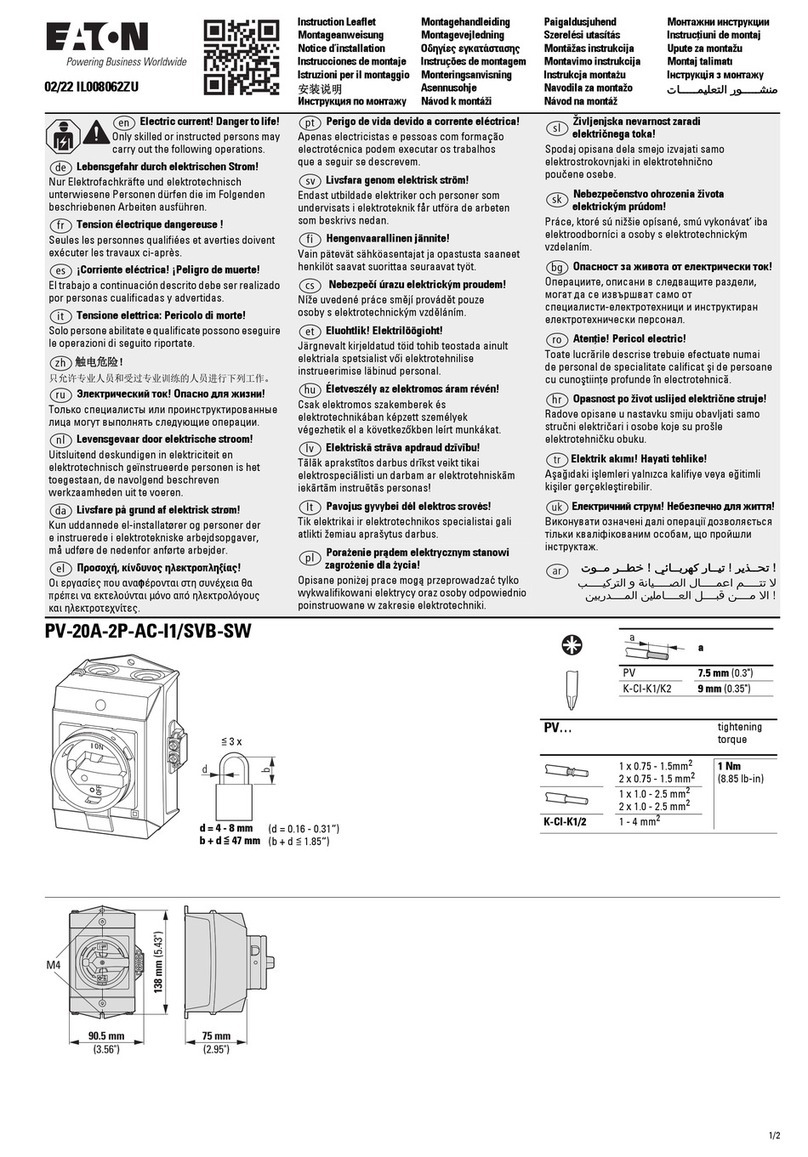
Eaton
Eaton PV-20A-2P-AC-I1/SVB-SW Manual

Eaton
Eaton Crouse-hinds series User manual

Eaton
Eaton COOPER POWER SERIES Manual

Eaton
Eaton LSE-11 User manual