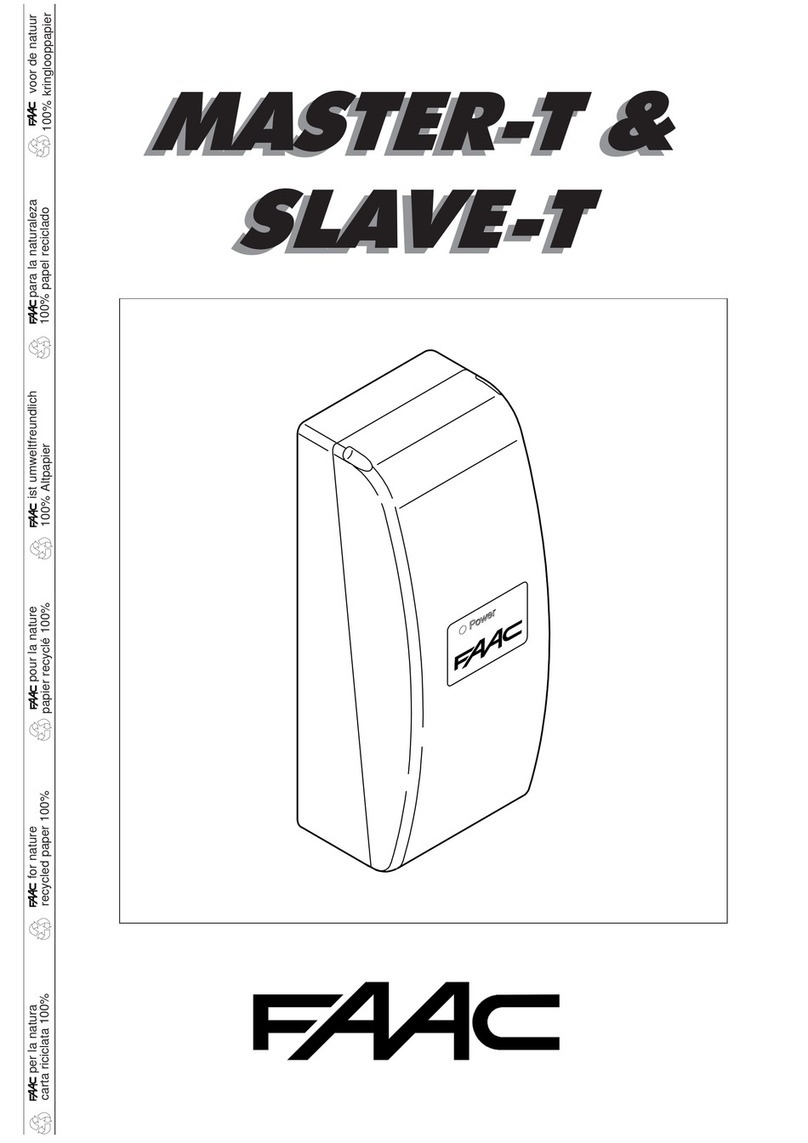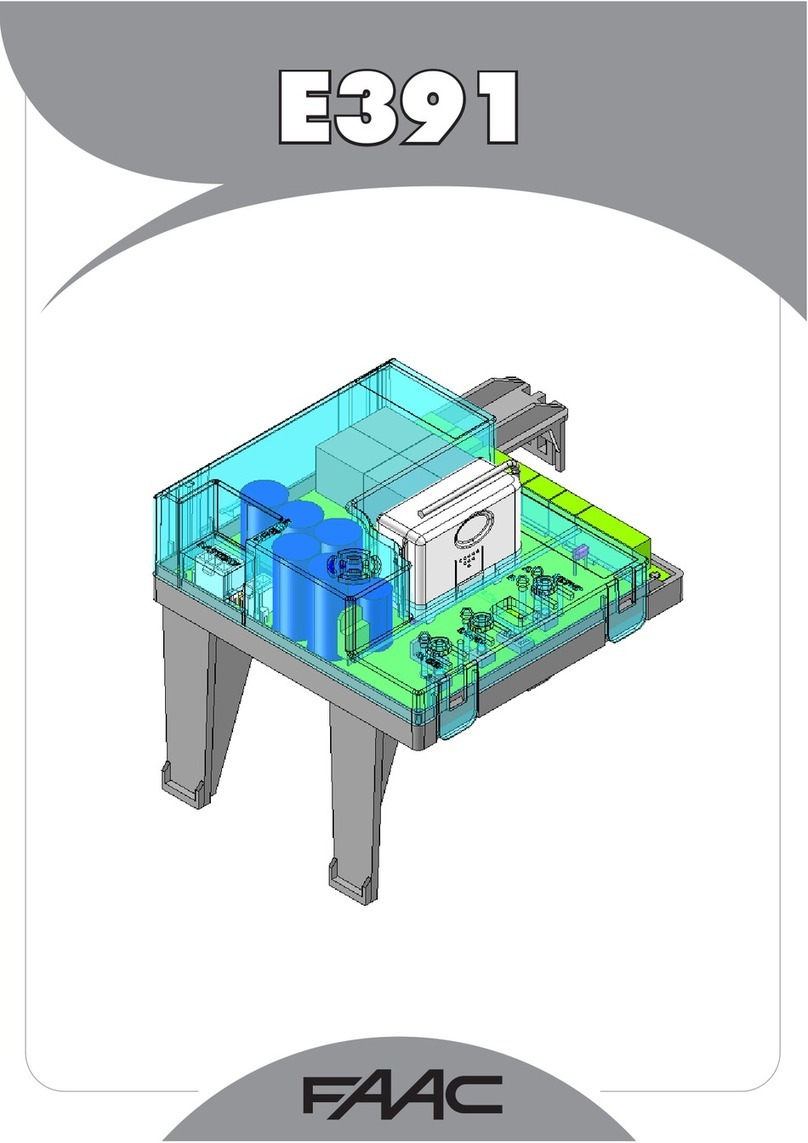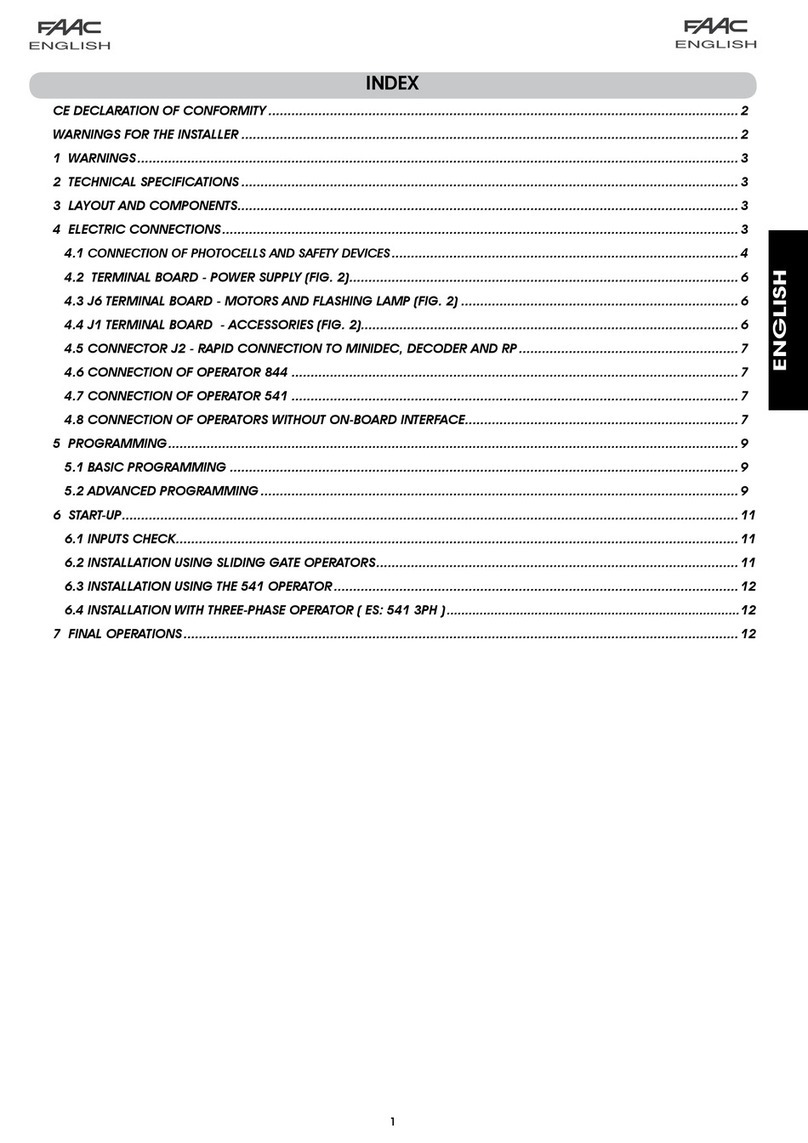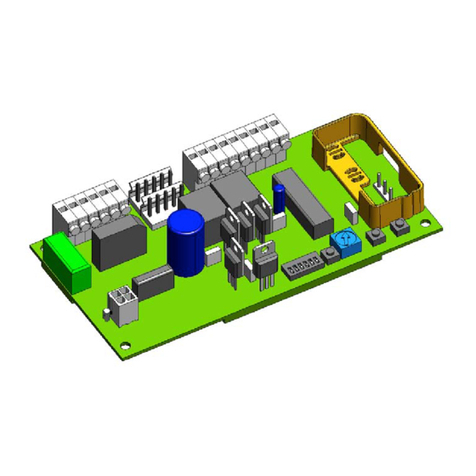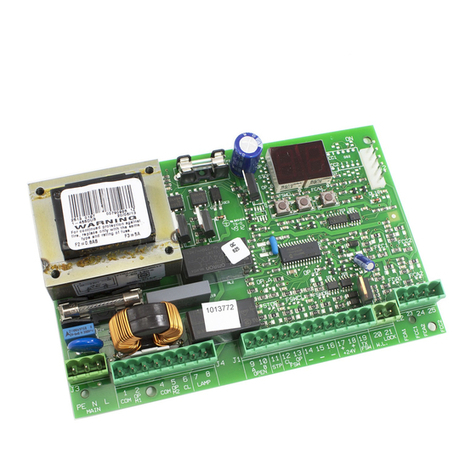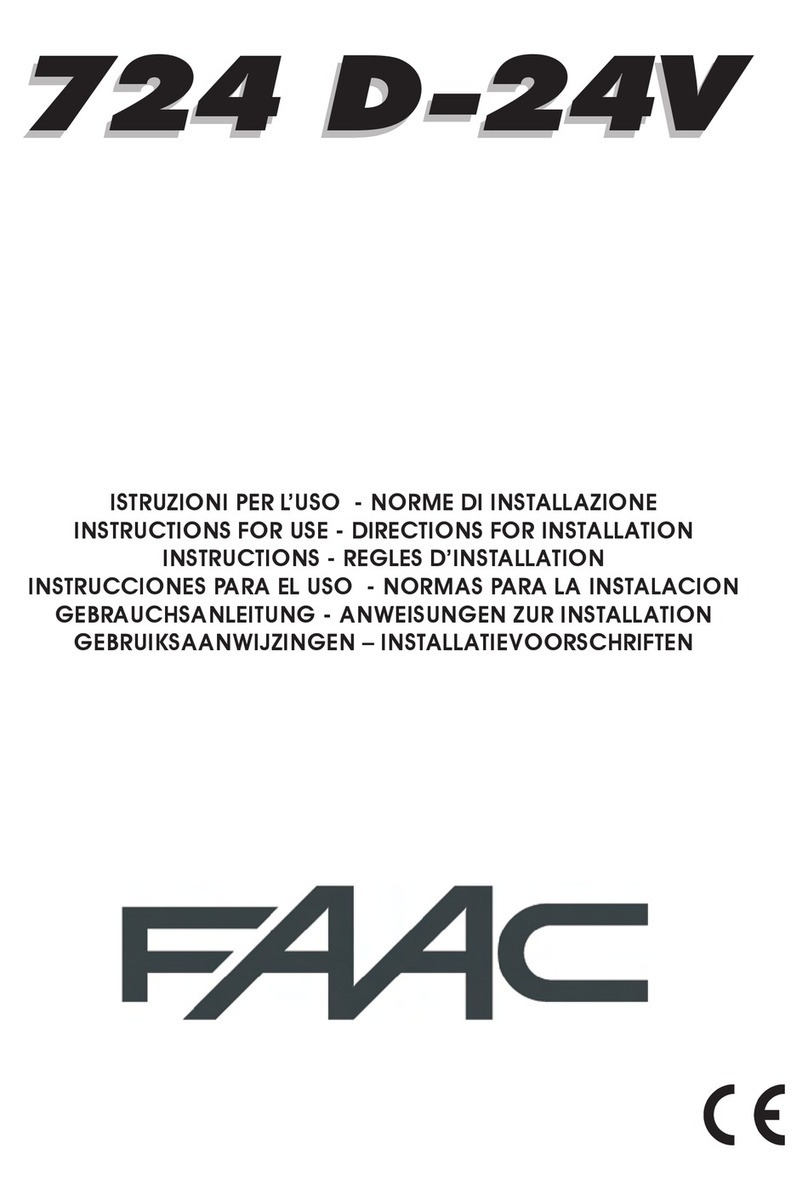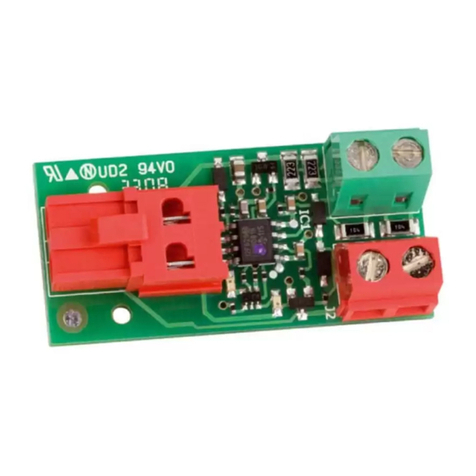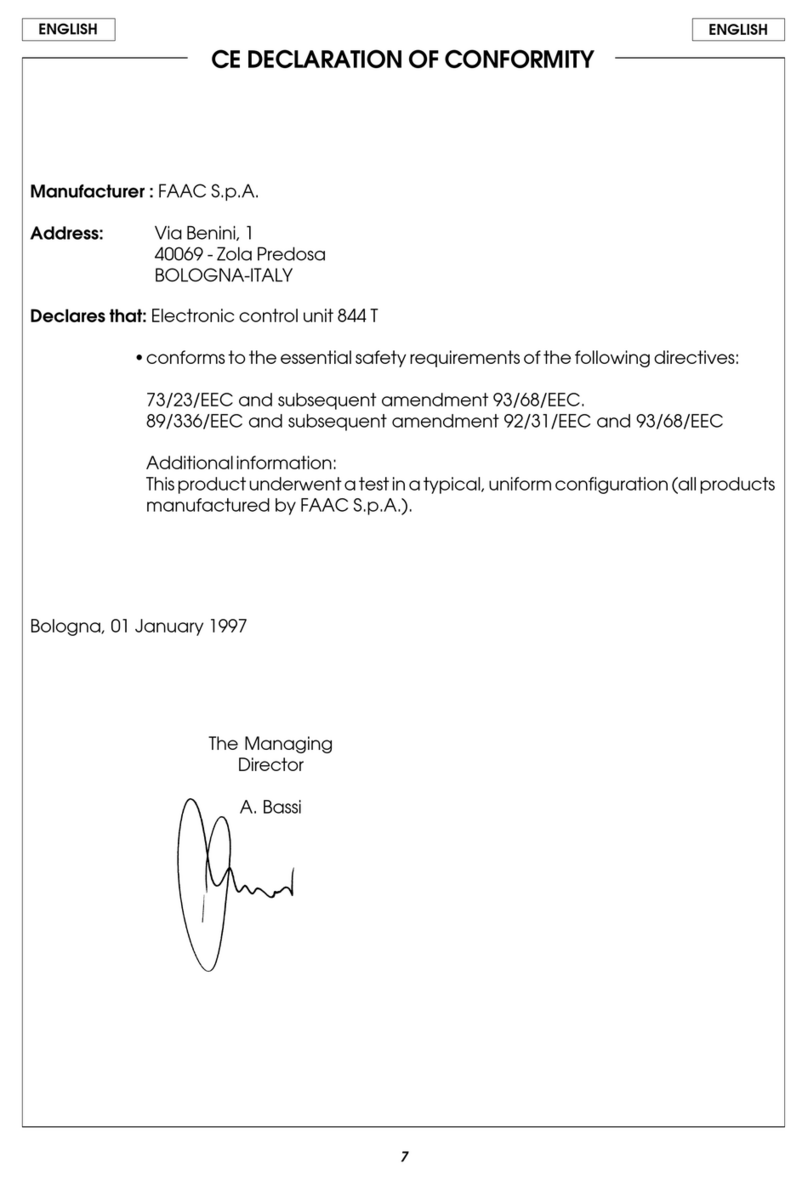14
ENGLISH
1. PROGRAMMING THE MICROSWITCHES
Automation programming is carried out by the microswitches
(fig. 1 - ref. 9) as shown in the diagram below.
If the gate closes, invert the motor wires on the control unit
(brown and black wires).
2.2. OPERATION TIME ADJUSTMENT
Opening/closing times are set by the OP/CL trimmer on the
control unit (fig. 1 - ref.7).
To reduce operation time, adjust the trimmer anticlockwise
To increase operation time, adjust the trimmer clockwise.
Maximum operation time is 120 seconds.
For 90° opening the approximate opening/closing time is 18
seconds.
For optimal system efficiency set the opening/closing time so
that the electric motor remains activated for a few seconds
after the leaf has reached the mechanical travel stop.
2.3. CLOSING LEAF DELAY ADJUSTMENT
Inthe case ofoverlapping leaves,it ispossible to delayclosing
of the leaf driven by motor M1 (see fig. 2) to ensure correct
closure of the gate.
SetthedelaybytheLEAFDELAYtrimmeronthe410MPScontrol
unit (fig. 1 - ref. 8).
To reduce delay time, adjust the trimmer anticlockwise.
To increase delay time, adjust the trimmer clockwise.
Maximum delay time is 28 seconds. If the operation time is
shorter, the delay time is reduced automatically.
2.4. SETTING PAUSE TIME
When A, S or AD logics are selected, the leaf momentary stop
time can be set using the PAUSE trimmer (fig. 1 ref. 6).
Turn the trimmer clockwise to increase the time.
Turn the trimmer anticlockwise to reduce the time.
The maximum pause time is 240 sec.
2.5. ANTI-CRUSHING SYSTEM ADJUSTMENT
The 410 MPS control unit has been designed for use on both
electromechanical and hydraulic operators.
Whenthe410MPScardisusedonelectromechanicaloperators,
the torque control device must be set by turning the TORQUE
trimmer (fig. 1 ref. 5).
To reduce torque, adjust the trimmer anticlockwise.
To increase torque, adjust the trimmer clockwise.
In any event, FAAC advises not to exceed a torque of 15 Kg
measured on the outer edge of the leaf.
Toensureprecisetorqueadjustmentusealineardynamometer.
When the 410 MPS card is used on hydraulic operators, the
torque control device must be set to the maximum value by
turning the TORQUE trimmer clockwise.
This device is already present inside the operator hydraulic
circuit (BY-PASS valves).
1.1. OPERATION LOGICS
There are four operating logics available:
A: “AUTOMATIC” E : “SEMI-AUTOMATIC”
S : “SAFETY” EP : “SEMI-AUTOMATICSTEP-BY-STEP”
AD: "AUTOMATIC TIMER"
Operationof the different logics isdescribed in tables 3/a-b-c-d-
e.
1.2. SAFETIES ON CLOSING
Thisfunctionservestoselecttheoperatingmodefortheclosing
safeties:
- OFF: immediate reverse of movement during gate closure
- ON: movement is stopped during closing and reversed on
opening when the safety is disengaged.
2. START-UP
1) Program the 410 MPS electronic control unit according to
specific requirements as shown in fig. 15.
2) Check led status as shown in table.
LEDfunctions
LEDS ON OFF
DL 1 (OPEN INPUT A) Commandactive Command not active
DL 3 (STOP) Command not active Commandactive
DL4 (FTSW OPEN) Safetiesdisengaged Safetiesengaged
DL5 (FTSWCLOSE) Safetiesdisengaged Safetiesengaged
N.B.: the bold text indicates led status with gate idle.
2.1. DIRECTION OF ROTATION
1) Switch off the power.
2) Manually move the gate to halfway.
3) Lock the operators.
4) Switch on the power.
5) Send an OPEN signal to input A (fig. 2) and check that the
leaf opens.
Fig. 15
OPERATING
LOGICS SAFETIES ON CLOSING
INVERTS MOVEMENT
IMMEDIATELY
STOPS AND INVERTS
MOVEMENT ON
DISENGAGEMENT
AD
A
S
E
EP
OFF
ON
OFF
OFF
ON OFF OFF
OFF
OFF ON
ON OFF
SW1 SW2 SW3 SW4
OFF
ON
ON ON
OFF
123 4
Fig. 14
Enable
Disable
DisableEnable
FAIL-SAFE
LEAF DELAY
Intelligent Security & Fire Ltd.