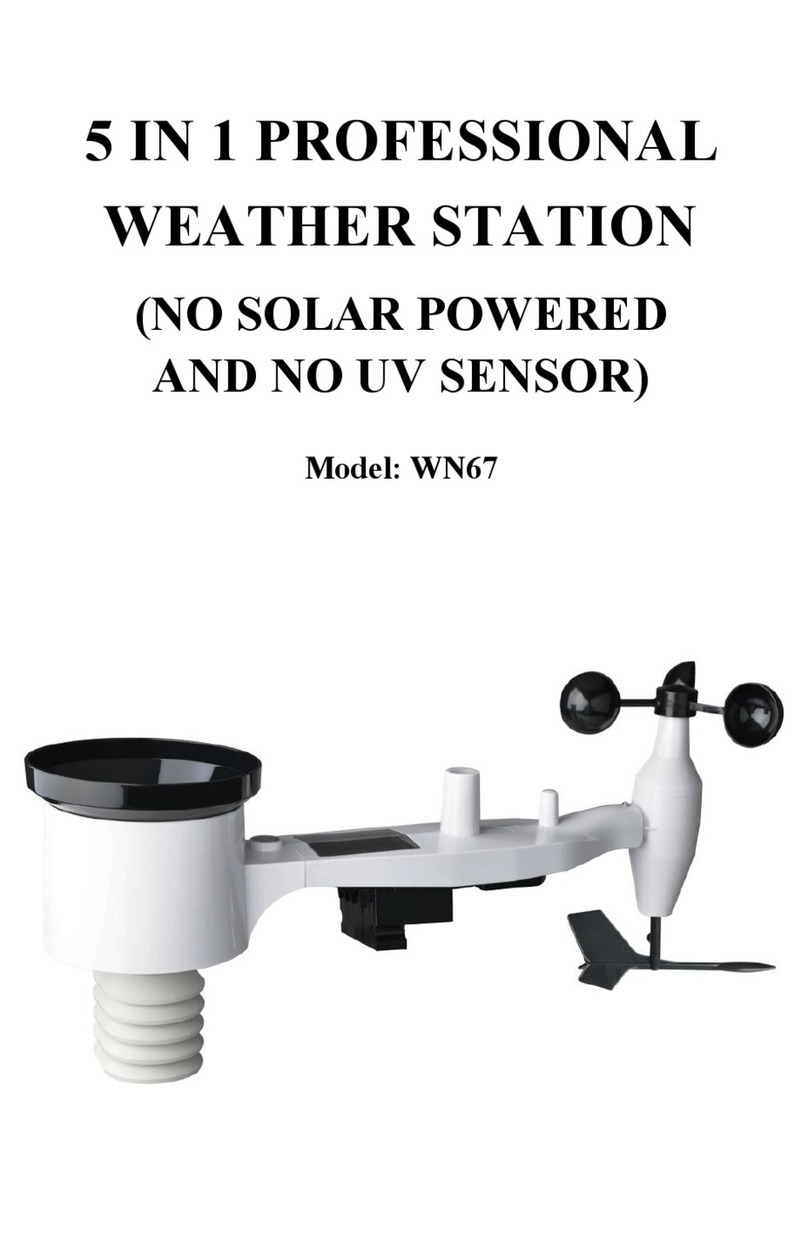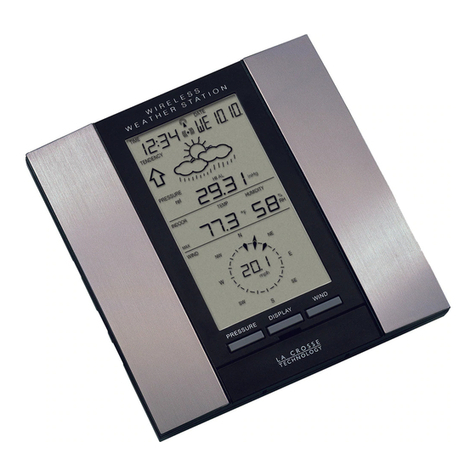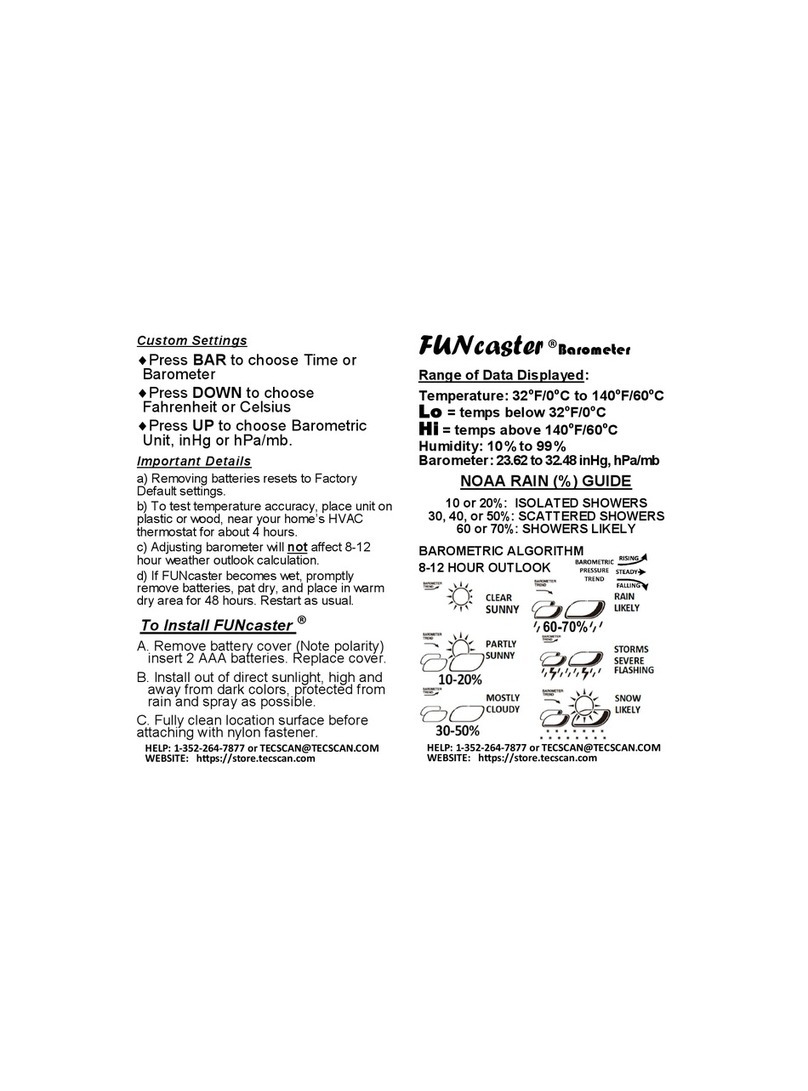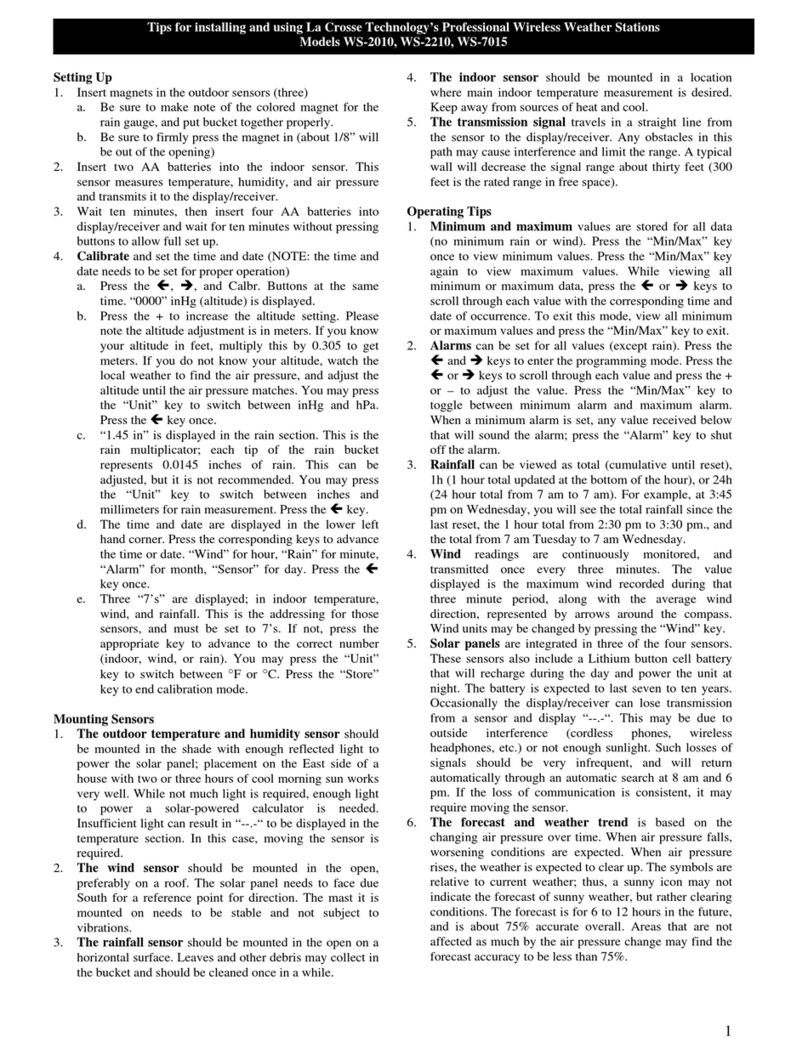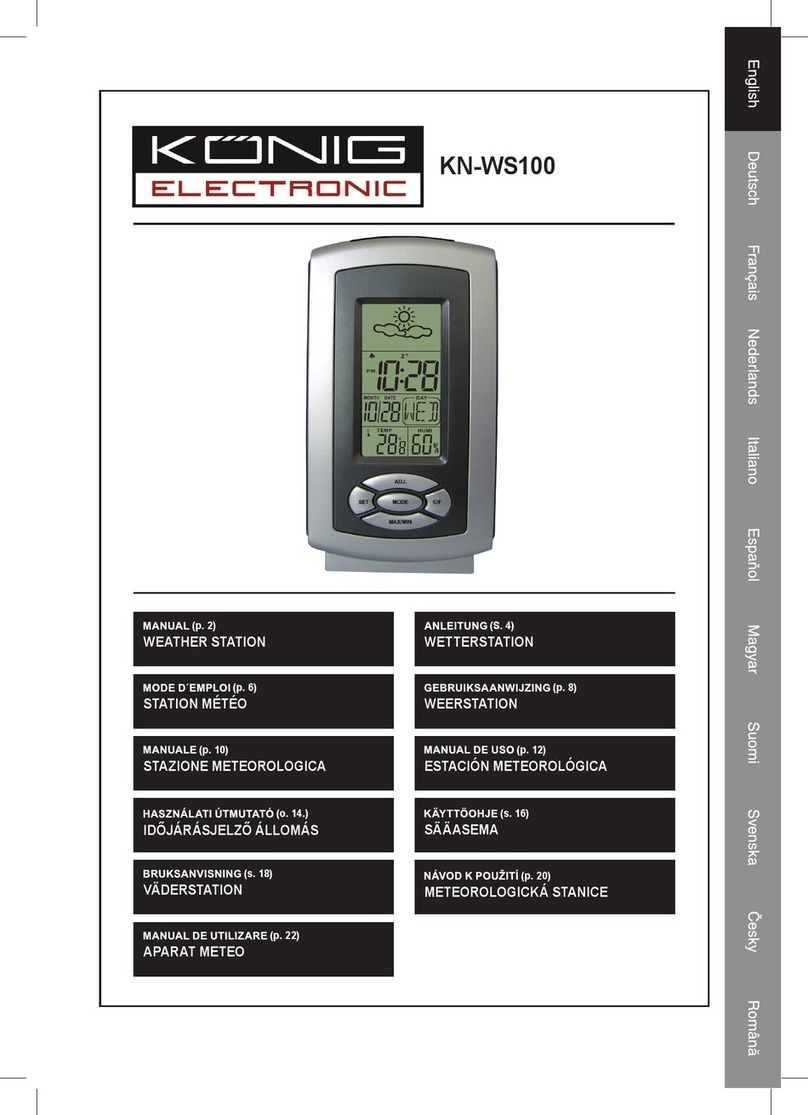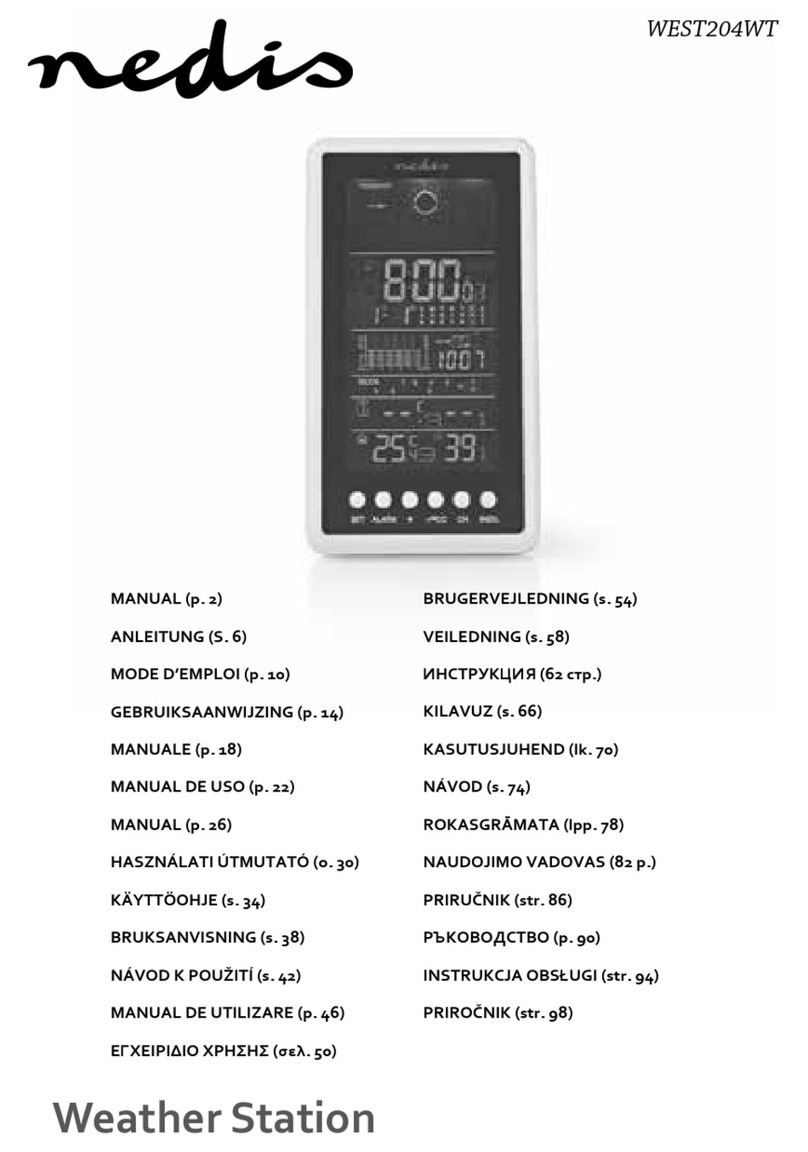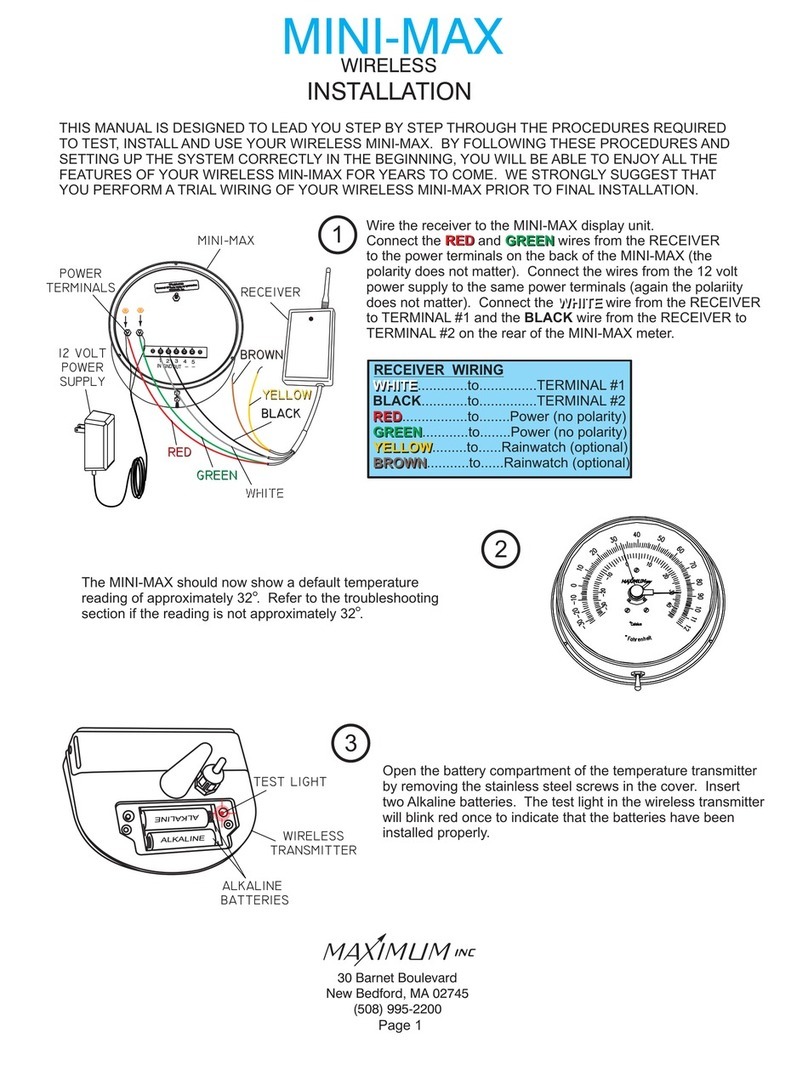6.7.1 Wind Chill, Dew Point and Heat Index Display..................................... 28
6.8 ALARM MODE..................................................................................................28
6.8.1 Display of Alarm value............................................................................28
6.8.2 Alarm mode setting:................................................................................ 29
6.8.3 Alarm Setting Order:...............................................................................29
6.9 M
AX
/M
IN
M
ODE
.................................................................................................. 30
6.9.1 Viewing Max/Min Values..........................................................................30
6.9.2 Calibration mode.....................................................................................31
6.9.3 Calibration Discussion............................................................................32
6.10 OTHER FEATURES......................................................................................... 36
6.10.1 Factory Reset/Clear Memory................................................................ 36
6.11 RESYNCHRONIZE WIRELESS SENSOR............................................................36
6.12 BACKLIGHT OPERATION................................................................................37
6.12.1 Tendency indicators.............................................................................. 37
6.12.2 Wireless Signal Strength Indicator....................................................... 38
6.12.3 Weather Forecasting............................................................................. 38
6.12.4 Storm Alert............................................................................................. 39
6.12.5 Weather Forecasting Description and Limitations...............................39
6.12.6 Snooze....................................................................................................39
7 PUBLISHING TO INTERNET WEATHER SERVICES............................... 40
7.1 CONNECTING THE WEATHER STATION CONSOLE TO WI-FI........................... 41
7.1.1 Configure Device – Connect your console with WIFI............................ 41
7.2 ADDING WEATHER SERVICES.......................................................................... 43
7.2.1 Ecowitt Weather...................................................................................... 44
7.2.2 Viewing data on ecowitt.net.................................................................... 45
7.3 WEATHER UNDERGROUND..............................................................................48
7.4 VIEWING DATA ON WUNDERGROUND.COM..................................................... 50
7.5 DEVICE LIST.................................................................................................... 54
7.6 MANAGE WUNDERGROUND............................................................................ 54
7.7 UNIT SETTINGS............................................................................................... 55
8 MAINTENANCE................................................................................................. 56
9 TROUBLESHOOTING GUIDE........................................................................ 58
10 GLOSSARY OF COMMON TERMS............................................................. 62
11 SPECIFICATIONS............................................................................................65
12 WARRANTY INFORMATION.......................................................................67