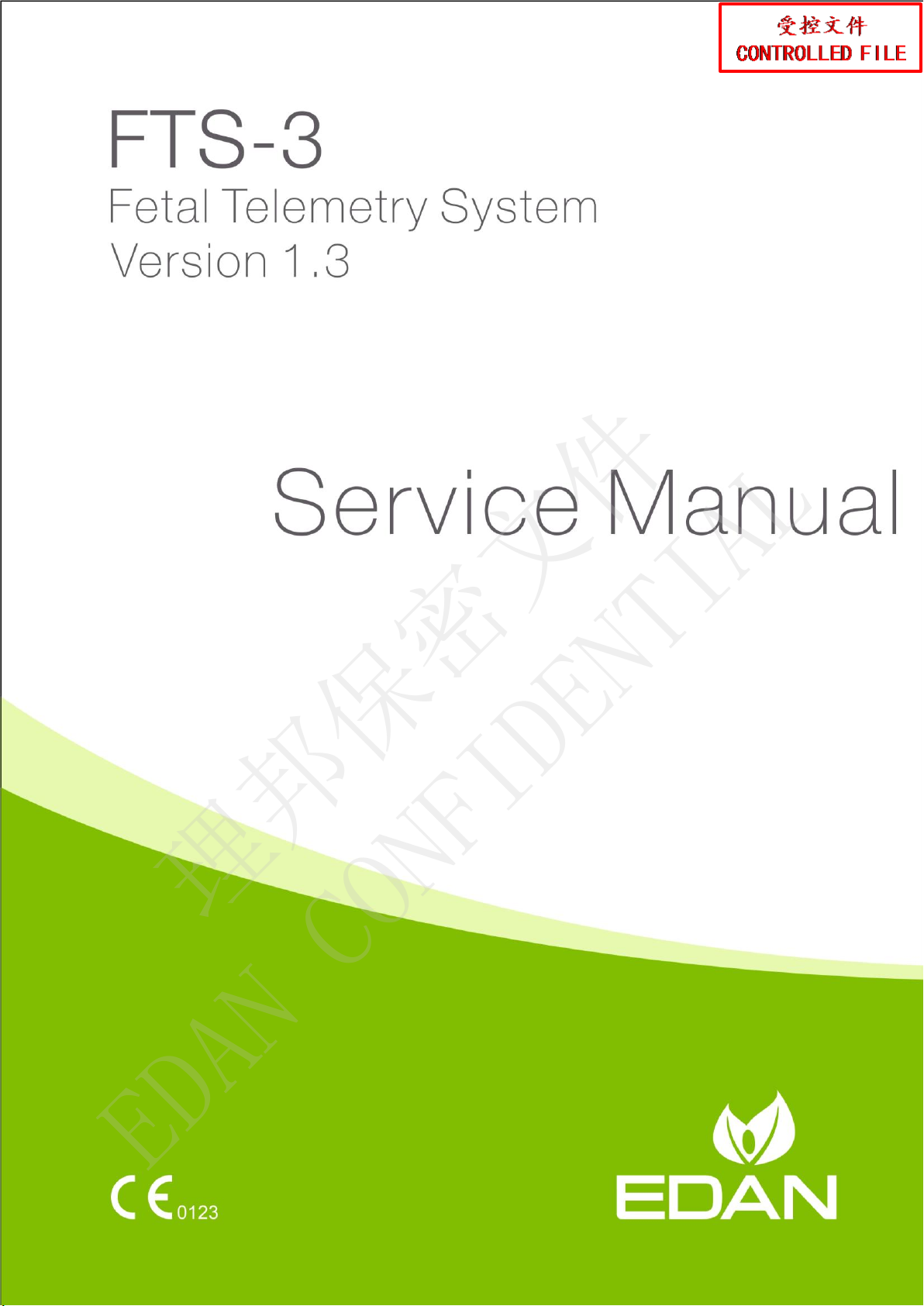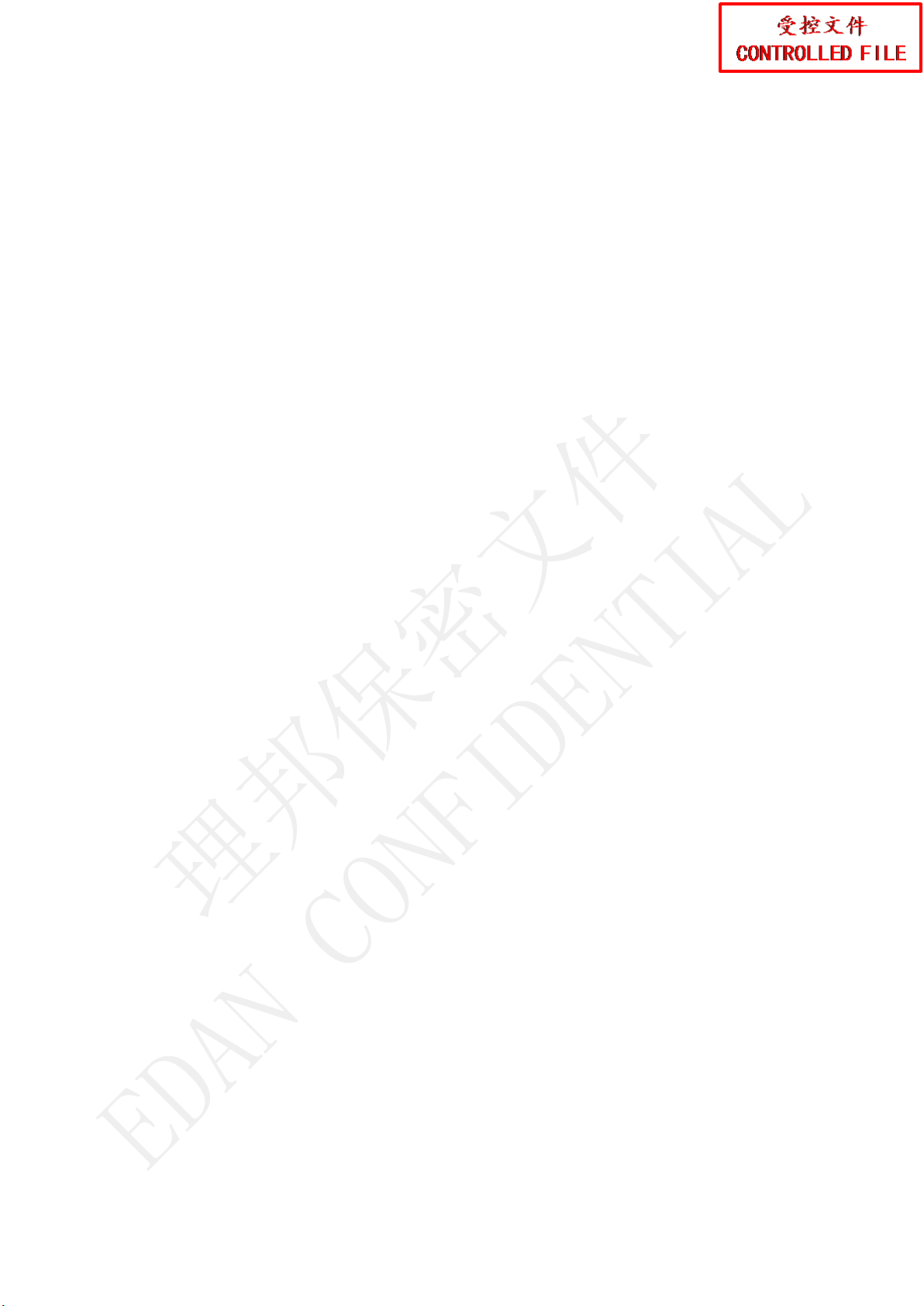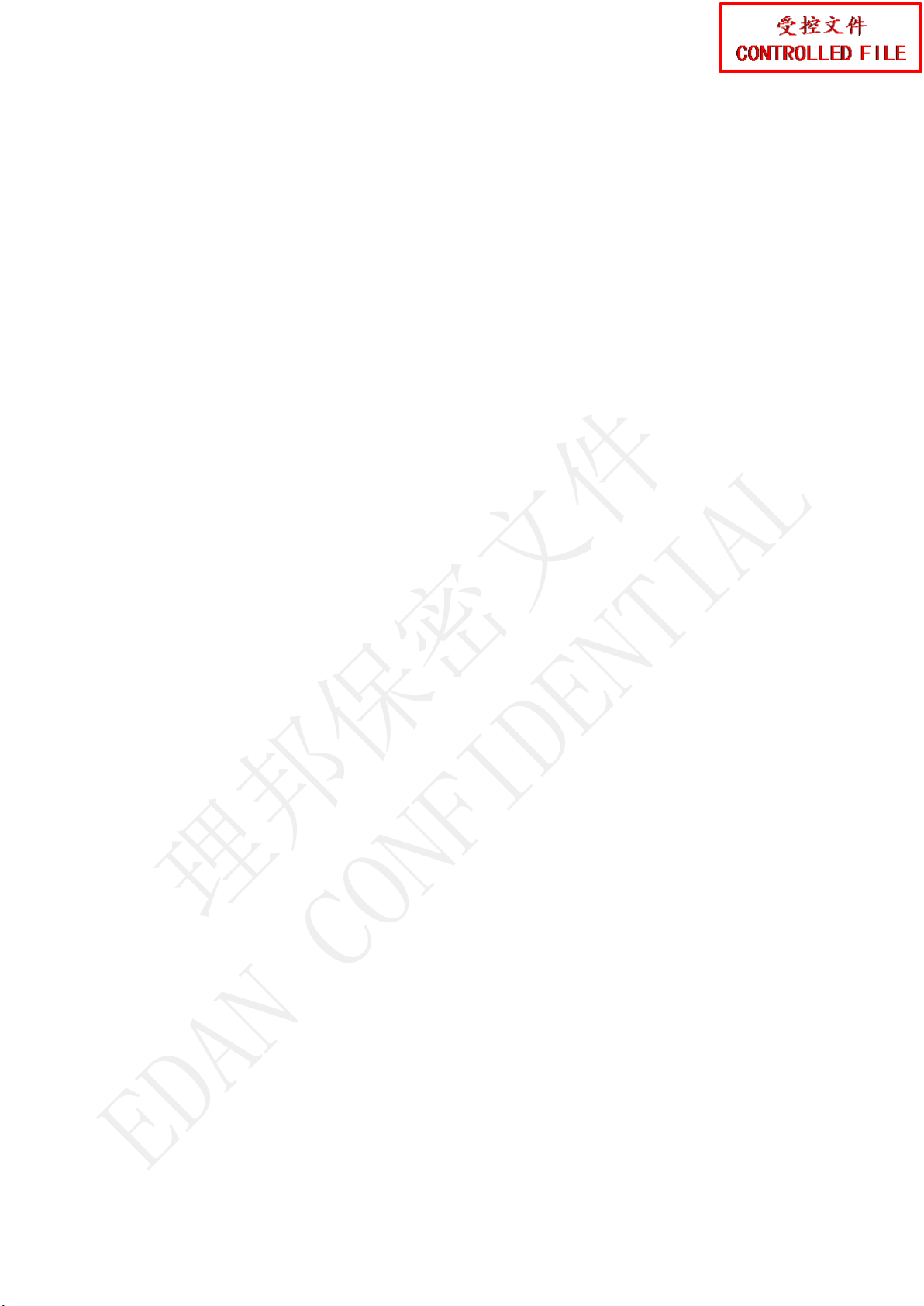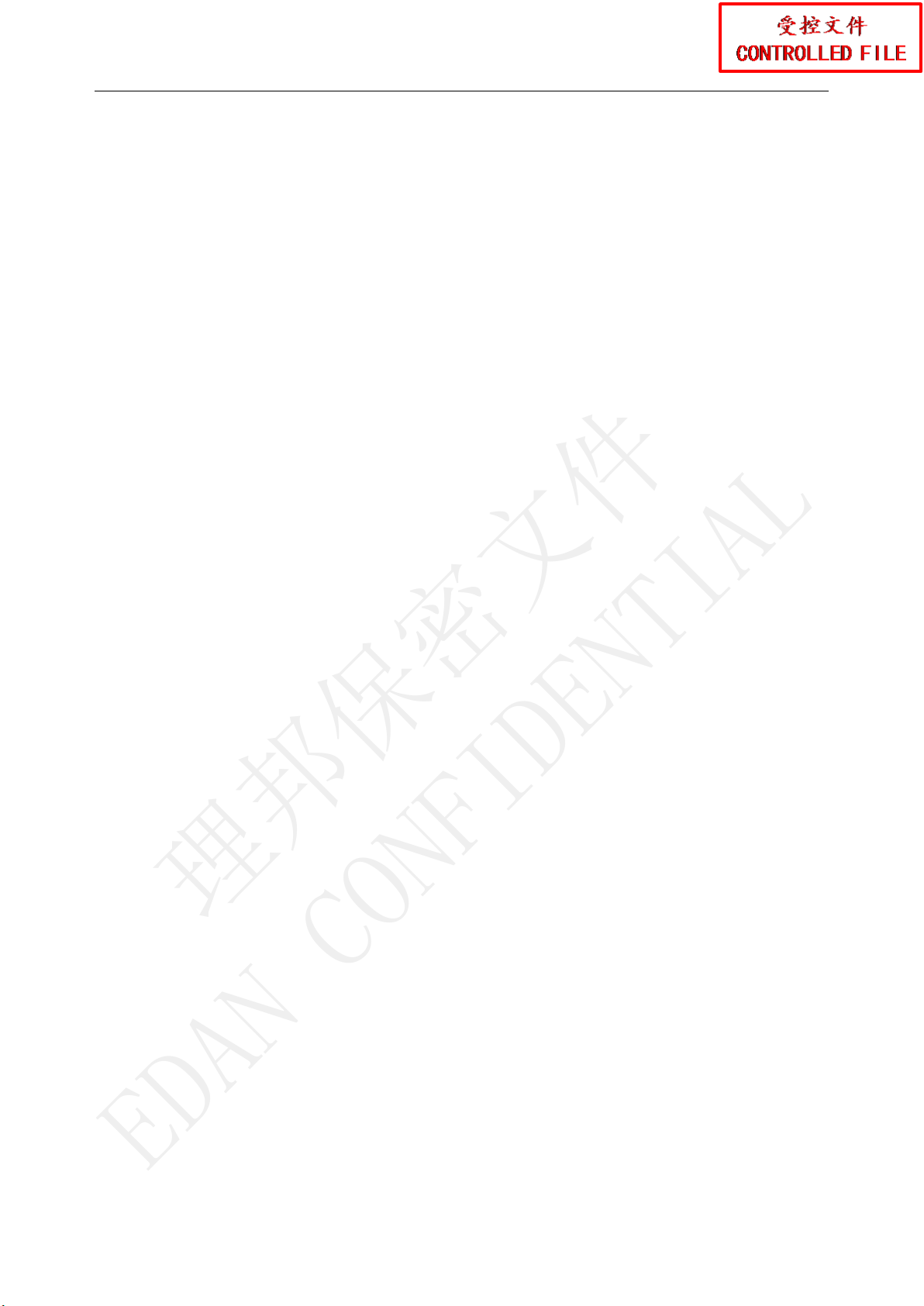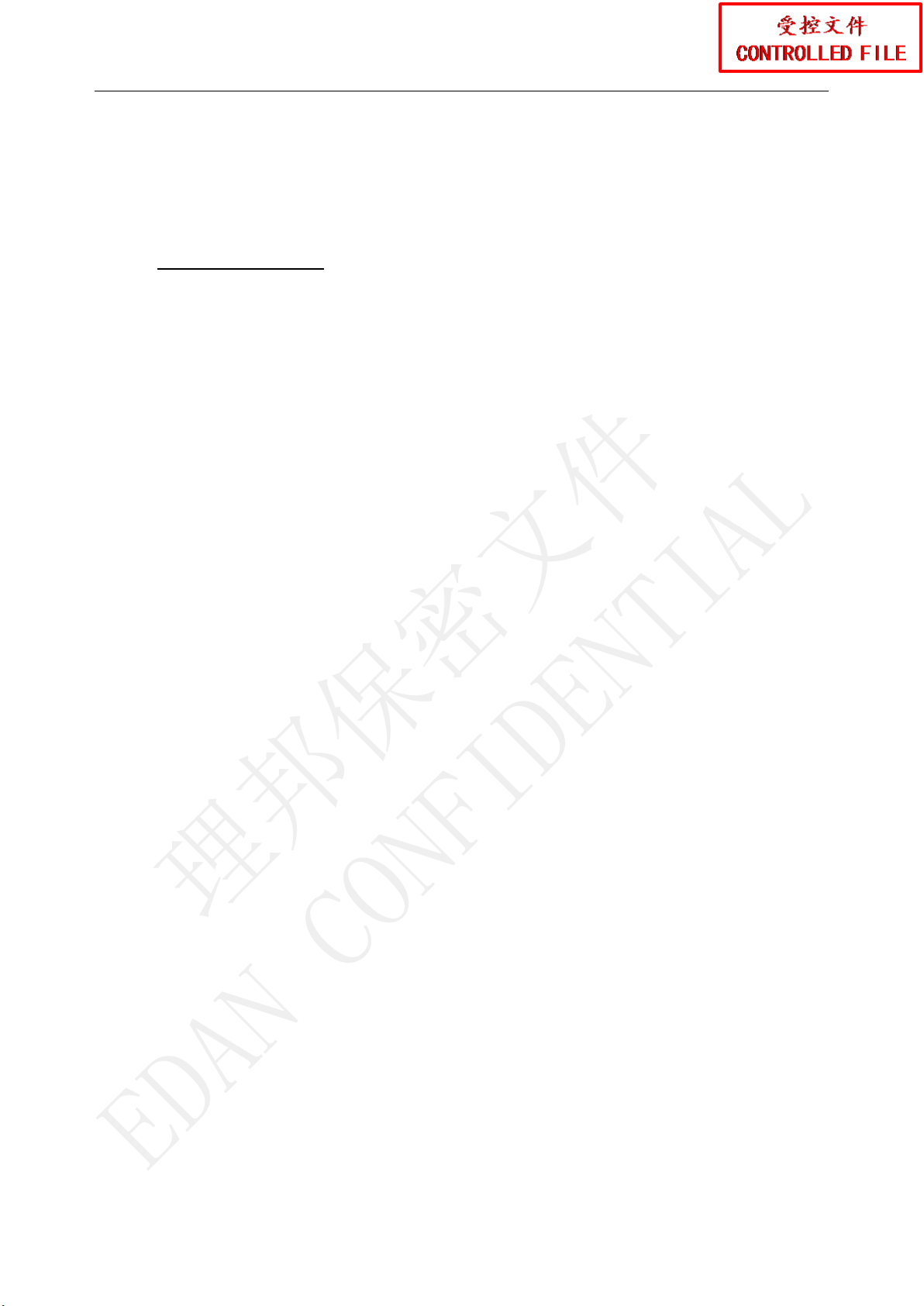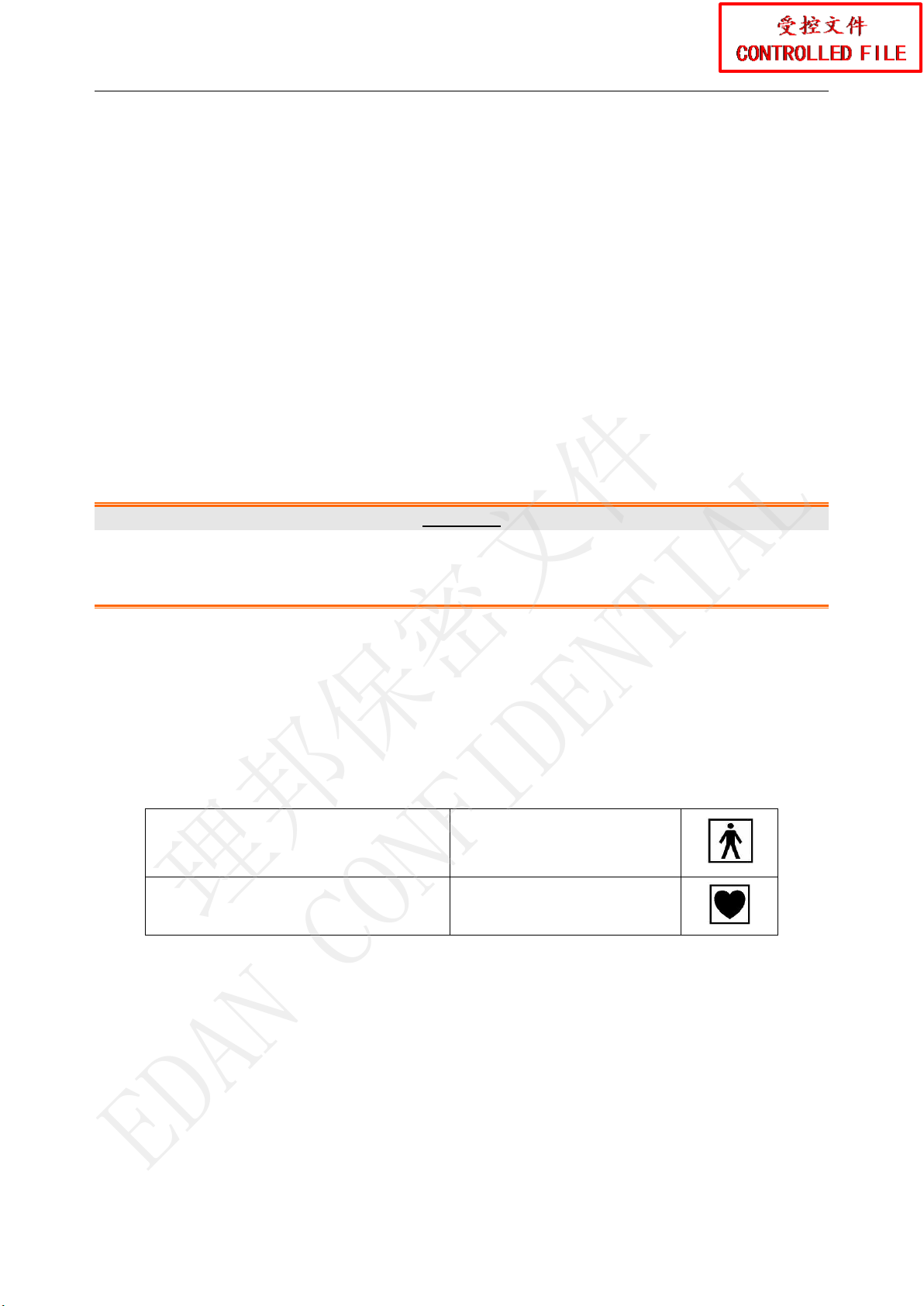III
Table of Contents
Chapter 1 Warranty and Service.................................................................................................1
Chapter 2 Overview......................................................................................................................4
2.1 Introduction ........................................................................................................................... 4
2.2 General Information .............................................................................................................. 4
2.3 Safety Precautions ................................................................................................................. 4
2.4 Definitions and Symbols .......................................................................................................7
Chapter 3 Installation...................................................................................................................8
3.1 Environment Requirements................................................................................................... 8
3.2 Electrical Requirements......................................................................................................... 9
3.3 Safety Requirements.............................................................................................................. 9
3.4 Installing FTS-3..................................................................................................................... 9
3.4.1 Installing the Base Station on a Flat Surface ..................................................................9
3.4.2 Mounting the Base Station on a Wall .............................................................................9
3.4.3 Installing FTS-3 on a Roll Stand/Trolley...................................................................... 11
3.5 Connecting Power Cable..................................................................................................... 12
Chapter 4 Functional Checks..................................................................................................... 13
Chapter 5 System Configuration...............................................................................................14
5.1 Adjusting the Working Channel.......................................................................................... 14
Chapter 6 Maintenance .............................................................................................................. 15
6.1 Maintenance Inspection....................................................................................................... 15
6.2 Maintenance of the Base Station ......................................................................................... 16
6.3 Maintenance of the Transducers.......................................................................................... 16
Chapter 7 Principle Introduction ..............................................................................................17
7.1 System Principle Block Diagram ........................................................................................ 17
7.1.1 Main Board ...................................................................................................................17
7.1.2 Indicative Light Board .................................................................................................. 19
7.1.3 Charge Interface Board .................................................................................................20
7.1.4 Power module ...............................................................................................................21
7.2 Interface and Key.................................................................................................................22
7.2.1 DB15 Interface.............................................................................................................. 22
7.2.2 Working Channel Key ..................................................................................................23
Chapter 8 Troubleshooting.........................................................................................................24
Chapter 9 Modules’ Malfunction Verification.........................................................................25
9.1 Verifying Malfunction of the Main Board...........................................................................25
9.2 Verifying Malfunction of the Power module.......................................................................26
9.3 Verifying Malfunction of the Indicative Light Board.......................................................... 27
Chapter 10 Disassembling FTS-3 ..............................................................................................28
理邦保密文件
EDAN CONFIDENTIAL