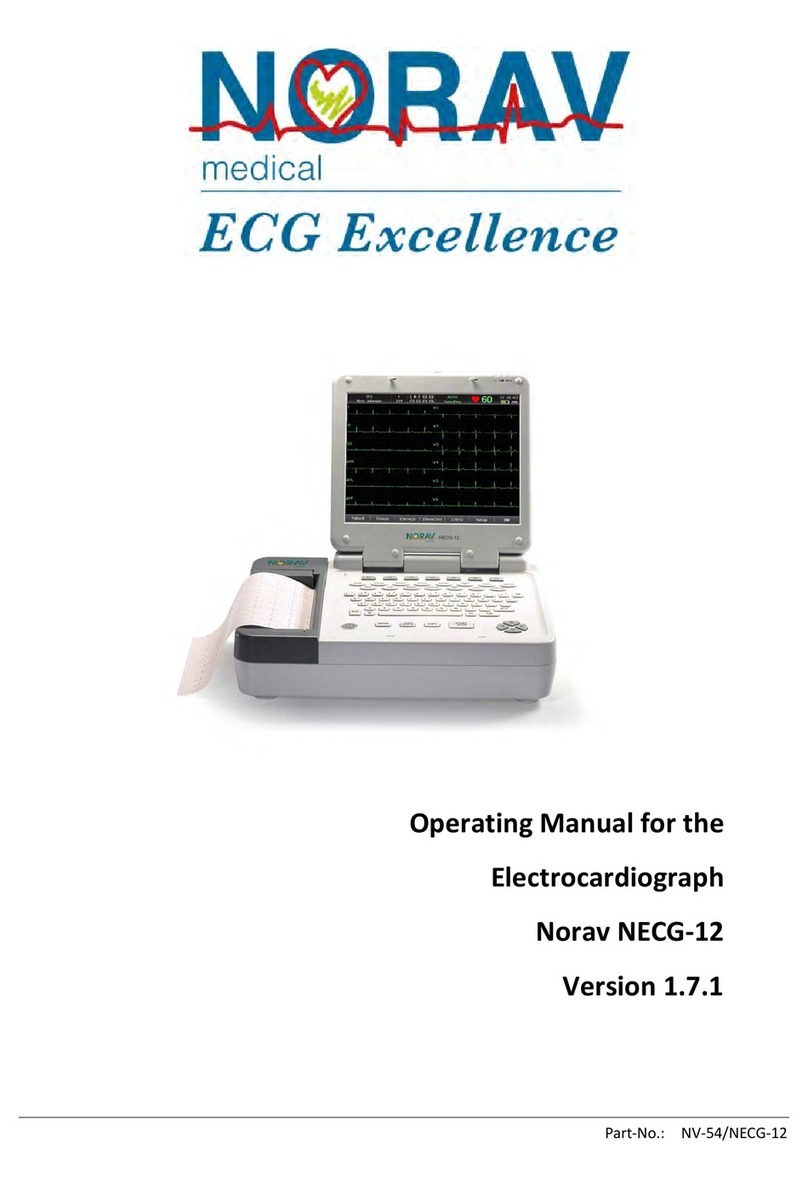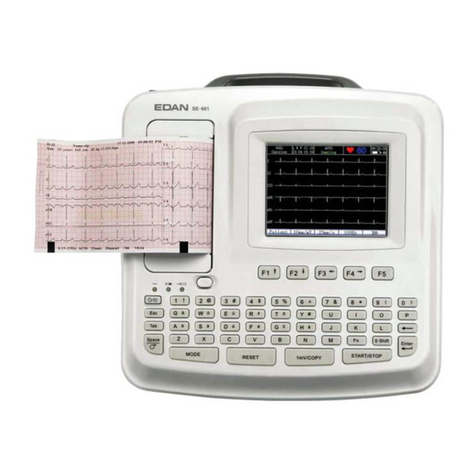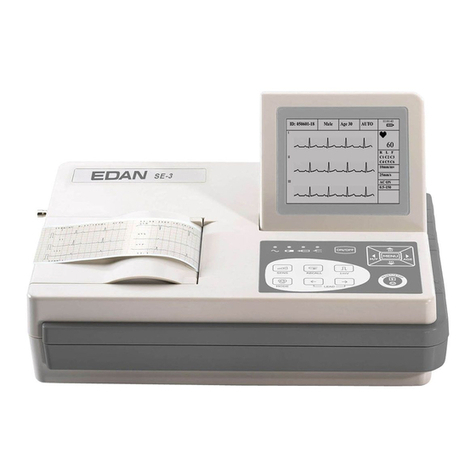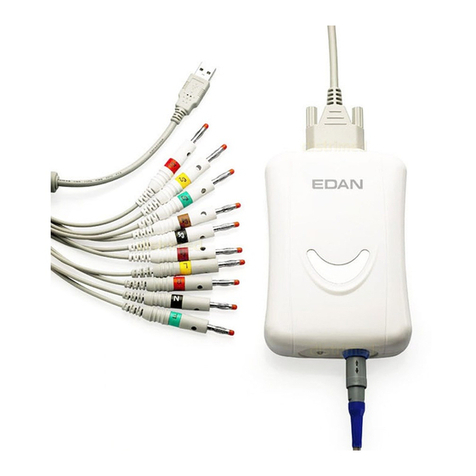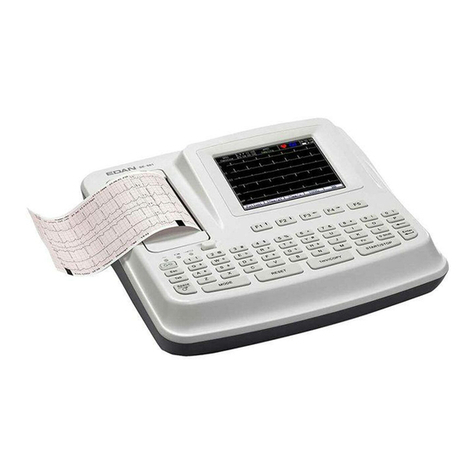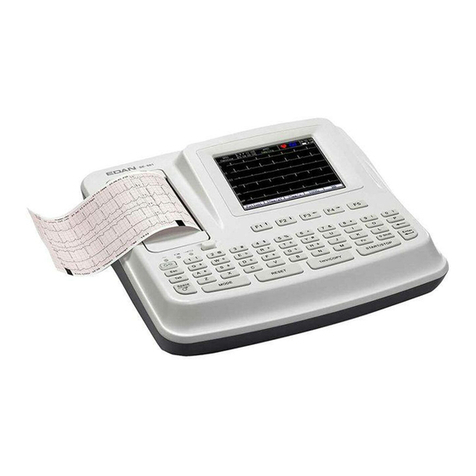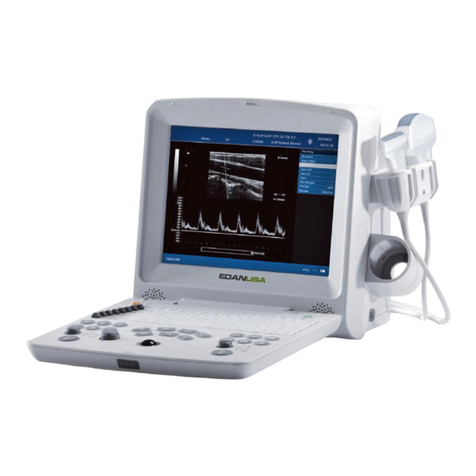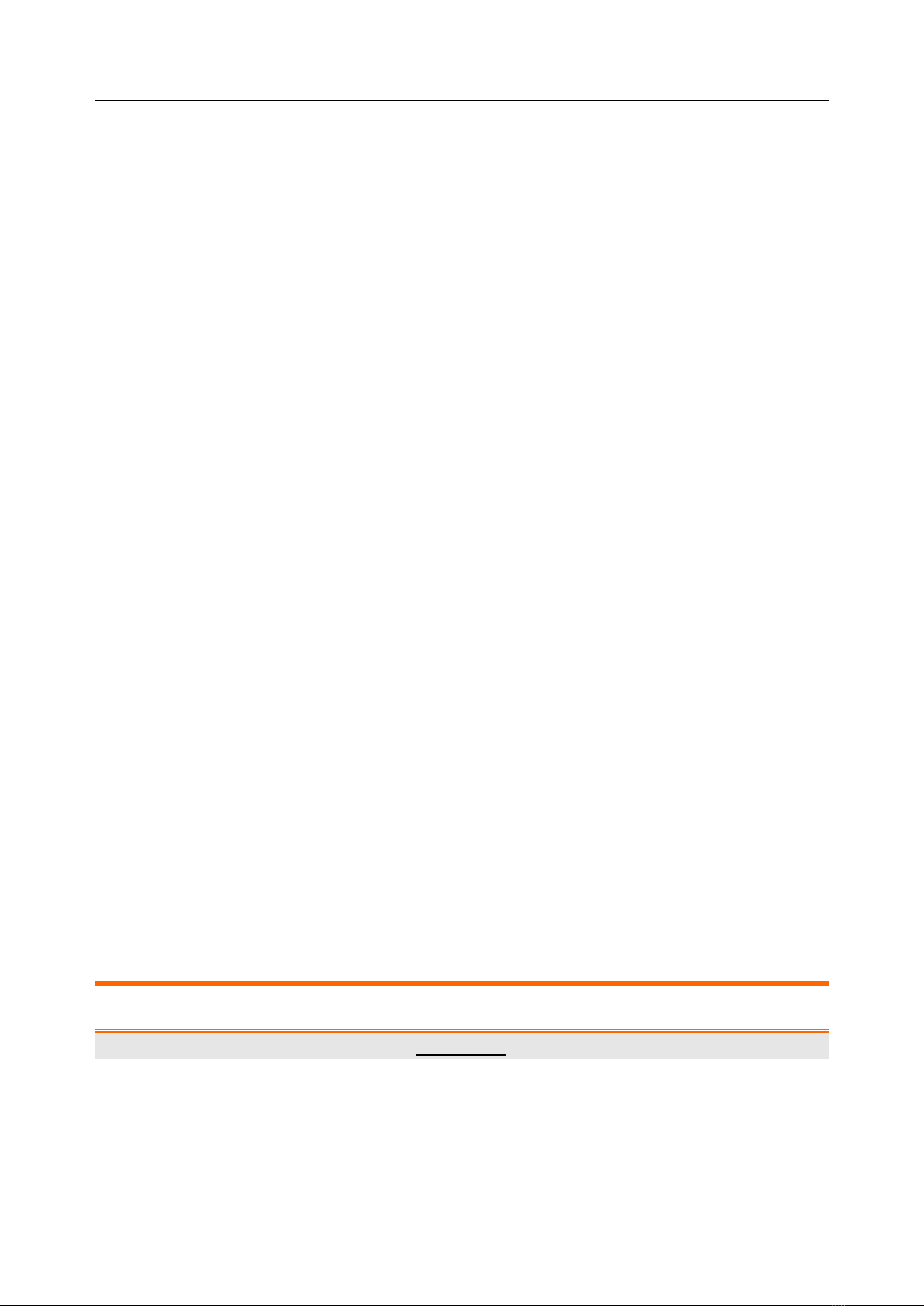PA Series Biofeedback and Stimulation System User Manual Safety Guidance
1
Table of Content
Chapter 1 Safety Guidance...................................................................................................... 3
1.1 Intended Use/Indications for Use ........................................................................................................3
1.2 Contraindications.................................................................................................................................3
1.3 Safety Precautions...............................................................................................................................3
1.4 Definitions and Symbols ................................................................................................................... 11
Chapter 2 Introduction .......................................................................................................... 14
2.1 Main Unit .........................................................................................................................................15
2.1.1 Indicators..............................................................................................................................16
2.2 Accessories........................................................................................................................................16
2.2.1 Sensor Cable.......................................................................................................................17
2.2.2 Vagina Sensor.....................................................................................................................17
2.2.3 Rectum Sensor....................................................................................................................18
2.2.4 Stress Probe........................................................................................................................18
2.3 Rechargeable lithium battery.........................................................................................................19
2.3.1 Replacing the Battery.........................................................................................................19
2.3.2 Battery Status on the Main Screen ..................................................................................19
2.3.3 Charging the Battery..............................................................................................................20
2.3.4 Maintaining the Battery.........................................................................................................20
2.3.5 Storing the Battery.................................................................................................................20
2.3.6 Checking Battery Performance..............................................................................................20
2.3.7 Recycling the Battery ............................................................................................................21
Chapter 3 Installation............................................................................................................. 22
3.1 Opening and Checking the Package..................................................................................................22
3.2 ConnectingAC Power.......................................................................................................................22
3.3 Switching on the System...................................................................................................................22
3.4 Switching off the System...................................................................................................................22
Chapter 4 Basic Functions and Operations.......................................................................... 23
4.1 Connecting to Patient ........................................................................................................................23
4.2 Adjusting Current ..............................................................................................................................23
4.3 Sensor/Probe/Electrodes Off .............................................................................................................24
Chapter 5 *Software Operation ............................................................................................ 25
5.1 Starting up the Software....................................................................................................................25
5.2 Main Interface ...................................................................................................................................25
5.3 Patient Information............................................................................................................................25
5.3.1 Patient Information Interface.................................................................................................25
5.3.2 Adding Patient .....................................................................................................................26
5.3.3 Searching Patient................................................................................................................27
5.3.4 Patient Record.....................................................................................................................27
5.4 Assessment ........................................................................................................................................27
5.4.1 Free Training........................................................................................................................28
5.4.2 Quick Screening..................................................................................................................29
5.4.3 EMG Screening...................................................................................................................30
5.4.4 EMG Assessment ...............................................................................................................30
5.4.5 Pressure Assessment.........................................................................................................30
5.4.6 Lumbago Assessment........................................................................................................31
5.4.7 Sexual Function Assessment............................................................................................31
5.4.8 Cough Reflex Assessment ................................................................................................32
5.4.9 Screening Assessment Report..........................................................................................32
5.5 Treatment...........................................................................................................................................32
5.5.1 Defined Protocol..................................................................................................................33
5.5.1.1 Intelligent Protocol.......................................................................................................33
5.5.1.2 Fixed Protocol...............................................................................................................34
5.5.1.3 MVC Detection.............................................................................................................35
5.5.1.4 Protocol Treatment .......................................................................................................36
5.5.2 Custom Treatment..............................................................................................................41
5.6 Postpartum Rehabilitation .................................................................................................................41