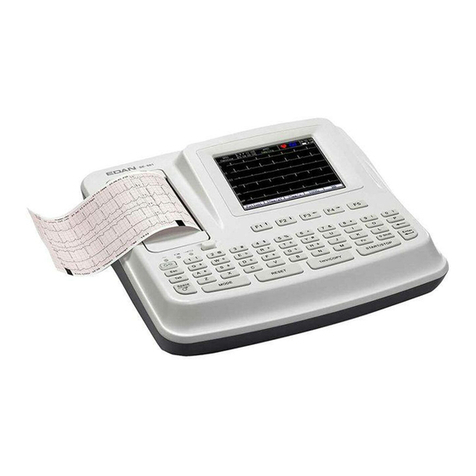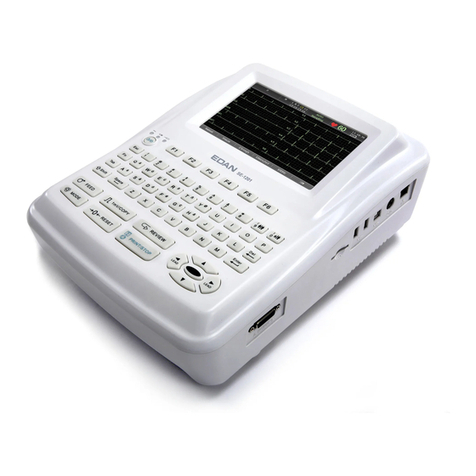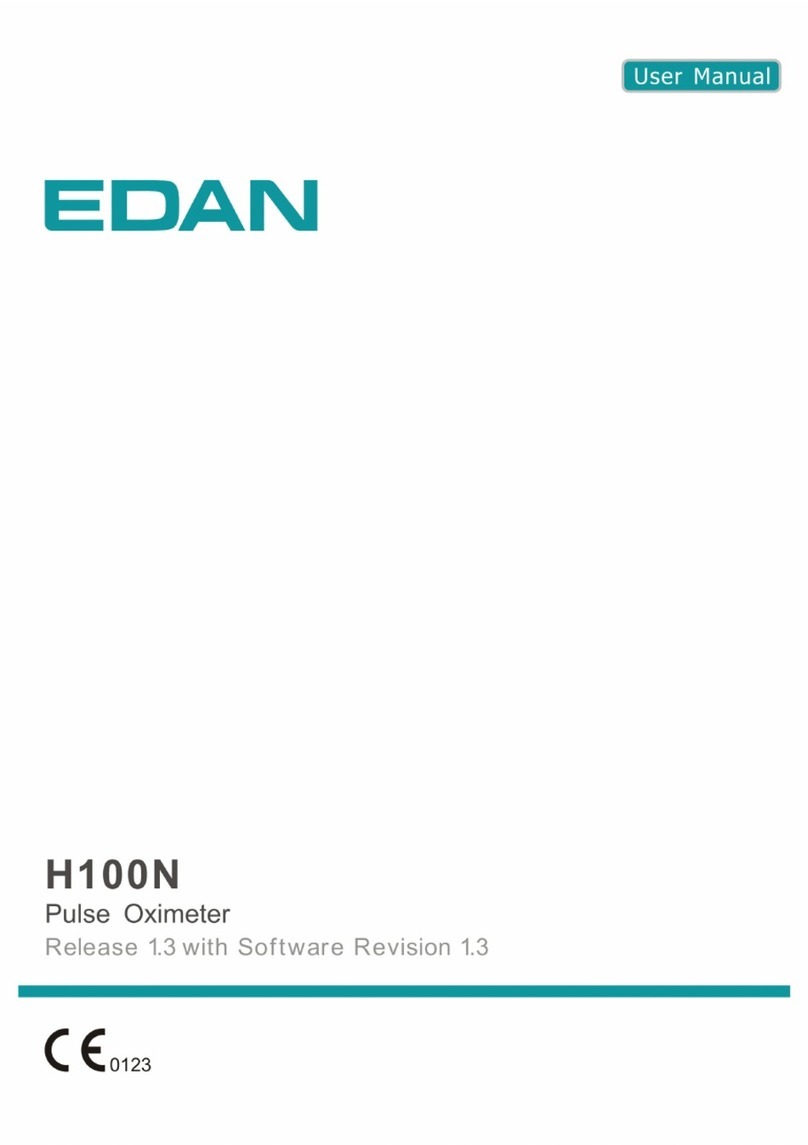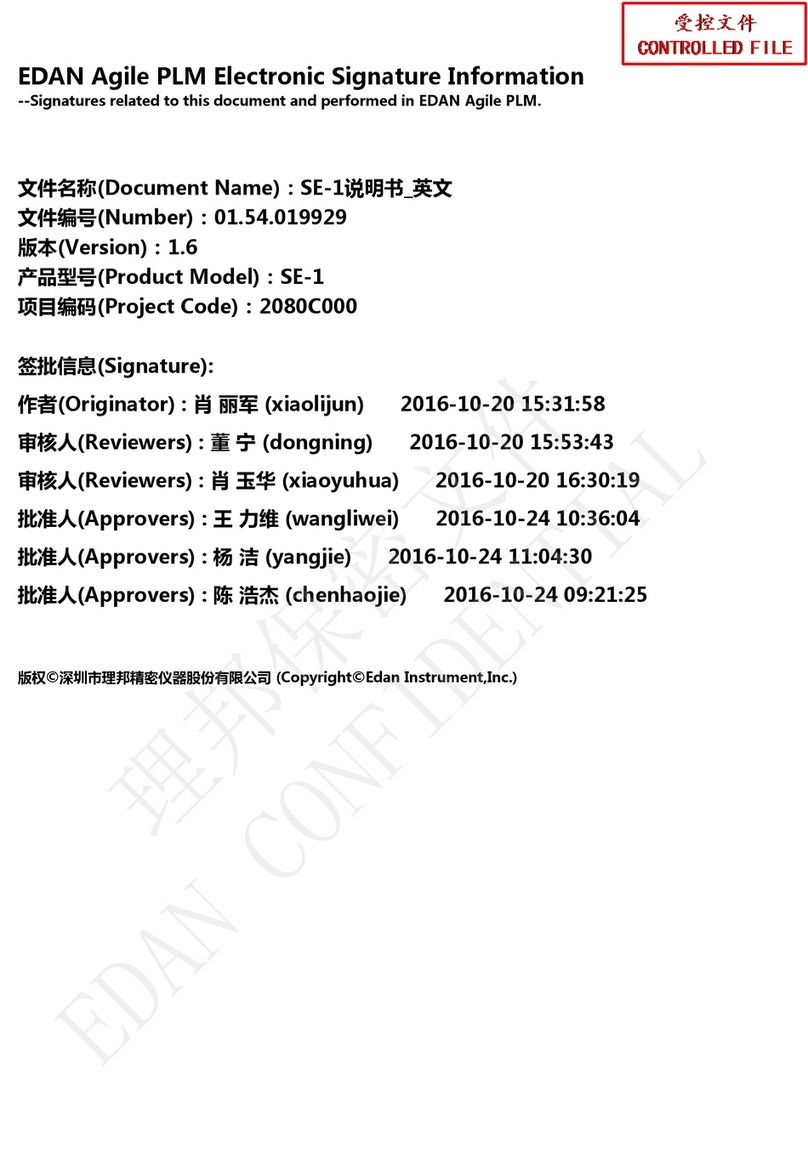4.3 Screen Descri tion ........................................................................................................... 39
4.3.1 About the Main Screen............................................................................................... 39
4.3.2 About the System Setu Screen .................................................................................. 42
4.3.3 About the File Manager Screen .................................................................................. 43
4.4 Work Mode Descri tion ................................................................................................... 46
hapter 5 Entering Patient Information ................................................................................ 47
5.1 Entering Patient Information Manually ............................................................................ 47
5.2 Entering Patient Information by Using a Bar Code Reader (O tional) .............................. 48
hapter 6: Printing E G Reports .......................................................................................... 49
6.1 Printing an ECG Re ort ................................................................................................... 49
6.1.1 Auto Mode ................................................................................................................. 49
6.1.2 Manual Mode ............................................................................................................ 50
6.1.3 Rhythm Mode ............................................................................................................ 51
6.1.4 R-R Analysis Mode.................................................................................................... 52
6.1.5 VCG Mode ................................................................................................................ 53
6.2 Co y Printing ................................................................................................................... 55
6.3 Freezing ECG Waves ....................................................................................................... 55
6.4 Printing a Stored ECG Re ort .......................................................................................... 57
6.4.1 Printing on the File Manager Screen1/2 ..................................................................... 57
6.4.2 Printing on the Preview Screen .................................................................................. 57
6.5 Resting ECG Re orts ....................................................................................................... 58
6.5.1 Auto ECG Re ort....................................................................................................... 58
6.5.2 Auto ECG Re ort Printed by the USB Printer ............................................................ 63
hapter 7: Transmitting E G Data ....................................................................................... 64
7.1 Transmitting ECG Data to the PC..................................................................................... 64
7.1.1 Transmitting ECG Data in DAT Format Through Serial Cable ................................... 65
7.1.2 Transmitting ECG Data in DAT Format through Ethernet Cable ................................ 65
7.1.3 Transmitting ECG Data in SCP/FDA-XML/PDF/DICOM Format through Ethernet
Cable .................................................................................................................................. 66
hapter 8: Managing Files ..................................................................................................... 67
8.1 Transmitting Files ............................................................................................................ 67
8.2 Ex orting Files................................................................................................................. 67
8.3 Deleting Files ................................................................................................................... 68
8.4 Searching Files................................................................................................................. 68
8.5 Im orting Files................................................................................................................. 69
8.6 Editing Patient Information .............................................................................................. 69
8.7 Printing Files.................................................................................................................... 69
8.8 Previewing a File ............................................................................................................. 69