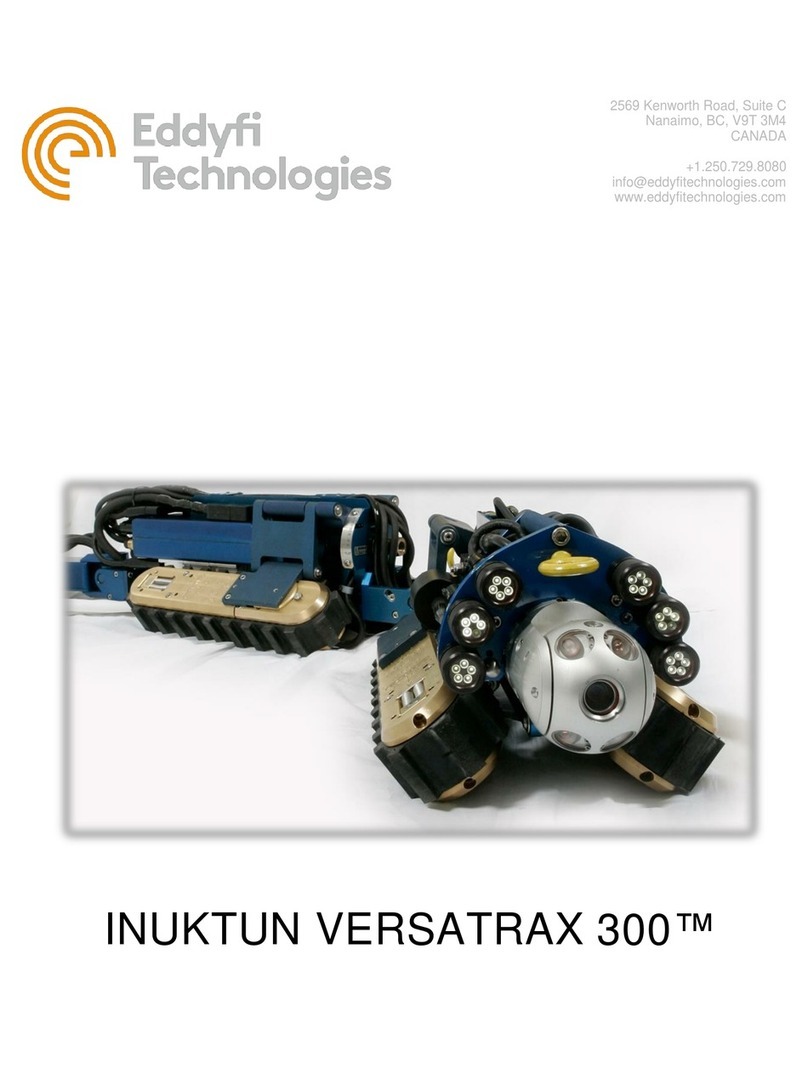General Precautions and Conventions
vi | www.eddy.com
General Precautions
The following safety precautions are to be observed at all times when using U41®.
Make sure that you review them before turning on the system.
Keep this document in a safe place for future reference.
Carefully follow the installation and operation procedures detailed herein.
Respect the safety warnings on the instrument and in this document.
U41 should only be used by certied personnel.
When transporting U41, it is your responsibility to make sure that you apply the safety
precautions dictated by the relevant local governing bodies.
Always connect the power supply to a properly grounded receptacle, extension cord, or
power bar. Grounding a single conductor of a two-conductor outlet is not sucient
protection for U41.
Only connect the system to a power source corresponding to the type indicated on the
rating plate.
If you use the system in a manner that deviates from the one specied by Eddy, the
protection provided on the equipment may be rendered null and void.
Do not use substitute parts or perform unauthorized modications to the system.
Service instructions, when applicable, are intended for trained service personnel only.
Always make sure that the system is unplugged from any power supply before servicing.
To avoid a dangerous electric shock, do not perform any service on the system unless
trained to do so. If you encounter any problems or have questions regarding this system,
contact Eddy Tech-nologies or an authorized Eddy Technologies representative.
Safety Precautions
Observe the following safety precautions scrupulously when using U41.
The safety of operators and divers was paramount in the design and implementation of the U41
system. Beyond the passive design features which provide industry standard levels of electrical
safety, additional AC and DC safety trip devices have been included to further protect operators
and divers from potential failures and damage to the electrical system.
The system should never be used if the devices are missing, have been disabled or repeatedly
trip.
These devices should be tested every time that the system is rst powered on.
Read section Safety Trip device for more information on the integrated safety device.