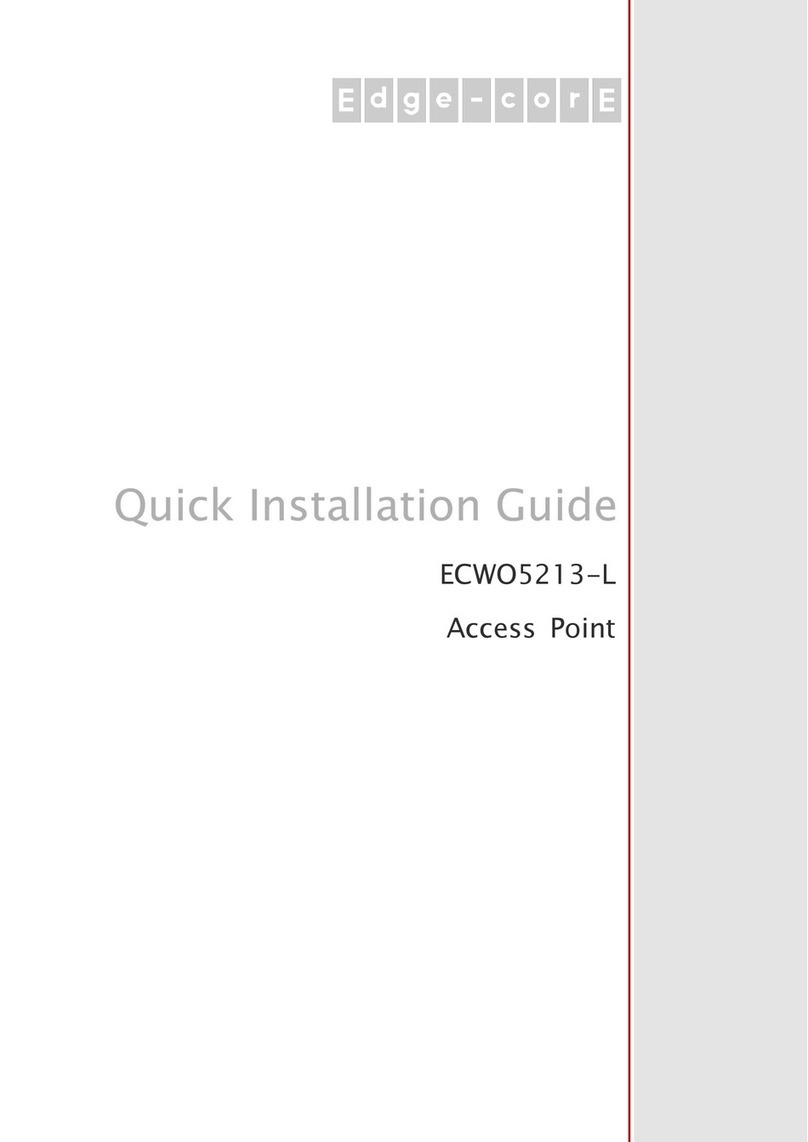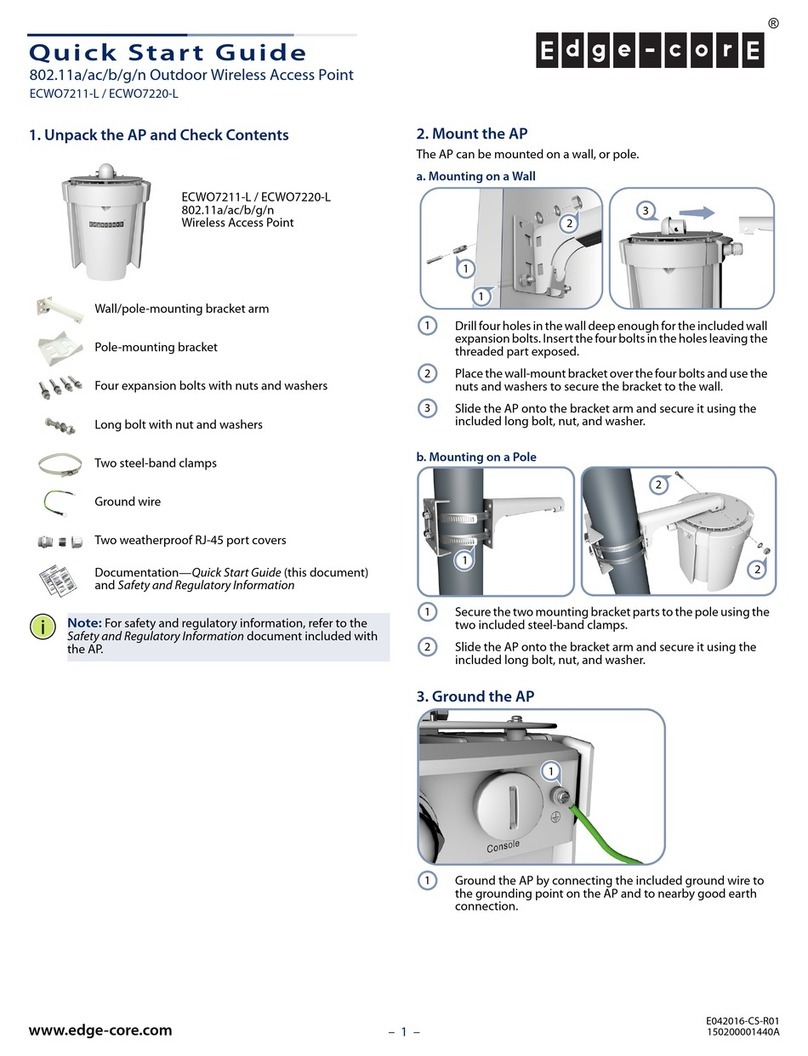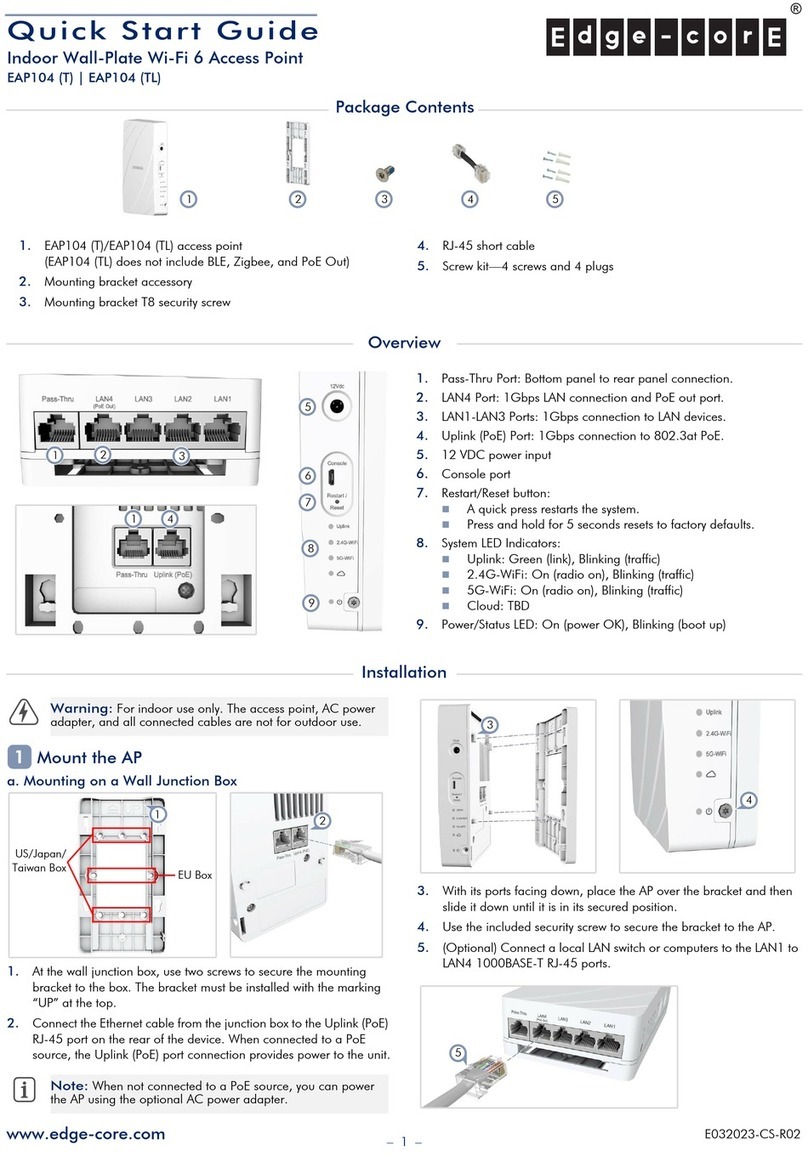Edge-Core MLTG-360 User manual
Other Edge-Core Wireless Access Point manuals

Edge-Core
Edge-Core EAP102 User manual

Edge-Core
Edge-Core WA6202A User manual

Edge-Core
Edge-Core ECWO3320-L User manual

Edge-Core
Edge-Core OAP100 User manual
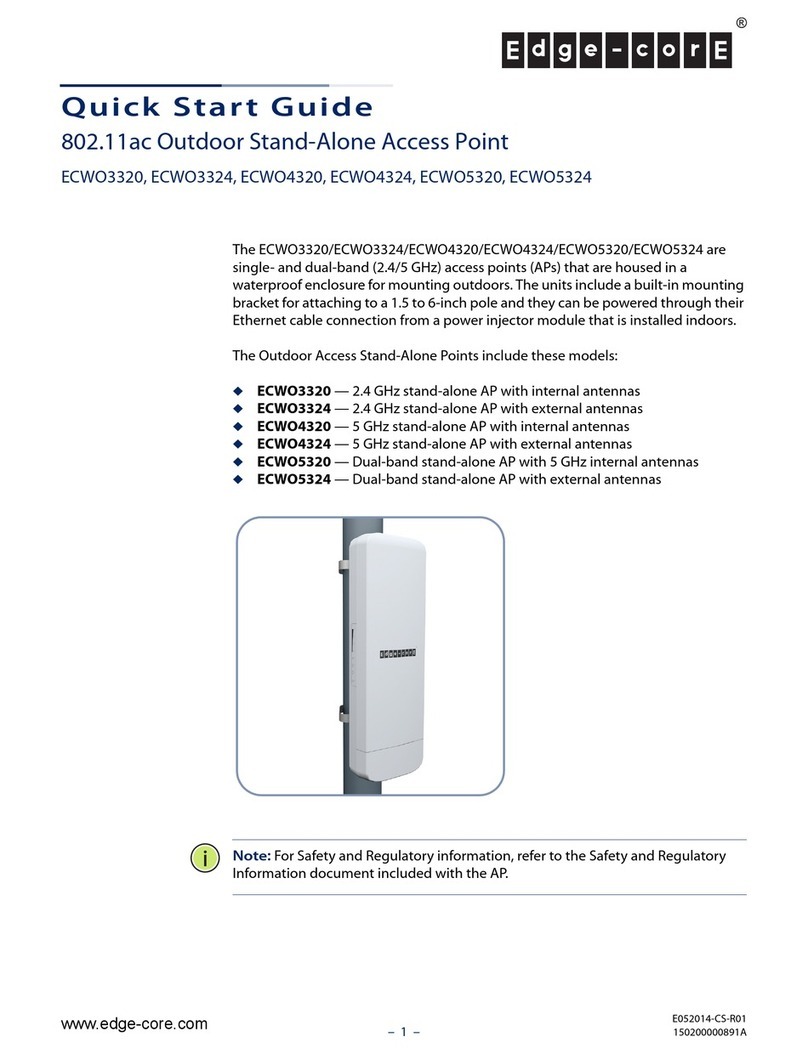
Edge-Core
Edge-Core ECWO4320 User manual
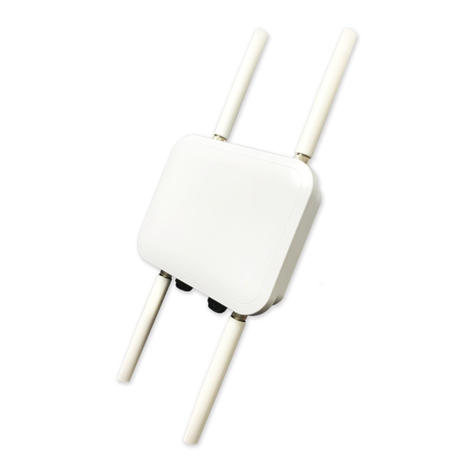
Edge-Core
Edge-Core ECWO5211-L User manual
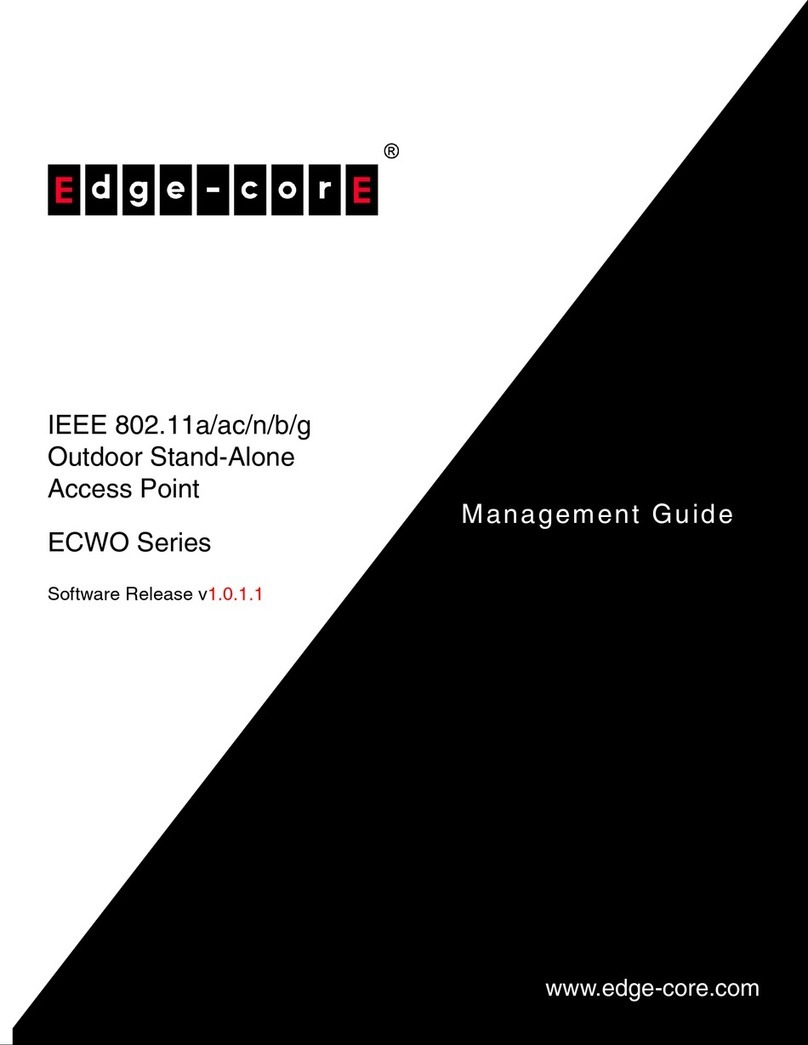
Edge-Core
Edge-Core ECWO3220 Programming manual

Edge-Core
Edge-Core EAP101 User manual

Edge-Core
Edge-Core ECWO5212-L User manual

Edge-Core
Edge-Core ECWO7220-L User manual

Edge-Core
Edge-Core ECW5320 Programming manual

Edge-Core
Edge-Core EAP104 User manual
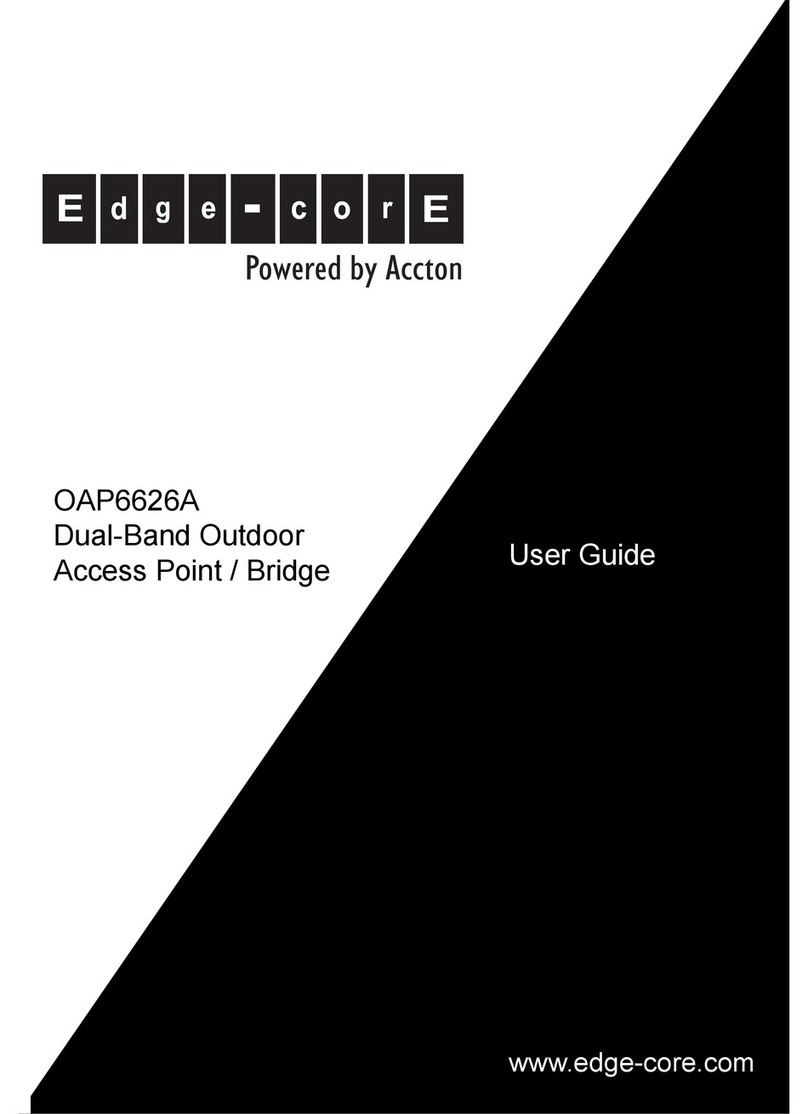
Edge-Core
Edge-Core OAP6626A User manual

Edge-Core
Edge-Core ECW5320 User manual
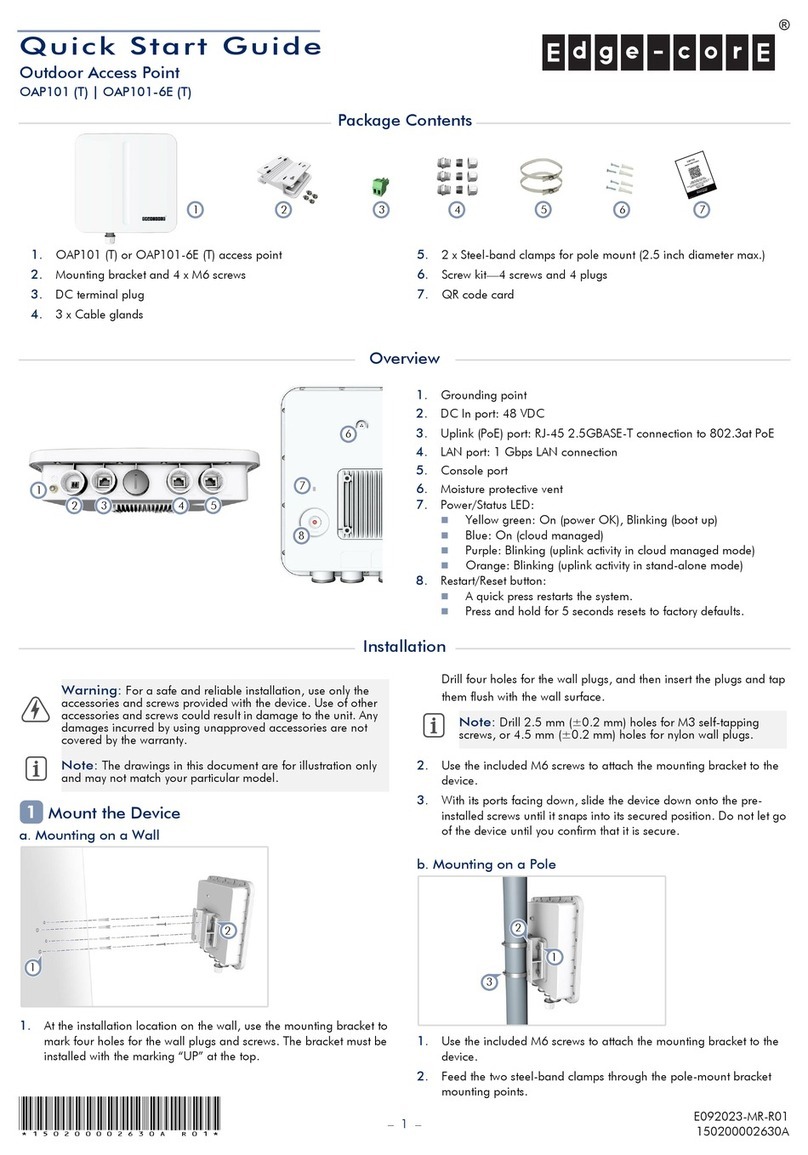
Edge-Core
Edge-Core OAP101 User manual

Edge-Core
Edge-Core EAP101 User manual

Edge-Core
Edge-Core MLTG-CN User manual

Edge-Core
Edge-Core ECW5210-L User manual

Edge-Core
Edge-Core ECWO5110-L User manual
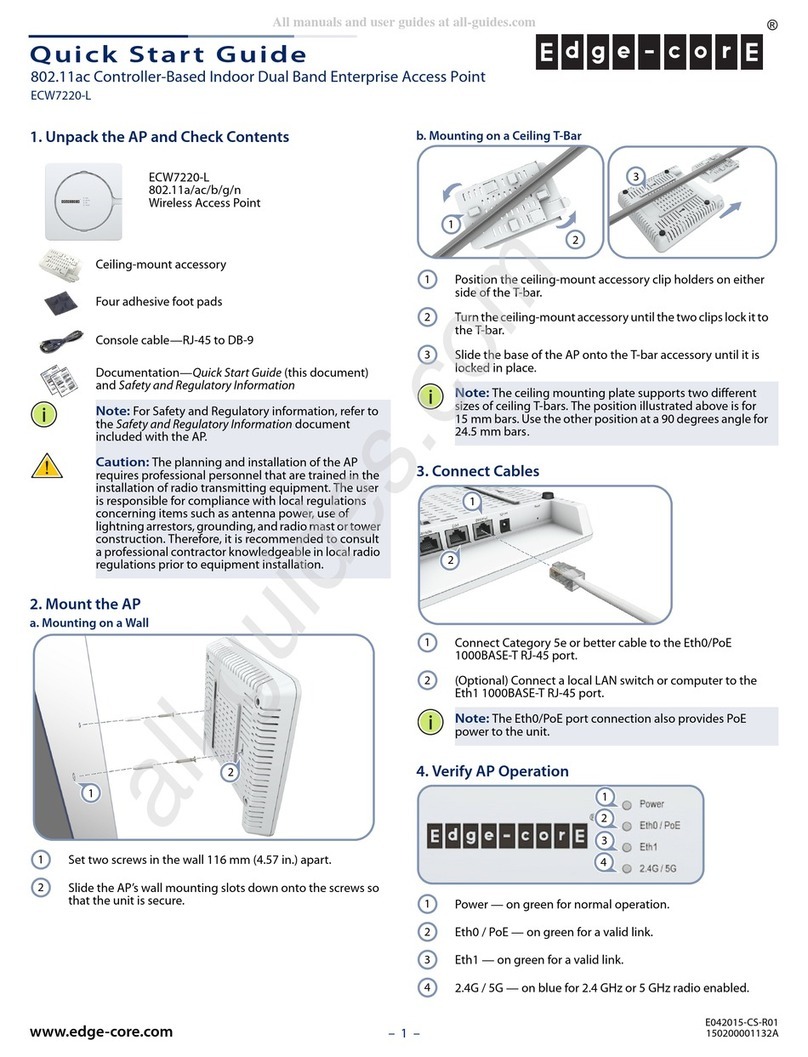
Edge-Core
Edge-Core ECW7220-L User manual