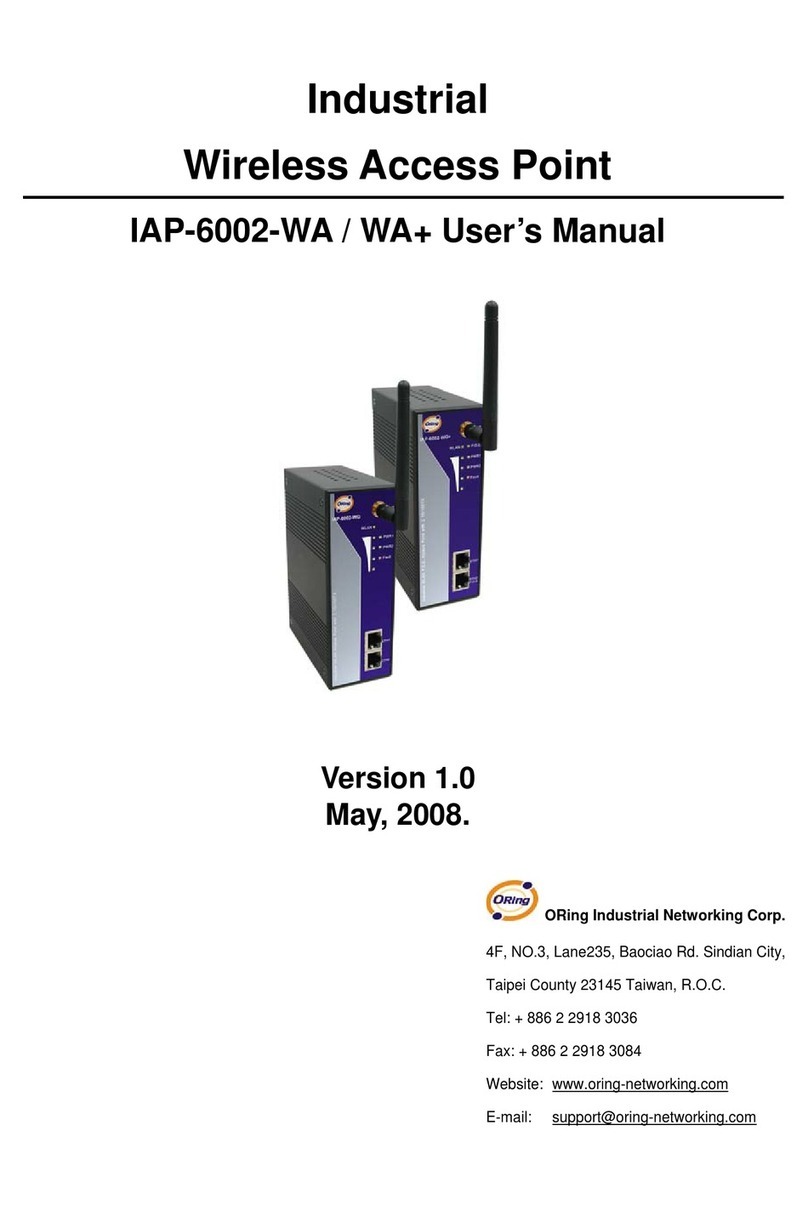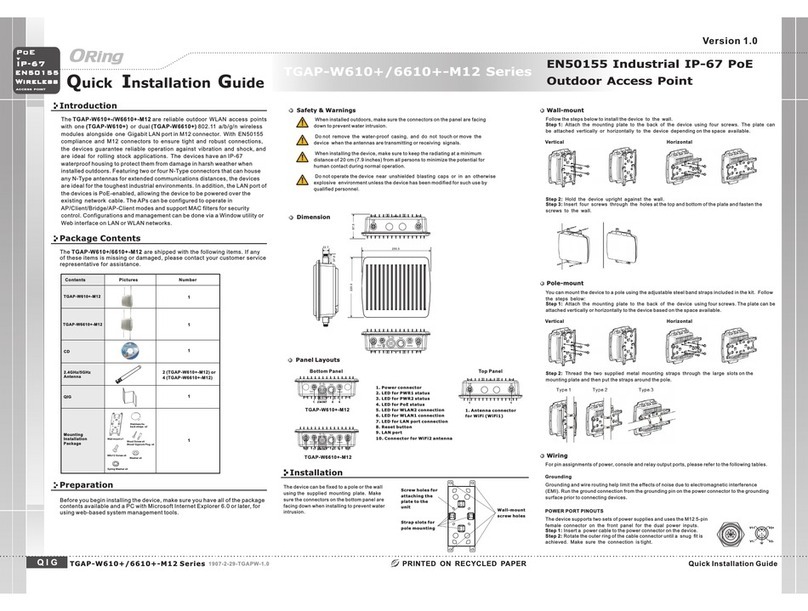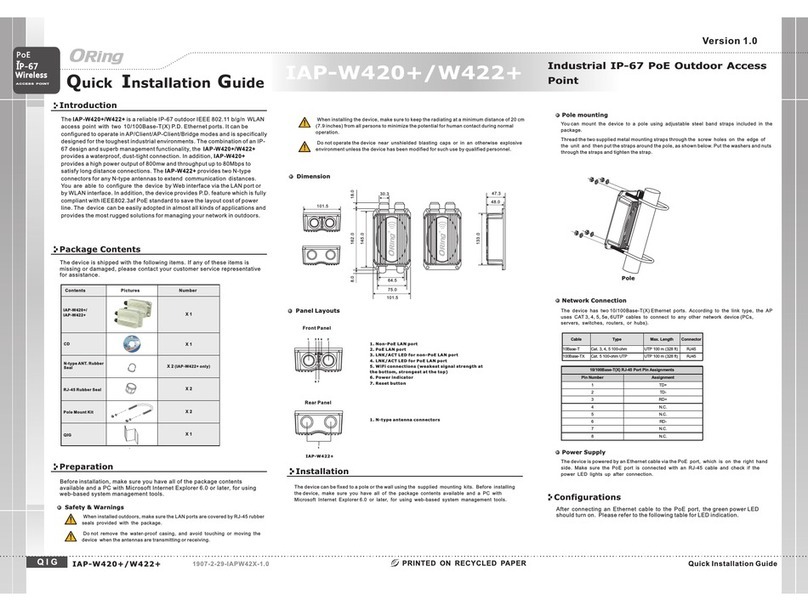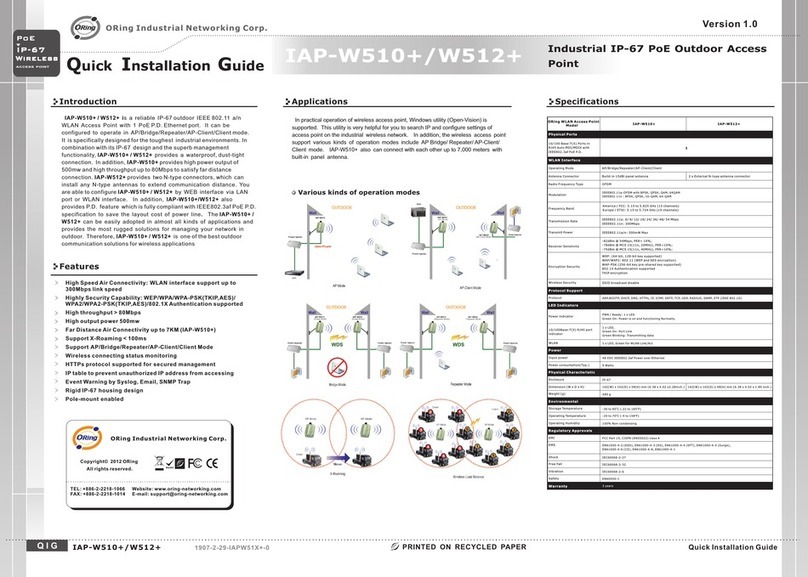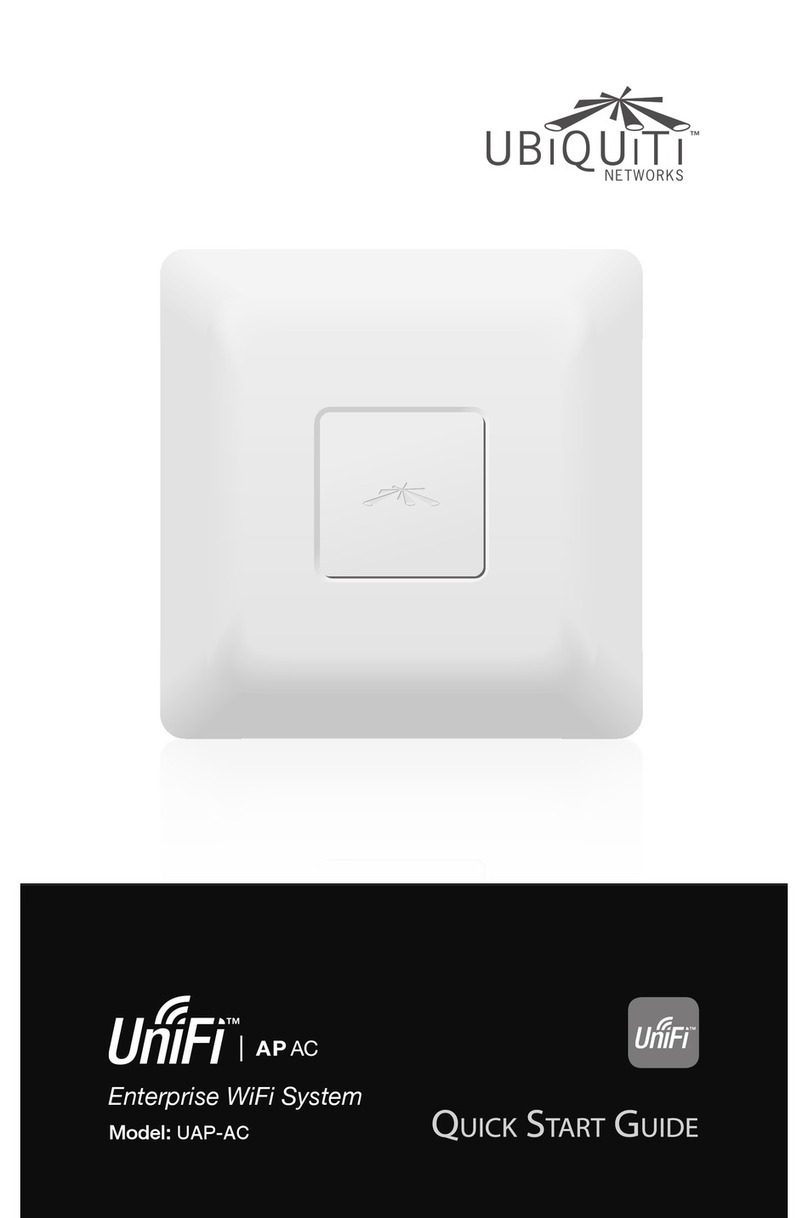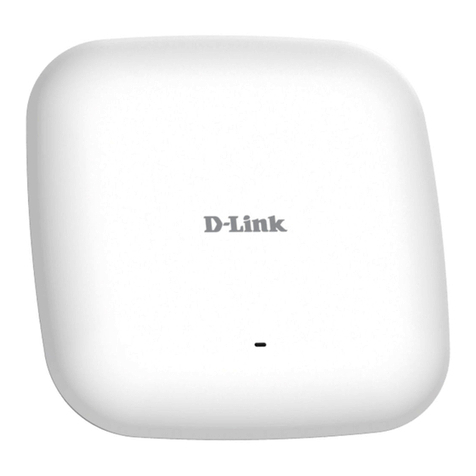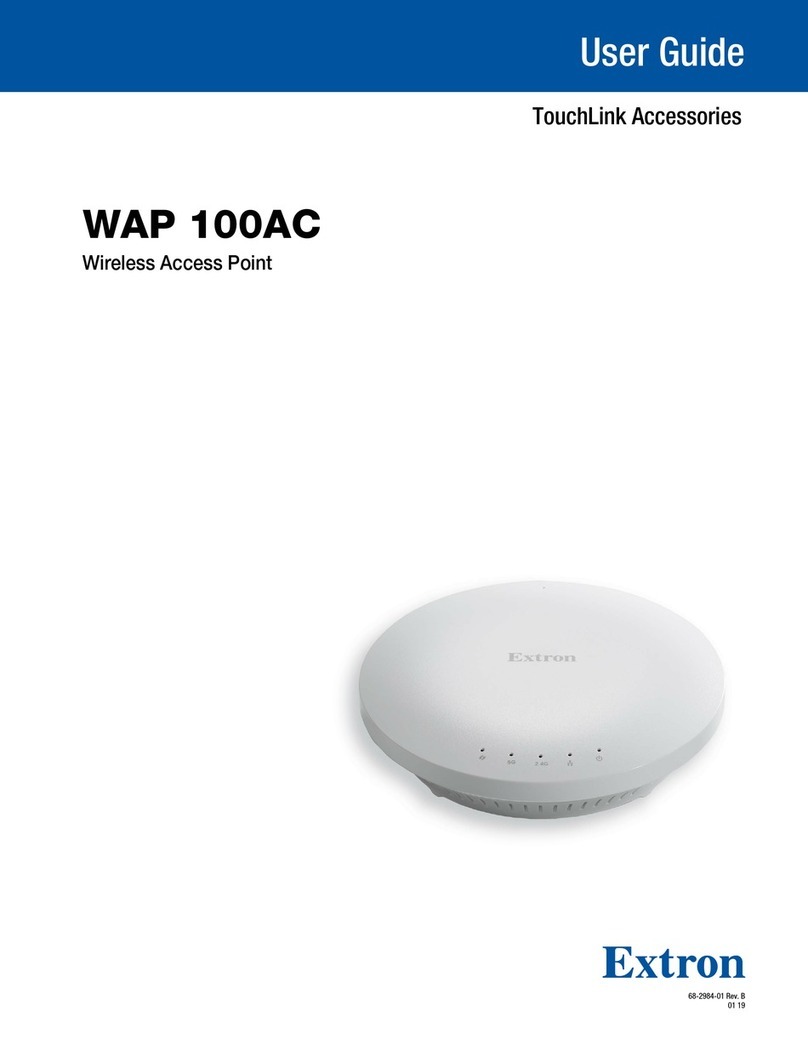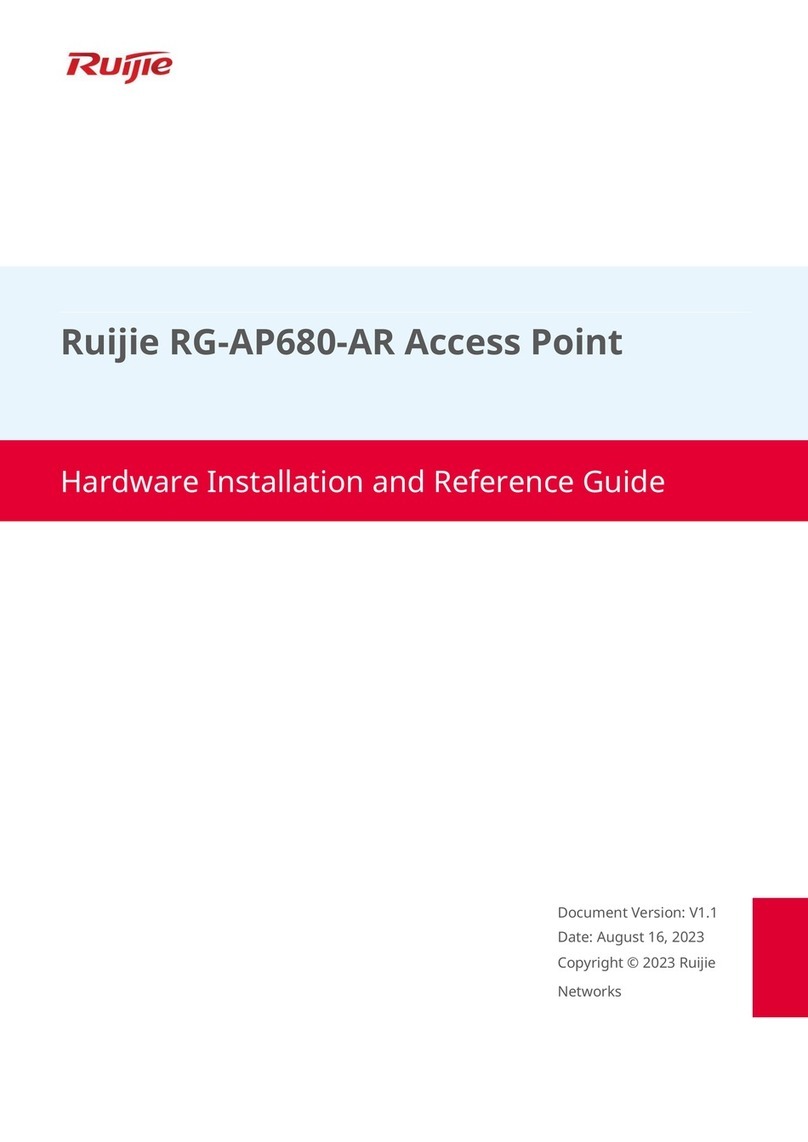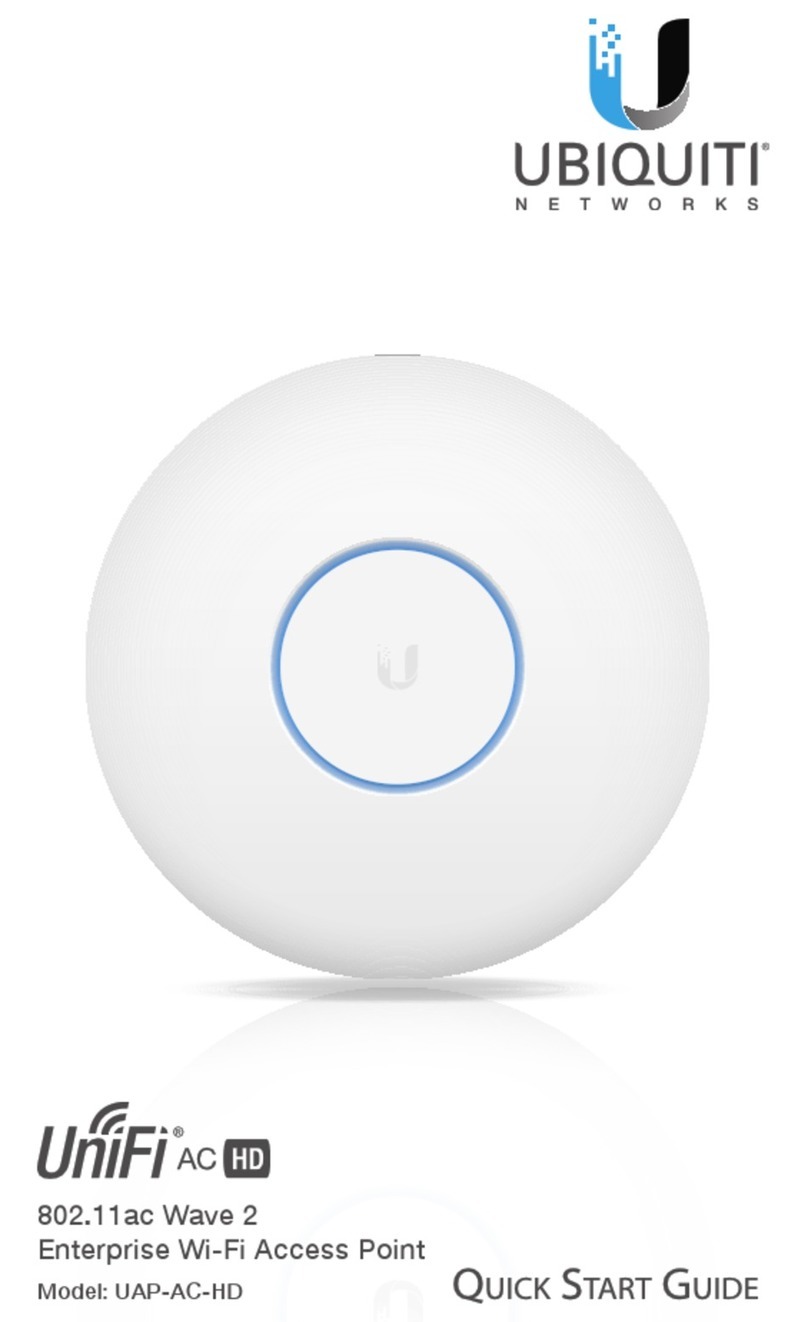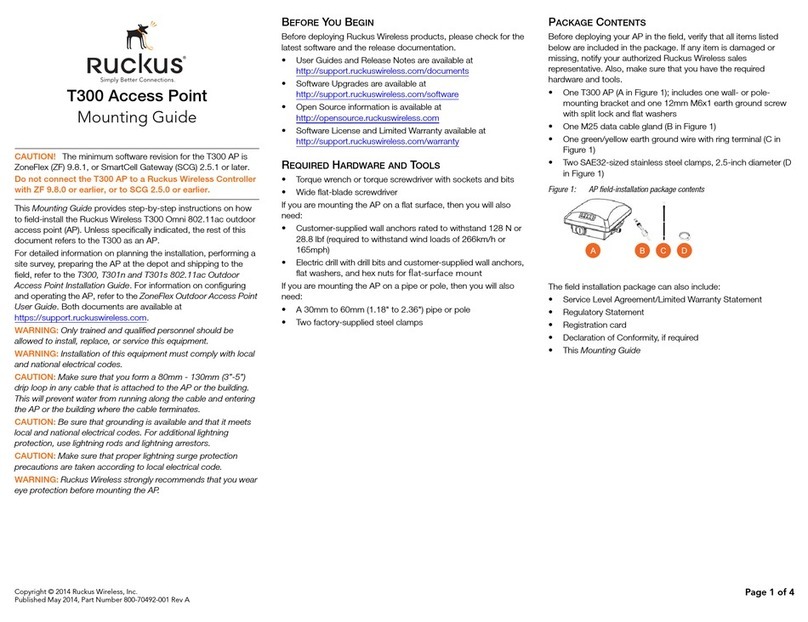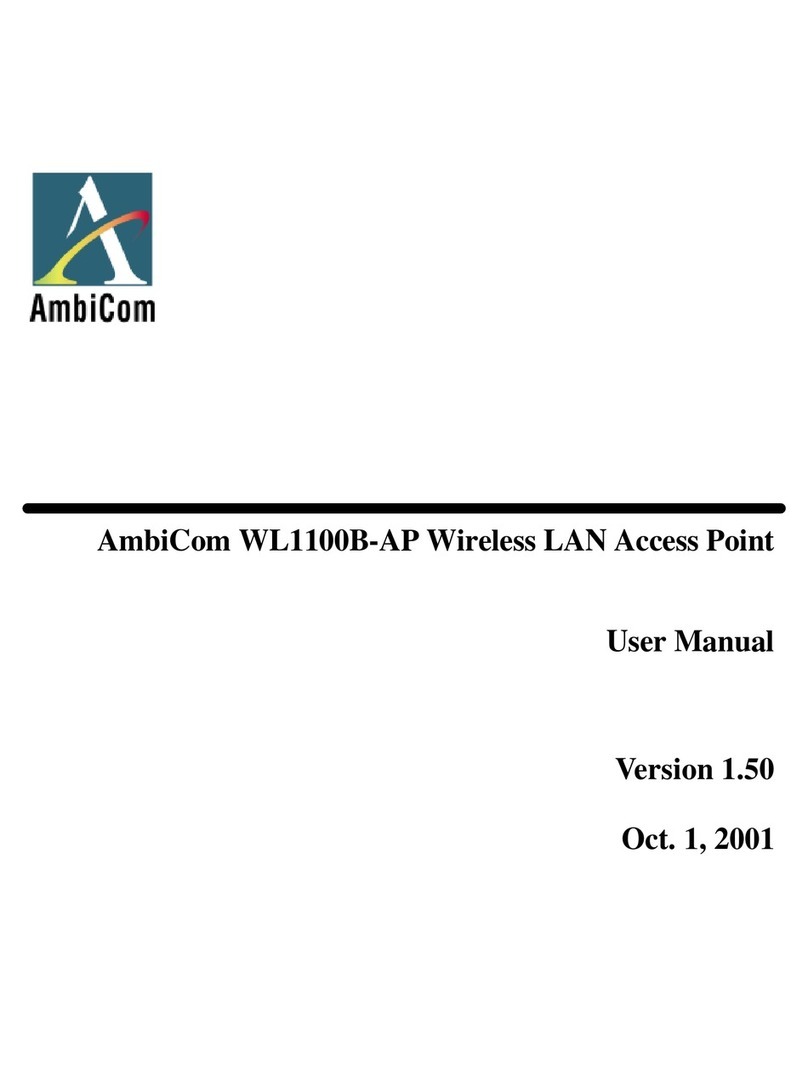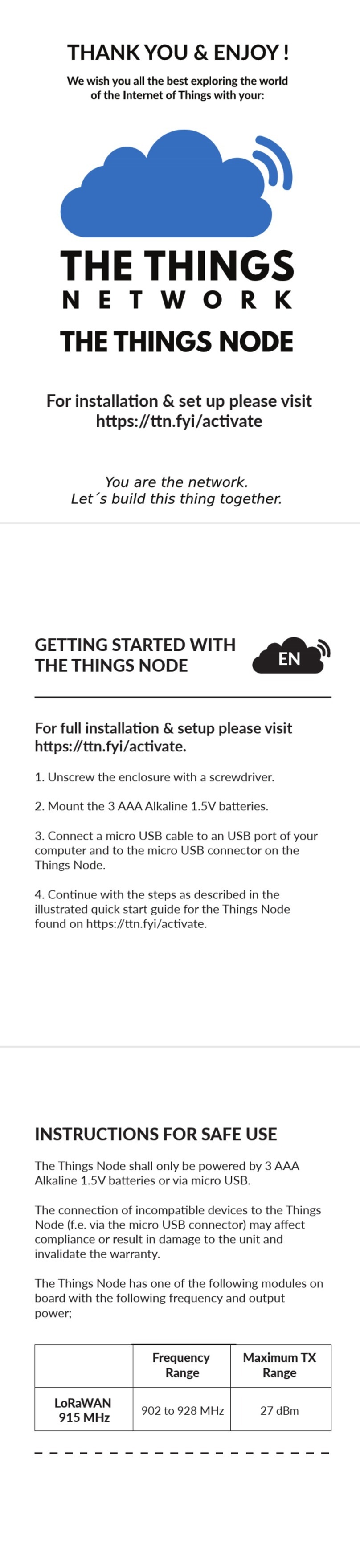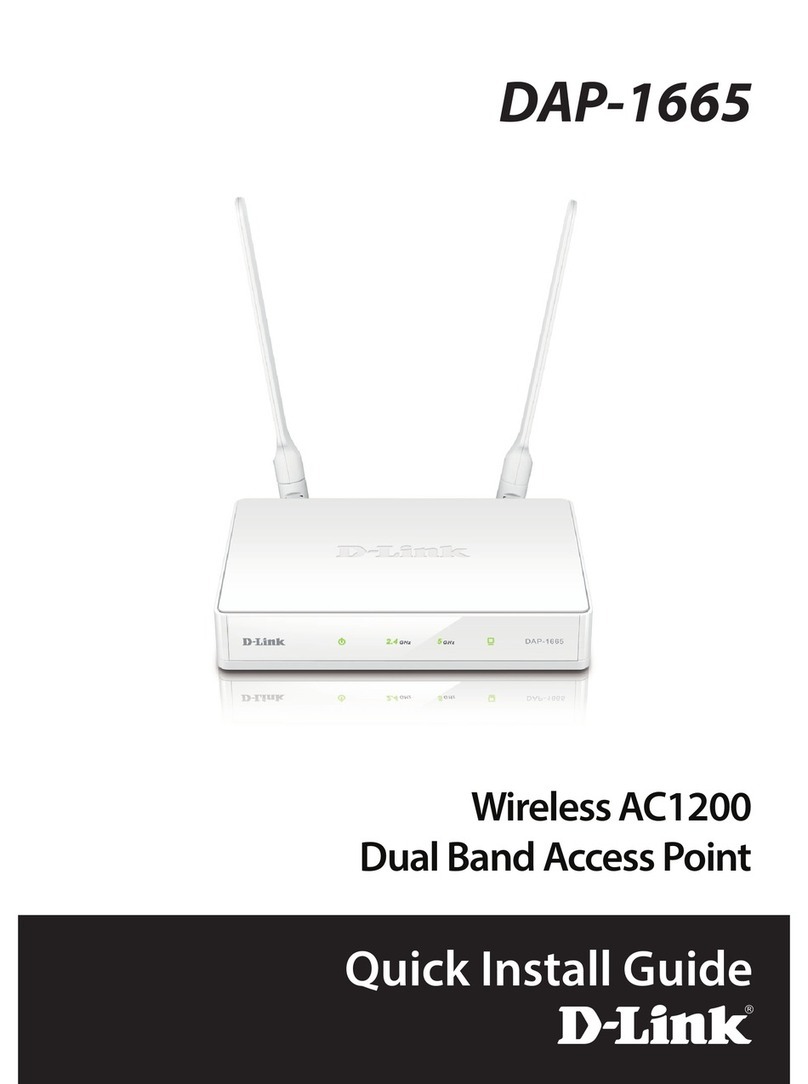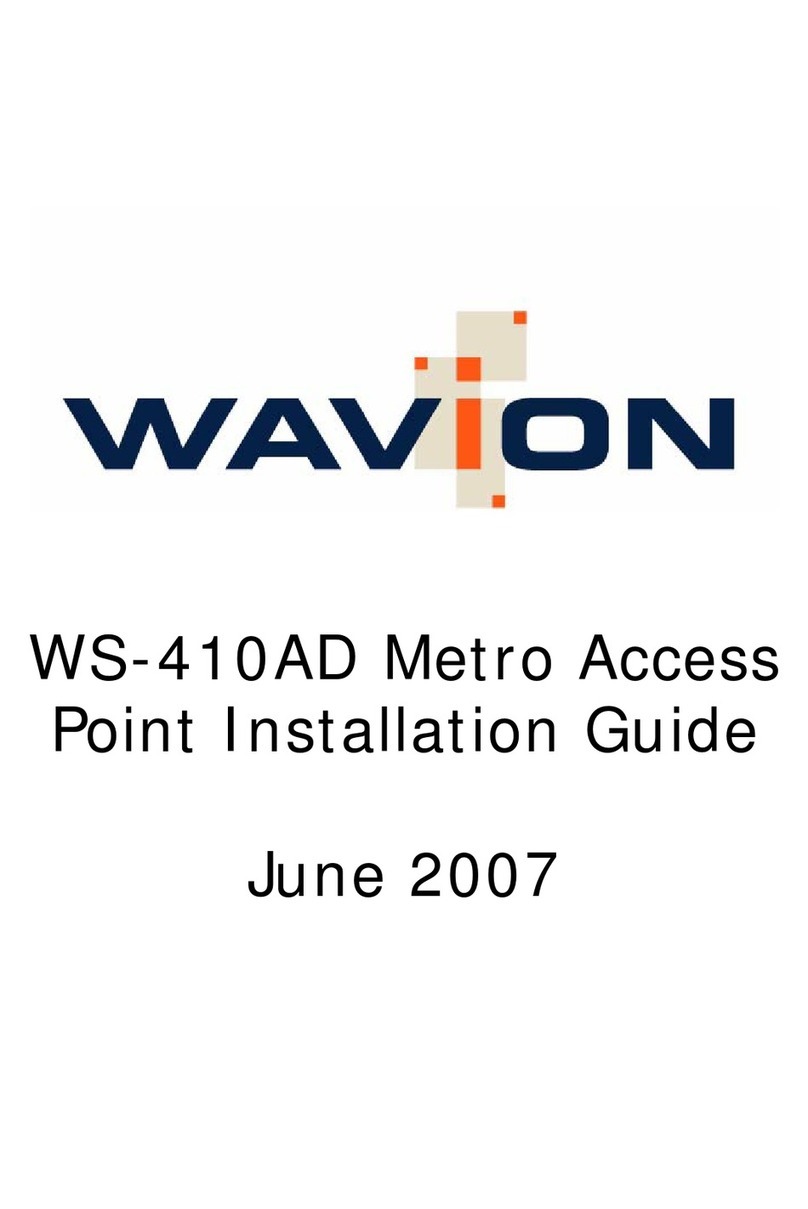Tables of Content
Getting to Know your Wireless AP Router .................................................. 1
1.1 Overview .............................................................................................................................. 1
1.2 Software Features .............................................................................................................. 1
1.3 Hardware Features............................................................................................................. 1
Hardware Installation .................................................................................... 3
2.1 Installation Router on DIN-Rail ......................................................................................... 3
2.2 Wall Mounting Installation.................................................................................................. 4
Hardware Overview ....................................................................................... 6
3.1 Front Panel .......................................................................................................................... 6
3.2 Front Panel LEDs ............................................................................................................... 8
3.3 Bottom Panel....................................................................................................................... 9
3.4 Rear Panel........................................................................................................................... 9
Cables and Antenna .................................................................................... 10
4.1 Ethernet Cables ................................................................................................................ 10
4.2 Wireless Antenna.............................................................................................................. 11
Management Interface ................................................................................ 12
5.1 First-time Installation ........................................................................................................ 12
5.2 Configure the Wireless Router........................................................................................ 15
5.3 Main Interface.................................................................................................................... 15
5.3.1 Basic Setting................................................................................................................... 16
WAN ........................................................................................................................................ 16
LAN ......................................................................................................................................... 21
DHCP....................................................................................................................................... 22
Wireless.................................................................................................................................... 24
5.3.2 Advanced Setting............................................................................................................ 27
Wireless.................................................................................................................................... 27
NAT Setting.............................................................................................................................. 30
Security Setting ........................................................................................................................ 34
VPN Setting ............................................................................................................................. 35
Notification .............................................................................................................................. 45
Miscellaneous (DDNS) ............................................................................................................ 48
5.3.3 System Tools................................................................................................................... 49
Date & Time............................................................................................................................. 49
Login Setting............................................................................................................................ 50
Router Restart .......................................................................................................................... 51
Firmware Upgrade ................................................................................................................... 51