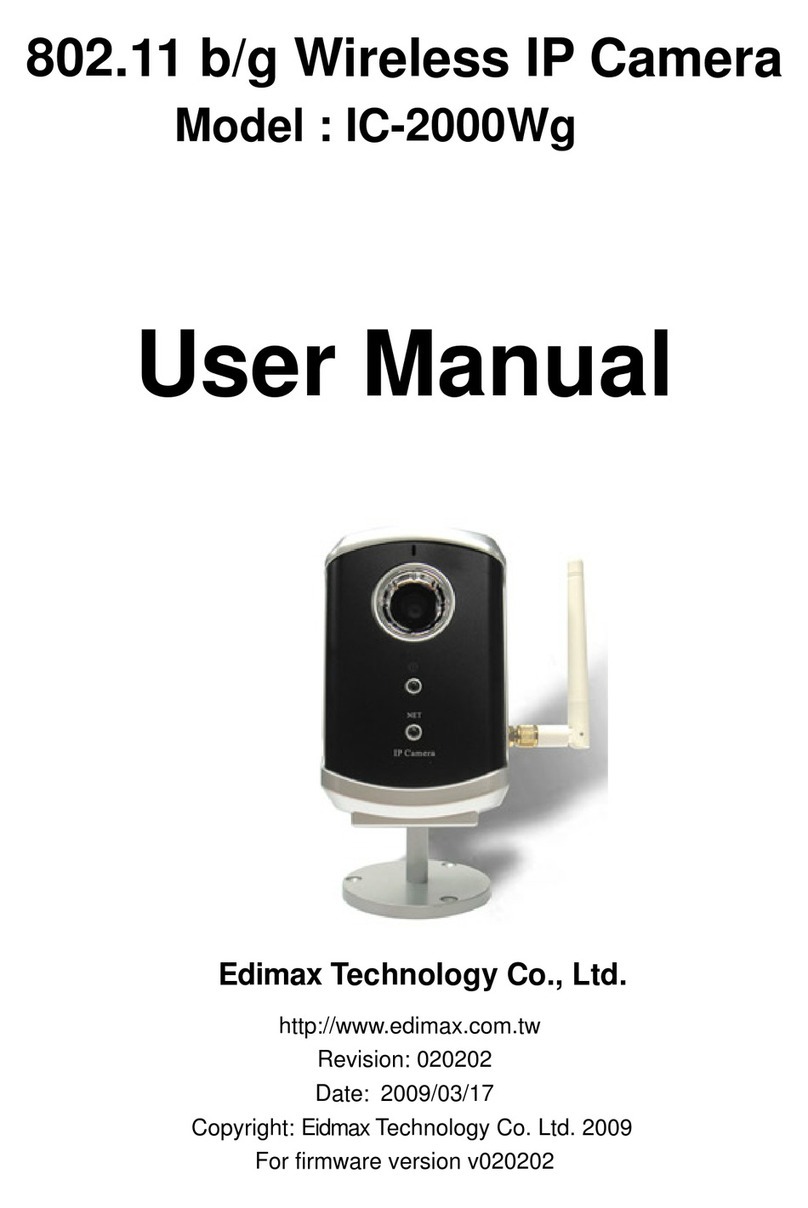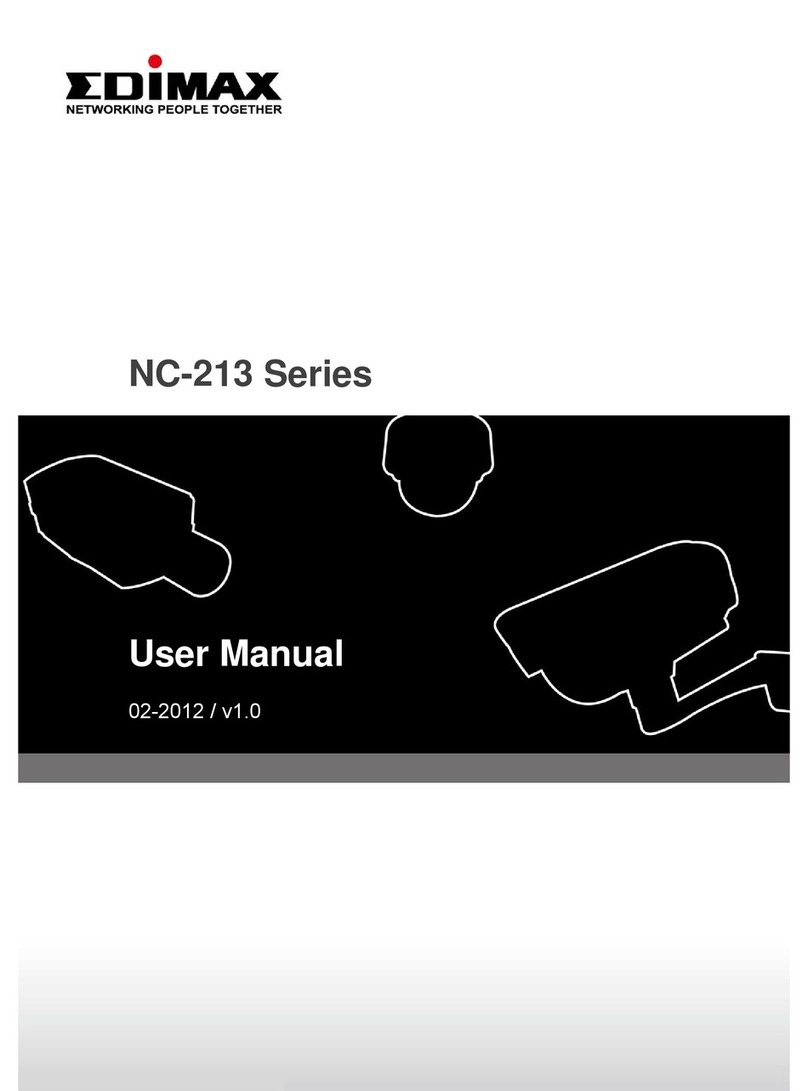Table of Contents
Chapter I: Familiar with your Internet IP Camera ............................................................9
1.1 Package Contents..........................................................................................................9
1.2 Basic Introduction ..........................................................................................................9
1.3 Product Highlights........................................................................................................10
1.4 Familiar with Key Components .................................................................................... 11
1.5 Descriptions for LED Indicators ...................................................................................15
1.6 Camera Installation ......................................................................................................16
Chapter II: Using Web Management Interface...............................................................19
2.1 Camera Settings ..........................................................................................................19
2.2 Pan and Tilt..................................................................................................................22
2.2.1 Preset Points ..............................................................................................22
2.2.2 Guard Tour..................................................................................................23
2.3.3 Multi-Camera Display .................................................................................24
2.3 Network Settings…………………………………………………………………...…………27
2.3.1 LAN………………………………………………………………………………..27
2.3.2 WLAN………………..……………………………………………………………29
2.3.3 Dynamic DNS………………….…………………………………………………31
2.3.4 UPnP ...................................................................................................................... 33
2.3.5 Login Free ..................................................................................................34
2.3.6 RTSP…………………………………...…………………………………………34
2.4 Motion Detection..........................................................................................................35
2.4.1 Motion Detection…………………………………………………………………36
2.4.2 Motion Region………………………………………………………..…………..37
2.4.3 Email………………………………………………………………………………38
2.4.4 FTP Configuration……………………………………………………………….39
2.4.5 SD Card Configuration…………………………………………………….……40
2.5 System Info………………………………………………………………………..…………..41
2.5.1 Camera Information....................................................................................42
2.5.2 Date / Time Setting .....................................................................................43
2.5.3 Utilities........................................................................................................43
2.5.4 Status..........................................................................................................45
2.6 Account ........................................................................................................................45
2.7 SDHC…………………………………………………………………………………………..47
2.7.1 Status……………………………………………………………………….…….47
2.7.2 Space Alarm...……………………………………………………………………48
2.7.3 File Management……………………………………………………………...…49