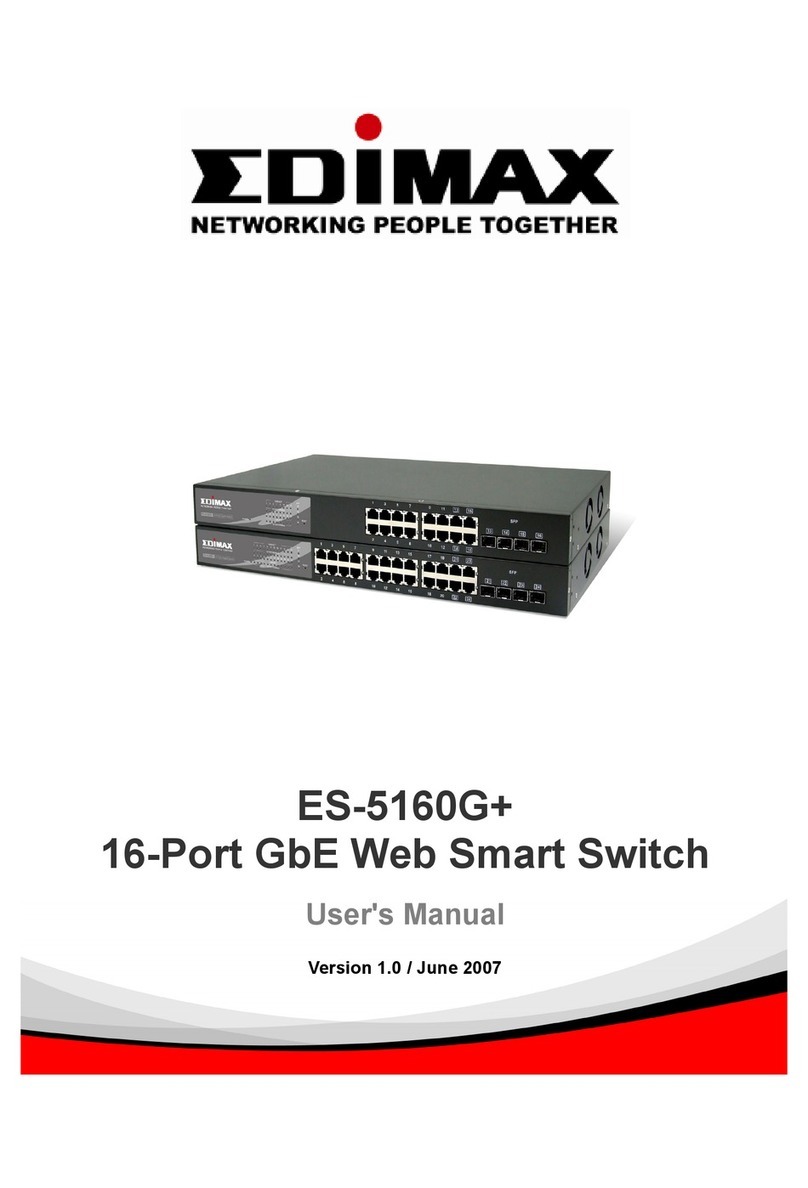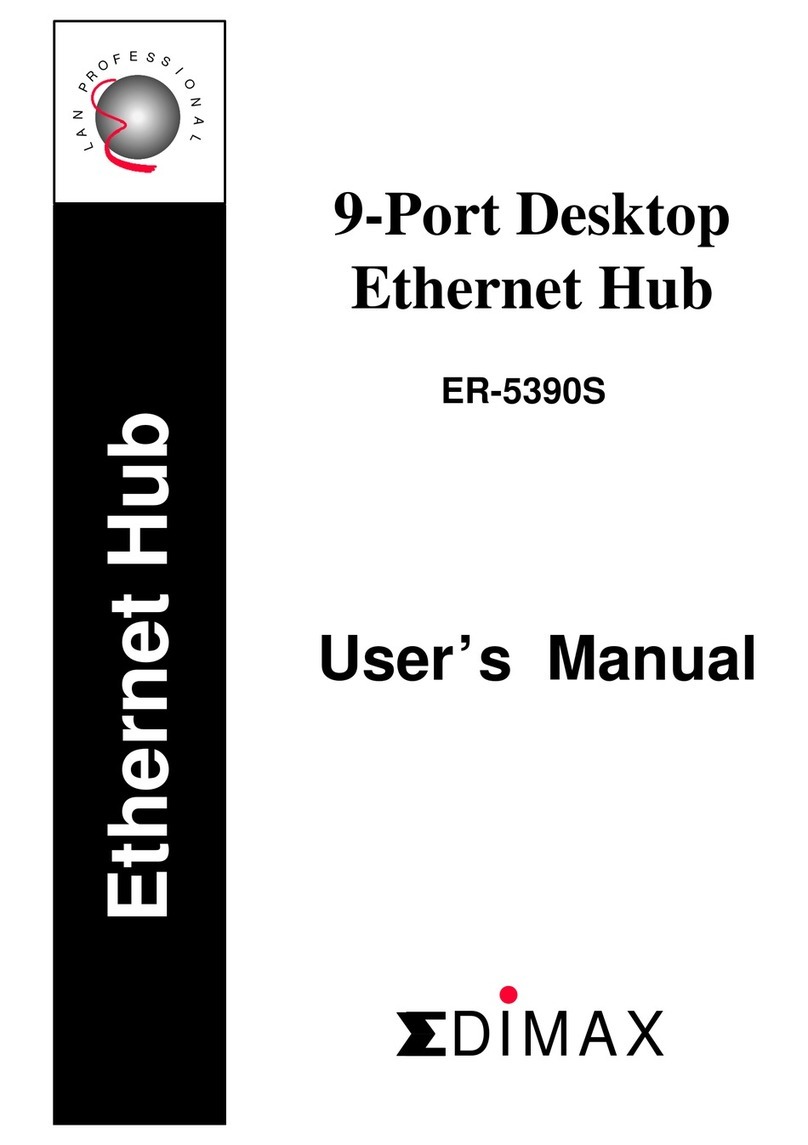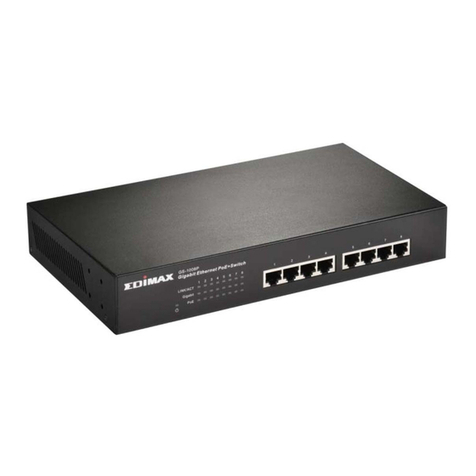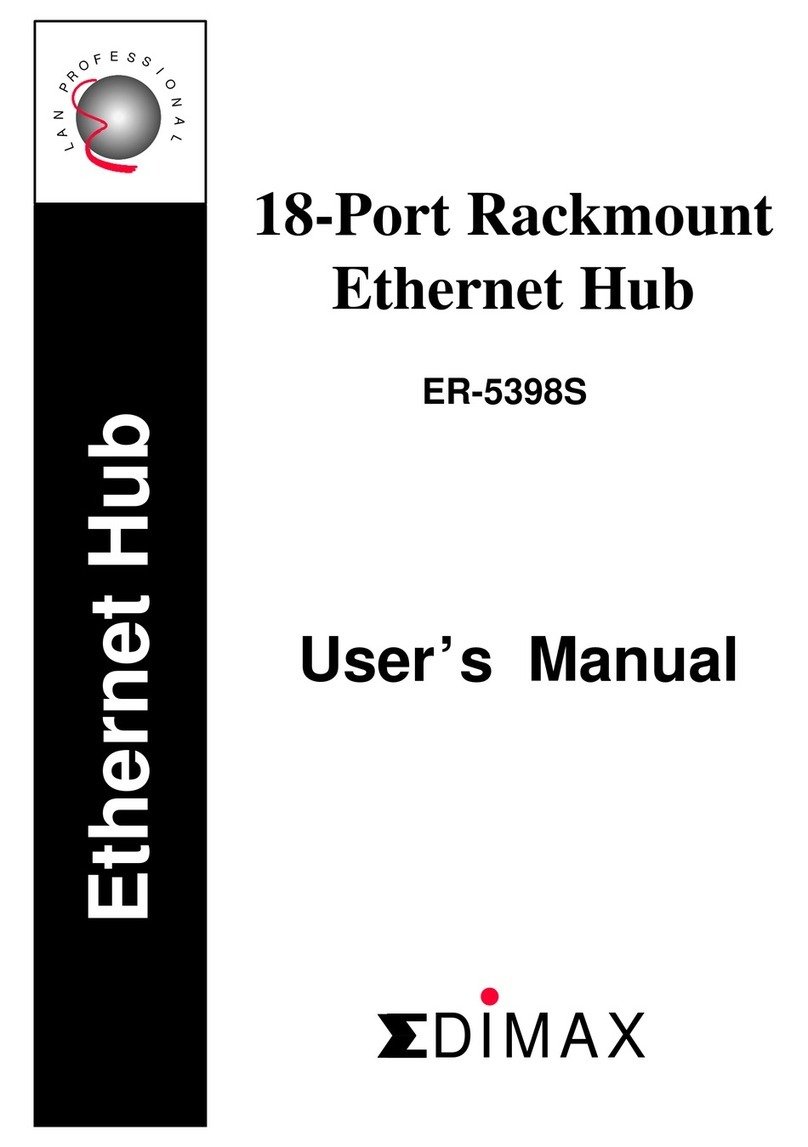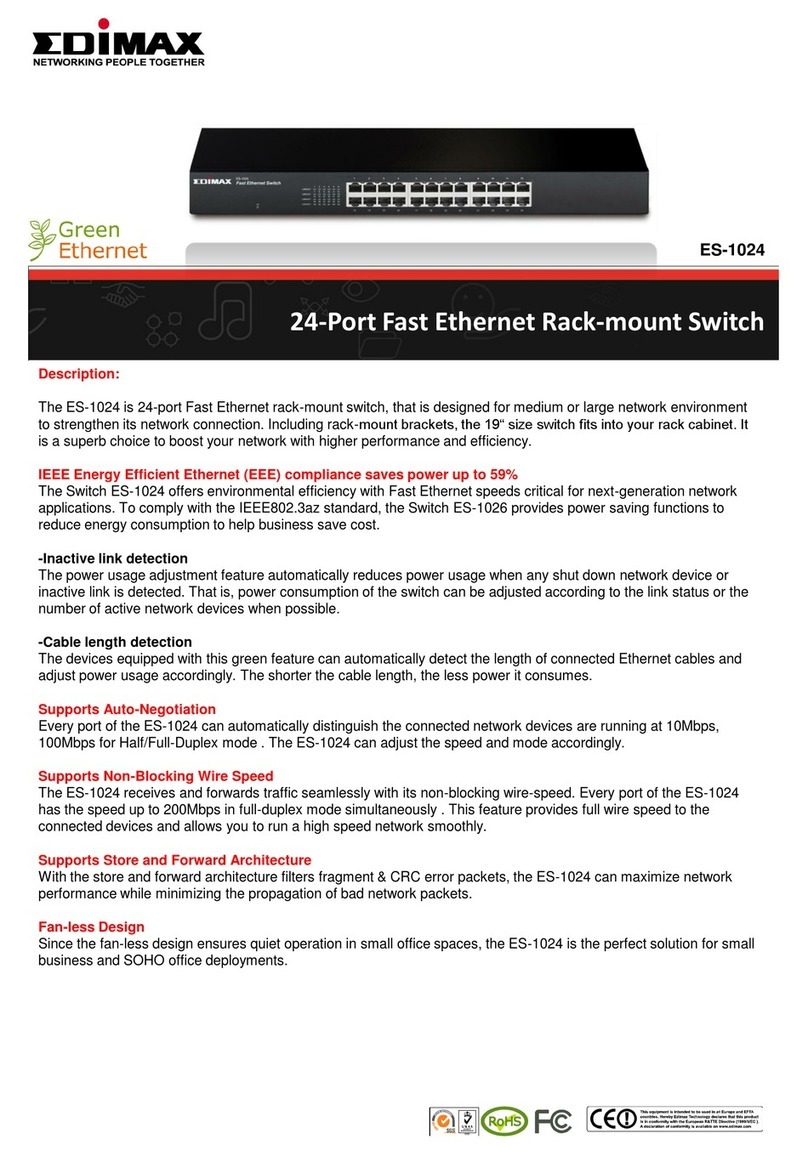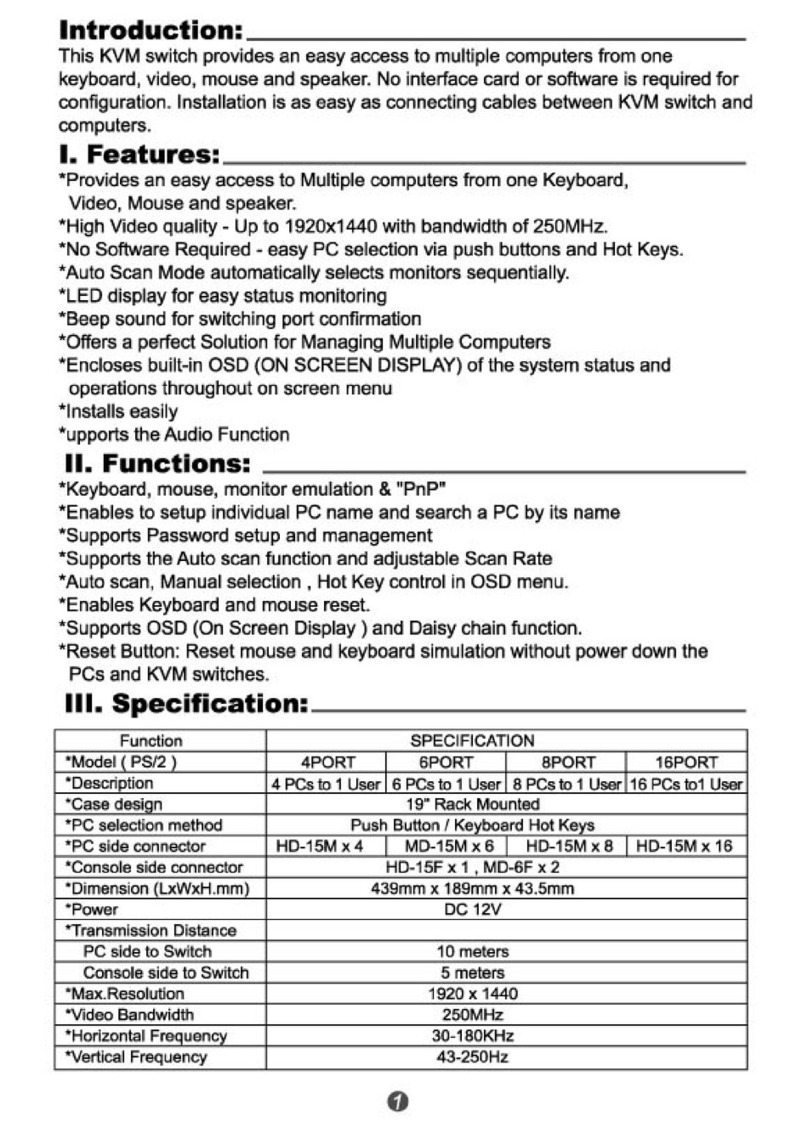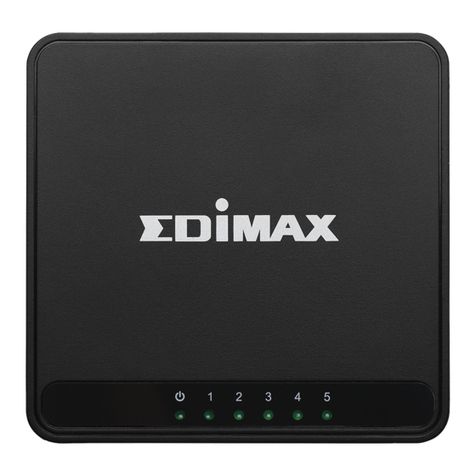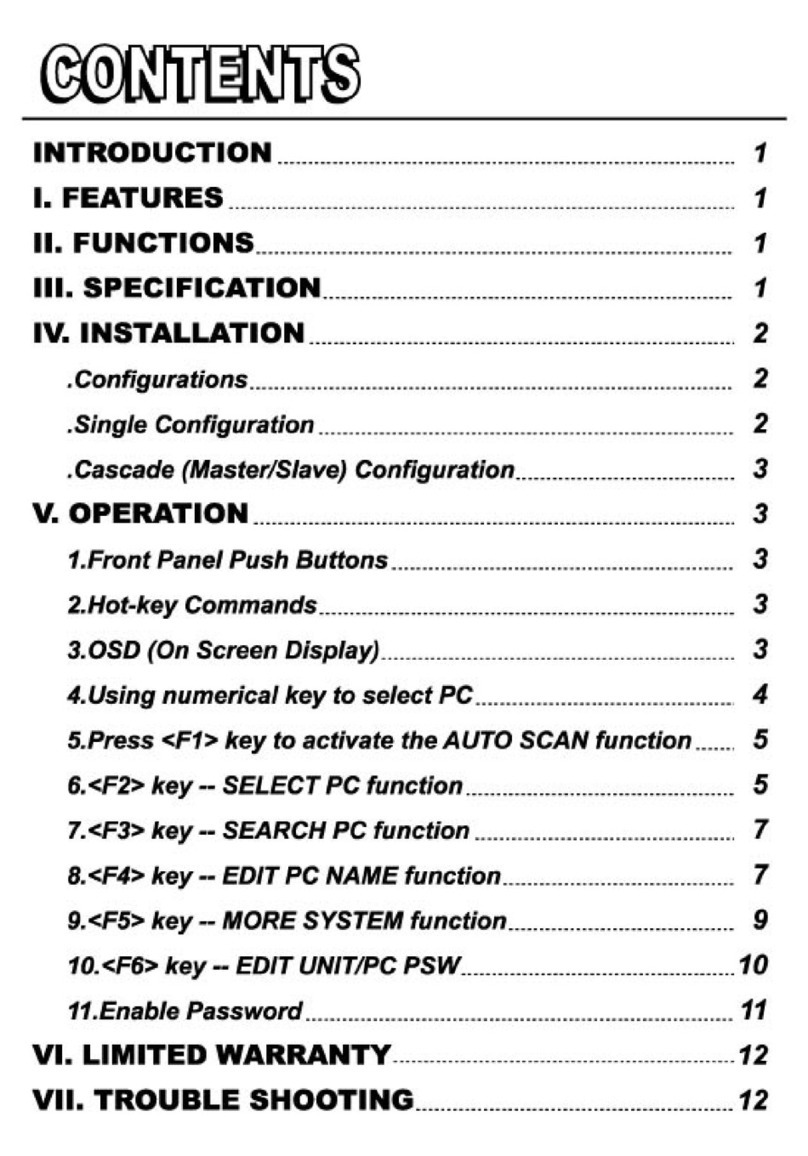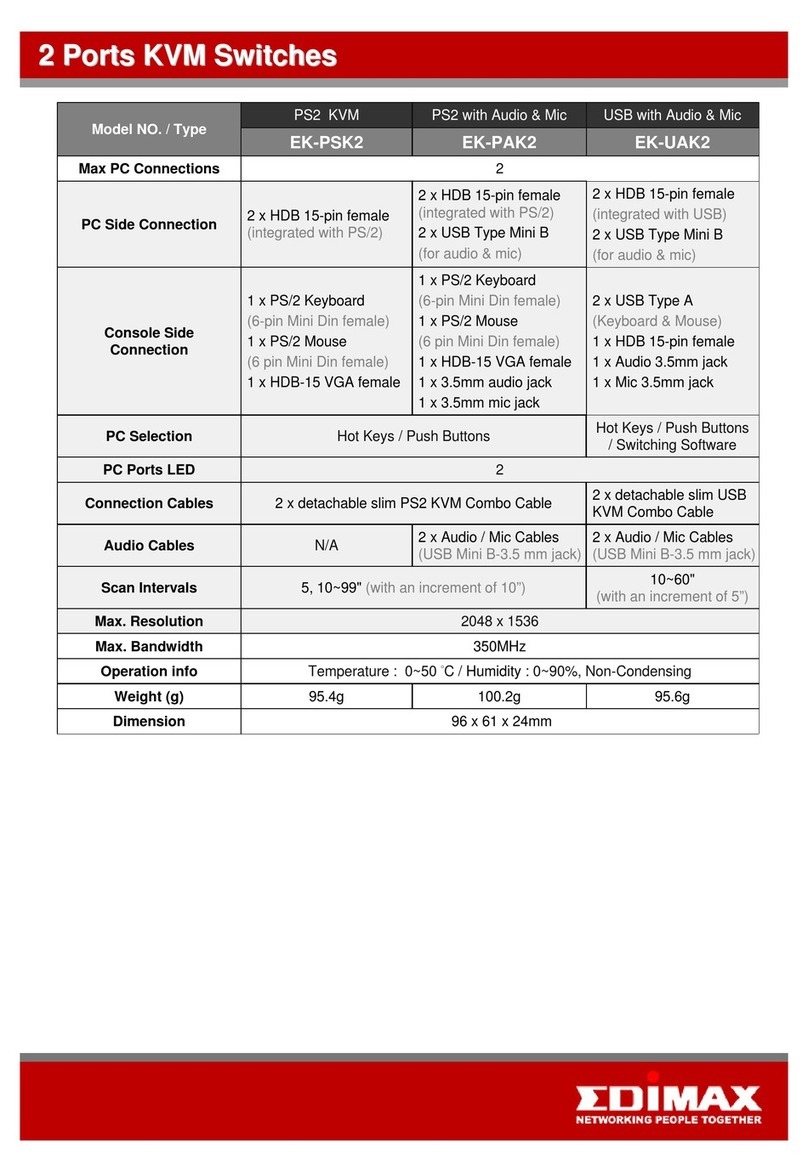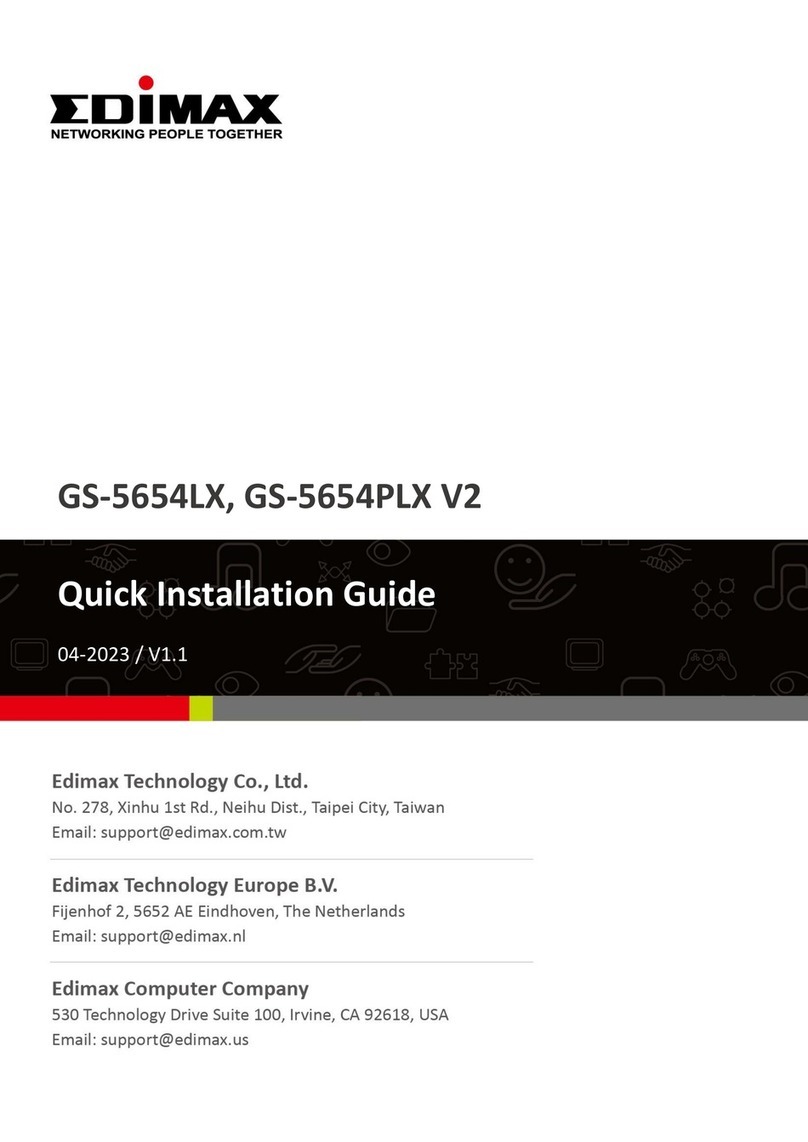TheES‐5804PHisa5‐portFastEthernetPoE switchwith4PSE/
smallnetworkenvironments.ItisalsospeciallydesignedforPo
trains,subwaycars,andemergencyvehicles.ThisPoE switchis
environmentswithlimitedspace.
ComplieswiththeIEEE802.3atPoweroverEthernet(PoE+)St
TheES‐5804PHfeatures4IEEE802.3atPoweroverEthernet(P
It can convert standard 12
24V DC and 48V DC electricity into lo
networkaccessoriesviaexistingLANcables.WithPoE detectio
connecteddeviceisIEEE802.3atcompliant.Intheeventthata
transmittedthroughtheLANcable.WiththeES‐5804PH,netw
easilysetupandmanaged.
CompliantwithCat5EthernetCablesforHigherCostEfficienc
TheES‐5804PHcantransmitbothpowerandnetworkdatavia
ofestablishingasturdynetworkenvironment.
Auto‐MDI/MDI‐X
EveryportontheES‐5804PHcanautomaticallydetecttheconn
whetheritisbridgingtwoswitchesorconnectingtheES‐5804P
Auto‐Negotiation
Whetheritis10Mbps,100Mbps,half‐duplexmode,orfull‐dupl
detectthespeedatwhichtheconnectednetworkdeviceisrun
Non‐Blocking
Thisswitchcanreceiveandforwardnetworktrafficseamlessly
cansimultaneouslysupportbandwidthspeedsofupto200Mb
allconnecteddevicesandensuresasmooth‐runningnetworke
StoreandForward
Withthisfunction,theES‐5804PHcanmaximizenetworkperfo
5‐PortSwitchwith4PoE+Ports
oE ports.Itisdesignedforsturdynetworkconnectionsin
videosurveillanceapplicationsinsuchenvironmentsasbuses,
erycompactinsize,makingitidealforapplicationsin
E+)ports,whichsuppliesupto30wattsofelectricityperport.
voltage DC electricity to power IEEE 802 3at compliant
capability,theES‐5804PHisabletoverifywhetherthe
PoE deviceisnotdetected,onlynetworkdatawillbe
rkproductssuchasaccesspointsandnetworkcamerascanbe
at5Ethernetcables.WiththeES‐5804PH,nospecial
5804PH dth diffi lt ti d t
ectedcabletype.Thereisnoneedforcrossovercables
xmode,everyportontheES‐5804PHcanautomatically
ingandadjustaccordingly.
ithitsnon‐blockingwirespeed.AllportsontheES‐5804PH
sinfull‐duplexmode.Thisfeatureallowsforfullwirespeedfor
mancewhileminimizingthepropagationofbadnetwork