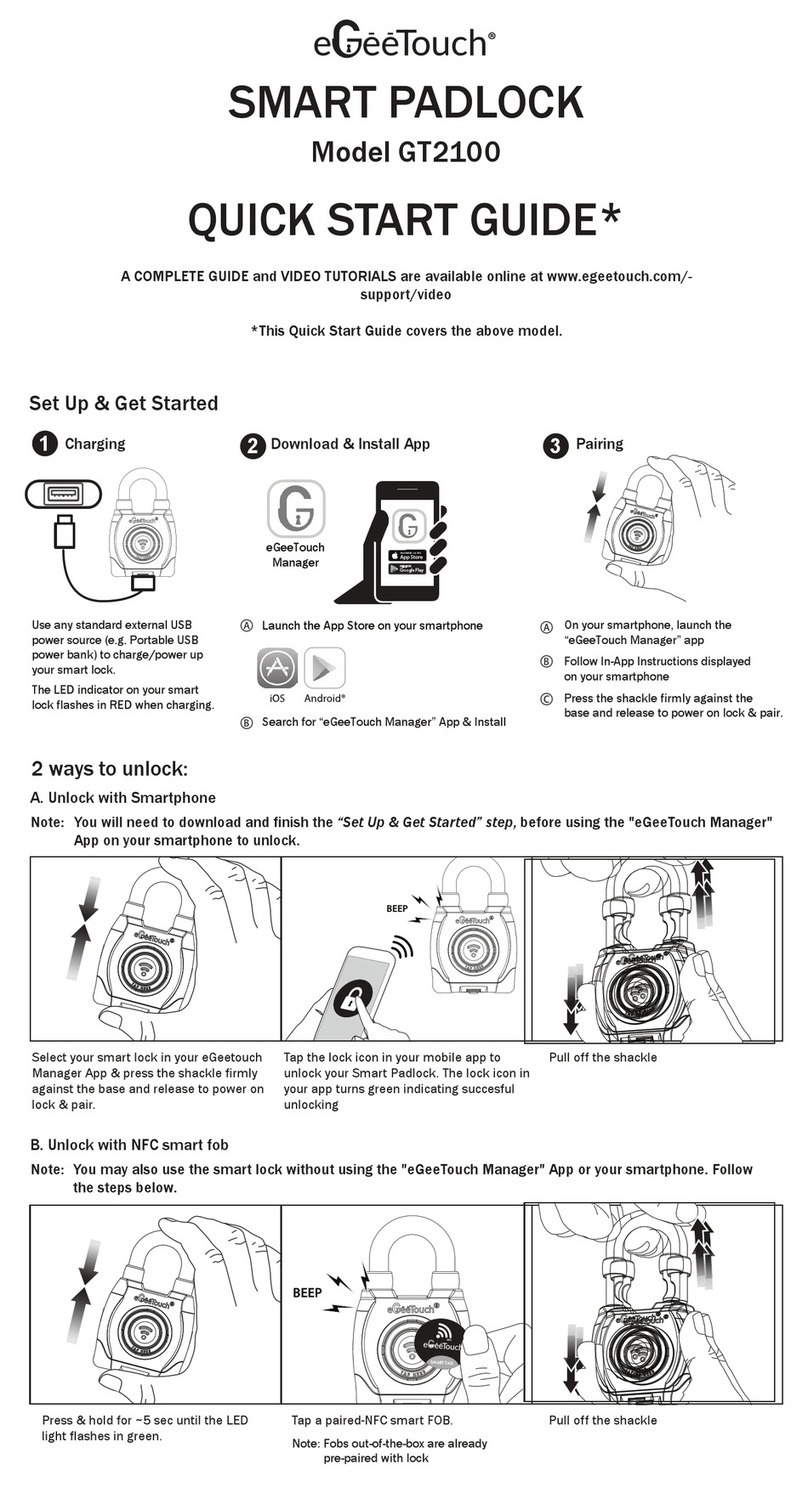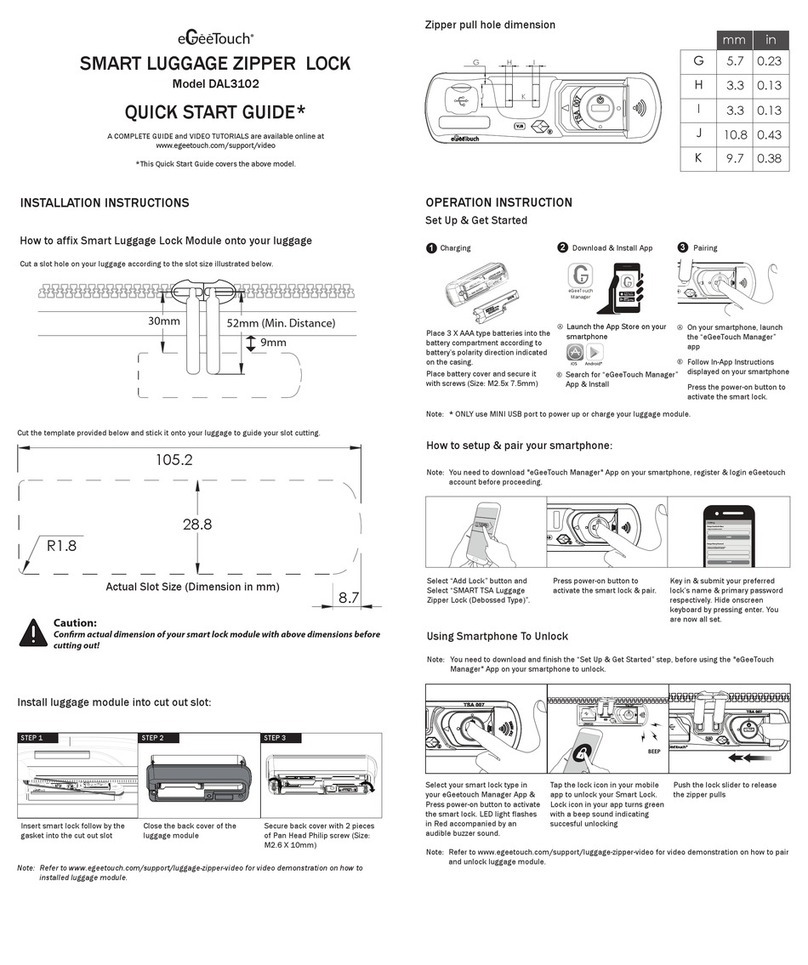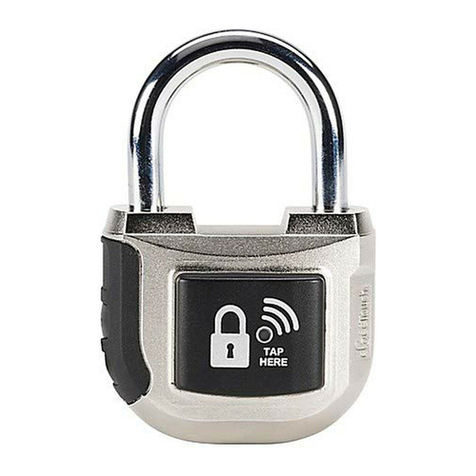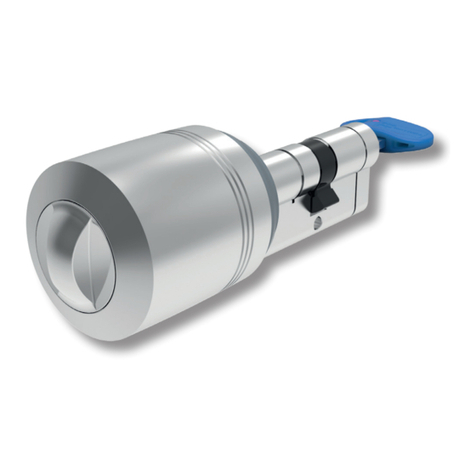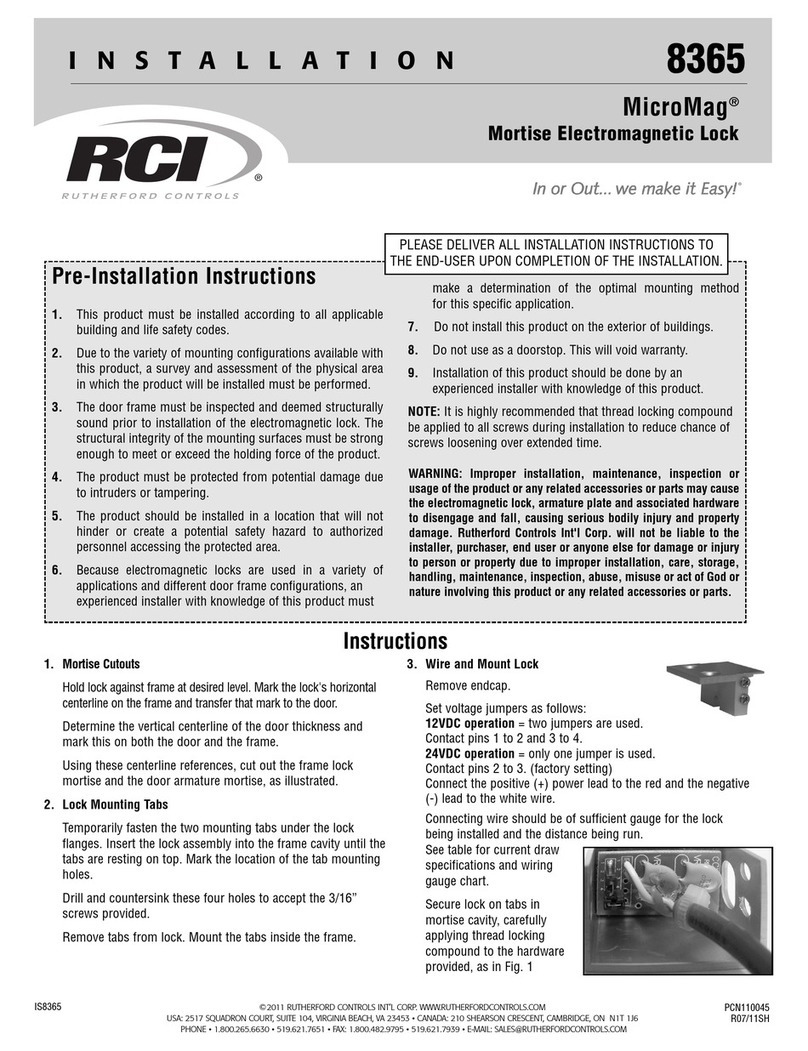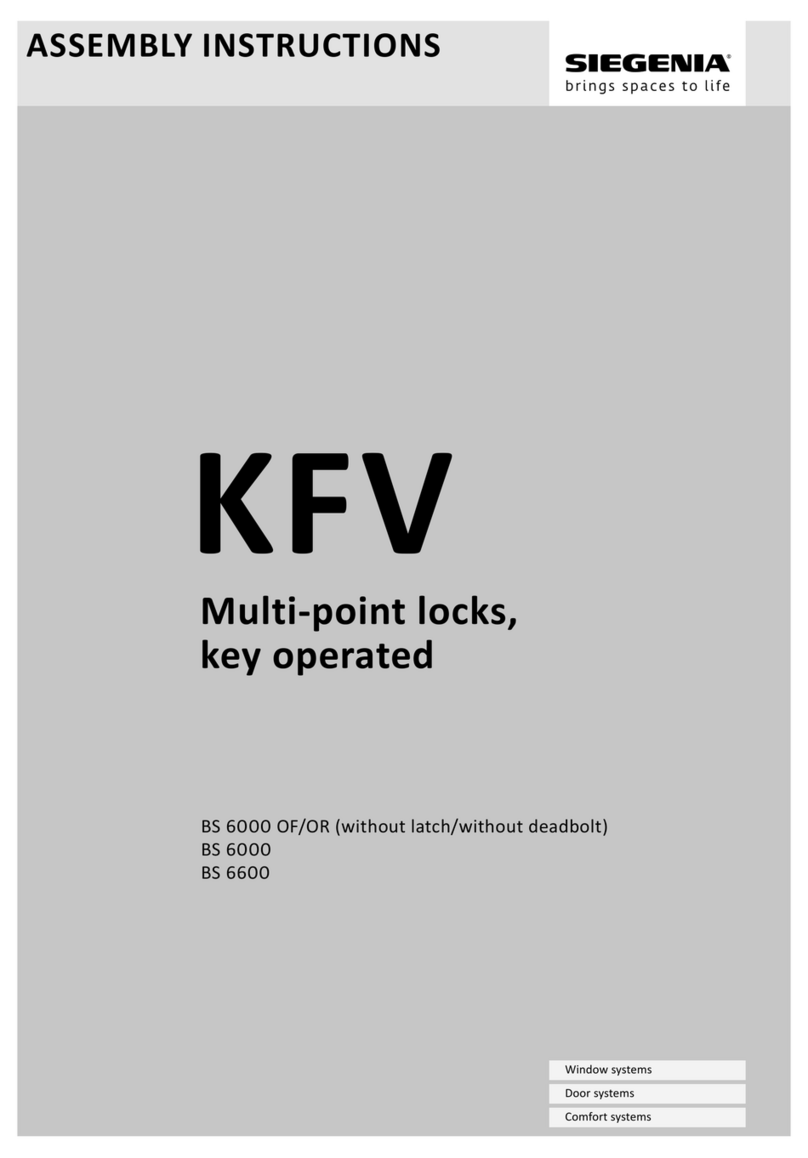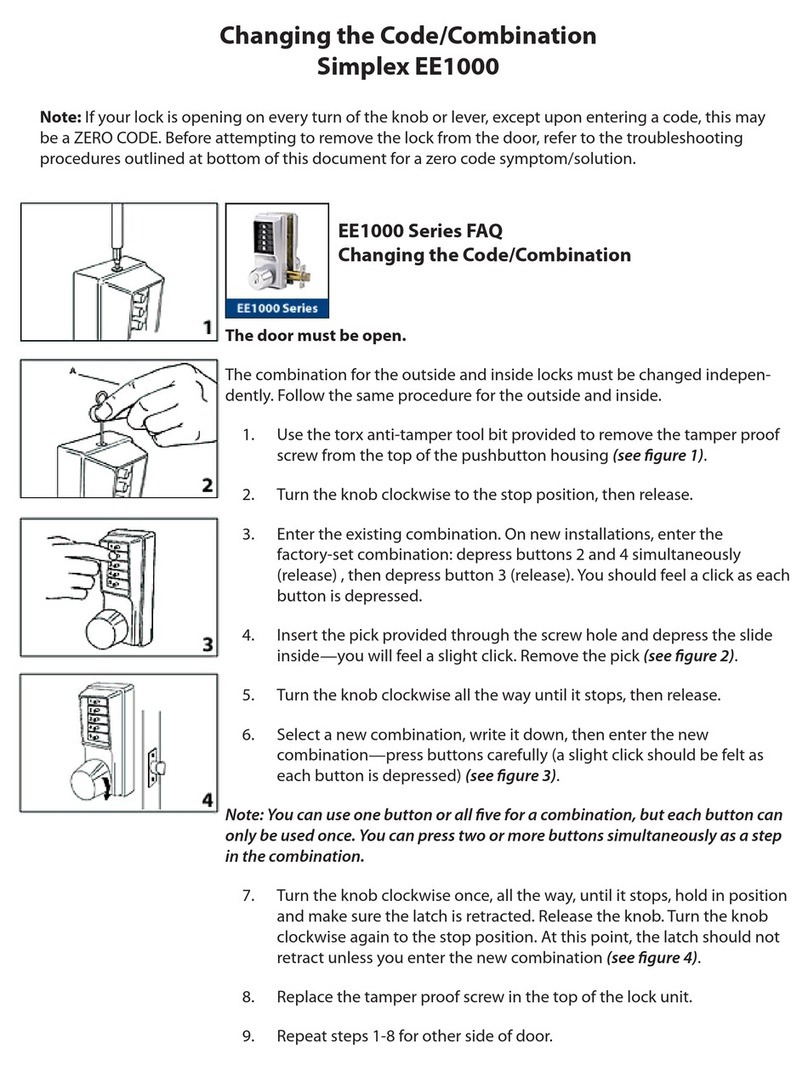eGeeTouch GT3000 User manual

SMART LUGGAGE ZIPPER LOCK
DIGIPAS TECHNOLOGIES INC.
www.egeetouch.com
200 Spectrum Center Drive, Suite 300
Irvine, CA 92618
Distribute by:
You can find a complete Troubleshooting Guide, Demo Videos & FAQ
online at www.egeetouch.com/support.
Warranty
Support
Manufactured by : JSB TECH Pte Ltd
eGeetouch® smart luggage zipper lock is warranted to the original purchaser to be free from defects in
workmanship and material. JSB Tech Pte Ltd, will, at its option, repair or replace any defective part which
may malfunction under normal and proper use within a warranty period of 1 (one) year from the date of
purchase. This one year warranty clause is NOT applicable to European Union (EU) member states.
Purchases made in EU member states will be covered by the existing consumer laws across the European
Union, which provide statutory warranty rights in addition to the coverage of one year warranty period. The
foregoing warranty shall not apply to defects resulting from misuse, abuse or transfer by the Buyer,
Buyer-supplied software or interfacing, unauthorized modification or operation outside of environmental
specifications for the product. JSB Tech Pte Ltd does not warrant that the operation of the instrument
software, or firmware, will be uninterrupted or error free.
The exclusive remedy under any and all warrants and guarantees, expressed herein, and we shall not be
liable for damages from loss or delay of equipment uses, consequential, or incidental damage. No other
warranty is expressed or implied. JSB Tech Pte Ltd specifically disclaims the implied warranties of
merchantability and fitness for a particular purpose.
In no event shall DIGIPAS TECHNOLOGIES INC., (hereinafter, “the Company”) be liable to you or any third
party for any indirect, special, incidental, exemplary or consequential damages of any kind resulting from
any breach of warranty or from the performance or use of the product. This includes without limitation:
property damage, loss of value of the product or any third party products that are used with the product, or
loss of use of the product or any third party products that are used with the product, even if the Company
has been advised of the possibility of such loss or damages. The Company’s total cumulative liability arising
from or related to the product, whether in contract, tort (including negligence) or otherwise, shall not exceed
the amount actually paid by you for the product. Some states and/or jurisdictions do not allow the exclusion
or limitation of incidental or consequential damages, so the above limitations or exclusions may not apply
to you. If any limitation of liability shall be deemed invalid by any applicable law, then the limitations of
liability set forth above shall apply to the maximum extent permitted under applicable law.
Limitation of Liability
1. TSA Keyhole
2. NFC Receptor Area
3. Zipper Pulls Slot
4. Lock Slider
5. Power button & LED Indicator
6. USB 2.0 Port for Emergency Power
7. Battery Slot
8. Back Mount
5
7
8
Body material : PC ABS
Locking material : Zinc
IP rating : IP44
Weight : ~58.50g
Dimension : 92mm x 47mm x 18mm
Power : A76/LR44 Battery 1.5V (2 Pcs)
or USB external source (backup)
Operating temperature : -10°C ~ 50°C
Storage temperature : -20°C ~ 60°C
1
2
3
4
5
Luggage Zipper Lock
1. Zipper Pull
2. Pin Hook
3. Stopper
4. Screw
5. Zipper slider body
Zipper Pull Adapter
Technical Specification (Luggage Zipper Lock)
This Quick Start Guide contains only the basic & essential information in consideration
of the environment. A complete guide is available online in softcopy at
www.egeetouch.com/support
Model GT3000
JQC-5-03000-M9

3. Insert the hook pin & stopper into the zipper
pulls as shown in diagram 2.
4. Insert & tighten the screw to secure the zipper
pulls adapter as shown in diagram 3.
How to install/replace batteries
Unlock the smart luggage zipper lock using a
paired NFC smart fob or smartphone.
Pull out battery tray from the battery compartment.
Install 2 pieces of A76/LR44 batteries with the
battery positive (+) side facing up.
Push back the loaded battery tray/housing fully into
the battery compartment.
How to unlock smart luggage zipper
lock
1.
2.
3.
Note: User can power-up the smart luggage zipper lock using power bank connected to a USB port, if the
device’s battery is depleted.
Pulling out battery tray when the device is locked may potentially damage the lock and void the
warranty.
How to install zipper pull adapters
•
•
1. As shown in diagram 1,
insert the hook pin
through the zipper slider .
2. Then, insert the stopper
2 at the end of hook pin
as shown.
5
3
2
2
1
4
23
2
LED & sound indication charts
Device turned on and ready to
interact with paired-NFC smart
fob or smartphone
Device is unlocked
Low power indication
ID rejected
2 short beeps Device is securely locked
3 short beeps
No beep
1 short beep followed
by 1 long beep
Beep onceSlow flashing Red
LED
Blue Flashing LED for 1 second
Rapid Flashing Red LED
Red LED for 1 second
Flash between Red & Green LED
Remove the screws that secure
the lock from within the luggage.
Affix new eGeeTouch Smart
Luggage Zipper lock as shown.
How to affix smart luggage zipper lock
1. No installation of eGeeTouch Manager App is required.
2. Remove the battery keeper & follow the instructions on how to unlock
smart luggage zipper lock.
Using smart fob to unlock
1
2
Diagram 1 Diagram 2 Diagram 3
3
4
Using smartphone to unlock
Install the “eGeeTouch Manager” Application.1.2
Download eGeeTouch Manager by scanning the following QR code
using Android smartphone or browse Google Play store and search for
“eGeeTouch Manager”.
1.1
Upon installation completion, launch the application.1.3
1. Install “eGeeTouch Manager” App.
2. Follow instructions on how to unlock smart luggage zipper lock.
How to change & update lock’s name &
password
NOTE:
As NFC antenna location varies for different smartphones, do aim your smartphone’s NFC
antenna as near as possible to the smart luggage zipper lock’s NFC receiver area.
Start “eGeeTouch Manager” & follow on-screen instructions to sign up
for a new account.
1. ®
Upon successful pairing & unlocking, select “More Functions” & then
“Manage Users” icon.
1.
Choose the model of your eGeeTouch smart lock & enter the Primary
Password provided in this manual.
4.
How to pair & setup your NFC-driven
smartphone
Select the “Edit” icon & key in your preferred lock’s name & password.
2.
To upload the new lock’s name & password into your smart luggage
lock, select “Update Users List”.
3.
Turn on the smart luggage zipper lock by pressing the power-on
button & tap your smartphone to upload the new lock’s name &
password to the smart luggage lock.
4.
5. Your smartphone is now ready to pair with your smart luggage zipper
lock.
How to change & update lock’s name &
password
Start “eGeeTouch Manager” & follow on-screen instructions to sign up
for a new account.
1. ®
On successful login, you will be directed to the dashboard. Then, select
“Add Lock”.
3.
How to pair & setup your NFC-driven
smartphone
Upon signup, login with your email address & password.2.
6. Turn on your smart luggage zipper lock by pressing the power-on
button & tap your smartphone to your luggage zipper lock to pair &
unlock.
NOTE:
eGeeTouch Manager application is compatible with any NFC-Driven Android smartphones
running Android OS 4.4 & above.
TM
PRIMARY PASSWORD
Please refer to “Product Overview - Luggage Zipper Lock”
5
Push the lock slider to release the zipper pulls
to unlock.
Tap a paired-NFC smart fob or a paired-NFC smartphone loaded with
“eGeeTouch Application” at the indicated NFC receiver area . An audible
buzzer sound and blue flashing LED light indicate a successful unlocking of
the smart luggage zipper lock.
Any unpaired-NFC smart fob or smartphone will be denied access, indicated
by red flashing LED light & multiple buzzer sound.
Press & hold the power-on button to
activate the smart lock. Release when the
LED light flash in red accompanied by an
audible buzzer sound.
The device is now ON and ready to detect
any paired-NFC smart fob/smartphone.
5
5
Note: , , , , Please refer to “Product Overview - Zipper pull adapter”
1234
5
How to lock smart luggage zipper lock
1. Place the zipper pulls back to its lock position.
2. Press the power-on button once.
3. Device is securely locked.
View setup demo videos online at www.egeetouch.com/support.
NOTE:
Other eGeeTouch Lock manuals
Popular Lock manuals by other brands
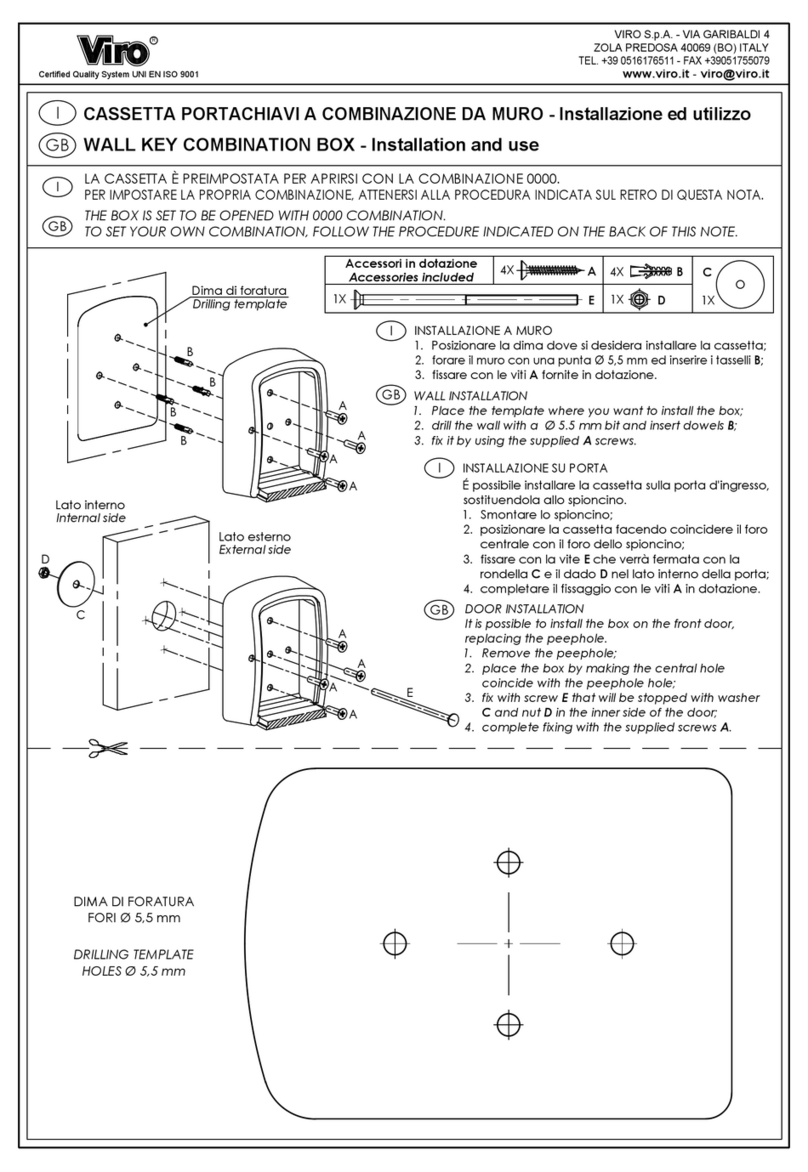
Viro
Viro WALL KEY COMBINATION BOX Installation and use manual

GLOBAL LINK
GLOBAL LINK Ultra ES Pro Smart Lock User instructions
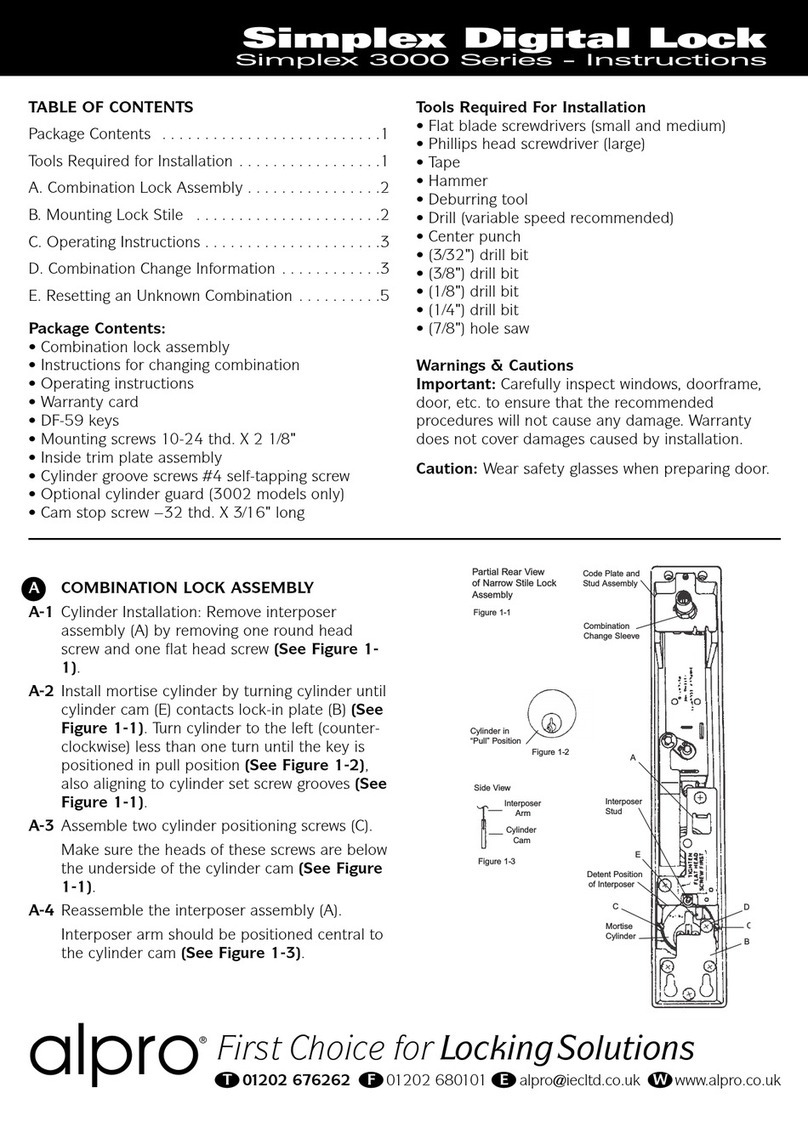
alpro
alpro 3000 Series instructions
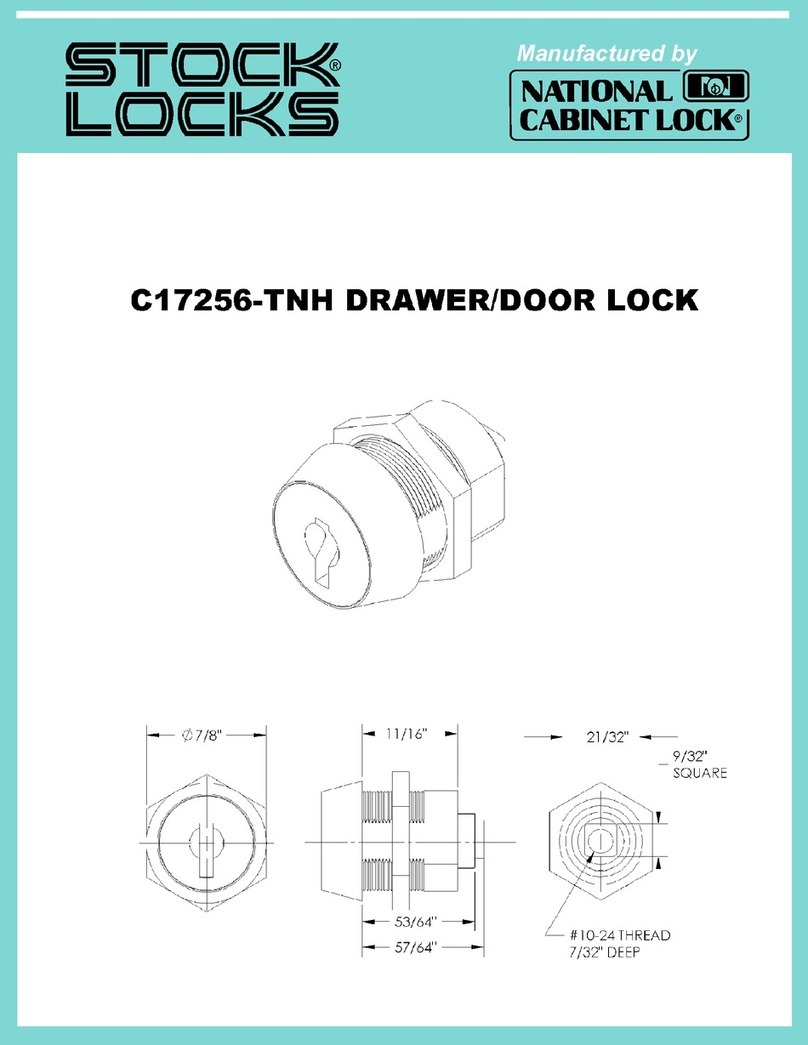
COMPX
COMPX Stock Locks C17256-TNH Dimensional drawing

Schlage
Schlage ND50 installation instructions

Lowe & Fletcher
Lowe & Fletcher 3784 installation instructions
Dormakaba
Dormakaba Saflok Quantum Pixel installation instructions

Martindale Electric
Martindale Electric LOK6 instruction manual
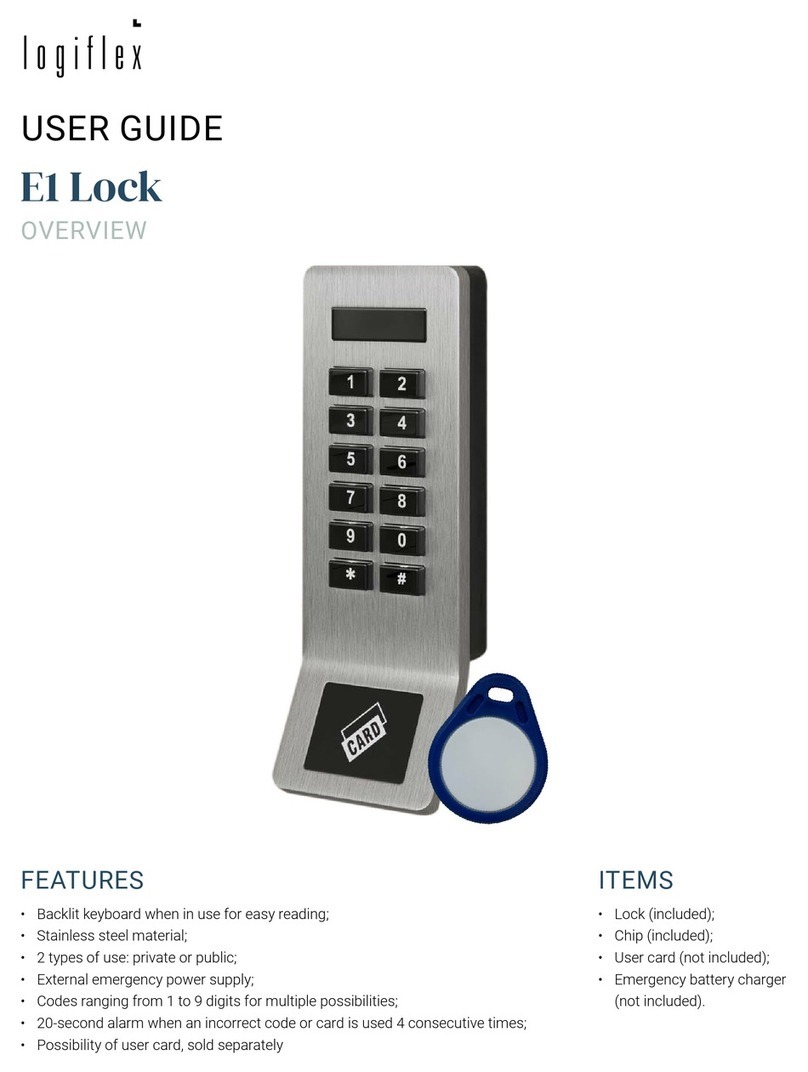
Logiflex
Logiflex E1 user guide

Olympus Lock
Olympus Lock 820S installation instructions

Westfalia
Westfalia JHK-6174 instruction manual
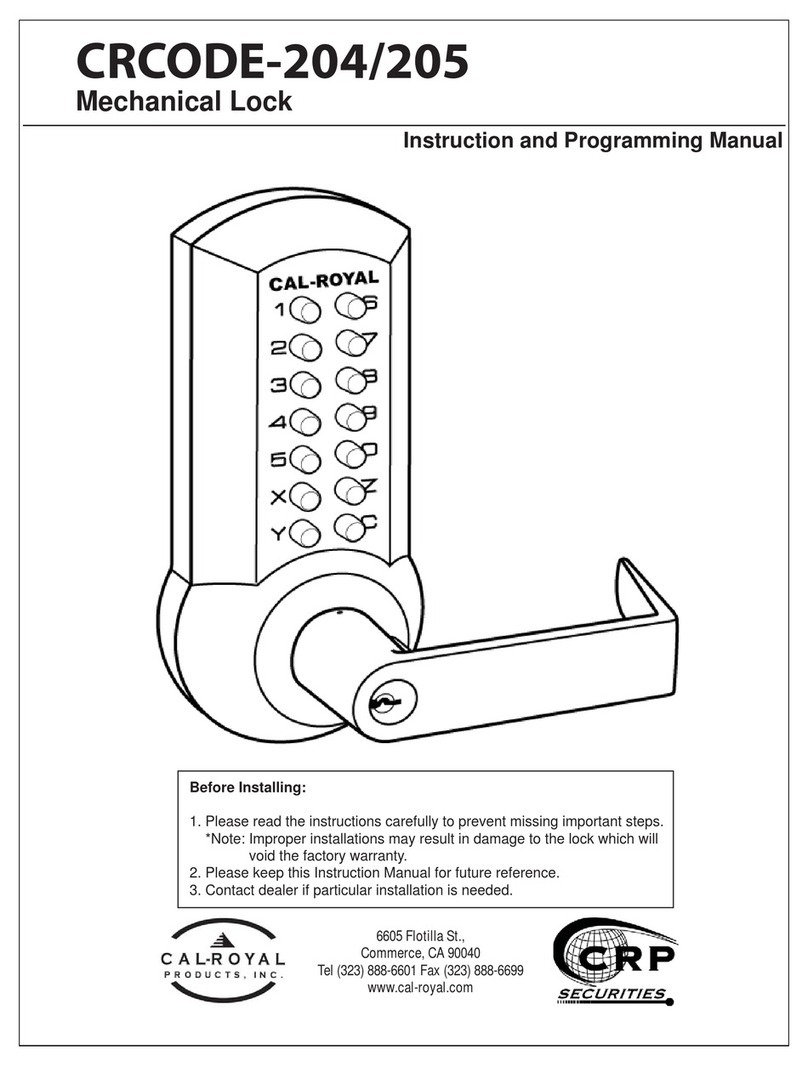
Cal-Royal
Cal-Royal CRCODE-204 Instruction and programming manual