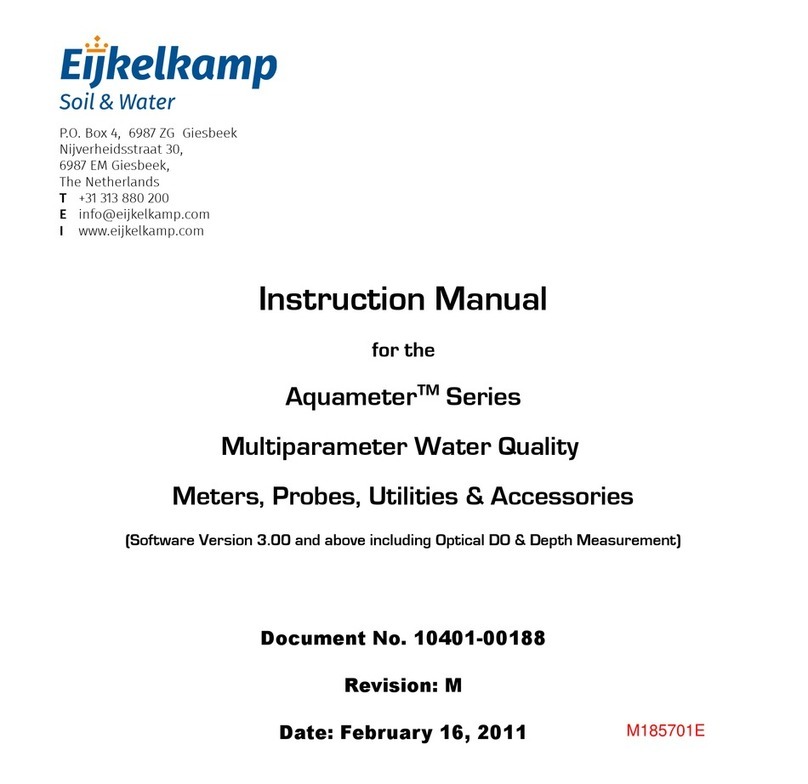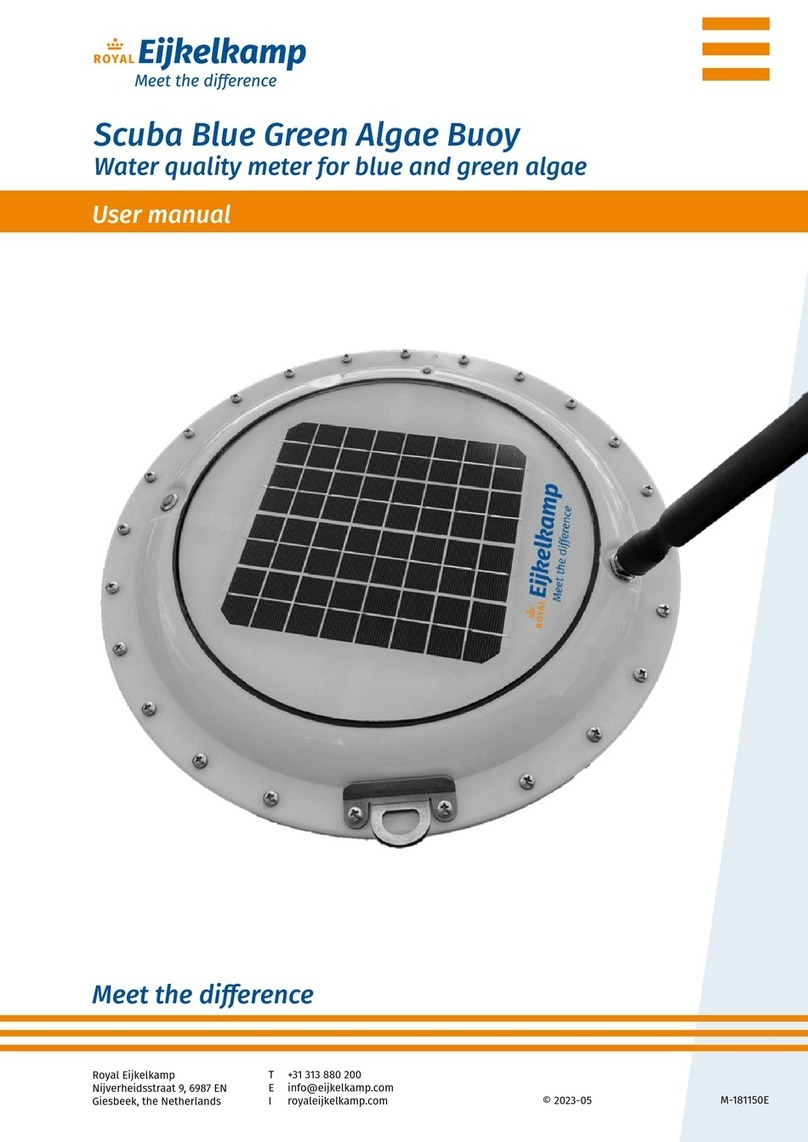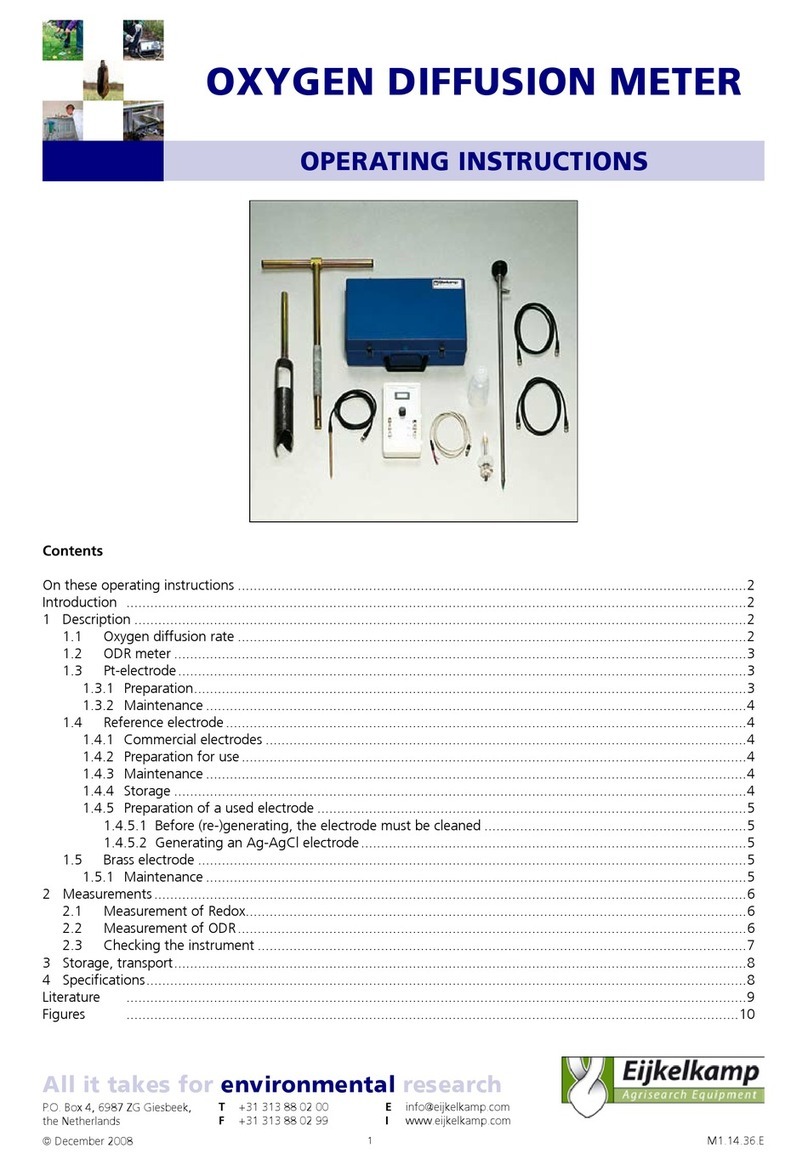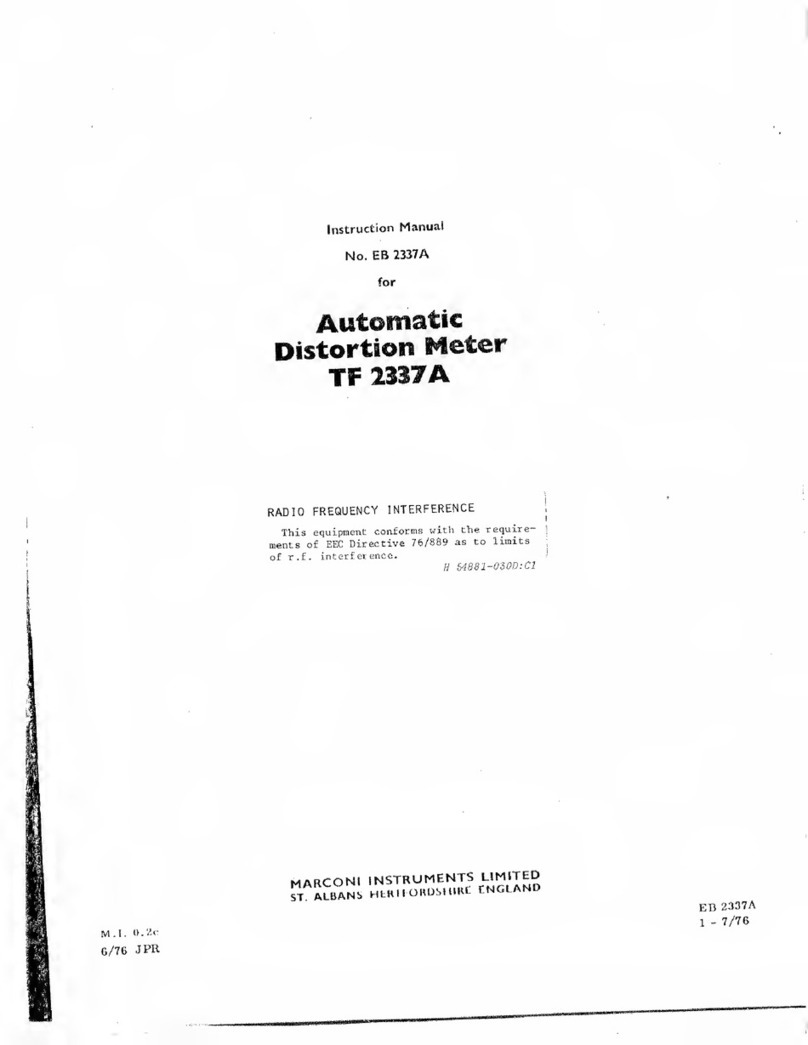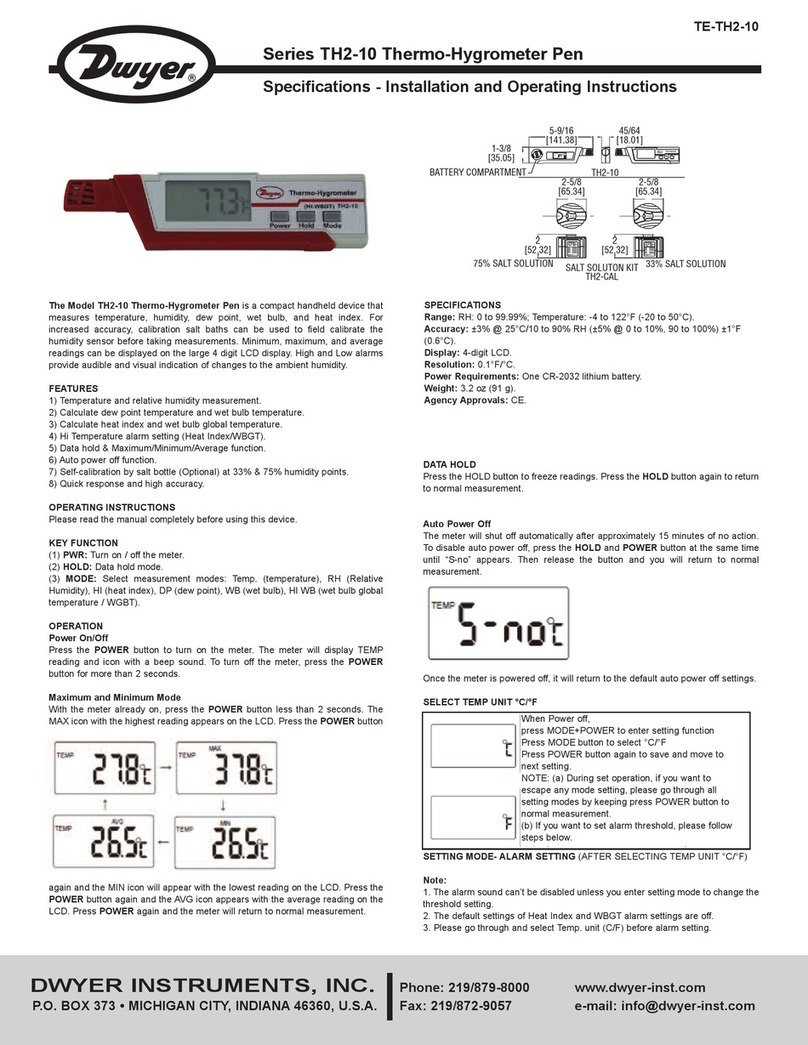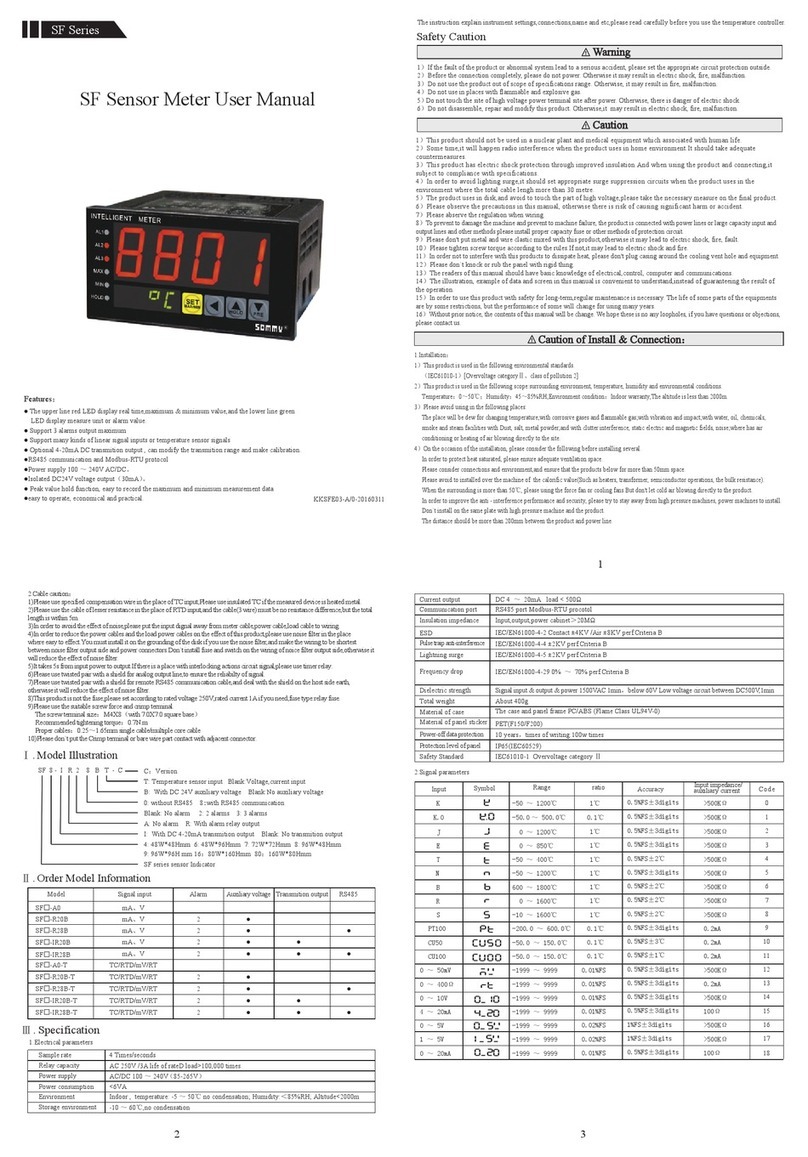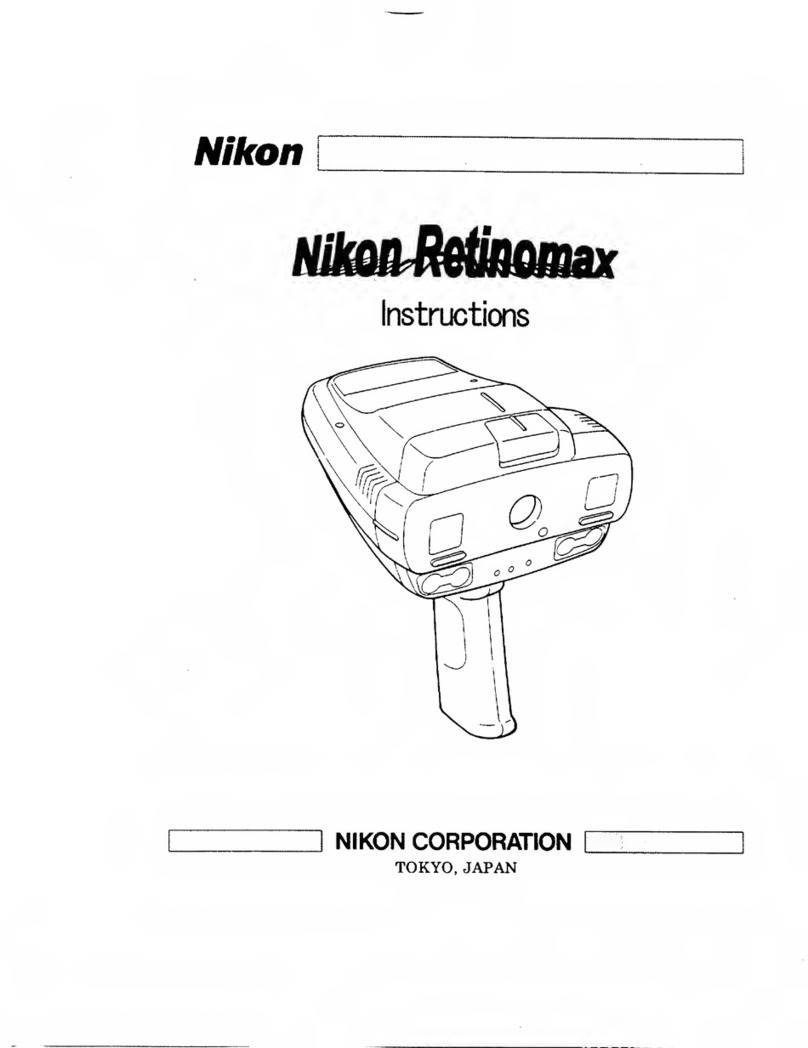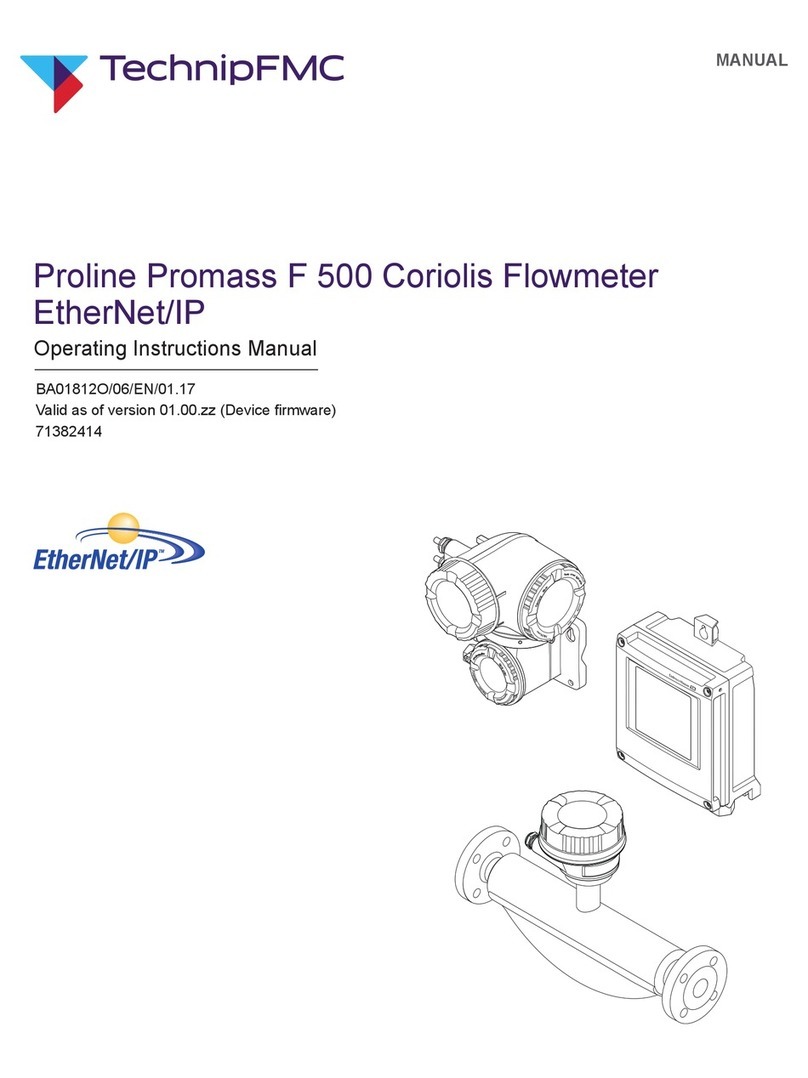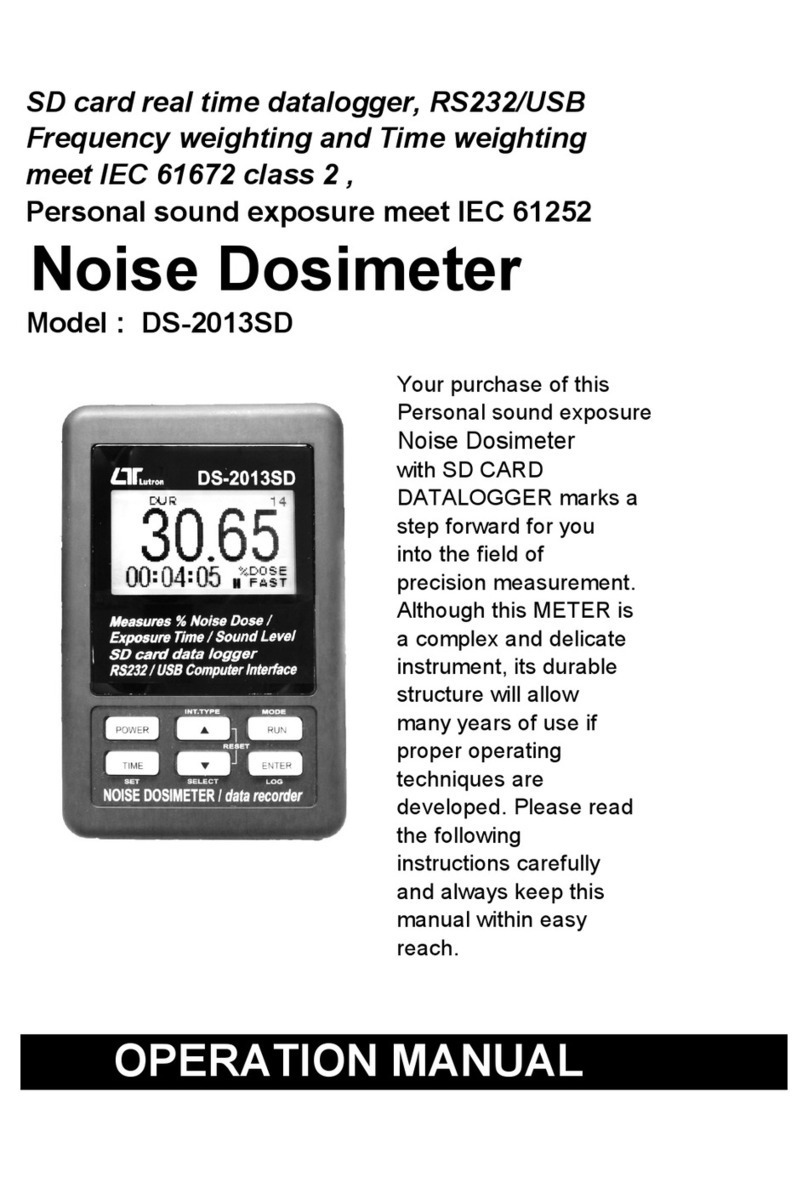7
2. Starting and stopping the meter
The meter is turned on by pressing and holding the POWER / ENTER button for at least 3 seconds. At that moment
the meter will give a sound signal once. The operation of the pump motor can now be heard.
During start up, the meter display will alternate several times before displaying the detection mode screen.
During the start-up procedure, the screen of the GX-8000 meter 02 briefly shows in succession the screens with:
• all symbols visible on the screen
• date and time
• voltage of the battery
• indication of the parameters to be measured for which sensors are available (in this case only 02);
• the programmed first alarm point
• the programmed second alarm point
• Identification screen
The meter always returns to detection mode ater the start-up sequence is completed. DThe meter then emits
two beeps. In detection mode, the measurements can be read. To stop the meter: Keep the POWER/ENTER
switch pressed until the power is turned o.
3. Recording the measurements manually
Up to 256 points of data can be recorded. When the number of recorded data points reaches the maximum,
recorded data will be overwritten, starting with the oldest data.
1) In the detection mode, keep the ▼/RESET switch pressed and press the ▲/AIR switch to prepare for
recording (about one second). The following screens are displayed in turn on the gas monitor.
The screen displays the memory number, date, and instantaneous value in turn. Press the ENTER switch to
execute recording. The date and the instantaneous value at the time when the ENTER switch is pressed are
recorded. If you do not want to record a value, press the DISPLAY switch to return to the detection mode. When
END is displayed, the recording is completed. In both cases, the instrument returns to detection mode.
4. Screen reading options
The GX8000 meter has several screens in addition to the (default) detection mode screen. Each time the DISPLAY
button is pressed a dierent screen is displayed. Not all screens apply when using the meter with a soil probe:
1. PEAK:
This screen displays the minimum concentrations of measured oxygen, measured from the moment the
meter was turned on.
2. Full scale display/alarm setpoint display/alarm test:
These screens show which alarm values the oxygen level meter is set to and whether the alarm is on. These
screens have no added value when used in combination with the soil gas probe.