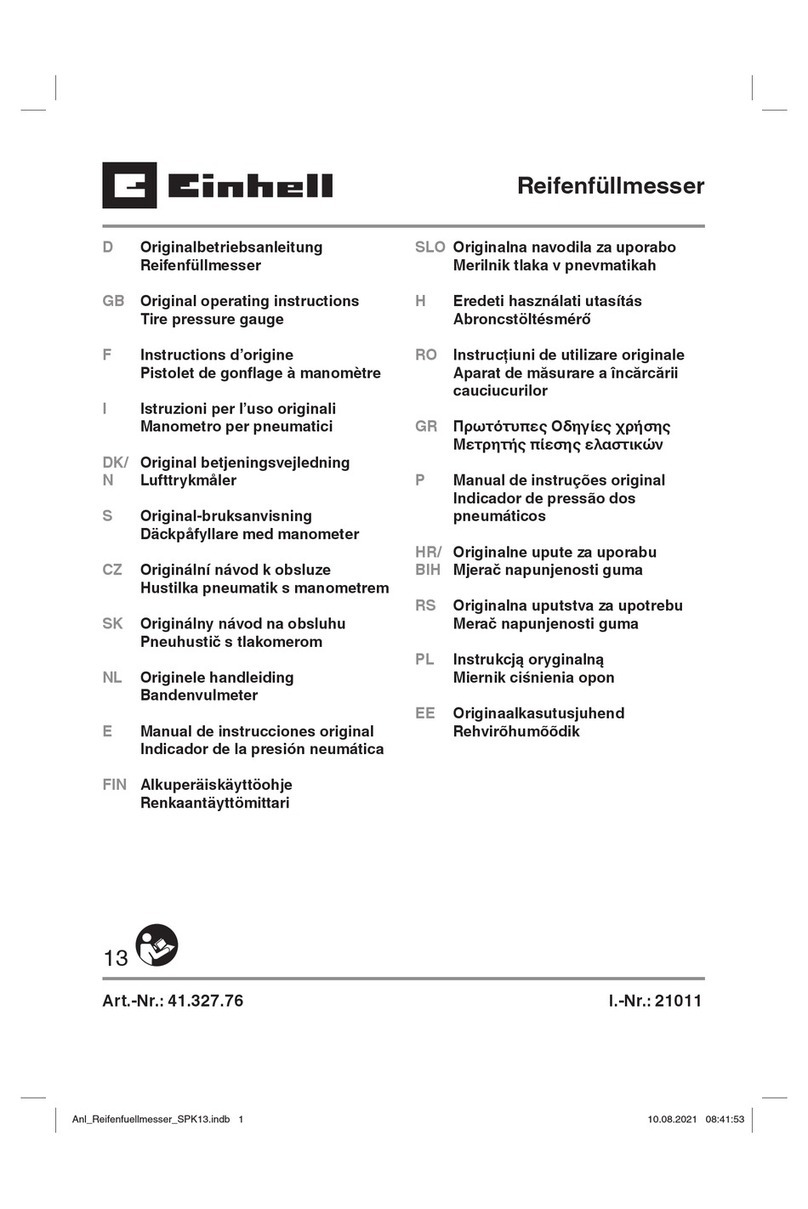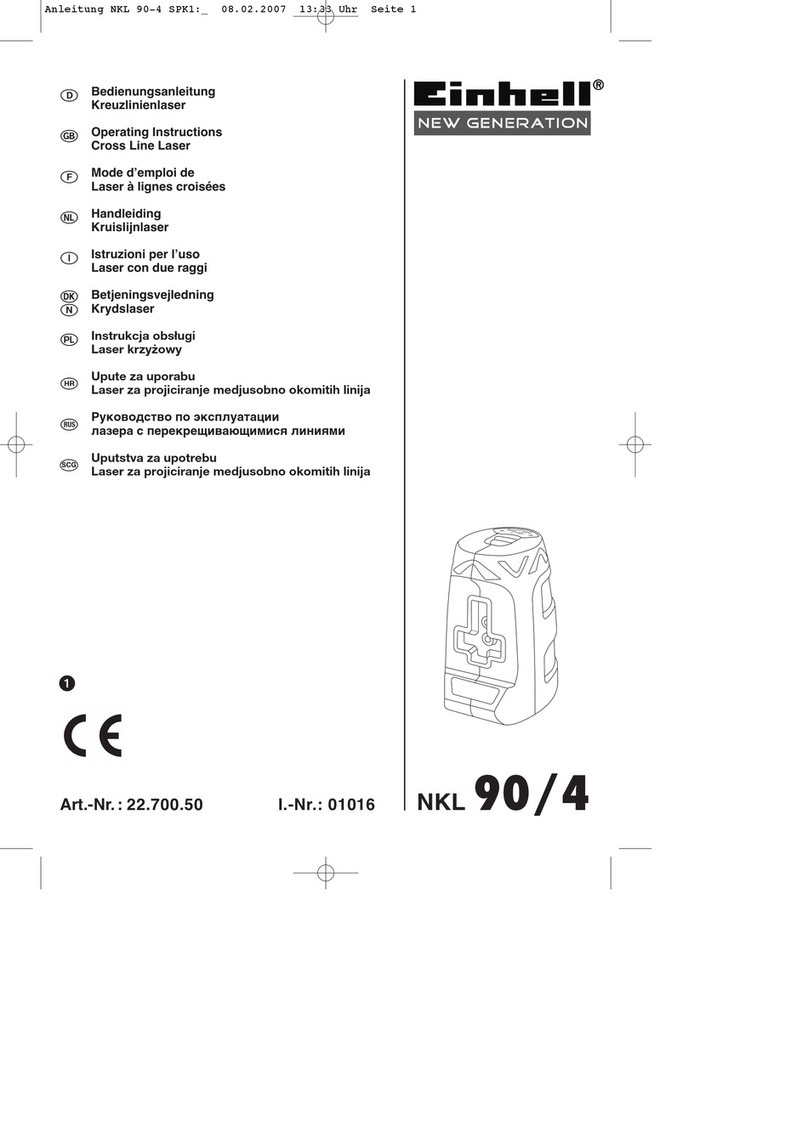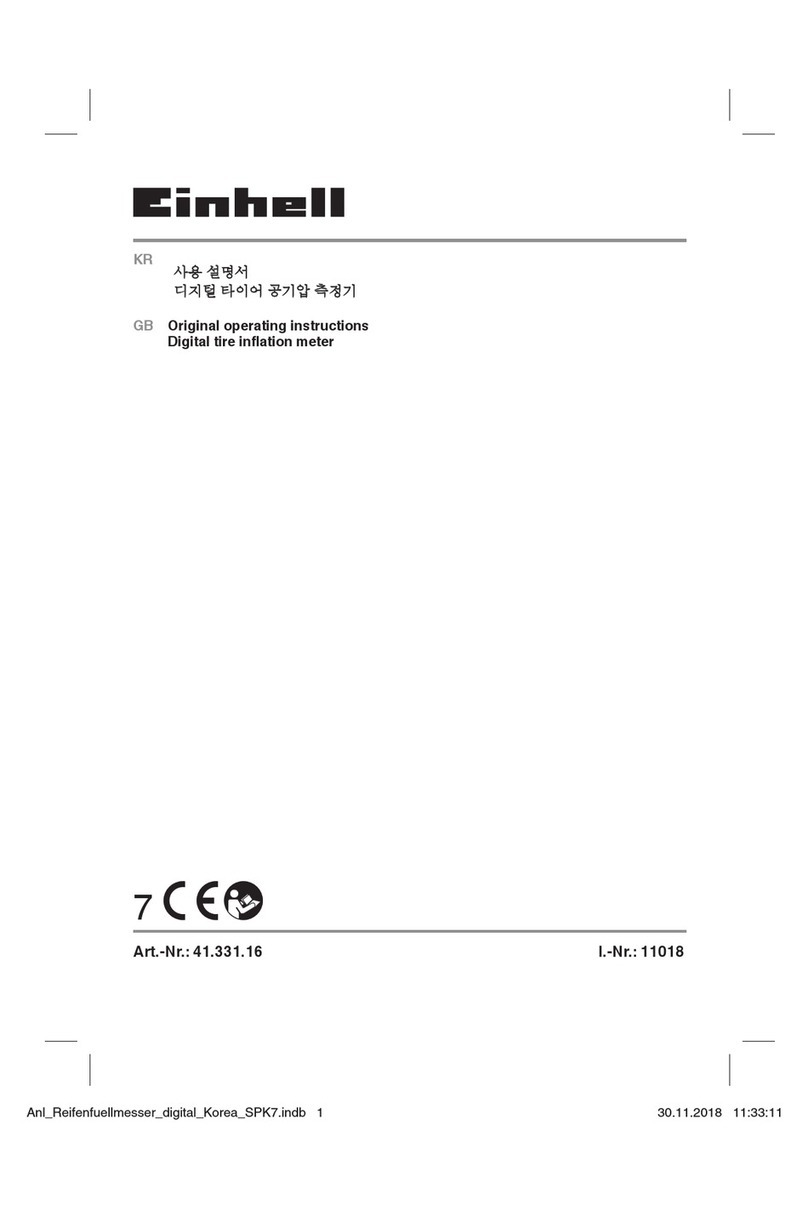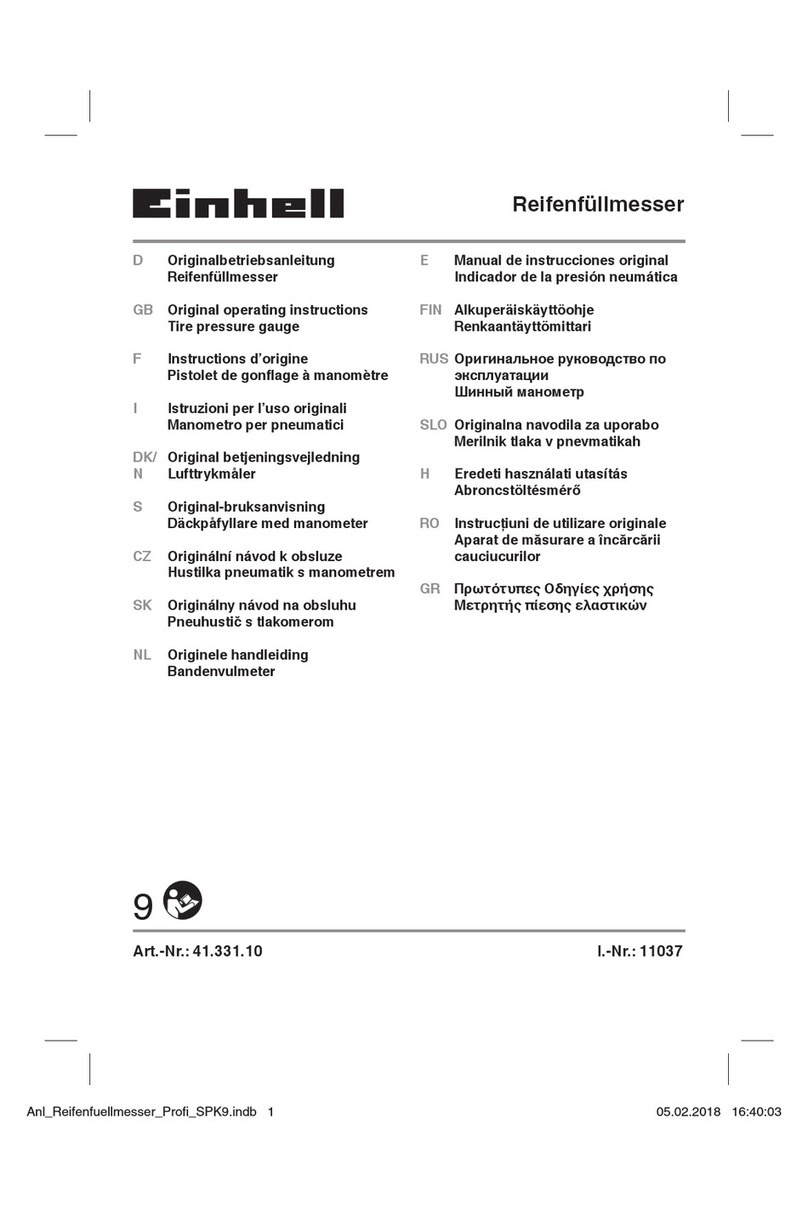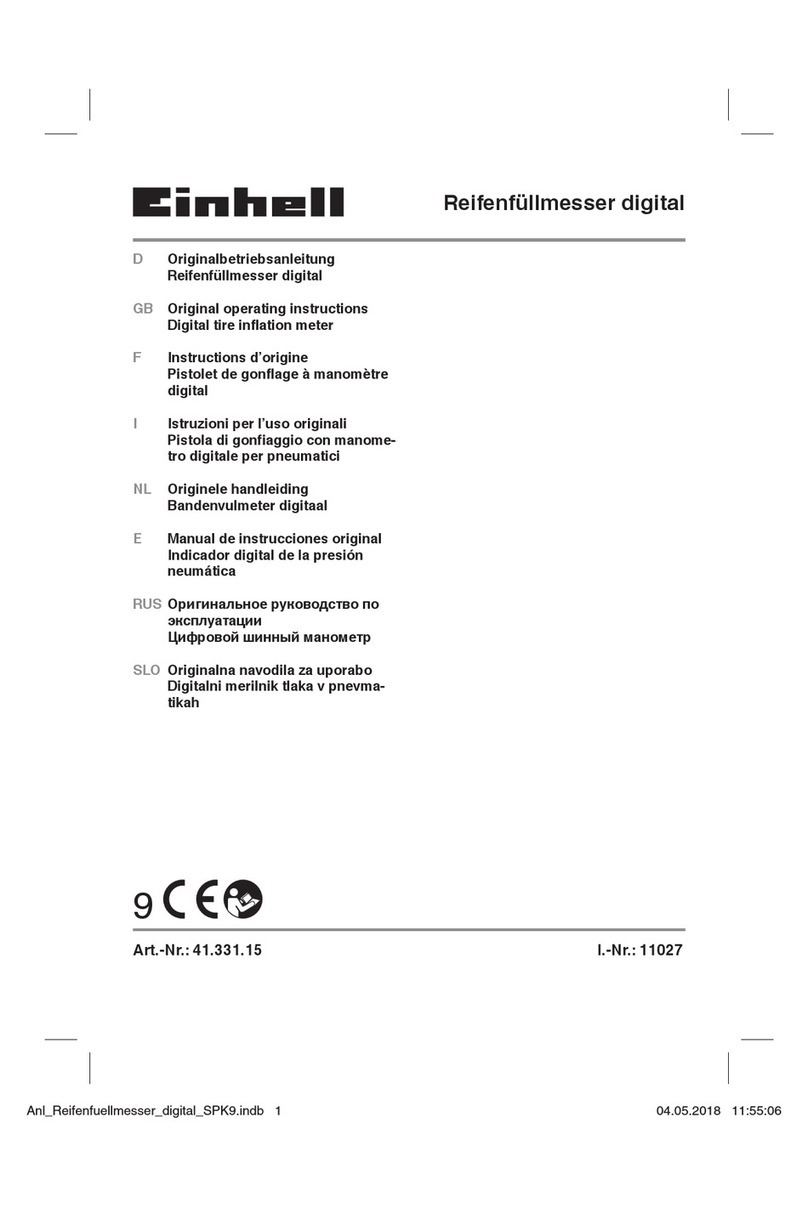E
- 7 -
¡Atencion!
Al usar aparatos es preciso tener en cuenta una
serie de medidas de seguridad para evitar le-
siones o daños. Por este motivo, es preciso leer
atentamente este manual de instrucciones/adver-
tencias de seguridad. Guardar esta información
cuidadosamente para poder consultarla en cual-
quier momento. En caso de entregar el aparato
a terceras personas, será preciso entregarles,
asimismo, el manual de instrucciones/advertenci-
as de seguridad. No nos hacemos responsables
de accidentes o daños provocados por no tener
en cuenta este manual y las instrucciones de
seguridad.
1. Instrucciones de seguridad
Encontrará las instrucciones de seguridad corres-
pondientes en el prospecto adjunto.
Peligro!
Lea todas las instrucciones de seguridad e
indicaciones. El incumplimiento de dichas inst-
rucciones e indicaciones puede provocar descar-
gas, incendios y/o daños graves. Guarde todas
las instrucciones de seguridad e indicacio-
nes para posibles consultas posteriores.
Advertencias especiales sobre el láser
Cuidado: Radiación láser
No mirar directamente el trayecto del rayo
Clase de láser 2
PRECAUCION ! - RADIACIÓN !
No mirar al haz de laser
Especificación Laser
Laser clase 2;
Ǹ: 635 nm; P: < 1 mW
Segun IEC 60825-1
• No mirar jamás directamente en el canal de
salida del rayo.
• No dirigir nunca el rayo láser sobre superfi-
cies reflectantes, ni tampoco sobre personas
ni animales. Incluso un rayo láser de baja po-
tencia puede provocar lesiones oculares.
• Atención: si no se siguen estas instrucciones
al pie de la letra se podría producir una expo-
sición peligrosa a las radiaciones.
• Jamás abrir el módulo láser.
• No se permite realizar modificaciones en el
láser para aumentar la potencia del láser.
• El fabricante no asume ninguna responsabili-
dad por los daños resultantes de la no obser-
vancia de las advertencias de seguridad.
Instrucciones de seguridad para las pilas
Utilización de las pilas
• Introducir las pilas con el láser encendido
puede provocar accidentes.
• Si las pilas no se utilizan adecuadamente, su
líquido podría derramarse. Evitar el contacto
con el líquido de las pilas. En caso de que
una parte de su cuerpo entre en contacto
con el líquido de las pilas, limpiarla con agua
corriente. En caso de que el líquido de las
pilas entre en contacto con los ojos, es im-
prescindible además acudir inmediatamente
a un médico.
• El líquido puede provocar irritaciones o que-
maduras.
• No exponer las pilas a un calor excesivo ni a
la radiación solar, el fuego o similares.
• No cargar nunca pilas no recargables. ¡Pelig-
ro de explosión!
• Mantener las pilas fuera del alcance de los
niños, no cortocircuitarlas, ni abrirlas.
• En caso de ingerir una pila, acudir inmediata-
mente a un médico.
• Cuando sea necesario, limpiar los contactos
de las pilas y de los aparatos antes de intro-
ducirlas.
• Asegurarse de introducirlas con la polaridad
correcta.
• Extraer inmediatamente las pilas gastadas
del aparato. En caso contrario, existe un gran
peligro de que se derrame el líquido.
• Cambiar siempre todas las pilas a la vez.
• Introducir solamente baterías del mismo tipo,
no utilizar tipos diferentes o mezclar pilas
usadas con nuevas.
• Asegurarse de apagar el aparato después de
usarlo.
• Retirar las pilas cuando el aparato no vaya a
utilizarse durante un largo tiempo.
Anl_SA_TC_LD_25_SPK8.indb 7Anl_SA_TC_LD_25_SPK8.indb 7 27.06.2017 13:33:1227.06.2017 13:33:12