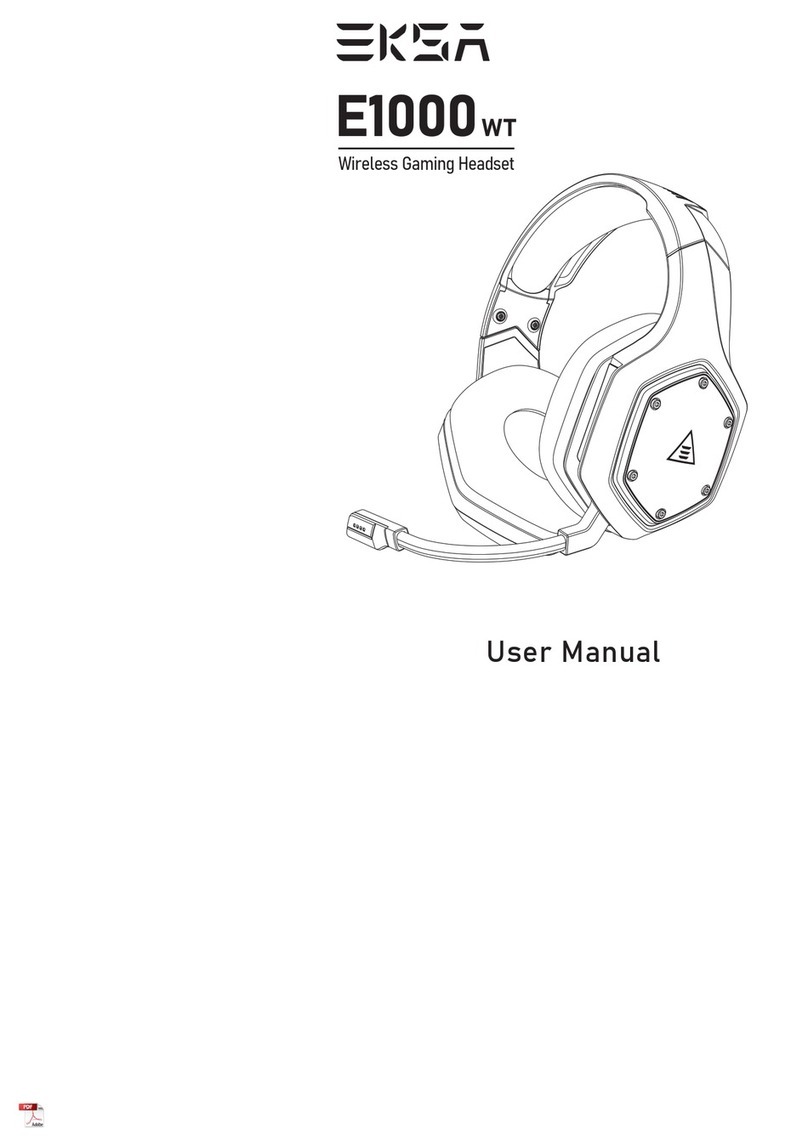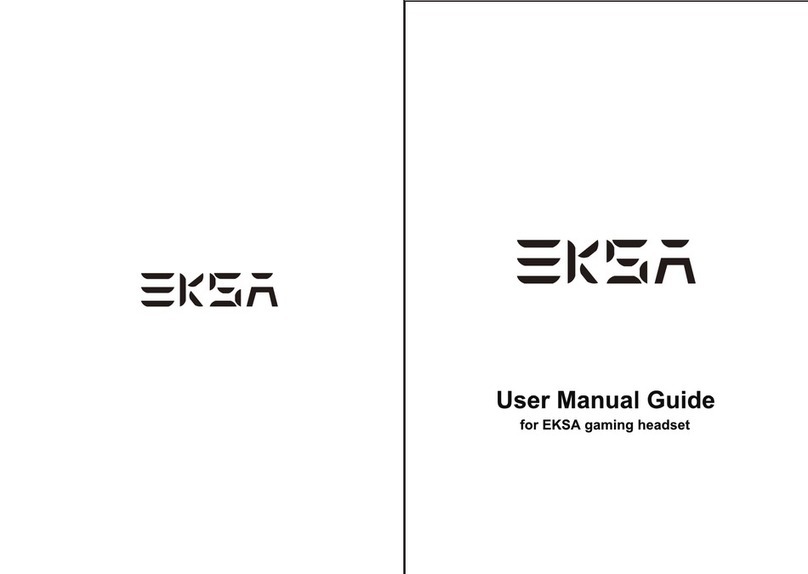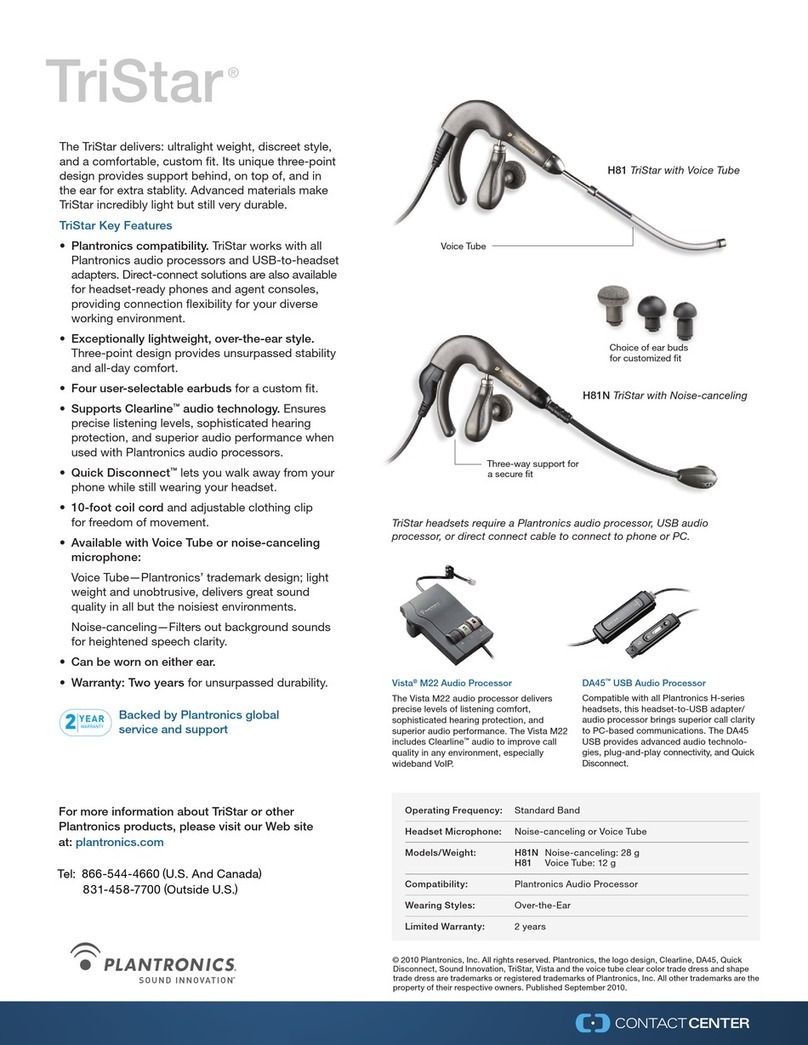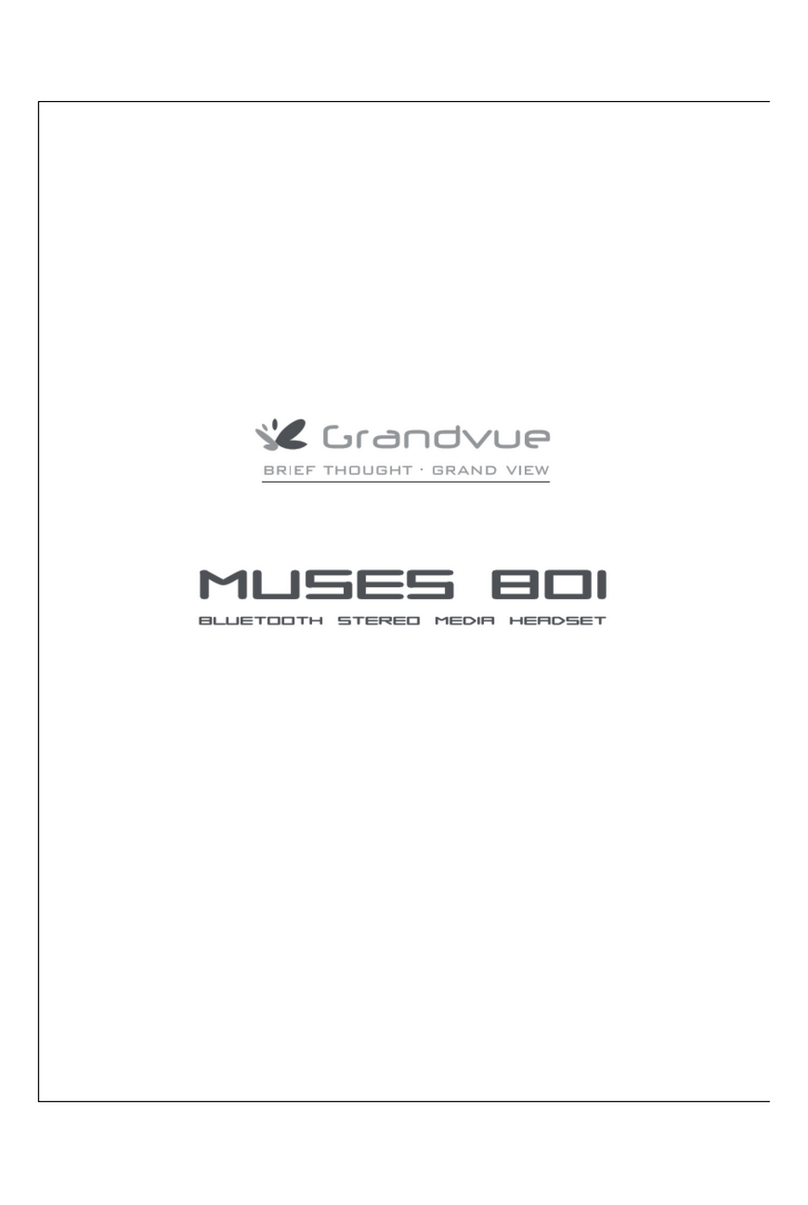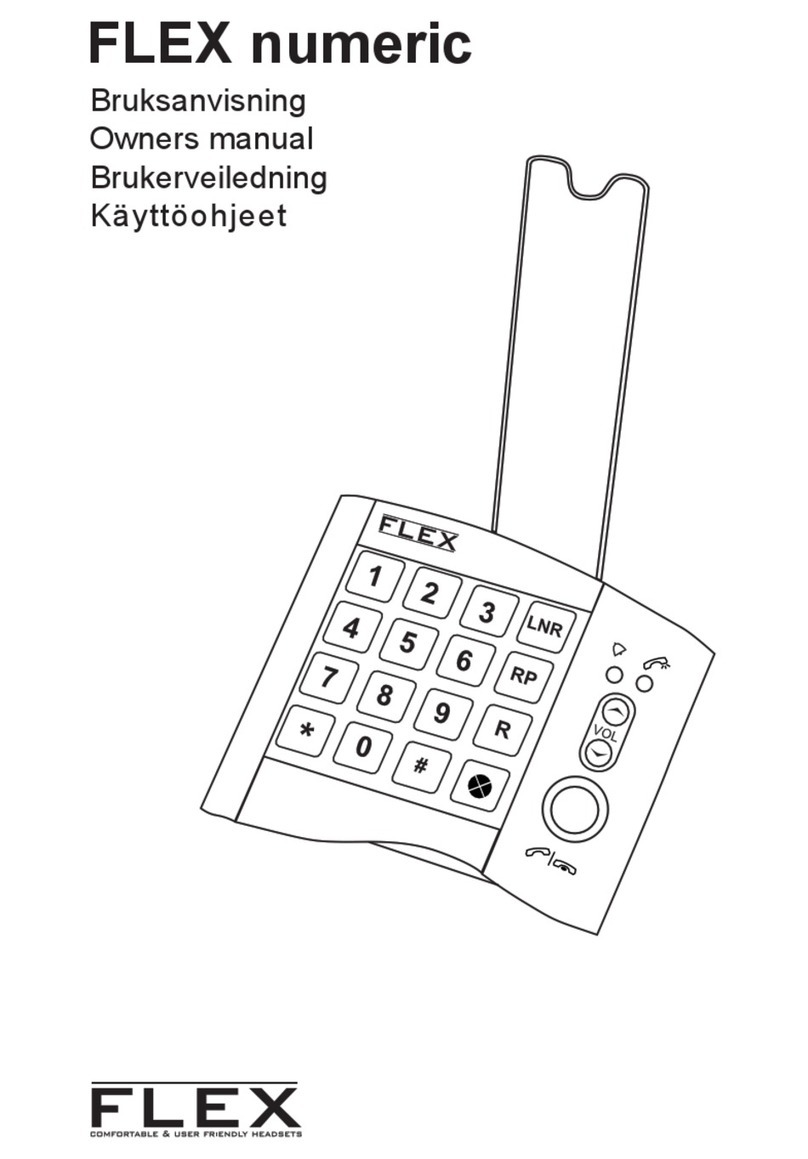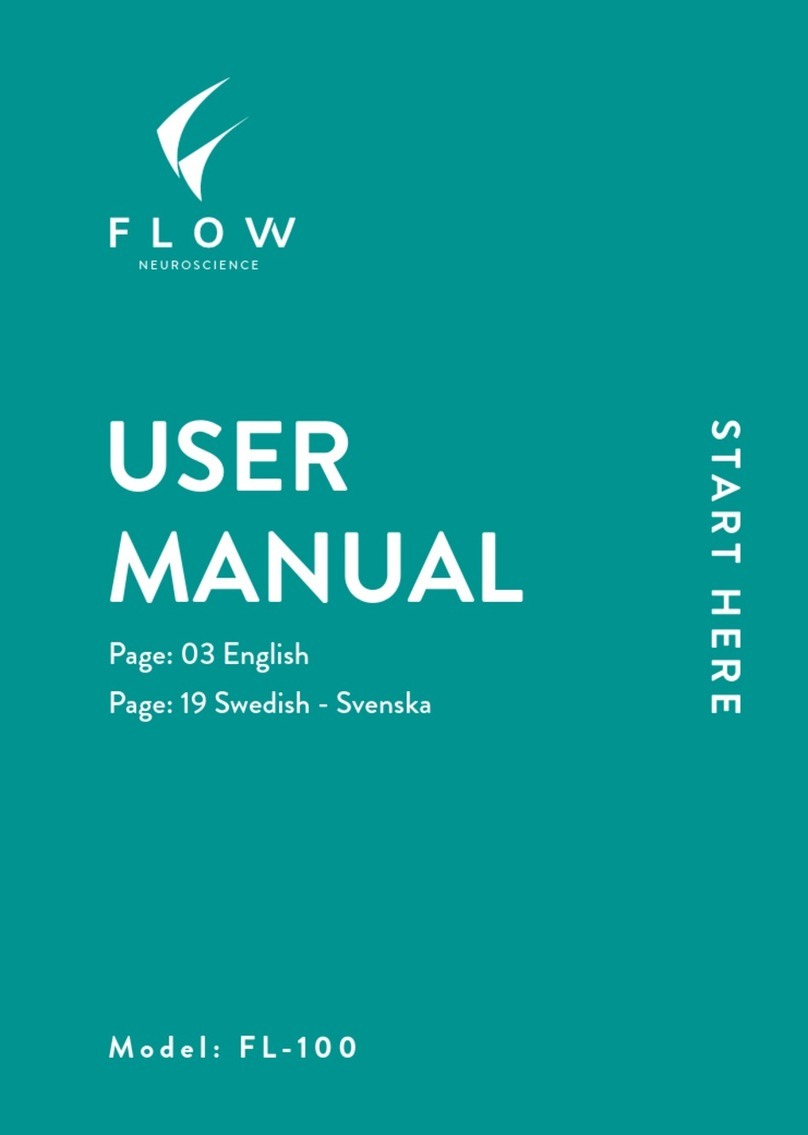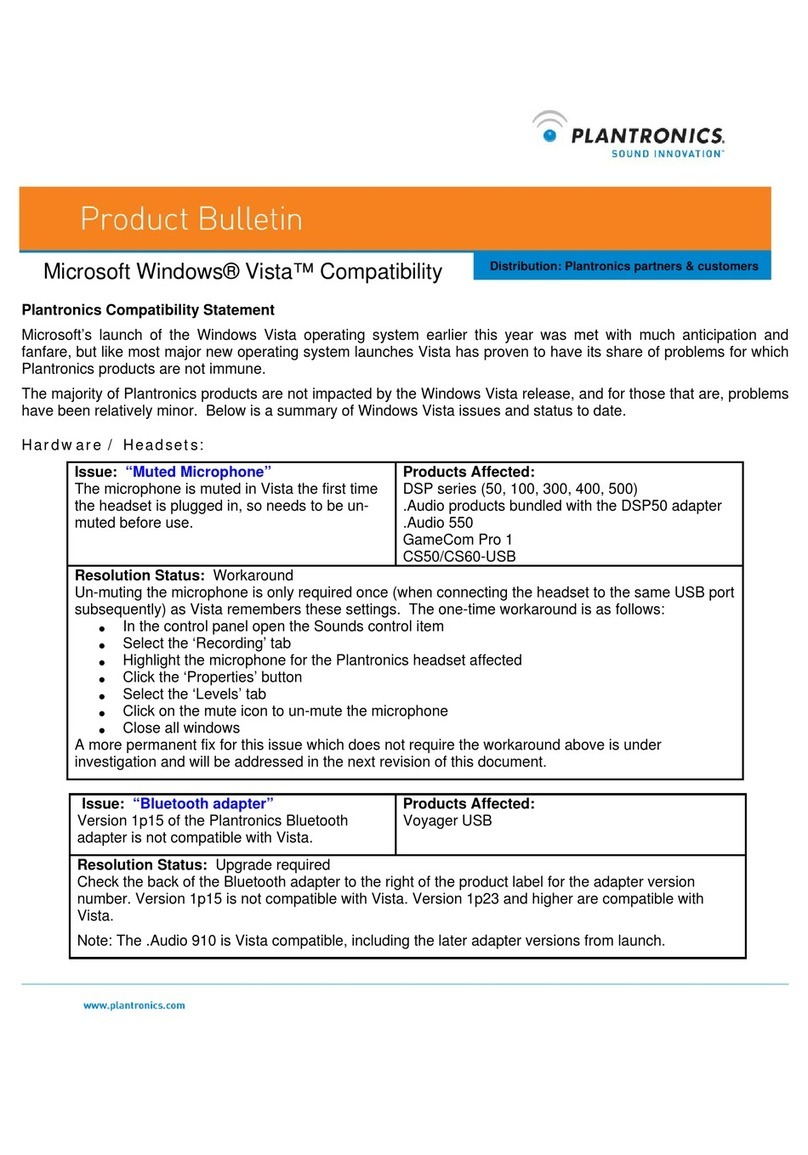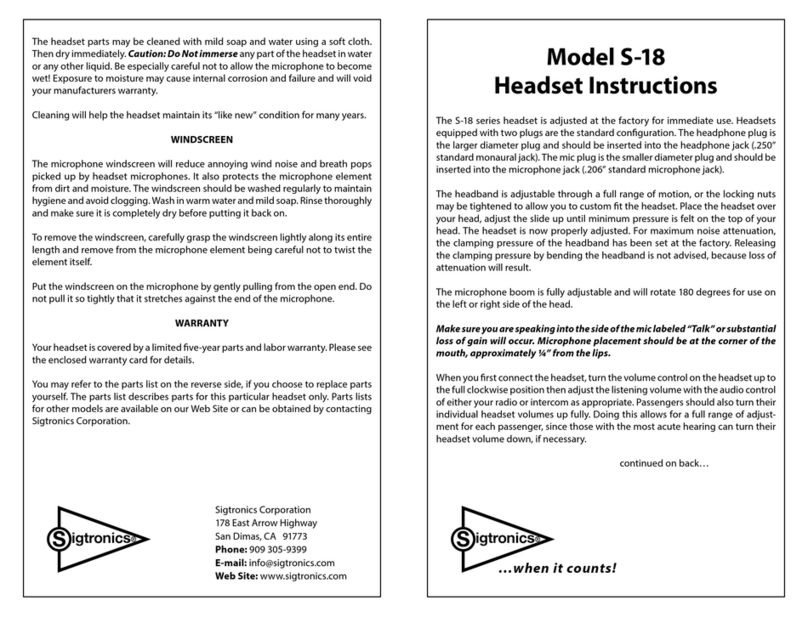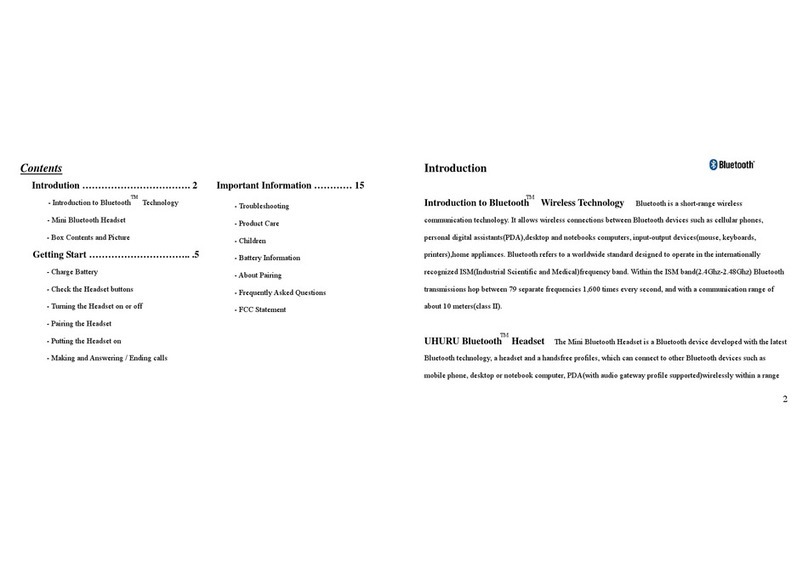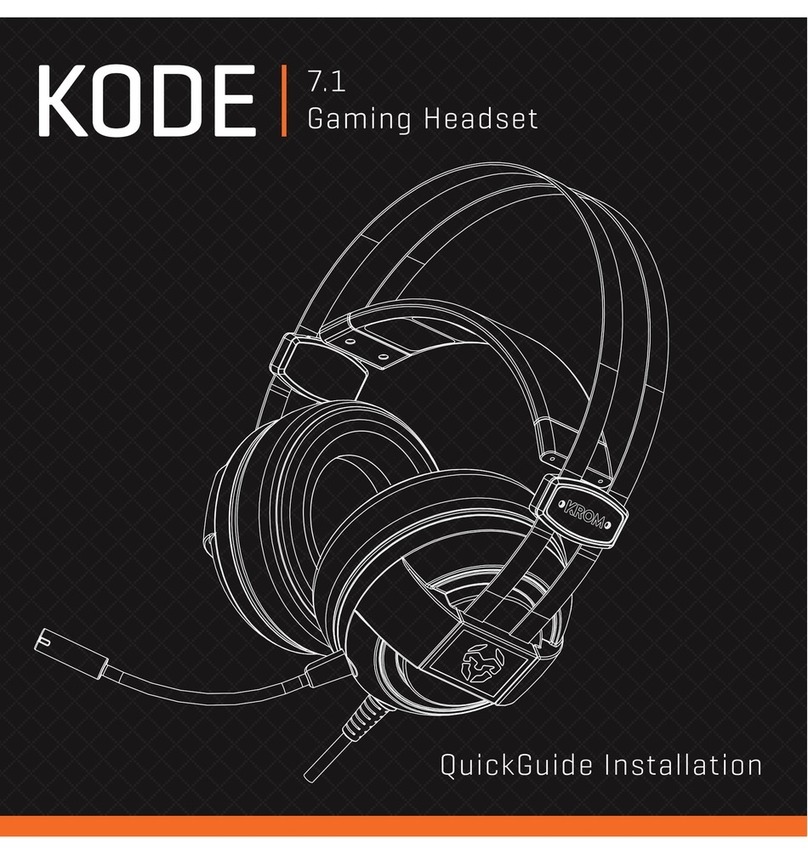EKSA E900 Pro Assembly instructions

Surround
Sound
7.1
Environmental Noise
Cancellation

(Factory default mute state)
Sound effect switch button
At a Glance
12
1. Environmental Noise Cancellation
Effectively suppress 90% of the reverse environmental noise,
thereby reducing the environmental noise by up to 35dB, allowing
gamers to communicate more freely. Accurate calculate the
direction of the caller's speech, while protecting the target voice in
the main direction, remove all kinds of interference noises in the
environment.
2. Immersive 7.1 Surround Sound
The built-in powerful 50mm magnetic neodymium driver and
7.1 surround sound chip provide an immersive gaming
experience. Insert the USB cable in default 7.1 mode, you
can download the driver from our Official website
(https://www.eksa.net/download) to adjust the 7.1 sound
effect.
Note: EKSA Surround Sound 7.1 Driver only supports
windows system.
Features

34
3. Multi-Platform compatible
Configure separate cord with three different interfaces,
compatible with PS4, PS5, PC, Xbox one, Laptop, Nintendo
switch, Mac, Smartphone, Ipad.
Type-C
USB
3.5MM
Type-C
Type-C
Type-C
4. One key switch two modes
The button is on the ear shell, you can one key switch gaming
7.1 surroud sound&stereo music modes, easy to operate.
(When switching the sound effect mode, the headset will give
voice prompts)
Sound effect switch button

56

78
Please confirm whether your device is equipped with
the headset. This product isn't compatible with Xbox
360. Old version Xbox One controller needs an extra
Microsoft adapter (not Included).
If these have been confirmed and the headset is
compatible with the device. And the headset
microphone still doesn't work, please contact us.
A3:
A4:
Type-C
-38±3dB
-36±3dB
Call Microphone:
Environmental Microphone:
1 x EKSA E900 Pro Gaming Headset
1 x Detachable Microphone
1 x USB Cable
1 x 3.5mm Cable
1 x Type-C Cable
1 x 3.5mm Cable Splitter
1 x Operating Instruction
1 x Carry Pouch

Limited Warranty
Please sign up for EKSA warranty service at www.
eksa.net. EKSA warrants that this product, for 2 years
from the date of retail purchased by the original end-user.
And it is delivered from EKSA authorized reseller, in
original package, in new condition and is free from any
defects in manufacturing and workmanship. We will repair
or replace (using new or refurbished replacement product)
any defective product within a reasonable period and free
of charge.
What is not Covered?
This warranty does not cover defects resulting from
improper or unreasonable use or maintenance; failure to
follow operating instructions; accidents; excess moistures;
insects; lightning; unautho-rized alteration or modification
of original condition; damage caused by inadequate
packing or shipping procedures; loss of, damage to or
corruption of stored data; damage caused by use with
non-EKSA products; the product that requires modification
or adaptation to enable it to operate in any country other
than the country for which it was designed, manufactured,
approved and/or authorized, or repair of products
damaged by their modifications; and products purchase
from unauthorized dealers.
How to Make a Claim?
In the event damage has occurred to products, you must
follow these instructions:
910
in e-commerce website after you discover a product
defect (or should have discovered it, if such product
defect was obvious);
In order to get professional solutions from EKSA,
please give a detailed explanation of how the damage
occurred.
Return the products. EKSA will, at our sole option,
repair or replace (using new or refurbished replacement
parts) any defective parts within a reasonable period
of time and free of charge.
attach the video and the description of the product.We
could solve the problem with more details timely. Those
who email with videos and detailed descriptions will be
awarded with 1 gift products.
Other Legal rights
This limited warranty gives you specific legal rights, and you
also may have other rights that vary from state to state or
country to country. Some places do not allow limitations on
implied warranties or the exclusion or limitation of incidental
or consequential damages, so the above limitations or
exclusions may not apply to you. Thank you for choosing
EKSA. We hope you enjoy our product. Do you like the
purchase experience in our store? We'd appreciate it if you
can share your fair product review and feedback. If you are
you can contact us via

11 12
HongKong Customer Center: +852 6940 4955
(Mon to Fri 9:00 am- 6:30 pm, UTC+8 HKT)
India Customer Center: +91 84319 76061
(Mon to Sat IST 9:30 am-6:00 pm) so that we may address
your concerns before you leave a product review.
Note
If you can’t connect the headset/headphones to your
devices, please ask us for complete FAQ guidance. You
can find the solution finally.
Depending on your head/ear size/shape, it may be a little
tight (feels like“on ear") for someone to wear which is
designed to avoid sound leakage. In case of that and to
get both audio and wearing comfort, please take off the
headphone every 1~2 hours to get your ears relaxed and
protect them from the muggy environment in use.
Please follow us on Facebook @EKSA Global, Twitter,
Instagram, and YouTube @EKSAtech for new product
release and promotion info.
1. Kunstleder Stirnband
2. Verstellbares Stahlkopfband
3. Memory-Protein-Ohrenschützer
4. Abnehmbares Mikrofon mit
Geräuschunterdrückung
5. Mikrofonbuchse
6. Mikrofon-Stummschalter(Werk-
seitiger Stummschaltungsstatus)
7. Lautstärkeregler
8. Soundeffektschalter
9. Typ-C-Audioanschlussbuchse
10. Typ C Audiokabel
11. USB Audiokabel
12. 3.5 mm Audiokabel
13. Audio Splitter Kabel
Produktansicht
Deutsch

14
3. Multi-Plattform-Kompatibilität
Das Paket enthält drei Audiokabel, die an verschiedene
Anschlüsse angepasst sind. Das Headset kann mit PS4, PS5,
PC, Xbox One, Laptop, Nintendo Switch, Mac, Smartphone,
iPad usw. kompatibel sein.
Type-C
USB
3.5MM
Type-C
Type-C
Type-C
1. Beseitigung von Umgebungsgeräuschen
Diese Technologie kann 90% des umgekehrten Umgebungs-
geräuschs effektiv unterdrücken und dadurch das Umgebungs-
geräusch auf 35 dB reduzieren, sodass Spieler einfacher
kommunizieren können. Das Programm berechnet die Richtung
der Stimme des Anrufers genau, behält den Sprachinhalt in der
Hauptrichtung bei und eliminiert andere Störgeräusche in der
Umgebung.
2. Immersiver 7.1-Surround-Sound
Der integrierte magnetische 50-mm-Neodym-Treiber und der
7.1-Surround-Sound-Chip bieten den Hörern ein beeindruckendes
Spielerlebnis.
Stecken Sie das USB-Kabel ein, um den 7.1-Suround-Sound-
Modus zu genießen. Sie können den Treiber auch von unserer
offiziellen Website
(https://www.eksa.net/download) herunterladen, um den
7.1-Soundeffekt anzupassen.
Hinweis: Der EKSA Surround Sound 7.1-Treiber unterstützt
nur Windows-Systeme
Feature
13

16
4. Wechseln Sie zwischen zwei Modi
Die Taste befindet sich an der Ohrmuschel. Sie können den
Sound mit einer Taste stummschalten und den
Surround-Sound- und Stereomusikmodus für Spiel 7.1
umschalten. (Beim Umschalten des Soundeffektmodus wird
eine Sprachaufforderung ausgegeben.)
Soundeffektschalter
Nutzung (PlayStation 4)
Wenn Sie das Headset mit der PS4 verwenden möchten, stecken
Sie den USB-Stecker des Headsets direkt in die PS4-Konsole
und befolgen Sie die Schritte zum Einstellen.
Schritte für USB:
Schritte für 3.5-mm-Audiokabel:
15

F&A
17 18
(Macbook) Einstellen von Menü-Lautstärke-Ausgabe-
Kopfhörer
(Windows) Menüleiste (Lautstärkesymbol) -
Wiedergabeoption - hochauflösendes Audio
A2:
Bitte überprüfen Sie, ob das Headset richtig an die
Computerbuchse angeschlossen ist.
A3:
Warum kann ich das Mikrofon nicht benutzen?
F2:
Sie müssen das integrierte Mikrofon des Computers
deaktivieren, indem Sie auf Ihre Audiogeräte im Hard-
warebereich des Bedienfelds zugreifen. Und wählen
Sie das Mikrofon des Headsets.
A1:
Überprüfen Sie, ob der Stummschalter am Mikrofon
eingeschaltet ist.
A2:
Mein Spielpartner kann meine Stimme nicht hören.
Was soll ich tun?
F3:
Überprüfen Sie, ob die Ein-Tasten-Stummschaltung
am Headset gedrückt ist.
A1:
Überprüfen Sie, ob das angeschlossene Gerät den
Audioausgang einstellen muss. Weitere
Einstellungsmethoden finden Sie auf Seite 5.
A2:
Bitte überprüfen Sie, ob Ihr Gerät mit dem Headset
kompatibel ist. E900pro ist nicht mit Xbox 360 kom-
patibel. Der Xbox One-Controller der alten Version
benötigt einen zusätzlichen Microsoft-Adapter
(nicht im Lieferumfang enthalten).
A3:
Wenn Sie den obigen Inhalt überprüfen, ist das Headset
immer noch nicht verfügbar, bitte beschreiben Sie das
Produktproblem und senden Sie uns eine E-Mail mit
Ihrer Bestellnummer.
Sie erreichen uns per E-Mail über die Seite E-Mail-
Kundenservice. ([email protected])
A4:
Verwendung (Xbox one S/X)
Um das EKSA-Headset mit der Xbox ® One S/X zu verwenden,
benötigen Sie einen Xbox One S/X-Adapter (nicht im Lieferumfang
enthalten). Schließen Sie den Adapter an den Xbox ® One S/X-
Controller an. Schließen Sie dann das Headset direkt an den Xbox
One S/X-Controller an.
Warum kann ich nach dem Anschließen von meinen
Gerät und Headset keinen Ton hören?
(Telefon) Ziehen Sie die 3,5-mm-Schnittstelle heraus
und setzen Sie sie wieder ein.
Wischen Sie den Schmutz ab und setzen Sie die
3,5-mm-Schnittstelle wieder ein.
Schließen Sie das Headset an Ihr Telefon an, um zu
testen, ob das Headset ordnungsgemäß funktioniert.
F1:
A1:

Paketliste
Produktparameter
19 20
1 x EKSA E900 Pro Gaming Headset
1 x abnehmbares Mikrofon
1 x USB-Kabel
1 x 3,5 mm Kabel
1 x Typ-C-Kabel
1 x 3,5 mm Audio Splitter Kabel
1 x Bedienungsanleitung
1 x Tragetasche
1.柔らかいヘッドクッション
2.調節可能な金属製アーム
3.プロテインメモリーフォームイヤーマフ
4.着脱式のノイズキャンセリングマイク
5.着脱式のマイクポート
6.ミュートスイッチ
(出荷時にサイレント状態に設定された)
7.ボリュームスイッチ
8.効果音の切替ボタン
9.Type-Cオーディオケーブルポート
10.Type-Cオーディオケーブル
11.USBオーディオケーブル
12.3.5mmオーディオケーブル
13.1対2のタイラインに使用
商品仕様
Headset:
Schnittstellentyp: Typ C.
Treiberdurchmesser: Ф50 mm
Empfindlichkeit: 118dB±3dB
Lautsprecherimpedanz: 32Ω
Frequenzbereich: 20Hz~20KHz
Umgebungsmikrofon:
Empfindlichkeit: -38±3dB
Größe: φ6.0 * 2.7MM
Mikrofonimpedanz: 2.2KΩ
Versorgungsspannung: 3V
Stromaufnahme: Max. 0.5mA
Mikrofon anrufen:
Empfindlichkeit: -36±3dB
Sizе: φ6.О * 2.7ММ
Mikrofonimpedanz: 2.2KΩ
Versorgungsspannung: 3V
Stromaufnahme: Max 0.5 mA

21 22
1.環境騒音の除去
90%の逆環境騒音を効果的に抑制し、環境騒音を最大35dB低減し、
プレーヤーがより自由にコミュニケーションできるようになります。通
話者の音声方向を正確に計算し、周囲の様々な干渉ノイズを除去し
ながら、対象の音声の主方向をを守ります。
2.臨場感あふれる7.1サラウンドサウンド
強力な50mmの磁気ネオジムドライバと7.1サラウンドチップ
を内蔵し、臨場感溢れるゲーム体験を提供します。デフォルト
の7.1モードでUSBケーブルを接続すると、公式サイト
(https://www.eksa.net/download)からドライバをダウンロ
ードして、7.1サウンドを調整することができます。
ご注意:EKSA7.1サラウンドサウンドドライバはwindowsシステ
ムのみに対応しています。
特徴
3.マルチプラットフォーム対応
三つの異なるインターフェースを備えた単独ケーブルを配置し
ます。PS4、PS5、PC、Xboxone、ノートパソコン、NintendoSwitch
、Mac、スマートフォン、Ipadに対応します。交換性が抜群。
Type-C
USB
3.5MM
Type-C
Type-C
Type-C

23 24
4.ワンタッチで2つのモードを切り替える
イヤーケースには2つのボタンが付いており、ミュートはもちろん、ゲ
ームの7.1サラウンドサウンドとステレオミュージックモードをワンタ
ッチで切り替えることができ、操作も簡単です。サウンドモードの切
り替え時には、ヘッドセットに音声プロンプトが表示されます)。
効果音の切替ボタン
USBコネクタと接続
3.5mmジャックを接続
セット-デバイス-出力
ヘッドフォン出力
セット-デバイス-出力
ヘッドフォン 出 力
全てのオーディオ
全てのオーディオ
USBで接続する場合:
3.5mmオーディオケーブルで接続する場合:

25 26
Appleメニューから、「システム環境設定」→サウンド→出力→
ヘ ッド セ ット
(Windows)メニューバー(サウンドアイコン)→再生機器→
HighDefinitionAudioデバイス
A2:
ヘッドセットが接続されているかどうかを確認してください。
コンピュータージャックを正しくことを確認してください。
A3:
マイクが使用できない
Q2:
コンピューターのマイクを無効にし、ヘッドセットのマイクを選
択します。
A1:
マイクのミュートスイッチがオンかオフかを確認します。
A2:
私の声、相手が聞こえない、どうすればいいですが?
Q3:
ヘッドホンにあるミュートスイッチが押された状態ですかご確
認ください。押されたらマイクをミュートするです。再度押して
ミュート機能をオフにしてください。
A1:
接続されたパソコンに「オーディオ出力のデバイス」を「ヘッド
フォン」に設置したかご確認ください。
A2:
交換性をご確認ください。該当商品は旧型XboxOneX/
XboxOneSに接続する場合、マイクロソフトアダプターが必要
です。
A3:
どうしても改善できない場合、ご連絡ください([email protected])
A4:
Q&A
機器に接続した後、ヘッドホンから音が出ないのはなぜ
で す が?
(スマートフォン)プラグを抜き差しすると音声はできますが?
プラグを抜き差ししてしっかり奥まで差し込んでください。
音が聞こえる、プラグの接触不良や接続不良が原因です。
プラグが汚れていると接触不良や接続不良を起こしやすいの
で、定期的にヘッドホンのプラグを乾いた布で拭いてください。
Q1:
A1:
この製品はXbox360/PS3と互換性がなく、XboxOneS/
Xにのみ使用できます。
旧型XBOXONEゲーム機にご使用いただく場合は、変換アダプタ
ー(別売)が必要です。

28
パッケージ
仕様
1xEKSAE900PROゲーミングヘッドセット
1x着脱式マイク
1xUSBオーディオケーブル
1x3.5mmオーディオケーブル
1xType-Cオーディオケーブル
1x3.5mmケーブルスプリッター
1x取扱説明書
1xキャリーポーチ
ヘ ッド ホ ン 部:
コネクタ:Type-C
ドライバー:Φ50mm
感度:118dB±3dB
インピーダンス:32Ω
周波数帯域:20Hz~20KHz
環境マイクロホン:
感度:-38±3dB
サイズ:φ6.0*2.7MM
インピーダンス:2.2KΩ
電 圧:3 V
電流;最大0.5mA
通話用マイクロホン:
感度:-36±3dB
サイズ:φ6.0*2.7MM
インピーダンス:2.2KΩ
電 圧:3 V
電流;最大0.5mA
27

30
29
1. Éliminer le bruit ambiant
Cette technologie peut supprimer efficacement 90% du bruit
ambiant inversé, réduisant ainsi le bruit ambiant à 35 dB, facilitant
ainsi la communication des joueurs. Le programme peut calculer
avec précision la direction de la voix de l'appelant, maintenir le
contenu vocal dans la direction principale et éliminer les autres
bruits de fond.
2. Son surround 7.1 immersif
Le pilote néodyme 50 mm intégré et la puce de son
surround 7.1 offrent aux auditeurs une expérience de jeu
impressionnante.
Branchez le câble USB pour profiter du mode de son
surround 7.1. Vous pouvez également télécharger le pilote
depuis notre site officiel (https://www.eksa.net/download)
pour personnaliser les effets sonores 7.1.
Remarque: le pilote EKSA Surround Sound 7.1 prend
uniquement en charge le système Windows
Caractéristiques
1. Bandeau en cuir artificiel
2. Bandeau en acier réglable
3. Coussins d'oreilles à protéine
mémoire
4. Microphone de réduction de bruit
détachable
5. Prise microphone
6. Bouton de coupure du microphone
(État silencieux d'usine)
7. Contrôle du volume
8. Commutateur d'effet sonore
9. Prise audio Typ-C
10. Câble audio Typ-C
11. Câble audio USB
12. Câble audio 3.5 mm
13. Câble d'Extension Y pour l'Ordinateur
Un coup d'œil
Français

31 32
3. Compatibilité multi-plateforme
Le paquet contient trois câbles audio adaptés à différentes
connexions. Le casque peut être compatible avec PS4, PS5,
PC, Xbox One, ordinateur portable, Nintendo Switch, Mac,
smartphone, iPad, etc.
Type-C
USB
3.5MM
Type-C
Type-C
Type-C
4. Basculez entre les deux modes
Le bouton se trouve sur la coque de casque. Vous pouvez
utiliser un bouton pour couper le son et basculer entre les
modes son surround 7.1 et musique stéréo. (Lors du
changement de mode d'effet sonore, une invite vocale
apparaît.)
Soundeffektschalter
Réglage du son USB
Pour vous assurer que l'EKSA E900 Pro est le périphérique audio
par défaut, vous devez suivre ces étapes:

33 34
Utilisation (PlayStation 4)
Pour une meilleure utilisation avec PlayStation®4, veuillez
connecter la fiche audio directement au contrôleur de jeu PS4,
veuillez suivre ces étapes:
Étapes pour USB:
Étapes pour le câble audio 3.5 mm:
FAQ
Pourquoi ne puis-je pas entendre le son après avoir
connecté l'appareil et le casque?
Débranchez le port 3,5 mm, essuyez la poussière,
puis branchez le téléphone pour vérifier si le casque
fonctionne correctement sur le téléphone. Si le casque
ne fonctionne toujours pas, veuillez nous contacter.
Q1:
A1:
Utilisation (Xbox one S/X)
Pour utiliser le casque EKSA avec la Xbox ® One S/X, vous devez
brancher la Xbox One S/X au contrôleur Xbox ® One S/X, puis
vous connectez Eksa E900Pro directement au contrôleur Xbox
One S/X.
Informations pour l'utilisateur Xbox One S/X
Le contrôleur dispose d'un port casque:
Pas besoin d'adaptateur de casque
Le contrôleur n'a pas de port casque:
Besoin d'adaptateur de casque stéréo
Microsoft
Fonctionne directement Besoin d'adaptateur Microsoft
(non inclus)

35 36
Paquet
Paramètre de produit
1 x Casque Gaming EKSA E900 Pro
1 x Microphone amovible
1 x Câble USB
1 x Câble de 3,5 mm
1 x Câble de type C
1 x Câble d'Extension Y pour l'Ordinateu
1 x Manuel d'Emploi en Français
1 x Pochette de Rangement
Headset:
Type d'interface: TypeC
Diamètre d'entraînement: Ф50mm
Sensibilité: 118dB±3dB
Impédance du haut-parleur: 32Ω
Gamme de fréquences: 20Hz~20KHz
Microphone ambiant:
Sensibilité: -38±3dB
Taille: φ6.0 * 2.7MM
Impédance du microphone: 2.2KΩ
Tension d'alimentation: 3V
Consommation de courant: 0.5mA max
Mikrofon anrufen:
Sensibilité: -36±3dB
Taille: φ6.О * 2.7ММ
Impédance du microphone: 2.2KΩ
Tension d'alimentation: 3V
Consommation de courant: 0.5mA max
(Macbook) Menu de réglage——Volume——Sortie——
Casque
(Windows) Barre de menus (icône de volume)——Option de
lecture——Audio haute définition.
A2:
Veuillez vérifier si le casque est branché sur le prise
d'ordinateur correctement.
A3:
Pourquoi le microphone ne fonctionne pas?
Q2:
Vérifiez que le microphone peut être utilisé normale-
ment sur le téléphone.
A1:
Vérifiez que le bouton de mise en sourdine du micro-
phone est désactivé.
A2:
Vérifiez que le microphone intégré de l'ordinateur est
désactivé.
A3:
Pourquoi l'autre partie ne peut-elle pas m'entendre?
Q3:
Vérifiez que le bouton de mise en sourdine du micro-
phone est désactivé.
A1:
Confirmez que le casque est utilisé comme périphéri-
que de sortie, pour les autres méthodes de réglage,
reportez-vous à la page 5.
A2:
Vérifier si votre appareil est compatible avec le casque.
E900pro n'est pas compatible avec la Xbox 360. Les
anciennes versions du contrôleur Xbox One nécessit-
ent un adaptateur Microsoft supplémentaire (non inclus).
A3:
Si vous vérifiez le contenu ci-dessus, le casque n'est
toujours pas disponible, veuillez décrire le problème du
produit et nous envoyer votre numéro de commande
par e-mail.Vous pouvez nous contacter par e-mail à
partir de la page "E-mail du service client".
A4:

Other manuals for E900 Pro
3
Table of contents
Languages:
Other EKSA Headset manuals

EKSA
EKSA STAR ENGINE E5000 Pro User manual

EKSA
EKSA Easy E900 Assembly instructions

EKSA
EKSA E1000 Installation guide

EKSA
EKSA E800 Assembly instructions

EKSA
EKSA H5 User manual

EKSA
EKSA E910 User manual

EKSA
EKSA H1 Plus User manual

EKSA
EKSA E1000 User manual

EKSA
EKSA Easy E900 User manual
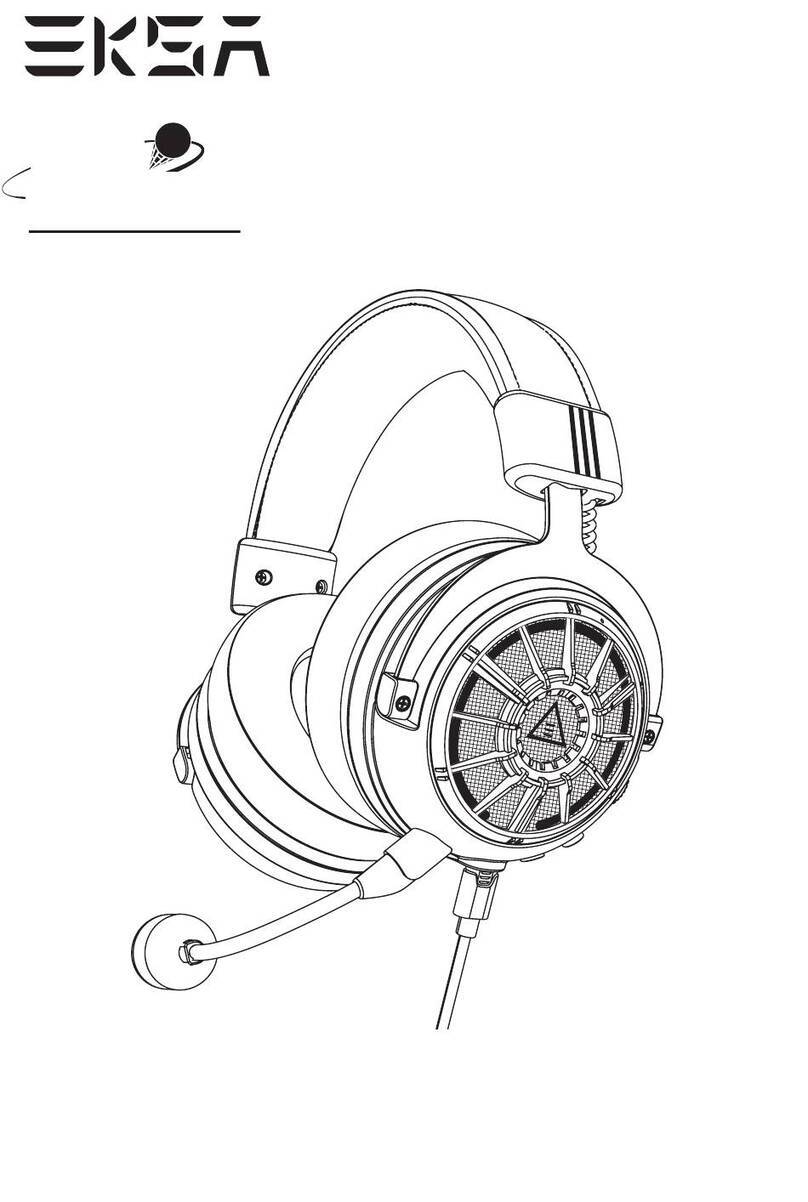
EKSA
EKSA STAR ENGINE Pro User manual