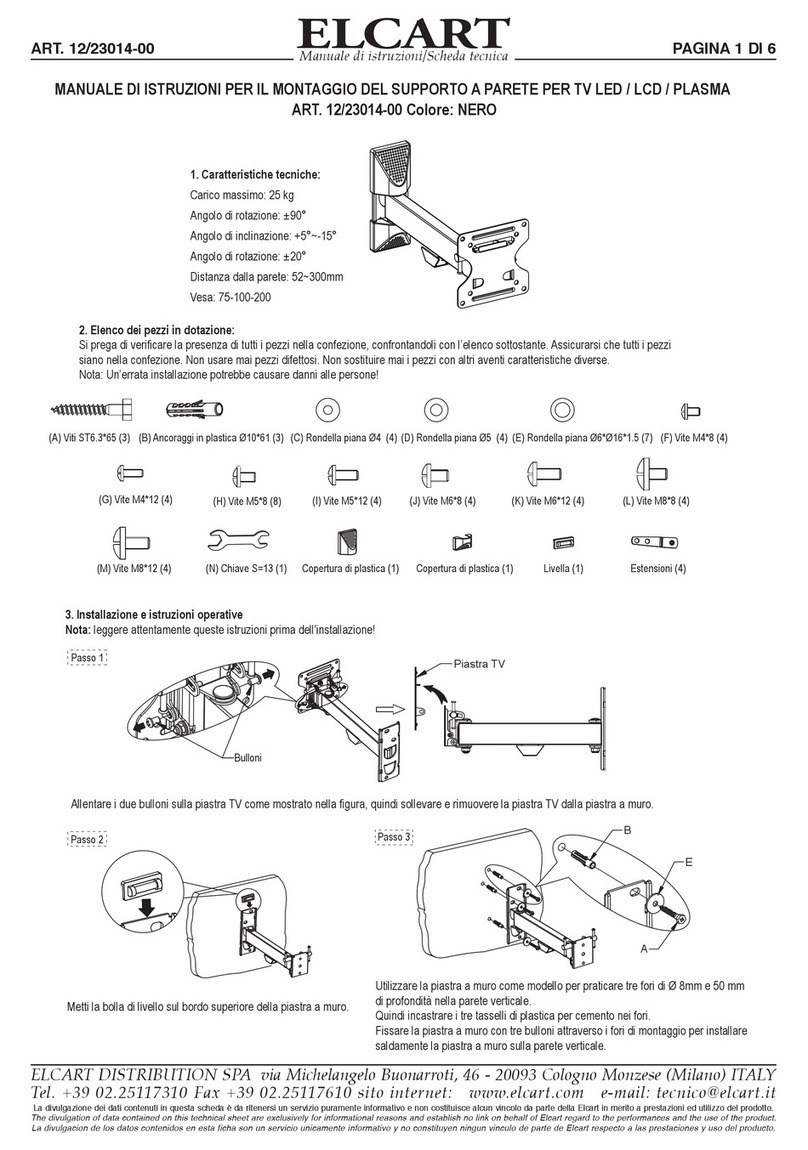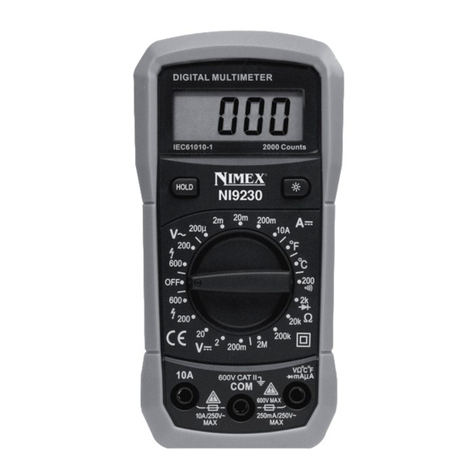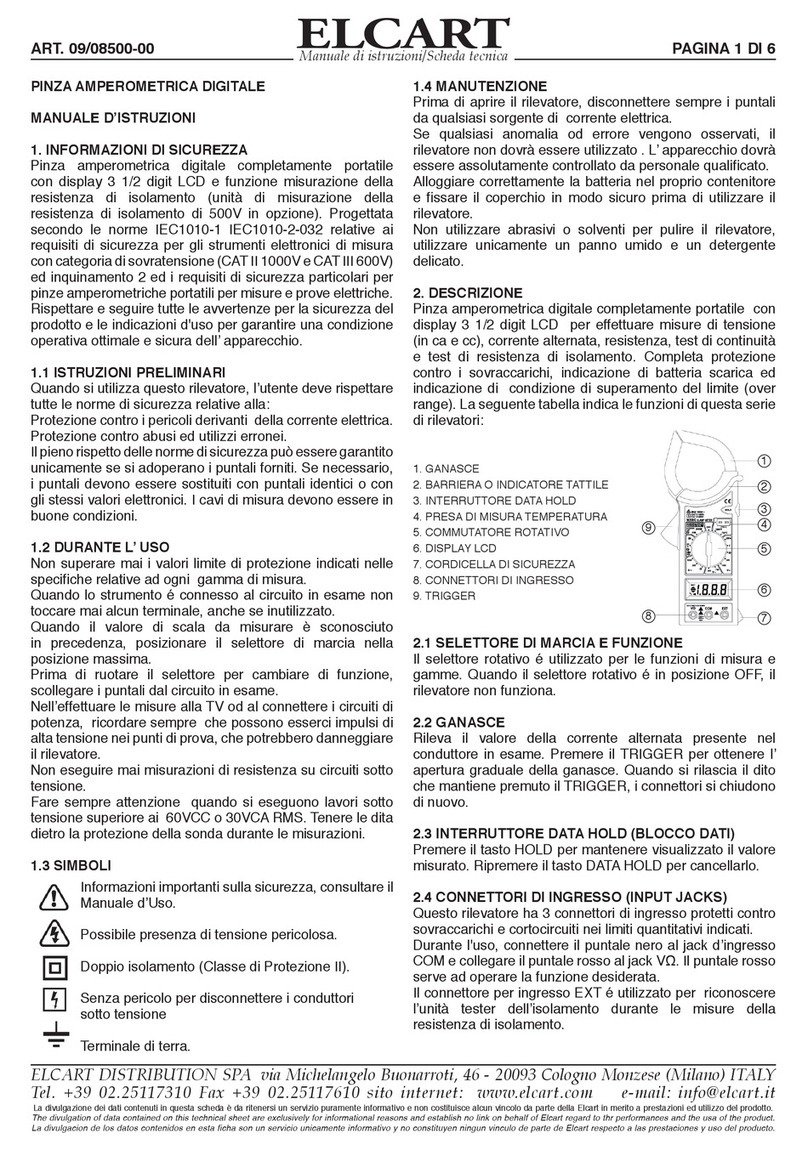ELCART
ELCART DISTRIBUTION SPA via Michelangelo Buonarroti, 46 - 20093 Cologno Monzese (Milano) ITALY
Tel.
+39
02.25117310
Fax
+39
02.25117610
sito
internet:
www.elcart.com
e-mail:
[email protected]Manuale di istruzioni/Scheda tecnica
La divulgazione dei dati contenuti in questa scheda è da ritenersi un servizio puramente informativo e non costituisce alcun vincolo da parte della Elcart in merito a prestazioni ed utilizzo del prodotto.
The divulgation of data contained on this technical sheet are exclusively for informational reasons and establish no link on behalf of Elcart regard to thr performances and the usa of the product.
La divulgacion de los datos contenidos en esta ficha son un servicio unicamente informativo y no constituyen ningun vinculo de parte de Elcart respecto a las prestaciones y uso del producto.
ART. 9/23600 PAGINA 1 DI 10
9/23600 Sonda di ispezione visiva
Nimex NI-23600
Manuale d'istruzioni
Contenuti
1. Informazioni di sicurezza
2. Descrizione funzioni
3. Speciche
4. Nome e funzioni
5. Descrizione operazioni
6. Avviso
1.INFORMAZIONI DI SICUREZZA
Prima di utilizzare il strumento, leggere tutte le
informazioni di sicurezza e speciche tecniche del
prodotto.
1-1. Applicazioni
• Rilevare e vericare la corretta funzionalità delle
parti interne di apparecchi, in zone di difcile
accesso oppure invisibili a occhio.(Automobili,
macchinari pesanti)
• Usando la prolunga essibile con fotocamera
in zone subacquea per controllare gli oggetti
nell’acqua (opere di drenaggio).
1-2. Manutenzione e pulizia
• Riparazioni di manutenzione devono essere
eseguite da professionisti
• Si prega di pulire la macchina da presa dopo averla
usata, non usare detergenti per la pulizia di questo
strumento.
1-3 Simboli di sicurezza
• Conforme con le norme europee di sicurezza CE.
9/23600 Sonda di ispezione visiva
Nimex NI-23600
Manuale d’istruzioni
Contents
1.Safety Tips
2.Function Description
3.Specification
4.Name and Function
5.0peration Description
6.Notice
1.Informazioni di sicurezza
Prima di utilizzare il strumento, leggere tutte le informazioni di
sicurezza e specifiche tecniche del prodotto.
1-1. Applicazioni
• Rilevare e verificare la corretta funzionalità delle parti interne di
apparecchi, in zone di difficile accesso oppure invisibili a occhio.
(Automobili, macchinari pesanti)
• Usando la prolunga flessibile con fotocamera in zone subacquea
per controllare gli oggetti nell’acqua (opere di drenaggio).
1-2. Manutenzione e pulizia
• riparazioni di manutenzione devono essere eseguite da
professionisti
• Si prega di pulire la macchina da presa dopo averla usata, non
usare detergenti per la pulizia di questo strumento.
1-3 Simboli di sicurezza
• Conforme con le norme europee di sicurezza CE.
2. Descrizione funzioni
• Scattare foto e girare video.
• Supporta rotazione immagini (in modalità fotocamera, premere last /
next per ruotare la foto).
• foto (supporto delle immagini visualizzare l'ora e la data corrente).
• Supporto per registrazione audio e video
• Data e ora.
• Supporta schede SD (32GB).
• supporta schede FLASH (8GB).
• Scheda Flash 75M incorporata
• supporta uscita TV
• Supporta lettore audio e video (MP4, AVI, 3GP)
• Supporta la scansione di foto (JPG, BMP, JPEG)
• supporto in inglese, francese, tedesco, spagnolo, turco
• Supporto per il funzionamento in ambiente buio (con quattro LED)
• Supporto alimentazione USB (batteria Li)
2. DESCRIZIONE FUNZIONI
• Scattare foto e girare video.
• Supporta rotazione immagini (in modalità
fotocamera, premere last/next per ruotare la foto).
• Foto (supporto delle immagini visualizzare l'ora e la
data corrente).
• Supporto per registrazione audio e video
• Data e ora.
• Supporta schede SD (32GB).
• Supporta schede FLASH (8GB).
• Scheda Flash 75M incorporata
• Supporta uscita TV
• Supporta lettore audio e video (MP4, AVI, 3GP)
• Supporta la scansione di foto (JPG, BMP, JPEG)
• Supporto in inglese, francese, tedesco, spagnolo,
turco
• Supporto per il funzionamento in ambiente buio (con
quattro LED)
• Supporto alimentazione USB (batteria Li)