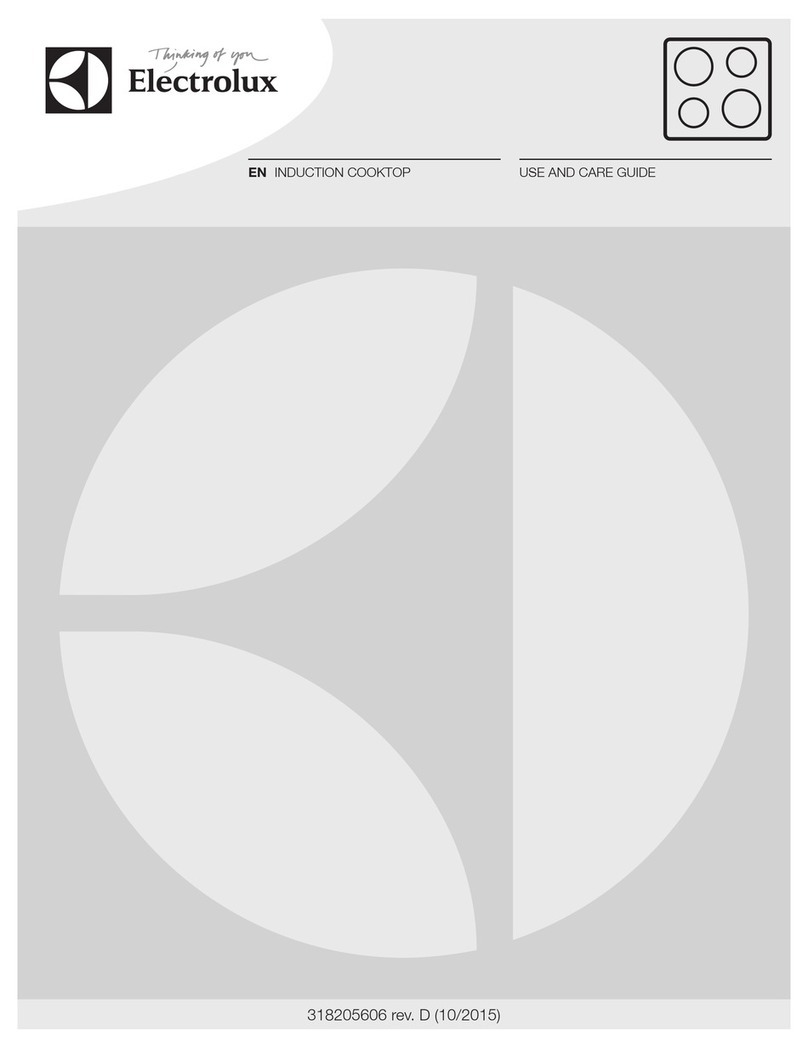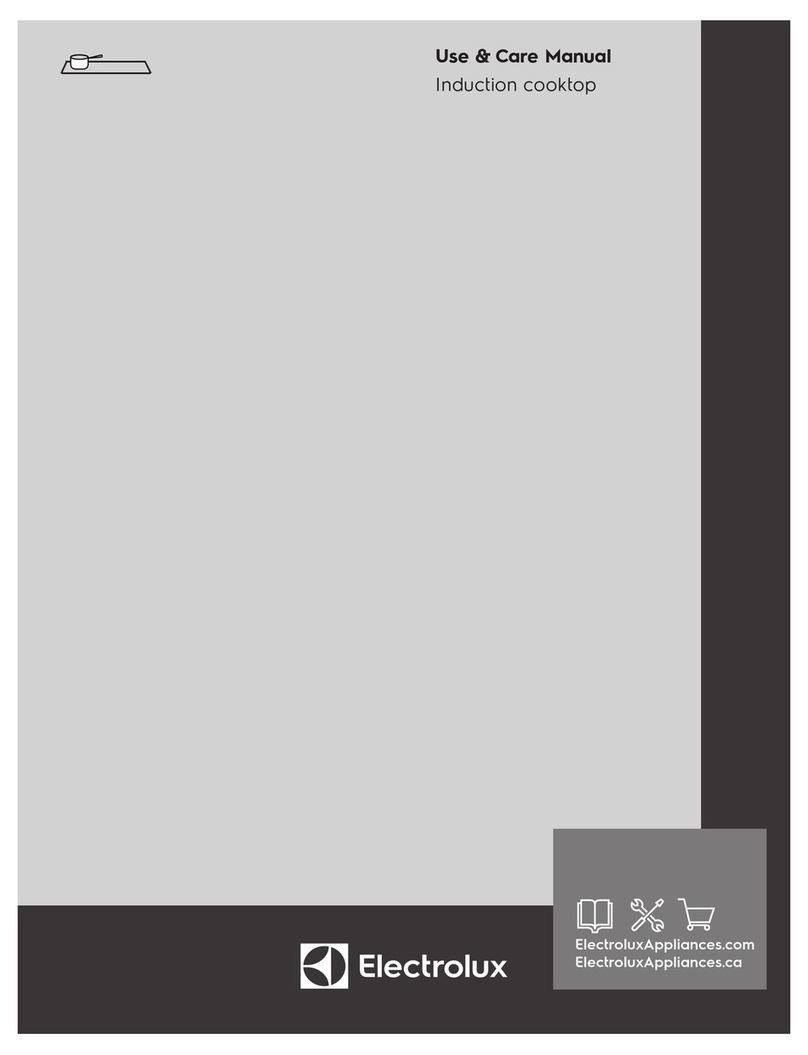Electrolux ECCI3668AS User manual
Other Electrolux Cooktop manuals
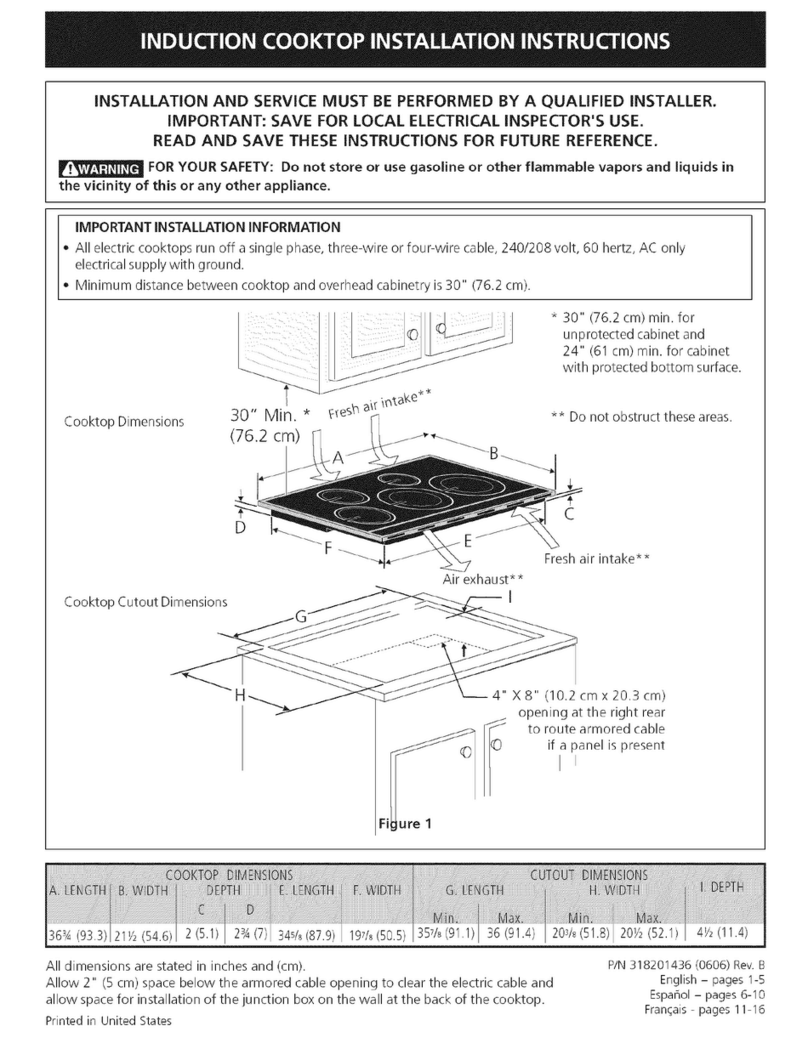
Electrolux
Electrolux E36IC75FSS4 User manual
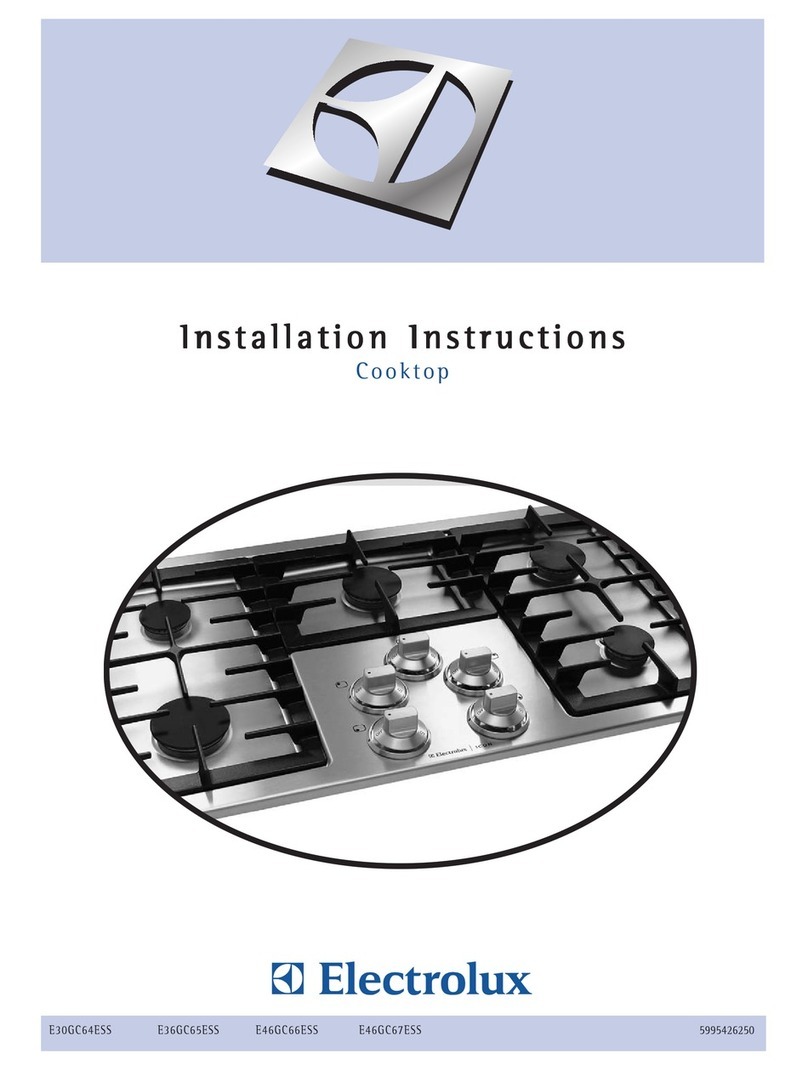
Electrolux
Electrolux E46GC67ESS - 46" Sealed Burner Gas Cooktop User manual

Electrolux
Electrolux EI36EC45KB1 User manual
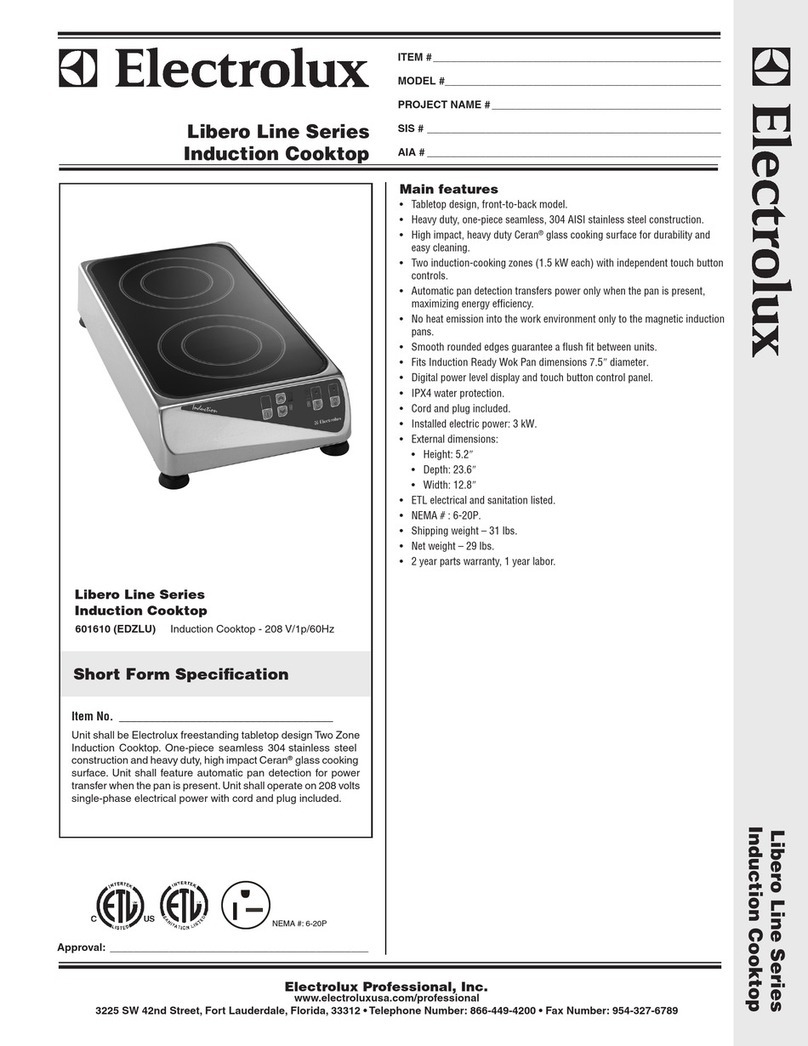
Electrolux
Electrolux Libero Line 601610 User manual
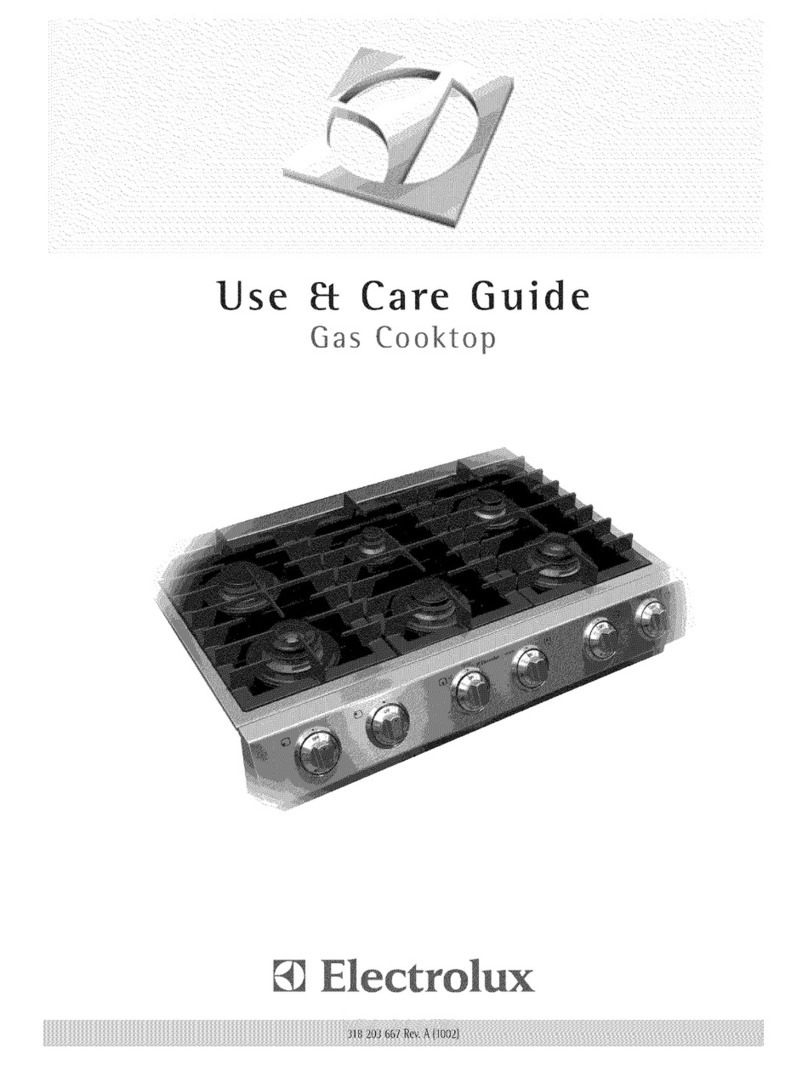
Electrolux
Electrolux GAS COOKTOP User manual

Electrolux
Electrolux EW30CC55G S User manual
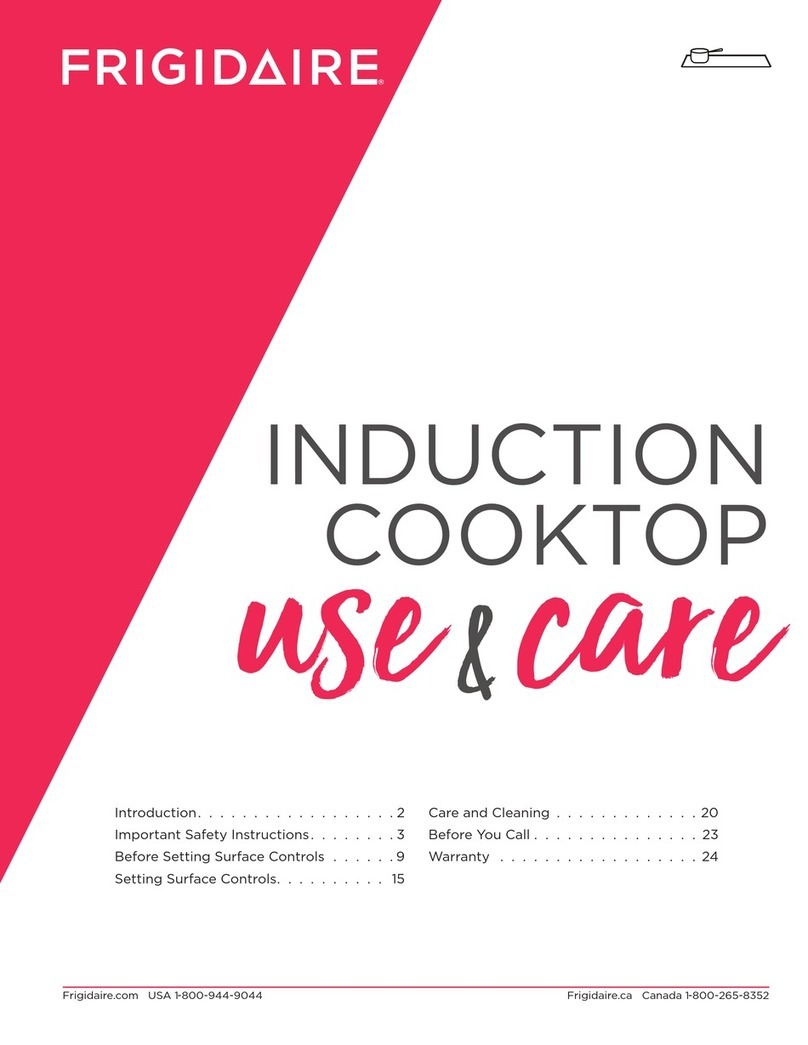
Electrolux
Electrolux Frigidaire Owner's manual

Electrolux
Electrolux 318201432 User manual
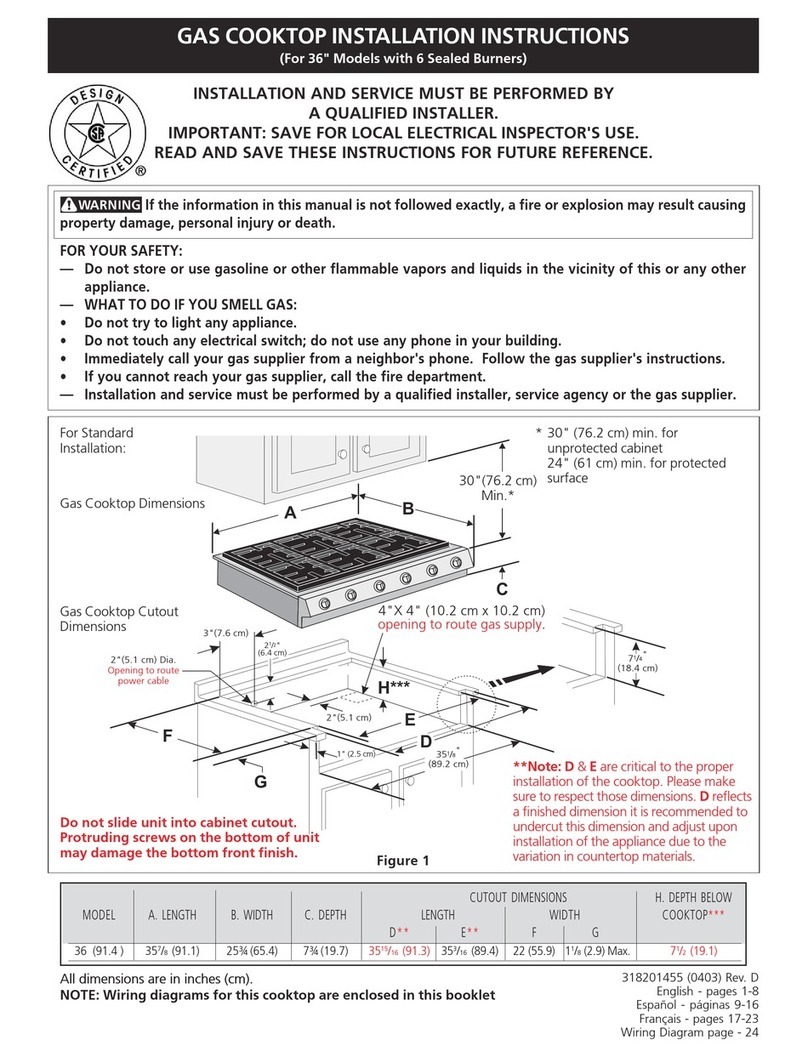
Electrolux
Electrolux 36" Ceramic User manual

Electrolux
Electrolux EW36CC55GB - 36 Inch Hybrid Induction... User manual
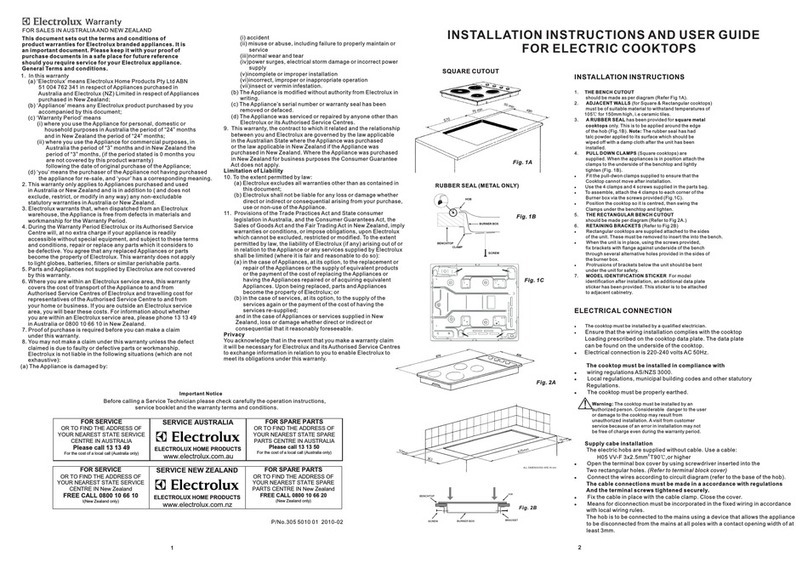
Electrolux
Electrolux Electric cooktops Mounting instructions
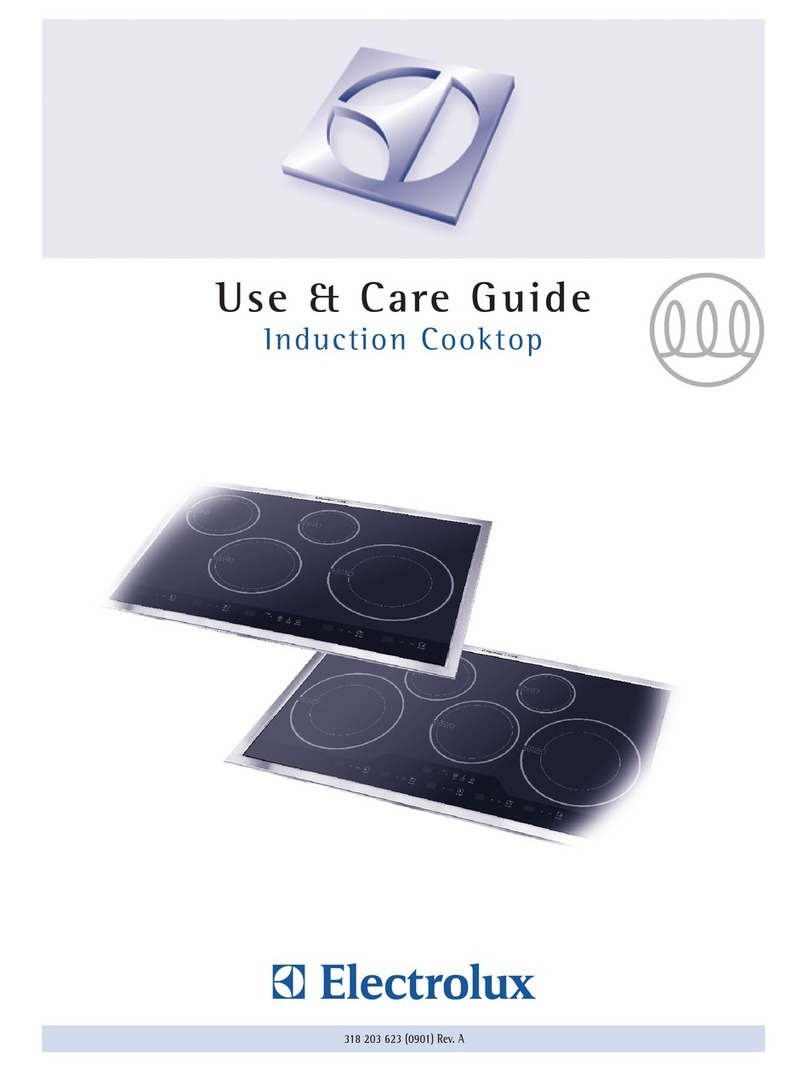
Electrolux
Electrolux ICON E30IC80ISS User manual

Electrolux
Electrolux EW30CC55GS - 30in Electric Cooktop User manual

Electrolux
Electrolux EHGC93CI User manual
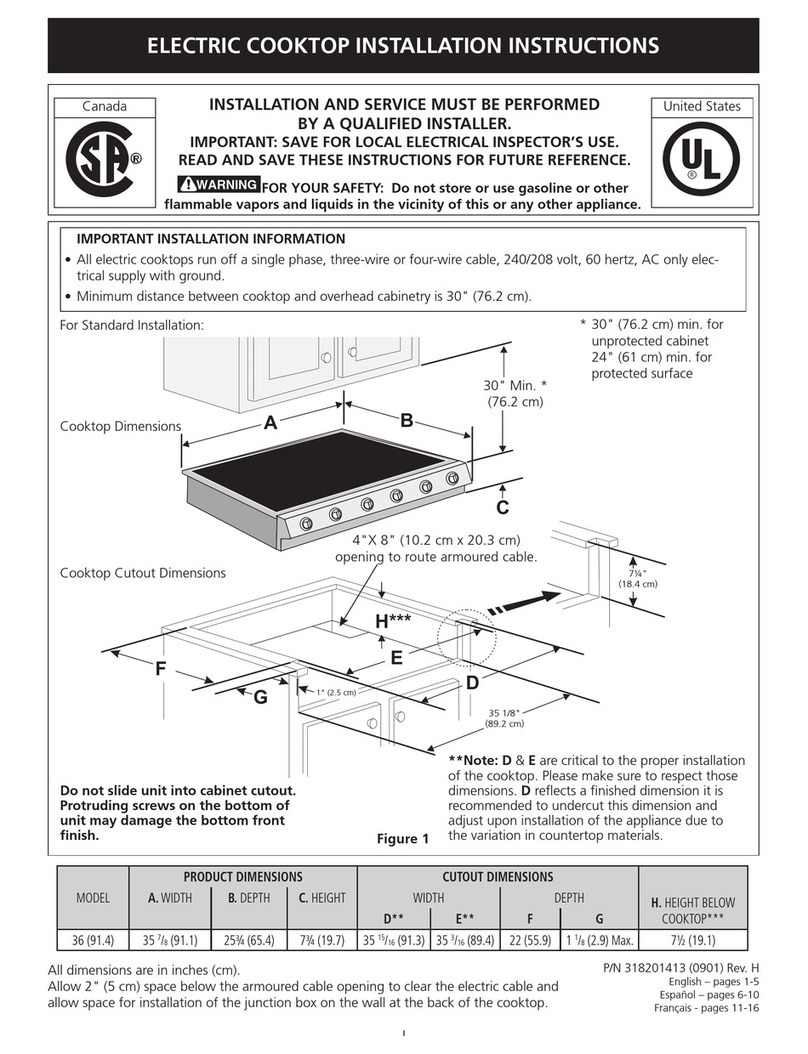
Electrolux
Electrolux E36EC75HSS - 36" Pro-Style Slide-In Electric... User manual
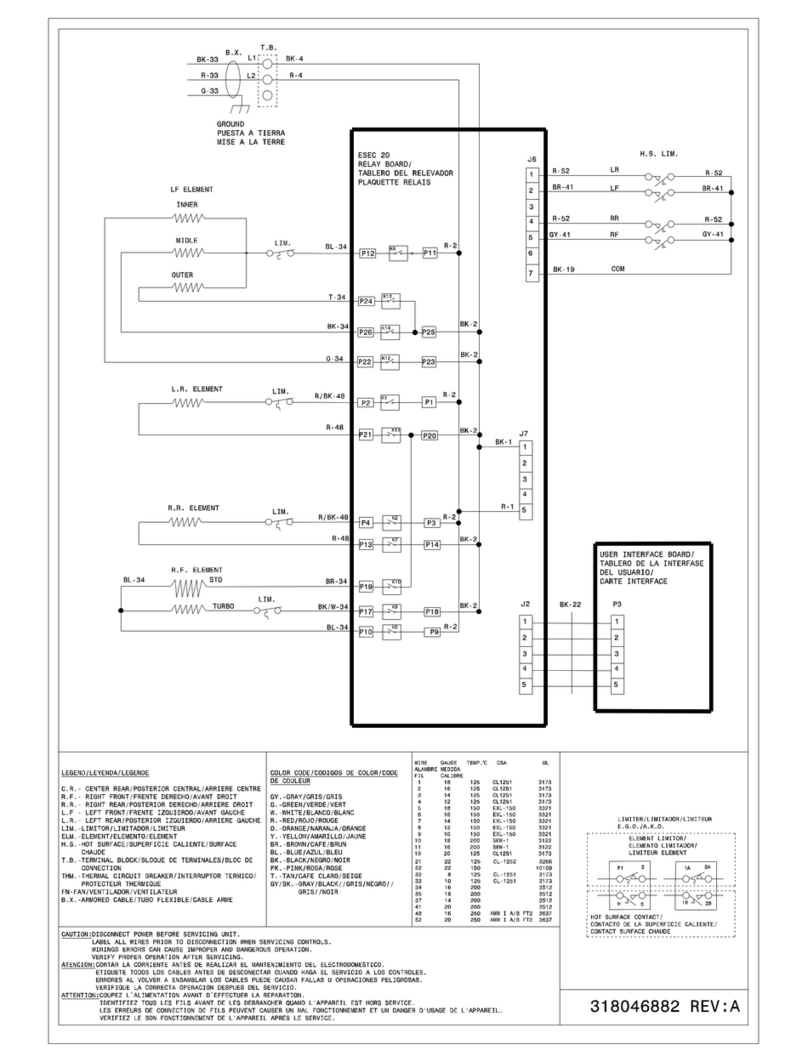
Electrolux
Electrolux EI30EC45KB Quick start guide

Electrolux
Electrolux EW30EC55GB - 30" - Electric Cooktop Quick start guide

Electrolux
Electrolux E36IC80QSS User manual
Electrolux
Electrolux ICON Designer E36EC75HSS User manual

Electrolux
Electrolux 318 200 687 User manual
Popular Cooktop manuals by other brands

Bonnet
Bonnet OPTIMUM 700 Technical instructions

Jenn-Air
Jenn-Air JGCP430 installation instructions

Frigidaire
Frigidaire FES367FCC Wiring diagram

Ztove
Ztove EZ2 DUO instruction manual

Kleenmaid
Kleenmaid cooking GCTK9011 Instructions for use and warranty details

Jenn-Air
Jenn-Air JGC2536EB00 Use & care guide