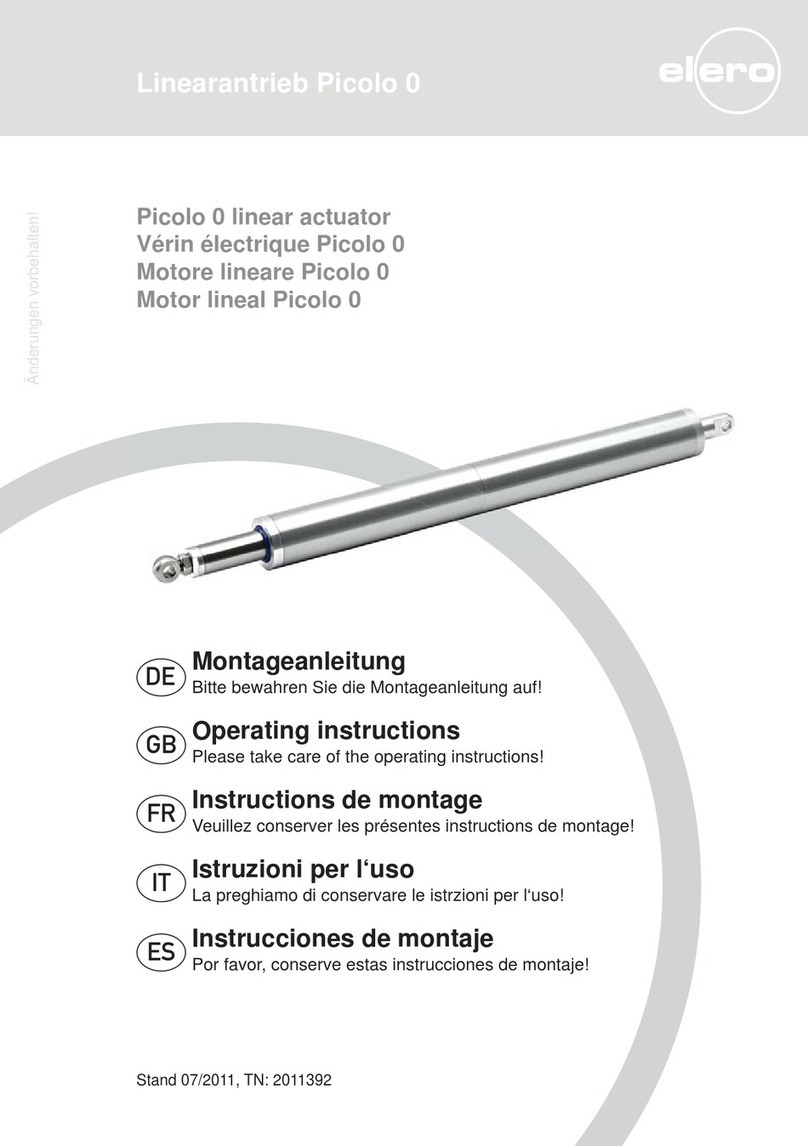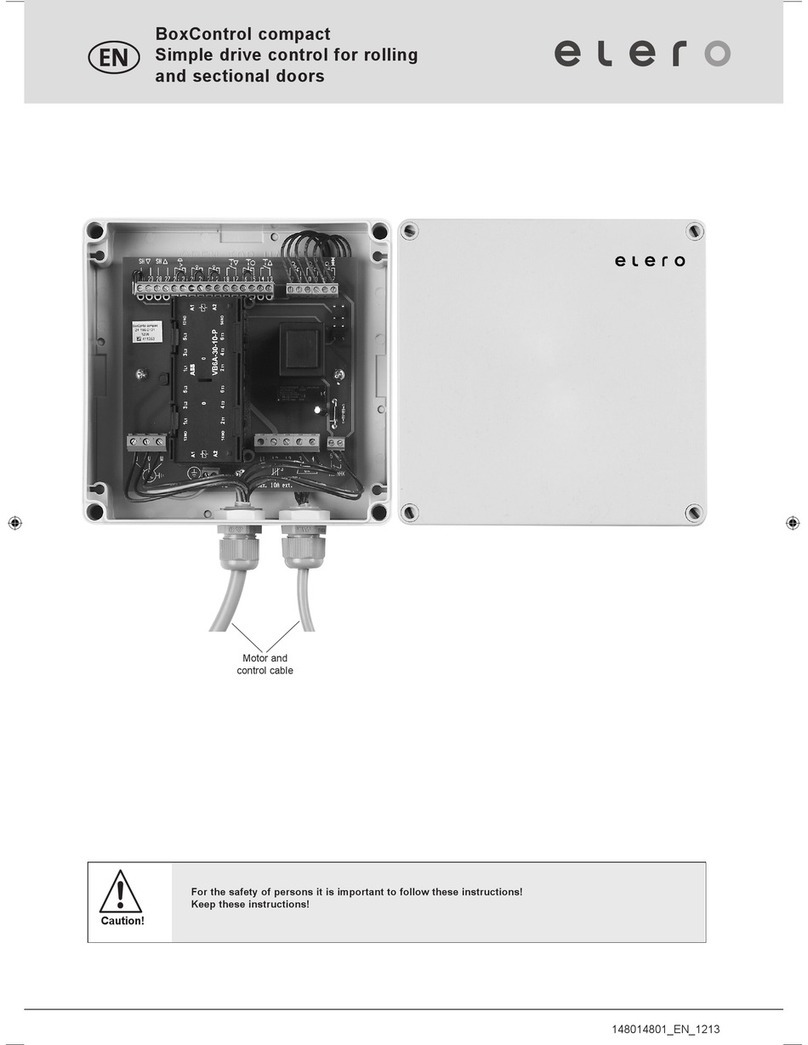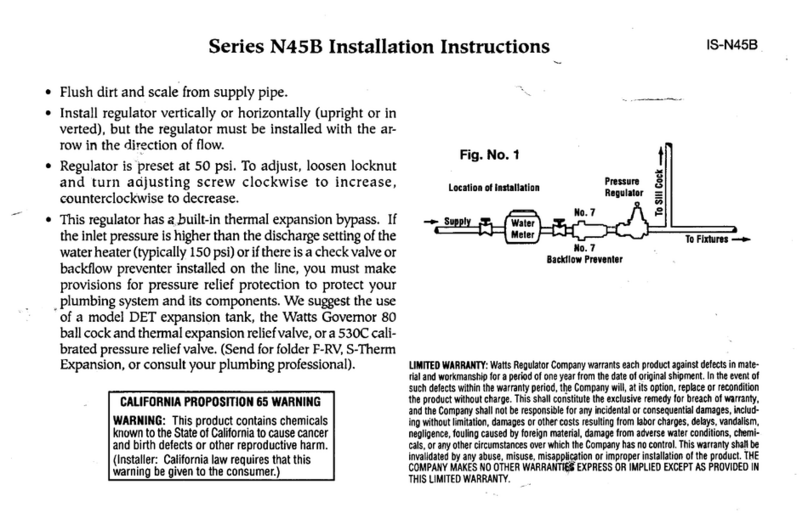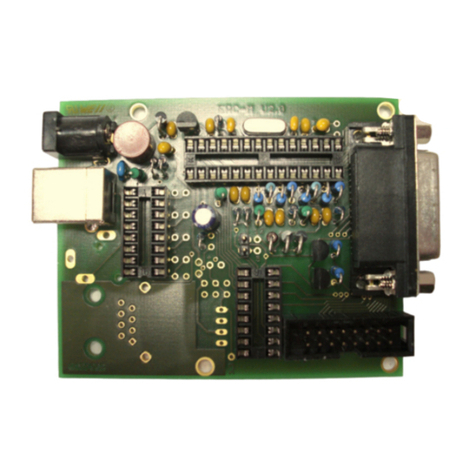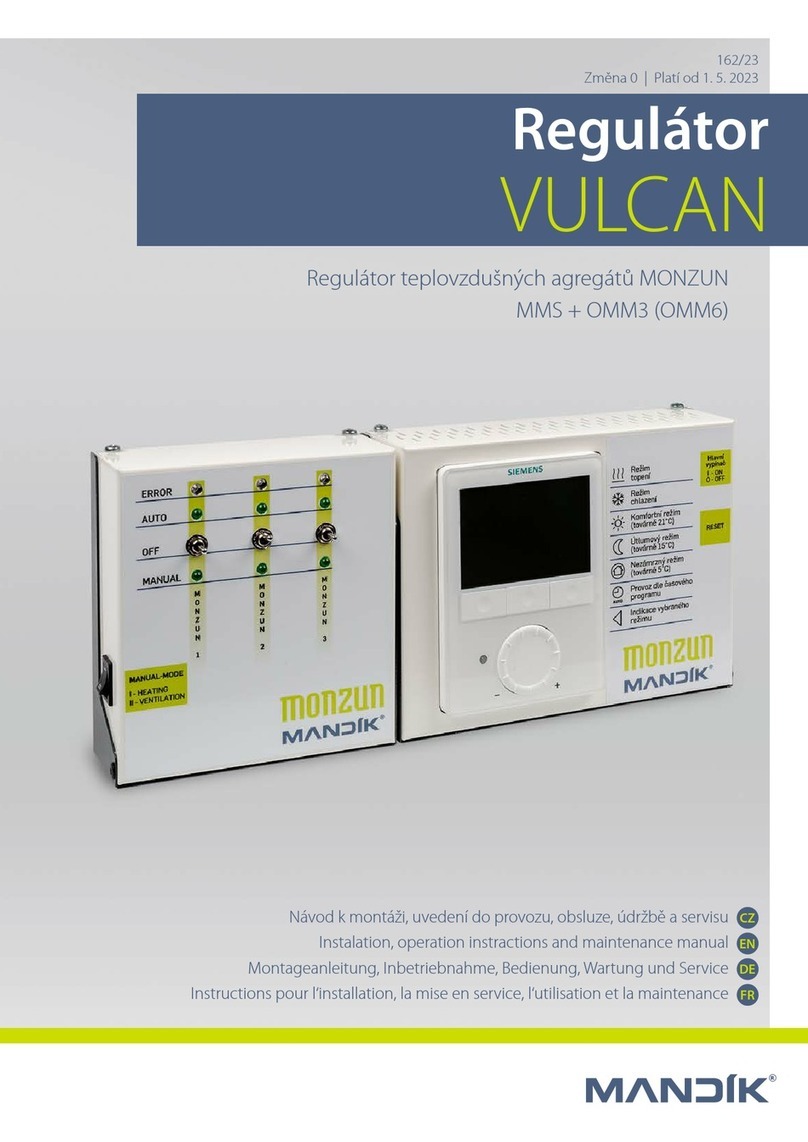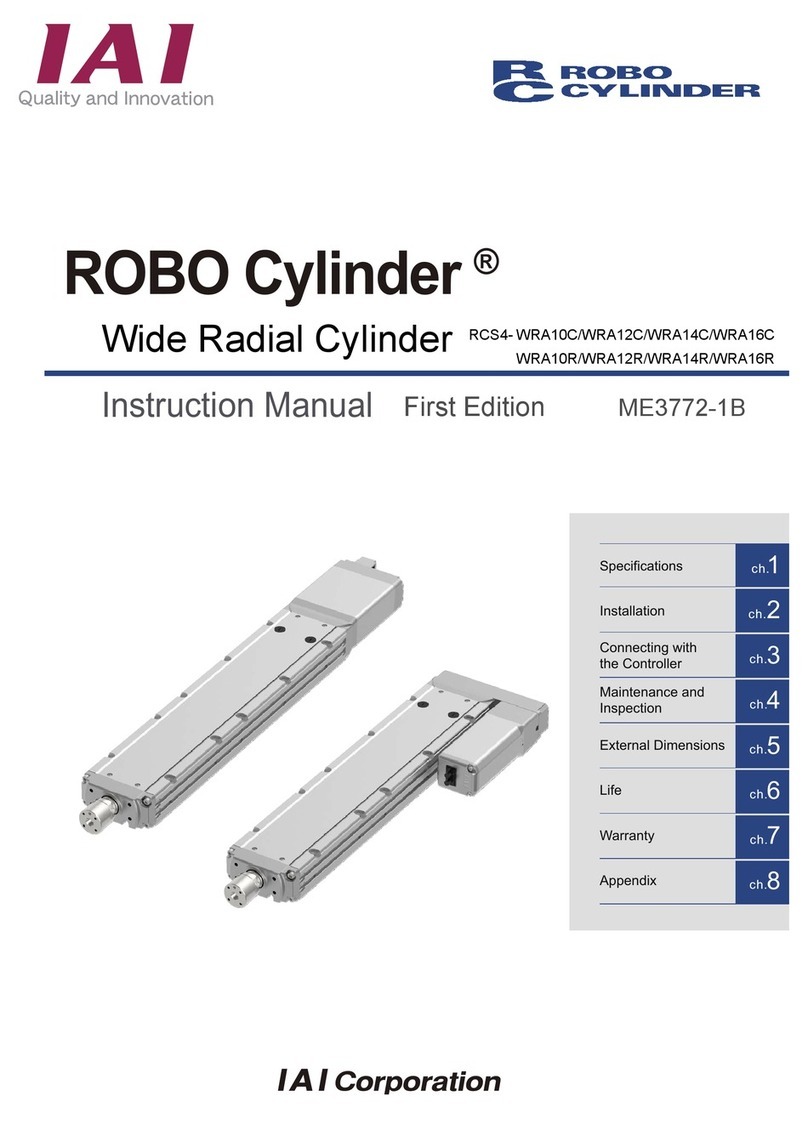elero MemoTec-868 User manual

elero GmbH
Antriebstechnik
Linsenhofer Str.59–63
D-72660 Beuren
info@elero.de
www.elero.com
309103
MemoTec-868
Operating instructions
Please keep these instructions in a safe place!
Nr. 18 100.4401/0204
GB
elero

Safety instructions
GB-2
Important safety instructions!
Always observe the following instructions.
• For use in dry rooms only.
• Use unmodified elero original parts only.
• Keep persons away from the systems guide
track.
• Keep children away from controls.
• Always comply with national stipulations.
• Always dispose of used batteries properly.
Always replace batteries with identical type
(LR 03; AAA).
• If the system is controlled by one or more
devices,the system guide track must be visible
during operation.
• The equipment contains small parts that could
be swallowed.
GB
Warning!
Safety instructions......................................... GB- 2
Explanation of buttons .................................... GB- 3
General information ....................................... GB- 4
Designated use............................................. GB- 4
Wall holder installation ................................... GB- 5
Explanation of functions .................................. GB- 6
Manual/Automatic sliding switch / Transmission
control light, Reset button ............................ GB- 6
Intermediate position, ventilation/reverse position GB- 6
24-hr button,Week button............................ GB- 7
Manual operation functions .......................... GB- 7
Automatic operation functions ...................... GB- 7
Programming radio channel settings..................... GB- 8
Programming transmitter/channel................... GB- 8
Programming additional transmitters ............... GB- 9
Intermediate position for roller shutter/venetian blind GB-10
Programming intermediate position ................. GB-10
Programming ventilation/reverse position .......... GB-10
Adjustment to intermediate position ................ GB-11
Adjustment to ventilation/reverse position ......... GB-11
Deleting intermediate position....................... GB-11
Deleting ventilation/reverse position ................ GB-11
Deleting radio channel settings........................... GB-12
Deleting individual transmitters ..................... GB-12
Deleting all transmitters.............................. GB-12
Programming daily switching times...................... GB-13
UP control command / DOWN control command /
Deleting commands ................................... GB-13
Programming weekly switching times ................... GB-14
UP control command / DOWN control command /
Deleting commands ................................... GB-14
Technical data .............................................. GB-15
Battery replacement....................................... GB-15
Cleaning .................................................... GB-16
Troubleshooting............................................ GB-16
General declaration of conformity........................ GB-16
Contents
GB-1

General information/Designated use
GB-4
General information
The MemoTec-868 operates your drive at the programmed
switching times.
The MemoTec-868 device can be operated manually at all
times.
The MemoTec-868 device is characterised by its user-friendly
operation.
Designated use
The MemoTec-868 may be used to operate roller
shutters/venetian blinds only.
GB
Explanation of buttons
GB-3
LR03 (AAA)
--
Programming button P
week
MemoTec-868
24h Pos
Reset
Pos POS button
POS button
24 hr button
Week button
Reset button
Explanation of buttons
Buttons under the cover
Programming switch (located on back of device)
Control light
Cover
Manual/Automatic
sliding switch
DOWN button
STOP button
UP button

Explanation of functions
GB-6
GB
Installation
GB-5
Wall holder installation
• Before installing the wall holder,always ensure that the
transmitter and receiver are in proper working order.
• Mount the holder onto the wall using the two screws provided.
Note: Radio base stations transmitting in the same frequency
range may cause reception interference.
Please note that the operating range of the radio signal is
limited by legislation as well as by the product design.
Explanation of functions
Manual/Automatic sliding switch
When the sliding switch is set to MANUAL ,only manual control
commands are executed.
When the sliding switch is set to AUTO ,manual and automatic
control commands are executed (time).
Control light
The control light flashes 3 times to confirm switching time settings.
RESET button:
Pess the Reset button (with a ballpoint pen or similar object) to
delete all control command settings,the intermediate position
and the ventilation/reverse position.
Intermediate position:
The intermediate position lies between the upper and lower limits
of the roller shutter/venetian blind and can be freely selected.The
roller shutter/venetian blind can be moved into this position from
the upper end limit after programming.
To adjust the shutter/blind into the intermediate position, press
the DOWN button twice in quick succession.
In venetian blind mode,the blind slats are turned automatically
when the intermediate position has been reached,provided a
reverse position has been pre-programmed.
Ventilation/reverse position:
The ventilation/reverse position lies between the upper and lower
limits of your roller shutter/venetian blind and can be freely
selected.Your roller shutter can be moved into this position from
the lower end limit until the ventilation slits are open. In venetian
blind mode, the blind slats are turned.
To adjust the shutter/blind into the ventilation/reverse position,
press the UP button twice in quick succession.

Programming radio channel settings
GB-8
24 hr button
The 24-hour button can be used to programme one UP and one
DOWN command.These commands are then automatically
executed every 24 hours.
Week button
The week button can be used to programme one UP and one
DOWN control command for each week day.These switching
commands are then automatically executed every day and
repeated every 7 days. If weekly control commands have been
programmed, no daily control commands are executed.
GB
Explanation of functions
GB-7
Function menu
Manual operation functions
• UP, STOP, DOWN
• Intermediate position
• Ventilation/reverse position
Automatic operation functions
When the system is in automatic mode, programmed control
commands are executed.
• UP, STOP, DOWN
• Intermediate position
• Ventilation/reverse position
• Daily/weekly switching times (max. 2 control commands per
day)
Programming radio channel settings
Programming transmitter/channel
Prerequisite: The drive must be installed.
1. With pre-installed receivers,the fuse must be disconnected
and reconnected after a few seconds.
The receiver will then remain in programming mode for
approximately 5 minutes.
2.Position yourself in front of the roller shutter/blind with the
MemoTec-868 in your hand.
LR03 (AAA)
--
Programming button P
3.Press programming button P
auf on the back of the device
briefly.The shutter/blind will
start to move up and down.
This will happen for approxi-
mately 2 minutes.
4. To define the keyboard layout,press the UP button on the
MemoTec-868 as soon as the shutter/blind begins to move
upwards (after approx.1 second).
The shutter/blind will come to a halt briefly.
As soon as the shutter/blind begins to move again,press the
DOWN button on the MemoTec-868.
The shutter/blind will come to a stop.
The MemoTec-868 has been successfully programmed.

Intermediate position
Roller shutter/venetian blind
GB-10
GB
Programming additional transmitters
GB-9
Intermediate position Roller shutter/venetian blindProgramming additional transmitters
To programme additional transmitters in one receiver, please proceed
as follows:
1. Press the UP,DOWN and programming button Pon a transmitter
that has already been programmed in the receiver until the LED
goes out.
2. To define the keyboard layout,press the UP button on the hand-
held transmitter as soon as the shutter/blind begins to move
upwards (after approx.1 second).
The shutter/blind will come briefly to a halt.
As soon as the shutter/blind begins to move again,press the
DOWN button on the handheld transmitter.
The shutter/blind will come to a stop.
The transmitter or this channel has been successfully programmed.
Note: If more than one receiver is connected to the same supply
lead, all of these will be in programming mode simultane-
ously.The shutters/blinds will begin to move up and down
“atrandom”.The longer you take to carry out the
programming, the larger the offset will be.
Individual channels can now be assigned to the given
receiver.
To stop the brief UP and DOWN movements,press the
STOP button on one of the pre-programmed handheld
transmitters briefly.
Channel assignment/modification can now be carried out
without you having to disconnect individual receivers.
Select the desired channel using the Select button.
If the shutter/blind moves in the wrong direction,the
transmitter must be deleted and re-programmed.
Roller shutter Venetian blind
Pos BIntermediate position Intermediate position
Pos VVentilation position Reverse position
Programming Pos B
Prerequisite:The transmitter has been programmed and the end
limit positions have been set.The shutter curtain/
venetian blind is in the upper end limit position.
1. Adjust the shutter curtain/venetian blind into the desired
position using the DOWN button.
Note: Keep the DOWN button pressed until the desired
position is reached.
2. When the shutter curtain/venetian blind has reached the des-
ired position, press the STOP button in addition.
The shutter curtain/venetian blind will come to a stop.The
intermediate position has been successfully programmed.
Programming Pos V
Prerequisite: The transmitter has been programmed and the end
limit positions have been set.The shutter curtain/
venetian blind is in the lower end limit position.
1. Move the shutter curtain/venetian blind in the UP direction
using the handheld transmitter until the ventilation slits are
open or the reverse position has been reached.
Note: Keep the UP button pressed until the desired position is
reached.
2. When the shutter curtain/venetian blind has reached the
desired position, press the STOP button in addition.
The shutter curtain/venetian blind will come to a stop.The
ventilation/reverse position has been successfully programmed.

Deleting radio channel settings
GB-12
Intermediate position
Roller shutter/venetian blind
GB-11
Adjustment Pos B
Prerequisite: The transmitter has been programmed.
1. Press the DOWN button twice in quick succession.
2. The drive will adjust the shutter curtain/venetian blind into the
stored intermediate position. If no intermediate position is
stored, the shutter curtain/venetian blind is automatically
adjusted into the lower limit position.
Adjustment Pos V(roller shutter)
Prerequisite: The transmitter has been programmed.
1. Press the UP button twice in quick succession.
2. The shutter curtain is adjusted into the stored ventilation
position. If no ventilation position is stored,the curtain is
automatically adjusted into the upper limit position.
Adjustment Pos V(venetian blind)
Prerequisite: The transmitter has been programmed.
1. Press the UP button twice in quick succession.
2. The blind is adjusted into the stored reverse position. If no
reverse position is stored, the blind is automatically adjusted
into the lower limit position.
Deleting Pos B
1. Press the following buttons simultaneously:
• DOWN button
• STOP button
2. Keep these two buttons pressed until the LED goes out briefly.
Deleting Pos V
1. Press the following buttons simultaneously:
• UP button
• STOP button
2. Keep these two buttons pressed until the LED goes out briefly.
Deleting individual transmitters
Disconnect the fuse – and reconnect after a few seconds.
1. Press the following buttons simultaneously:
• Programming button P(on back of device)
• STOP button (on front of device)
2. Keep these two buttons pressed until the LED goes out briefly.
Deleting all transmitters
Disconnect the fuse – and reconnect after a few seconds.
1. Press the following buttons simultaneously:
• Programming button P(on back of device)
• UP button
• STOP button
• DOWN button
2.Keep these buttons pressed until the LED goes out briefly.
GB
(on front of device)
k

Programming weekly control commands
GB-14
Programming daily control commands
GB-13
Programming daily control commands
One UP and one DOWN control command can be programmed for
each day of the week.These commands are automatically
repeated every 24 hours.
If the same function is programmed twice, the old switching time
is automatically overwritten.
UP control command
1. Press the 24 hr programming button briefly.
You now have 15 seconds to programme the switching time for
the UP control command.
2. Press the UP button.
The control light will flash 3 times briefly to confirm..
The control command for the upper limit position has been
successfully programmed.
This control command will be automatically repeated every
24 hours.
DOWN control command
1. Press the 24 hr programming button briefly.
You now have 15 seconds to programme the switching time for
the DOWN control command.
2. Press the DOWN button.
The control light will flash 3 times briefly to confirm.
The control command for the lower limit position has been
successfully programmed.
This control command will be automatically repeated every
24 hours.
Deleting daily control commands
1. To delete all daily control commands, press the 24 hr
programming button for 5 seconds or longer.
The control light will flash 3 times briefly to confirm.
Individual daily control commands cannot be deleted.
Programming weekly control commands
Weekly switching times settings can be made for every day of the
week.
The weekly control commands are not deleted if a daily control
command is changed.
Please note:
UP and DOWN control commands MUST be
programmed for the relevant days on which the control
commands are to be executed.
If the same function is programmed twice on the same
day,the old switching time is automatically overwritten.
UP control command
1. Press the week programming button briefly.
You now have 15 seconds to programme the switching time for
the UP control command.
2. Press the UP button.
The control light will flash 3 times briefly to confirm.
The control command for the upper limit position has been
successfully programmed.
This control command will be automatically repeated every
7 days.
DOWN control command
1. Press the week programming button briefly.
You now have 15 seconds to programme the switching time for
the DOWN control command.
2. Press the DOWN button.
The control light will flash 3 times briefly to confirm.
The control command for the lower limit position has been
successfully programmed.
This control command will be automatically repeated every
7 days.
GB

GB-16
Programming weekly control commands/
Technical data/Battery replacement Cleaning/Troubleshooting/
General declaration of conformity
GB-15
GB
Operating voltage 230-240 V AC / 50-60 Hz
Battery requirements 2 x LP03 (AAA)
System of protection IP 20
Permissible ambient temperature 0 to +55 °C
Type of installation Wall installation
Operating frequency 868,3 MHz
The maximum radio operating range is 25 m indoors and 350 m
outdoors.
Technical data
Cleaning
Clean the device with a damp cloth only.
Do not use a cleansing agent as doing so may damage the plastic.
Troubleshooting
Problem Cause Remedy
Drive is not Faulty connection. Check connection.
functioning.
Drive moves in the Faulty connection. Exchange Vand B
wrong direction. wires in the power
supply unit.
MemoTec-868 does Sliding switch is set to Set the sliding switch
not execute the manual mode. to automatic mode.
programmed control
commands. Switching times are not Programme switching
programmed. times.
General declaration of conformity:
The company elero GmbH hereby declares that the MemoTec-868
device complies with the basic requirements and other relevant
regulations of the EC Directive 1999/5/EG.
Deleting weekly control commands
1. To delete all weekly control commands, press the week
programming button for 5 seconds or longer.
The control light will flash 3 times briefly to confirm.
Note: If weekly control commands are deleted,your shutter/blind
will be operated on the basis of the stored daily control
commands
Battery replacement
1. Open the battery compartment.
2. Insert the new batteries
properly.
LR03 (AAA)
LR03 (AAA)
-
-
-
-
Note: Batteries must be replaced
within one minute.
Ensure that none of the
buttons on the device are
pressed in the process.

Warnhinweise
GB-18GB-17
GB
Table of contents
Other elero Controllers manuals

elero
elero Patio User manual

elero
elero Vario 1 User manual

elero
elero AstroTec 28 060.0001 User manual
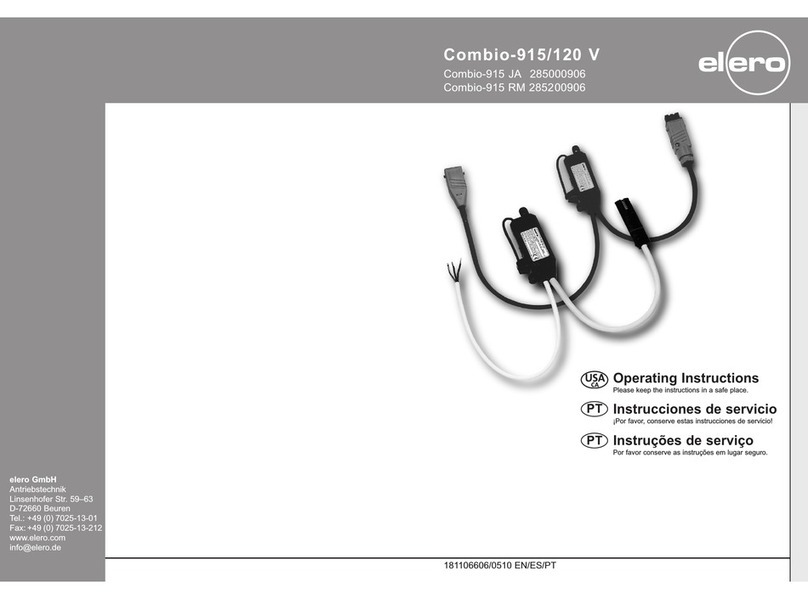
elero
elero Combio-915 JA User manual
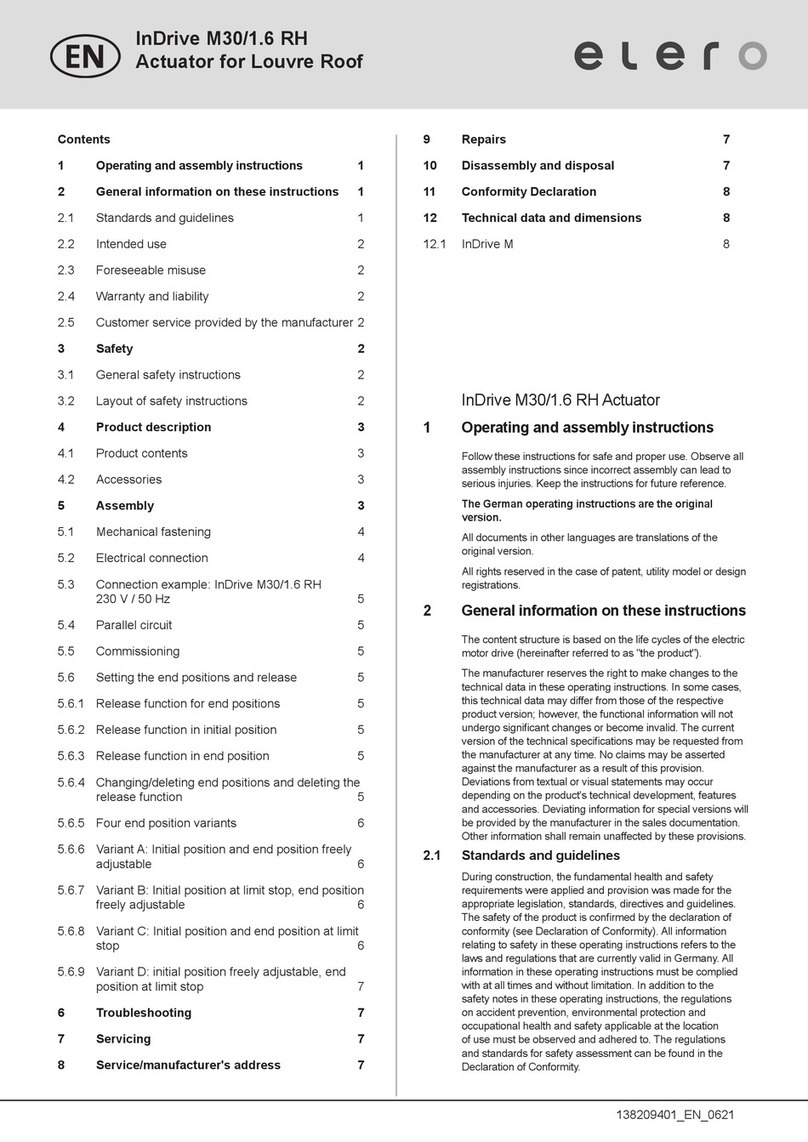
elero
elero InDrive M30/1.6 RH Product guide

elero
elero Compakt User manual
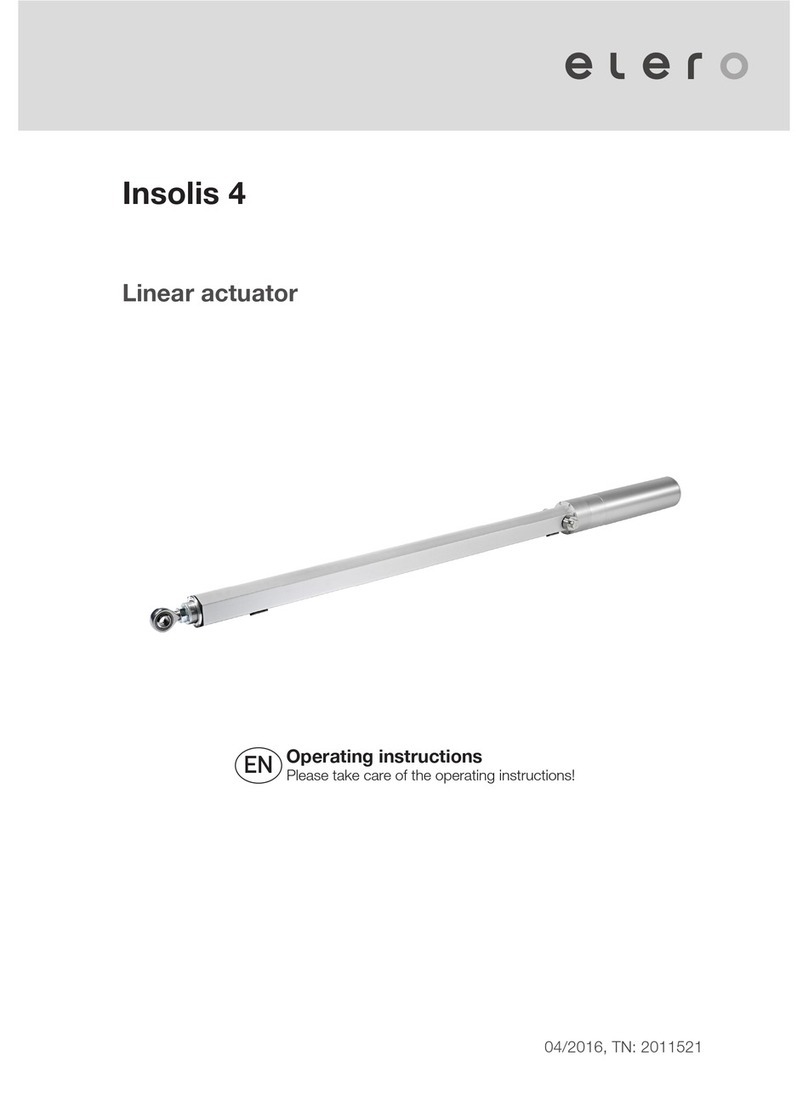
elero
elero Insolis 4 User manual

elero
elero VarioTec-868 DC User manual

elero
elero ExitSafe 28 388.0001 User manual

elero
elero Herkules 1 User manual
Popular Controllers manuals by other brands

Atlas
Atlas ECS-6RM owner's manual
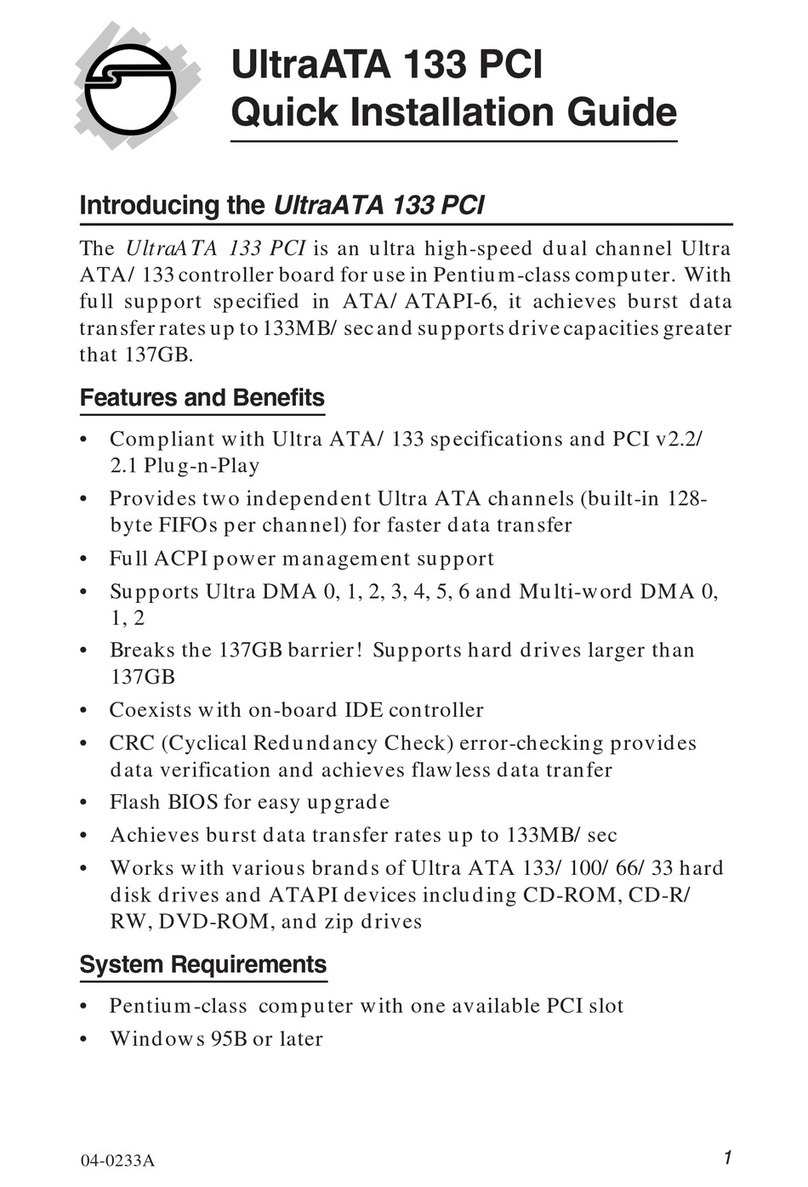
SIIG
SIIG UltraATA 133 PCI Quick installation guide

Mitsubishi Electric
Mitsubishi Electric CR750-D Series instruction manual
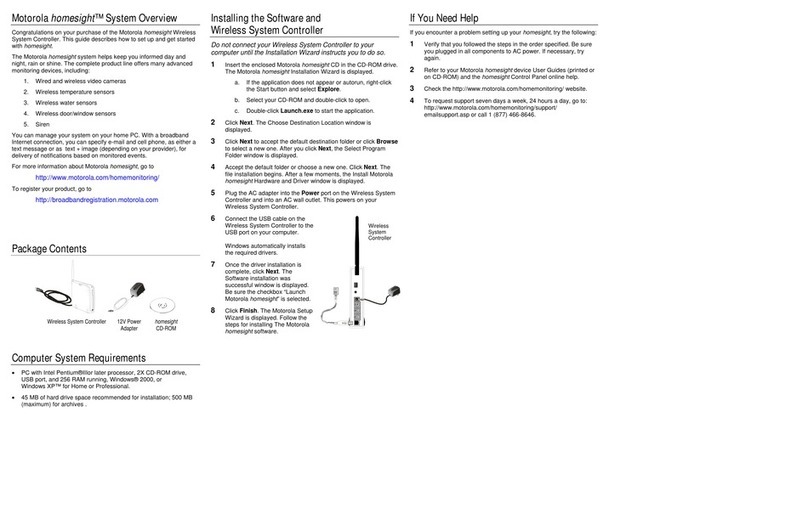
Motorola
Motorola HMGW1075 quick start guide
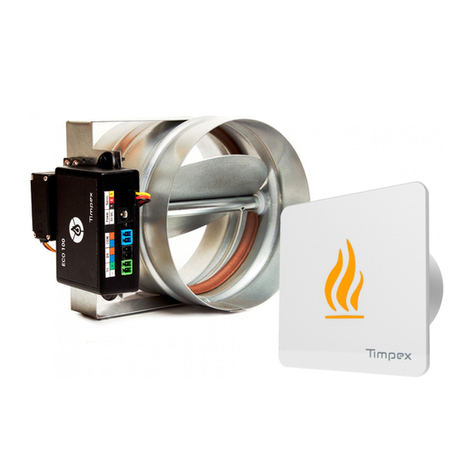
Timpex
Timpex ECO 100 user manual

IPCOMM
IPCOMM SEC3M General Operating, Maintenance, and Installation Manual