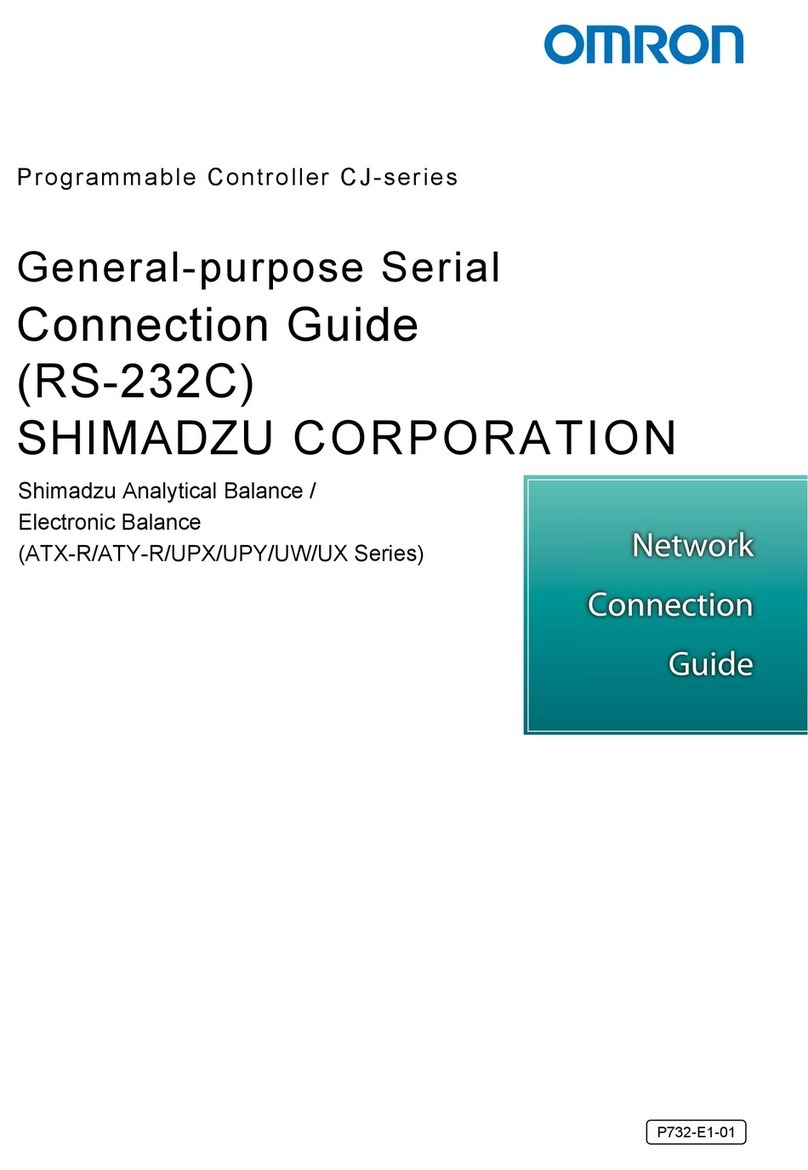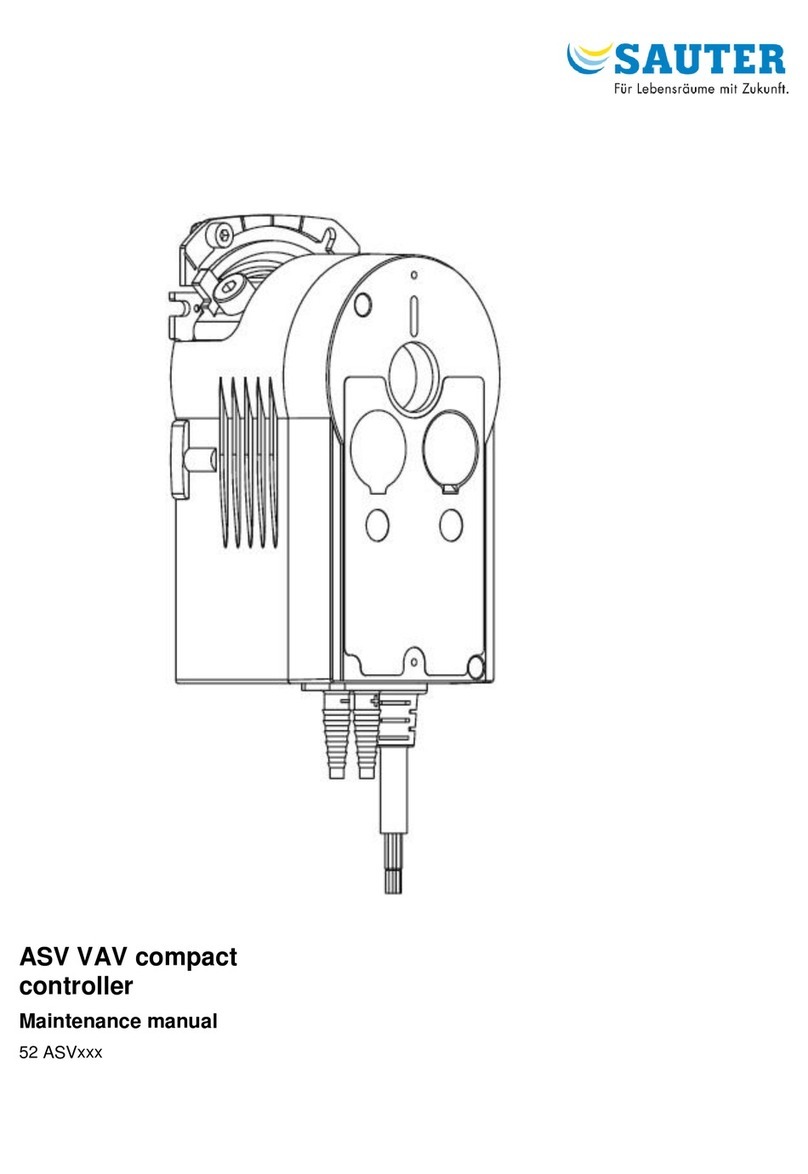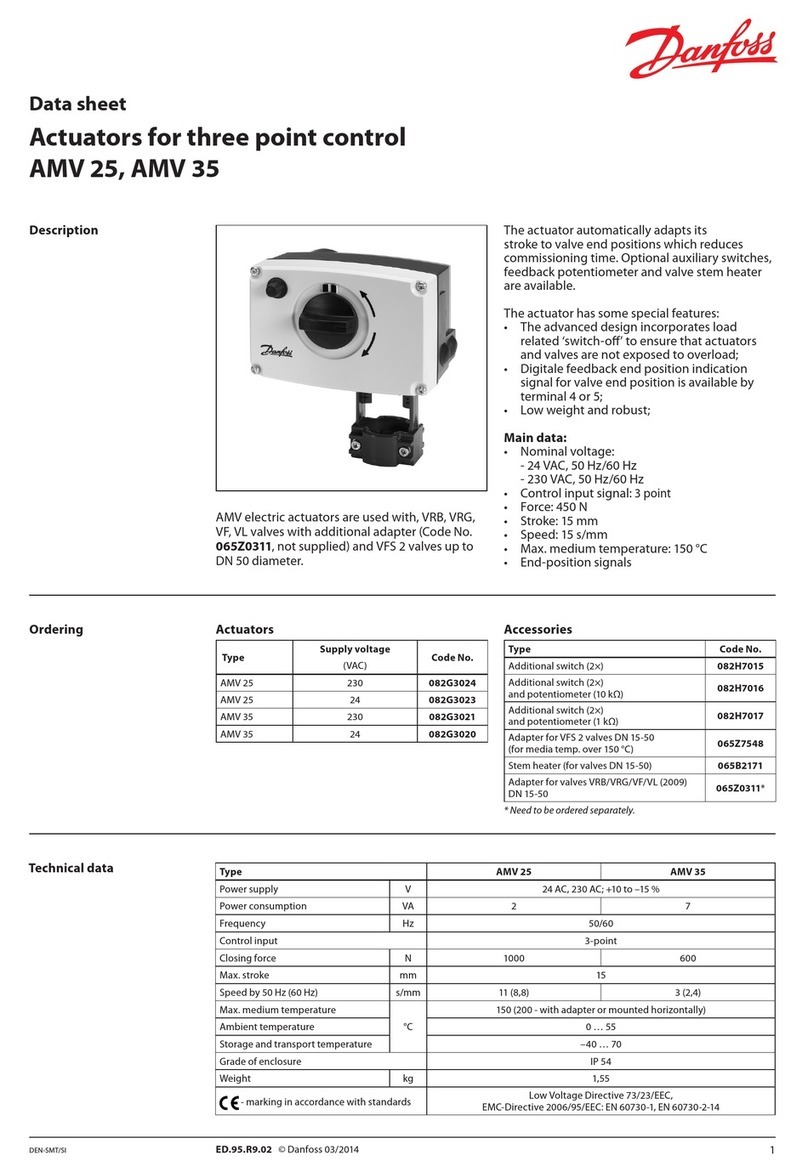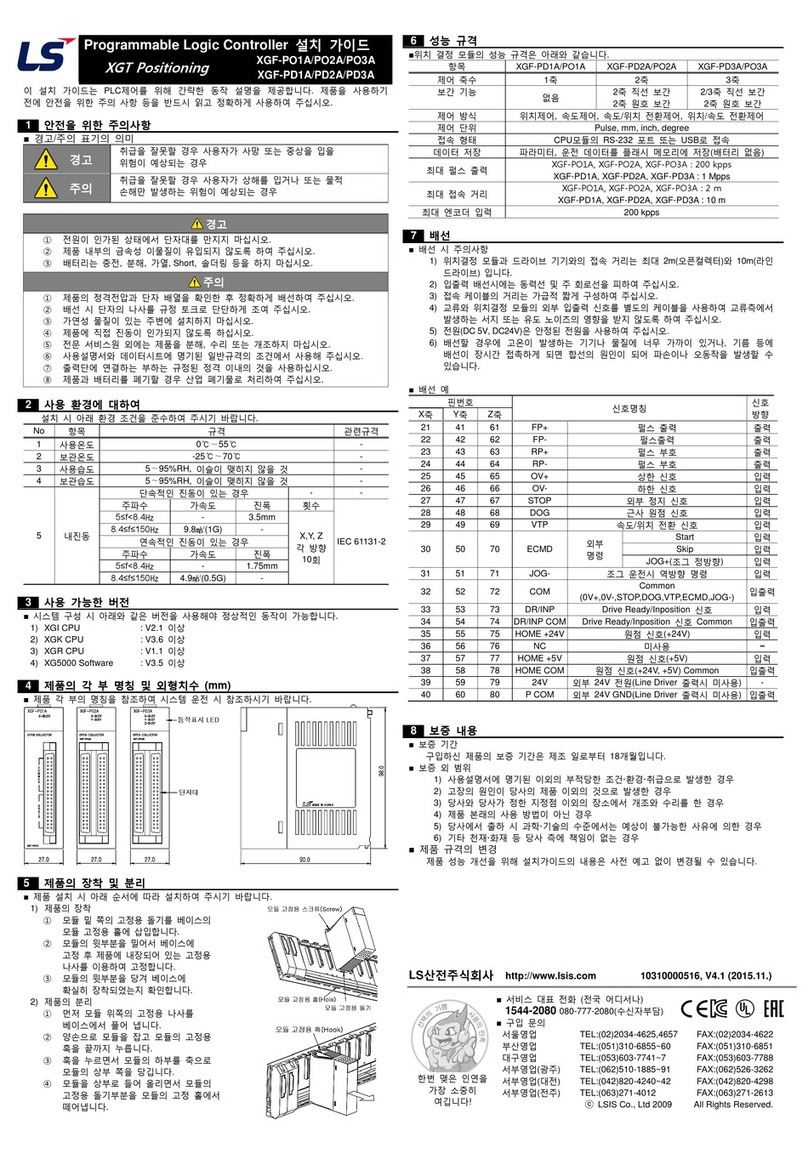elero AstroTec 28 060.0001 User manual

AstroTec
Nr. 28 060.0001
Operating instructions (translation)
Please keep these instructions in a safe place.
Timer is preprogrammed
EN
181003201_EN_0215

Contents
2 | EN
Safety instructions .......................................... 3
Explanation of displays and buttons....................... 4
General information .......................................... 5
Designated use .............................................. 5
Installation/Connection ...................................... 6
Connection as a drive controllert ......................... 6
Connection as a group controller ......................... 7
Initial operation .............................................. 8
Factory settings .............................................. 8
Light sensors ................................................. 9
Explanation of functions
Manual/Automatic sliding switch, Alarm signal
control light, Group control, Operating mode ............ 9
Buttons ..................................................... 9
Time/date .................................................10
Programme ...............................................11
Astro, Astro evening, Individual.......................... 12
Week, Block, Individual, Idle period, Switching time,
Offset .....................................................13
Settings menu
Holiday function, End limit ...............................15
Intermediate position, Ventilation/Reverse .............16
Language selection, Astro shift, City selection,
Automatic summer/winter time changeover ............. 17
Function menu
Drive controller/ group controller.........................18
External switch inputs, Expert mode.....................18

Contents
EN | 3
Programming menu
Overview of menu ........................................19
Date and time settings ...................................19
Astro function for week/block/individual + Idle
period ▲▼ .............................................. 20
Astro evening function for week/block/individual +
switching time ▲and idle period ▲....................21
Individual switching times ▲▼ in PROG 1 for
week/block/individual ....................................23
Individual switching times ▲▼ in PROG 2 for
week/block/individual ....................................24
Evening DOWN control command into
ventilation position........................................26
Holiday function, Sun /twilight function .................27
Position programming 1 (intermediate/ventilation/
reverse/end limit position)................................ 28
Position programming 2 (intermediate/ventilation/
end limit position) ........................................29
Language selection, Astro shift ..........................30
City selection, Expert mode (longitude, latitude,
time zone) ................................................31
Automatic summer/winter time changeover ............ 32
Function (for qualified staff only!)
Venetian blind/shutter selection, Drive/group
controller, Running time .................................33
External switching inputs, Processing of external
alarm signals .............................................34
Technical data .............................................. 36
Troubleshooting ........................................... 37

Safety instructions
4 | EN
Important safety instructions!
Always observe the following instructions.
Risk of injury by electric shock.
• All terminal connections to a 230 V network must be
made by an authorised electrician.
• Before installation, always disconnect the mains lead
from the power supply.
• The provisions of the local public utilities and
stipulations for wet and damp rooms in accordance
with VDE 100 must be observed for system instal-
lation.
• For use in dry rooms only.
• Use unmodified elero original parts only.
• Keep persons away from the systems guide track.
• Keep children away from controls.
• Always comply with national stipulations.
• Dispose of used batteries properly.
Replace batteries with identical type (CR 2032) only.
• If the system is controlled by one or more devices,
the system guide track must be visible during ope-
ration.
• Only cables with sufficient electric strength may be
used to connect control cables (protective low vol-
tages).
• The equipment contains small parts that could be
swallowed.
Warning!

Explanation of displays and buttons
EN | 5
1RWVLJQDONRQWUROO
OHXFKWH
$EGHFNNODSSH
$Q]HLJHQXQG7DVWHQHUNOlUXQJ
+DQG$XWRPDWLN
6FKLHEHVFKDOWHU
7DVWH
67237DVWH
7DVWH
)XQFWLRQ
$VWUR
83
'2:1
6
'LJLWDOGLVSOD\
'D\V0RQ6XQ
PLQ
$Q]HLJHIHOG6\PEROHUNOlUXQJ
3URJUDPPH
7LPHGDWH
7H[WOLQH
6HWWLQJ
PLQ
6
$VWUR7HF
0(18
5HVHW
2. 2.EXWWRQ
EXWWRQ
±EXWWRQ
0(18EXWWRQ
±
5HVHWEXWWRQ
Explanation of displays and buttons
Buttons under the cover
Display symbols
$ODUPVLJQDO
FRQWUROOLJKW
&RYHU
$Q]HLJHQXQG7DVWHQHUNOlUXQJ
0DQXDODXWRPDWLF
VOLGLQJVZLWFK
'2:1EXWWRQ
6723EXWWRQ
83EXWWRQ
PLQ

General / Designated use
6 | EN
General
The AstroTec, delivered from the factory with current date and
time settings (GMT), automatically controls the drive at the astro
times (sunrise and sundown).
The AstroTec can be operated manually at any time.
The easy-to-install light sensor allows the AstroTec to be extended
to include a convenient sunshade function (shading plants and
furniture).
Designated use
The AstroTec may only be used to control roller shutter and
venetian blind systems.
Connection of other devices must be carried out in consultation
with specialised dealers.

Installation / connection
EN | 7
Installation
0
%OLQG
SXVKEXWWRQ
&HQWUDO,QGLYLGXDO
/XPR
1
a
$VWUR7HF
1
/
/
3(
0DLQV
&
7RRWKHU
FRQWUROGHYLFHV
9+]
3. Replace the protective caps on the power supply unit.
4. Secure the power supply unit in the box.
5. Insert the operating device into the frame and insert it into
the power supply unit.
Connection as a drive controller
For details on suitable control systems, please refer to the con-
trol product catalogue.
Warning!
Risk of injury by electric shock!
• Terminal connections must be carried out by an autho-
rised electrician!
• If more than one drive is operated using the AstroTec,
the drives must be decoupled by relay controls.
• The switched current of the device must be observed at
all times!.
1. Remove the protective caps.
2. Connect.
Note:
Always use a shielded
control wire . . . *0.8 mm
Øor telephone line
JY-ST . . . *0.6 mm Ø.

Connection
8 | EN
SXVKEXWWRQ
%OLQG
&HQWUDO,QGLYLGXDO
1
$VWUR7HF
/ &
/
1
0DLQV
2XWSXW
,QSXW
7RRWKHU
FRQWUROGHYLFHV
7RRWKHU
FRQWUROGHYLFHV
3. Replace the protective caps on the power supply unit.
4. Secure the power supply unit in the box.
Insert the operating device into the frame and insert it into
the power supply unit.
Connection as a group controller
You can find the structure of a controller on elero.com in the
download area under „Installation instructions and circuit dia-
grams“.
Warning!
Risk of injury by electric shock!
• Terminal connections must be carried out by an
authorised electrician!
1. Remove the protective caps.
2. Connect.
Note:
Always use a shielded
control wire . . . *0.8 mm
Øor telephone line
JY-ST . . . *0.6 mm Ø.

Initial operation / Factory settings
EN | 9
Initial operation
To activate the AstroTec timer, touch any button on the device. To
select the language required use the +/- buttons and confirm your
selection with the OK button. The AstroTec is now in automatic
operating mode.
Factory settings
TIME/DATE: – Current GMT and current date
PROGRAMME: – ASTRO BLOCK IDLE PERIOD
(1-5)
▲06:30 HRS
▲No default idle period
IDLE PERIOD (6,7)
▲08:00 HRS
▲No default idle period
SETTING: – HOLIDAY OFF
– light sensor SUN 05 sunlight value
(if light sensor is connected)
– END LIMIT, location
– SUMMER/WINTER ON
FUNCTION: – ROLLER SHUTTER, DRIVE CONTROLLER,
EXTERNAL SWITCH, ALARM SIGNAL ON,
EXPERT MODE OFF
Note! Press the RESET button (with a ballpoint pen or similar
object) to restore the factory settings of the AstroTec.
Exception: Function menu, language selection and city
selection.

Light sensors/Explanation of functions
10 | EN
Light sensors
Note: If you wish to connect a light sensor to the AstroTec, the
instructions provided with the light sensor must be followed.
Explanation of functions
MAN/AUTO sliding switch
In the “MAN ” sliding switch setting, only manual command
controls and alarm signals are executed.
In the “AUTO ” sliding switch setting, manual and automatic
command controls are carried out (e.g. shade function, time, astro
function,...)
Alarm signal control light
When the alarm signal control light is illuminated, this indicates
an alarm signal. A continuous switching signal at the group or
individual control inputs for more than 5 seconds signifies an
alarm signal.
Group control
Group control refers to the control of several drives at the same
time. The chosen group is controlled by executing a control
command.
Operating mode
The time is shown in the display.
OK button
When the OK button is pressed, the values currently displayed are
saved.

Explanation of functions
EN | 11
+/- buttons
The following operations are possible using the +and -buttons:
MENU button
By pressing the MENU button, you can see an overview of the
menu or the operating mode.
The values currently displayed are not saved.
RESET button
When the RESET button is pressed (with a ballpoint pen or
similar object), the AstroTec reverts to the default setting.
Exceptions: Function, language and city menu levels.
Time/date
TIME/DATE
This menu is used to set the time and the date.
• Menu change value
• Auto mode request information
• + button next automatic switching time ▲
• – button next automatic switching time ▲
+button and OK button astro time ▲
–button and OK button astro time ▲

Explanation of functions
12 | EN
Programme
PROGRAMME
The PROGRAMME menu allows you to set various switching
times:
1. PROG1
• Astro , astro evening, individual
o Week (1-7)
o Block 1/2 (1-5 and 6,7)
o Individual (1, 2, 3, 4, 5, 6, 7)
2. PROG 2 (e.g. lunch break)
• Individual
o Week (1-7)
o Block 1/2 (1-5 and 6,7)
o Individual (1, 2, 3, 4, 5, 6, 7)
• OFFSET

Explanation of functions
EN | 13
ASTRO
The AstroTec automatically controls your roller shutters or
blinds at the pre-set sunrise and sunset times. These times
are used as guidelines.
$VWUR)XQNWLRQ
3)+/
7LPH
7LPH
7LPH
&ORVH
7LPH
7LPH
7LPH
'HF -DQ )HE 0DU $SU -XQ0D\ -XO $XJ 6HSW 2FW 1RY 'HF
6XQVHW
0RGHOORGHU*HVHQN1U
:HUNVWRII+DOE]HXJ
(UVDW]IÜU
5RKWHLO1U
=XO$EZ9HUZHQGXQJVEHUHLFK 2EHUIO
1DPH¦QGHUXQJ=XVW 'DWXP 8UVSUXQJ
*HSU
1RUP
%HDUE
'DWXP 1DPH
0DÀVWDE *HZLFKW
%OÅWWHU
%ODWW
(UVDW]GXUFK
6XQULVH
$VWUR
IXQFWLRQ
:LQWHUWLPH 6XPPHUWLPH 6XPPHUWLPH :LQWHUWLPH
:LQWHUWLPH
6XPPHUWLPH6XPPHUWLPH
:LQWHUWLPH
$VWUR$EHQG
3)+/
7LPH
7LPH
7LPH
&ORVH
7LPH
7LPH
7LPH
6XQVHW
0RGHOORGHU*HVHQN1U
:HUNVWRII+DOE]HXJ
(UVDW]IÜU
5RKWHLO1U
=XO$EZ9HUZHQGXQJVEHUHLFK 2EHUIO
1DPH¦QGHUXQJ=XVW 'DWXP 8UVSUXQJ
*HSU
1RUP
%HDUE
'DWXP 1DPH
0DÀVWDE *HZLFKW
%OÅWWHU
%ODWW
(UVDW]GXUFK
83
VZLWFKLQJ
WLPH
$VWUR
HYHQLQJ
:LQWHUWLPH 6XPPHUWLPH :LQWHUWLPH
6XPPHUWLPH
6XPPHUWLPH
:LQWHUWLPH 6XPPHUWLPH :LQWHUWLPH
'HF -DQ )HE 0DU $SU -XQ
0D\ -XO $XJ 6HSW 2FW 1RY 'HF
ASTRO EVENING
Shutters are raised according to the set switching time.
Shutters are lowered according to the astro function.
INDIVIDUAL
Triggers the up and down control commands according to the
switching times you have set.

Explanation of functions
14 | EN
WEEK
Using the WEEK menu, you can set the same switching times from
Monday – Sunday (1-7).
BLOCK
Using the BLOCK menu, you can set two blocks.
Block 1: sets the switching times for Monday – Friday (1-5).
Block 2: sets the switching times for Saturday and Sunday (6,7).
INDIVIDUAL
Using the INDIVIDUAL menu, you can set separate switching times
for every day of the week.
IDLE PERIOD
Prevents the roller shutter from moving up or down too early
because of the astro function.
For example:
Astro time ▲: 5:30
Idle period ▲: 6:30
The roller shutter does not move up before 6:30.
Astro time ▼: 17:00
Idle period ▼: 19:30
The roller shutter does not move down before 19:30.
$VWUR6SHUU]HLW
3)+/
7LPH
7LPH
7LPH
7LPH
7LPH
7LPH
6XQVHW
0RGHOORGHU*HVHQN1U
:HUNVWRII+DOE]HXJ
(UVDW]IÜU
5RKWHLO1U
=XO$EZ9HUZHQGXQJVEHUHLFK 2EHUIO
1DPH¦QGHUXQJ=XVW 'DWXP 8UVSUXQJ
*HSU
1RUP
%HDUE
'DWXP 1DPH
0DÀVWDE *HZLFKW
%OÅWWHU
%ODWW
(UVDW]GXUFK
6XQULVH
,GOHSHULRG
,GOHSHULRGIRURSHQLQJ
,GOHSHULRGIRUFORVLQJ
&ORVH
'HF -DQ )HE 0DU $SU -XQ
0D\ -XO $XJ 6HSW 2FW 1RY 'HF

Explanation of functions
EN | 15
SWITCHING TIME
Automatic switching times for roller shutters and blinds to be
raised and lowered.
OFFSET
An additional switching time ▲can be programmed using the
OFFSET menu. This depends on the PROG 1 switching time ▲
(max. +/- 240 mins.).
For example:
astro time ▲: 20:00
Offset ▲: +60 mins.
The roller shutter moves to the intermediate position at 20.00 hrs
and to the lower end limit at 21.00 hrs.
$VWUR2IIVHW
3)+/
&ORVH
7LPH
7LPH
7LPH
6XQVHW
0RGHOORGHU*HVHQN1U
:HUNVWRII+DOE]HXJ
(UVDW]IÜU
5RKWHLO1U
=XO$EZ9HUZHQGXQJVEHUHLFK 2EHUIO
1DPH¦QGHUXQJ=XVW 'DWXP 8UVSUXQJ
*HSU
1RUP
%HDUE
'DWXP 1DPH
0DÀVWDE *HZLFKW
%OÅWWHU
%ODWW
(UVDW]GXUFK
2IIVHWPLQV
$VWUR
:LQWHUWLPH6XPPHUWLPH6XPPHUWLPH:LQWHUWLPH

SETTING
The SETTING menu gives you the following options:
• HOLIDAY
• SUN (when sensor is connected)
• TWILIGHT SETTING (when sensor is connected)
• INTERMEDIATE POSITION
• VENTILATION/REVERSE
• PROG 1 (END LIMIT, INTERMEDIATE POSITION,
VENTILATION/REVERSE)
• PROG 2 (END LIMIT, INTERMEDIATE POSITION,
VENTILATION/REVERSE)
• TEST MODE
• Language (ENGLISH GB)
• ASTRO SHIFT ▲
• ASTRO SHIFT ▲
• City (LONDON)
• LONGITUDE
• LATITUDE
• TIME ZONE
• SO/WI (Automatische Sommer-/Winterzeitumstellung)
To set a function, press the OK button until you come to the
required menu level.
HOLIDAY SETTING
The holiday setting simulates an occupied house while you are on
holiday.
If the function is activated (ON), the roller shutter/blind varies
randomly from the programmed times (max.+ 30 mins.).
END LIMIT
The end limit is the point where the roller shutter/blind is in the
upper or lower position.
Explanation of functions
16 | EN
Only when EXPERT
MODE is ON.
}

Explanation of functions
EN | 17
INTERMEDIATE POSITION
The intermediate position is a position of the roller shutter/blind
between the upper and lower limits that can be freely selected.
This position can also be reached from the upper position after
programming.
Press the DOWN button twice in rapid succession to move to the
intermediate position.
When the system is in venetian blind mode, it is also possible to pro-
gramme a reverse position. In this case, this command will be auto-
matically executed following the intermediate position command.
VENTILATION/REVERSE
The ventilation/reverse position is a position of the roller shutter/blind
between the upper and lower limits that can be freely selected. Using
this function, you can raise the shutter from the lower end limit until
the ventilation slits are open. The slats of the blind will be turned.
Press the UP button twice in rapid succession to move to the ventila-
tion/reverse position.
PROG 1/PROG 2
PROG 1 END LIMIT/PROG 2 END LIMIT
With the setting PROG 1 END LIMIT/PROG 2, the drive moves into
the lower limit position according to an automatic control command
▼
executed via the menu level PROG.1 / PROG. 2 END LIMIT.
INTERMEDIATE POSITION
With the setting PROG 1/PROG 2 INTERMEDIATE POSITION, the
drive moves into the pre-set intermediate position according to an
automatic control command
▲
.
VENTILATION/REVERSE
With the setting PROG 1/PROG 2 VENTILATION/REVERSE
POSITION, the drive first moves into the lower limit position and then
into the ventilation/reverse position according to an automatic control
command ▼.

Explanation of functions
18 | EN
Language (ENGLISH GB)
You can select your national language..
ASTRO SHIFT
With the astro shift setting, the astro time ▲and astro time ▲
can be shifted independently of one another
(max. +/- 120 mins.).
City (LONDON when the language is set to ENGLISH GB)
This allows you to precisely adapt the astro function to your
location.
It is important to select a city for the astro function. Select the
city nearest to where you are located.
LONGITUDE/LATITUDE/TIME ZONE
(only when EXPERT MODE is ON)
You can find out your coordinates, for example, with the aid of
an atlas.
SUMMER/WINTER
SUMMER/WINTER describes the automatic clock adjustment
for daylight saving changes. If the default setting is ON, the
AstroTec timer adjusts itself automatically.
&ORVH
7LPH
7LPH
7LPH
6XQVHW
2IIVHW0LQ
$VWUR
:LQWHUWLPH
6XPPHUWLPH
6XPPHUWLPH
:LQWHUWLPH

Explanation of functions
EN | 19
EXTERNAL OFF/ EXTERNAL ON/ EXTERNAL SWITCH
EXTERNAL OFF group inputs are always switched off.
EXTERNAL ON group inputs are always switched on.
EXTERNAL group inputs are switched on in auto mode,
SWITCH switched off in manual mode.
EXPERT MODE
If selecting the city (EXPERT MODE OFF) is not precise enough,
you can make a fine adjustment by setting the degrees of longi-
tude and latitude (EXPERT MODE ON).
FUNCTION
This mode is only intended for qualified electricians!
(Will only appear when the operating device is disconnected)
The FUNCTION menu gives you the option of setting the following
functions:
• ROLLER SHUTTER/BLIND (select either shutter or blind)
• DRIVE CONTROLLER/GROUP CONTROLLER
• RUNNING TIME
• EXTERNAL (SWITCH/OFF/ON)
(Switches external group inputs)
• ALARM SIGNAL
• EXPERT MODE
• INITIAL OPERATION (for service purposes)
• RELAY (for service purposes)
• TOTAL RUNNING TIME (for service purposes)
DRIVE CONTROLLER
The drive is connected directly to the AstroTec.
GROUP CONTROLLER
The AstroTec controls a group.

Programming
20 | EN
Main menu (Overview of the menu)
1. Press the MENU button until TIME/DATE appears.
2. To select further menus, press the +/- buttons.
3. Press the MENU button to switch to operating mode.
2SHUDWLQJPRGH
)81&7,216(77,1*352*5$00
7,0('$7(
352* 352*
± ± ±
±
0(18
TIME/DATE (to set the time and date)
1. Press the MENU button until TIME/DATE appears.
2. By pressing OK, you get to the time menu level.
3. Now set the current time using the +/- buttons.
4. If the time is set correctly, confirm by pressing OK.
5. Repeat the above procedure for the settings YEAR, MONTH
and DAY. TIME/DATE appears.
6. Press the MENU button to switch to operating mode.
.2
2.
7,0('$7(
7,0( <($5
0217+
'$<
2. 2. 2. 2.
2.
± ± ± ±
7,0('$7(
Table of contents
Other elero Controllers manuals
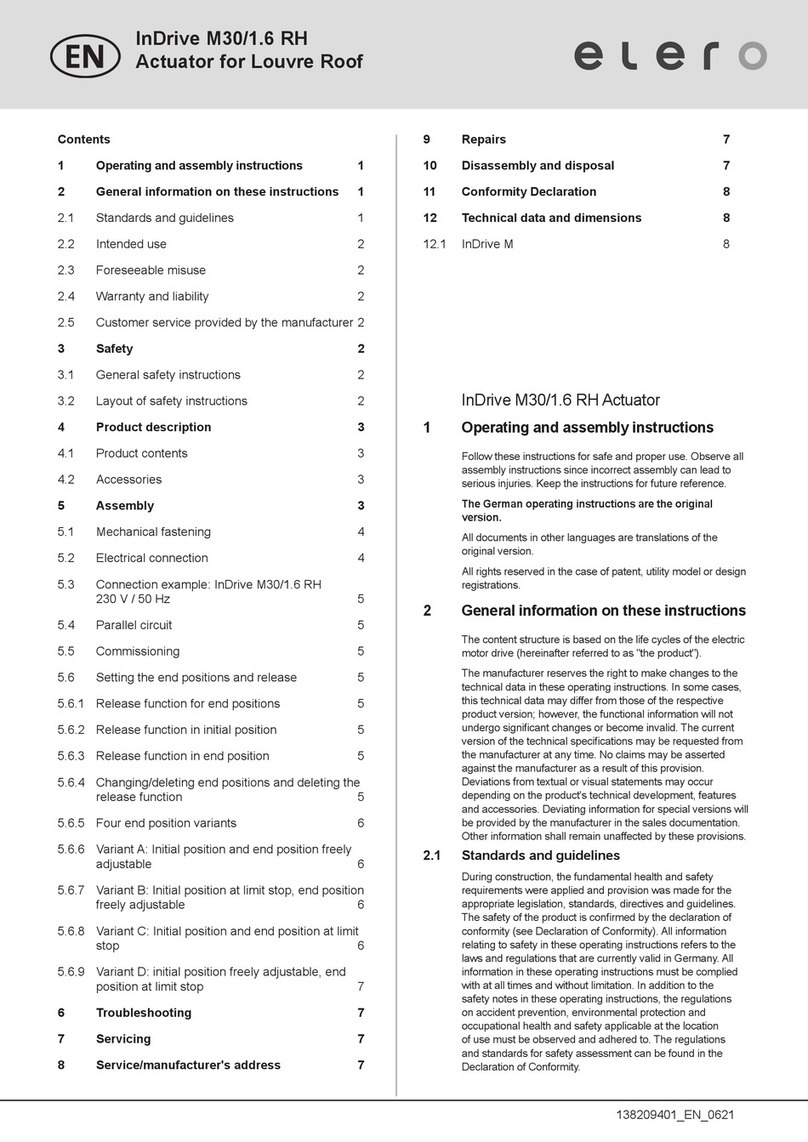
elero
elero InDrive M30/1.6 RH Product guide

elero
elero Herkules 1 User manual

elero
elero Compakt User manual

elero
elero ExitSafe 28 388.0001 User manual

elero
elero Patio User manual
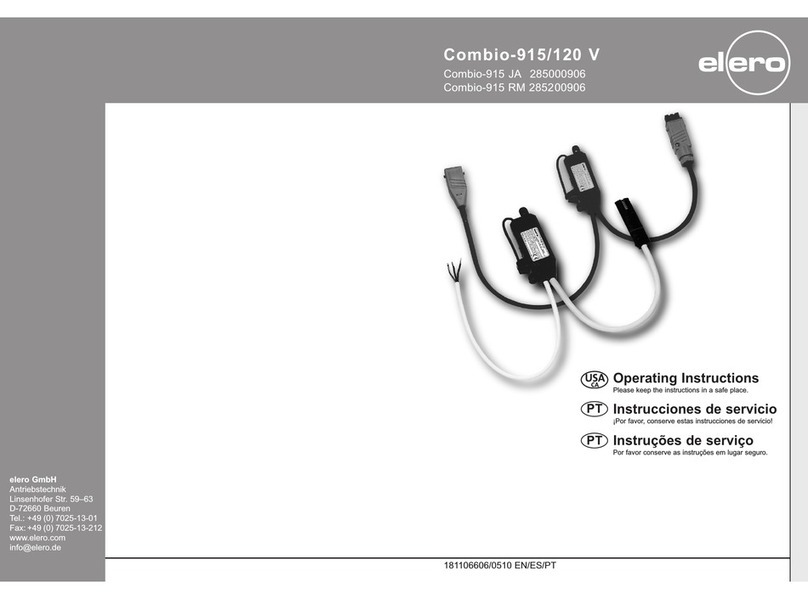
elero
elero Combio-915 JA User manual

elero
elero MemoTec-868 User manual
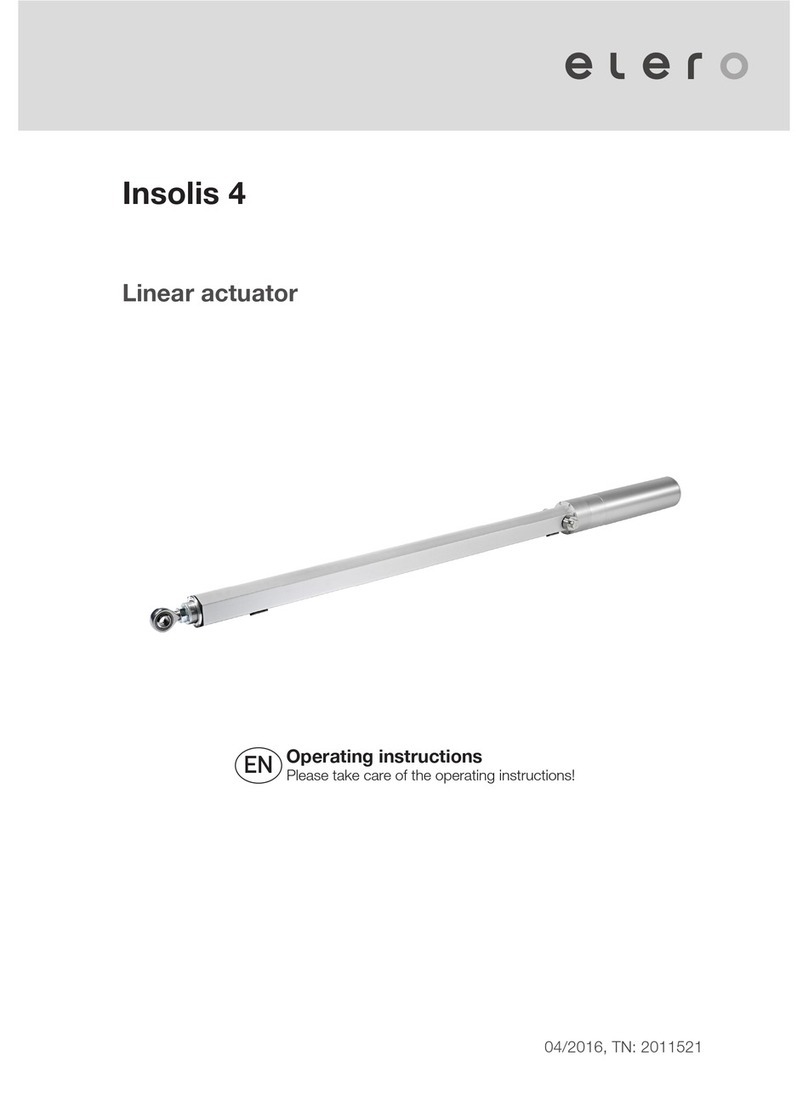
elero
elero Insolis 4 User manual
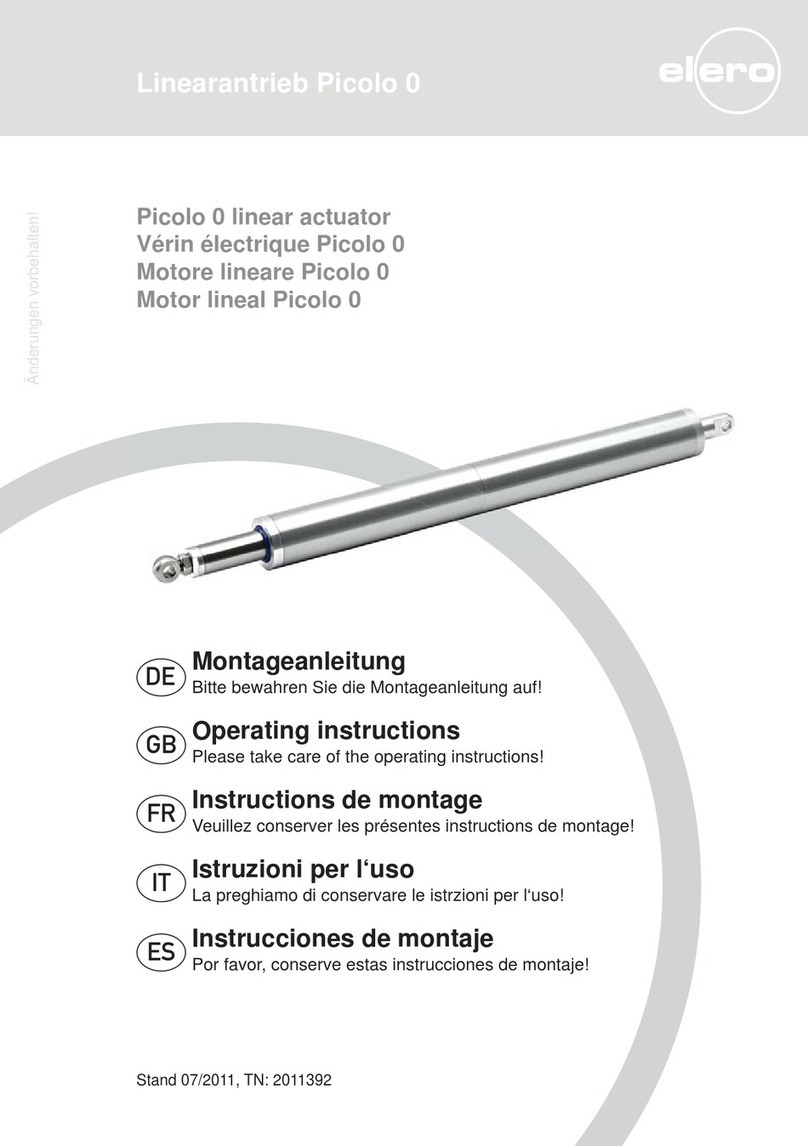
elero
elero Picolo 0 User manual
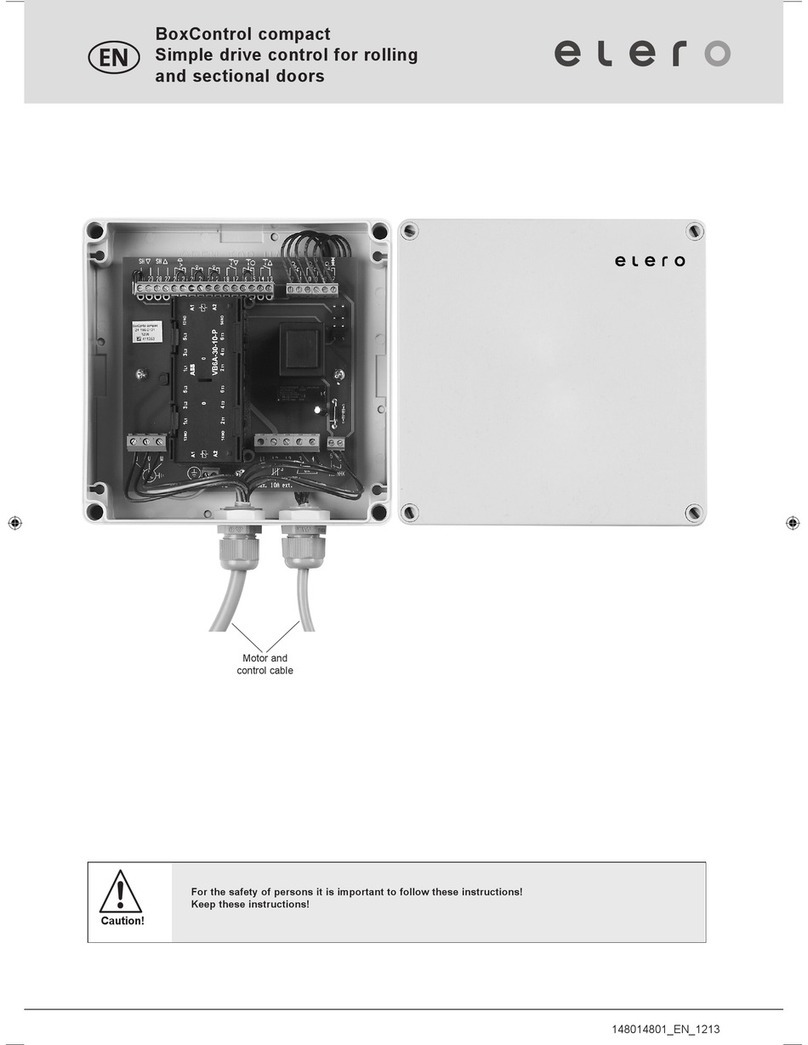
elero
elero BoxControl Compact User manual
Popular Controllers manuals by other brands
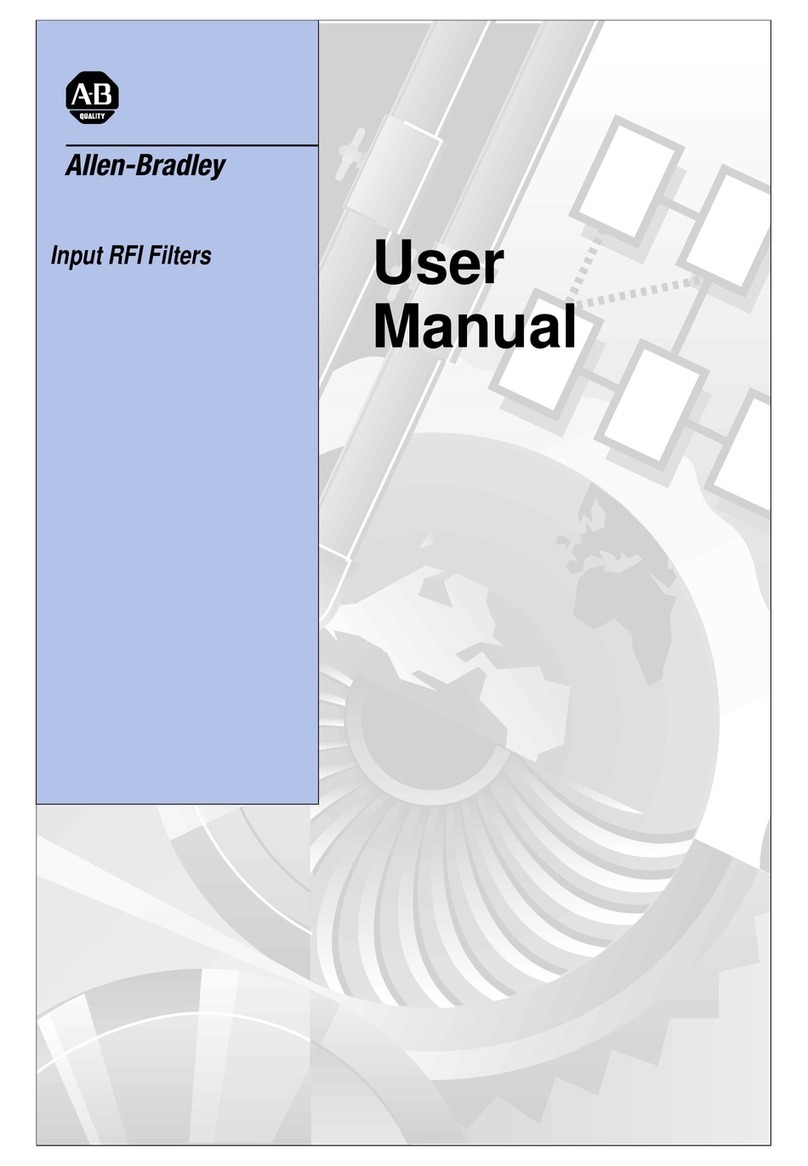
Allen-Bradley
Allen-Bradley 1305-RFB-5-A user manual
Icon Process Controls
Icon Process Controls ProCon C400 Series operating manual

Siemens
Siemens RMU7 Sereis installation instructions

MuxLab
MuxLab 500811 Operation manual
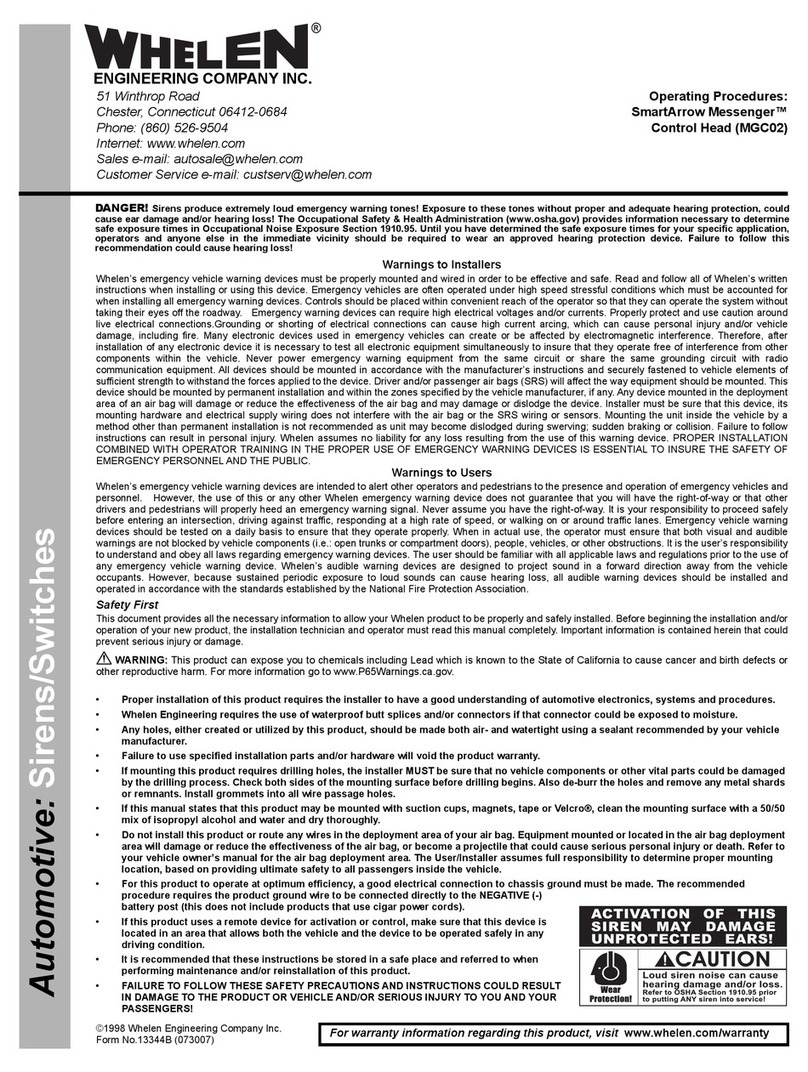
Whelen Engineering Company
Whelen Engineering Company MGC02 Operating procedures
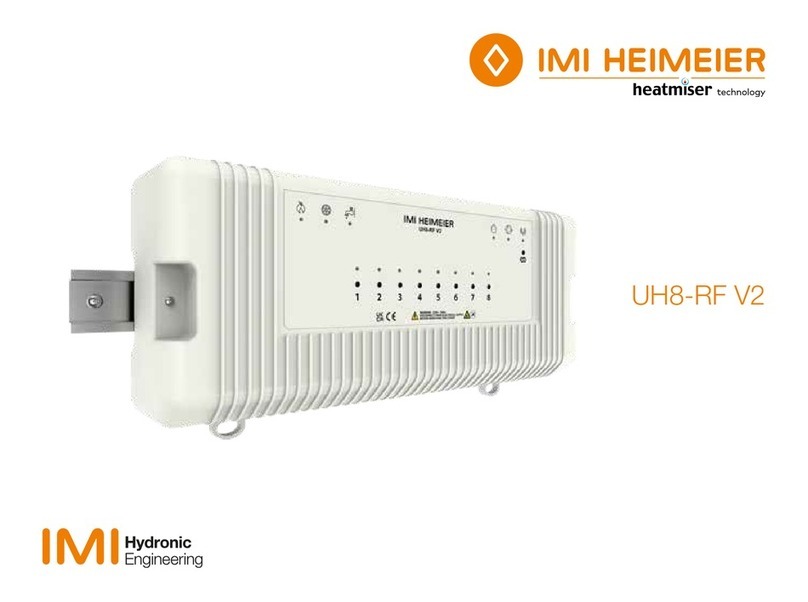
Imi Heimeier
Imi Heimeier UH8-RF V2 installation manual